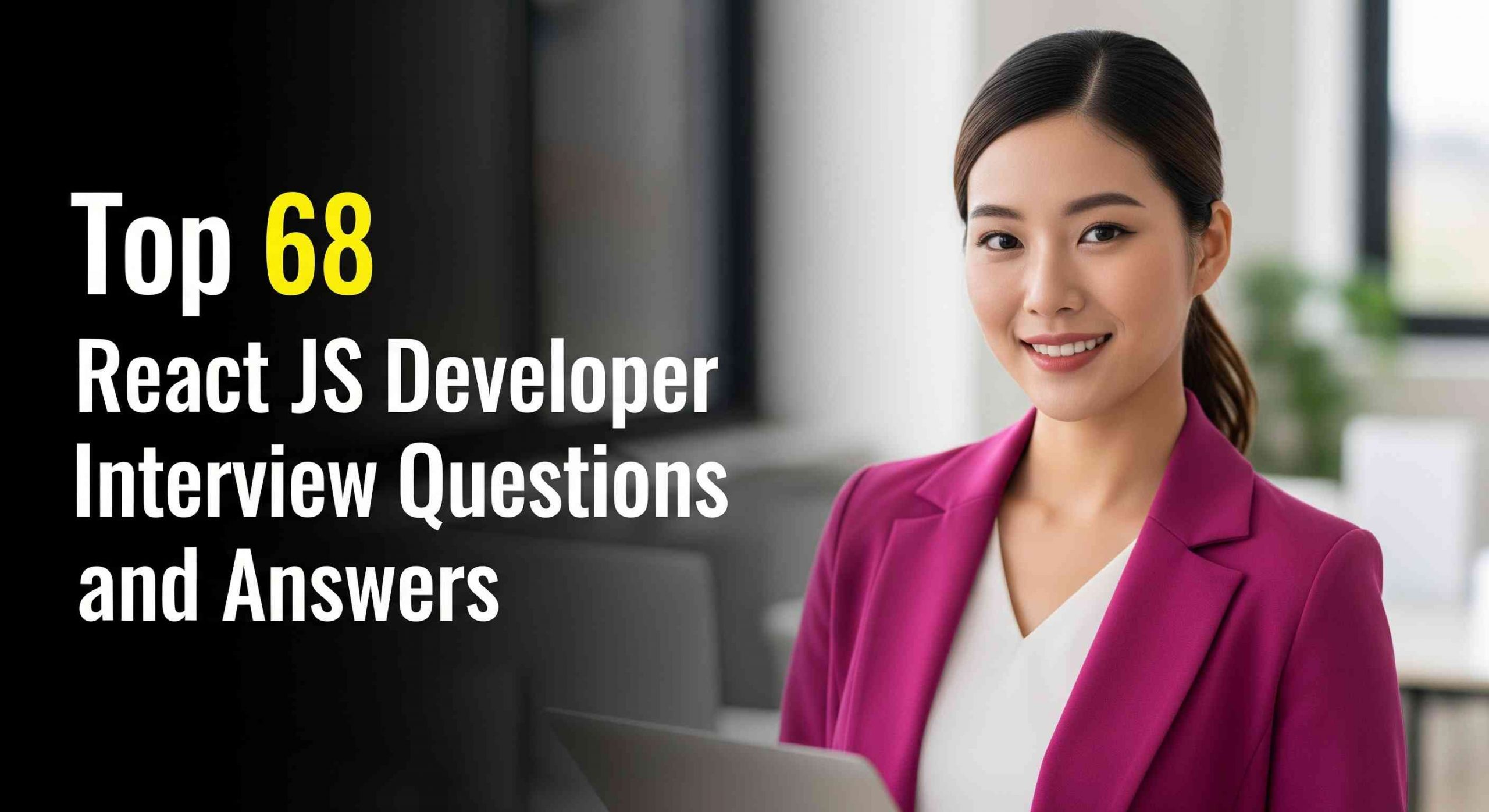
Preparing for a React JS Developer interview is an exciting journey that combines technical prowess and creative problem-solving. As a React developer, you will work with one of the most popular libraries for building dynamic user interfaces, making your role pivotal in creating seamless web experiences. Proper interview preparation is crucial, as it not only boosts your confidence but also equips you with the skills to tackle both technical and behavioral questions. This comprehensive guide will delve into essential topics such as core React concepts, technical challenges, best practices, and interview strategies, ensuring you are well-prepared to impress potential employers and secure your dream position.
- What to Expect in a React JS Developer Interview
- React JS Developer Interview Questions For Freshers
- React JS Developer Intermediate Interview Questions
- React JS Developer Interview Questions for Experienced
- How to Prepare for Your React JS Developer Interview
- Questions to Ask in Your React JS Developer Interview
- Common React JS Developer Interview Mistakes to Avoid
- Key Takeaways for React JS Developer Interview Success
- Frequently Asked Questions
What to Expect in a React JS Developer Interview
In a React JS Developer interview, candidates can expect a mix of technical and behavioral questions. The interview format often includes an initial phone screen followed by one or more technical interviews. Interviewers may include senior developers, team leads, and HR representatives. Candidates will typically face coding challenges, system design questions, and discussions about their React experience and JavaScript knowledge. Additionally, some interviews may involve practical assessments, such as building a small application or debugging code, allowing candidates to demonstrate their problem-solving skills and real-world application of React concepts.
React JS Developer Resume Sample
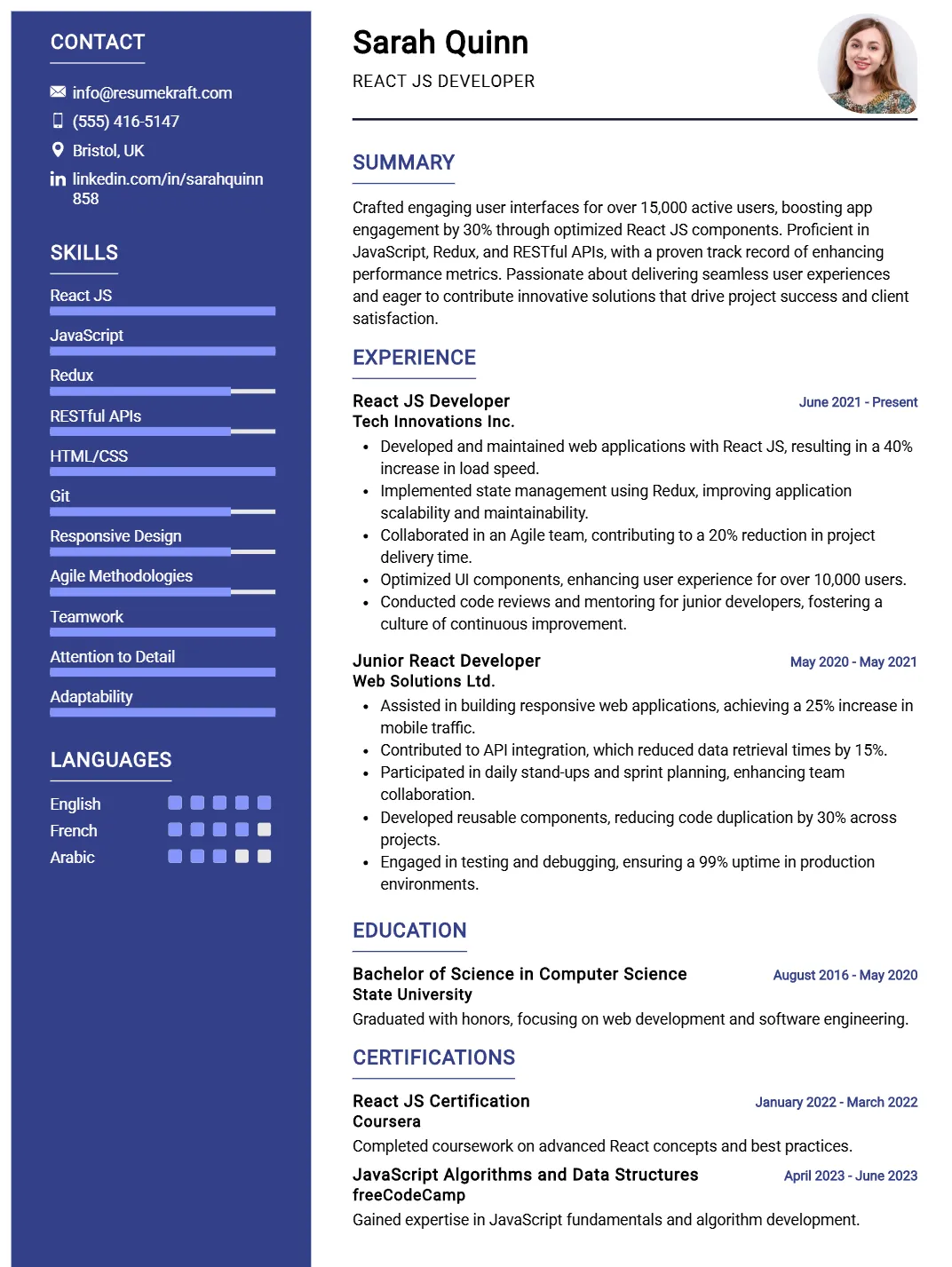
Why This Resume Works
This resume effectively highlights the candidate’s relevant skills, such as React JS and Redux, aligning perfectly with the requirements of a React JS Developer position. With approximately five years of experience in both junior and developer roles, it showcases a solid professional background. The clear format allows for easy navigation, enhancing readability for hiring managers. Additionally, the use of industry-specific keywords ensures ATS compatibility. Strategic presentation of achievements emphasizes the candidate’s contributions to successful projects, making them an attractive choice for potential employers.
React JS Developer Interview Questions For Freshers
React JS Developer interview questions for freshers typically focus on fundamental concepts and basic syntax. Candidates should master core features such as components, state management, props, lifecycle methods, and hooks to demonstrate their understanding of React and ability to build user interfaces effectively.
1. What is React?
React is a JavaScript library used for building user interfaces, particularly single-page applications. It allows developers to create reusable UI components, manage the application state, and efficiently render changes using a virtual DOM. React’s declarative nature makes it easier to design interactive UIs by managing how the app looks based on its current state.
2. What is a component in React?
A component in React is a self-contained piece of code that defines a part of the user interface. Components can be either class-based or functional. Each component can manage its own state and props, allowing for reusable and modular code. This makes it easier to maintain and debug applications.
3. What are props in React?
Props, short for properties, are a mechanism for passing data from parent components to child components in React. They allow components to be dynamic and reusable. Props are read-only, meaning that a component cannot modify the props it receives. This unidirectional flow of data helps maintain the application’s state efficiently.
Build your resume in just 5 minutes with AI.

4. What is state in React?
State is a built-in object in React that allows components to manage their own data and respond to user inputs. Unlike props, which are passed from parent to child, state is local to the component and can be changed using the setState method. When state changes, React re-renders the component to reflect the new data.
5. How do you create a functional component in React?
A functional component is a JavaScript function that returns JSX. Here’s a simple example:
const MyComponent = (props) => {
return (
<div>
<h1>Hello, {props.name}!</h1>
<p>Welcome to React</p>
</div>
);
};Functional components are preferred for their simplicity and ability to utilize hooks for managing state and lifecycle events.
6. What are hooks in React?
Hooks are functions that let you use state and other React features in functional components. The most commonly used hooks are useState and useEffect. Hooks allow you to manage component state and lifecycle events without needing to convert functional components into class components, making code cleaner and easier to manage.
7. What is the virtual DOM?
The virtual DOM is a lightweight copy of the actual DOM that React uses to optimize rendering performance. When the state of a component changes, React updates the virtual DOM first. It then compares the virtual DOM with the actual DOM (a process known as reconciliation) and updates only the parts of the actual DOM that have changed, improving efficiency.
8. How do you handle events in React?
Events in React are handled using camelCase syntax, and you pass a function as the event handler. For example:
const handleClick = () => {
alert('Button clicked!');
};
return <button onClick={handleClick}>Click Me</button>;This allows you to define custom behavior when events occur, such as clicks or form submissions.
9. What is the difference between class and functional components?
- Class Components: These are ES6 classes that extend React.Component and can hold and manage their own state. They often use lifecycle methods.
- Functional Components: These are simpler functions that return JSX. They can use hooks for state and side effects but do not have lifecycle methods.
Functional components are generally preferred for their simplicity and better performance with hooks.
10. What are lifecycle methods in React?
Lifecycle methods are special methods in class components that allow you to hook into different phases of a component’s lifecycle, such as mounting, updating, and unmounting. Common lifecycle methods include componentDidMount, componentDidUpdate, and componentWillUnmount. These methods enable developers to perform actions at specific points in a component’s existence.
11. What is Redux?
Redux is a state management library often used with React to manage application state in a predictable way. It provides a centralized store that holds the entire state of an application, along with actions and reducers that describe how the state can change. This helps manage complex state interactions and makes state changes predictable.
12. How can you conditionally render components in React?
You can conditionally render components using JavaScript expressions within JSX. A common approach is using the ternary operator or logical && operator. For example:
const isLoggedIn = true;
return (
<div>
{isLoggedIn ? <h1>Welcome Back!</h1> : <h1>Please Log In</h1>}
</div>
);This allows you to display different components or elements based on the application’s state.
13. What is JSX?
JSX, or JavaScript XML, is a syntax extension for JavaScript recommended for use with React. It allows you to write HTML-like code within JavaScript files. JSX gets transformed into JavaScript function calls, making it easier to create React elements. This syntax enhances readability and simplifies the process of building UI components.
14. What are key props in React?
Key props are special props used by React to identify which items in a list have changed, been added, or been removed. Keys should be provided to the elements in a list to give each element a unique identity. This helps React optimize the rendering process and improves performance:
const items = ['Apple', 'Banana', 'Cherry'];
return (
<ul>
{items.map((item, index) => (
<li key={index}>{item}</li>
))}
</ul>
);Using unique keys ensures that React can efficiently update and render lists.
React JS Developer Intermediate Interview Questions
In a React JS Developer interview for intermediate candidates, it’s crucial to evaluate their understanding of core concepts and practical applications. Candidates should be familiar with hooks, state management, performance optimization, and component lifecycle methods, as these are essential for building efficient applications.
15. What are React Hooks and why are they important?
React Hooks are functions that let you use state and other React features without writing a class. They were introduced in React 16.8, allowing functional components to have side effects and manage state effectively. Hooks like useState and useEffect simplify component logic, making it easier to share stateful logic across components and promoting cleaner code.
16. How do you manage state in React applications?
- Local State: Managed within a component using the useState hook.
- Global State: Managed using context API or state management libraries like Redux.
- Server State: For data fetched from APIs, often managed with libraries like React Query.
Understanding these approaches helps in choosing the right state management solution based on application complexity and requirements.
17. Explain the useEffect hook and provide an example.
useEffect is a Hook that lets you perform side effects in function components. It runs after every render by default but can be optimized to run only when specific values change. This is useful for tasks like data fetching, subscriptions, or manual DOM manipulation.
import React, { useState, useEffect } from 'react';
const ExampleComponent = () => {
const [count, setCount] = useState(0);
useEffect(() => {
document.title = `Count: ${count}`;
}, [count]); // Runs when count changes
return (
<div>
<p>You clicked {count} times</p>
<button onClick={() => setCount(count + 1)}>Click me</button>
</div>
);
};
export default ExampleComponent;This example updates the document title every time the count state changes.
18. What are controlled and uncontrolled components?
- Controlled Components: Form elements whose value is controlled by React state. The component renders the form input based on the state.
- Uncontrolled Components: Form elements that manage their own state internally. React can reference the DOM directly when needed.
Controlled components are recommended for better control over form data and validation.
19. How can you optimize performance in a React application?
- Use React.memo to prevent unnecessary re-renders of functional components.
- Implement code-splitting using React.lazy and Suspense.
- Use the useCallback and useMemo hooks to memoize functions and values, respectively.
Performance optimization is crucial for enhancing user experience, especially in large applications.
20. Describe the context API and its use cases.
The Context API allows you to share values between components without having to explicitly pass props down the component tree. It’s useful for global state management, such as user authentication, theme settings, or language preferences. By using Context, you can avoid prop drilling and keep your component structure clean.
21. What is the purpose of keys in React lists?
Keys help React identify which items in a list have changed, been added, or removed. They should be unique and stable to optimize rendering performance. Keys allow React to maintain and update the component state efficiently by minimizing re-renders and re-calculations.
22. Explain error boundaries in React.
Error boundaries are React components that catch JavaScript errors in their child component tree, log those errors, and display a fallback UI instead of crashing the whole application. They are implemented using the componentDidCatch lifecycle method or the static getDerivedStateFromError method.
23. How do you handle forms in React?
- Controlled Components: Use state to manage form inputs, handling changes through event handlers.
- Uncontrolled Components: Use refs to access form values without managing state.
Controlled components provide a cleaner way to handle form data and validation, while uncontrolled components can be simpler for certain use cases.
24. What is React Router and how do you implement it?
React Router is a library for routing in React applications. It enables navigation between different components and manages browser history. To implement it, install React Router, then use BrowserRouter, Route, and Link components to define routes and navigation links.
import { BrowserRouter as Router, Route, Link } from 'react-router-dom';
const App = () => {
return (
<Router>
<nav>
<Link to="/">Home</Link>
<Link to="/about">About</Link>
</nav>
<Route path="/" exact component={Home} />
<Route path="/about" component={About} />
</Router>
);
};
export default App;This setup allows users to navigate between the Home and About components seamlessly.
25. What are higher-order components (HOCs) in React?
A higher-order component is a function that takes a component and returns a new component, enhancing it with additional functionality. HOCs are used for cross-cutting concerns like logging, authentication, or fetching data. They promote code reuse and separation of concerns.
26. How do you implement lazy loading in React?
Lazy loading helps to split your code into smaller chunks, loading them only when needed. You can implement lazy loading using React.lazy and Suspense. This improves initial load time and overall performance.
import React, { Suspense, lazy } from 'react';
const LazyComponent = lazy(() => import('./LazyComponent'));
const App = () => {
return (
<Suspense fallback={<div>Loading...</div>}>
<LazyComponent />
</Suspense>
);
};
export default App;The Suspense component provides a fallback UI while the lazy-loaded component is being fetched.
27. What is the difference between functional and class components?
- Functional Components: Simpler and less boilerplate, primarily for rendering UI. They can use hooks for state and lifecycle methods.
- Class Components: More complex, using class syntax with lifecycle methods. They maintain their own state and can be more verbose.
Functional components are generally preferred in modern React development due to their simplicity and performance benefits.
React JS Developer Interview Questions for Experienced
React JS Developer interviews for experienced professionals often delve into advanced topics that assess a candidate’s understanding of architecture, optimization, scalability, and design patterns. These questions also explore leadership and mentoring abilities to ensure that the candidate can contribute effectively to both projects and teams.
29. What are React Hooks and how do they improve functional component development?
React Hooks are functions that let you use state and other React features in functional components without writing a class. They improve development by allowing developers to manage state and side effects directly within functional components, leading to cleaner and more maintainable code. Hooks like useState and useEffect provide a simpler API for handling component lifecycle events and managing state.
30. Can you explain the concept of Higher-Order Components (HOCs) in React?
A Higher-Order Component is a function that takes a component and returns a new component, typically to share common functionality. HOCs are used for cross-cutting concerns such as logging, access control, or injecting props. They promote code reuse and separation of concerns, which can lead to more modular and testable code.
31. How do you optimize performance in a React application?
- Code Splitting: Use dynamic import to load components only when needed.
- Memoization: Utilize React.memo and useMemo to prevent unnecessary re-renders.
- Lazy Loading: Implement React.lazy to load components asynchronously.
- Virtualization: Use libraries like react-window to render only the visible portion of large lists.
These techniques help in reducing the initial load time and improving the overall responsiveness of the application.
32. Describe the Context API and its use cases.
The Context API provides a way to share values between components without having to pass props explicitly at every level. It is useful for managing global states, such as user authentication or theme settings, where multiple components need access to the same data. Context is ideal for avoiding prop drilling and makes the component tree cleaner.
33. What are the differences between controlled and uncontrolled components in React?
- Controlled Components: The component’s state is managed by React, with form data being handled via the component’s state.
- Uncontrolled Components: The component maintains its own state, and you can access the form data using refs.
Controlled components are generally preferred for better state management and easier validation, while uncontrolled components can be simpler for quick forms.
34. How do you implement error boundaries in a React application?
Error boundaries are React components that catch JavaScript errors in their child components, log them, and display a fallback UI. You can implement an error boundary by creating a class component that defines either or both of the lifecycle methods: componentDidCatch and getDerivedStateFromError. This helps improve user experience by preventing the entire application from crashing.
35. What are some design patterns you have used in React applications?
- Container/Presentational Pattern: Separates logic from UI by having container components handle data fetching and state, while presentational components focus on rendering.
- Render Props: A technique for sharing code between components using a prop that is a function.
- Compound Components: A pattern where multiple components work together to create a cohesive UI.
These patterns enhance code organization and reusability, making applications easier to maintain.
36. How can you handle side effects in React?
Side effects in React can be managed using the useEffect hook in functional components or lifecycle methods in class components. The useEffect hook allows you to perform operations like data fetching or subscriptions after the component renders. By specifying dependencies, you can control when the side effect runs, leading to optimized performance.
37. What strategies do you use for state management in large applications?
- Redux: A predictable state container for JavaScript apps that helps manage application state globally.
- MobX: An alternative state management library that uses observables for automatic updates.
- Context API: For simpler applications, it can be sufficient to handle state management without additional libraries.
Selecting the right state management strategy depends on the complexity and scale of the application.
38. How do you mentor junior developers in your team?
Mentoring junior developers involves providing guidance on coding standards, best practices, and problem-solving techniques. I focus on pair programming, code reviews, and regular feedback sessions to help them grow. Encouraging them to ask questions and providing resources for self-learning are also key aspects of effective mentorship.
39. What is the difference between useEffect and useLayoutEffect?
useEffect runs after the render is committed to the screen, while useLayoutEffect runs synchronously after all DOM mutations but before the browser paints. Use useLayoutEffect when you need to measure DOM elements or make updates that should block the paint, such as setting scroll position.
40. What is reconciliation in React?
Reconciliation is the process through which React updates the DOM. It compares the new virtual DOM with the previous one and calculates the minimal operations needed to update the real DOM (diffing algorithm).
41. What is prop drilling and how can you avoid it?
Prop drilling is the process of passing data through multiple nested components unnecessarily. It can be avoided using the Context API or state management libraries like Redux or Zustand.
42. What is the significance of React.Fragment?
React.Fragment lets you group a list of children without adding extra DOM elements. It helps return multiple elements without a wrapper <div>.
43. What are render props in React?
Render props is a pattern where a component uses a prop whose value is a function to share code between components.
44. What is server-side rendering (SSR) in React?
SSR renders components on the server and sends HTML to the browser. It improves performance and SEO. Next.js is a popular framework that supports SSR.
45. How do you implement SSR in React?
Use Next.js or ReactDOMServer’s renderToString on the server to generate HTML. Use ReactDOM.hydrate() on the client to attach events.
46. What is hydration in React?
Hydration is attaching event listeners to a server-rendered HTML page, making the application interactive in the browser.
47. What is the purpose of useRef?
useRef creates a mutable object that persists across renders. It can store DOM references or any value that doesn’t trigger re-renders.
48. What is the difference between useMemo and useCallback?
useMemo memoizes a computed value, while useCallback memoizes a function. Both help optimize performance and prevent unnecessary re-renders.
49. What is tree shaking?
Tree shaking is a bundling optimization that removes unused code during build time, reducing bundle size and improving performance.
50. What are some popular tools for testing React applications?
Popular tools include Jest (test runner), React Testing Library (for unit/integration testing), and Enzyme (for component rendering and assertions).
51. How do you test a React component using React Testing Library?
Render the component with render(), query DOM elements using getBy* methods, and simulate interactions using fireEvent or userEvent.
52. What is a PureComponent?
React.PureComponent implements shouldComponentUpdate with a shallow comparison of props and state, preventing unnecessary renders.
53. How do you handle asynchronous operations in React?
Use useEffect with async functions, or tools like Axios for API calls. You can also use async/await for clean asynchronous logic.
54. What is a custom hook?
A custom hook is a reusable function that uses React hooks internally to encapsulate logic. It starts with the word “use”.
55. What is SSR vs CSR vs ISR in React/Next.js?
SSR: Server-Side Rendering
CSR: Client-Side Rendering
ISR: Incremental Static Regeneration – updates pages in the background on demand.
56. What is static site generation (SSG)?
SSG builds HTML pages at build time and serves them statically. It’s fast and cacheable, used in tools like Next.js for pre-rendering pages.
57. What are portals in React?
Portals let you render children into a DOM node outside the current component hierarchy. Useful for modals and tooltips.
58. What is code splitting?
Code splitting breaks your app into smaller chunks that load on demand, reducing initial load time. Implemented using React.lazy and Suspense.
59. How do you handle authentication in a React app?
Use JWT for token-based auth, store tokens securely, manage auth state using Context or Redux, and protect routes conditionally or via route guards.
60. How do you secure a React application?
Sanitize inputs, use HTTPS, protect against XSS and CSRF, store tokens securely, and avoid exposing sensitive logic on the client.
61. What is Suspense in React?
Suspense lets you show fallback content while a lazy component is loading. It supports code-splitting and future concurrent features.
62. What is Concurrent Mode?
Concurrent Mode is an experimental feature in React that allows rendering to be interruptible, improving responsiveness and load time for complex UIs.
63. How do you debug React applications?
Use browser dev tools, React Developer Tools extension, add console logs, use StrictMode, and implement error boundaries.
64. How does React handle reconciliation for lists?
React uses unique key props to detect changes, minimizing re-renders. Proper key usage ensures component state is preserved accurately.
65. What is forwardRef in React?
forwardRef lets parent components access child component’s DOM nodes or functions via refs. Useful for building reusable components like input wrappers.
66. What is batching in React?
React batches multiple state updates into a single render for better performance. In React 18, automatic batching works across async boundaries too.
67. What are the differences between Redux and Context API?
Redux is better for large-scale apps with complex state logic, while Context API is simpler and built-in, suitable for light global state sharing.
68. What is the role of Webpack or Vite in a React project?
Webpack and Vite are bundlers used to compile and optimize your React code. Vite is faster and uses native ES modules; Webpack is more configurable.
How to Prepare for Your React JS Developer Interview
Preparing for a React JS Developer interview requires a strategic approach to mastering both the technical and soft skills necessary for the role. Familiarize yourself with React concepts, coding challenges, and common interview questions to increase your chances of success.
1. Review React Fundamentals
Start by revisiting core React concepts such as components, props, state, and lifecycle methods. Ensure you understand the differences between functional and class components, as well as how hooks like useState and useEffect work to manage state and side effects.
2. Build Sample Projects
Develop small projects or clone existing applications to apply your knowledge in real-world scenarios. This hands-on experience will help you understand practical challenges and enhance your problem-solving skills, making you more confident during interviews.
3. Practice Coding Challenges
Utilize platforms like LeetCode, HackerRank, or CodeSignal to practice coding challenges. Focus on algorithms and data structures relevant to JavaScript and React, as these are often part of technical interviews to assess problem-solving skills.
4. Understand State Management
Familiarize yourself with state management libraries such as Redux or Context API. Be prepared to explain when and why to use these libraries, and how they can help manage global state in large applications effectively.
5. Study React Performance Optimization
Learn techniques for optimizing React applications, including code splitting, lazy loading, and memoization. Understanding how to improve performance will demonstrate your expertise in building efficient and scalable applications during the interview.
6. Review Common Interview Questions
Research common React interview questions and prepare your answers. Questions may cover topics like component lifecycles, event handling, and performance optimizations. Practicing your responses will help you articulate your thoughts clearly during the interview.
7. Prepare for Behavioral Questions
In addition to technical skills, be ready to discuss your teamwork, problem-solving, and communication abilities. Prepare examples from your past experiences that highlight your soft skills, as cultural fit is often just as important as technical expertise.
Questions to Ask in Your React JS Developer Interview
Asking questions at the end of a React JS Developer interview is crucial. It demonstrates your interest in the role, helps clarify job expectations, and allows you to assess company culture and growth opportunities. Thoughtful inquiries can also highlight your knowledge and commitment to the position.
1. Can you describe the team structure and how developers collaborate on projects?
Understanding team dynamics helps gauge whether the collaborative environment aligns with your work style and expectations.
2. What are the primary challenges the team is currently facing with React?
This question reveals the company’s current focus areas and potential obstacles, allowing you to understand how you can contribute effectively.
3. How does the company approach code reviews and feedback?
Inquiring about code reviews indicates your commitment to quality and professional growth, while also highlighting the team’s coding standards and processes.

Build your resume in 5 minutes
Our resume builder is easy to use and will help you create a resume that is ATS-friendly and will stand out from the crowd.
4. What tools and libraries does the team commonly use alongside React?
Knowing the tech stack provides insight into the development environment and whether your skills align with the tools used in the company.
5. Can you share insights on the company’s approach to testing React applications?
This question emphasizes the importance of testing and quality assurance in development, revealing how the company prioritizes code reliability.
6. What opportunities are there for professional development and learning?
Understanding growth opportunities is essential for your career trajectory, ensuring the company supports continuous learning and skill enhancement.
7. How often does the team update their technology stack or frameworks?
This question helps you determine the company’s adaptability and commitment to staying current with industry trends and best practices.
8. Can you provide examples of how the company supports work-life balance?
Inquiring about work-life balance is crucial for ensuring that the company’s culture aligns with your personal values and lifestyle preferences.
9. What is the typical career path for a developer in this role?
Understanding potential career progression can help you evaluate the long-term growth opportunities and advancement potential within the organization.
10. How do you measure success for this role within the team?
This question allows you to clarify expectations and performance metrics, ensuring you know how your contributions will be evaluated.
Common React JS Developer Interview Mistakes to Avoid
When interviewing for a React JS Developer position, candidates often make critical mistakes that can hinder their chances of success. Avoiding these common pitfalls can significantly improve performance and showcase your skills effectively to potential employers.
- Not Understanding React Fundamentals: Failing to grasp core concepts like components, state, and props can lead to shallow answers. Interviewers expect candidates to demonstrate a solid foundation in React basics.
- Ignoring Performance Optimization: Not being familiar with performance optimization techniques, like memoization and lazy loading, can be a red flag. Employers seek developers who can build efficient applications.
- Neglecting Component Lifecycle: Overlooking knowledge of component lifecycle methods can signal a lack of experience. Understanding these methods is crucial for managing side effects and optimizing rendering.
- Failing to Use Hooks Appropriately: Not demonstrating proficiency with hooks, especially useState and useEffect, can indicate outdated skills. Hooks are essential for functional components in modern React development.
- Not Preparing for Common Patterns: Ignoring common design patterns like Higher-Order Components (HOCs) or Render Props can result in missed opportunities. Familiarity with these patterns shows a deeper understanding of React.
- Inadequate Knowledge of Testing: Lack of familiarity with testing frameworks like Jest or React Testing Library can be detrimental. Employers value developers who can write reliable tests for their components.
- Neglecting State Management: Not understanding state management libraries like Redux or Context API can be a major oversight. Employers look for candidates who can manage application state effectively.
- Failing to Demonstrate Problem-Solving Skills: Not effectively communicating your thought process during coding challenges can undermine your performance. Interviewers want to see how you approach and solve problems.
Key Takeaways for React JS Developer Interview Success
- Master the fundamentals of React, including component lifecycle, hooks, and state management, as these are crucial topics that interviewers often explore in depth.
- Demonstrate your problem-solving skills by coding live during the interview. Practice common algorithms and data structures to build confidence and fluency.
- Prepare an interview preparation checklist tailored to React topics, including performance optimization and best practices to ensure comprehensive coverage of the subject matter.
- Engage in mock interview practice with peers or mentors to simulate real interview conditions, helping to reduce anxiety and improve your communication of complex concepts.
- Be ready to discuss your past projects in detail, highlighting the impact of your contributions and the technologies used to showcase your hands-on experience with React.
Frequently Asked Questions
1. How long does a typical React JS Developer interview last?
A typical React JS Developer interview lasts between 30 minutes to 1 hour. The duration can vary based on the company’s interview structure and the depth of the technical assessment. Expect a combination of technical questions, coding challenges, and behavioral inquiries. It’s essential to prepare for both practical coding tasks and discussions about your past experiences, as interviewers aim to assess both your technical skills and cultural fit within the team.
2. What should I wear to a React JS Developer interview?
For a React JS Developer interview, it’s advisable to dress in business casual attire. This typically includes a collared shirt and slacks for men, or a blouse and dress pants or a skirt for women. While some tech companies have a relaxed dress code, dressing slightly more formally can demonstrate professionalism and respect for the interview process. Always consider the company culture; if in doubt, err on the side of being more polished.
3. How many rounds of interviews are typical for a React JS Developer position?
Typically, a React JS Developer position may involve two to four rounds of interviews. Initial rounds might focus on technical skills through coding assessments or take-home projects, followed by behavioral interviews to gauge cultural fit. Some companies may include a final round with higher management or team leads. Be prepared for varying formats, including phone, video, or in-person interviews, as well as potential pair programming sessions to demonstrate your coding abilities.
4. Should I send a thank-you note after my React JS Developer interview?
Yes, sending a thank-you note after your React JS Developer interview is a courteous and professional practice. It provides an opportunity to express gratitude for the interviewer’s time and reinforces your interest in the position. Aim to send the note within 24 hours of the interview. Personalize the message by mentioning specific topics discussed during the interview to leave a lasting impression and demonstrate your enthusiasm for the role and the company.

