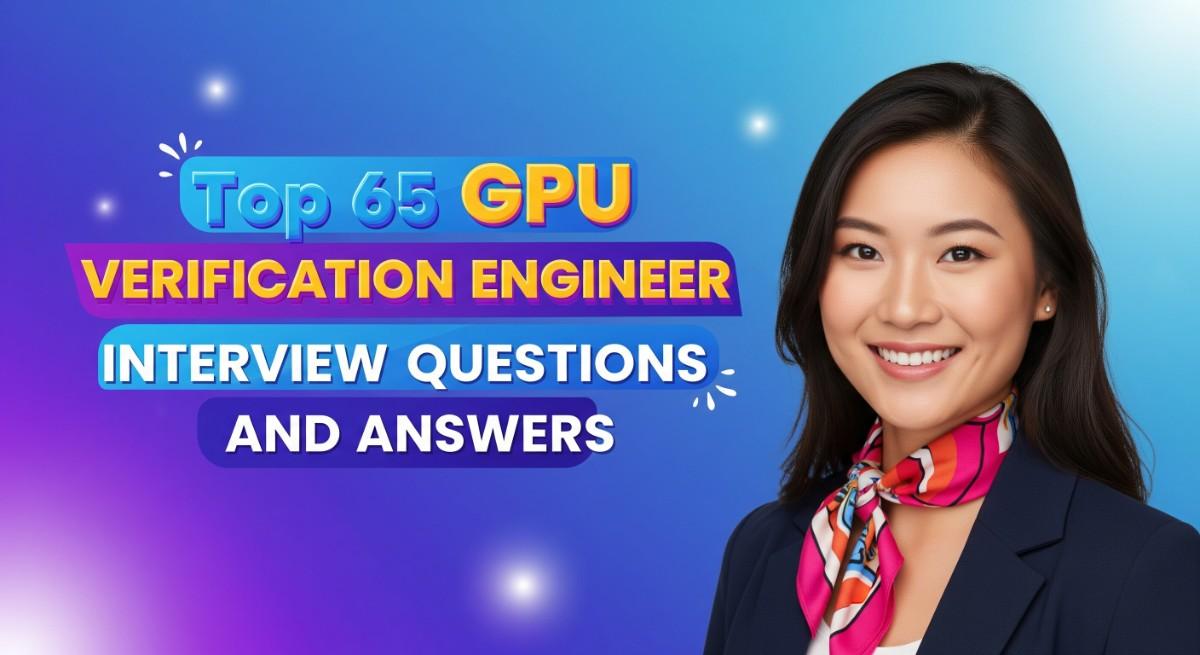
Preparing for a GPU Verification Engineer interview is a critical step for anyone looking to excel in the semiconductor and graphics industries. This role is unique because it combines deep technical knowledge of hardware architecture with software testing methodologies to ensure the reliability and performance of graphics processing units. Proper interview preparation is essential, as candidates must demonstrate both their technical expertise and problem-solving abilities. This comprehensive guide will cover key topics such as core responsibilities of the role, essential skills, common interview questions, and strategies for effectively showcasing your knowledge during the interview process, helping you stand out as a top candidate.
What to Expect in a GPU Verification Engineer Interview
In a GPU Verification Engineer interview, candidates can expect a mix of technical and behavioral questions. The interview format may include phone screenings, coding challenges, and on-site or virtual interviews. Interviewers typically consist of senior engineers, hiring managers, and sometimes team leads, assessing both technical expertise and cultural fit. The process generally starts with a technical assessment of knowledge in hardware design, verification methodologies, and relevant programming languages. This is followed by problem-solving scenarios, and finally, discussions about past experiences and teamwork, ensuring a well-rounded evaluation of the candidate’s abilities.
GPU Verification Engineer Interview Questions For Freshers
GPU Verification Engineer interview questions for freshers focus on fundamental concepts in graphics processing, verification methodologies, and essential programming skills. Candidates should master topics such as GPU architecture, verification techniques, and basic coding proficiency to effectively demonstrate their understanding in interviews.
1. What is GPU verification and why is it important?
GPU verification is the process of ensuring that a Graphics Processing Unit operates as intended, producing correct outputs for a variety of workloads. It is crucial because GPUs are complex devices that handle parallel processing and graphics rendering. Proper verification helps identify and fix design flaws, ensuring reliability and performance in applications ranging from gaming to scientific computing.
2. Can you explain the difference between functional and performance verification?
- Functional Verification: This focuses on validating that the GPU design meets its specifications and functions correctly under all scenarios. It involves testing individual features and overall functionality.
- Performance Verification: This assesses how well the GPU performs under various workloads, measuring metrics like frame rates, power consumption, and latency. It ensures that the GPU meets performance benchmarks.
Both types of verification are essential for delivering a robust and efficient GPU.
3. What are some common verification methodologies used in GPU design?
- Simulation: Running a software model of the GPU to verify functionality against expected outputs.
- Emulation: Using hardware platforms to mimic GPU behavior for faster verification cycles.
- Formal Verification: Applying mathematical methods to prove the correctness of the design.
These methodologies help in finding bugs and ensuring that the GPU performs as specified.
Build your resume in just 5 minutes with AI.

4. What is a testbench in the context of GPU verification?
A testbench is a simulated environment that provides stimuli to a design (like a GPU) and checks its outputs against expected results. It allows verification engineers to create different scenarios to rigorously test the GPU’s functionality and performance. A well-designed testbench is essential for effective validation of GPU designs.
5. How do you write a simple test case for a GPU shader?
Writing a test case for a GPU shader involves defining inputs, running the shader, and checking the outputs. Here’s a simple example:
#version 450
layout(location = 0) out vec4 fragColor;
void main() {
fragColor = vec4(1.0, 0.0, 0.0, 1.0); // Red color
}This shader outputs a solid red color. The test case would involve executing the shader and verifying that the output color matches the expected value.
6. What role does debugging play in GPU verification?
Debugging is critical in GPU verification as it helps identify and resolve issues within the design or test cases. Effective debugging techniques can include using tools like simulators with breakpoints, analyzing waveforms, and reviewing logs. Debugging ensures that any discrepancies between expected and actual behavior are addressed before production.
7. What is the purpose of using assertions in verification?
Assertions are used in verification to define conditions that must be true during simulation. They help catch errors early by flagging unexpected states or behaviors in the design. Using assertions enhances the reliability of the verification process by ensuring that critical assumptions about the GPU’s operation hold true throughout testing.
8. Can you explain the concept of coverage in verification?
Coverage refers to the measure of how much of the design’s functionality has been tested during verification. It indicates which parts of the GPU have been exercised by test cases. High coverage is essential to ensure that all scenarios are tested, reducing the risk of undetected bugs in the final product.
9. What programming languages are commonly used in GPU verification?
- SystemVerilog: Widely used for writing testbenches and functional verification.
- Verilog/VHDL: Used for hardware description and verification.
- C/C++: Often used for performance testing and writing simulation models.
Familiarity with these languages is important for a career in GPU verification.
10. How do you ensure that your verification process is efficient?
- Reuse Testbenches: Create modular testbenches that can be reused across different projects.
- Automate Testing: Use automation tools to run tests and analyze results quickly.
- Prioritize Testing: Focus on high-risk areas of the design to maximize impact.
These strategies help streamline the verification process and improve productivity.
11. What is a GPU pipeline and why is it important for verification?
A GPU pipeline is a series of stages that graphics data goes through, from vertex processing to pixel rendering. Understanding the GPU pipeline is crucial for verification as it helps identify where errors may occur in the rendering process. Effective verification must ensure that each stage of the pipeline functions correctly and integrates seamlessly with others.
12. Describe the significance of parallel processing in GPU operations.
Parallel processing allows GPUs to perform multiple calculations simultaneously, significantly speeding up tasks like rendering images or processing data. This is vital for applications requiring real-time performance, such as gaming or simulations. Verification engineers must ensure that the GPU’s parallel processing capabilities are functioning correctly and efficiently.
13. What is the role of memory management in GPU verification?
Memory management is critical in GPU verification as GPUs rely on efficient memory access patterns for performance. Verification must ensure that memory allocation, access, and deallocation are handled correctly to prevent issues like memory leaks or access violations. Proper memory management contributes to the overall stability and efficiency of GPU operations.
14. How can you test for edge cases in GPU verification?
Testing for edge cases involves creating scenarios that push the GPU to its limits, such as maximum input sizes or extreme values. This can be done by writing specific test cases that deliberately test these boundaries. Edge case testing is vital to ensure that the GPU can handle unexpected or unusual conditions without failing.
15. What tools are commonly used in GPU verification?
- Cadence Incisive: A popular tool for simulation and verification.
- Synopsys VCS: Known for high-performance simulation capabilities.
- ModelSim: Widely used for functional verification.
Familiarity with these tools can enhance a candidate’s qualifications for a position in GPU verification.
Here are some interview questions designed for freshers applying for the position of a GPU Verification Engineer. These questions cover fundamental concepts and basic understanding essential for the role.
16. What is GPU Verification and why is it important?
GPU Verification is the process of ensuring that the graphical processing unit (GPU) operates correctly and meets the specified requirements. This is important because GPUs are complex hardware components that require rigorous testing to ensure they perform well under various workloads. Proper verification helps in identifying defects early in the design stage, reducing costs and improving product quality, ultimately leading to a better user experience.
17. What are the main types of verification techniques used in GPU design?
- Simulation: This involves creating a model of the GPU and running test cases to validate its behavior under different scenarios.
- Formal Verification: This technique mathematically proves that the design adheres to specifications, offering a higher level of assurance.
- Emulation: This approach uses specialized hardware to mimic the GPU, allowing for faster testing of real workloads.
- Static Analysis: This technique examines the code or design without executing it, helping to detect potential errors early in the development cycle.
Using a combination of these techniques enhances the reliability of GPU designs and helps achieve compliance with industry standards.
18. Explain the importance of testbenches in GPU verification.
Testbenches are critical in GPU verification as they provide the necessary environment to simulate the GPU’s functionality. They help in generating input stimuli, checking the output results, and ensuring that the GPU behaves as expected. A well-structured testbench allows for automated testing, facilitates debugging, and can be reused across different projects, significantly reducing the time and effort required for verification.
19. What is the role of assertion-based verification in GPU testing?
Assertion-based verification involves embedding assertions within the design to check for specific conditions during simulation. These assertions act as checkpoints that validate the correctness of the GPU’s behavior in real-time. By detecting violations of these assertions, engineers can quickly identify and address potential issues, leading to more robust designs and reducing debugging time.
20. Describe a common debugging technique used in GPU verification.
One common debugging technique in GPU verification is the use of waveforms. Engineers can visualize the signals and states of the GPU during simulation by generating waveforms. This helps in identifying timing issues, signal integrity problems, and incorrect logic flows. By analyzing waveforms, developers can pinpoint errors more effectively and understand how the GPU behaves under different conditions.
21. What is a coverage metric, and why is it important in verification?
A coverage metric is a measure of how much of the design’s functionality has been tested during verification. It is important because it helps engineers identify untested areas of the GPU design, ensuring comprehensive testing. Different types of coverage metrics, such as functional coverage and code coverage, provide insights into the effectiveness of the test cases, helping to improve the verification process and reduce the risk of undetected bugs.
22. Can you explain what a ‘golden reference model’ is in GPU verification?
A golden reference model is a verified and trusted implementation of the GPU’s functionality against which the design under test (DUT) is compared. It serves as a standard to determine the correctness of the DUT by checking if both models produce the same outputs for the same inputs. This approach aids in identifying discrepancies and ensuring that the design meets its specifications, thereby enhancing verification confidence.
23. What programming languages are commonly used for GPU verification, and why?
- SystemVerilog: Widely used for hardware verification due to its rich set of features for testbench creation and assertion support.
- Verilog: Often used for designing and verifying hardware, providing a clear representation of the hardware structure.
- Python: Utilized for creating testing frameworks and automating verification processes, due to its simplicity and extensive libraries.
- CUDA: Used for writing test programs that run on the GPU, allowing for performance testing and validation.
These languages offer various advantages, such as ease of use, support for complex data structures, and powerful libraries that enhance the verification process.
GPU Verification Engineer Intermediate Interview Questions
GPU Verification Engineer interviews for intermediate candidates focus on essential concepts such as GPU architecture, verification methodologies, and performance analysis. Candidates should understand simulation techniques, debugging processes, and the use of verification tools in ensuring GPU functionality and efficiency.
24. What are the key components of GPU architecture?
The key components of GPU architecture include:
- Streaming Multiprocessors (SM): These are the core processing units that execute threads in parallel.
- Memory Hierarchy: Includes registers, shared memory, global memory, and texture memory, which are crucial for performance optimization.
- Shader Units: Responsible for executing shader programs that handle rendering and compute tasks.
- Interconnects: Facilitate communication between the various components and memory.
Understanding these components is vital for effective verification and optimization of GPU performance.
25. What is the purpose of verification in GPU design?
The purpose of verification in GPU design is to ensure that the hardware and software components function correctly and meet specified requirements. It involves validating the design against the architecture specifications, identifying functional bugs, and verifying performance metrics. Comprehensive verification ensures reliability, reduces development costs, and enhances user experience.
26. Describe the difference between functional verification and performance verification.
Functional verification focuses on checking whether the GPU design behaves as intended according to its specifications. It ensures that all functionalities, such as rendering and computation, work correctly. On the other hand, performance verification assesses the efficiency and speed of the GPU under various workloads, ensuring it meets performance benchmarks and can handle expected workloads effectively.
27. What are some common verification methodologies used in GPU design?
Common verification methodologies include:
- Simulation: Running test cases in a simulated environment to evaluate design behavior.
- Formal Verification: Using mathematical methods to prove the correctness of the design.
- Emulation: Using hardware emulators to run verification tests at a faster pace.
- Hardware-in-the-loop (HIL): Integrating real hardware with simulations to validate interactions.
These methodologies help ensure comprehensive coverage of verification efforts and improve the reliability of the GPU design.
28. Explain the role of a testbench in GPU verification.
A testbench is an essential component in GPU verification that provides the environment for testing the design. It includes:
- Stimulus Generation: It creates input signals to test various scenarios.
- Monitoring: Observes the output of the design under test (DUT) to check for correctness.
- Scoreboarding: Compares expected results with actual outputs to identify discrepancies.
The testbench is crucial for automating the verification process and ensuring thorough testing coverage.
29. What is a coverage model in the context of GPU verification?
A coverage model is a systematic approach used to measure how much of the design has been exercised by the test cases. It includes:
- Code Coverage: Measures the percentage of code that has been executed during testing.
- Functional Coverage: Assesses whether specific functionalities have been tested.
- Test Coverage: Evaluates the effectiveness of test cases in exploring different scenarios.
Coverage models help identify untested areas of the design, guiding further testing efforts and improving verification quality.
30. How can you optimize verification processes for GPUs?
Optimization of verification processes can be achieved through:
- Automation: Using automated testing frameworks to reduce manual effort and errors.
- Incremental Testing: Implementing a strategy where smaller parts of the design are tested continuously as they are developed.
- Reuse of Testbenches: Leveraging existing testbenches and test cases for new projects to save time.
- Performance Metrics: Identifying bottlenecks in performance and focusing testing efforts on critical areas.
These strategies enhance efficiency and reduce time-to-market while maintaining high verification quality.
31. What tools are commonly used for GPU verification?
Common tools used for GPU verification include:
- Cadence Incisive: A simulation tool that supports functional verification.
- Synopsys VCS: A high-performance simulator for verifying digital designs.
- Mentor Graphics ModelSim: A widely used simulation and debugging tool.
- UVM (Universal Verification Methodology): A methodology for creating reusable verification components.
These tools provide essential features for simulation, debugging, and managing test cases in GPU designs.
32. Explain the concept of assertion-based verification.
Assertion-based verification involves embedding assertions within the design code to specify expected behavior. This approach allows designers to express properties that must hold true during simulation, enabling early detection of bugs. Assertions can check for conditions such as signal integrity, timing constraints, and functional correctness, providing a powerful mechanism for validating the design throughout the verification process.
33. How do you handle debugging in GPU verification?
Debugging in GPU verification can be approached through several strategies:
- Waveform Analysis: Using waveform viewers to analyze signal changes over time and identify discrepancies.
- Logging: Implementing detailed logging within the design to capture key events and states.
- Interactive Debugging: Utilizing interactive tools to step through simulations and inspect variable states.
- Root Cause Analysis: Systematically isolating issues by eliminating potential causes through targeted tests.
These practices facilitate effective debugging and help ensure the design meets its specifications.
34. What performance metrics are important for GPU verification?
Important performance metrics for GPU verification include:
- Throughput: Measures the number of operations completed in a unit of time, indicating efficiency.
- Latency: The time taken for a single operation to complete, critical for real-time applications.
- Power Consumption: Evaluates the energy efficiency of the GPU during various workloads.
- Memory Bandwidth: Assesses the rate at which data can be read from or written to memory, impacting overall performance.
Monitoring these metrics ensures that the GPU design meets performance requirements and is optimized for expected workloads.
35. How can you ensure compatibility with different GPU architectures during verification?
Ensuring compatibility with different GPU architectures can be achieved through:
- Architecture-agnostic Testing: Designing test cases that do not rely on specific architecture features.
- Parameterization: Developing verification environments that can be easily configured for different architectures.
- Cross-Platform Tools: Utilizing verification tools that support multiple architectures to streamline testing.
- Version Control: Maintaining separate branches for different architectures to manage differences effectively.
These approaches facilitate comprehensive testing across various GPU architectures, ensuring broad compatibility.
These questions are intended for candidates applying for a GPU Verification Engineer position. They cover essential topics related to GPU verification processes, tools, and best practices that are critical for the role.
39. What are the key responsibilities of a GPU Verification Engineer?
A GPU Verification Engineer is primarily responsible for ensuring the correctness and performance of GPU designs. Key responsibilities include developing and executing test plans, creating verification environments, implementing functional and performance tests, debugging issues, and collaborating with design engineers to address discrepancies. They also utilize simulation tools and methodologies, maintain documentation, and may contribute to the development of verification frameworks or automation scripts.
40. Explain the difference between functional verification and performance verification in GPUs.
- Functional Verification: This involves validating that the GPU performs its intended functions correctly according to the specifications. It checks for logical correctness, data flow, and adherence to protocols through simulations and corner-case testing.
- Performance Verification: This focuses on ensuring that the GPU meets performance benchmarks and operates efficiently under various workloads. It assesses metrics like throughput, latency, and resource utilization, often using specialized tools to simulate real-world scenarios.
Both verification types are crucial for delivering a robust GPU product. Functional verification ensures correctness, while performance verification guarantees that the GPU can handle the demands of its intended applications.
41. What tools and methodologies are commonly used in GPU verification?
- SystemVerilog: A hardware description and verification language widely used for creating testbenches and assertions.
- UVM (Universal Verification Methodology): A standard for building reusable verification environments that help manage complexity in testbenches.
- Formal Verification Tools: Tools like Cadence JasperGold or Synopsys Formality are used to mathematically prove the correctness of designs.
- Simulation Tools: Tools such as ModelSim or VCS for running simulations of the GPU design to identify functional errors.
These tools and methodologies enable engineers to efficiently validate GPU designs, ensuring both functionality and performance meet the required standards.
42. Describe a typical workflow in verifying a new GPU design.
A typical workflow in verifying a new GPU design includes the following steps: First, gather requirements and specifications to create a verification plan. Next, develop a testbench using SystemVerilog and UVM, which includes creating various test cases and scenarios. Execute simulations to test the design’s functionality and performance. Analyze simulation results to identify and debug any issues. Finally, iterate the process, refining the test cases and enhancing coverage until the design meets all verification criteria.
43. How do you measure the effectiveness of your verification strategies?
- Code Coverage: Measure the percentage of the design exercised by the tests. High coverage indicates more thorough testing.
- Functional Coverage: Assess whether specific scenarios and conditions have been tested, ensuring critical features are validated.
- Bug Rate: Track the number of bugs found during verification to evaluate the efficiency of the test cases. A decreasing bug rate over time suggests effective strategies.
By analyzing these metrics, verification engineers can continually improve their strategies, ensuring comprehensive testing and higher quality designs.
44. What is the role of assertions in GPU verification?
Assertions play a critical role in GPU verification by allowing engineers to specify expected behavior and design properties directly within the verification environment. They help catch design errors early by validating conditions at runtime, thus providing immediate feedback during simulation. Assertions can be used to check for protocol compliance, data integrity, and performance metrics. This proactive approach helps ensure that designs adhere to specifications and reduces the time required for debugging later in the development cycle.
45. Can you explain the concept of “coverage-driven verification”?
Coverage-driven verification is a methodology that focuses on maximizing the coverage metrics of a design during the verification process. It involves using coverage data to identify untested parts of the design and guide the development of new test cases. By prioritizing areas with low coverage, engineers can systematically improve the thoroughness of their tests. This approach helps ensure that all critical paths and corner cases are tested, leading to a more robust and reliable GPU design.
46. What are the challenges you face in GPU verification and how do you address them?
- Complexity of Designs: Modern GPUs have intricate architectures, making it challenging to create comprehensive verification environments. Address this by using modular verification components and incremental testing.
- Performance vs. Accuracy: Balancing performance and accuracy in simulations can be difficult. Use abstraction techniques to speed up simulations while maintaining essential accuracy.
- Rapid Design Changes: Frequent updates to designs can disrupt verification processes. Implement flexible testbenches that can adapt quickly to changes and maintain good documentation for clarity.
By proactively addressing these challenges, verification engineers can enhance the efficiency and effectiveness of their verification efforts.
GPU Verification Engineer Interview Questions for Experienced
This section covers interview questions tailored for experienced GPU Verification Engineers, focusing on advanced topics such as architecture, optimization, scalability, design patterns, and leadership. Candidates should be prepared to demonstrate their technical expertise and problem-solving capabilities in complex scenarios relevant to GPU verification.
47. What are the key differences between functional and performance verification in GPU design?
Functional verification focuses on ensuring that the GPU design meets its specifications and performs the intended operations correctly. Performance verification, on the other hand, assesses the GPU’s efficiency, speed, and resource usage under various workloads. Both types of verification are essential, but they require different methodologies and tools, such as simulation for functional verification and benchmarking for performance verification.

Build your resume in 5 minutes
Our resume builder is easy to use and will help you create a resume that is ATS-friendly and will stand out from the crowd.
48. Can you explain the concept of verification IP (VIP) and its role in GPU verification?
Verification IP (VIP) is a reusable component designed to facilitate the verification process by providing predefined protocols and interfaces. In GPU verification, VIP can simulate various graphics and compute workloads, enabling engineers to validate the GPU’s compliance with industry standards. VIPs help reduce verification time and improve coverage by offering rigorous test scenarios without having to build everything from scratch.
49. Describe a methodology you would use for verifying a new GPU architecture.
- Define Requirements: Gather and document specifications for the GPU architecture, including performance metrics and functionality.
- Create Test Plans: Develop comprehensive test plans that outline functional and performance tests needed to validate the architecture.
- Implement Verification Environment: Set up a simulation environment with appropriate VIP, test benches, and coverage models.
- Execute Tests: Run the tests and analyze results, focusing on both correctness and performance metrics.
- Iterate: Based on findings, refine the architecture or tests, ensuring all issues are addressed before final verification.
This methodology ensures thorough coverage of both functional and performance aspects of the GPU design.
50. How do you handle scalability issues during GPU verification?
To handle scalability issues in GPU verification, it’s crucial to employ a modular verification environment that can easily adapt to increasing complexity. Techniques include partitioning the design into smaller blocks, using hierarchical test benches, and leveraging parallel simulation to speed up verification. Additionally, utilizing cloud-based resources can provide the necessary computational power for large-scale simulations.
51. What is the significance of assertion-based verification in GPU design?
Assertion-based verification (ABV) is significant as it allows for the monitoring of specific conditions during simulation, ensuring that the GPU design adheres to its specifications at various stages. Assertions help catch design errors early in the verification process, reducing debug time and improving overall design quality by validating assumptions made during implementation.
52. Can you explain the role of coverage metrics in GPU verification?
- Functional Coverage: Measures how much of the design’s functionality has been exercised during testing, ensuring all scenarios are addressed.
- Code Coverage: Assesses which parts of the code have been executed, identifying untested sections that may contain undiscovered bugs.
- Performance Coverage: Evaluates how well the GPU performs under various workloads, ensuring it meets performance targets.
Using these metrics helps ensure a thorough verification process, allowing teams to identify gaps in testing and improve the overall reliability of the GPU design.
53. What design patterns do you find most useful in GPU verification and why?
Commonly used design patterns in GPU verification include the following:
- Factory Pattern: Useful for creating various test cases dynamically based on parameters, allowing for flexible test generation.
- Observer Pattern: Enables monitoring of GPU state changes, facilitating easier tracking of performance metrics and assertion violations.
- Singleton Pattern: Ensures a single instance of certain verification components, such as logging mechanisms, to maintain consistency across tests.
These patterns improve the maintainability and scalability of the verification environment, making it easier to adapt to new requirements.
54. Discuss the importance of mentoring junior engineers in the GPU verification field.
Mentoring junior engineers is crucial as it helps transfer knowledge and best practices in GPU verification. It fosters a collaborative environment where experienced engineers can share insights on verification methodologies, tools, and problem-solving approaches. This not only accelerates the development of junior engineers but also enhances team productivity and innovation by ensuring all team members are aligned on techniques and project goals.
55. How do you prioritize test cases when verifying a new GPU feature?
Prioritizing test cases involves assessing the risk and impact of each feature on the overall GPU performance and functionality. High-risk features that significantly impact user experience should be tested first. Additionally, prioritizing tests based on complexity, historical bug data, and customer feedback can ensure that critical areas receive the most attention, leading to a more efficient verification process.
56. What tools do you prefer for GPU verification and why?
Preferred tools for GPU verification often include simulation software like ModelSim or VCS for functional verification, and tools like Verilator for high-performance simulations. Additionally, using frameworks like UVM (Universal Verification Methodology) enhances the verification process by providing a structured approach. The choice of tools is influenced by their ability to handle complex designs, support for assertions, and ease of integration into existing workflows.
57. Explain how you would implement a regression testing suite for GPU verification.
Implementing a regression testing suite involves several steps:
- Define Test Cases: Create a comprehensive library of test cases that cover all functional and performance aspects of the GPU.
- Automate Tests: Use scripts to automate the execution of test cases, ensuring consistency and efficiency.
- Integrate Continuous Testing: Incorporate the regression suite into a CI/CD pipeline to run tests automatically on every code change.
- Analyze Results: Regularly review test results to identify trends, failures, and areas of improvement.
This approach ensures that any changes in the GPU design do not introduce new defects, maintaining overall quality.
58. What strategies do you use to optimize GPU verification processes?
To optimize GPU verification processes, several strategies can be employed:
- Parallel Testing: Leverage multi-threading to run multiple tests simultaneously, significantly reducing time.
- Incremental Testing: Focus on testing only the changed components of the design rather than the entire GPU to save resources.
- Use of VIP: Integrate verification IP to quickly simulate standard protocols, reducing the need to build everything from scratch.
These strategies enhance efficiency and effectiveness in the verification workflow, maximizing resource utilization.
59. Describe a challenging bug you encountered during GPU verification and how you resolved it.
One challenging bug was a performance degradation observed during stress tests. After extensive analysis, it was traced back to a race condition in the memory access logic. To resolve it, I implemented a more robust locking mechanism around critical sections and added additional assertions to catch future occurrences. This not only fixed the immediate issue but also improved the overall design robustness.
60. How do you stay updated with the latest trends and technologies in GPU verification?
Staying updated involves a combination of continuous education and community engagement. I regularly attend industry conferences, participate in webinars, and follow relevant online forums and publications. Additionally, I engage with professional networks to exchange knowledge with peers. This proactive approach helps me stay informed about emerging technologies and best practices, which I can then incorporate into my work.
Here are some interview questions tailored for an experienced GPU Verification Engineer, focusing on architecture, optimization, scalability, design patterns, and leadership aspects.
62. What are the key architectural components of a GPU, and how do they contribute to performance?
The key architectural components of a GPU include the following:
- Shader Cores: These are the fundamental processing units that execute shader programs. More cores lead to greater parallelism and improved performance in graphics rendering and compute tasks.
- Memory Interface: This component manages data transfer between the GPU and its memory (VRAM). A wider memory bus can increase bandwidth, enhancing the performance of memory-intensive tasks.
- Cache Hierarchy: GPUs utilize various levels of cache (L1, L2, etc.) to reduce memory access latency. Effective caching strategies improve performance by allowing faster data access.
- Rasterization Unit: This unit converts vector graphics into raster images. Optimizing this process can significantly affect frame rates in rendering applications.
These components work together to maximize throughput and performance in both graphics and general-purpose computations.
63. How do you approach optimization in GPU verification tests?
Optimization in GPU verification tests can be approached through several strategies:
- Test Case Prioritization: Focus on the most critical and frequently used features of the GPU to ensure they are thoroughly tested first.
- Parallel Testing: Leverage the parallel nature of GPUs by running multiple test cases simultaneously to reduce overall testing time.
- Utilizing Profiling Tools: Use profiling tools to identify bottlenecks in performance and refine tests accordingly, ensuring they cover edge cases without unnecessary overhead.
- Automated Testing Frameworks: Implement automated testing frameworks that can run extensive test suites quickly and consistently, allowing for rapid iterations and feedback.
By focusing on these strategies, you can enhance the efficiency and effectiveness of your verification processes.
64. Can you explain a design pattern that is particularly useful in GPU verification and why?
The Observer Pattern is particularly useful in GPU verification. This pattern allows an object (the subject) to notify other objects (observers) about state changes. In the context of GPU verification:
- Flexibility: It enables the addition of new verification components without modifying existing code, facilitating easier maintenance and scalability.
- Real-Time Updates: Observers can receive updates in real-time, making it suitable for monitoring performance metrics or state changes dynamically during testing.
- Separation of Concerns: It helps in separating the verification logic from the GPU architecture, promoting modular design and improving code readability.
This pattern not only enhances code maintainability but also aligns well with the dynamic nature of GPU environments.
65. Describe a scenario where you successfully mentored a junior engineer in GPU verification.
In a previous role, I mentored a junior engineer who was new to GPU verification. The process involved:
- Structured Learning Path: I created a roadmap that included fundamental GPU architecture concepts, verification methodologies, and hands-on exercises with existing test suites.
- Regular Code Reviews: We held weekly code reviews where I provided constructive feedback on their test scripts and emphasized best practices in coding and testing.
- Pair Programming: I engaged in pair programming sessions where we tackled complex verification scenarios together, allowing them to learn through direct experience.
- Encouraging Independence: As they progressed, I encouraged them to take ownership of smaller projects, which built their confidence and skills.
This mentorship not only improved their technical capabilities but also fostered a collaborative team environment, leading to enhanced productivity in our verification efforts.
How to Prepare for Your GPU Verification Engineer Interview
Preparing for a GPU Verification Engineer interview requires a combination of technical knowledge, practical skills, and industry awareness. Focus on understanding GPU architecture, verification methodologies, and coding skills to showcase your expertise and problem-solving abilities during the interview process.
- Familiarize yourself with GPU architecture: Study the design and functional components of GPUs, including shaders, memory hierarchy, and parallel processing. Understanding these concepts will help you answer technical questions and demonstrate your knowledge about the hardware you’ll be verifying.
- Master verification methodologies: Learn about different verification techniques, such as UVM (Universal Verification Methodology) and SystemVerilog. Preparing to discuss these methodologies will provide insight into your verification approach and understanding of industry standards.
- Practice coding skills: Be proficient in programming languages commonly used in verification, such as SystemVerilog, C++, or Python. Solve problems on platforms like LeetCode or HackerRank to sharpen your coding abilities and algorithmic thinking.
- Explore GPU-specific verification tools: Get hands-on experience with tools such as Cadence Incisive, Synopsys VCS, or Mentor Graphics Questa. Familiarity with these tools will give you an edge during the interview and showcase your practical skills.
- Review past projects: Prepare to discuss your previous work experiences related to GPU verification. Be ready to explain your role, challenges faced, and the impact of your contributions on the projects to demonstrate your hands-on expertise.
- Stay updated with industry trends: Read articles, research papers, and follow GPU technology advancements. Awareness of emerging technologies and trends in the GPU industry will help you engage in meaningful discussions during your interview.
- Prepare for behavioral questions: Reflect on your teamwork, problem-solving, and communication experiences. Use the STAR (Situation, Task, Action, Result) method to structure your answers effectively, showcasing your soft skills alongside your technical expertise.
Common GPU Verification Engineer Interview Mistakes to Avoid
When interviewing for a GPU Verification Engineer position, candidates often make critical mistakes that can hinder their chances of success. Understanding these common pitfalls can help you present yourself more effectively and increase your chances of landing the job.
- Neglecting to Understand GPU Architecture: Many candidates fail to demonstrate a solid grasp of GPU architecture, which is essential for verification roles. Understanding how GPUs function is crucial for assessing performance and identifying potential issues.
- Inadequate Knowledge of Verification Tools: Not being familiar with industry-standard verification tools can be a major drawback. Candidates should be proficient in tools like SystemVerilog, UVM, and simulation environments to effectively contribute to verification processes.
- Ignoring Real-World Problem Solving: Interviewers often pose real-world scenarios to assess problem-solving skills. Candidates who provide generic answers may seem unprepared. It’s important to apply knowledge to practical situations and showcase analytical thinking.
- Underestimating Team Collaboration: GPU verification often involves teamwork. Candidates who emphasize individual work rather than collaboration may come across as unsuitable. Highlighting experiences that demonstrate teamwork and communication skills is vital.
- Failing to Prepare for Technical Questions: Many candidates underestimate the technical depth required in interviews. A lack of preparedness for questions on algorithms, data structures, or specific verification techniques can severely affect performance.
- Not Showcasing a Passion for GPUs: Expressing enthusiasm for GPU technologies can set candidates apart. Those who fail to convey their passion may be viewed as less committed or knowledgeable about the field.
- Overlooking Past Experience Relevance: Candidates often neglect to relate their past experiences to the GPU verification role. It’s important to draw connections between previous work and the specific requirements of the position.
- Inadequate Questions for the Interviewer: Candidates who do not ask insightful questions may seem disinterested. Engaging with the interviewer through thoughtful questions shows genuine interest and can clarify the job’s expectations.
Key Takeaways for GPU Verification Engineer Interview Success
- Prepare a strong resume using an AI resume builder to highlight your technical skills and experiences relevant to GPU verification. Tailor it to the job description for maximum impact.
- Utilize resume templates that emphasize clarity and structure. Ensure that your layout is professional, making it easy for hiring managers to quickly identify your qualifications.
- Showcase your experience with GPU verification through resume examples that detail specific projects and achievements, demonstrating your problem-solving skills and technical expertise.
- Craft personalized cover letters that reflect your passion for GPU technology and explain how your skills make you a perfect fit for the role, enhancing your overall application.
- Engage in mock interview practice to refine your responses to technical questions and behavioral scenarios. This preparation can significantly boost your confidence and performance during the actual interview.
Frequently Asked Questions
1. How long does a typical GPU Verification Engineer interview last?
A typical GPU Verification Engineer interview lasts between 45 minutes to 2 hours, depending on the company and the interview format. Initial rounds may focus on technical skills, including coding and verification methodologies, while later interviews may involve system design and behavioral questions. Prepare for a mix of technical and behavioral interviews, and be ready to discuss your experience and problem-solving approach in detail. Time management is key, so practice concise yet comprehensive responses.
2. What should I wear to a GPU Verification Engineer interview?
For a GPU Verification Engineer interview, it’s best to dress in business casual attire. This typically means wearing a collared shirt or blouse, slacks or a professional skirt, and closed-toe shoes. While some tech companies have a relaxed dress code, making a good first impression is important. Dressing slightly more formally than the company culture indicates shows respect for the opportunity and demonstrates professionalism, which can positively influence the interviewer’s perception of you.
3. How many rounds of interviews are typical for a GPU Verification Engineer position?
Typically, a GPU Verification Engineer position may involve 2 to 4 rounds of interviews. The first round often includes a phone or video screening focused on your resume and fundamental skills. Subsequent rounds may consist of technical assessments, coding challenges, and behavioral interviews. Some companies may also include system design questions or a practical case study related to GPU verification. Research the company’s interview process in advance to better prepare for each round.
4. Should I send a thank-you note after my GPU Verification Engineer interview?
Yes, sending a thank-you note after your GPU Verification Engineer interview is a best practice. It shows appreciation for the interviewer’s time and reinforces your interest in the position. Aim to send the note within 24 hours, and personalize it by mentioning specific topics discussed during the interview. This gesture not only reflects your professionalism but also keeps you fresh in the interviewer’s mind, potentially giving you an edge over other candidates.

