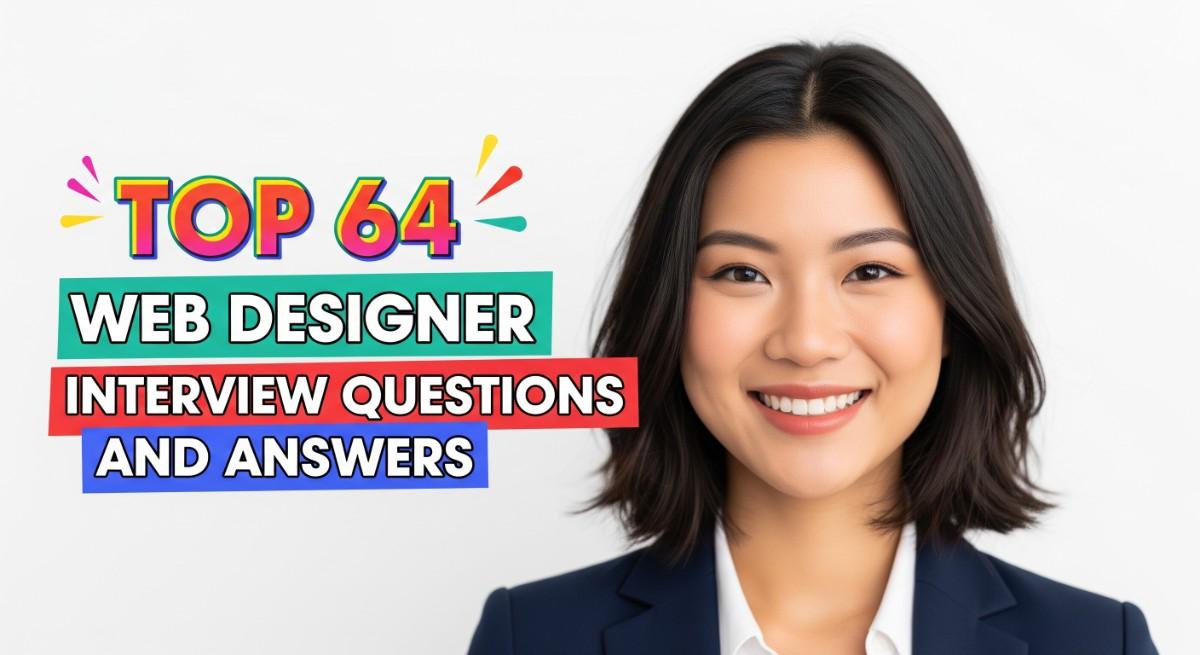
Preparing for a Web Designer interview is an exciting yet challenging journey, as this role uniquely blends creativity with technical skills. As a Web Designer, you’ll be responsible for creating visually appealing and user-friendly websites that not only captivate users but also enhance their experience. Proper preparation is crucial, as it helps you showcase your design portfolio, understand industry trends, and articulate your thought process effectively. This comprehensive guide will cover essential topics, including common interview questions, design principles, tools and technologies, and tips to present your work confidently. By following this guide, you’ll be well-equipped to impress potential employers and secure your dream position in the dynamic field of web design.
What to Expect in a Web Designer Interview
In a Web Designer interview, candidates can expect a combination of technical and creative assessments. Interviews may be conducted by hiring managers, design leads, or even team members from development and marketing. The process typically begins with a phone or video screening to assess basic skills and cultural fit, followed by an in-person interview where candidates present their portfolios. This may be complemented by practical tasks, such as live design challenges or case studies, to evaluate problem-solving and design thinking capabilities. Feedback and discussions about design principles and tools will also be common.
Web Designer Interview Questions For Freshers
This set of interview questions is tailored for freshers aspiring to become Web Designers. It covers fundamental concepts such as design principles, HTML, CSS, and responsive design, which are essential for building aesthetically pleasing and functional websites.
1. What is responsive web design?
Responsive web design is an approach to web development that ensures a website looks good and functions well on various devices and screen sizes. It uses flexible layouts, images, and CSS media queries to adapt the layout to the viewing environment. This method enhances user experience by providing consistent performance across desktops, tablets, and smartphones.
2. What are the differences between HTML and CSS?
- HTML (HyperText Markup Language): It is the standard markup language used to create the structure of web pages. HTML elements form the building blocks of a webpage, defining content such as headings, paragraphs, links, and images.
- CSS (Cascading Style Sheets): CSS is used for styling the layout and appearance of HTML elements. It controls aspects like colors, fonts, spacing, and positioning, allowing designers to separate content from design.
Together, HTML and CSS work to create visually appealing webpages that are easy to navigate.
3. What is the box model in CSS?
The box model in CSS describes how the dimensions of elements are calculated and rendered on the webpage. It consists of four components: margin, border, padding, and the content itself. Understanding the box model is crucial for layout and spacing control. The content area holds the text and images, padding creates space around the content, the border surrounds the padding, and the margin creates space between the element and other elements.
Build your resume in just 5 minutes with AI.

4. How do you center a block element horizontally in CSS?
To center a block element horizontally, you can use the following CSS rules:
.centered {
width: 50%; /* Set a width */
margin: 0 auto; /* Auto margin on left and right */
}This sets the width of the element and applies automatic margins on both sides, effectively centering it within its parent container.
5. What are CSS selectors? Can you name a few?
CSS selectors are patterns used to select and style HTML elements. Common types of selectors include:
- Universal Selector: * selects all elements.
- Class Selector: .classname selects all elements with a specific class.
- ID Selector: #idname selects a unique element with a specific ID.
- Element Selector: element selects all instances of a particular HTML element.
Selectors are fundamental for applying styles to specific elements on a webpage.
6. How can you implement a simple image gallery using HTML and CSS?
A simple image gallery can be created using HTML and CSS by using a combination of div elements and CSS for styling. Here’s a basic example:
<div class="gallery">
<img src="image1.jpg" alt="Image 1">
<img src="image2.jpg" alt="Image 2">
<img src="image3.jpg" alt="Image 3">
</div>.gallery {
display: flex;
justify-content: space-around;
}
.gallery img {
width: 30%; /* Adjust width as needed */
height: auto;
}This code creates a responsive image gallery with images displayed in a row.
7. What is the purpose of the alt attribute in images?
The alt attribute in images is used to provide alternative text for an image. This text is displayed if the image fails to load and is also read by screen readers for visually impaired users. The alt attribute improves accessibility and helps search engines understand the content of the image, contributing to better SEO practices.
8. How do you create a link in HTML?
An anchor tag is used to create a link in HTML. The basic syntax is as follows:
<a href="https://www.example.com">Visit Example</a>This creates a clickable link that directs users to the specified URL when clicked.
9. What are media queries in CSS?
Media queries are a feature in CSS that allows the application of styles based on the viewport’s characteristics, such as width and height. They are essential for responsive design. Here’s a basic example:
@media (max-width: 600px) {
body {
background-color: lightblue;
}
}This media query changes the background color of the body when the viewport width is 600 pixels or less.
10. Can you explain the CSS Flexbox layout?
Flexbox is a CSS layout model that allows for the efficient arrangement of items in a one-dimensional space. It provides properties to align, justify, and distribute space among items, making it easier to create responsive layouts. Key properties include:
- display: flex;: Enables flexbox on a container.
- justify-content:: Aligns items along the main axis.
- align-items:: Aligns items along the cross axis.
Flexbox simplifies the process of creating complex layouts without using floats or positioning.
11. What is the difference between padding and margin?
- Padding: The space between an element’s content and its border. Adjusting padding affects the size of the element itself.
- Margin: The space outside an element’s border that separates it from other elements. Changing margin does not affect the size of the element.
Both padding and margin are important for spacing elements on a webpage, but they serve different purposes.
12. How do you include a CSS file in an HTML document?
To include a CSS file in an HTML document, you need to use the link tag within the head section of your HTML file. Here is the syntax:
<link rel="stylesheet" href="styles.css">This line links the external CSS file named “styles.css” to the HTML document, applying the styles defined in the CSS file.
13. What is a CSS preprocessor, and can you name one?
A CSS preprocessor is a scripting language that extends CSS with additional features like variables, nesting, and mixins, which help in writing more maintainable and organized styles. An example of a CSS preprocessor is SASS (Syntactically Awesome Style Sheets), which allows developers to use features that are not available in standard CSS.
14. What are some best practices for web design?
- Mobile-First Design: Start designing for smaller screens before scaling up for larger devices.
- Consistent Branding: Use consistent colors, fonts, and styles to enhance brand recognition.
- Optimize Images: Use appropriately sized images to improve loading times and performance.
- Accessibility: Ensure the site is usable for people with disabilities by following WCAG guidelines.
Following these best practices can significantly improve user experience and engagement.
15. How do you test a website for browser compatibility?
Testing a website for browser compatibility involves several strategies:
- Cross-Browser Testing Tools: Use tools like BrowserStack or Sauce Labs to test websites across different browsers and devices.
- Manual Testing: Open the website in various browsers (Chrome, Firefox, Safari, Edge) to check for visual and functional discrepancies.
- Responsive Design Testing: Ensure that the website is responsive and works well on different screen sizes.
Regular testing helps ensure a consistent experience for all users, regardless of their browser or device.
These questions are designed for freshers entering the web design field and cover fundamental concepts they should master.
16. What is the difference between HTML and XHTML?
HTML (HyperText Markup Language) is the standard markup language for creating web pages. XHTML (eXtensible HyperText Markup Language) is a stricter version of HTML that is based on XML. The key differences are:
- Syntax: XHTML requires well-formed elements, meaning all tags must be closed and properly nested.
- Case Sensitivity: XHTML tags are case-sensitive; therefore, all tags must be written in lowercase.
- Document Structure: XHTML requires a DOCTYPE declaration and a proper structure, which is not strictly necessary in HTML.
These differences enhance the consistency and compatibility of web pages across different browsers.
17. What are CSS selectors and how do they work?
CSS selectors are patterns used to select the elements you want to style in your HTML document. They work by matching elements based on their attributes, types, or relationships. Here are some common types of selectors:
- Type Selector: Selects elements by their tag name, e.g.,
div. - Class Selector: Selects elements with a specific class using a period, e.g.,
.classname. - ID Selector: Selects an element with a specific ID using a hash, e.g.,
#idname. - Attribute Selector: Selects elements based on the presence or value of an attribute, e.g.,
[type="text"].
By combining these selectors, you can target specific elements effectively.
18. How do you create a responsive web design?
Responsive web design ensures that your website looks good on all devices by using flexible grids, layouts, and media queries. Key techniques include:
- Fluid Grids: Use percentage-based widths instead of fixed widths to allow elements to resize according to the screen size.
- Media Queries: Apply different styles based on device characteristics, such as screen width and height.
- Flexible Images: Use CSS properties like
max-width: 100%to ensure images scale within their containing elements.
This approach enhances user experience by providing optimal viewing across a wide range of devices.
19. What is the purpose of using meta tags in HTML?
Meta tags provide metadata about the HTML document and are placed within the <head> section. Key purposes include:
- Character Set: Defines the character encoding used in the document, e.g.,
<meta charset="UTF-8">. - Viewport Settings: Controls layout on mobile browsers, e.g.,
<meta name="viewport" content="width=device-width, initial-scale=1">. - SEO Optimization: Describes the page content for search engines, e.g.,
<meta name="description" content="Your page description">.
Utilizing meta tags correctly can significantly improve a website’s accessibility and search engine ranking.
20. What are CSS Flexbox and its main properties?
CSS Flexbox is a layout module that makes it easier to design flexible and responsive layouts. It allows for the distribution of space within a container. Key properties include:
- display: Set to
flexto enable the Flexbox model on a container. - flex-direction: Defines the direction of flex items (row or column).
- justify-content: Aligns flex items along the main axis (e.g.,
center,space-between). - align-items: Aligns flex items along the cross axis (e.g.,
stretch,flex-start).
Flexbox is particularly useful for creating dynamic layouts that adapt to different screen sizes and orientations.
21. How does the box model work in CSS?
The box model in CSS describes the rectangular boxes generated for elements in the document tree and consists of the following parts:
- Content: The innermost area where text and images are displayed.
- Padding: The space between the content and the border, which can be set with
paddingproperties. - Border: A line surrounding the padding and content, customizable with
borderproperties. - Margin: The outermost space around the element, which can be set with
marginproperties.
Understanding the box model is crucial for controlling layout and spacing in web design.
22. What is the purpose of using JavaScript in web design?
JavaScript is a programming language that enables interactive web pages and is an essential part of web development. Its purposes include:
- Dynamic Content: Allows for the manipulation of HTML and CSS to create real-time updates and interactive elements.
- Form Validation: Validates user input before it is sent to the server, enhancing user experience and data integrity.
- Event Handling: Enables responding to user actions, such as clicks, mouse movements, or keyboard input, to create interactive interfaces.
Utilizing JavaScript effectively can significantly enhance the functionality and interactivity of web applications.
Web Designer Intermediate Interview Questions
This set of interview questions is tailored for intermediate Web Designer candidates. It covers essential mid-level concepts such as responsive design, UX principles, and CSS methodologies that candidates should be familiar with to demonstrate their capabilities in real-world projects.
24. What is responsive web design and why is it important?
Responsive web design is an approach that ensures web pages render well on a variety of devices and window or screen sizes. It is important because it enhances user experience by providing optimal viewing, easy navigation, and minimal resizing, panning, or scrolling across devices. This approach contributes to better SEO rankings and reduces maintenance costs by using a single codebase.
25. How do CSS Flexbox and Grid differ in layout design?
- Flexbox: Primarily used for one-dimensional layouts (row or column). It allows items within a container to grow and shrink to fit space, making it ideal for layouts that require alignment and distribution of space.
- Grid: Designed for two-dimensional layouts, allowing for both rows and columns. It provides more control over complex layouts, enabling precise placement of items within a defined grid structure.
Both tools are powerful for creating responsive designs, and choosing between them often depends on the specific layout requirements.
26. What are CSS preprocessors and why would you use one?
CSS preprocessors like SASS, LESS, and Stylus extend the capabilities of plain CSS by allowing features such as variables, nesting, and mixins. They enable better organization and maintainability of stylesheets, especially in larger projects. Using a preprocessor can improve workflow efficiency and make it easier to manage styles across different components.
27. Explain the concept of “mobile-first” design.
Mobile-first design is a strategy where designers start by creating the mobile version of a website before progressively enhancing it for larger screens. This approach acknowledges that mobile users are increasingly significant and ensures that the essential features are prioritized for smaller screens. It leads to better performance and user experience on mobile devices.
28. What are some best practices for image optimization on the web?
- Use the appropriate file format (e.g., JPEG for photographs, PNG for images requiring transparency).
- Compress images to reduce file size without significantly impacting quality.
- Specify image dimensions in HTML/CSS to prevent layout shifts.
- Utilize responsive images with the srcset attribute to serve different sizes based on the device.
Optimizing images improves page load times, enhances SEO, and contributes to better overall user experience.
29. Describe the role of wireframes in web design.
Wireframes are visual representations of a web page’s layout and structure, typically created in the early stages of design. They serve as a blueprint for the site, illustrating the arrangement of elements like headers, footers, navigation, and content areas. Wireframes help streamline communication among stakeholders, guide the design process, and ensure that UX considerations are addressed before moving to high-fidelity designs.
30. How can you ensure accessibility in your web designs?
- Use semantic HTML elements to convey meaning and structure.
- Provide alt text for images to describe their content.
- Ensure sufficient color contrast between text and background.
- Implement keyboard navigation and focus states for interactive elements.
- Use ARIA roles and properties to enhance accessibility for assistive technologies.
Accessibility is crucial for reaching a wider audience and complying with legal requirements, ultimately fostering an inclusive web experience.
31. What is the difference between UI and UX design?
User Interface (UI) design focuses on the visual aspects of a product—how it looks and feels—while User Experience (UX) design encompasses the overall experience a user has with a product, including usability and interaction. UI design is about aesthetics and layout, while UX involves user research, testing, and ensuring that the product meets user needs effectively.
32. How do you test your web designs across different browsers?
To test web designs across different browsers, use tools like BrowserStack or CrossBrowserTesting to simulate various environments. It’s vital to check for compatibility issues, layout discrepancies, and functionality since different browsers may render HTML, CSS, and JavaScript differently. Manual testing on actual devices and browsers is also essential to catch subtle differences.
33. What are CSS media queries and how are they used?
CSS media queries are a feature that allows styles to be applied based on the viewport’s size or device characteristics. They are commonly used to create responsive designs by defining different styles for various devices. For example, using media queries, you can change the layout or font sizes for mobile devices versus desktops:
@media (max-width: 600px) {
body {
background-color: lightblue;
}
}This way, you can enhance user experience across different devices.
34. Explain the box model in CSS.
The CSS box model describes how the elements on a web page are structured and how their dimensions are calculated. It consists of the following components:
- Content: The actual content of the box, such as text or images.
- Padding: The space between the content and the border, which adds space inside the box.
- Border: A line surrounding the padding (if any) and content.
- Margin: The space outside the border, creating distance between elements.
Understanding the box model is crucial for layout design and spacing adjustments.
35. What are some common performance optimization techniques for web pages?
- Minify CSS, JavaScript, and HTML to reduce file sizes.
- Use caching to store frequently accessed resources.
- Defer loading of non-essential scripts to improve initial load times.
- Optimize images and use lazy loading for better performance.
- Reduce HTTP requests by combining files.
Implementing these techniques contributes to faster loading times and improved user experience.
36. How do you approach designing a website for a specific target audience?
Designing for a specific target audience involves understanding their needs, preferences, and behaviors through user research and personas. Start by gathering data on the demographic and psychographic characteristics of your audience. Then, tailor the design elements such as color schemes, typography, and functionality to resonate with that audience. Usability testing with real users from the target demographic can further refine the design to ensure it meets their expectations.
37. What is the purpose of design systems in web design?
A design system is a collection of reusable components, guidelines, and principles that help maintain consistency across a project or organization. It streamlines the design process by providing a shared vocabulary and visual language, reducing redundancy, and facilitating collaboration among teams. Design systems enhance scalability and efficiency, ensuring that all designs adhere to established standards and best practices.
Here are some intermediate-level interview questions for Web Designers, focusing on practical applications and best practices in the field.
39. What are media queries and how do they improve responsive web design?
Media queries are a CSS technique used to apply styles based on the device’s characteristics, such as screen width, height, and resolution. They allow designers to create flexible layouts that adapt to different screen sizes and orientations, enhancing user experience across devices. By using media queries, a web designer can ensure that content is accessible and visually appealing on desktops, tablets, and smartphones.
40. How can you optimize images for the web?
- Use appropriate file formats: Use JPEG for photographs, PNG for images with transparency, and SVG for logos and icons.
- Compress images: Utilize tools like TinyPNG or ImageOptim to reduce file size without significant quality loss.
- Responsive images: Implement the
tag’s srcset attribute to serve different image sizes based on the user’s device.
Optimizing images improves page load times, resulting in better performance and user experience.
41. Explain the concept of mobile-first design.
Mobile-first design is an approach where the design process starts with the mobile version of a website before scaling up to larger screens. This philosophy emphasizes prioritizing essential content and functionalities for mobile users, ensuring a streamlined experience. By designing for mobile first, designers can create more efficient and faster-loading websites that cater to the growing number of mobile users.
42. What is the importance of accessibility in web design?
- Inclusivity: Ensures that users with disabilities can access and interact with web content.
- Legal compliance: Adhering to accessibility standards can help organizations avoid legal issues.
- SEO benefits: Search engines favor accessible websites, potentially improving search rankings.
Accessibility should be a fundamental consideration in web design to create a more equitable web experience for all users.
43. How do you implement a CSS Grid layout?
CSS Grid is a powerful layout system that allows designers to create complex layouts with ease. Here’s a simple example:
.container {
display: grid;
grid-template-columns: repeat(3, 1fr);
grid-gap: 10px;
}
.item {
background-color: lightblue;
padding: 20px;
}In this example, the container is divided into three equal columns with a gap between them. CSS Grid provides a flexible way to design responsive layouts that adjust seamlessly across different screen sizes.
44. What are some best practices for typography on the web?
- Readability: Choose font sizes and line heights that enhance readability, typically 16px for body text.
- Contrast: Ensure sufficient contrast between text and background colors to improve visibility.
- Web-safe fonts: Use web-safe fonts or incorporate web fonts using services like Google Fonts for consistency across devices.
Following these practices ensures that text is legible and aesthetically pleasing, contributing to overall user experience.

Build your resume in 5 minutes
Our resume builder is easy to use and will help you create a resume that is ATS-friendly and will stand out from the crowd.
45. How do you ensure cross-browser compatibility in your designs?
- Use standardized code: Stick to HTML5 and CSS3 specifications to minimize compatibility issues.
- Testing: Regularly test the website on different browsers and devices using tools like BrowserStack.
- Graceful degradation: Design features that function across all browsers, providing fallbacks for older versions.
Ensuring cross-browser compatibility is vital for reaching a wider audience and providing a uniform experience regardless of the user’s browser choice.
Web Designer Interview Questions for Experienced
Web Designer interview questions for experienced professionals delve into advanced topics such as design architecture, optimization techniques, scalability concerns, design patterns, and leadership or mentoring skills. These questions assess not only technical expertise but also the ability to guide teams and manage complex design projects effectively.
47. What are some key principles of responsive web design?
Key principles of responsive web design include fluid grids, flexible images, and media queries. Fluid grids allow layouts to adapt to different screen sizes, ensuring elements resize proportionately. Flexible images maintain their aspect ratio while scaling, and media queries apply different styles based on device characteristics, enhancing user experience across various devices.
48. How do you optimize website performance?
- Minimize HTTP Requests: Combine CSS and JavaScript files, and use image sprites to reduce the number of requests.
- Optimize Images: Use appropriate formats (e.g., WebP) and compress images to reduce load time.
- Leverage Browser Caching: Set cache headers to store resources locally, decreasing load times on subsequent visits.
- Use a Content Delivery Network (CDN): Distribute content across multiple servers to reduce latency and improve load times.
Implementing these strategies can significantly enhance website performance, leading to improved user satisfaction and better SEO rankings.
49. What design patterns do you find most useful in web design?
Some useful design patterns in web design include the Grid System for layout consistency, the Card Pattern for content organization, and the F-pattern for guiding user attention. These patterns help create intuitive interfaces by leveraging established user behavior and expectations, ensuring a better user experience.
50. How do you approach accessibility in web design?
Approaching accessibility involves following the Web Content Accessibility Guidelines (WCAG) to ensure that all users, including those with disabilities, can interact with your site. Key practices include using semantic HTML, providing alternative text for images, ensuring sufficient color contrast, and enabling keyboard navigation. Regular testing with assistive technologies is also crucial.
51. Can you explain the importance of SEO in web design?
SEO plays a crucial role in web design as it ensures that a website is easily discoverable by search engines. This involves structuring the site for optimal crawling, using proper heading tags, meta descriptions, and alt text for images. Good design also considers page load speed and mobile responsiveness, both critical factors for SEO rankings.
52. Describe a time you had to mentor a junior designer. What approach did you take?
In mentoring a junior designer, I focused on a hands-on approach by pairing them with me on projects. I encouraged them to ask questions and provided constructive feedback on their work. Regular one-on-one sessions allowed us to discuss design principles, tools, and industry trends, fostering their growth and confidence in design practices.
53. What tools do you use for prototyping and why?
I use tools like Figma and Adobe XD for prototyping due to their collaborative features and ease of use. These tools allow for real-time feedback from stakeholders and team members, making it easier to iterate on designs. They also support responsive design previews, enabling me to visualize how designs will adapt across different devices.
54. How do you ensure cross-browser compatibility?
To ensure cross-browser compatibility, I follow best practices such as using standardized HTML and CSS, testing on multiple browsers and devices, and employing tools like BrowserStack. I also implement feature detection with libraries like Modernizr to handle unsupported features gracefully, ensuring a consistent experience across all platforms.
55. Explain the concept of design systems and their benefits.
A design system is a collection of reusable components and guidelines that ensure consistency in design across products. Benefits include improved efficiency in the design process, enhanced collaboration between designers and developers, and a unified user experience. Design systems reduce redundancy and help teams implement changes more swiftly.
56. How do you handle feedback during the design process?
- Active Listening: I ensure I fully understand the feedback before responding, asking clarifying questions if necessary.
- Prioritization: I evaluate feedback based on its impact on the project goals and user experience, prioritizing changes that align with those objectives.
- Iteration: I incorporate feedback into design iterations, maintaining open communication with stakeholders about the changes made.
This approach fosters a collaborative atmosphere and results in a design that better meets user and stakeholder needs.
57. What is your experience with CSS preprocessors?
I have extensive experience with CSS preprocessors like SASS and LESS. They enhance CSS with features like variables, nesting, and mixins, making stylesheets more maintainable and scalable. For example, using variables for colors and font sizes allows for easier theme changes and consistency across the design.
58. Discuss the role of typography in web design.
Typography is crucial in web design as it affects readability, brand perception, and user engagement. Choosing the right fonts and sizes enhances the visual hierarchy of content, guiding users through the site. Consistency in typography across all pages reinforces brand identity and ensures a cohesive user experience.
59. How do you approach mobile-first design?
In mobile-first design, I prioritize the mobile experience by designing for smaller screens first and progressively enhancing for larger devices. This approach ensures that essential features are accessible on all devices. I focus on simplifying content, optimizing load times, and ensuring touch-friendly interactions, which ultimately benefits the overall design.
60. What strategies do you employ for effective collaboration with developers?
- Early Involvement: I involve developers in the design process from the start to ensure feasibility and gather their insights.
- Clear Documentation: I provide detailed design specifications and assets to streamline the handoff process.
- Feedback Loops: I maintain open lines of communication for ongoing feedback during implementation, allowing for quick adjustments if needed.
These strategies foster a collaborative environment, resulting in a smoother development process and a high-quality final product.
These interview questions are tailored for experienced Web Designers, focusing on advanced concepts relevant to architecture, optimization, scalability, design patterns, and leadership in design practices.
62. How do you approach optimizing a website’s performance?
Optimizing a website’s performance involves several strategies:
- Minimizing HTTP Requests: Combine CSS and JavaScript files to reduce the number of requests made to the server.
- Image Optimization: Use appropriate formats (like WebP) and compress images without sacrificing quality to decrease loading times.
- Lazy Loading: Implement lazy loading for images and videos to load only when they enter the viewport, improving initial load speed.
- Content Delivery Network (CDN): Utilize CDNs to serve content from locations closer to users, reducing latency.
By adopting these strategies, you can significantly enhance user experience and improve search engine rankings.
63. What design patterns do you find most useful in web design, and why?
Several design patterns are beneficial in web design:
- Grid Systems: They provide a consistent structure for layouts, making it easier to align elements and ensure responsive design.
- Component-Based Design: Encourages reusability and maintainability by breaking down the UI into independent components, often used in frameworks like React.
- Responsive Design: Ensures that websites are usable on various devices by using fluid grids, flexible images, and media queries.
Implementing these patterns fosters a systematic approach to design, improves collaboration among team members, and enhances user experience.
64. How do you mentor junior designers in your team?
Mentoring junior designers involves several key practices:
- Regular Feedback: Provide constructive feedback on their work, focusing on both strengths and areas for improvement.
- Design Reviews: Hold design review sessions where juniors can present their work and receive input from peers, fostering a collaborative learning environment.
- Encouraging Experimentation: Promote a culture where it’s safe to experiment and innovate, allowing juniors to learn from both successes and failures.
- Resource Sharing: Share valuable resources, such as articles, tools, and design trends, to help them stay informed and inspired.
By actively engaging in mentorship, you help build a more skilled team and promote professional growth within the organization.
How to Prepare for Your Web Designer Interview
Preparing for a Web Designer interview requires a blend of technical skills, creativity, and an understanding of design principles. Candidates should focus on showcasing their portfolio, understanding design trends, and practicing common interview questions to stand out.
- Review Your Portfolio: Ensure your portfolio is up-to-date and showcases a range of your best work. Highlight projects that demonstrate your design process, problem-solving skills, and versatility. Be prepared to discuss your role in each project and the tools used.
- Understand Design Principles: Familiarize yourself with key design principles such as balance, contrast, alignment, and typography. Be ready to discuss how these principles apply to your work and how they influence user experience and interface design.
- Stay Updated on Trends: Research the latest web design trends, tools, and technologies. Being knowledgeable about current trends will show your passion for the field and your ability to create modern, engaging designs that resonate with users.
- Practice Common Questions: Prepare for common interview questions related to design philosophy, tools, and project management. Practice articulating your thought process and decisions behind design choices to demonstrate your critical thinking skills.
- Prepare for Technical Questions: Brush up on relevant technical skills, such as HTML, CSS, and JavaScript. Be ready to discuss how you implement designs in code and troubleshoot common issues that arise during the development process.
- Demonstrate Problem-Solving Skills: Be prepared to discuss challenges you’ve faced in past projects and how you overcame them. Employers value candidates who can think critically and adapt to solve design problems effectively.
- Mock Interviews: Conduct mock interviews with a friend or mentor to simulate the interview environment. This practice can help you refine your answers, improve your confidence, and receive constructive feedback on your communication style and content.
Common Web Designer Interview Mistakes to Avoid
Preparing for a Web Designer interview involves understanding not only the technical skills required but also the common pitfalls candidates often encounter. Avoiding these mistakes can significantly improve your chances of making a positive impression on potential employers.
- Neglecting Portfolio Presentation: Failing to present your portfolio effectively can undermine your skills. Ensure your work is well-organized, visually appealing, and showcases a range of projects to demonstrate your versatility and design philosophy.
- Ignoring User Experience Principles: Not discussing user experience (UX) can be a major oversight. Demonstrating your understanding of UX principles shows that you prioritize usability and can design with the end user in mind.
- Inadequate Research on the Company: Walking into an interview without knowledge of the company’s design style or target audience can signal a lack of interest. Researching the company’s brand will help tailor your responses and show your commitment.
- Not Practicing Design Tools: Failing to demonstrate proficiency in industry-standard design tools like Adobe Creative Suite or Sketch can be detrimental. Be prepared to discuss your experience and possibly showcase your skills during the interview.
- Overlooking Responsive Design: Ignoring the importance of responsive design can hinder your chances. Discuss your ability to create designs that work seamlessly across various devices, showing your adaptability in a mobile-first world.
- Being Unprepared for Technical Questions: Not preparing for technical questions related to web design can reflect poorly on your expertise. Familiarize yourself with common practices, coding languages, and design concepts relevant to the position.
- Failing to Ask Questions: Not asking questions during the interview can signal disinterest. Prepare thoughtful questions about the team, projects, and company culture to engage with your interviewers and show your enthusiasm.
- Being Too Modest About Your Skills: Downplaying your achievements or skills can undermine your value. Be confident in discussing your experiences and successes while maintaining humility, which showcases both competence and approachability.
Key Takeaways for Web Designer Interview Success
- Prepare a standout resume using an AI resume builder to tailor your application, ensuring it aligns with the job description and highlights your skills effectively.
- Utilize professionally designed resume templates that enhance readability and organization, making it easy for interviewers to quickly identify your key qualifications.
- Showcase your experience with relevant resume examples that reflect your design work, emphasizing projects that demonstrate your skills and creativity in web design.
- Craft compelling cover letters that personalize your application, explaining why you are a great fit for the role and how your background aligns with the company’s needs.
- Engage in mock interview practice to build confidence and refine your responses, helping you articulate your design process and problem-solving skills effectively during the actual interview.
Frequently Asked Questions
1. How long does a typical Web Designer interview last?
A typical Web Designer interview usually lasts between 30 minutes to one hour. This time frame allows interviewers to assess your portfolio, discuss your design process, and evaluate your technical skills. It’s also an opportunity for you to ask questions about the company culture and project workflows. Be prepared to answer questions succinctly and have examples ready that showcase your design experience and problem-solving abilities.
2. What should I wear to a Web Designer interview?
Your attire for a Web Designer interview should strike a balance between professionalism and creativity. Business casual is often a safe choice, such as slacks or a skirt paired with a nice shirt or blouse. Adding a touch of personal style, like a unique accessory, can showcase your creativity while still appearing polished. Always consider the company’s culture; if they’re more casual, you can opt for a slightly relaxed outfit while maintaining a neat appearance.
3. How many rounds of interviews are typical for a Web Designer position?
Typically, a Web Designer position may involve two to three rounds of interviews. The first round is often a phone or video screening focusing on your background and skills. The second round may be a technical interview where you demonstrate your design abilities and discuss your portfolio. Some companies may include a final round with team members to assess cultural fit and collaboration skills. Always ask about the process so you can prepare accordingly.
4. Should I send a thank-you note after my Web Designer interview?
Yes, sending a thank-you note after your Web Designer interview is a courteous gesture that can leave a positive impression. Aim to send this note within 24 hours of the interview, expressing gratitude for the opportunity and briefly reiterating your enthusiasm for the role. Mention specific topics discussed during the interview to personalize your message. This follow-up can reinforce your interest in the position and help you stand out among other candidates.

