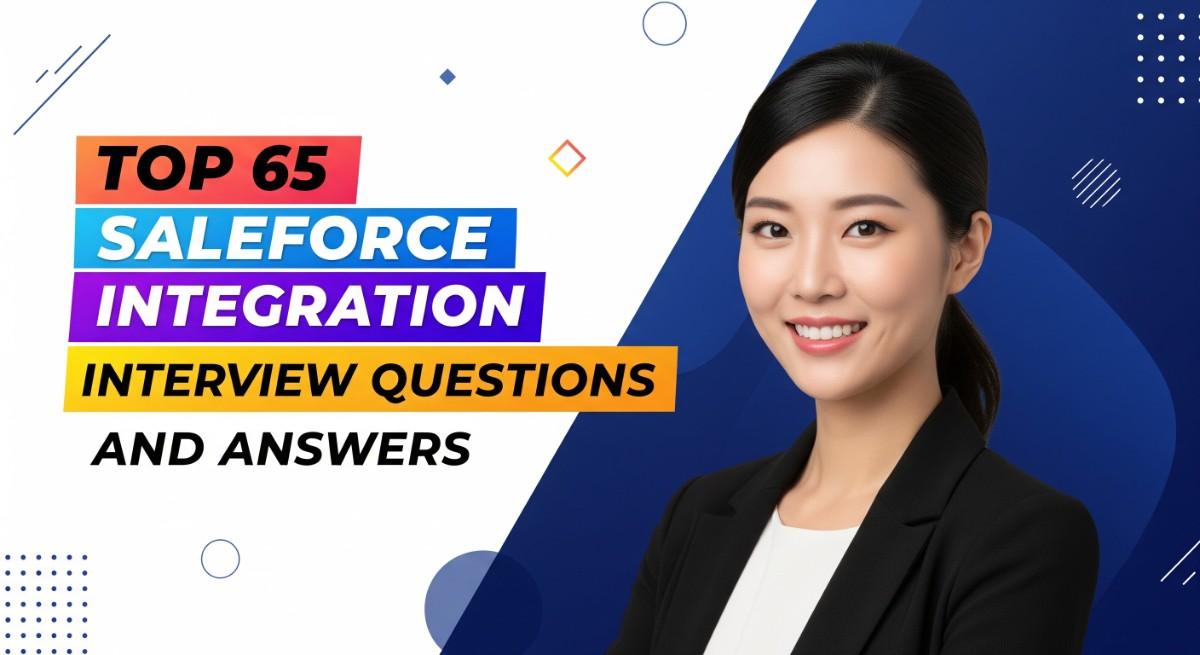
Preparing for a Salesforce Integration interview is a crucial step for professionals looking to excel in this dynamic field. This role is unique as it combines technical skills with a deep understanding of business processes, ensuring seamless data flow between Salesforce and other systems. Proper interview preparation not only boosts your confidence but also equips you with the knowledge to showcase your problem-solving abilities and integration strategies. This comprehensive guide will cover essential topics, common interview questions, key concepts in Salesforce integrations, and best practices to help you stand out to potential employers. With the right preparation, you can demonstrate your expertise and readiness to tackle integration challenges head-on.
What to Expect in a Salesforce Integration Interview
In a Salesforce Integration interview, candidates can expect a mix of technical and behavioral questions. Interviews may be conducted by a panel, including a Salesforce developer, a project manager, and a technical architect. The process typically starts with a phone screening to assess basic knowledge, followed by technical assessments that may involve coding or troubleshooting integration scenarios. Candidates should be prepared for scenario-based questions that evaluate their problem-solving skills and understanding of integration best practices, such as using APIs, middleware, and data migration techniques.
Salesforce Integration Interview Questions For Freshers
Salesforce Integration interview questions for freshers focus on essential concepts and tools that enable seamless communication between Salesforce and other systems. Candidates should master fundamental topics like API usage, data formats, and integration patterns to effectively demonstrate their understanding and readiness for real-world integration challenges.
1. What is Salesforce Integration?
Salesforce Integration refers to the process of connecting Salesforce with other applications or services to share data and functionalities. It allows organizations to automate workflows, enhance user experiences, and maintain data consistency across platforms. Integration can be achieved using various methods such as APIs, middleware, and pre-built connectors.
2. What are the types of Salesforce Integration?
- Real-time Integration: Data is exchanged immediately as transactions occur, ensuring that both systems are up-to-date.
- Batch Integration: Data is transferred in bulk at scheduled intervals, which is useful for large datasets that do not require immediate updates.
- Point-to-point Integration: Direct integration between two systems without intermediary tools, often less flexible.
- Middleware Integration: Involves using an intermediary platform to facilitate communication between Salesforce and other systems, enhancing scalability and manageability.
3. What is an API in Salesforce?
An API (Application Programming Interface) in Salesforce allows external applications to communicate with Salesforce services. Salesforce offers various APIs, including REST API for web services, SOAP API for enterprise services, and Bulk API for processing large volumes of data. APIs enable developers to integrate Salesforce with third-party applications efficiently.
Build your resume in just 5 minutes with AI.

4. How do you use REST API with Salesforce?
To use Salesforce REST API, you need to authenticate and obtain an access token. Here’s a basic example using JavaScript and fetch:
fetch('https://yourInstance.salesforce.com/services/data/vXX.X/sobjects/Account/', {
method: 'GET',
headers: {
'Authorization': 'Bearer ' + accessToken,
'Content-Type': 'application/json'
}
})
.then(response => response.json())
.then(data => console.log(data));This example retrieves Account records from Salesforce, demonstrating how to make a GET request using the REST API.
5. What is the difference between SOAP and REST APIs?
- Protocol: SOAP is a protocol that uses XML for message format, while REST is an architectural style that can use various formats such as JSON and XML.
- Complexity: SOAP is more complex due to its strict standards and security measures, whereas REST is simpler and more flexible.
- Use Cases: SOAP is often used in enterprise environments requiring high security and ACID compliance, while REST is preferred for web services and mobile applications.
6. What are Salesforce Outbound Messages?
Salesforce Outbound Messages are a type of communication that allows Salesforce to send data to external systems as part of workflow rules or processes. It uses the SOAP protocol to deliver messages containing specific field values from Salesforce records to a designated endpoint. Outbound messages facilitate real-time integration without custom coding.
7. What is a Data Loader in Salesforce?
Data Loader is a client application provided by Salesforce that allows users to insert, update, delete, or export Salesforce data in bulk. It supports both CSV file formats and can handle large volumes of records efficiently. Data Loader is often used for data migration and integration tasks.
8. How can you schedule a Data Loader operation?
You can schedule a Data Loader operation using the command line interface (CLI) for automated data tasks. Here’s a basic command:
DataLoader.bat process.batBy creating a batch file with the desired operation and scheduling it using Windows Task Scheduler or a similar tool, you can automate the data loading process.
9. What is the Bulk API in Salesforce?
The Bulk API in Salesforce is designed to handle large volumes of data efficiently. It allows users to asynchronously upload or delete records in bulk, making it ideal for data migration and integration scenarios. The Bulk API processes records in batches, which reduces the number of API calls required and speeds up data operations.
10. Can you explain what a connected app is in Salesforce?
A connected app in Salesforce is an application that enables integration with external systems through APIs. It provides a way to authenticate and authorize users, manage permissions, and establish secure connections. Connected apps are essential for OAuth authentication and can be configured to control data access and security settings.
11. How do you handle authentication in Salesforce APIs?
Authentication in Salesforce APIs is typically done using OAuth 2.0. The process involves obtaining an access token by sending a request with client credentials and user credentials. Once authenticated, this access token is included in API requests to access Salesforce data. This method ensures secure communication between applications.
12. What is a Salesforce Trigger?
A Salesforce Trigger is a piece of Apex code that executes before or after specific data manipulation language (DML) operations on Salesforce records. Triggers allow developers to implement custom business logic when records are created, updated, or deleted. They are essential for automating processes and maintaining data integrity.
13. What is the role of middleware in Salesforce Integration?
Middleware acts as a bridge between Salesforce and external systems, facilitating data exchange and communication. It provides capabilities like data transformation, routing, and orchestration, making integration more manageable. Middleware solutions can enhance the scalability and flexibility of integrations by decoupling systems and allowing for easier updates.
14. What is the difference between synchronous and asynchronous processing?
- Synchronous Processing: The client waits for the server to respond before proceeding. This is suitable for real-time applications but may lead to performance issues if the server is slow.
- Asynchronous Processing: The client sends a request and continues processing without waiting for a response. This improves performance by allowing multiple operations to occur simultaneously, making it ideal for bulk data processing.
15. How can you monitor integration processes in Salesforce?
Salesforce provides various tools to monitor integration processes, including the Setup Audit Trail, Debug Logs, and Error Logs. Additionally, you can use the Salesforce Event Monitoring feature to track API usage and performance. Monitoring these logs helps identify issues, optimize performance, and ensure data integrity during integrations.
Here are eight interview questions tailored for freshers focusing on Salesforce Integration. These questions cover fundamental concepts and provide a solid foundation for understanding Salesforce Integration.
16. What is Salesforce Integration?
Salesforce Integration refers to the process of connecting Salesforce with other applications and systems to enable data flow and functionality. It allows organizations to synchronize data, automate processes, and create a seamless experience across multiple platforms. Integrating Salesforce can involve APIs, middleware, and various integration patterns to ensure effective communication between systems.
17. What is an API in the context of Salesforce?
An API (Application Programming Interface) in Salesforce is a set of protocols and tools that allows different software applications to communicate with each other. Salesforce provides several APIs, including REST API and SOAP API, which enable developers to access Salesforce data and functionality programmatically. APIs are essential for integrating Salesforce with external systems, allowing for operations like data retrieval and updates.
18. What are the types of Salesforce APIs?
- REST API: A simple and lightweight API that uses HTTP requests to access and manipulate Salesforce data. It’s easy to use for web applications.
- SOAP API: A more robust API that uses XML messaging protocol to communicate with Salesforce. It is suitable for enterprise-level integrations.
- Bulk API: Designed for processing large data volumes, the Bulk API allows for asynchronous data operations, making it efficient for large scale data imports or exports.
- Streaming API: Used to receive real-time notifications of changes to Salesforce data, making it ideal for applications that require immediate updates.
Understanding these APIs is crucial for selecting the right integration strategy based on the specific needs of a project.
19. How can you integrate Salesforce with external systems?
- Using APIs: Leverage REST or SOAP APIs to create custom integrations with external systems.
- Middleware Solutions: Use integration platforms like MuleSoft or Informatica to facilitate data transfer and process automation.
- Outbound Messaging: Salesforce can send messages to external systems in response to certain events, which can be configured in workflow rules.
- Webhooks: Implement webhooks to receive real-time updates from external systems directly into Salesforce.
Choosing the right method depends on the requirements of the integration scenario, including data volume, frequency, and real-time needs.
20. What is the purpose of the Salesforce Connector?
The Salesforce Connector is a component that simplifies integration between Salesforce and other applications. It provides pre-built connectors for various systems, enabling easier data synchronization and process automation. This tool helps streamline integration efforts by reducing the amount of custom code needed and allowing users to focus on configuring the integration rather than building it from scratch.
21. What is a middleware in Salesforce Integration?
Middleware in Salesforce Integration refers to software that acts as an intermediary between Salesforce and other applications. It facilitates communication and data exchange, allowing for complex integrations without direct connection handling in each system. Middleware can help with data transformation, routing, and orchestration, ensuring that data flows seamlessly between disparate systems.
22. Can you explain what Batch Apex is and how it is used in integration?
Batch Apex is a powerful Salesforce feature that allows the processing of large volumes of data asynchronously. It is particularly useful in integration scenarios where data from external systems needs to be processed in bulk. Batch Apex breaks down the data into manageable chunks and processes them in batches, which helps avoid governor limits and improves performance. Here’s a simple example:
global class MyBatchClass implements Database.Batchable<SObject> {
global Database.QueryLocator start(Database.BatchableContext BC) {
return Database.getQueryLocator('SELECT Id FROM Account');
}
global void execute(Database.BatchableContext BC, List<SObject> scope) {
// Logic to process records
}
global void finish(Database.BatchableContext BC) {
// Logic after batch processing
}
}This structure allows developers to handle large datasets efficiently while integrating with external systems.
23. What is the role of Salesforce Flow in integration?
Salesforce Flow is a powerful automation tool within Salesforce that allows users to create complex business processes without writing code. It can be used in integration scenarios to automate data transfers and updates between Salesforce and external systems. Flows can call external APIs, manipulate data, and trigger processes based on user inputs or system events, making it a versatile option for integration tasks.
Salesforce Integration Intermediate Interview Questions
This section covers intermediate-level Salesforce Integration interview questions that candidates should be familiar with. Mid-level candidates should understand API integrations, data synchronization strategies, error handling, and performance optimization in Salesforce.
24. What are the types of APIs available in Salesforce for integration?
Salesforce provides several types of APIs for integration, including:
- REST API: Used for accessing Salesforce data and services using standard HTTP methods.
- SOAP API: Provides a more structured way to interact with Salesforce, suitable for larger data sets.
- Bulk API: Designed for handling large volumes of data, allowing for asynchronous processing.
- Streaming API: Enables real-time event notifications for data changes in Salesforce.
Understanding these APIs helps in choosing the right one based on the integration requirements.
25. How can you handle errors in Salesforce API integrations?
Error handling in Salesforce API integrations is crucial for maintaining data integrity and user experience. Here are some best practices:
- Use try-catch blocks: Implement error handling in Apex code to catch exceptions.
- Log errors: Create custom logging mechanisms to track errors for debugging purposes.
- Return meaningful error messages: Ensure that API responses provide clear error descriptions to help identify issues.
Proper error handling improves the reliability of integrations and aids in troubleshooting.
26. What is the Bulk API and when would you use it?
The Bulk API is designed for loading or deleting large amounts of data in Salesforce efficiently. It is particularly useful when dealing with:
- Large Data Volumes: When you need to process hundreds of thousands or millions of records.
- Asynchronous Processing: It allows operations to be performed in the background, freeing up resources.
Use the Bulk API when you need speed and efficiency in data management tasks.
27. Explain the difference between synchronous and asynchronous integrations in Salesforce.
Synchronous integrations occur in real-time, where the request and response happen almost instantly. Asynchronous integrations, on the other hand, allow processes to run in the background without waiting for an immediate response. Key differences include:
- Performance: Synchronous is faster for user interactions, while asynchronous is better for large data processing.
- Use Cases: Use synchronous for real-time data validation, asynchronous for batch processing.
Choosing the right approach depends on the specific integration scenario and performance needs.
28. What are some common strategies for data synchronization between Salesforce and external systems?
Data synchronization strategies are essential to ensure data consistency across systems. Common strategies include:
- Real-time Sync: Uses APIs to immediately reflect changes across systems.
- Batch Processing: Periodically synchronizes data using scheduled jobs or the Bulk API.
- Change Data Capture: Captures changes in Salesforce and streams them to external systems.
Choosing the right strategy depends on the business requirements and the nature of the data.
29. How can you optimize performance in Salesforce API calls?
Optimizing API call performance is vital for efficiency and user experience. Consider the following strategies:
- Reduce API Calls: Minimize the number of calls by batching requests or using the Bulk API.
- Field Selection: Only retrieve the fields you need to reduce payload size.
- Use Caching: Implement caching mechanisms for frequently accessed data.
These practices enhance application performance and reduce server load.
30. What is the purpose of Salesforce Connect?
Salesforce Connect is designed to access and display data from external sources without needing to copy or migrate that data into Salesforce. Key features include:
- Real-time Access: Enables real-time visibility into external data.
- External Objects: Allows you to create external objects that behave like standard Salesforce objects.
This tool is beneficial for organizations that need to integrate with external databases while maintaining data integrity and security.
31. How do you implement OAuth in Salesforce integrations?
OAuth is a secure authorization framework used in Salesforce integrations. The implementation steps include:
- Create a Connected App: Define the application in Salesforce and specify OAuth settings.
- Set Scopes: Specify the permissions the application requires.
- Use Authorization Codes: Use the authorization code grant type to obtain access tokens.
Following these steps ensures secure and controlled access to Salesforce data and APIs.
32. What are the limitations of Salesforce API calls?
Salesforce imposes various limits on API calls to ensure fair usage and system stability. Key limitations include:
- Daily API Call Limits: Different Salesforce editions have different limits on the number of API calls allowed per 24 hours.
- Concurrent API Requests: Limits on the number of concurrent requests to prevent system overload.
Understanding these limitations helps in designing integrations that adhere to Salesforce’s guidelines.
33. Describe the use of Apex for integration scenarios in Salesforce.
Apex is Salesforce’s programming language that can be used for integration in various ways, such as:
- Custom Web Services: Creating REST or SOAP web services to expose Salesforce data.
- HTTP Callouts: Making outbound API calls to external systems from Salesforce.
- Queueable Apex: Processing large data asynchronously for integrations.
Apex provides flexibility and control over integration logic, making it a powerful tool for developers.
34. What are best practices for handling large data volumes in Salesforce integrations?
When dealing with large data volumes, consider the following best practices:
- Use Bulk API: Handle data operations in batches to improve performance.
- Optimize Queries: Use selective filters and indexing to reduce query time.
- Monitor Limits: Regularly check governor limits to avoid runtime exceptions.
These practices help maintain system performance and ensure smooth data processing.
35. What strategies can be employed for securing Salesforce API integrations?
Securing API integrations is crucial for protecting sensitive data. Consider these strategies:
- Use OAuth: Implement OAuth for secure token-based authentication.
- IP Whitelisting: Restrict API access to specific IP addresses.
- Field-level Security: Ensure that only authorized users can access sensitive data fields.
Implementing these security measures helps safeguard data integrity and user privacy.
These questions are intended for candidates with intermediate knowledge in Salesforce Integration. They cover practical applications, best practices, and real-world scenarios that a Salesforce developer or administrator may encounter.
39. What is Salesforce Integration and why is it important?
Salesforce Integration refers to the process of connecting Salesforce with other systems and applications to enable data sharing and process automation. It is important because it allows organizations to synchronize data across platforms, improve operational efficiency, and enhance customer experience by providing a unified view of information. Integration helps to streamline workflows, reduce manual data entry, and ensure that stakeholders have access to real-time data across different systems.
40. What are some common integration patterns in Salesforce?
- Point 1: Request and Reply – This pattern involves a synchronous call where the client sends a request to Salesforce and waits for a response, suitable for real-time integrations.
- Point 2: Fire and Forget – Asynchronous calls where the client sends a request and does not wait for a response, ideal for batch processing or when real-time feedback is not critical.
- Point 3: Batch Data Synchronization – This pattern is used for periodic synchronization of large data sets between Salesforce and external systems, often executed using ETL tools.
Understanding these patterns helps in choosing the right approach based on the use case and performance considerations.
41. How can you implement a REST API integration in Salesforce?
To implement a REST API integration in Salesforce, you can follow these steps:
- Create a new connected app in Salesforce to obtain the client ID and secret.
- Define the required scopes for the app to access specific resources.
- Use Salesforce’s REST API endpoints to send and receive data. You can use tools like Postman for testing.
- Implement OAuth 2.0 for authentication and authorization.
This process allows external applications to interact with Salesforce data securely and efficiently.
42. What is the Bulk API in Salesforce and when would you use it?
The Bulk API in Salesforce is designed to handle large volumes of data efficiently. It allows for asynchronous processing of records, making it suitable for operations involving thousands or millions of records. You would use the Bulk API when you need to perform bulk inserts, updates, or deletions, particularly when data processing time is a concern. It is optimized for handling large data sets and can significantly reduce the load time compared to standard APIs.
43. Can you explain the difference between outbound messaging and Apex callouts in Salesforce integrations?
- Outbound Messaging: This is a declarative method that sends messages to external systems when specific events occur in Salesforce. It uses SOAP messaging and is triggered by workflow rules.
- Apex Callouts: This is a programmatic approach that allows developers to make HTTP requests to external systems from Apex code. It provides greater flexibility and control over the integration process.
The choice between these methods depends on the complexity of the integration and specific use case requirements.
44. What are some best practices for Salesforce integration?
- Point 1: Use Bulk API for large data operations to improve performance.
- Point 2: Implement proper error handling and logging to track integration issues.
- Point 3: Monitor API limits and optimize calls to avoid hitting governor limits.
- Point 4: Secure your integrations by using OAuth and validating incoming data.
Following these best practices ensures optimal performance, reliability, and security for your Salesforce integrations.
45. How can you schedule a batch process for data integration in Salesforce?
To schedule a batch process for data integration in Salesforce, you can create a batch class that implements the Database.Batchable interface. Here’s a simple implementation:
global class MyBatchProcess implements Database.Batchable<SObject> {
global Database.QueryLocator start(Database.BatchableContext BC) {
return Database.getQueryLocator('SELECT Id FROM Account WHERE Active__c = true');
}
global void execute(Database.BatchableContext BC, List<SObject> scope) {
// Process each account record
}
global void finish(Database.BatchableContext BC) {
// Logic after batch processing
}
}
You can then schedule this batch class using the System.schedule or by using the Salesforce user interface to create a scheduled job for the batch process.
46. What role does middleware play in Salesforce integrations?
Middleware acts as an intermediary layer that facilitates communication between Salesforce and other applications or systems. It can handle data transformation, protocol conversion, and routing of messages. Middleware solutions such as MuleSoft or Dell Boomi are commonly used to simplify complex integrations, allowing developers to focus on business logic rather than low-level integration details. It enhances scalability, reduces development time, and improves maintainability of integration solutions.
Salesforce Integration Interview Questions for Experienced
This section covers advanced Salesforce Integration interview questions aimed at experienced professionals. These questions delve into complex topics such as integration architecture, optimization strategies, design patterns, and leadership roles in integration projects, providing a comprehensive assessment of a candidate’s expertise.
47. What are the main integration patterns in Salesforce?
Salesforce supports several integration patterns that help in connecting different systems. Key patterns include:
- Request and Reply: A synchronous pattern where a request is sent and a response is received immediately.
- Fire and Forget: An asynchronous pattern where a request is sent without waiting for a response, useful for bulk data processing.
- Batch Data Synchronization: Involves periodic data synchronization between Salesforce and external systems.
- Streaming: Allows real-time notifications about changes in Salesforce data.
Choosing the right integration pattern depends on the use case and performance requirements.
48. How can you optimize Salesforce API calls?
Optimizing Salesforce API calls can significantly enhance application performance. Key strategies include:
- Batching Requests: Use batch API calls to reduce the number of HTTP requests.
- Using Bulk API: For large data volumes, the Bulk API is more efficient than the REST API.
- Field Selection: Only request the fields you need instead of retrieving all fields in an object.
- Throttling: Implement throttling to manage API limits and avoid hitting governor limits.
These techniques help in maintaining the efficiency of integrations and adhering to Salesforce’s API limits.
49. Explain how you would design a scalable integration solution in Salesforce.
To design a scalable integration solution in Salesforce, consider the following steps:
- Use Middleware: Implement middleware like MuleSoft to handle complex transformations and orchestration.
- Asynchronous Processing: Utilize asynchronous processes (e.g., Platform Events, Outbound Messaging) to decouple systems and improve responsiveness.
- Load Balancing: Distribute API calls across multiple Salesforce orgs to balance the load and enhance performance.
- Monitoring and Alerts: Set up monitoring to track performance and alert on failures, ensuring rapid issue resolution.
This approach ensures that the integration can handle increased loads and complex operations efficiently.
50. What are the best practices for error handling in Salesforce integrations?
Effective error handling is crucial for robust integrations. Best practices include:
- Centralized Error Logging: Implement a centralized logging mechanism to track all integration errors.
- Graceful Degradation: Design systems to continue functioning with reduced capabilities when certain integrations fail.
- Retry Logic: Implement retry mechanisms to handle transient failures, especially for API calls.
- User Notifications: Notify users of failures in a user-friendly manner and provide actionable steps.
These practices help in maintaining the reliability of integrations and enhancing user experience.
51. Describe the role of Salesforce Connect in integration.
Salesforce Connect is a powerful tool that allows external data sources to be integrated into Salesforce without data duplication. Key features include:
- External Objects: Define external objects that represent data stored outside Salesforce.
- OData Protocol: Supports the OData protocol for seamless integration with external systems.
- Real-Time Access: Provides real-time access to external data, enabling users to view and interact with it directly within Salesforce.
Salesforce Connect is ideal for scenarios where data needs to remain in its original system while being accessible in Salesforce.
52. How would you implement a change data capture mechanism in Salesforce?
To implement a change data capture (CDC) mechanism in Salesforce, you would:
- Enable Change Data Capture: Go to Setup, search for Change Data Capture, and enable it for the objects you want to track.
- Use Platform Events: Create a platform event to capture changes and notify subscribers about the changes.
- Subscriber Implementation: Implement subscribers (e.g., external systems or Salesforce processes) to handle the change events.
This approach allows real-time tracking of changes in Salesforce records, facilitating timely updates in external systems.
53. What design patterns are best suited for Salesforce integration?
Several design patterns are effective for Salesforce integration, including:
- Service-Oriented Architecture (SOA): Build services that encapsulate business logic and expose it via APIs.
- Event-Driven Architecture: Use events to trigger actions in systems, promoting loose coupling.
- Microservices: Break down integrations into smaller, manageable services that can be developed and scaled independently.
- Adapter Pattern: Use adapters to connect incompatible interfaces, facilitating communication between systems.
These patterns enhance maintainability and scalability of integration solutions.
54. Discuss the importance of API versioning in Salesforce integrations.
API versioning is critical in Salesforce integrations for several reasons:
- Backward Compatibility: Allows existing clients to continue functioning without changes when new features are added.
- Safe Updates: New API versions can introduce breaking changes without affecting current integrations.
- Testing and Validation: Facilitates testing of new features in a separate environment before rolling out.
Implementing effective API versioning strategies ensures smooth transitions and minimizes disruption.
55. How do you handle data transformations during integration?
Handling data transformations in Salesforce integration involves:
- Middleware Usage: Leverage middleware (like MuleSoft) to perform complex transformations between systems.
- Data Mapping: Define clear data mappings between source and target systems, ensuring consistency.
- Validation Rules: Implement validation rules to ensure data quality before it enters Salesforce.
- Use of Apex: For custom transformations, Apex can be used to manipulate data as required.
These strategies help maintain data integrity and ensure that data is accurately represented in Salesforce.
56. What are the security considerations for Salesforce integrations?
Security is paramount in Salesforce integrations. Key considerations include:
- Authentication Mechanisms: Use OAuth for secure access to Salesforce APIs.
- Data Encryption: Ensure data is encrypted in transit and at rest to protect sensitive information.
- IP Whitelisting: Limit API access to known IP addresses to enhance security.
- Least Privilege Principle: Grant minimal permissions required for integration tasks to reduce risk.
Addressing these considerations ensures secure and compliant integrations.
57. Describe how you would mentor a junior developer in Salesforce integration.
Mentoring a junior developer in Salesforce integration involves several key practices:
- Hands-On Training: Provide practical training sessions on integration tools, best practices, and common patterns.
- Code Reviews: Conduct regular code reviews to provide constructive feedback and encourage learning.
- Knowledge Sharing: Share resources, such as documentation and tutorials, to deepen their understanding.
- Encourage Problem-Solving: Guide them through real integration challenges, promoting critical thinking and problem-solving skills.
This approach helps junior developers build confidence and competence in Salesforce integrations.

Build your resume in 5 minutes
Our resume builder is easy to use and will help you create a resume that is ATS-friendly and will stand out from the crowd.
58. What strategies would you use to ensure high availability in Salesforce integrations?
To ensure high availability in Salesforce integrations, consider the following strategies:
- Redundant Connections: Implement multiple connections to external systems to ensure continuity in case of a failure.
- Load Balancing: Distribute requests across multiple instances to avoid overload on any single system.
- Health Monitoring: Set up monitoring tools to track the health of integrations and respond proactively to issues.
- Failover Mechanisms: Design automatic failover processes to switch to backup systems in case of failure.
These strategies help maintain seamless integration operations even during failures or high load conditions.
Below are interview questions tailored for experienced candidates in Salesforce Integration. These questions cover critical aspects such as architecture, optimization, scalability, design patterns, and leadership.
62. What are the key considerations for designing a scalable Salesforce integration architecture?
When designing a scalable Salesforce integration architecture, consider the following key points:
- Data Volume: Evaluate the expected data volume and choose appropriate integration patterns such as batch processing or real-time integrations based on this.
- API Limits: Be aware of Salesforce API limits and design your integrations to minimize the number of API calls, possibly by using Bulk APIs for large datasets.
- Error Handling: Implement robust error handling and logging mechanisms to manage failures gracefully.
- Security: Ensure secure data transfer using OAuth and SSL protocols and adhere to best practices for data governance.
- Performance Monitoring: Incorporate monitoring and alerting tools to track the performance and health of integrations continuously.
By carefully considering these aspects, you can design an integration architecture that can efficiently handle growth and changing business needs.
63. How can you optimize data synchronization between Salesforce and external systems?
To optimize data synchronization between Salesforce and external systems, consider the following strategies:
- Use Bulk API: For large datasets, use Salesforce Bulk API to minimize the number of API calls and increase throughput.
- Incremental Updates: Implement incremental data loading strategies to sync only changed records instead of full data loads, using timestamps or change data capture.
- Asynchronous Processing: Utilize asynchronous processing for data synchronization to avoid blocking user operations, improving overall system performance.
- Data Mapping: Ensure effective data mapping and transformation processes to reduce errors and data quality issues during synchronization.
These optimization techniques help to ensure that data synchronization is efficient, reliable, and less resource-intensive.
64. What design patterns can be applied in Salesforce integration projects, and how do they enhance integration?
Several design patterns can be effectively applied in Salesforce integration projects:
- Event-Driven Architecture: This pattern allows systems to communicate through events, improving decoupling and enabling real-time data processing.
- Service-Oriented Architecture (SOA): SOA promotes the use of services that can be reused across different applications, enhancing maintainability and scalability.
- Facade Pattern: The Facade pattern provides a simplified interface to a complex subsystem, making it easier to integrate with external systems without exposing their complexities.
- Adapter Pattern: This pattern allows the integration of incompatible interfaces by creating an adapter that converts data formats or protocols.
Employing these design patterns can enhance the robustness, flexibility, and scalability of integration solutions, making them easier to maintain and evolve over time.
65. How would you approach mentoring a team on best practices for Salesforce integration?
To effectively mentor a team on best practices for Salesforce integration, I would adopt the following approach:
- Conduct Workshops: Organize hands-on workshops to demonstrate best practices, including API usage, data modeling, and error handling strategies.
- Code Reviews: Implement regular code reviews to provide constructive feedback and encourage adherence to integration standards.
- Create Documentation: Develop comprehensive documentation outlining best practices, common pitfalls, and guidelines to serve as a reference for the team.
- Encourage Knowledge Sharing: Foster a culture of knowledge sharing through regular team meetings, where team members can discuss challenges and solutions.
This structured approach not only enhances the team’s skills but also fosters a collaborative learning environment that is crucial for successful integration projects.
How to Prepare for Your Salesforce Integration Interview
Preparing for a Salesforce Integration interview requires a solid understanding of both Salesforce and integration methodologies. Candidates should focus on technical knowledge, practical experience, and problem-solving skills to demonstrate their ability to create seamless data flows and integrations.
- Review Salesforce Integration Patterns: Familiarize yourself with various integration patterns like request and reply, fire and forget, and batch data synchronization. Understand when to use each pattern and their advantages in different scenarios to articulate your thought process during the interview.
- Practice with Salesforce APIs: Gain hands-on experience with Salesforce APIs, such as REST, SOAP, and Bulk API. Create sample integrations using these APIs to demonstrate your ability to connect Salesforce with other systems and handle data effectively.
- Understand Middleware Tools: Explore popular middleware tools like MuleSoft, Dell Boomi, or Informatica. Understand their role in Salesforce integrations and how they simplify data flows between different applications. Be ready to discuss any experience you have with these tools.
- Get Comfortable with Data Mapping: Learn how to map data fields between Salesforce and external systems. Be prepared to discuss data transformation techniques and how to ensure data integrity during the integration process. Consider practicing with real-world examples.
- Review Salesforce Security Models: Understand how Salesforce security impacts integrations, including authentication methods like OAuth and session management. Be ready to discuss best practices for maintaining data security and compliance during integration efforts.
- Mock Interviews with Peers: Conduct mock interviews with peers or mentors who have experience in Salesforce integrations. This practice will help you refine your responses, gain confidence in your technical explanations, and receive constructive feedback on your interview techniques.
- Stay Updated on Salesforce Releases: Keep track of the latest Salesforce updates and features, especially those related to integration. Being knowledgeable about new tools and enhancements shows your commitment to staying current in the Salesforce ecosystem and can set you apart from other candidates.
Common Salesforce Integration Interview Mistakes to Avoid
Preparing for a Salesforce Integration position involves understanding both technical skills and common pitfalls in interviews. Avoiding these mistakes can enhance your chances of making a positive impression and securing the role.
- Neglecting Salesforce Best Practices: Failing to demonstrate knowledge of Salesforce best practices can indicate a lack of experience. Interviewers expect candidates to understand how to implement solutions efficiently while adhering to platform guidelines.
- Inadequate Understanding of Integration Patterns: Not being familiar with various Salesforce integration patterns (like batch, real-time, or event-driven) can hinder your ability to design effective solutions. Candidates should articulate when to use each pattern based on scenarios.
- Ignoring Data Management: Overlooking data management strategies, such as data mapping and transformation, may signal a lack of comprehensive knowledge. Integrators should be able to discuss how they handle data quality and consistency.
- Failure to Discuss APIs: Not mentioning Salesforce APIs (SOAP, REST, Bulk, etc.) shows a gap in technical understanding. Candidates should be prepared to explain how they’ve used APIs for integrating with external systems.
- Underestimating Security Considerations: Dismissing the importance of security in integrations can be a critical mistake. Candidates must address how they ensure data security and compliance during integration processes.
- Lack of Problem-Solving Examples: Failing to provide specific examples of past integration challenges and solutions can weaken your candidacy. Prepare to discuss real-world scenarios where you successfully overcame integration hurdles.
- Not Asking Questions: Avoiding questions during the interview can indicate a lack of interest or preparation. Candidates should engage by asking insightful questions about the company’s integration challenges and team dynamics.
- Being Unfamiliar with Tools: Lack of knowledge about integration tools and platforms commonly used with Salesforce, such as MuleSoft or Dell Boomi, may reflect poorly on your readiness. Familiarity with these tools is essential for integration roles.
Key Takeaways for Salesforce Integration Interview Success
- Tailor your resume using an AI resume builder to highlight relevant Salesforce integration skills and experiences, ensuring it aligns with the job description for maximum impact.
- Utilize structured resume templates to maintain consistency and professionalism. This helps present your qualifications clearly and makes it easier for interviewers to identify key information.
- Showcase your experience with specific resume examples that demonstrate your achievements in Salesforce integration projects, making your contributions tangible and relatable to potential employers.
- Craft personalized cover letters that reflect your understanding of the company’s needs and how your skills can address them, creating a compelling narrative that complements your resume.
- Engage in mock interview practice to refine your communication skills and responses. This preparation helps build confidence and ensures you articulate your experience effectively during the actual interview.
Frequently Asked Questions
1. How long does a typical Salesforce Integration interview last?
A typical Salesforce Integration interview lasts between 30 minutes to an hour. The duration can vary based on the interview format, such as whether it includes technical assessments, behavioral questions, or practical scenarios. It’s essential to prepare for both technical questions about integration patterns and tools, as well as situational questions that assess your problem-solving skills and teamwork. Being concise and clear in your answers will help keep the interview on track.
2. What should I wear to a Salesforce Integration interview?
For a Salesforce Integration interview, it’s best to dress in business casual attire, which strikes a balance between professionalism and comfort. A collared shirt or blouse paired with slacks or a skirt is appropriate. If you’re unsure about the company’s culture, lean towards slightly more formal attire. This demonstrates respect for the interviewer and shows that you take the opportunity seriously, while still allowing you to feel confident and comfortable during the interview.
3. How many rounds of interviews are typical for a Salesforce Integration position?
Typically, a Salesforce Integration position may involve two to three rounds of interviews. The first round often focuses on general fit and behavioral questions, while subsequent rounds may delve deeper into technical skills and specific integration scenarios. Some companies might include a practical test or case study to evaluate your problem-solving abilities in real-world situations. It’s important to prepare for each round and to understand the specific requirements of the role.
4. Should I send a thank-you note after my Salesforce Integration interview?
Yes, sending a thank-you note after your Salesforce Integration interview is highly recommended. It shows appreciation for the interviewer’s time and reinforces your interest in the position. In your note, briefly highlight a key discussion point or express enthusiasm for the role and the company. A well-crafted thank-you note can leave a positive impression and help you stand out among other candidates, demonstrating your professionalism and good communication skills.

