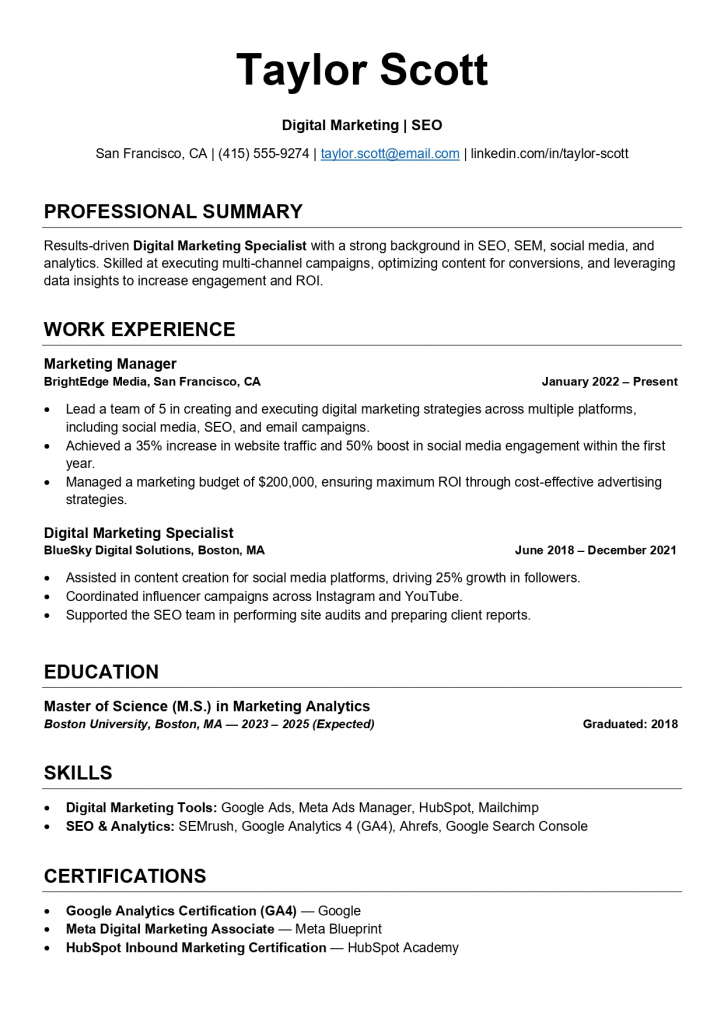Start your job search with confidence using our Basic CV Template (2025), designed to keep things simple, clear, and professional. This template is ideal for anyone looking for a no-fuss resume layout that highlights essential details like education, experience, and skills effectively. Available in Microsoft Word (.DOCX) format, it’s fully editable and beginner-friendly.
With a clean structure and easy-to-read layout, this basic CV template helps you create a polished resume in minutes. It’s perfect for fresh graduates, entry-level candidates, and professionals who prefer a classic design that focuses on content over visuals — ensuring your qualifications stand out effortlessly.
Why Use a Basic CV Template?
- Clarity and Professionalism: A basic template presents your information in a clean, organized format that recruiters can quickly scan and understand.
- ATS Compatibility: Most ATS software struggles to read intricate layouts or graphics. Basic templates follow a straightforward flow with standard fonts and headings, improving your chances of passing automated screening.
- Ease of Customization: Basic CV templates in Microsoft Word (.docx) are easy to download, edit, and tailor for different job applications without needing advanced design skills.
- Time Efficiency: Saves time by offering a ready-made format, letting you focus on content quality rather than design.
Essential Components of a Basic CV Template
A basic CV template that is good is one that includes all the important sections and makes them easy to locate:
- Contact Information: Name, phone number, email address, LinkedIn profile or website.
- Professional Summary or Objective: A few lines pointing out your career goals or important qualifications.
- Education: Degrees earned, schools, and dates of receiving the degrees.
- Work Experience: Position titles, companies, dates, and short description emphasizing accomplishments.
- Skills: Hard and soft skills that are most important for the position.
- Additional Sections: Certifications, projects, internships, languages, or volunteering.
How to Choose the Right Basic CV Template
The perfect template selection hinges on your targeted industry and the stage of your career. Contemplate on the following points:
- Simplicity: Stay away from templates characterized by heavy graphics or strange fonts.
- Section Structure: Be sure that it includes all the essential sections according to your experience level.
- Ease of Editing: Make it sure that the template is completely editable in Word or Google Docs.
- ATS-Friendliness: Seek out templates that have been specifically designed or recommended as ATS-compatible.
- Professional Look: Templates with the same font sizes, neat spaces, and logical flow give the best result.
Step-by-Step Guide to a Basic CV Template Application in Word
- Download the Template: Go for a free basic CV template from Microsoft Word or reliable resume sites.
- Open in Word: Start Microsoft Word and open the template file that you just downloaded.
- Personalize Your Content: Take out the placeholder text and insert your personal details, education history, work experience, and skills.
- Tailor Your Summary: Prepare a short professional summary or objective that mirrors your strengths and the job you want.
- Use Bullet Points: State your responsibilities and accomplishments using action verbs in a clear and concise manner.
- Maintain Consistency: Stick to the same font styles and sizes; do not overuse colors.
- Proofread: Read your work for grammatical mistakes, wrong spellings, and formatting issues.
- Save and Export: Save your CV as a Word document and possibly export it as a PDF depending on the requirements of the application.
Sample Basic CV Template Structure
| Section | Details |
|---|---|
| Contact Information | Name, phone, email, LinkedIn |
| Professional Summary | 2-3 sentences highlighting goals and skills |
| Education | Degree, college, year, relevant coursework/projects |
| Work Experience | Job title, company, dates, achievements |
| Skills | List of relevant technical and soft skills |
| Additional Sections | Certifications, languages, internships, volunteer work |
Conclusion
A basic CV template is the winning hand of a job seeker who wants to show off his/her skills and experience in a nice and clear way. Free Word templates that are easy to download, change, and use, are simple yet effective, and are friendly with ATS, can dramatically boost your chances of being invited to an interview. A clear structure, relevant content, and a polished presentation can help anyone create a winning CV that makes a good impression on recruiters and hiring managers.