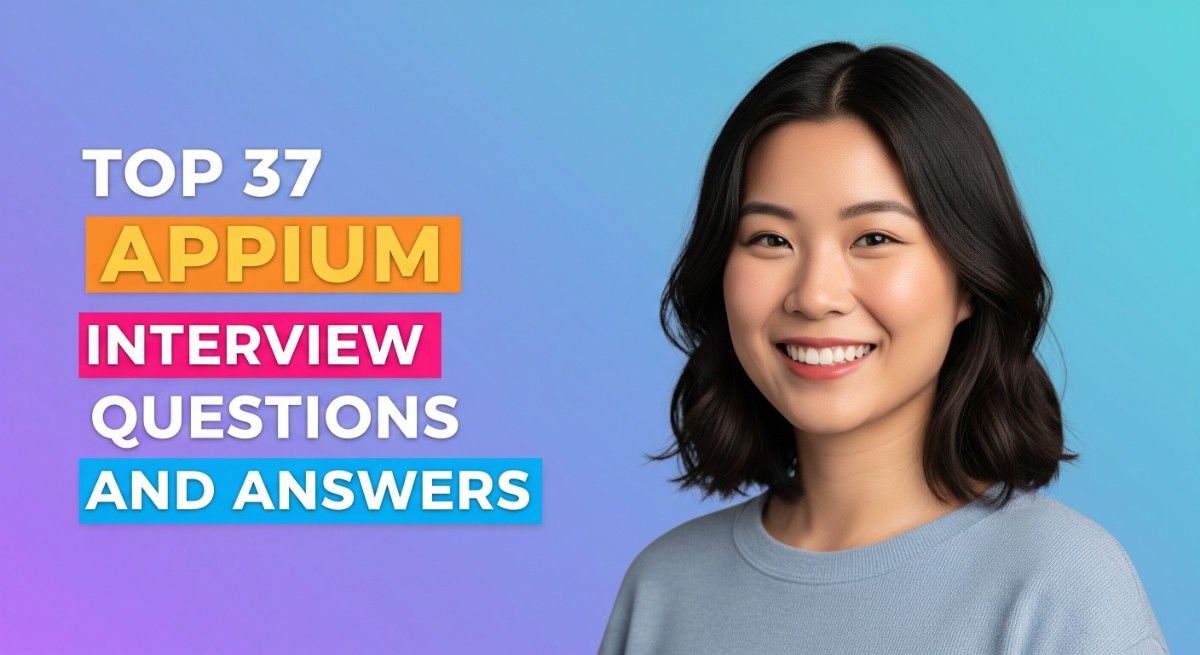
Preparing for an Appium interview is a unique journey that combines knowledge of mobile application testing with a deep understanding of automation frameworks. This role is crucial as mobile apps dominate the digital landscape, and ensuring their quality through robust testing methodologies is essential for success. Proper interview preparation not only boosts your confidence but also equips you with the necessary skills to tackle technical challenges and showcase your expertise. This comprehensive guide will cover key Appium concepts, common interview questions, code examples, and best practices to help you stand out as a candidate and secure your desired position in the ever-evolving field of mobile testing.
What to Expect in a Appium Interview
In an Appium interview, candidates can expect a mix of technical and behavioral questions. The interview format may include one-on-one sessions, technical assessments, or coding challenges. Interviewers typically consist of hiring managers, senior developers, or QA engineers who are well-versed in mobile application testing. The process usually begins with a discussion of the candidate’s experience, followed by practical tests involving Appium scripts or frameworks. Candidates should be prepared to demonstrate their knowledge of mobile testing strategies, automation best practices, and problem-solving skills relevant to Appium and mobile environments.
Appium Interview Questions For Freshers
This section covers essential Appium interview questions for freshers, focusing on fundamental concepts that candidates should master to demonstrate their understanding of mobile automation testing. Key areas include Appium architecture, setup, capabilities, and basic scripting.
1. What is Appium and what is its primary purpose?
Appium is an open-source mobile application automation tool that allows developers to test mobile applications on various platforms like iOS and Android. Its primary purpose is to facilitate automated testing of mobile apps, enabling developers to perform regression tests, functional tests, and performance tests across different devices and operating systems without needing to modify their applications.
2. What are the key components of Appium architecture?
- Appium Server: The core component that receives and processes commands from test scripts.
- Client Libraries: Languages such as Java, Python, and Ruby provide libraries to write tests and communicate with the Appium server.
- WebDriver Protocol: Appium uses the WebDriver protocol to drive the automation of mobile applications.
Understanding these components is crucial for effectively utilizing Appium for mobile testing.
3. How do you set up Appium on your machine?
To set up Appium on your machine, follow these steps:
1. Install Node.js, which is required to run the Appium server.
2. Use npm (Node Package Manager) to install Appium by running the command:
npm install -g appium3. Install Appium Desktop or Appium Inspector for a graphical interface to interact with Appium.
4. Ensure that you have the necessary drivers for Android (UIAutomator2 or Espresso) or iOS (XCUITest).
Build your resume in just 5 minutes with AI.

4. What are desired capabilities in Appium?
Desired capabilities are a set of key-value pairs that define the properties of the mobile device and the app under test. They inform Appium about the environment in which tests should run. Some common desired capabilities include:
- platformName: The mobile platform, such as ‘iOS’ or ‘Android’.
- deviceName: The name of the device or emulator being used.
- app: The path to the application file (APK for Android or IPA for iOS).
Setting the correct desired capabilities is essential for successful automation.
5. Can you explain how to start an Appium session?
To start an Appium session, you need to initiate a connection to the Appium server using a WebDriver client. Here’s a simple example in Java:
import io.appium.java_client.AppiumDriver;
import io.appium.java_client.MobileElement;
import org.openqa.selenium.remote.DesiredCapabilities;
import java.net.URL;
DesiredCapabilities capabilities = new DesiredCapabilities();
capabilities.setCapability("platformName", "Android");
capabilities.setCapability("deviceName", "emulator-5554");
capabilities.setCapability("app", "path/to/app.apk");
AppiumDriver<MobileElement> driver = new AppiumDriver<MobileElement>(new URL("https://localhost:4723/wd/hub"), capabilities);This code sets up the desired capabilities and connects to the Appium server, starting a new session for testing.
6. What is the difference between Appium and Selenium?
- Platform: Appium is designed specifically for mobile applications, while Selenium is focused on web applications.
- Automation: Appium supports native, hybrid, and mobile web apps, whereas Selenium is limited to web applications.
- Protocol: Appium uses the WebDriver protocol for mobile testing, which differs from Selenium’s approach for web browsers.
Understanding these differences helps in choosing the right tool for the specific type of application being tested.
7. How do you interact with UI elements in Appium?
In Appium, you interact with UI elements using locators such as ID, XPath, or class name. Here’s an example in Java that demonstrates finding an element by ID:
MobileElement element = driver.findElementById("com.example:id/button_id");
element.click();Using the correct locator strategy is essential for effective interaction with elements in your mobile app.
8. What is the role of the Appium Inspector?
The Appium Inspector is a graphical interface that allows users to inspect the mobile application’s UI elements. It helps in identifying element attributes such as ID, class name, and XPath, which are crucial for writing automation scripts. With Appium Inspector, testers can interactively select elements and view their properties, facilitating easier test script development.
9. How can you handle alerts and pop-ups in Appium?
In Appium, alerts and pop-ups can be handled using the Alert interface. Here’s a sample code snippet in Java:
import io.appium.java_client.Alert;
Alert alert = driver.switchTo().alert();
alert.accept(); // to accept the alert
// or
alert.dismiss(); // to dismiss the alertThis allows testers to manage unexpected alerts during automated tests effectively.
10. How do you perform gestures in Appium?
Appium provides the TouchAction class to perform various gestures such as tap, swipe, and long press. Here’s an example of a tap action:
import io.appium.java_client.TouchAction;
import io.appium.java_client.touch.WaitOptions;
import io.appium.java_client.touch.offset.PointOption;
TouchAction action = new TouchAction(driver);
action.tap(PointOption.point(100, 200)).perform();Understanding gesture actions is important for testing applications that rely on touch interactions.
11. What are some common challenges faced while using Appium?
- Element Identification: Locating elements can be challenging due to dynamic content or overlapping elements.
- Flaky Tests: Tests may fail intermittently due to timing issues, requiring careful synchronization.
- Device Fragmentation: Different devices and OS versions may behave differently, complicating test automation.
Being aware of these challenges allows testers to implement strategies to mitigate them effectively.
12. Can you run tests on real devices using Appium?
Yes, Appium allows running tests on real devices in addition to emulators. To do this, you need to connect your real device to your machine and ensure that the desired capabilities are configured correctly to point to the real device’s properties. This includes specifying the device name and ensuring that the necessary drivers are installed.
13. How do you handle synchronization issues in Appium?
Synchronization issues can be managed using explicit waits that wait for specific conditions to be true before proceeding. Here’s an example in Java:
import org.openqa.selenium.support.ui.WebDriverWait;
import org.openqa.selenium.support.ui.ExpectedConditions;
WebDriverWait wait = new WebDriverWait(driver, 10);
wait.until(ExpectedConditions.visibilityOfElementLocated(By.id("com.example:id/button_id"))).click();This approach helps ensure that the application is in the expected state before interacting with elements, reducing the chances of test failures.
Appium Intermediate Interview Questions
These Appium interview questions are tailored for intermediate candidates, focusing on essential concepts such as mobile automation strategies, handling different app types, and best practices for writing efficient test scripts. Candidates should be familiar with the Appium architecture and be able to discuss real-world scenarios.
14. What is Appium and how does it work?
Appium is an open-source test automation framework for mobile applications. It enables testing of native, hybrid, and mobile web applications across different platforms, such as iOS and Android. Appium operates on the client-server architecture, where the Appium server communicates with the mobile device using the WebDriver protocol, allowing for the execution of test scripts written in various programming languages.
15. How do you set up Appium for testing an Android application?
To set up Appium for Android testing, follow these steps:
- Install Java Development Kit (JDK) and set the JAVA_HOME environment variable.
- Download and install Android Studio, including the Android SDK.
- Install Appium Desktop or Appium server using Node.js.
- Set up the Android device or emulator and ensure USB debugging is enabled.
- Start the Appium server and configure desired capabilities in your test scripts.
These steps establish the environment necessary for running automated tests on Android applications.
16. What are Desired Capabilities in Appium?
Desired Capabilities are a set of key-value pairs used to define the properties of the mobile device and the application under test. They inform the Appium server about the environment in which the tests will run, such as:
- platformName: Specifies the mobile OS (e.g., Android or iOS).
- deviceName: The name of the mobile device or emulator.
- app: The path to the application to be tested.
- automationName: The automation engine to be used (e.g., UiAutomator2 for Android).
These capabilities ensure that the Appium server knows how to interact with the target application and device.
17. How can you handle different screen sizes and orientations in Appium?
To handle different screen sizes and orientations in Appium, you can use the following strategies:
- Utilize the `driver.rotate()` method to change the orientation of the device during tests.
- Implement responsive design practices in your application to ensure elements adapt to various screen sizes.
- Use explicit waits to handle elements that may take longer to load on different devices.
These practices help ensure your tests are robust across various device configurations.
18. What is the role of Appium Inspector?
Appium Inspector is a graphical user interface tool that helps testers inspect the UI elements of mobile applications. It allows users to:
- View the hierarchy of UI elements and their properties.
- Generate XPath or UIAutomator selectors for identifying elements in test scripts.
- Interact with the application during testing to validate element behaviors.
This tool simplifies the process of locating elements and writing accurate test scripts.
19. How do you handle alerts and pop-ups in Appium?
To handle alerts and pop-ups in Appium, you can use the following approaches:
- Use `driver.switchTo().alert()` to switch the context to the alert and perform actions like accept or dismiss.
- Implement explicit waits to ensure the alert is present before interacting with it.
These methods allow you to robustly manage unexpected alerts during testing.
20. What are the best practices for writing Appium test scripts?
- Modularize your code by creating reusable functions for common actions.
- Implement explicit waits rather than implicit waits to improve script stability.
- Use a page object model to organize code and reduce duplication.
- Run tests in parallel to reduce execution time.
Following these best practices ensures that your test scripts are maintainable, efficient, and effective.
21. Can you explain the difference between native and hybrid applications in the context of Appium?
Native applications are developed specifically for a particular platform (iOS or Android) and are installed directly from the app store. They offer high performance and access to device features. Hybrid applications, on the other hand, are web applications embedded in a native container. They are developed using web technologies and can run on multiple platforms, but may have performance limitations compared to native apps. Appium supports testing both types of applications.
22. How do you implement mobile gestures in Appium?
Mobile gestures such as tap, swipe, and pinch can be implemented in Appium using the TouchAction class. Here’s an example of a swipe gesture:
const { TouchAction } = require('webdriverio');
const touchAction = new TouchAction(driver);
touchAction
.press({ x: 100, y: 500 })
.wait(1000)
.moveTo({ x: 100, y: 100 })
.release()
.perform();This code snippet demonstrates how to perform a swipe action from one point to another on the screen.
23. What is the significance of the Appium server logs?
The Appium server logs provide detailed information about the execution of test scripts. They are crucial for:
- Debugging issues: Logs help identify errors or failures encountered during test execution.
- Understanding interactions: Logs detail the communication between the client and server, including commands sent and responses received.
- Performance monitoring: Logs can indicate potential bottlenecks or delays in test execution.
Reviewing server logs is essential for maintaining the reliability of automated tests.
24. How can you implement wait strategies in Appium?
Wait strategies in Appium are essential for ensuring that elements are ready for interaction. You can use:
- Implicit Waits: Set a default wait time for all elements to be located.
- Explicit Waits: Define specific conditions to wait for an element to become visible, clickable, etc.
- Fluent Waits: A type of explicit wait that allows polling for a condition at regular intervals until a timeout occurs.
Employing these strategies helps make tests more stable and less prone to timing issues.
Appium Interview Questions for Experienced
Appium interview questions for experienced professionals delve into advanced topics such as mobile automation architecture, optimization techniques, scalability challenges, design patterns, and the nuances of mentoring junior testers. These questions aim to assess both technical proficiency and leadership qualities in managing testing teams.
27. What are the key architectural components of Appium, and how do they interact?
Appium has a client-server architecture that consists of the following components: the Appium server, client libraries, and the mobile application under test. The Appium server acts as a hub that receives requests from client libraries and communicates with the mobile application via the WebDriver protocol. The client libraries, available in multiple programming languages, allow testers to write scripts that interact with the server to perform automation tasks on mobile devices.
28. How can you optimize Appium test execution time?
- Parallel Execution: Running tests in parallel on different devices can significantly reduce overall execution time.
- Use of Desired Capabilities: Properly configuring desired capabilities helps in optimizing the setup and reduces the time taken in initializations.
- Efficient Locator Strategies: Utilizing the appropriate locator strategies (like ID or XPath) can enhance the speed of element identification.
Optimizing execution time requires a combination of these strategies to ensure tests run efficiently while maintaining reliability.
29. What design patterns are commonly used in Appium automation, and why?
Common design patterns in Appium automation include the Page Object Model (POM) and the Screenplay Pattern. POM enhances maintainability and readability by separating the test logic from the UI elements, allowing for easier updates. The Screenplay Pattern promotes a more behavior-driven approach, making tests more readable and easier to manage as they evolve. Both patterns contribute to a more structured and scalable test framework.
30. How do you manage device compatibility and fragmentation in Appium?
Managing device compatibility and fragmentation in Appium involves using a combination of strategies:
- Real Device Cloud: Leveraging cloud-based services allows testing on a wide variety of devices without the need for physical hardware.
- Emulators and Simulators: Using emulators for Android and simulators for iOS can help in quickly validating test cases across different versions.
- Conditional Logic in Tests: Implementing conditional logic in test scripts can help handle variations in UI and functionality across different devices.
By employing these strategies, teams can mitigate issues arising from device fragmentation.
31. Can you explain the role of the Appium server and how it can be configured?
The Appium server acts as the intermediary between the test scripts and the mobile application. It listens for commands from client libraries, processes them, and communicates with the mobile device. Configuration options for the Appium server include setting the port number, defining session timeout, and specifying the location of the application to be tested. These configurations can be set via command-line arguments or configuration files.
32. What are some best practices for writing maintainable Appium tests?
- Use Page Object Model: Structure tests using the POM to keep UI interactions separate from test logic.
- Modular Test Design: Break tests into reusable modules or functions to avoid redundancy.
- Consistent Naming Conventions: Apply consistent naming conventions for elements and methods to enhance readability.
By following these best practices, teams can ensure that their test suites remain maintainable and scalable as applications evolve.
33. How can you implement continuous integration (CI) with Appium?
To implement CI with Appium, integrate your testing framework with CI tools like Jenkins or CircleCI. This involves setting up a pipeline that triggers Appium tests automatically upon code changes. The key steps include configuring the CI server to install Appium, running tests on real devices or emulators, and reporting results back to the repository. This ensures that any code changes do not break existing functionality.

Build your resume in 5 minutes
Our resume builder is easy to use and will help you create a resume that is ATS-friendly and will stand out from the crowd.
34. What are the challenges of scaling Appium tests, and how can they be addressed?
- Resource Management: As the number of tests increases, managing device resources becomes crucial. Using cloud services can help scale testing without worrying about infrastructure.
- Test Flakiness: Flaky tests can cause issues in scaling. Implementing robust wait strategies and ensuring proper synchronization can help mitigate this.
- Parallel Execution: Configuring parallel execution properly is essential for scalability. Using tools like Selenium Grid can distribute tests efficiently across multiple machines.
Addressing these challenges requires a combination of strategic planning and effective resource management.
35. How do you approach mentoring junior testers in an Appium environment?
Mentoring junior testers involves several strategies:
- Hands-on Training: Conducting practical sessions where they can write and execute tests using Appium.
- Code Reviews: Reviewing their code and providing constructive feedback can help improve their skills and understanding of best practices.
- Encouraging Documentation: Emphasizing the importance of documenting test cases and results can aid in their learning process.
Effective mentoring not only enhances technical skills but also fosters a collaborative team environment.
36. What strategies would you recommend for debugging Appium tests?
- Utilize Logging: Implement detailed logging in tests to capture the flow and identify points of failure.
- Use Appium Inspector: The Appium Inspector tool allows you to visually inspect the app’s UI elements and troubleshoot locator strategies.
- Run Tests with Debugging: Running tests in debug mode can help step through the execution process and identify issues.
These strategies collectively enhance the debugging process, making it easier to identify and resolve issues in automation scripts.
How to Prepare for Your Appium Interview
Preparing for an Appium interview requires a focused approach to mastering mobile automation testing concepts and practical skills. A solid understanding of Appium’s architecture, tools, and best practices will significantly enhance your chances of success in landing the role.
- Familiarize yourself with Appium’s architecture and components, including the Appium server, client libraries, and desired capabilities. Understanding how these elements interact is crucial for troubleshooting and optimizing automated tests effectively.
- Practice writing test cases using Appium with popular programming languages like Java, Python, or JavaScript. Create a few sample projects to demonstrate your coding proficiency and ensure you can articulate your thought process and logic during the interview.
- Explore different mobile platforms (iOS and Android) and their respective testing frameworks. Knowing platform-specific nuances and how to handle them with Appium will show your depth of knowledge and adaptability to various environments.
- Review common mobile testing strategies, including UI testing, functional testing, and performance testing. Be prepared to discuss these concepts and how they relate to Appium, highlighting your understanding of different testing approaches.
- Conduct mock interviews focusing on Appium-related questions and scenarios. Practicing with peers or mentors can help you gain confidence, refine your responses, and receive constructive feedback to improve your performance.
- Stay updated with the latest Appium releases and features by following relevant blogs, forums, and the official Appium documentation. This knowledge will demonstrate your commitment to continuous learning and your enthusiasm for the technology during the interview.
- Prepare to discuss real-world challenges you’ve faced while using Appium, including solutions you implemented. Sharing specific examples of problem-solving and critical thinking will help you stand out as a candidate who can tackle practical testing issues effectively.
Common Appium Interview Mistakes to Avoid
When interviewing for an Appium position, candidates often make critical mistakes that can hinder their chances of success. Understanding these common pitfalls can help you present your skills effectively and make a positive impression on interviewers.
- Neglecting Mobile Testing Fundamentals: Failing to demonstrate a solid understanding of mobile testing principles can signal a lack of preparation. Be sure to discuss concepts like device fragmentation and mobile user experience.
- Inadequate Knowledge of Appium Architecture: Not being familiar with Appium’s architecture and how it interacts with different platforms can lead to misunderstandings. Prepare to explain the roles of the server, client, and drivers.
- Ignoring Real Device Testing: Many candidates focus solely on emulators, neglecting to discuss the importance of real device testing. Highlight your experience with physical devices to showcase your comprehensive testing approach.
- Overlooking Cross-Platform Strategies: Failing to mention how to handle cross-platform testing with Appium can be a red flag. Be ready to discuss how to write tests that run on both Android and iOS seamlessly.
- Inability to Write Sample Code: Not being able to write or discuss sample code during the interview can indicate a lack of practical experience. Practice coding questions related to Appium to improve your confidence.
- Not Preparing for Common Challenges: Ignoring potential challenges such as handling gestures, waits, and synchronization can undermine your responses. Be prepared to discuss how you would address these issues in your testing strategy.
- Failure to Discuss Automation Frameworks: Not mentioning your experience with automation frameworks that integrate with Appium, like TestNG or Cucumber, can limit your appeal. Be sure to highlight any relevant frameworks you have used.
- Underestimating the Importance of CI/CD: Neglecting to address Continuous Integration and Continuous Deployment practices in relation to Appium can be detrimental. Discussing how you integrate Appium tests into CI/CD pipelines shows your understanding of modern development practices.
Key Takeaways for Appium Interview Success
- Understand the fundamentals of mobile testing, including the differences between Android and iOS platforms, and be prepared to discuss how Appium handles these variations in its architecture.
- Familiarize yourself with the Appium ecosystem, including its server, client libraries, and the various programming languages supported, to demonstrate your comprehensive understanding during the interview.
- Utilize an interview preparation checklist to ensure you cover key topics such as automation frameworks, locator strategies, and the Appium architecture, enhancing your confidence and preparedness.
- Practice your responses through mock interview practice, focusing on common Appium questions and scenarios, which will help you articulate your knowledge effectively under pressure.
- Showcase your experience with real-world projects using Appium, discussing challenges faced and how you overcame them, to give interviewers insight into your problem-solving skills.
Frequently Asked Questions
1. How long does a typical Appium interview last?
A typical Appium interview lasts between 30 minutes to 1 hour. The duration may vary depending on the company and the depth of the questions. Expect a mix of technical questions related to Appium, mobile testing strategies, and possibly some situational or behavioral questions. Being well-prepared can help you articulate your experience effectively within this time frame, ensuring you cover all necessary points without feeling rushed.
2. What should I wear to a Appium interview?
Your attire for an Appium interview should be professional yet comfortable. Generally, business casual is a safe choice, such as slacks or a skirt paired with a collared shirt or blouse. If you know the company’s culture is more formal, opt for a suit. Regardless of the dress code, ensure your clothing is clean and well-fitted, as dressing appropriately can create a positive first impression and show your seriousness about the position.
3. How many rounds of interviews are typical for a Appium position?
For an Appium position, you can typically expect two to four rounds of interviews. The first round is often a screening call with HR, followed by one or more technical interviews that assess your hands-on experience with Appium and mobile testing concepts. Some companies may also include a final round focused on cultural fit or team dynamics. Being prepared for various types of questions across these rounds is essential for success.
4. Should I send a thank-you note after my Appium interview?
Yes, sending a thank-you note after your Appium interview is highly recommended. It shows appreciation for the interviewer’s time and reinforces your interest in the position. Aim to send the note within 24 hours, either via email or a handwritten note, depending on the company culture. In your message, briefly express your gratitude, mention a specific point from the interview, and reiterate your enthusiasm for the role and the organization.

