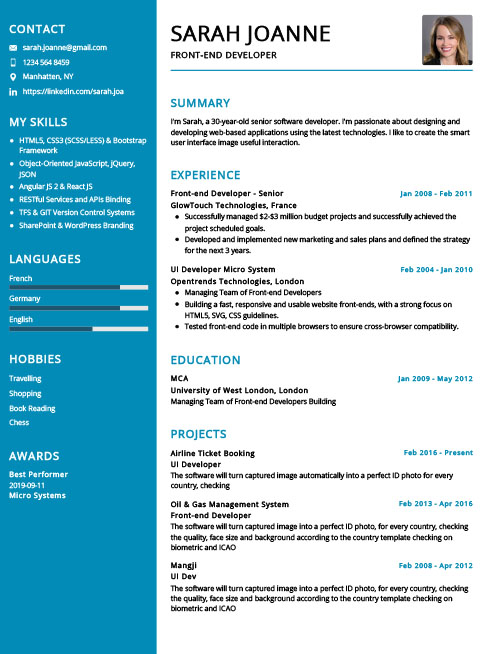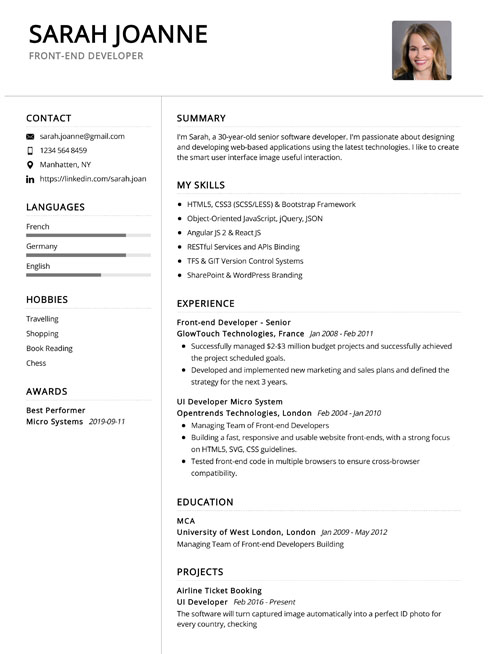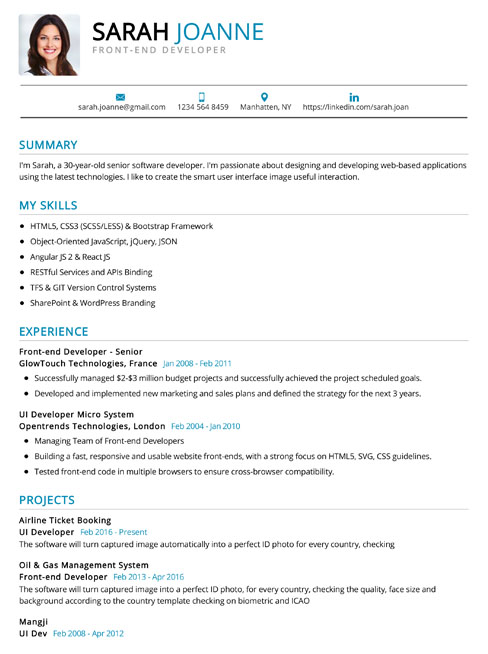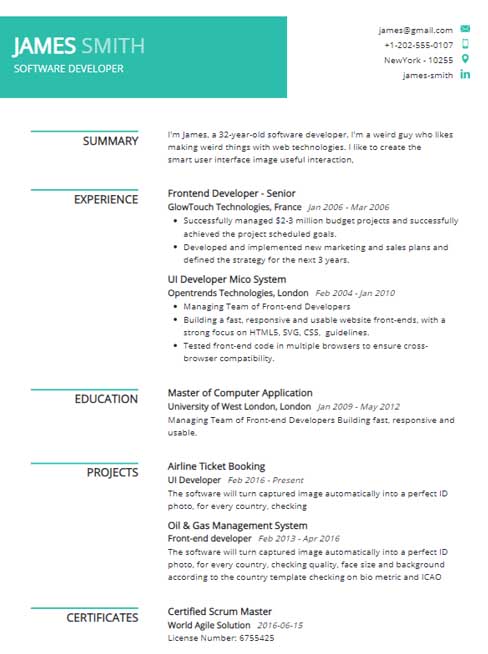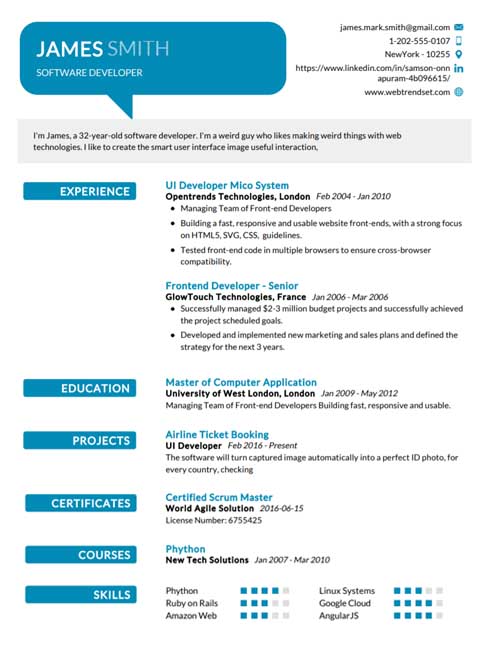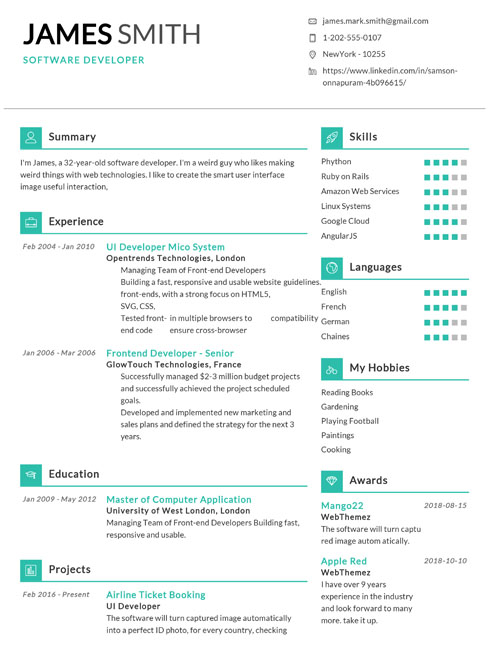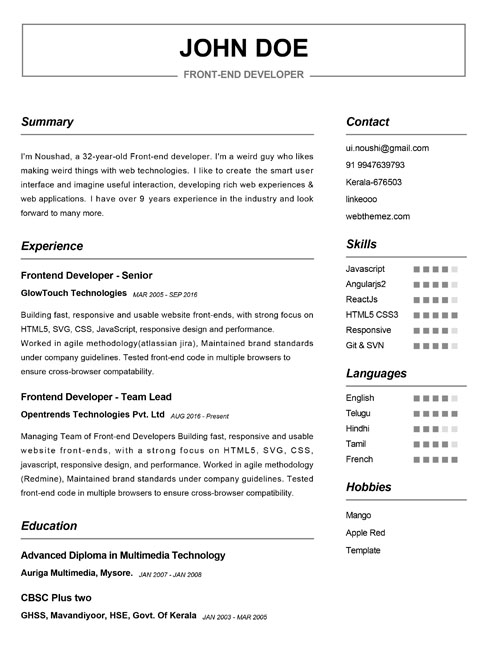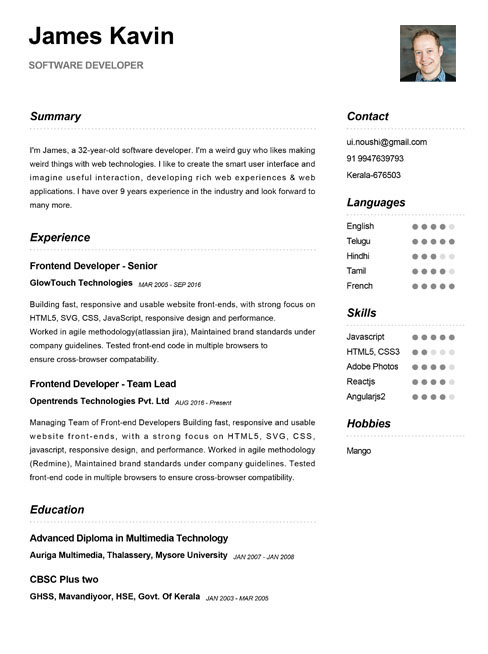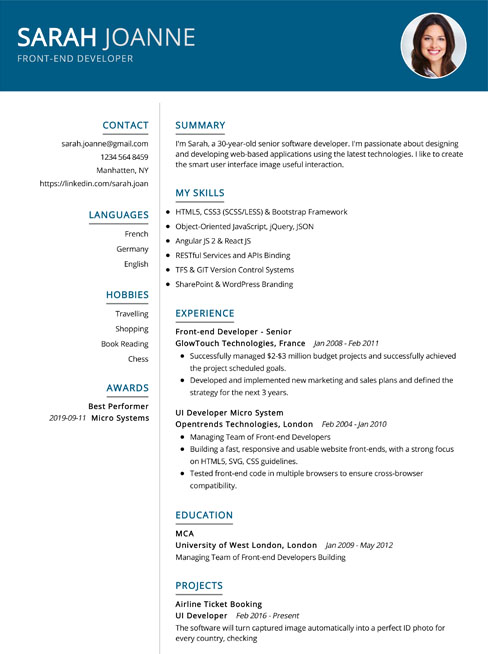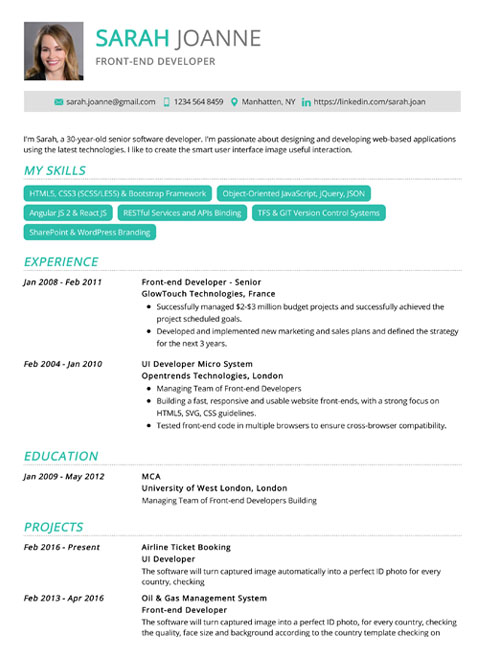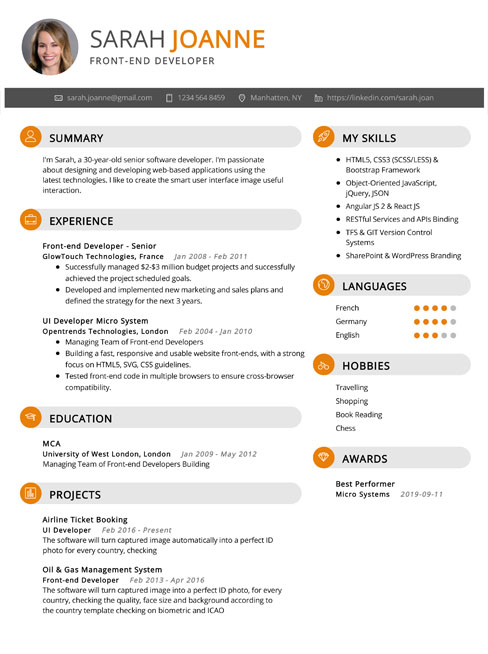CV Designer: Your Key to a Standout CV in 2024
Unleash your potential with a standout CV. Start creating with our CV Designer today and step into the job market with confidence!

In the competitive job market of today, having a standout CV is crucial. A CV Designer can help you create a CV that not only looks professional but also highlights your skills and experiences in the best possible way. Whether you’re a fresh graduate or a seasoned professional, a CV Designer can help you create a CV that will catch the attention of recruiters and increase your chances of landing that dream job.
Design from one of our CV Template
Choose from our collection of 20 professionally designed CV Templates, each tailored to make your skills and experiences shine. Start crafting your standout CV today!

Build your resume in 5 minutes
Our resume builder is easy to use and will help you create a resume that is ATS-friendly and will stand out from the crowd.
The importance of a well-designed CV cannot be overstated. According to a study by The Ladders, recruiters spend an average of just 7.4 seconds looking at a CV. That’s not a lot of time to make a good impression. A well-designed CV can help you make the most of those precious seconds. It can help you stand out from the crowd, make a strong first impression, and ultimately, land that dream job.
Why Use a CV Designer?
There are several reasons why you should consider using a CV Designer for your job applications. Here are a few:
1. Professional-Looking Templates
A CV Designer offers a wide range of professional-looking templates that you can choose from. These templates are designed by professionals and follow the latest trends in CV design. Whether you prefer a classic design or a modern and creative look, you’ll find a template that suits your style. With a CV Designer, you can create a CV that not only looks great but also reflects your personality and professional brand. Check out these Resume Design templates for inspiration.
2. Ease of Use
One of the main benefits of using a CV Designer is its ease of use. You don’t need any design skills or experience to create a professional-looking CV. The CV Designer provides a user-friendly interface that makes the process of creating a CV as simple as filling in a form. You can easily add your details, choose a template, customize the design, and download your CV in PDF format. If you need help with creating your CV, this Resume Help guide can provide you with useful tips and advice.
3. Customization Options
A CV Designer offers a wide range of customization options that allow you to personalize your CV to suit your needs. You can choose from different fonts, colors, and layout options to create a CV that reflects your personal style. You can also add sections to highlight your skills, experiences, and achievements. For example, you can add a section for your Resume Skills to showcase your abilities and qualifications.
4. AI-Powered Tools
Some CV Designers, like this AI Resume Builder, use artificial intelligence to provide real-time advice and suggestions as you create your CV. This can help you avoid common mistakes and ensure that your CV is optimized for success. The AI can provide suggestions on how to improve your wording, layout, and content, making your CV more effective and impactful.
Build your resume in just 5 minutes with AI.

How to Use a CV Designer
Creating a CV with a CV Designer is a straightforward process. Here’s a step-by-step guide to help you navigate through it:
Step 1: Choose a Template
The first step in creating your CV is to choose a template. A CV Designer offers a wide range of templates to choose from. These templates are designed by professionals and follow the latest trends in CV design. Whether you prefer a classic design or a modern and creative look, you’ll find a template that suits your style. You can browse through these Resume Samples to find a template that resonates with your personal brand.
Step 2: Fill in Your Details
Once you’ve chosen a template, the next step is to fill in your details. This includes your contact information, work experience, education, skills, and any other relevant information. Make sure to provide accurate and up-to-date information. If you’re unsure about what to include in your CV, these Resume Examples can provide you with some inspiration.
Step 3: Customize the Design
After filling in your details, you can start customizing the design of your CV. A CV Designer offers a wide range of customization options, including different fonts, colors, and layout options. You can also add sections to highlight your skills, experiences, and achievements. For example, you can add a section for your Resume Skills to showcase your abilities and qualifications.
Step 4: Review and Download Your CV
Once you’re satisfied with the content and design of your CV, it’s time to review it. Make sure to check for any typos or errors. You can also use the Resume Synonyms tool to vary your language and avoid repetition. Once you’re happy with your CV, you can download it in PDF format or share it online with a unique link.
Using a CV Designer is a simple and effective way to create a professional and eye-catching CV. It’s a tool that can help you stand out from the crowd and increase your chances of landing that dream job. So why not give it a try? Start creating your standout CV today with a Resume Maker.
Features of a Good CV Designer
A good CV Designer should offer more than just a range of templates. It should provide a comprehensive suite of tools and features to help you create a CV that stands out. Here are some features to look out for:
1. Wide Range of Templates
A good CV Designer should offer a wide range of templates to cater to different tastes and requirements. These templates should be designed by professionals and follow the latest trends in CV design. They should also be customizable, allowing you to personalize the design to suit your style. Check out these Resume Design templates for inspiration.
2. Real-Time Advice
Some CV Designers offer real-time advice and suggestions as you create your CV. This can be particularly helpful for those who are new to job hunting or those who are unsure about what to include in their CV. This Resume Help guide can provide you with useful tips and advice.
3. Matching Cover Letter Designs
A good CV Designer should also offer matching cover letter designs. This can help you create a cohesive and professional look for your job application. A well-designed cover letter can complement your CV and further increase your chances of landing that dream job.
4. Pre-Written Content for Common Jobs
Some CV Designers offer pre-written content for common jobs. This can save you time and effort, especially if you’re unsure about what to include in your CV. These Resume Examples can provide you with some inspiration.
5. Unlimited Online Creation and PDF Downloads
A good CV Designer should allow you to create and download your CV as many times as you want. This can be particularly useful if you’re applying for multiple jobs and need to tailor your CV for each application.
User Testimonials
One of the best ways to gauge the effectiveness of a CV Designer is to hear from those who have used it. User testimonials provide real-world evidence of the benefits and success that can come from using a CV Designer. Here are a few testimonials from users who have benefited from using a CV Designer:
“The editor is very easy to use. The models presented range from the most simple and refined to the most complete and creative. I recommend for all those who do not necessarily have the time to make a CV from A to Z!”
– Satya Sathe, Business Developer
“Very powerful platform to make CVs yourself! Responsive team, they do everything they can to support us quickly if needed. I recommend CVDesignR 100%.”
– Noémie, Communication Manager
“I found this site very easy to use and very intuitive, I was able to easily build my CV according to my desires and my objectives!”
– Salma, Head of Sales
These testimonials highlight the ease of use, the range of templates, and the responsive support provided by the CV Designer. They also underscore the value of using a CV Designer in creating a CV that aligns with your goals and objectives. For more user testimonials, check out these Resume Examples.
Job Application Tips
Beyond creating a standout CV, there are other factors to consider in your job application process. Here are some additional resources and tips for job applications:
1. Gain Visibility with Recruiters
Once your CV is ready, you need to get it in front of the right people. One way to do this is to submit your CV to a search engine for recruiters. This can increase your visibility and increase your chances of being contacted by a recruiter. For more tips on gaining visibility with recruiters, check out this Career Advice.
2. Apply for Jobs that Match Your CV
Applying for jobs that match your skills and experiences can increase your chances of landing a job. A CV Designer can help you find jobs that match your CV and apply for them with just a few clicks. For more tips on applying for jobs, check out these Interview Questions.
3. Organize Your Job Search
Keeping track of your job applications can be a daunting task. An application tracking tool can help you organize your job search and keep track of your applications. Each card corresponds to an application to which you have replied, and the columns correspond to the different possible statuses for an application. For more tips on organizing your job search, check out these Job Responsibilities.

Build your resume in 5 minutes
Our resume builder is easy to use and will help you create a resume that is ATS-friendly and will stand out from the crowd.
Frequently Asked Questions
Navigating the world of CV creation and job applications can be daunting, especially if you’re new to it. Here are some frequently asked questions about using a CV Designer:
A CV Creator, also known as a CV Designer, is an online tool that helps you create a professional and eye-catching CV. It offers a range of templates and customization options, allowing you to create a CV that reflects your personal style and professional brand. Check out this AI Resume Builder for a hands-on experience.
There are many sites for creating a CV online, each with its unique features and benefits. The best site for you would depend on your specific needs and preferences. Some popular options include Resume Maker and Resume Design, both of which offer a wide range of templates and customization options.
The best format for creating a CV online would depend on the specific job you’re applying for and the industry you’re in. However, a clean, professional design with clear sections for your contact information, work experience, education, and skills is generally recommended. You can find various formats in these Resume Samples.
Creating a CV online is easy with a CV Designer. Simply choose a template, fill in your details, customize the design, and download your CV. You can also use the Resume Help guide for additional tips and advice.