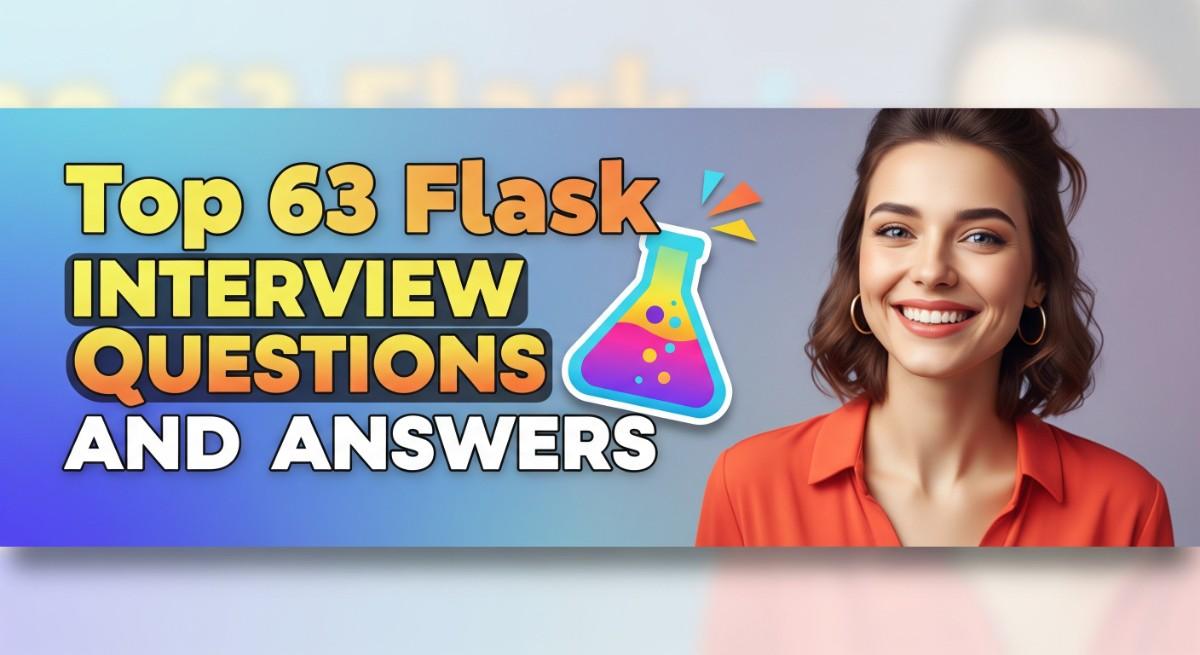
Preparing for a Flask developer interview is an exciting journey that combines technical skills with creative problem-solving. Flask, being a micro web framework for Python, allows developers to build robust applications with flexibility and simplicity. This role is unique as it often requires a deep understanding of both back-end development and RESTful API design, as well as the ability to work seamlessly with various front-end technologies. Proper interview preparation is crucial to showcase not only your coding proficiency but also your ability to think critically and communicate effectively. This comprehensive guide will cover essential Flask concepts, common interview questions, coding challenges, and tips to stand out during the hiring process.
What to Expect in a Flask Interview
In a Flask interview, candidates can expect a mix of technical and behavioral questions, often conducted by a panel of developers and team leads. The interview typically begins with general questions about the candidate’s experience with Flask and web development. This is followed by coding challenges or live coding sessions, where candidates demonstrate their ability to build applications or solve problems using Flask. Finally, candidates may be asked about best practices, performance optimization, and testing in Flask applications. The process may include multiple rounds, including a technical assessment and a cultural fit interview.
Flask Interview Questions For Freshers
This set of Flask interview questions is designed for freshers entering the web development field. Candidates should focus on mastering fundamental concepts such as routing, request handling, templates, and configuration to build a solid foundation in Flask development.
1. What is Flask?
Flask is a lightweight WSGI web application framework in Python. It is designed to make getting started quick and easy while allowing flexibility for developers to expand their applications later. Flask is classified as a microframework because it does not require particular tools or libraries, making it simple and adaptable.
2. How do you install Flask?
Flask can be easily installed using pip, which is the package manager for Python. You can install Flask by running the following command in your terminal:
pip install FlaskThis command will download and install Flask along with its dependencies, allowing you to start building web applications.
3. What is the purpose of the Flask app object?
The Flask app object is the core of any Flask application. It acts as a central registry for the application, managing the routing, request handling, and configuration. You create an instance of the Flask class, which serves as the main entry point for your application.
Build your resume in just 5 minutes with AI.

4. How do you define a route in Flask?
In Flask, routes are defined using the @app.route decorator followed by a function that will be called whenever the route is accessed. Here’s an example:
from flask import Flask
app = Flask(__name__)
@app.route('/')
def home():
return "Welcome to Flask!"This code snippet defines a route for the home page that returns a welcome message.
5. What is the difference between GET and POST methods in Flask?
- GET: This method is used to request data from a specified resource. It can be cached and remains in the browser history.
- POST: This method is used to submit data to be processed to a specified resource. It is not cached and does not remain in the browser history.
Choosing between these methods depends on the operation being performed in your application.
6. How can you access form data in Flask?
To access form data submitted via POST requests, you can use the request object from Flask. Here’s an example:
from flask import Flask, request
@app.route('/submit', methods=['POST'])
def submit():
name = request.form['name']
return f"Hello, {name}!"This code retrieves the ‘name’ field from the submitted form data and returns a greeting.
7. What are templates in Flask?
Templates in Flask are HTML files that allow developers to separate the presentation layer from the application logic. Flask uses the Jinja2 template engine, which enables dynamic generation of HTML. You can pass variables from Flask to the template to render content dynamically.
8. How do you render a template in Flask?
To render a template, you can use the render_template function provided by Flask. Here’s a basic example:
from flask import render_template
@app.route('/')
def home():
return render_template('home.html')This code will render an HTML file named home.html located in the templates folder.
9. What is Flask’s app configuration?
Flask allows you to configure your application through a configuration object. You can set various parameters such as debugging mode, database URIs, and secret keys. Configuration can be done directly in the app object or through a separate configuration file.
10. How do you handle errors in Flask?
Flask provides a way to handle errors by using error handlers. You can define a function to handle specific HTTP errors. For example:
@app.errorhandler(404)
def not_found(error):
return "This page does not exist!", 404This code returns a custom message when a 404 error occurs.
11. What is the purpose of Flask extensions?
Flask extensions are packages that add additional functionality to Flask applications. They can provide features like form validation, database integration, authentication, and more. Using extensions helps keep your codebase clean and modular.
12. How do you create a simple API with Flask?
You can create a simple API by defining routes that return JSON responses. Here’s an example:
from flask import jsonify
@app.route('/api/data')
def get_data():
return jsonify({'key': 'value'})This route returns a JSON object when accessed, making it a simple API endpoint.
13. What is the purpose of the ‘if __name__ == “__main__”:’ block in Flask?
This block is used to ensure that your Flask application runs only when the script is executed directly, not when imported as a module. It typically includes the app.run() method to start the development server.
14. How can you deploy a Flask application?
Flask applications can be deployed using various methods, including:
- Using a WSGI server like Gunicorn or uWSGI.
- Deploying on cloud platforms like Heroku, AWS, or DigitalOcean.
- Containerizing with Docker for easy deployment.
Choosing the right deployment method depends on your application’s requirements and scale.
15. What are blueprints in Flask?
Blueprints in Flask are a way to organize your application into modules, especially for larger applications. They allow you to define routes, handlers, and other functionalities in separate files while keeping the main application code clean and manageable.
These questions are designed for freshers entering the Flask development field and cover fundamental concepts they should master.
16. What is Flask and why is it used?
Flask is a lightweight web framework for Python that is designed for building web applications quickly and with minimal overhead. It is classified as a microframework, meaning it does not require particular tools or libraries, allowing developers the flexibility to choose the components they need. Flask is popular for its simplicity, scalability, and ease of use, making it a great choice for both beginners and experienced developers working on small to medium-sized web applications.
17. How do you set up a basic Flask application?
To set up a basic Flask application, you need to install Flask first. Here’s a simple example of a basic Flask application setup:
from flask import Flask
app = Flask(__name__)
@app.route('/')
def home():
return "Hello, Flask!"
if __name__ == '__main__':
app.run(debug=True)This code initializes a Flask application, defines a route for the home page, and runs the application in debug mode, which helps in development by providing detailed error messages.
18. What are routes in Flask?
Routes in Flask are the URLs that are associated with specific functions in the application. They define how the application responds to client requests to various endpoints. Each route is defined using the @app.route decorator, which maps a URL path to a function. This allows Flask to direct incoming web requests to the appropriate handler function.
19. How do you pass data to templates in Flask?
In Flask, you can pass data to templates using the render_template function. This function takes the name of the template file and any number of keyword arguments that are accessible in the template. Here’s an example:
from flask import render_template
@app.route('/greet/<name>')
def greet(name):
return render_template('greet.html', username=name)In this example, the ‘username’ variable will be available in the ‘greet.html’ template, allowing you to dynamically render content based on the input.
20. What is the purpose of the Flask request object?
The Flask request object is used to handle incoming requests to your application. It contains all the information about the request, including form data, query parameters, HTTP headers, and the request method. You can access different attributes of the request object to retrieve this information, allowing you to interact with user input effectively.
21. How can you handle forms in Flask?
To handle forms in Flask, you typically use the request object to access form data submitted through POST requests. Here’s a brief example of handling a form submission:
from flask import request
@app.route('/submit', methods=['POST'])
def submit():
name = request.form['name']
return f"Hello, {name}!"This function captures the ‘name’ field from the submitted form and returns a greeting message. It’s essential to specify the methods allowed for the route, in this case, POST.
22. What are Flask blueprints?
Flask blueprints are a way to organize your application into modules, allowing you to break the application into smaller, reusable components. They help in managing the routes, templates, and static files in a more modular way. Blueprints can be created and registered with the main application, enabling a clean separation of concerns and improving code maintainability.
23. How can you handle errors in Flask?
Flask provides a way to handle errors using custom error handlers. You can define a function that will be called when a specific HTTP error occurs. Here’s an example:
@app.errorhandler(404)
def not_found(error):
return "This page does not exist", 404This code defines a custom handler for 404 errors, returning a specific message when a user tries to access a non-existent page.
Flask Intermediate Interview Questions
Flask interview questions for intermediate candidates focus on more complex topics such as application structure, database integration, and API development. Candidates should be familiar with best practices, middleware usage, and performance optimization to effectively build and maintain Flask applications.
24. What are Flask blueprints and how are they used?
Flask blueprints are a way to organize your application into modules. They allow you to define routes, error handlers, and other functionalities in a reusable manner. By using blueprints, you can create a more maintainable structure, especially for larger applications. To create a blueprint, you use the Blueprint class:
from flask import Blueprint
my_blueprint = Blueprint('my_blueprint', __name__)
@my_blueprint.route('/')
def home():
return "Hello from the blueprint!"Once defined, blueprints can be registered with the main Flask application instance, allowing you to modularize your code effectively.
25. How can you manage configurations in a Flask application?
Flask allows multiple ways to manage configurations, which can be set within Python files, environment variables, or directly in the application. You can create a config class and load it into your app:
class Config:
DEBUG = True
SECRET_KEY = 'your_secret_key'
app.config.from_object(Config)Additionally, you can use environment variables for sensitive data, and Flask also supports loading configurations from JSON or YAML files, enhancing security and flexibility.
26. What is Flask-SQLAlchemy, and how does it simplify database interactions?
Flask-SQLAlchemy is an extension that integrates SQLAlchemy with Flask, providing a high-level API for database interactions. It simplifies the process of defining models, executing queries, and managing sessions. For example:
from flask_sqlalchemy import SQLAlchemy
db = SQLAlchemy()
class User(db.Model):
id = db.Column(db.Integer, primary_key=True)
name = db.Column(db.String(80), nullable=False)This extension handles the underlying complexity of SQLAlchemy, allowing developers to focus on application logic rather than database management.
27. How do you implement error handling in Flask?
Error handling in Flask can be achieved by using error handlers that can catch exceptions and return custom responses. You can define a handler for specific error codes or general exceptions:
@app.errorhandler(404)
def not_found(error):
return "Page not found", 404This approach allows you to create user-friendly error pages and log errors effectively, improving the overall user experience.
28. What are Flask middleware and how are they implemented?
Middleware in Flask are functions that wrap around the request and response cycle, allowing you to process requests before they reach the view function or modify responses afterwards. You can implement middleware by defining functions that take a WSGI application as input:
def my_middleware(app):
def wrapper(environ, start_response):
# Pre-processing logic here
return app(environ, start_response)
return wrapperMiddleware is useful for logging, modifying requests, and implementing authentication checks.
29. Can you explain how Flask handles sessions?
Flask uses a secure cookie to manage sessions by default, allowing you to store user-specific data across requests. You can set and retrieve session data easily:
from flask import session
@app.route('/set_session')
def set_session():
session['user'] = 'username'
return "Session set!"
@app.route('/get_session')
def get_session():
return session.get('user', 'Not logged in')This mechanism is useful for maintaining user state in web applications, but for more complex needs, you might consider server-side session storage.
30. What is Flask-RESTful and how does it facilitate REST API development?
Flask-RESTful is an extension for Flask that simplifies the development of RESTful APIs by providing useful abstractions. It allows you to create resources and define HTTP methods easily:
from flask_restful import Resource, Api
api = Api(app)
class HelloWorld(Resource):
def get(self):
return {'hello': 'world'}
api.add_resource(HelloWorld, '/')This framework streamlines API creation, making it easier to structure your application and handle requests and responses effectively.
31. How do you implement authentication in Flask?
Authentication in Flask can be implemented using extensions like Flask-Login, which manages user sessions and provides tools for user management. You need to define user loader functions and create login views:
from flask_login import LoginManager, UserMixin
login_manager = LoginManager()
@login_manager.user_loader
def load_user(user_id):
return User.get(user_id)Flask-Login handles the complexity of user session management, making it easier to secure your application.
32. What are Flask signals and when would you use them?
Flask signals are a way to allow decoupled components to communicate in your application. They are useful for event-driven programming, where certain actions trigger events. You can use the signal library to define and listen for signals:
from blinker import signal
user_logged_in = signal('user_logged_in')
def notify_user_logged_in(sender, **kwargs):
print("User logged in:", kwargs['user'])
user_logged_in.connect(notify_user_logged_in)Signals help you create a more modular application by allowing components to react to events without being tightly coupled.
33. How do you implement caching in a Flask application?
Caching in Flask can be implemented using extensions like Flask-Caching, which supports multiple backends. Caching is essential for improving performance by storing frequently accessed data:
from flask_caching import Cache
cache = Cache(app)
@app.route('/cached_route')
@cache.cached(timeout=60)
def cached_route():
return "This response is cached!"This can significantly reduce load times and improve the user experience by minimizing repeated computations or database queries.
34. What are Flask Form objects, and how do they enhance user input handling?
Flask-WTF is an extension that provides form handling capabilities by creating form classes that encapsulate validation and rendering logic. This approach enhances user input handling by ensuring data integrity:
from flask_wtf import FlaskForm
from wtforms import StringField, SubmitField
class MyForm(FlaskForm):
name = StringField('Name')
submit = SubmitField('Submit')Using form objects simplifies validation and error handling, allowing for a cleaner and more maintainable codebase.
35. How can you implement logging in Flask?
Flask provides built-in logging capabilities that can be customized to log application events. You can use the standard logging module to set up a logger and define log levels:
import logging
logging.basicConfig(level=logging.INFO)
@app.route('/')
def index():
app.logger.info('Index page accessed')
return "Welcome!"Proper logging helps debug issues and monitor application performance in production environments.
Below are intermediate-level interview questions for Flask that cover practical applications, best practices, and performance considerations.
39. What is Flask and what are its main features?
Flask is a lightweight WSGI web application framework in Python designed for building web applications quickly and with minimal overhead. Its main features include:
- Lightweight and modular: Flask is designed to be simple and easy to extend, allowing developers to add only the components they need.
- Built-in development server: It includes a built-in server for testing applications locally.
- RESTful request dispatching: Flask supports URL routing and request handling, making it easier to create RESTful APIs.
- Jinja2 templating engine: Flask uses Jinja2 for rendering templates, which allows for dynamic HTML generation.
- Support for sessions and cookies: Flask provides support for user sessions and cookie handling.
40. How do you manage configuration settings in Flask?
Configuration settings in Flask can be managed using a configuration object that can be defined in several ways:
- Using a Python file: You can create a separate configuration file and load it using `app.config.from_pyfile(‘config.py’)`.
- Using environment variables: Flask can load configuration from environment variables using `app.config.from_envvar(‘YOUR_CONFIG_ENV_VAR’)`.
- Direct assignment: You can also set configuration variables directly on the `app.config` object, like `app.config[‘DEBUG’] = True`.
Best practice is to use environment variables for sensitive information and separate configuration files for different deployment environments.
41. How can you handle errors in Flask applications?
Error handling in Flask can be managed using error handlers. You can define a custom error handler for specific HTTP status codes using the `@app.errorhandler` decorator. For example:
from flask import Flask, jsonify
app = Flask(__name__)
@app.errorhandler(404)
def not_found(error):
return jsonify({"error": "Resource not found"}), 404
if __name__ == '__main__':
app.run()This example returns a JSON response with an error message when a 404 error occurs. Custom error handling improves user experience by providing meaningful feedback.
42. What are Flask blueprints and how do you use them?
Flask blueprints are a way to organize your application into modular components. They allow you to define routes, error handlers, and other functionalities in separate files, enhancing code maintainability. Here’s how to use them:
from flask import Flask, Blueprint
app = Flask(__name__)
my_blueprint = Blueprint('my_blueprint', __name__)
@my_blueprint.route('/hello')
def hello():
return "Hello from Blueprint!"
app.register_blueprint(my_blueprint)
if __name__ == '__main__':
app.run()In this example, a blueprint is created and registered with the main application. This modular approach makes it easier to manage larger applications.

Build your resume in 5 minutes
Our resume builder is easy to use and will help you create a resume that is ATS-friendly and will stand out from the crowd.
43. How do you implement middleware in Flask?
Middleware in Flask can be implemented by creating a function that takes the WSGI application as an argument and returns a new application. Here’s a simple example:
from flask import Flask, request
app = Flask(__name__)
def simple_middleware(app):
def middleware(environ, start_response):
# Modify request or response here
print("Request path:", environ['PATH_INFO'])
return app(environ, start_response)
return middleware
app.wsgi_app = simple_middleware(app.wsgi_app)
@app.route('/')
def index():
return "Hello World!"
if __name__ == '__main__':
app.run()This example middleware logs the request path before passing control to the main application. Middleware is useful for cross-cutting concerns like logging or authentication.
44. How can you implement user authentication in Flask?
User authentication in Flask can be implemented using extensions like Flask-Login. Here’s a basic setup:
from flask import Flask, redirect, url_for
from flask_login import LoginManager, UserMixin, login_user, login_required, logout_user
app = Flask(__name__)
app.secret_key = 'mysecretkey'
login_manager = LoginManager(app)
class User(UserMixin):
def __init__(self, id):
self.id = id
@login_manager.user_loader
def load_user(user_id):
return User(user_id)
@app.route('/login')
def login():
user = User('user_id')
login_user(user)
return 'Logged in!'
@app.route('/protected')
@login_required
def protected():
return 'Protected area!'
if __name__ == '__main__':
app.run()This example sets up a simple login route that authenticates a user and a protected route that requires authentication. Flask-Login provides a straightforward way to manage user sessions.
45. What are some best practices for deploying Flask applications?
Deploying Flask applications effectively involves several best practices:
- Use a production-ready server: Deploy with WSGI servers like Gunicorn or uWSGI rather than Flask’s built-in server.
- Environment configuration: Use environment variables for sensitive data and separate settings for development and production environments.
- Static file management: Serve static files using a web server like Nginx for better performance.
- Logging and monitoring: Implement logging and monitoring tools to track application performance and errors.
- Database management: Use a robust database system and manage migrations with tools like Flask-Migrate.
Following these practices helps ensure that your Flask application is secure, efficient, and scalable in a production environment.
Flask Interview Questions for Experienced
This section explores advanced Flask interview questions tailored for experienced professionals. These questions delve into complex topics such as application architecture, optimization techniques, scalability challenges, design patterns, and leadership roles in mentoring teams, providing a comprehensive understanding of Flask’s capabilities in production environments.
47. What are the key architectural components of a Flask application?
A Flask application typically consists of several key architectural components: the routing system, request handling, application context, and the WSGI (Web Server Gateway Interface) interface. The routing system maps URLs to view functions, request handling manages incoming requests and responses, application context provides a way to manage resources (like database connections), and WSGI serves as the communication layer between the web server and the application.
48. How can you optimize a Flask application for performance?
- Caching: Implement caching strategies using tools like Flask-Caching to store frequently accessed data and reduce database queries.
- Database Optimization: Use optimized queries and indexes in your database to speed up data retrieval.
- Asynchronous Processing: Utilize background task processing with libraries like Celery to handle heavy operations outside the request-response cycle.
These optimizations can significantly enhance the performance of a Flask application, especially under high load conditions.
49. How does Flask handle scalability?
Flask can be scaled using a variety of strategies: horizontal scaling by deploying multiple instances behind a load balancer, using caching mechanisms to reduce server load, and employing asynchronous task queues for long-running processes. Additionally, using a microservices architecture allows different components of the application to be scaled independently based on demand.
50. What design patterns are commonly used in Flask applications?
- Model-View-Controller (MVC): Separates the application into models, views, and controllers for better organization.
- Blueprints: Allows for modular organization of routes and handlers, making large applications more manageable.
- Singleton Pattern: Useful for managing the application configuration and shared resources.
These patterns help maintain clean code and enhance collaboration among developers in larger teams.
51. Discuss the role of middleware in Flask.
Middleware in Flask refers to functions that process requests before they reach the view functions or after the responses are generated. Middleware can be used for various purposes, such as logging requests, modifying request/response objects, or handling authentication. Flask allows developers to easily add middleware components to enhance functionality without altering the core application logic.
52. Can you explain the use of Flask extensions?
Flask extensions are packages that add additional functionality to Flask applications, such as database integration (Flask-SQLAlchemy), form handling (Flask-WTF), and authentication (Flask-Login). These extensions enable developers to implement complex features quickly while maintaining a clean and modular application structure. They are designed to integrate seamlessly with Flask’s core functionality.
53. How can you implement logging in a Flask application?
Logging in Flask can be implemented using Python’s built-in logging module. You can configure the logging settings in your application, such as setting the log level and log format. Here’s a basic example:
import logging
from flask import Flask
app = Flask(__name__)
logging.basicConfig(level=logging.INFO)
@app.route('/')
def home():
app.logger.info('Home page accessed')
return 'Hello, Flask!'This setup logs messages at the INFO level or higher, which is useful for tracking application behavior and troubleshooting issues.
54. What are some best practices for API development with Flask?
- Use RESTful principles: Structure your API endpoints according to resource representations.
- Implement proper error handling: Return appropriate HTTP status codes and messages for different error conditions.
- Version your API: Use versioning in your API URLs to manage changes and backward compatibility.
Following these best practices can help ensure your Flask APIs are robust, maintainable, and user-friendly.
55. Explain how Flask manages sessions.
Flask uses secure cookies to manage sessions by default. When a user logs in, session data is stored on the client side, and a session ID is sent to the browser as a cookie. This session data can be accessed and modified using Flask’s session object. You can also configure server-side session handling by using extensions like Flask-Session for more complex needs, such as storing data in a database.
56. How do you handle database migrations in Flask?
Database migrations in Flask can be managed using Flask-Migrate, which integrates with Alembic. You can create migration scripts that are version-controlled and apply them to your database to manage changes. Here’s a basic command sequence:
flask db init
flask db migrate -m "Initial migration"
flask db upgradeThis allows for smooth transitions and updates to your database schema without losing data.
57. What are some common security practices for Flask applications?
- Input Validation: Always validate and sanitize user inputs to prevent injection attacks.
- Use HTTPS: Ensure all data transmitted is encrypted to protect sensitive information.
- CSRF Protection: Implement Cross-Site Request Forgery protection using Flask-WTF.
Adhering to these security practices can significantly reduce vulnerabilities in Flask applications.
58. How can you implement role-based access control in Flask?
Role-based access control (RBAC) in Flask can be implemented by using Flask-Login for user authentication and custom decorators to check user roles. Here’s a simple example of a role-checking decorator:
from functools import wraps
from flask import request, redirect
def role_required(role):
def wrapper(f):
@wraps(f)
def decorated_function(*args, **kwargs):
if current_user.role != role:
return redirect('/unauthorized')
return f(*args, **kwargs)
return decorated_function
return wrapperThis decorator can be used to protect routes by allowing access only to users with the specified role.
59. What strategies can be used for testing Flask applications?
- Unit Testing: Use Flask’s built-in test client to write unit tests for individual components.
- Integration Testing: Test the interaction between different parts of the application.
- Use Flask-Testing: This extension provides additional features to simplify testing Flask applications.
Employing these strategies ensures that your application remains robust and functions as intended after updates or changes.
60. How do you mentor junior developers on Flask best practices?
Mentoring junior developers involves sharing knowledge on Flask’s best practices through code reviews, pair programming, and providing resources such as documentation and tutorials. Encourage them to write clean code, use version control effectively, and understand the application architecture. Setting up a collaborative environment where they can ask questions and receive feedback is crucial for their growth.
These questions are designed for experienced developers who are preparing for interviews focused on Flask, covering advanced topics related to architecture, optimization, scalability, and design patterns.
62. How can you optimize a Flask application for better performance?
Optimizing a Flask application can involve multiple strategies:
- Caching: Use caching solutions like Flask-Caching with Redis or Memcached to store expensive computations or database query results.
- Database Optimization: Utilize indexing, query optimization, and connection pooling to minimize database load and reduce response times.
- Asynchronous Processing: Implement task queues (e.g., Celery) to handle long-running tasks outside the request-response cycle, improving user experience.
- Static Assets: Serve static files using a dedicated web server like Nginx or via a CDN to reduce the load on the Flask app.
Combining these techniques can lead to significant improvements in the performance of your Flask applications.
63. What is the role of Blueprints in Flask, and how do they help in application scalability?
Blueprints in Flask are a way to organize your application into modular components. They allow you to group related routes, static files, and templates. Here’s how they help with scalability:
- Modularity: By separating functionality into blueprints, developers can work on different parts of the application independently, improving collaboration.
- Reusability: Blueprints can be reused across different applications, making it easier to maintain and share code.
- Organization: They help keep the application structure clean and manageable, especially as the codebase grows.
Using blueprints effectively can lead to cleaner architecture and improved maintainability for large Flask applications.
How to Prepare for Your Flask Interview
Preparing for a Flask interview requires a solid understanding of web development concepts, the Flask framework, and practical coding skills. Familiarize yourself with common interview questions and best practices to effectively demonstrate your knowledge and problem-solving abilities.
- Review Flask Fundamentals: Ensure you understand Flask’s core concepts, such as routing, templates, and request handling. Familiarize yourself with how Flask integrates with databases and other tools in the Python ecosystem to build scalable web applications.
- Build a Sample Application: Create a small web application using Flask to demonstrate your skills. Focus on implementing features like user authentication, form handling, and database interactions. This hands-on experience will provide practical examples to discuss during the interview.
- Understand RESTful APIs: Learn how to create RESTful APIs with Flask. Understand HTTP methods, status codes, and how to structure your API endpoints. Being able to discuss API design will show your depth of knowledge in web services.
- Practice Common Coding Problems: Solve coding challenges related to Flask and Python. Websites like LeetCode and HackerRank offer practice problems that can help you improve your coding skills and prepare you for technical questions.
- Study Flask Extensions: Familiarize yourself with popular Flask extensions such as Flask-SQLAlchemy, Flask-Migrate, and Flask-WTF. Understanding these tools will help you explain how they enhance Flask applications and improve your development workflow.
- Review Deployment Strategies: Learn about deploying Flask applications using platforms like Heroku, AWS, or Docker. Knowing how to deploy your application and manage environments will demonstrate your readiness to work in real-world scenarios.
- Mock Interviews: Conduct mock interviews with peers or use online platforms to simulate the interview experience. This will help you practice articulating your thoughts, answering questions under pressure, and gaining confidence for the actual interview.
Common Flask Interview Mistakes to Avoid
Preparing for a Flask position requires awareness of common interview mistakes that candidates often make. Avoiding these pitfalls can enhance your chances of making a positive impression and demonstrating your expertise in Flask and web development.
- Neglecting Flask Basics: Failing to demonstrate a solid understanding of Flask’s core features, such as routing and request handling, can indicate a lack of foundational knowledge and may raise doubts about your capability to work with the framework.
- Ignoring Application Structure: Not discussing the importance of proper application structure, such as using blueprints and modularizing code, may suggest you lack experience in building scalable and maintainable Flask applications.
- Overlooking Dependency Management: Not mentioning tools like pip and virtual environments can reflect poorly on your ability to manage project dependencies effectively, which is crucial for any Flask project.
- Inadequate Error Handling Knowledge: Failing to explain how to implement error handling and logging in Flask can show a lack of awareness about maintaining application reliability and debugging issues.
- Not Discussing Testing Strategies: Ignoring the importance of writing tests for Flask applications, such as unit tests and integration tests, can suggest a careless attitude towards code quality and maintainability.
- Underestimating Security Practices: Failing to address security practices, such as input validation and protection against cross-site scripting (XSS), can indicate a serious oversight in developing secure web applications.
- Being Unfamiliar with Extensions: Not mentioning Flask extensions like Flask-SQLAlchemy or Flask-Migrate may signal a lack of knowledge about enhancing Flask applications with additional functionality and tools.
- Not Practicing Coding Challenges: Skipping practice on coding challenges relevant to Flask can leave you unprepared for technical assessments, which are common in interviews for developer positions.
Key Takeaways for Flask Interview Success
- Prepare your Flask resume using an AI resume builder to ensure clarity and professionalism, highlighting your relevant skills and projects effectively.
- Use well-structured resume templates to present your experience and education, making it easy for interviewers to quickly grasp your qualifications.
- Showcase your previous work with compelling resume examples that demonstrate your Flask expertise, focusing on specific projects and outcomes.
- Don’t overlook the importance of tailored cover letters; they are your opportunity to express your enthusiasm for the role and the company.
- Engage in mock interview practice to build confidence and refine your responses to common Flask-related questions, ensuring a polished performance on the big day.
Frequently Asked Questions
1. How long does a typical Flask interview last?
A typical Flask interview usually lasts between 30 minutes to an hour. The duration can vary based on the company and the interview format, whether it’s a technical screening, a behavioral interview, or a combination of both. During this time, you can expect discussions about your experience with Flask, your understanding of web development concepts, and potentially a live coding exercise. It’s essential to manage your time well, ensuring you cover all relevant topics.
2. What should I wear to a Flask interview?
Your attire for a Flask interview should reflect the company culture. In most tech environments, business casual is appropriate—think collared shirts, blouses, or smart jeans. For startups, casual attire might be acceptable, while more traditional companies may require formal business attire. Always aim to look polished and professional, as this creates a positive first impression and shows respect for the interviewers and the opportunity.
3. How many rounds of interviews are typical for a Flask position?
Typically, a Flask position may involve two to four rounds of interviews. The first round often focuses on screening, assessing your basic knowledge and experience with Flask and web development. Subsequent rounds may include technical interviews with coding challenges, system design discussions, and behavioral interviews to evaluate cultural fit. Some companies may also conduct a final round with higher management or team leads. Be prepared for a variety of question types in each round.
4. Should I send a thank-you note after my Flask interview?
Yes, sending a thank-you note after your Flask interview is highly recommended. It shows professionalism, gratitude, and continued interest in the position. Aim to send a concise, well-crafted email within 24 hours of the interview. In your note, thank the interviewers for their time, briefly reiterate your enthusiasm for the role, and mention any key points discussed that you found particularly engaging. This small gesture can leave a lasting positive impression.

