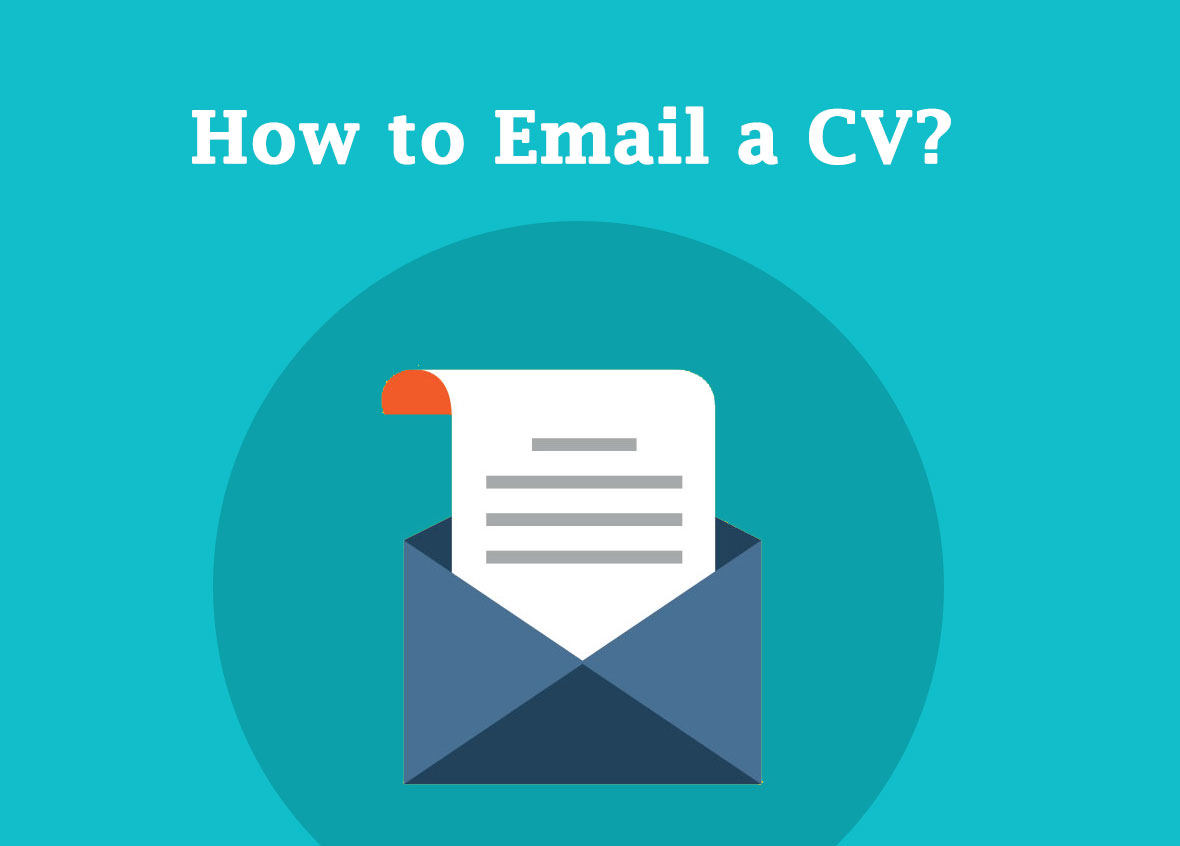
In 2025, email remains the primary method for submitting job applications. While it might seem straightforward, sending your CV via email effectively is crucial for making a strong first impression. A poorly executed email can undermine even the most perfectly crafted CV and cover letter, potentially causing your application to be overlooked before it even reaches human eyes.
At ResumeKraft, we understand the nuances of job applications and the competitive landscape. This comprehensive guide will walk you through 10 essential steps, complete with in-depth tips and practical examples, to ensure your CV email stands out for all the right reasons. From crafting the perfect subject line to attaching your documents correctly, mastering these steps is key to landing that all-important interview and taking the next leap in your career.
Why a Professional CV Email Matters More Than Ever
Think of your application email as the digital handshake before the interview. It’s often the very first point of contact a recruiter has with you, serving as a critical gateway to your professional profile. In a world where recruiters often skim hundreds of applications, your email needs to be more than just a delivery mechanism; it’s a vital part of your overall presentation. A well-composed email demonstrates:
- Professionalism: It shows you pay attention to detail, respect the application process, and are serious about the opportunity. This reflects positively on your work ethic.
- Attention to Detail: Recruiters actively look for candidates who can follow instructions precisely and present information clearly and without errors. Your email is the first test of this skill.
- Communication Skills: Beyond the content of your CV, your email showcases your written communication abilities—a fundamental skill required in nearly every professional role.
- Efficiency: A clear, concise, and well-structured email makes it incredibly easy for recruiters to quickly assess your suitability and process your application. Any friction here can lead to your application being sidelined.
- Brand Consistency: Your email is an extension of your personal brand. Just as your resume examples and cover letters should be impeccable, so too should the medium through which they’re delivered.
Don’t let a hasty or unprofessional email undermine the significant effort you’ve put into perfecting your CV and tailoring your application. It’s the digital envelope that either gets opened enthusiastically or quickly discarded.
Build your resume in just 5 minutes with AI.

10 Steps to Sending Your CV via Email: A Detailed Walkthrough
Follow these steps meticulously to ensure your application makes the best possible impression and navigates through modern recruitment systems effectively.
Step 1: Craft a Clear and Concise Subject Line (The Gateway to Your Application)
The subject line is your email’s headline. It’s the first thing a recruiter sees and often the determining factor for whether your email gets opened. It needs to be informative, professional, and directly state your purpose.
Key Considerations & Tips:
- Always Include the Job Title: This is non-negotiable. Recruiters often manage multiple open positions. Specifying the role immediately helps them categorize your application.
- Your Name is Essential: Make it easy for them to identify who is applying. This personalizes the email from the start.
- Reference Number (If Applicable): Many larger companies and online job boards provide a specific reference code or requisition number. Including this shows you’ve read the instructions carefully and helps HR streamline their processes.
- Keep it Brief and Punchy: Aim for 5-8 impactful words. Many email clients truncate long subject lines on mobile devices, so get the most important information upfront.
- Avoid Generic Phrases: “Job Application” alone is too vague.
Strong Examples:
Application: Marketing Manager - Jane DoeSoftware Engineer Application - John Smith - Ref: SWENG123Customer Service Representative - Sarah Lee (Application)Job Application: Senior Accountant - Michael Brown - Posted on LinkedInCandidate for Project Coordinator - Alex Green (ID: PC045)
Step 2: Write a Professional Salutation (Personalization is Key)
Always address the recipient by name if possible. A personalized greeting immediately sets a professional tone and shows you’ve done your research. It moves your email beyond a mass-sent communication.
How to Find the Name & Tips:
- Check the Job Posting: The most straightforward place to find the hiring manager’s or recruiter’s name.
- Company Website: Look for department heads or recruitment contacts.
- LinkedIn: A quick search for the company and the job title might reveal the relevant person in HR or the hiring department.
- Use Formal Titles: “Dear Mr./Ms./Mx./Dr.” followed by their last name is always the safest and most respectful approach.
- If Name is Unavailable: While less ideal, sometimes a specific name just isn’t provided. In such cases, use a professional, generalized greeting.
Examples:
Dear Mr. Thompson,Dear Ms. Rodriguez,Dear Hiring Manager,(Use only if a specific name is truly unavailable)Dear [Department Name] Team,(e.g., “Dear Human Resources Team,” or “Dear Recruitment Team,”)To the Recruitment Team at [Company Name],
Step 3: Craft a Concise and Engaging Email Body (Your Digital Elevator Pitch)
Your email body is not a replacement for your cover letter; it’s a brief, professional introduction. Its main goal is to state your intent, briefly highlight your suitability, and direct them to your essential attachments. Keep it short—a recruiter should be able to read it in under 30 seconds.
Paragraph 1: Introduction and Purpose Clearly state which position you’re applying for and where you saw the advertisement. This provides immediate context.
I am writing to express my keen interest in the [Job Title] position, as advertised on [Platform where you saw the ad, e.g., LinkedIn, company website, [Specific Job Board Name]].Please accept this email and attached documents as my application for the [Job Title] role at [Company Name]. I found your opening on [Platform].
Paragraph 2: Briefly Highlight Your Fit (The Hook) Summarize your most relevant skills or experience that directly align with the job description. This is a very brief “hook” designed to pique their interest and encourage them to open your CV and cover letter. Focus on 1-2 key qualifications.
With [Number] years of experience in [Relevant Field] and a proven track record in [Key Skill/Achievement, e.g., 'driving successful marketing campaigns' or 'developing robust software solutions'], I am confident I possess the qualifications and enthusiasm to excel in this role.As a recent graduate with a degree in [Your Degree] and hands-on experience in [Key Project/Skill from studies, e.g., 'data analysis using Python' or 'user-centered design principles'], I am eager to apply my skills to the [Job Title] role and contribute to your team's success.My background in [Specific Industry] combined with my expertise in [Specific Skill] makes me a strong candidate for this position.
Paragraph 3: State Attachments and Call to Action Clearly mention that your CV and cover letter are attached and invite them to review your application. End with a polite closing statement.
My comprehensive CV, which provides further detail on my qualifications and experience, along with a tailored cover letter explaining my interest in this specific opportunity, are attached for your convenient review.Thank you for your time and consideration. I look forward to the possibility of discussing how my skills and experience can benefit your team.I am excited about this opportunity and am available for an interview at your earliest convenience. Thank you for your time.
Step 4: Attach Your CV and Cover Letter (The Documents That Speak Volumes)
This is where many applicants make critical errors. Always attach your documents in the requested format, which is almost universally PDF for compatibility and formatting integrity.
Detailed Tips for Attachments:
- File Format is Crucial: Always use PDF unless the job description explicitly states otherwise. PDFs maintain formatting across different operating systems and devices, ensuring your carefully designed layout looks the same to every recruiter. Word documents (.doc, .docx) can shift formatting, and Pages files (.pages) may not open on non-Apple systems.
- Professional File Naming Convention: This is a small detail that makes a big difference. Use clear, professional file names that immediately identify the document and its owner. Avoid generic names like “MyResume.pdf” or “CoverLetter.pdf.”
- For CV:
[Your Name]_CV.pdf(e.g.,JaneDoe_CV.pdf,JohnSmith_Resume.pdf) - For Cover Letter:
[Your Name]_CoverLetter_[Job Title].pdf(e.g.,JaneDoe_CoverLetter_MarketingManager.pdf) - If multiple documents:
[Your Name]_Application_[JobTitle].zip(only if requested, otherwise send separate PDFs).
- For CV:
- Check File Size: Ensure your files aren’t excessively large. Most email systems and Applicant Tracking Systems (ATS) have limits (e.g., 5-10 MB). High-resolution images or graphics can inflate file size. Compress them if necessary.
- Double-Check Attachments (Critical Step!): This cannot be stressed enough. Before hitting send, take a moment to verify that the correct and most up-to-date files are attached. It’s surprisingly common for applicants to send an old version or even a blank document. A pro tip: send the email to yourself first to ensure everything looks and functions as intended.
Remember, your CV is the core of your application. Ensure it’s polished and professional. If you need help creating a powerful resume, ResumeKraft offers fantastic resume examples and diverse resume templates to guide you. For an even more streamlined and optimized process, try our AI Resume Builder to create a standout CV tailored to specific job descriptions. And don’t forget the importance of a compelling cover letters; our resources can help you master that too.
Step 5: Include a Professional Signature (Your Digital Business Card)
Your email signature should contain your essential contact information, making it easy for the recruiter to reach you, even if they don’t open your attached CV immediately.
Key Elements for Your Signature:
- Your Full Name: Clear identification.
- Phone Number: The quickest way for them to connect.
- Email Address: While it’s clear from the sender, including it here provides consistency.
- LinkedIn Profile URL (Optional, but Highly Recommended): Your LinkedIn profile is a dynamic extension of your CV. Ensure it’s up-to-date and professional.
- Personal Website/Online Portfolio URL (If Applicable): For creative roles (design, writing) or technical roles (coding, development), a link to your portfolio or GitHub repository is essential.
Example:
Sincerely,
[Your Full Name] [Your Phone Number] [Your Professional Email Address] [Your LinkedIn Profile URL] [Optional: Link to Your Personal Website/Portfolio]
Step 6: Proofread, Proofread, Proofread! (The Zero-Tolerance Zone)
A single typo, grammatical error, or awkward phrasing can instantly undermine your professionalism and attention to detail. This is often a deal-breaker for recruiters.
Effective Proofreading Strategies:
- Read Aloud: This simple trick helps you catch awkward phrasing, missing words, or grammatical errors that your eyes might skim over silently.
- Use a Spell Checker AND Grammar Checker: Most email clients and word processors have these built-in. Utilize them, but don’t rely solely on them; they won’t catch everything (e.g., “there” instead of “their”).
- Get a Second Pair of Eyes: Ask a trusted friend, family member, or mentor to review your email before you send it. A fresh perspective can spot errors you’ve become blind to.
- Check Names, Titles, and Dates: Ensure the recruiter’s name, company name, job title, and any specific dates (like your last day of availability) are absolutely accurate. A misspelled name is a big red flag.
- Verify AutoCorrect: Sometimes autocorrect can change words unexpectedly. Give it a final manual check.
Step 7: Send a Test Email (A Crucial Quality Assurance Step)
Before sending your precious application to the recruiter, send the entire email (with all attachments) to yourself or a trusted friend. This acts as your final quality assurance check.
What to Check in Your Test Email:
- Verify Attachments: Do all files open correctly? Do they display properly? Are they the right files?
- Check Formatting: Does the email’s layout, fonts, and spacing appear as you intended? Are there any unexpected line breaks or strange characters?
- Review Subject Line: Does it still look clear, professional, and impactful in your inbox?
- Mobile View: Open the test email on your phone to see how it renders on a smaller screen, as many recruiters check emails on mobile devices.
Step 8: Send at an Optimal Time (Maximizing Visibility)
While the content is king, sending your email at a strategic time can sometimes slightly increase its visibility, ensuring it lands near the top of the recruiter’s inbox when they’re most likely to be reviewing applications.
Best Practices for Timing:
- Avoid Weekends and Public Holidays: Emails sent during these times often get buried by the Monday morning influx.
- Standard Business Hours: Aim for mid-morning (9 AM – 11 AM) or early afternoon (2 PM – 4 PM) on weekdays (Monday to Friday). These are typically times when recruiters are actively reviewing applications.
- Consider Time Zones: If applying to a company in a different time zone, adjust your sending time accordingly to align with their business hours.
- Day of the Week: Tuesdays, Wednesdays, and Thursdays are often considered prime days for sending applications. Mondays can be busy with catch-up, and Fridays might see emails overlooked until the following week.
Step 9: Follow Up (Professionally and Strategically)
If you don’t hear back within a reasonable timeframe (typically 1-2 weeks, unless the job posting specifies a longer response time), a polite follow-up can show your continued interest and commitment.
Tips for an Effective Follow-Up Email:
- Be Brief and Courteous: Keep your follow-up email concise and respectful of their time.
- Reference Original Application: Clearly remind them of the position you applied for and the date of your original application.
- Reiterate Interest: Briefly but genuinely reaffirm your enthusiasm for the role and the company.
- Avoid Being Demanding: A follow-up is a gentle nudge, not a demand for an immediate response. Your tone should remain patient and professional.
- Offer Further Information: You can briefly offer to provide any additional information they might require.
- Attach Again (Optional but Recommended): For convenience, you can re-attach your CV and cover letter, noting that they are attached for “convenient review.”
Example Follow-Up Email:
Subject: Following Up: Application for [Job Title] – [Your Name]
Dear [Mr./Ms./Mx. Last Name or Hiring Manager’s Name],
I hope this email finds you well.
I am writing to follow up on my application for the [Job Title] position, which I submitted on [Date of Original Application].
I remain very interested in this opportunity at [Company Name] and firmly believe my skills in [1-2 key skills relevant to the role, e.g., ‘digital marketing strategy’ or ‘full-stack development’] align well with the requirements outlined for this role.
My CV and cover letter are attached again for your convenient review. Please let me know if you require any further information from my end.
Thank you again for your time and consideration. I look forward to hearing from you.
Sincerely,
[Your Full Name]
Step 10: Keep a Record (Your Application Management System)
Always keep a copy of your sent application emails and maintain a clear record of your job applications. This organization is vital when you’re applying for multiple roles.
Effective Record-Keeping Strategies:
- Create a “Job Applications” Folder in Your Email: In your email client, create a dedicated folder to move all your sent applications into. This keeps your inbox clean and allows for easy reference.
- Maintain a Tracking Sheet: A simple spreadsheet (e.g., in Google Sheets or Excel) can be an invaluable tool. Track the following details for each application:
- Job Title: The exact title of the position.
- Company Name: The name of the company.
- Date Applied: The specific date you sent the application.
- Platform Used: Where you found the job posting (e.g., LinkedIn, company website, Naukri.com, Indeed).
- Application Status: (e.g., Applied, Under Review, Interview Scheduled, Rejected, Offer Received).
- Follow-up Dates: When you sent a follow-up email.
- Notes: Any specific details about the role, contact person, or interview stages.
- Save Job Descriptions: Whenever possible, save a copy of the original job description. Companies often remove postings once filled, and you’ll want to refer back to it during interviews.
This level of organization will be invaluable, especially if you’re actively applying for multiple roles. It helps you stay on top of your job search and recall specifics when a recruiter calls.
Common Mistakes to Avoid When Emailing Your CV
Even with the best intentions, errors can happen. Be vigilant about these common pitfalls that can quickly derail your application:
- Sending Without a Subject Line: Your email will likely go straight to spam or be ignored by busy recruiters.
- Generic Email Body: Copy-pasting the exact same email text for every application shows a lack of effort and genuine interest. Tailor it!
- Poorly Named Attachments: “MyResume.docx” or “Cover_Letter.pdf” looks unprofessional and makes it harder for recruiters to manage.
- Incorrect File Type: Sending a .doc, .pages, or .odt file when a PDF is expected can cause formatting issues, or worse, prevent your application from being parsed by Applicant Tracking Systems (ATS).
- Missing Attachments: The cardinal sin of job applications! Always, always double-check. It’s a surprisingly common mistake.
- Grammar and Spelling Errors: These reflect poorly on your attention to detail and communication skills. Proofread meticulously.
- Using Informal Language/Emojis: Maintain a strictly professional and formal tone throughout your email.
- Sending from an Unprofessional Email Address:
coolgamerguy99@email.comorpartygirl_sarah@email.comsimply won’t cut it. Use an email address based on your name (e.g.,firstname.lastname@email.com). - Lack of Personalization: Not addressing the recruiter by name, if possible, is a missed opportunity to build rapport.
- Long, Rambling Email Body: Your cover letter is for details; the email is a concise introduction. Keep the email body brief and to the point.
- Not Following Instructions: If the job description asks you to include specific information in the subject line or email body, or to name files in a particular way, do it. Failure to follow instructions is an immediate disqualifier for many roles.
Conclusion: Your Gateway to the Interview Success
Sending your CV via email is more than just hitting “send.” It’s a strategic part of your job application that can significantly impact your chances of securing an interview. By following these 10 detailed steps, focusing on clarity, professionalism, and meticulous attention to detail, you’ll ensure your application stands out positively in a competitive job market.
Remember, every touchpoint with a potential employer is an opportunity to make a positive impression. Master your CV using tools like ResumeKraft’s AI Resume Builder, tailor your cover letters for each role, and perfect your email delivery. ResumeKraft is here to support you at every stage of your job search, providing the tools and guidance you need for a successful career journey. Your next career opportunity might just be an email away!

