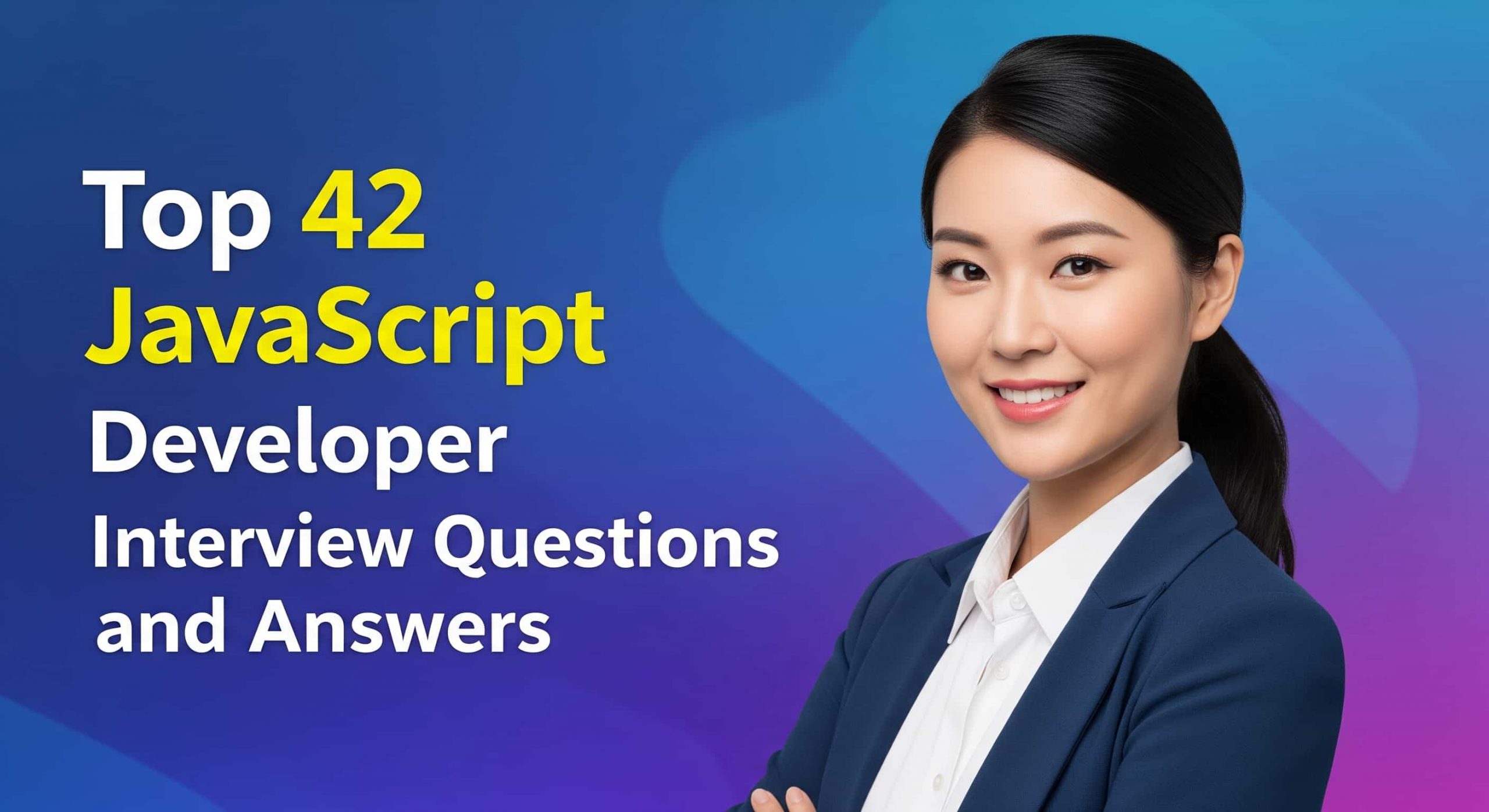
Preparing for a JavaScript Developer interview is an exciting journey, as this role is at the forefront of web development and user experience. JavaScript Developers are not just coders; they are problem solvers who create interactive and dynamic web applications that engage users. Proper interview preparation is crucial because it not only boosts your confidence but also enhances your ability to articulate your skills and experiences effectively. This comprehensive guide will cover essential topics such as core JavaScript concepts, frameworks, coding challenges, and behavioral questions, ensuring you are well-equipped to impress your interviewers and land your dream job in the tech industry.
- What to Expect in a JavaScript Developer Interview
- JavaScript Developer Interview Questions For Freshers
- JavaScript Developer Intermediate Interview Questions
- JavaScript Developer Interview Questions for Experienced
- How to Prepare for Your JavaScript Developer Interview
- Questions to Ask in Your JavaScript Developer Interview
- Common JavaScript Developer Interview Mistakes to Avoid
- Key Takeaways for JavaScript Developer Interview Success
- Frequently Asked Questions
What to Expect in a JavaScript Developer Interview
In a JavaScript Developer interview, candidates can expect a mix of technical assessments and behavioral questions. The interview may be conducted by a combination of hiring managers, senior developers, and technical leads. Typically, the process starts with a phone screening to evaluate basic skills, followed by one or more technical interviews that may include coding challenges or live coding sessions. Candidates might also face questions on problem-solving, algorithms, and JavaScript frameworks. Finally, cultural fit assessments may be included to ensure alignment with the company’s values and work style.
JavaScript Developer Resume
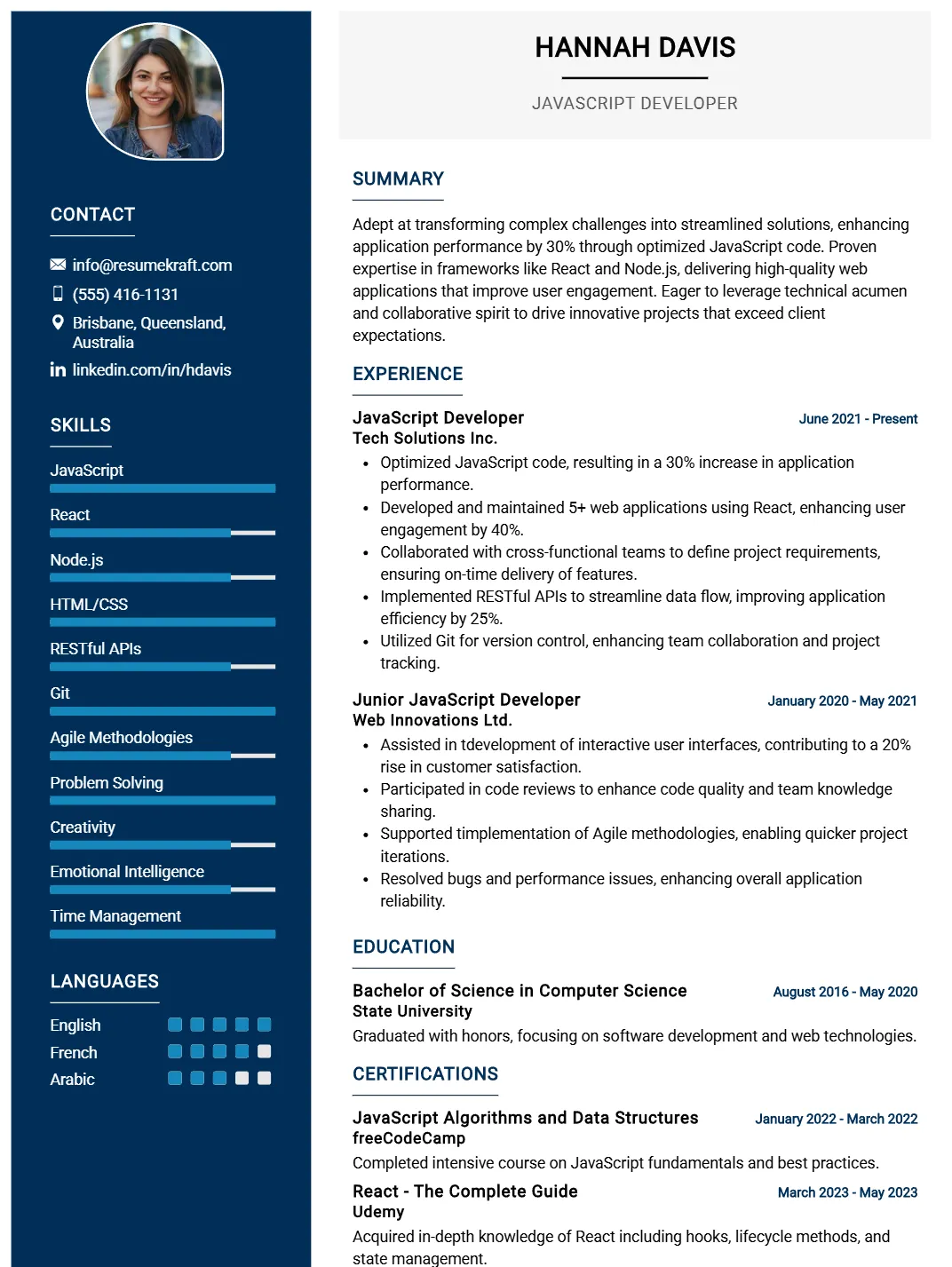
Why This Resume Works
This resume effectively showcases the candidate’s suitability for a JavaScript Developer position by highlighting relevant skills such as JavaScript, React, and Node.js, which are critical in the industry. The structured format enhances readability, ensuring easy navigation through experience and achievements. By incorporating keywords that align with ATS requirements, it improves visibility in automated screenings. Furthermore, strategic presentation of accomplishments demonstrates the candidate’s impact in previous roles, reinforcing their capability to contribute meaningfully to potential employers in this field.
JavaScript Developer Interview Questions For Freshers
JavaScript Developer interview questions for freshers focus on fundamental concepts and basic syntax that form the foundation of web development. Candidates should master topics such as variables, data types, functions, control structures, and the Document Object Model (DOM) to demonstrate their understanding and readiness for entry-level positions.
1. What are variables in JavaScript?
Variables in JavaScript are containers for storing data values. They can hold different types of data, such as numbers, strings, and objects. JavaScript uses the keywords var, let, and const to declare variables, with let and const introduced in ES6 for better scoping rules. Variables can be reassigned (using let) or remain constant (using const).
2. What are the data types supported by JavaScript?
- Primitive Types: Includes
String,Number,Boolean,Undefined,Null, andSymbol. - Reference Types: Includes
Object,Array, andFunction.
Understanding these data types is essential for manipulating and using data effectively in JavaScript programming.
3. How do you create a function in JavaScript?
Functions in JavaScript can be declared using the function keyword or as arrow functions. Here’s an example of both:
function greet(name) {
return "Hello, " + name + "!";
}
const greetArrow = (name) => {
return `Hello, ${name}!`;
};Functions are reusable blocks of code that perform specific tasks, and they help in organizing code efficiently.
Build your resume in just 5 minutes with AI.

4. What is the difference between == and === in JavaScript?
The == operator compares two values for equality after converting them to a common type (type coercion), while the === operator checks for both value and type equality without performing any conversion. For example:
console.log(5 == '5'); // true
console.log(5 === '5'); // falseUsing === is generally recommended to avoid unexpected results due to type coercion.
5. What are arrays in JavaScript?
Arrays are list-like objects in JavaScript that can hold multiple values in a single variable. They can store items of any data type and are indexed starting from 0. Arrays come with built-in methods for manipulation, such as push, pop, shift, and unshift. Here’s an example:
const fruits = ['apple', 'banana', 'cherry'];
fruits.push('orange'); // Adds 'orange' to the endArrays are essential for managing collections of data.
6. What is the Document Object Model (DOM)?
The Document Object Model (DOM) is a programming interface for web documents. It represents the structure of a document as a tree of objects, allowing developers to manipulate the content, structure, and style of a webpage using JavaScript. Using the DOM, you can access elements, change their content, and respond to user events.
7. How do you access an element in the DOM?
You can access DOM elements using methods like getElementById, getElementsByClassName, or querySelector. Here’s an example using querySelector:
const element = document.querySelector('.my-class');These methods allow you to select elements and manipulate them programmatically.
8. What is an event in JavaScript?
An event is an action or occurrence that happens in the browser, such as a click, keypress, or page load. JavaScript can respond to these events using event listeners. Here’s a simple example:
document.getElementById('myButton').addEventListener('click', function() {
alert('Button was clicked!');
});Events are crucial for creating interactive web applications.
9. What are template literals in JavaScript?
Template literals are string literals allowing embedded expressions, denoted by backticks (`). They can span multiple lines and include variables using the ${expression} syntax. Example:
const name = 'John';
const greeting = `Hello, ${name}!`;Template literals enhance readability and simplify string interpolation.
10. What is a promise in JavaScript?
A promise is an object representing the eventual completion or failure of an asynchronous operation. It can be in one of three states: pending, fulfilled, or rejected. Promises allow you to handle asynchronous operations more gracefully. Here’s a basic example:
const myPromise = new Promise((resolve, reject) => {
const success = true;
if (success) {
resolve('Operation successful!');
} else {
reject('Operation failed!');
}
});Promises enable cleaner asynchronous code and help manage async operations.
11. What is the purpose of the this keyword in JavaScript?
The this keyword in JavaScript refers to the context in which a function is executed. Its value can vary depending on how a function is called. In an object method, this refers to the object itself. In global scope, it refers to the global object. Understanding this is essential for writing effective JavaScript code.
12. What are arrow functions and how do they differ from regular functions?
Arrow functions are a concise syntax for writing function expressions in JavaScript. They do not bind their own this, which means they inherit this from the parent scope. Here’s an example:
const add = (a, b) => a + b;Arrow functions are often preferred for their brevity and lexical scoping of this.
13. What is the difference between synchronous and asynchronous programming?
- Synchronous: Code is executed in sequence, blocking further execution until the current task is completed.
- Asynchronous: Code can be executed out of sequence, allowing other operations to run while waiting for a task to complete.
Understanding this difference is vital for managing tasks and enhancing performance in web applications.
14. How do you handle errors in JavaScript?
Errors in JavaScript can be handled using try...catch statements. This allows you to attempt to execute code and catch any errors that occur:
try {
// Code that may throw an error
} catch (error) {
console.error('Error caught:', error);
}Proper error handling ensures your application runs smoothly even when unexpected issues arise.
15. What are modules in JavaScript?
Modules in JavaScript are reusable pieces of code that can be exported from one file and imported into another. This modular approach helps in organizing code into manageable sections. Example of exporting and importing:
// myModule.js
export const myFunction = () => {
console.log('Hello from my function!');
};
// main.js
import { myFunction } from './myModule';
myFunction();Using modules improves code maintainability and reduces conflicts in the global scope.
JavaScript Developer Intermediate Interview Questions
JavaScript Developer interviews for intermediate candidates focus on practical applications and deeper concepts of the language. Candidates should understand asynchronous programming, closures, prototypes, and performance optimization techniques. Familiarity with ES6 features and the ability to solve real-world problems using JavaScript are essential for mid-level developers.
16. What is a closure in JavaScript, and how is it used?
A closure is a function that retains access to its lexical scope, even when the function is executed outside that scope. This is commonly used for data encapsulation and creating private variables. Closures are useful in scenarios such as creating factory functions or callbacks, where preserving state across function calls is necessary.
17. Explain the event delegation model in JavaScript.
Event delegation is a technique where a single event listener is added to a parent element instead of multiple listeners on individual child elements. This improves performance and memory usage. When an event occurs, it bubbles up from the target element to the parent, allowing the parent to handle the event. This is particularly useful for dynamically added elements.
18. What are Promises in JavaScript, and how do they work?
Promises are objects that represent the eventual completion (or failure) of an asynchronous operation and its resulting value. A promise can be in one of three states: pending, fulfilled, or rejected. They allow chaining of asynchronous calls and help avoid callback hell by using .then() for handling success and .catch() for errors.
19. Describe the ‘this’ keyword in JavaScript.
The ‘this’ keyword refers to the context in which a function is called. Its value can vary based on how the function is invoked. In a method, ‘this’ refers to the object the method is called on. In regular functions, it refers to the global object (or undefined in strict mode). Arrow functions, however, lexically bind ‘this’ from their surrounding context.
20. How does the prototype chain work in JavaScript?
The prototype chain is a mechanism for inheritance in JavaScript. Every object has a prototype, which is another object, and it can inherit properties and methods from its prototype. When trying to access a property, JavaScript first looks at the object itself and then traverses up the prototype chain until it finds the property or reaches the end (null).
21. What are async/await and how do they enhance JavaScript?
Async/await is a syntax for working with Promises in a more synchronous manner. Declaring a function as ‘async’ allows the use of ‘await’ inside it, which pauses the execution until the Promise is resolved. This makes the code cleaner and easier to read compared to traditional Promise chaining, while still handling asynchronous operations effectively.
22. What is the difference between ‘==’ and ‘===’ in JavaScript?
- ‘==’ is the equality operator that compares two values for equality after converting them to a common type (type coercion).
- ‘===’ is the strict equality operator that checks for both value and type equality without type conversion.
Using ‘===’ is generally recommended to avoid unexpected results from type coercion.
23. How can you optimize performance in a JavaScript application?
- Minimize DOM Manipulations: Batch updates to the DOM to reduce reflows and repaints.
- Use Throttling/Debouncing: Implement throttling for frequent events like scrolling or resizing to limit function execution.
- Lazy Loading: Load resources only when needed, such as images and scripts.
Optimizing performance is crucial for enhancing user experience and reducing load times.
24. What is the difference between let, const, and var?
- ‘var’ is function-scoped or globally scoped and allows re-declaration.
- ‘let’ is block-scoped and does not allow re-declaration within the same scope.
- ‘const’ is also block-scoped but must be initialized at the time of declaration and cannot be reassigned.
Using ‘let’ and ‘const’ is preferred in modern JavaScript for better scoping and clarity.
25. Can you explain what map, filter, and reduce do in JavaScript?
- map: Creates a new array populated with the results of calling a provided function on every element in the calling array.
- filter: Creates a new array with all elements that pass the test implemented by the provided function.
- reduce: Executes a reducer function on each element of the array, resulting in a single output value.
These methods are essential for functional programming in JavaScript and help in transforming and processing data effectively.
26. What is a JavaScript module, and how do you create one?
A JavaScript module is a file that contains code which can be exported and imported in other files. This helps in organizing code and reusing functionality. You can create a module by using the ‘export’ keyword for variables or functions and ‘import’ them in other files using syntax like:
export const myFunction = () => { /* code */ };
import { myFunction } from './myModule';Modules promote better code structure and encapsulation.
27. What are template literals in JavaScript, and how do they work?
Template literals are a feature introduced in ES6 that allow for multi-line strings and string interpolation. They use backticks (“) instead of single or double quotes. You can embed expressions within a template literal using the ${expression} syntax, which makes it easier to construct strings dynamically. For example:
const name = "John";
const greeting = `Hello, ${name}!`;Template literals improve readability and convenience in string handling.
28. How do you handle errors in JavaScript?
Error handling in JavaScript is typically done using try/catch blocks. You can wrap code that may throw an error in a try block, and if an error occurs, control is passed to the catch block where you can handle the error gracefully. Additionally, you can use finally to execute code regardless of success or error:
try {
// Code that may throw an error
} catch (error) {
console.error(error);
} finally {
// Code that will always run
}This approach allows for robust error management in applications.
JavaScript Developer Interview Questions for Experienced
JavaScript Developer interviews for experienced professionals often delve into advanced topics such as architecture, optimization, scalability, design patterns, and leadership. Candidates are expected to demonstrate not only their technical expertise but also their ability to mentor others and contribute to team dynamics.
31. What are higher-order functions, and how are they used in JavaScript?
Higher-order functions are functions that take other functions as arguments or return them as output. They are commonly used for operations like mapping, filtering, and reducing arrays. For example, the map function creates a new array by applying a given function to each element of the original array:
const numbers = [1, 2, 3];
const doubled = numbers.map(num => num * 2); // [2, 4, 6]This capability allows for more abstract and reusable code, improving maintainability and readability.
32. Can you explain the concept of closures in JavaScript?
Closures are a fundamental concept in JavaScript that occur when a function retains access to its lexical scope, even when the function is executed outside that scope. This is particularly useful for data encapsulation and creating private variables:
function makeCounter() {
let count = 0;
return function() {
count++;
return count;
};
}
const counter = makeCounter();
console.log(counter()); // 1
console.log(counter()); // 2Here, the inner function maintains access to the `count` variable, demonstrating how closures can encapsulate state.
33. What is the Event Loop in JavaScript?
The Event Loop is a mechanism that allows JavaScript to perform non-blocking operations despite being single-threaded. It handles asynchronous callbacks by executing code, collecting events, and executing queued sub-tasks:
- Event Queue: Holds all the messages (events) that need to be processed.
- Call Stack: Executes the current running code and handles function calls.
- Microtask Queue: Contains promises and other microtasks that need to be processed after the current task but before the next event.
This architecture ensures that JavaScript remains efficient and responsive, particularly in web applications.
34. How would you optimize a web application for performance?
Optimizing web applications involves various strategies, including:
- Minification: Reduce the size of CSS and JavaScript files by removing whitespace and comments.
- Caching: Use browser caching and server-side caching to minimize requests to the server.
- Code Splitting: Implement lazy loading and code splitting techniques to load only necessary resources.
- Image Optimization: Use appropriate formats and sizes for images to reduce load times.
Implementing these practices can significantly enhance the performance and user experience of web applications.
35. What are design patterns in JavaScript, and can you describe one?
Design patterns are standard solutions to common problems in software design. One popular design pattern in JavaScript is the Module Pattern, which allows for encapsulation and code organization:
const Module = (function() {
let privateVar = "I am private";
return {
publicMethod: function() {
console.log(privateVar);
}
};
})();
Module.publicMethod(); // "I am private"This pattern helps manage code complexity by exposing only certain parts of the module while keeping other parts private.
36. What is the difference between `null` and `undefined` in JavaScript?
`null` and `undefined` are both primitive values in JavaScript, but they have different meanings:
- `null`: Represents the intentional absence of any object value. It is assigned explicitly.
- `undefined`: Indicates that a variable has been declared but has not yet been assigned a value.
Understanding the difference is crucial for debugging and managing variable states effectively.
37. How do you handle errors in JavaScript applications?
Error handling in JavaScript can be done using `try…catch` blocks. This method allows you to catch exceptions and handle them gracefully:
try {
// Code that may throw an error
throw new Error("Something went wrong!");
} catch (error) {
console.error(error.message); // Handle the error
}Using `finally`, you can also execute code regardless of whether an error occurred, ensuring cleanup operations are performed.
38. What are Promises, and how do they improve asynchronous programming?
Promises are objects that represent the eventual completion (or failure) of an asynchronous operation and its resulting value. They improve asynchronous programming by providing a cleaner syntax through thenable methods:
const myPromise = new Promise((resolve, reject) => {
// Simulate async operation
setTimeout(() => resolve("Success!"), 1000);
});
myPromise.then(result => console.log(result)); // "Success!"Promises help avoid callback hell and make chaining operations easier to read and maintain.
39. Explain the concept of `this` in JavaScript.
The value of `this` in JavaScript can vary depending on the context in which it is used:
- Global Context: `this` refers to the global object (window in browsers).
- Function Context: In regular functions, `this` refers to the global object or is `undefined` in strict mode.
- Method Context: In an object method, `this` refers to the object the method belongs to.
- Constructor Context: In constructors, `this` refers to the newly created object.
Understanding `this` is crucial for writing effective object-oriented JavaScript.
40. How do you implement a singleton pattern in JavaScript?
The Singleton Pattern ensures that a class has only one instance while providing a global point of access to it. Here’s an example implementation:
const Singleton = (function() {
let instance;
function createInstance() {
return new Object("I am the instance");
}
return {
getInstance: function() {
if (!instance) {
instance = createInstance();
}
return instance;
}
};
})();
const instance1 = Singleton.getInstance();
const instance2 = Singleton.getInstance();
console.log(instance1 === instance2); // trueThis pattern is useful for managing shared resources and maintaining a single point of control throughout an application.
How to Prepare for Your JavaScript Developer Interview
Preparing for a JavaScript Developer interview requires a strategic approach that combines technical knowledge, practical experience, and interview techniques. Focusing on core JavaScript concepts, frameworks, and problem-solving skills will enhance your confidence and performance during the interview.
1. Review JavaScript Fundamentals
Brush up on core JavaScript concepts such as closures, promises, asynchronous programming, and the event loop. Understand how these concepts work under the hood, as interviewers often ask about them to gauge your understanding of the language.
2. Practice Coding Challenges
Engage with coding platforms like LeetCode, HackerRank, or CodeSignal to practice common algorithm and data structure problems. Focus on JavaScript-specific challenges to familiarize yourself with syntax and functions, and build problem-solving speed and accuracy.
3. Build Projects
Create small projects or contribute to open-source ones using JavaScript. This hands-on experience will not only reinforce your knowledge but also give you tangible examples to discuss during interviews, showcasing your practical skills and initiative.
4. Study JavaScript Frameworks
Familiarize yourself with popular frameworks like React, Angular, or Vue.js. Understand their core concepts, advantages, and when to use them. Many companies look for candidates with experience in frameworks, so be prepared to discuss your experience with them.

Build your resume in 5 minutes
Our resume builder is easy to use and will help you create a resume that is ATS-friendly and will stand out from the crowd.
5. Understand the Browser Environment
Learn how JavaScript interacts with the browser, including the Document Object Model (DOM), event handling, and AJAX calls. Understanding these interactions can help you answer questions related to web development and performance optimization effectively.
6. Prepare Behavioral Questions
Anticipate behavioral interview questions that assess your teamwork, problem-solving abilities, and adaptability. Use the STAR method (Situation, Task, Action, Result) to structure your responses and illustrate your experiences effectively.
7. Mock Interviews
Conduct mock interviews with friends or use platforms like Pramp or Interviewing.io to simulate the interview environment. This practice can help you refine your communication skills, improve your confidence, and receive constructive feedback on your performance.
Questions to Ask in Your JavaScript Developer Interview
Asking questions at the end of a JavaScript Developer interview is crucial for candidates to assess the company culture, project expectations, and growth opportunities. It demonstrates engagement, interest, and a proactive attitude, helping candidates make informed decisions about their potential fit within the organization.
- What does a typical day look like for a JavaScript Developer here?
This question helps you understand daily responsibilities and the work environment, allowing you to gauge if it aligns with your expectations.
- Can you describe the team structure and dynamics?
Understanding team dynamics is essential for collaboration and knowing how your role fits within the larger context of the organization.
- What technologies and frameworks does the team currently use?
This provides insight into the tech stack and whether it aligns with your skills and interests, ensuring you are comfortable with the tools you will use.
- How does the company approach code reviews and quality assurance?
Learning about the code review process highlights the company’s commitment to code quality and collaboration, which are vital for professional growth.
- What opportunities are there for professional development and learning?
This shows your interest in growth and allows you to assess if the company supports continuous learning and career advancement.
- How does the team handle project deadlines and workload management?
Understanding workload expectations helps you gauge the work-life balance and whether the company values employee well-being.
- Can you provide examples of challenging projects the team has worked on?
This question reveals the kinds of challenges you might face and helps you evaluate if they are exciting and aligned with your career goals.
- What are the key performance indicators for this role?
This clarifies how your success will be measured, allowing you to understand the expectations and what you need to focus on.
- How does the company foster innovation and new ideas?
Understanding how the company encourages creativity can help you determine if it’s a place where you can grow and contribute meaningfully.
- What are the next steps in the interview process?
This question shows your interest in the role and helps you understand the timeline and what to expect moving forward.
Common JavaScript Developer Interview Mistakes to Avoid
When interviewing for a JavaScript Developer position, candidates often make critical mistakes that can hinder their chances of success. Understanding these common pitfalls can help you prepare more effectively and present yourself as a confident and knowledgeable applicant.
- Neglecting Fundamentals: Failing to grasp core JavaScript concepts like closures, scope, and the event loop can lead to difficulties in answering basic questions and demonstrating your understanding of the language.
- Ignoring Asynchronous Programming: JavaScript heavily relies on asynchronous operations. Not being able to explain callbacks, promises, and async/await can show a lack of practical experience and understanding of modern JavaScript.
- Overlooking Browser Compatibility: Many developers forget to consider how their code will work across different browsers. Not mentioning cross-browser compatibility can raise concerns about your attention to detail and practical coding skills.
- Failing to Ask Questions: Interviews are a two-way street. Not asking insightful questions about the team, projects, or company culture may indicate a lack of interest or preparation on your part.
- Not Practicing Coding Challenges: Many interviews include live coding tests. If you haven’t practiced coding problems beforehand, you may struggle under pressure, which can negatively impact your performance.
- Being Unfamiliar with Frameworks: JavaScript frameworks like React, Angular, or Vue.js are often in demand. Not being knowledgeable about these can limit your attractiveness to potential employers looking for specific skills.
- Inadequate Problem-Solving Approach: When faced with coding problems, not clearly explaining your thought process can lead to confusion. Interviewers want to see how you approach challenges and reason through solutions.
- Not Tailoring Your Resume: A generic resume may not highlight your JavaScript skills effectively. Tailoring your resume to showcase relevant experience and projects can make a significant difference in catching an interviewer’s attention.
Key Takeaways for JavaScript Developer Interview Success
- Understand core JavaScript concepts like closures, promises, and the event loop. Strong foundational knowledge allows you to tackle advanced questions and demonstrate problem-solving skills effectively.
- Familiarize yourself with common data structures and algorithms, as many interviews will include coding challenges. Practice solving problems on platforms like LeetCode or HackerRank to sharpen your skills.
- Prepare an interview preparation checklist that includes technical skills, soft skills, and questions to ask the interviewer. This ensures you cover all bases and feel confident during the interview.
- Engage in mock interview practice to improve your communication and problem-solving skills under pressure. This will help you articulate your thought process clearly and efficiently during the actual interview.
- Be ready to discuss your past projects and experiences in detail. Showcasing your hands-on experience with JavaScript and related technologies can greatly enhance your candidacy.
Frequently Asked Questions
1. How long does a typical JavaScript Developer interview last?
A typical JavaScript Developer interview lasts between 30 minutes to 1 hour. It may vary based on the company’s interview structure and the complexity of the role. Initial screenings often focus on your background and basic skills, lasting around 30 minutes. Technical interviews, which assess your coding skills and problem-solving abilities, can take longer, often an hour or more. Be prepared for multiple rounds, including phone interviews, coding tests, and in-person discussions.
2. What should I wear to a JavaScript Developer interview?
Your attire for a JavaScript Developer interview should strike a balance between professionalism and comfort. Business casual is typically a safe choice, such as a collared shirt or blouse with slacks or a skirt. Avoid overly casual attire like t-shirts and sneakers. Research the company’s culture; if it’s more formal, opt for a suit or a blazer. Dressing appropriately can make a positive impression and show that you respect the interview process.
3. How many rounds of interviews are typical for a JavaScript Developer position?
For a JavaScript Developer position, you can expect 2 to 4 rounds of interviews. The first round is often a phone or video screening to assess your basic qualifications. Subsequent rounds generally include technical interviews focusing on coding skills, algorithms, and problem-solving. Some companies may include a behavioral interview to evaluate cultural fit and teamwork. Finally, you might have a final round with senior management or team leaders to discuss your fit for the role.
4. Should I send a thank-you note after my JavaScript Developer interview?
Yes, sending a thank-you note after your JavaScript Developer interview is a recommended practice. It demonstrates your appreciation for the interviewer’s time and reinforces your interest in the position. A brief email within 24 hours is ideal, expressing gratitude and summarizing key points discussed during the interview. This follow-up can help you stand out among other candidates and leave a positive impression, showing your professionalism and enthusiasm for the opportunity.

