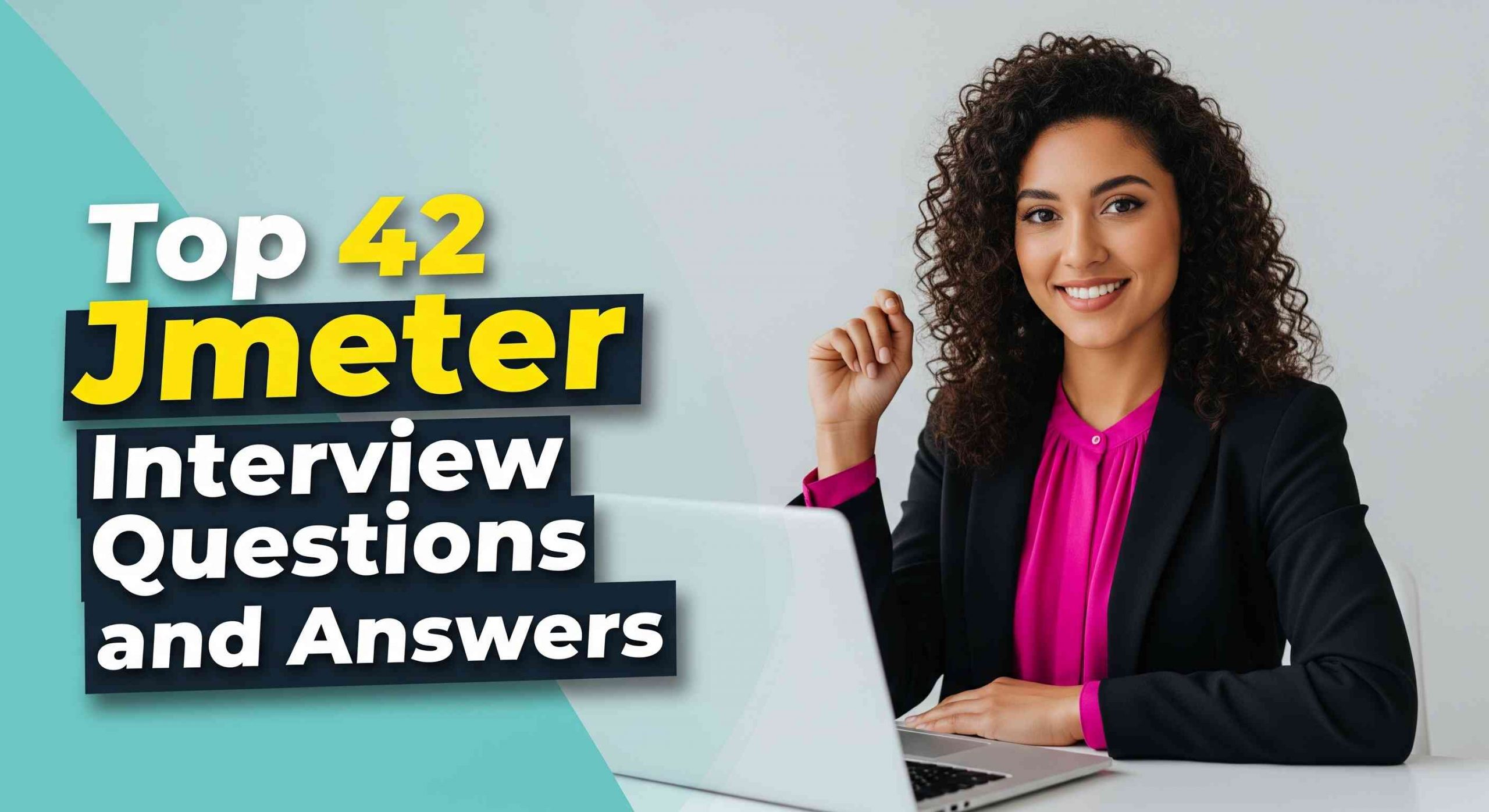
Preparing for a JMeter interview is a crucial step for anyone looking to excel in performance testing roles. This position is unique as it combines technical skills with analytical thinking to ensure applications can handle high traffic and maintain optimal performance. Proper interview preparation is vital, as it not only helps candidates understand JMeter’s capabilities but also equips them with the knowledge to tackle real-world challenges. This comprehensive guide will cover key concepts, commonly asked interview questions, practical scenarios, and best practices to help you stand out in your interview. Whether you are a seasoned tester or new to the field, this guide will provide valuable insights to boost your confidence and readiness.
What to Expect in a Jmeter Interview
In a JMeter interview, candidates can expect a mix of technical and behavioral questions. Interviews are typically conducted by a combination of QA leads, software developers, and sometimes DevOps engineers. The interview process often starts with a phone screening to assess basic knowledge, followed by one or more technical interviews that may include live coding or practical scenarios involving JMeter. Candidates should be prepared to discuss performance testing concepts, create test plans, and analyze results. Additionally, there may be situational questions to evaluate problem-solving skills and teamwork.
Jmeter Interview Questions For Freshers
This set of JMeter interview questions is tailored for freshers, focusing on fundamental concepts they should master. Understanding JMeter’s core features, basic syntax, and performance testing principles will equip candidates with the knowledge needed to excel in interviews and practical applications.
1. What is JMeter and what is it used for?
Apache JMeter is an open-source performance testing tool primarily used for load testing and measuring the performance of web applications. It can simulate multiple users sending requests to a server, allowing testers to analyze response times, throughput, and overall server behavior under load. JMeter supports various protocols including HTTP, HTTPS, FTP, and more, making it versatile for performance testing.
2. How do you create a test plan in JMeter?
A test plan in JMeter is created by following these steps:
- Open JMeter and add a new Test Plan.
- Add Thread Groups to define the number of users and the load pattern.
- In the Thread Group, add Samplers (like HTTP Request) to specify the requests to be made.
- Add Listeners to collect and visualize results.
This structured approach allows you to simulate real user behavior and gather performance metrics effectively.
3. What is a Thread Group in JMeter?
A Thread Group in JMeter defines a pool of users that will execute a given test scenario. It specifies the number of threads (users), the ramp-up period (time taken to start all threads), and the number of iterations each thread will perform. This setup helps in simulating real-world user load on the application being tested.
Build your resume in just 5 minutes with AI.

4. Can you explain the concept of Samplers in JMeter?
Samplers in JMeter are the components that send requests to a server. Each sampler represents a specific type of request, such as HTTP, FTP, JDBC, etc. When you add a sampler to a Thread Group, it simulates a user action, allowing you to measure the server’s performance and response. This is essential for understanding how the application behaves under various conditions.
5. What are Listeners in JMeter?
Listeners in JMeter are used to collect and display results of the performance tests. They can show data in various formats, such as tables, graphs, and charts. Common listeners include View Results Tree, Summary Report, and Aggregate Report. Using listeners effectively helps testers analyze the performance metrics and identify bottlenecks in the application.
6. How do you parameterize a test in JMeter?
Parameterizing a test in JMeter allows you to run the same test with different data inputs. This can be achieved using:
- CSV Data Set Config: Load data from a CSV file, allowing multiple iterations with varying inputs.
- User Defined Variables: Define variables in the Test Plan that can be referenced in samplers.
This flexibility enables comprehensive testing scenarios and better coverage of application functionality.
7. What is the purpose of Assertions in JMeter?
Assertions in JMeter are used to validate the responses received from the server against expected outcomes. They help ensure that the application behaves as intended under load. Common assertions include Response Assertion, which checks for specific strings or response codes, and Duration Assertion, which validates response times. Using assertions is crucial for identifying issues early in the testing process.
8. Explain how to use JMeter for load testing a web application.
To use JMeter for load testing a web application, follow these steps:
- Create a Test Plan with a Thread Group.
- Add an HTTP Request sampler to specify the web application’s URL.
- Configure the number of users and ramp-up time in the Thread Group.
- Add necessary assertions to validate responses.
- Run the test and analyze results using Listeners.
This process helps identify how the application performs under different load conditions.
9. What is the difference between a Load Test and a Stress Test?
Load testing measures the application’s performance under expected load conditions, ensuring it can handle the anticipated user traffic. Stress testing, on the other hand, pushes the application beyond its limits to identify breaking points and how it recovers from failure. Both types of testing are essential for ensuring application resilience and reliability.
10. How can you run JMeter tests in non-GUI mode?
Running JMeter tests in non-GUI mode is helpful for performance testing as it consumes fewer resources. To execute a test in non-GUI mode, use the command line:
jmeter -n -t testplan.jmx -l results.jtlHere, -n specifies non-GUI mode, -t is the test plan file, and -l is for the results log file. This method is ideal for running tests on servers or during CI/CD processes.
11. What are timers in JMeter and why are they used?
Timers in JMeter are used to introduce delays between requests to simulate real user behavior. They help in controlling the pacing of requests sent to the server. Common timers include Constant Timer, which adds a fixed delay, and Gaussian Random Timer, which adds variability to the delay, making tests more realistic. Timers are essential for avoiding overwhelming the server with requests.
12. Can you explain what a Back-to-Back test is in JMeter?
A Back-to-Back test in JMeter refers to running multiple requests in quick succession without any delay between them. This is used to simulate scenarios where a user performs several actions rapidly. This type of testing is important for evaluating the application’s performance under continuous load and helps identify potential bottlenecks in processing requests.
13. How do you analyze JMeter test results?
Analyzing JMeter test results involves reviewing the data collected by listeners. Key metrics to focus on include:
- Response Time: Indicates how quickly the server responds to requests.
- Throughput: The number of requests processed per unit time.
- Error Rate: The percentage of failed requests.
Using charts and reports generated by listeners helps visualize performance trends and identify areas for improvement.
14. What is a JMeter Plugin and how can it be used?
JMeter Plugins are extensions that add additional functionality to JMeter. They can improve reporting, provide new test elements, or enhance the user interface. To use a plugin, install it via the JMeter Plugins Manager, and then add the desired components to your Test Plan. Plugins can greatly enhance your testing capabilities and streamline performance analysis.
15. How can you run JMeter tests in a distributed environment?
Running JMeter tests in a distributed environment involves using multiple machines to generate load. This can be set up by:
- Configuring one machine as the master (controller) and others as slaves (load generators).
- Using the command
jmeter-serveron slave machines to receive commands from the master. - Executing tests from the master machine, which distributes the load across all configured slaves.
This setup allows for more extensive testing scenarios and simulates a larger user base effectively.
Jmeter Intermediate Interview Questions
This section covers intermediate JMeter interview questions aimed at candidates with some experience in performance testing. Candidates should understand concepts like test plan design, thread groups, listeners, and how to analyze results effectively to demonstrate their capability in real-world testing scenarios.
16. What is a Thread Group in JMeter?
A Thread Group in JMeter is a fundamental component that defines a pool of virtual users that will execute a test plan. It allows you to specify the number of users, the ramp-up period, and the loop count. This control over user behavior is essential for simulating load on the server.
17. How can you parameterize your JMeter test plan?
Parameterization in JMeter allows you to run the same test with different input values. You can achieve this by using CSV Data Set Config, which enables reading data from a CSV file. This helps simulate real user scenarios and provides more robust testing.
18. What are Listeners in JMeter?
Listeners are components in JMeter that collect and display results of the test execution. They can show results in various formats such as tables, graphs, or logs. Common listeners include View Results Tree, Summary Report, and Aggregate Report, which help in analyzing performance metrics effectively.
19. Explain the use of Assertions in JMeter.
Assertions in JMeter are used to validate the response received from the server. They can check for specific response data, response codes, or latency. Using assertions helps ensure that the application behaves as expected under load, which is critical for performance testing.
20. What is the difference between a Timer and a Constant Throughput Timer?
- Timer: Introduces a delay between requests in the test plan, helping to simulate real user think time.
- Constant Throughput Timer: Controls the throughput of requests to maintain a specified number of requests per minute, regardless of the number of threads.
Understanding the difference allows testers to better simulate user behavior and control load effectively.
21. How can you handle dynamic values in JMeter?
To handle dynamic values, such as session IDs or tokens, you can use Regular Expression Extractors or XPath Extractors. These elements allow you to capture dynamic data from server responses and reuse it in subsequent requests, ensuring the test reflects real interactions.
22. Describe the purpose of the HTTP Request Defaults in JMeter.
HTTP Request Defaults is a configuration element that allows you to set default values for HTTP requests in your test plan. By specifying values like server name, port, or protocol, you can reduce redundancy and simplify test plan management, especially when multiple HTTP requests share common parameters.
23. What are the best practices for JMeter test script creation?
- Use meaningful names for Thread Groups and Samplers for better readability.
- Parameterize scripts to avoid hard-coded values.
- Organize test plans logically using Config Elements and Controllers.
- Utilize comments to document the test plan for future reference.
Following these practices enhances maintainability and collaboration among team members.
24. How can you analyze the results of your JMeter test?
JMeter provides several listeners for analyzing results, such as Summary Report and Aggregate Report. You can also export results to CSV or XML files for further analysis using external tools like Excel or Grafana. Monitoring response times, error rates, and throughput helps identify performance bottlenecks.
25. What is a Controller in JMeter?
A Controller in JMeter determines the order in which requests are sent. There are different types of controllers such as Simple Controller, Loop Controller, and If Controller. They help in organizing test plans and controlling the execution flow of requests based on specific conditions.
26. Explain how to run a distributed load test in JMeter.
To run a distributed load test, you need a master-slave configuration where the master controls multiple slave machines. The master sends the test plan to the slaves, which then execute the tests concurrently. This setup helps simulate a large number of users and provides a more realistic load on the application.
27. How can you use JMeter to test web services?
JMeter can test web services using the HTTP Request sampler for RESTful services or the SOAP/XML-RPC Request sampler for SOAP services. You can configure the request with the appropriate method (GET, POST), headers, and body to validate the web service’s performance and correctness.
28. What is a JMeter Plugin and how do you use it?
JMeter Plugins are additional components that enhance JMeter’s functionality, providing new samplers, listeners, and reporting tools. You can install them using the JMeter Plugins Manager. Plugins like the Performance Monitoring and Custom Graphs can help further analyze test results and improve reporting capabilities.
29. How do you handle data correlation in JMeter?
Data correlation is managed by extracting dynamic values from server responses using Extractors and storing them in variables. You then reference these variables in subsequent requests to ensure the test accurately reflects the application’s state. This process is crucial for simulating realistic user sessions.
30. What are some common performance metrics to monitor during a JMeter test?
- Response Time: Measures how long it takes to receive a response after sending a request.
- Throughput: Indicates the number of requests processed per unit of time.
- Error Rate: Represents the percentage of failed requests during the test.
- CPU and Memory Usage: Monitored on the server to ensure it can handle the load.
Tracking these metrics helps in evaluating the performance and stability of the application under various load conditions.
Jmeter Interview Questions for Experienced
This section presents advanced JMeter interview questions tailored for experienced professionals. The questions delve into critical topics such as performance testing architecture, optimization techniques, scalability challenges, design patterns, and leadership roles in mentoring teams effectively through complex testing scenarios.
31. What is the role of a JMeter Test Plan, and how can it be optimized for better performance?
A JMeter Test Plan serves as a container for all test elements and configurations. To optimize a Test Plan for better performance, consider the following strategies:
- Use thread groups efficiently, adjusting the number of threads and ramp-up periods based on test objectives.
- Minimize the use of listeners; instead, use backend listeners to gather metrics.
- Employ timers judiciously to simulate user behavior without overwhelming the server.
- Utilize the “Run in parallel” option for certain samplers to improve test execution time.
Optimization leads to more accurate results and faster test execution, crucial for performance testing.
32. How can JMeter be integrated with Continuous Integration (CI) tools?
JMeter can be integrated with CI tools like Jenkins to automate performance testing. This integration can be achieved through the following steps:
- Install the JMeter plugin in Jenkins to facilitate the execution of JMeter tests.
- Configure a Jenkins job to trigger JMeter tests as part of the build process.
- Use command-line arguments in the Jenkins job to specify test plans and parameters.
- Configure post-build actions to analyze test results and report metrics.
This integration allows teams to catch performance issues early in the development cycle.
33. What design patterns are commonly used in JMeter test scripts?
Common design patterns in JMeter include:
- **Modular Testing**: Breaking tests into reusable components through the use of module controllers.
- **Parameterization**: Using CSV Data Set Config to externalize test data, promoting reuse and flexibility.
- **Dynamic Data Generation**: Leveraging functions for dynamic data generation to simulate realistic user interactions.
- **Assertions**: Implementing assertions to validate response data and ensure application reliability.
Using these patterns helps maintain organized and efficient test scripts, enhancing collaboration among teams.
34. Describe how to implement correlation in JMeter.
Correlation in JMeter is the process of capturing dynamic data from server responses to use in subsequent requests. Here’s how to implement it:
1. Use a Regular Expression Extractor to capture the dynamic value.
2. Store the extracted value in a variable, e.g., ${sessionId}.
3. Use this variable in subsequent requests where the dynamic value is needed.This allows your test scripts to mimic real user behavior more accurately, ensuring the validity of performance tests.
35. What strategies can be employed for testing the scalability of an application using JMeter?
To test the scalability of an application using JMeter, consider the following strategies:
- **Load Testing**: Gradually increase the number of virtual users to identify the breaking point of the application.
- **Stress Testing**: Push the application beyond its limits to observe how it behaves under extreme conditions.
- **Distributed Testing**: Use multiple JMeter instances to simulate a larger number of users and assess how well the application scales horizontally.
- **Monitoring**: Utilize JMeter’s integration with performance monitoring tools to track server metrics during tests.
These strategies provide insights into application performance under varying load conditions.
36. How can you handle dynamic parameters in JMeter?
Dynamic parameters can be handled in JMeter using the following methods:
- **Regular Expression Extractor**: To capture dynamic values from server responses and store them in variables for later use.
- **JSON Extractor**: For applications returning JSON responses, this extractor helps in parsing and retrieving values dynamically.
- **XPath Extractor**: Useful for XML responses, allowing extraction of values based on XPath queries.
By managing dynamic parameters effectively, your test scripts can remain adaptable to varying server responses.
37. Explain how to create a custom JMeter plugin.
Creating a custom JMeter plugin involves the following steps:
- **Set Up Development Environment**: Use Java and an IDE like Eclipse or IntelliJ IDEA to create the plugin.
- **Implement the Required Interfaces**: Extend the relevant JMeter classes and implement necessary interfaces.
- **Compile and Package**: Use Maven to compile the plugin and package it as a JAR file.
- **Deploy the Plugin**: Place the JAR file in the JMeter lib/ext directory and restart JMeter.
Custom plugins can enhance JMeter’s capabilities, allowing for tailored testing solutions.

Build your resume in 5 minutes
Our resume builder is easy to use and will help you create a resume that is ATS-friendly and will stand out from the crowd.
38. What is the significance of using the JMeter Backend Listener?
The JMeter Backend Listener is significant for several reasons:
- **Real-time Monitoring**: It allows real-time data collection during test execution, providing immediate feedback on performance metrics.
- **Integration**: It can integrate with various databases and monitoring tools to manage and analyze performance results efficiently.
- **Resource Efficient**: Unlike traditional listeners that store data in memory, Backend Listener sends data to external systems, reducing memory usage during tests.
This feature is crucial for large-scale tests where immediate insight into performance is necessary.
39. How can you implement user-defined variables in JMeter?
User-defined variables in JMeter can be implemented by following these steps:
- **Add a User Defined Variables Config Element**: This allows you to define key-value pairs that can be referenced throughout the test.
- **Use Variables in Requests**: Reference these variables using the syntax ${variableName} in your HTTP requests or other samplers.
- **Parameterization**: Facilitate different testing scenarios by changing variable values without altering the test structure.
User-defined variables enhance script flexibility and maintainability, supporting various testing needs.
40. Discuss the importance of performance metrics and how to interpret them in JMeter.
Performance metrics are critical for assessing application behavior under load. Key metrics include:
- **Response Time**: Indicates how long it takes for the server to process a request. Lower times suggest better performance.
- **Throughput**: Measures the number of requests processed in a given time frame. Higher throughput indicates better capacity.
- **Error Rate**: The percentage of failed requests. A high error rate may indicate issues with the application or server under load.
Interpreting these metrics helps identify bottlenecks and informs decisions on optimization and scaling strategies.
How to Prepare for Your Jmeter Interview
Preparing for a JMeter interview requires a solid understanding of performance testing concepts and JMeter’s functionalities. Familiarizing yourself with common interview questions and hands-on practice will enhance your confidence and technical skills, setting you up for success.
- Familiarize yourself with JMeter’s interface and functionalities. Spend time navigating through the tool, exploring key elements like Thread Groups, Samplers, and Listeners. Understanding these components will help you answer questions and demonstrate your practical knowledge during the interview.
- Build a sample test plan using JMeter. Create a simple test plan that includes various components like HTTP Requests, Assertions, and Listeners. This hands-on experience will solidify your understanding and provide examples to discuss during the interview.
- Study different types of testing JMeter can perform. Understand the use cases for load testing, stress testing, and performance testing. Be prepared to explain when to use each type and how JMeter can be configured for them.
- Review JMeter plugins and extensions. Explore popular plugins such as the JMeter-Plugins Manager and the Performance Plugin. Being able to discuss how these enhance JMeter’s capabilities can impress interviewers looking for advanced knowledge.
- Practice scripting in JMeter using Groovy or BeanShell. Familiarize yourself with writing custom scripts for advanced scenarios. This knowledge can distinguish you from other candidates and showcase your ability to handle complex testing requirements.
- Understand performance metrics and analysis techniques. Be prepared to discuss key performance indicators such as response time, throughput, and error rates. Knowing how to interpret these metrics will help you communicate effectively with technical teams.
- Prepare for scenario-based questions. Think through common scenarios you might encounter in a performance testing project, such as handling spikes in traffic or optimizing test plans. Having structured responses will demonstrate your practical experience and problem-solving skills.
Common Jmeter Interview Mistakes to Avoid
When interviewing for a JMeter position, candidates often make critical mistakes that can hinder their chances of success. Understanding these common pitfalls can help you prepare effectively and present your skills confidently during the interview process.
- Not Understanding JMeter Basics: Candidates often fail to demonstrate a solid grasp of core concepts such as test plans, thread groups, and samplers, which can indicate a lack of hands-on experience.
- Ignoring Performance Testing Fundamentals: Many overlook essential principles like load generation and performance metrics, which are crucial in JMeter, leading to a misunderstanding of how to analyze test results effectively.
- Neglecting Scripting Skills: Failing to showcase scripting abilities in JMeter can be detrimental. Understanding how to use JSR223 or BeanShell for custom logic is essential for complex test scenarios.
- Inadequate Test Result Analysis: Candidates sometimes struggle to interpret JMeter reports or graphs, which are vital for evaluating application performance and identifying bottlenecks.
- Overlooking Distributed Testing: Many applicants don’t discuss distributed testing. Knowing how to configure and run tests across multiple servers is critical for simulating real-world conditions.
- Not Being Familiar with Plugins: Ignoring JMeter plugins can be a missed opportunity. Familiarity with popular plugins like the Throughput Controller or Custom Graphs can enhance test capabilities.
- Lack of Real-World Examples: Candidates often fail to share relevant experiences or projects, which can demonstrate their practical knowledge and ability to apply JMeter in real scenarios.
- Inability to Discuss Performance Tuning: Many struggle to explain strategies for tuning JMeter tests for better performance. Understanding heap size, garbage collection, and thread management is crucial.
Key Takeaways for Jmeter Interview Success
- Understand the basics of JMeter, including its architecture and how it works, to clearly explain your knowledge during the interview and demonstrate practical understanding.
- Familiarize yourself with JMeter components like Thread Groups, Samplers, and Listeners, as these are often key topics of discussion in interviews.
- Prepare an interview preparation checklist that covers essential topics, including scripting, performance testing strategies, and real-world scenarios to enhance your readiness.
- Practice using JMeter in real-world scenarios to gain hands-on experience, and consider participating in mock interview practice to refine your communication skills.
- Be ready to discuss your past projects and how you’ve implemented JMeter, highlighting your problem-solving skills and ability to work collaboratively in a team.
Frequently Asked Questions
1. How long does a typical Jmeter interview last?
A typical JMeter interview usually lasts between 30 to 60 minutes. The duration may vary depending on the company and the position level. Interviews often include discussions about your experience with JMeter, performance testing concepts, and hands-on practical tests. It’s important to be prepared for both technical questions and situational scenarios that demonstrate your problem-solving skills. Arriving on time and being ready to discuss your relevant experience will help make the most of the allotted time.
2. What should I wear to a Jmeter interview?
For a JMeter interview, it is advisable to dress in business casual attire. This includes slacks or khakis paired with a collared shirt or blouse. While some tech companies may have a more relaxed dress code, dressing slightly more formally can demonstrate professionalism and respect for the interview process. Avoid overly casual clothing like jeans or t-shirts, unless you are certain the company’s culture permits it. Overall, aim for a neat and polished appearance.
3. How many rounds of interviews are typical for a Jmeter position?
Typically, a JMeter position may involve two to three rounds of interviews. The first round is often a screening interview, focusing on your resume and basic qualifications. Subsequent rounds may include technical interviews, where you might face scenario-based questions or practical tests using JMeter. Some companies might also include a final round with management or team leads to assess cultural fit and soft skills. Being well-prepared for each round can significantly enhance your chances of success.
4. Should I send a thank-you note after my Jmeter interview?
Yes, sending a thank-you note after your JMeter interview is highly recommended. This gesture shows your appreciation for the interviewer’s time and reinforces your interest in the position. A concise email thanking them for the opportunity and briefly reiterating your enthusiasm for the role can leave a positive impression. Aim to send the note within 24 hours of the interview to ensure your message is timely and relevant, helping you stand out among other candidates.

