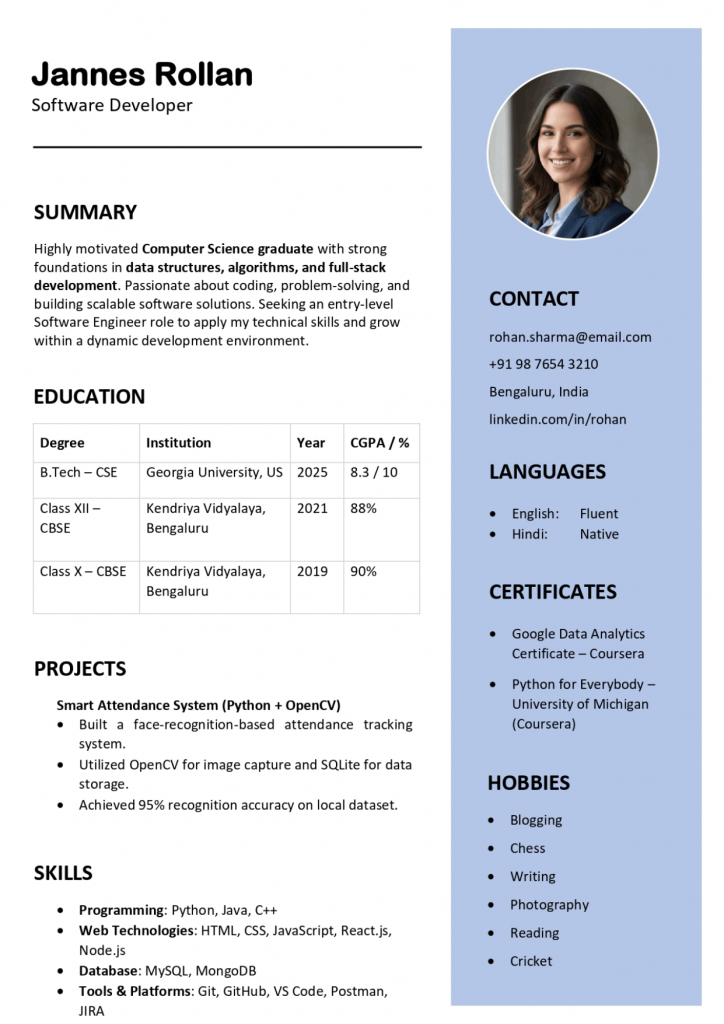Make a lasting first impression with our Modern CV Template with Photo for Word — a sleek and professional design that highlights your profile picture and key achievements effectively. At ResumeDesign.AI, we offer free, fully editable .DOCX Word templates crafted to meet modern hiring standards.
These templates balance creativity with clarity, helping your resume capture attention while remaining ATS-friendly. Ideal for both fresh graduates and experienced professionals, our modern photo CV templates make it easy to personalize your resume and stand out in today’s competitive job market.
Why Choose a Modern CV Template with Photo?
The conventional black-and-white resume still holds acceptance in formal industries, however it often gives off a vibe of being outdated in the fast-moving professional circles. The current CV templates use neat fonts, proper white space, and nice-looking graphics that express professionalism and trustworthiness.
Putting a picture on the resume makes it more human. Although in some places adding a picture is not a requirement, still a lot of contemporary recruiters tend to value knowing the individual who achieved the accomplishments. A picture helps to get closer, gives more credibility, and makes one less forgettable in the course of the screening.
Key Benefits:
- Grabs the viewer’s attention visually in a matter of seconds
- Improves the personal brand by means of having a professional photo
- Showcases the balance of the layout and the importance of the text
- Integrates effortlessly with contemporary Word designs and themes
Fits various career stages—students, professionals, managers, and designers too
What Defines a “Modern” CV Design?
A contemporary resume layout is not just an ornamentation but a whole redesigned way of presenting oneself. It is based on a very strict format that still takes into account the beauty, incidence, and importance of the information. The modern templates usually show clever but not too much complex designs that are able to maintain the perfect unity of the style and the use of the product.
Core Design Traits:
- Clean and structured layout with clear section divisions
- Bold typography emphasizing key achievements
- Strategic use of icons, subtle color tones, and section lines
- Professionally balanced margins for a polished finish
- Compact header with space for contact info and your photo
Layout Elements in a Modern CV:
- Header: Includes name, job title, photo, and contact information
- Profile Summary: A few lines summarizing your key strengths
- Core Skills Section: Simple icons or bullet points listing your areas of expertise
- Work Experience: Chronologically structured with impact-focused bullet points
- Education: Crisp layout of degrees, courses, and certifications
- Additional Info: Languages, hobbies, or references neatly placed
This structure ensures every element has a visual function, guiding recruiters’ eyes smoothly through the page.
Should You Include a Photo on a CV?
People often have different opinions on this question but depending on the location of the region and the industry it will be decided mainly. In Europe, Asia, and some areas of the Middle East, it is a common practice to attach a professional portrait. On the contrary, in the U.S. photographs are usually discouraged considering the factor of anti-discrimination laws. Nevertheless, a photo can still be a worthwhile enhancement in creative or international roles, provided it is used wisely.
When Including a Photo Works Best:
- Professionals engaged in design, hospitality, or creative fields will have their applications
- with regard to their pictures if they submit their applications globally
- Creating personal brand consistency in all online and offline profiles
Best Practices for Adding a Photo:
- When a Photo is Included, It Works Best in Such Situations:
- Apt for design, hospitality, or creative positions
- International applications for submission where inclusion of photos is a norm
- Making online and offline profiles of personal brands consistent across the board
- Tips to Follow for Adding a Photo:
- Have a recent, high-quality, and professional headshot as the photo used
- Wear the right clothes in accordance with the norms of the industry
- Casual pictures, selfies, or backgrounds that are full of stuff should not be used
- Shrink the image and place it in the header section’s alignment
A well-chosen photograph should complement your resume—not overshadow it. It reinforces professionalism and consistency across your LinkedIn profile or portfolio.
How to Create a Modern CV Template with Photo in Word
Microsoft Word remains one of the most accessible tools for creating a CV. Its flexibility, design tools, and template options allow job seekers to craft modern resumes without design software.
Follow these steps to create your modern CV template with photo in Word:
1. Set Up the Layout
- Open Microsoft Word and choose a blank document.
- Adjust page margins to around 0.5–0.7 inches for optimal balance.
- Set alignment to “Justify” for neat text presentation.
- Select a modern, legible font such as Calibri, Lato, or Helvetica.
2. Create the Header
Use a two-column layout using the “Table” feature. On the left, insert a circular or rectangular photo frame. On the right, add your name, job title, and contact details (email, phone, LinkedIn).
3. Add a Profile Summary
Write a short 3–5 sentence paragraph describing your key qualifications, years of experience, and professional highlights. Keep it high-level, concise, and results-driven.
Example:
“Analytical and results-oriented marketing professional with over five years of experience driving strategic campaigns, improving brand visibility, and leading creative teams. Skilled in digital marketing, SEO, and analytics with a strong passion for modern brand storytelling.”
4. Structure Your Content with Clear Headings
Insert visually distinct headings using Word’s built-in styles. You can alter color tones slightly (like navy blue or charcoal gray) for a modern, elegant look.
5. Incorporate Smart Icons or Lines
Instead of heavy graphics, use subtle dividers or minimalist icons (available in Word’s “Insert > Icons” option). They visually separate sections.
6. Add Your Work Experience
List experiences in reverse chronological order. Focus on accomplishments using measurable results.
Example:
- Increased client acquisition by 30% through targeted social media campaigns.
- Introduced automation strategies that reduced data entry time by 40%.
7. Insert Your Photo
Crop your image to a clean circle or square, maintaining proportions. Place it neatly beside your contact section. Scale it to around 1.5–2 inches in dimension to ensure balance.
8. Save and Export
Once complete, save your CV in both Word and PDF formats to maintain layout integrity when sending to recruiters or uploading online.
Advantages of Using a Word Template
Word templates offer simple and direct customization, which makes them the perfect solution for professionals who do not possess design skills. You may effortlessly change colors, fonts, and layouts or just update your content without requiring any tools such as Photoshop or Canva.
Why Word Templates Are a Smart Choice:
- Complete compatibility with all devices and operating systems
- Fast and straightforward content editing and formatting
- Layouts that are printer-friendly and ATS-optimized
- Usable by both novice and experienced users easily
- Permits reuse and updates whenever there is a job change
In addition to that, Microsoft Word also offers the option of downloading templates, thus making it easy for you to discover professional designs that are already made and that you can immediately customize.
If you want sample resumes—by industry or role—that are already ATS tested, explore our best resume samples.
Customization Tips to Make It Stand Out
Unquestionably the best template might come off as generic if it is not personalized. Follow these tips to accomplish the creation of a document that is professional yet truly unforgettable.
- Make your style match the role you are targeting: For technology positions, settle for minimalistic layouts and do not shy away from using cool tonal color schemes. In the case of creatives, go for bold accents or icons.
- Maintain alignment throughout: Keep equal spacing and text alignment for professional looks.
- Create visual balance: A text-heavy section can take one column while infographics, skills, or photo can be on the other side making it easy to read.
- Color wisely: Using navy, teal, or slate in a very subtle way can give your CV a sleek look and yet not be overpowering.
- Monster-proof your application: Skip heavy graphics or text boxes as they can get ripped when uploading to digital portals.
Mistakes to Avoid When Using a Photo on Your CV
Incorporating a photo can increase attractiveness, however, if it is not used correctly, it can damage your professional image.
Avoid the following:
- Using informal or badly cropped group photos.
- Picking selfies or highly retouched filters.
- Giving more attention to the size of your picture rather than the content.
- Applying background colors that are not appropriate or having strong lighting contrasts.
Disregarding the regional preferences with respect to photo inclusion.
A CV photo has to be a professional reinforcement, not a distractor. For more on formatting this, read the CV templates guide.
Final Thoughts
A modern CV template with a photo for Word is more than just a nicely formatted document; it is a personal branding showcase. It tells your career story, your taste in design and your concern for presentation. If you combine professionalism with a bit of modern creativity, you will be among those that employers appreciate who prioritize clarity and design sophistication.
You might start by completely customizing a template yourself, or you could download one from ResumeKraft or another similar platform, but in any case, layout harmony, readability and personal tone should be the key factors in your decision. A modern CV is not just a list of your accomplishments; it’s also your way of letting others know how confidently you present them.
If you spend some time creating your Word CV template with a photo, it can easily become your strongest interview-winning tool. It enables you to visually tell your story, create trust at first sight and professionally dominate an increasingly design-conscious market.