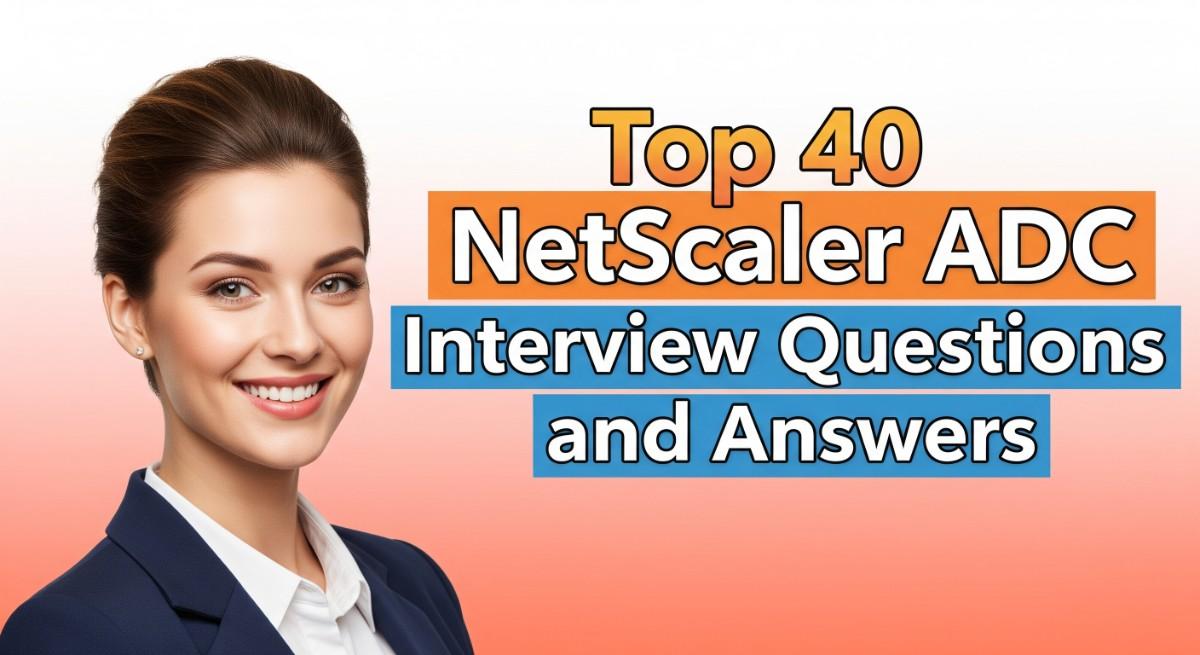
Preparing for a NetScaler ADC interview is a pivotal step for anyone looking to excel in the field of application delivery and network optimization. This role is unique as it combines networking expertise with application performance management, making it essential for businesses reliant on seamless user experiences. Proper interview preparation is crucial, as it not only boosts your confidence but also enhances your ability to showcase relevant skills and knowledge. This comprehensive guide will cover key concepts of NetScaler ADC, common interview questions, practical scenarios, and tips for demonstrating your expertise, ensuring you are well-equipped to impress your interviewers and secure your desired position.
What to Expect in a NetScaler ADC Interview
In a NetScaler ADC interview, candidates can expect a mix of technical and behavioral questions. The interview format may include phone screenings, technical assessments, and in-person or video interviews. Interviewers typically consist of network engineers, system architects, and HR representatives. The process usually starts with an overview of the candidate’s background, followed by in-depth questions about NetScaler ADC features, load balancing, and security protocols. Candidates may also need to demonstrate problem-solving skills through scenario-based questions or practical exercises related to the deployment and management of NetScaler solutions.
NetScaler ADC Interview Questions For Freshers
This set of NetScaler ADC interview questions is tailored for freshers entering the field. It covers essential concepts such as load balancing, traffic management, and basic configuration, which are critical for understanding how to effectively use and manage NetScaler ADC in real-world scenarios.
1. What is NetScaler ADC and what are its primary functions?
NetScaler ADC (Application Delivery Controller) is a networking device that optimizes application availability, scalability, and performance. Its primary functions include load balancing, SSL offloading, application acceleration, and traffic management. By distributing user requests across multiple servers, it ensures high availability and efficient resource utilization, enhancing the overall user experience.
2. Explain the concept of load balancing in NetScaler ADC.
Load balancing is the process of distributing network traffic across multiple servers to ensure no single server becomes overwhelmed. In NetScaler ADC, load balancing can be configured using various algorithms such as round-robin, least connections, and IP hash. This ensures high availability and reliability of applications, as well as improved response times.
3. What are the different types of load balancing methods available in NetScaler?
- Round Robin: Distributes requests evenly across all servers.
- Least Connections: Directs traffic to the server with the fewest active connections.
- IP Hash: Routes requests based on the client’s IP address, ensuring consistent connections.
- Weighted Load Balancing: Assigns a weight to each server based on its capacity, directing more traffic to higher-capacity servers.
These methods allow for flexibility and efficiency in managing traffic according to specific application needs.
Build your resume in just 5 minutes with AI.

4. How does SSL offloading work in NetScaler ADC?
SSL offloading is the process where the NetScaler ADC handles the SSL encryption and decryption tasks, relieving the backend servers of this resource-intensive work. By terminating SSL connections at the ADC, it reduces CPU load on the application servers, resulting in faster response times and improved overall application performance.
5. What is a virtual server in NetScaler ADC?
A virtual server in NetScaler ADC is a logical entity that represents a service on the ADC. It is configured to accept client requests and distribute them to one or more backend servers. By defining a virtual server, administrators can manage how applications are accessed, including settings for load balancing, SSL, and health checks.
6. Describe the purpose of health checks in NetScaler ADC.
Health checks in NetScaler ADC are used to monitor the availability and performance of backend servers. By periodically checking if servers are responsive, the ADC can route traffic only to healthy servers, ensuring high availability and reliability of applications. This helps prevent downtime and improves user satisfaction.
7. What is the difference between content switching and load balancing?
- Load Balancing: Directs traffic to multiple servers to optimize resource use.
- Content Switching: Routes traffic based on the content of the requests, such as URL or HTTP headers. This allows for more granular control over traffic management.
Both techniques can be used together to enhance application delivery and performance.
8. How can you configure a basic load balancing service in NetScaler?
To configure a basic load balancing service in NetScaler, follow these steps:
1. Log in to the NetScaler management console.
2. Navigate to Traffic Management > Load Balancing.
3. Create a new Load Balancing Virtual Server.
4. Add your backend servers to the service group.
5. Bind the service group to the virtual server.
6. Configure the load balancing method and other settings as needed.
7. Save the configuration.This process enables efficient traffic distribution across your application servers.
9. What is an SSL certificate, and how is it used in NetScaler?
An SSL certificate is a digital certificate that authenticates the identity of a website and enables an encrypted connection. In NetScaler, SSL certificates are used to secure communications between clients and the ADC, ensuring that data transmitted is encrypted. Certificates can be uploaded to the NetScaler and bound to virtual servers for SSL offloading.
10. Explain the concept of caching and its benefits in NetScaler ADC.
Caching in NetScaler ADC involves storing frequently accessed content in memory to reduce load times and server requests. Benefits include faster response times for users, reduced bandwidth consumption, and lower server load. By serving cached content directly, it enhances the overall performance of applications.
11. What are the different types of services that can be created in NetScaler?
- HTTP Services: For web traffic.
- TCP Services: For non-HTTP traffic requiring TCP connections.
- SSL Services: For secure traffic using SSL.
- UDP Services: For applications using UDP protocol.
These service types allow NetScaler to handle a variety of applications and protocols efficiently.
12. How does NetScaler ADC handle session persistence?
NetScaler ADC manages session persistence, also known as sticky sessions, by ensuring that a user’s requests are consistently directed to the same backend server. This can be achieved through various methods, such as cookies or source IP address. Session persistence is crucial for applications that maintain user state across requests, enhancing user experience.
13. What is the purpose of a service group in NetScaler ADC?
A service group in NetScaler ADC is a collection of similar services that are grouped together for load balancing. By defining a service group, administrators can easily manage multiple services and apply configurations collectively. This simplifies the management of backend servers and improves the efficiency of traffic distribution.
14. Describe the steps to troubleshoot a connectivity issue in NetScaler.
Troubleshooting connectivity issues in NetScaler can be approached using the following steps:
- Check network connectivity: Ensure that the NetScaler can reach the backend servers and the clients.
- Inspect logs: Review relevant logs for error messages or anomalies.
- Validate configurations: Ensure that the load balancing and virtual server settings are correct.
- Use tools: Utilize built-in tools like ping and traceroute for diagnostics.
Following these steps can help identify and resolve connectivity issues effectively.
NetScaler ADC Intermediate Interview Questions
This section covers intermediate-level NetScaler ADC interview questions that candidates should be familiar with. Understanding these concepts is essential for mid-level roles, focusing on performance optimization, traffic management, and advanced configuration scenarios.
15. What is the purpose of a NetScaler ADC and how does it enhance application delivery?
A NetScaler ADC (Application Delivery Controller) optimizes the delivery of applications by improving their performance, security, and availability. It achieves this through load balancing, SSL offloading, and application firewalling. By efficiently distributing incoming traffic across multiple servers, it ensures minimal response time and enhanced user experience, while also securing applications from threats.
16. Explain the concept of load balancing in NetScaler ADC.
Load balancing in NetScaler ADC refers to the technique of distributing incoming application traffic across multiple servers to ensure no single server becomes overwhelmed. This enhances application responsiveness and availability. NetScaler supports various load balancing methods including round robin, least connections, and IP hash, allowing administrators to choose the most appropriate strategy based on application needs.
17. How does SSL offloading work in NetScaler ADC?
SSL offloading allows NetScaler to handle SSL encryption and decryption processes instead of the backend servers. This reduces the CPU load on the servers, enabling them to focus on delivering application content. NetScaler performs SSL termination by decrypting incoming traffic and then forwarding it to the appropriate server as plain HTTP traffic, which improves overall performance.
18. What are the different types of persistence methods in NetScaler?
- Source IP Persistence: Maintains a session based on the client’s IP address.
- Cookie Persistence: Uses HTTP cookies to track sessions, ensuring users are routed to the same server.
- SSL Session ID Persistence: Maintains session continuity using SSL session IDs.
Each persistence method has its use case, and the choice depends on application requirements and traffic patterns.
19. Describe the role of GSLB in NetScaler ADC.
Global Server Load Balancing (GSLB) is a feature in NetScaler ADC that allows for traffic distribution across multiple geographic locations. It enhances application availability and reduces latency by directing users to the nearest or best-performing data center. GSLB uses various algorithms like round-robin, least connections, or proximity to make routing decisions based on real-time data.
20. How can you monitor NetScaler ADC performance?
NetScaler ADC performance can be monitored using various tools and metrics such as:
- NetScaler Dashboard: Provides real-time statistics on traffic, connections, and server health.
- SNMP Monitoring: Allows integration with third-party monitoring systems to track performance metrics.
- Syslog: Configuring logging to capture detailed events and errors for analysis.
Regular monitoring helps in identifying bottlenecks and ensuring optimal performance.
21. What is the purpose of a content switching virtual server in NetScaler?
A content switching virtual server (CS vServer) in NetScaler ADC directs incoming traffic to different backend services based on the content of the requests. This enables the delivery of different applications from a single IP address by inspecting request attributes such as URL, HTTP headers, or cookies. It enhances resource utilization and simplifies management.
22. Explain how to configure health checks for back-end services in NetScaler.
Health checks in NetScaler ensure that traffic is only directed to healthy backend services. This can be configured by:
- Creating a health check monitor: Specify parameters such as protocol (HTTP, TCP), request type, and expected response.
- Binding the monitor to a service or service group: This associates the health check with the relevant backend servers.
Regular health checks help maintain application availability by detecting and isolating non-responsive services.
23. What is the significance of the NetScaler AppFirewall feature?
The NetScaler AppFirewall provides application-layer security by protecting web applications from common threats like SQL injection and cross-site scripting (XSS). It inspects incoming requests against predefined security policies and rules, blocking malicious traffic while allowing legitimate requests. This is critical for maintaining application integrity and safeguarding sensitive data.
24. How does NetScaler ADC handle traffic shaping?
Traffic shaping in NetScaler ADC is achieved through policies that control the flow of traffic to ensure fair distribution and prevent network congestion. Administrators can define bandwidth limits, prioritize traffic types, and implement quality of service (QoS) rules to manage application performance effectively, especially during peak usage times.
25. What are rewrite and responder policies in NetScaler?
- Rewrite Policies: Allow modification of HTTP requests and responses, such as changing URLs or headers, to improve compatibility or functionality without altering the backend application.
- Responder Policies: Can be used to respond to specific requests with predefined content, enabling functionalities like URL redirection or custom error messages.
Both types of policies enhance user experience and application behavior without requiring changes to the backend systems.
26. Describe the process of setting up a NetScaler ADC in a high availability configuration.
To set up a high availability (HA) configuration in NetScaler ADC, follow these steps:
- Configure two NetScaler instances: Ensure both instances have identical configurations.
- Enable HA: On each instance, set one as the primary and the other as the secondary.
- Configure HA settings: Define the HA parameters such as heartbeats, failover settings, and synchronization options.
This configuration ensures continuous application availability and automatic failover in case of hardware or software issues.
27. How can you implement authentication in NetScaler ADC?
Authentication in NetScaler ADC can be implemented using various methods such as:
- Basic Authentication: Requires users to provide a username and password.
- LDAP Authentication: Integrates with Active Directory or LDAP servers for user verification.
- SSL VPN: Allows secure remote access with client certificates or tokens.
Configuring these authentication methods ensures that only authorized users can access applications, enhancing security.
NetScaler ADC Interview Questions for Experienced
This set of NetScaler ADC interview questions is tailored for experienced professionals, focusing on advanced topics such as architecture, optimization, scalability, design patterns, and leadership. Candidates should be prepared to demonstrate in-depth knowledge and practical experience in managing and deploying NetScaler ADC solutions.
29. What is the purpose of the NetScaler ADC architecture?
The architecture of NetScaler ADC is designed to optimize application delivery and enhance performance. It functions as a load balancer, ensuring high availability and reliability of applications. The key components include the traffic management layer, content switching, and application firewall, which work together to provide secure and efficient access to applications while improving response times and user experience.
30. How do you optimize SSL offloading in NetScaler ADC?
To optimize SSL offloading in NetScaler ADC, consider the following techniques:
- Use session reuse: This reduces the overhead of establishing new SSL sessions.
- Implement SSL protocols and cipher suites: Choose strong yet efficient protocols and ciphers to enhance security without sacrificing performance.
- Enable hardware acceleration: Utilize the ADC’s built-in SSL hardware acceleration for improved processing speed.
By implementing these strategies, you can significantly enhance the performance of SSL transactions on your NetScaler ADC.
31. Explain how to implement traffic management policies in NetScaler ADC.
Traffic management policies in NetScaler ADC can be implemented using the following steps:
- Create a Load Balancing Virtual Server: This will be the primary point for traffic distribution.
- Define Services: Specify the backend servers that will handle requests.
- Set up Content Switching: Use content switching policies to direct traffic based on specific criteria, such as URL or HTTP headers.
- Monitor and adjust: Use the built-in analytics tools to monitor performance and adjust policies as needed.
These policies ensure that traffic is efficiently managed and routed, improving overall application performance.
32. What design patterns are commonly used in NetScaler ADC deployments?
Common design patterns in NetScaler ADC deployments include:
- High Availability: Deploying multiple instances of NetScaler in an active-active or active-passive configuration.
- Global Server Load Balancing: Distributing traffic across multiple geographical locations to enhance global application performance.
- Microservices Architecture: Using NetScaler to manage and secure microservices communication within distributed applications.
These design patterns help ensure scalability, reliability, and performance in modern applications.
33. How can you ensure scalability in a NetScaler ADC deployment?
Scalability in a NetScaler ADC deployment can be achieved through several methods:
- Horizontal scaling: Adding more NetScaler instances to handle increased loads.
- Auto-scaling: Configuring auto-scaling policies based on traffic patterns to dynamically adjust resources.
- Load balancing: Implementing effective load balancing algorithms to distribute traffic evenly across multiple servers.
These approaches help maintain performance levels as user demand increases.
34. Describe how to configure a content switching policy in NetScaler ADC.
To configure a content switching policy in NetScaler ADC, follow these steps:
- Create a Content Switching Virtual Server.
- Define the policies that will determine how traffic is routed, based on conditions like URL or client IP.
- Bind the policies to the content switching virtual server.
- Test the configuration to ensure that traffic is switched correctly based on defined criteria.
These policies allow for dynamic routing, enhancing application flexibility.
35. What are some best practices for monitoring NetScaler ADC performance?
Best practices for monitoring NetScaler ADC performance include:
- Enable logging: Set up detailed logging for traffic and errors to analyze performance issues.
- Use analytics: Leverage built-in analytic tools to gain insights into traffic patterns and application performance.
- Set alerts: Configure alerts for key performance indicators to proactively address potential problems.
These practices ensure that you can maintain optimal performance and quickly respond to issues.

Build your resume in 5 minutes
Our resume builder is easy to use and will help you create a resume that is ATS-friendly and will stand out from the crowd.
36. How do you implement and manage application firewalls with NetScaler ADC?
To implement and manage application firewalls in NetScaler ADC, follow these steps:
- Enable the App Firewall feature from the NetScaler configuration interface.
- Create firewall policies that define rules for allowed and blocked traffic.
- Bind these policies to the relevant virtual servers to enforce security measures.
- Regularly update the firewall rules based on emerging threats and vulnerabilities.
This ensures that applications are protected against a wide range of attacks while maintaining performance.
37. Explain the role of the NetScaler Gateway in application delivery.
The NetScaler Gateway serves as a secure entry point for remote users accessing applications. It provides:
- Secure access: Utilizing SSL VPN technology to encrypt traffic and authenticate users.
- Application visibility: Offering dashboards and reporting tools for monitoring user activity and application performance.
- Integration capabilities: Seamlessly integrating with existing authentication and directory services for user management.
This enhances both security and user experience for remote application access.
38. How can you mentor junior engineers in using NetScaler ADC?
Mentoring junior engineers in using NetScaler ADC can be effective through these methods:
- Conduct training sessions: Organize workshops to teach fundamental concepts and advanced features.
- Provide hands-on experience: Involve them in real-world projects, allowing them to practice configurations and troubleshooting.
- Encourage knowledge sharing: Foster an environment where junior engineers can ask questions and share insights.
This collaborative approach helps accelerate their learning process and builds a stronger team.
39. What strategies can be employed for effective load balancing in NetScaler ADC?
Effective load balancing strategies in NetScaler ADC include:
- Least Connections: Directing traffic to the server with the fewest active connections to improve response times.
- Round Robin: Distributing requests evenly across all servers in a pool.
- Weighted Load Balancing: Assigning weights to servers based on their capacity, directing more traffic to higher-capacity servers.
By employing these strategies, you can achieve optimal resource utilization and enhance overall application performance.
40. How do you handle failover scenarios in NetScaler ADC?
Handling failover scenarios in NetScaler ADC involves:
- Configuring High Availability: Setting up active-active or active-passive configurations to ensure redundancy.
- Monitoring health checks: Implementing health checks to quickly detect server failures and reroute traffic.
- Testing failover processes: Regularly conducting failover tests to ensure that systems respond appropriately during an outage.
These measures help maintain application availability and reliability in the event of component failures.
How to Prepare for Your NetScaler ADC Interview
Preparing for a NetScaler ADC interview requires a deep understanding of application delivery, load balancing, and network protocols. Candidates should focus on both theoretical knowledge and practical experience to effectively demonstrate their skills and problem-solving abilities during the interview.
- Review NetScaler Documentation: Familiarize yourself with the official Citrix documentation, which covers configurations, features, and best practices. Pay special attention to the architecture and deployment models, as well as troubleshooting techniques to handle common issues you might encounter.
- Understand Load Balancing Concepts: Brush up on load balancing methods and algorithms such as round robin, least connections, and IP hashing. Be prepared to discuss when to use each method and how they can impact application availability and performance.
- Practice Configuration Scenarios: Set up a lab environment to practice configuring a NetScaler ADC. Simulate various scenarios like high availability, SSL offloading, and caching to gain hands-on experience that will help you answer practical questions in the interview.
- Familiarize with Networking Protocols: Gain a solid understanding of key networking protocols such as TCP/IP, HTTP, and SSL. Be ready to explain how these protocols interact with the NetScaler ADC and how you can troubleshoot network-related issues.
- Study Common Troubleshooting Techniques: Learn how to diagnose and resolve common problems that may arise with NetScaler ADC deployments. This includes understanding logs, monitoring tools, and common error messages, which will help you respond effectively to troubleshooting questions.
- Prepare for Scenario-Based Questions: Anticipate scenario-based questions that test your problem-solving skills. Practice articulating your thought process and decision-making when addressing hypothetical situations involving performance issues or configuration challenges.
- Review Recent Updates and Features: Stay updated on the latest features and enhancements in the NetScaler ADC product line. Understanding new functionalities shows your commitment to the role and your ability to leverage the latest technology in your solutions.
Common NetScaler ADC Interview Mistakes to Avoid
When interviewing for a NetScaler ADC position, candidates often make critical mistakes that can hinder their chances of success. Understanding these common pitfalls can help you present your skills and knowledge more effectively.
- Neglecting Basic Concepts: Failing to grasp fundamental networking concepts such as TCP/IP, load balancing, or DNS can lead to difficulties in answering technical questions and demonstrating your understanding of NetScaler’s functionalities.
- Inadequate Knowledge of NetScaler Features: Overlooking key features like SSL offloading, content switching, or application firewall settings may result in missed opportunities to showcase your expertise with the platform.
- Ignoring Real-World Scenarios: Not preparing for scenario-based questions can leave you unprepared to discuss how you would handle specific challenges in a production environment, which is crucial for demonstrating practical experience.
- Failure to Research the Company: Not understanding the company’s infrastructure and how they utilize NetScaler can lead to generic answers that do not align with their specific needs, reducing your attractiveness as a candidate.
- Underestimating Soft Skills: Focusing solely on technical skills without highlighting communication, teamwork, and problem-solving abilities can make you seem less well-rounded, as these qualities are essential in collaborative environments.
- Being Unprepared for Hands-On Tests: Many interviews for NetScaler positions include practical assessments. Not practicing hands-on configurations or troubleshooting can hinder your ability to demonstrate your skills effectively.
- Excessive Technical Jargon: Using overly technical language without clear explanations may confuse interviewers who are not specialized in every aspect of NetScaler, potentially alienating them from your responses.
- Neglecting Follow-Up Questions: Failing to ask insightful questions at the end of the interview can convey a lack of interest or engagement. Asking thoughtful questions can help reinforce your enthusiasm for the role.
Key Takeaways for NetScaler ADC Interview Success
- Thoroughly prepare your resume using an AI resume builder to tailor your skills and experience to the specific requirements of the NetScaler ADC role, making your application stand out.
- Utilize resume templates to ensure your document is well-structured and visually appealing, highlighting your qualifications and making it easy for recruiters to read.
- Showcase relevant experience with resume examples that emphasize your achievements in network management, load balancing, and application delivery to demonstrate your expertise effectively.
- Don’t overlook the importance of cover letters; personalize them to express your enthusiasm for the role and how your skills align with the company’s needs.
- Engage in mock interview practice to build confidence and refine your responses to common NetScaler ADC interview questions, ensuring you communicate your knowledge effectively.
Frequently Asked Questions
1. How long does a typical NetScaler ADC interview last?
A typical NetScaler ADC interview can last anywhere from 30 minutes to an hour. The duration often depends on the interview format, the number of interviewers, and the depth of the questions. Technical interviews may take longer if they include hands-on exercises or practical assessments. It’s essential to be prepared for a range of questions and possibly a live demonstration of your skills, so ensure you allocate sufficient time for the interview process.
2. What should I wear to a NetScaler ADC interview?
For a NetScaler ADC interview, it’s best to dress in professional business attire. Opt for a smart shirt and slacks or a professional dress if you’re unsure about the company’s dress code. While the tech industry often leans towards casual, showing up in formal attire demonstrates respect and seriousness about the opportunity. If you know the company has a more relaxed culture, you can adjust slightly but still aim for a polished appearance.
3. How many rounds of interviews are typical for a NetScaler ADC position?
Typically, a NetScaler ADC position may involve two to three rounds of interviews. The first round is often a screening interview, focusing on your resume and basic qualifications. Subsequent rounds may include technical assessments, where you’ll be tested on your knowledge of networking, load balancing, and specific NetScaler features. Some companies may also include a final round with senior management to assess cultural fit and discuss your long-term career goals.
4. Should I send a thank-you note after my NetScaler ADC interview?
Yes, sending a thank-you note after your NetScaler ADC interview is a good practice. It shows appreciation for the interviewer’s time and reinforces your interest in the position. A concise email expressing gratitude and briefly reiterating your enthusiasm for the role can leave a positive impression. Aim to send your note within 24 hours of the interview to ensure it remains fresh in the interviewer’s mind.

