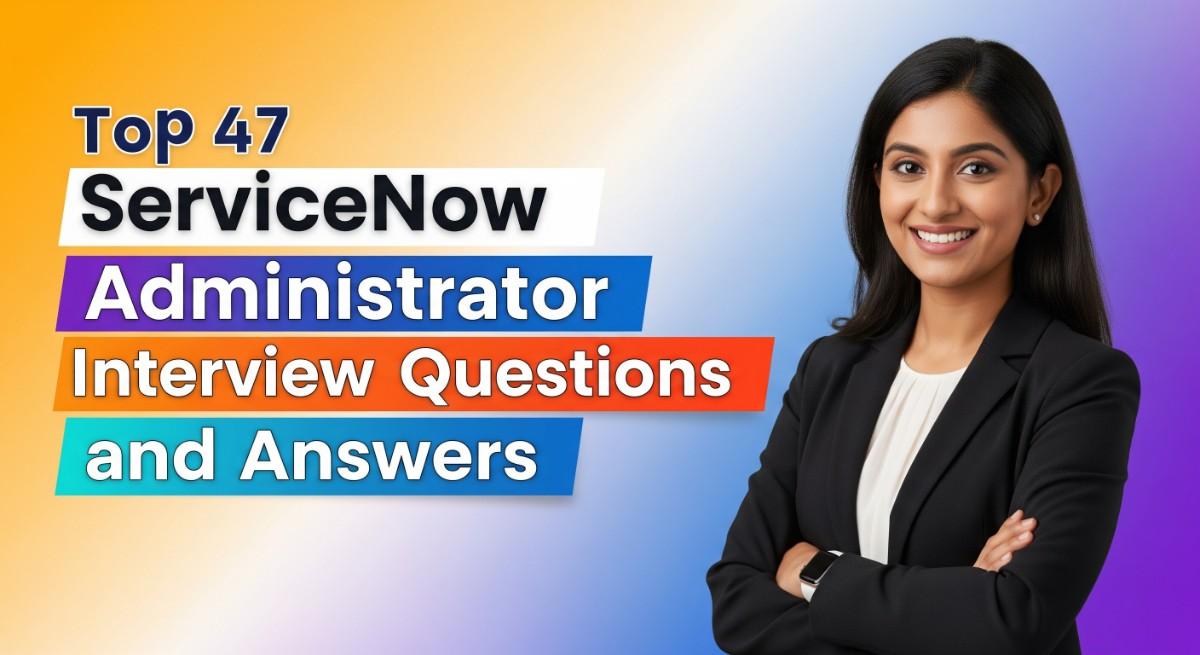
Preparing for a ServiceNow Administrator interview is a critical step in showcasing your skills and expertise in managing the ServiceNow platform, which is pivotal for IT service management in organizations. This role is unique as it combines technical knowledge with a deep understanding of business processes, requiring you to facilitate efficient workflows and enhance user experience. Proper interview preparation is essential, as it equips you with the confidence and insights needed to navigate technical questions, problem-solving scenarios, and behavioral assessments. This comprehensive guide will cover key topics, essential questions, and practical tips to help you stand out as a candidate and secure your desired position in this dynamic field.
What to Expect in a Servicenow Administrator Interview
In a ServiceNow Administrator interview, candidates can expect a mix of technical and behavioral questions. Interviews may be conducted by hiring managers, technical leads, and HR representatives, often in a panel format. The process typically begins with a phone screening to assess basic qualifications, followed by one or more in-person or video interviews focused on specific ServiceNow functionalities, system administration tasks, and real-world problem-solving scenarios. Candidates should be prepared to discuss their experience with ServiceNow modules, scripting, and integrations, along with showcasing their understanding of IT service management best practices.
Servicenow Administrator Interview Questions For Freshers
Preparing for a ServiceNow Administrator interview requires a solid understanding of fundamental concepts and features of the platform. Freshers should focus on mastering core functionalities, user management, workflows, and basic scripting to demonstrate their readiness for the role.
1. What is ServiceNow and what are its key functionalities?
ServiceNow is a cloud-based platform that provides IT service management (ITSM) and automates business processes. Its key functionalities include incident management, problem management, change management, and service catalog management. ServiceNow helps organizations streamline operations, improve service delivery, and enhance customer satisfaction through its various modules and applications.
2. What is an incident in ServiceNow?
An incident in ServiceNow refers to an unplanned interruption or reduction in the quality of an IT service. The incident management process involves logging, categorizing, and prioritizing incidents to restore normal service operation as quickly as possible. This helps minimize impact on the business and improve user satisfaction.
3. How do you create a user in ServiceNow?
To create a user in ServiceNow, navigate to the User Administration module and follow these steps:
- Go to User Administration > Users.
- Click on the “New” button to open a blank user form.
- Fill in the required fields such as User ID, First Name, Last Name, and Email.
- Save the record to create the user.
This user will then be able to log into the ServiceNow platform with the credentials provided.
Build your resume in just 5 minutes with AI.

4. What is a Service Catalog in ServiceNow?
The Service Catalog in ServiceNow is a comprehensive list of IT services and products available to users. It allows users to request services such as software installations, access requests, and hardware orders. The catalog can be customized with different categories and items, making it easier for users to find and request the services they need.
5. Explain the concept of a workflow in ServiceNow.
A workflow in ServiceNow is a visual representation of a series of tasks and processes designed to automate business processes. Workflows can include approvals, notifications, and other activities that occur in response to an event. ServiceNow’s Workflow Editor allows administrators to create, modify, and manage workflows using a drag-and-drop interface, enhancing efficiency and consistency.
6. What is the purpose of the CMDB in ServiceNow?
The Configuration Management Database (CMDB) in ServiceNow is a repository that stores information about hardware and software assets, known as configuration items (CIs). Its purpose is to provide a centralized view of the IT environment to support incident, problem, and change management processes, helping organizations manage resources effectively and reduce risks.
7. How do you customize a form in ServiceNow?
To customize a form in ServiceNow, follow these steps:
- Open the form you want to customize.
- Right-click the header and select “Configure” > “Form Layout.”
- Use the Form Layout editor to add, remove, or rearrange fields.
- Click “Save” to apply your changes.
This allows you to tailor the form to meet specific business needs and improve user experience.
8. What are Business Rules in ServiceNow?
Business Rules in ServiceNow are server-side scripts that run when a record is inserted, updated, or deleted in a table. They are used to enforce data integrity, automate processes, and execute actions based on specific conditions. Business Rules can be configured to run before or after a record operation, providing flexibility in how data is managed.
9. How can you manage user roles in ServiceNow?
User roles in ServiceNow are managed through the User Administration module. To assign roles:
- Navigate to User Administration > Users and select the user you want to modify.
- Scroll down to the “Roles” related list and click “Edit.”
- Add or remove roles as necessary and click “Save.”
This allows you to control access to various modules and features based on user roles.
10. What is the difference between a Catalog Item and a Record Producer?
A Catalog Item is a specific service or product available in the Service Catalog that users can request. In contrast, a Record Producer is a type of catalog item that creates a record in a specified table when the user submits a request. Record Producers allow for more complex forms that can gather additional information from users before creating a record.
11. Explain the use of Scripting in ServiceNow.
Scripting in ServiceNow is used to customize and automate processes across the platform. It can be done in various contexts, including:
- Client Scripts: Run on the user’s browser to enhance form behavior.
- Business Rules: Execute on the server side to enforce logic and automate tasks.
- Script Includes: Reusable scripts that can be called from other scripts.
This flexibility allows administrators to tailor the ServiceNow environment to meet organizational needs effectively.
12. How do you implement Service Level Management (SLM) in ServiceNow?
Service Level Management (SLM) in ServiceNow involves defining and managing Service Level Agreements (SLAs) to ensure that services are provided at agreed levels. To implement SLM:
- Create SLA definitions specifying conditions, response, and resolution times.
- Associate SLAs with specific IT services or incidents.
- Monitor SLA performance through reports and dashboards to ensure compliance.
This helps maintain service quality and enhances customer satisfaction.
13. What are Notifications in ServiceNow?
Notifications in ServiceNow are automated messages sent to users based on specific events or conditions. They can be configured to alert users about incidents, changes, or approvals. Notifications can be sent via email, SMS, or through the ServiceNow platform, helping keep users informed and improving communication across the organization.
14. Describe the role of the ServiceNow Community.
The ServiceNow Community is an online platform where users, developers, and administrators can collaborate, share knowledge, and seek help regarding ServiceNow products. It provides a space for discussions, resources, and best practices, fostering a collaborative environment for troubleshooting issues and enhancing understanding of the ServiceNow platform.
15. How can you perform a data import in ServiceNow?
To perform a data import in ServiceNow, you can use the Import Sets feature:
- Create an Import Set table to receive the data.
- Upload the data file (CSV, Excel, etc.) into the Import Set.
- Map the fields in the import set to the target table fields.
- Run the transform map to import the data into the desired table.
This process allows for efficient data migration and integration with other systems.
These questions are tailored for freshers aiming to become ServiceNow Administrators, focusing on foundational knowledge and basic functionalities within the platform.
16. What is ServiceNow and what are its primary functions?
ServiceNow is a cloud-based platform that provides digital workflows for global enterprises, helping them to automate their service management processes. Its primary functions include IT service management (ITSM), IT operations management (ITOM), and IT business management (ITBM). ServiceNow enables organizations to streamline operations, enhance customer service, and improve overall efficiency through a single system of record, where workflows can be built, tracked, and optimized.
17. How can you create a new user in ServiceNow?
To create a new user in ServiceNow, follow these steps:
- Navigate to the Users table by typing “User” in the application navigator.
- Click on the “New” button to open a new user record.
- Fill in the required fields, such as User ID, First Name, Last Name, and Email.
- Set the Active checkbox to true to enable the user account.
- Save the record to create the new user.
Creating users allows organizations to manage access to the ServiceNow platform effectively, ensuring that each user has the appropriate permissions based on their role.
Servicenow Administrator Intermediate Interview Questions
This set of intermediate ServiceNow Administrator interview questions focuses on the essential concepts and practical applications candidates should master. Understanding workflows, scripting, and configuration best practices is crucial for this role, as it involves managing and customizing ServiceNow environments effectively.
18. What is the purpose of a ServiceNow update set?
An update set in ServiceNow is a group of customizations that can be moved from one ServiceNow instance to another. It captures changes made to the instance, including new fields, tables, and business rules, enabling administrators to promote changes from development to production environments safely. Update sets help ensure consistency and version control across instances.
19. How do you create a business rule in ServiceNow?
To create a business rule in ServiceNow, follow these steps:
- Navigate to System Definition > Business Rules.
- Click on “New” to create a new business rule.
- Fill in the necessary fields, including Name, Table, and When to run (before, after, async).
- Add conditions and script as needed to define the logic.
- Save or submit the business rule.
Business rules allow automating processes and enforcing data integrity within the system.
20. What is the difference between a UI Policy and a Business Rule?
While both UI Policies and Business Rules are used for enforcing logic in ServiceNow, they serve different purposes:
- UI Policy: Executes client-side logic to control form behavior and field visibility based on user input. It runs on the browser.
- Business Rule: Executes server-side logic to manipulate data or perform actions when records are inserted, updated, or deleted.
Understanding the distinction helps in choosing the right tool for the intended functionality.
21. How do you implement access control in ServiceNow?
Access control in ServiceNow is implemented using Access Control Rules (ACLs), which define what data a user can access based on roles and conditions. To set up access control:
- Create a new Access Control Rule via System Security > Access Control (ACL).
- Specify the type (table or field), the operation (read, write, create, delete), and the conditions.
- Assign roles that can bypass or fulfill the access criteria.
This ensures data security and compliance within the application.
22. What is a GlideRecord in ServiceNow?
GlideRecord is a powerful JavaScript class in ServiceNow that allows developers to interact with the ServiceNow database. It provides methods to query, update, insert, and delete records. For example:
var gr = new GlideRecord('incident');
gr.addQuery('active', true);
gr.query();
while (gr.next()) {
gs.info(gr.number + ' is active');
}This script retrieves all active incidents and logs their numbers.
23. How can you schedule a script to run at a specific time in ServiceNow?
To schedule a script in ServiceNow, you can use Scheduled Jobs. Here’s how to create one:
- Navigate to System Definition > Scheduled Jobs.
- Click “New” to create a scheduled job.
- Set the name, type (script), and timing details (e.g., daily, weekly).
- Enter the script you want to execute.
Scheduled jobs are useful for automating repetitive tasks and maintenance operations.
24. What are ServiceNow Scoped Applications?
Scoped applications in ServiceNow are custom applications that operate within a defined namespace. They enable developers to create applications without interfering with the core ServiceNow application or other applications. Scoped applications can have their own tables, business rules, and UI policies, promoting modular design and better management of customizations.
25. Explain the concept of ServiceNow Notifications.
ServiceNow Notifications are automated messages sent to users based on specific events or conditions in the system. Notifications can be configured to trigger on record changes, such as insertions or updates. Administrators can customize notifications by defining the recipients, conditions, and message templates, ensuring users stay informed about important updates and actions.
26. How do you debug scripts in ServiceNow?
Debugging scripts in ServiceNow can be done using the following methods:
- Using the “gs.info()” method to log messages to the system log for output insights.
- Utilizing the Debug Business Rule option to step through scripts in real-time.
- Checking the Application Logs for errors and performance issues.
These techniques help ensure scripts run correctly and efficiently.
27. Describe how to use the ServiceNow REST API.
The ServiceNow REST API allows external systems to interact with ServiceNow data. To use it:
- Enable the API by navigating to System Web Services > REST API.
- Create an API endpoint and configure the HTTP methods (GET, POST, PUT, DELETE).
- Use authentication (Basic or OAuth) to secure the API access.
This enables seamless integration with third-party applications and services.
28. What are the best practices for managing ServiceNow performance?
To manage ServiceNow performance effectively, consider the following best practices:
- Optimize database queries by using indexed fields and avoiding complex queries.
- Limit the use of client-side scripts to reduce load times.
- Regularly review and clean up unused or obsolete records and applications.
Implementing these practices can significantly enhance system performance and user experience.
29. How can you migrate changes between ServiceNow instances?
Changes can be migrated between ServiceNow instances using update sets. To do this:
- Create and commit an update set in the source instance.
- Export the update set as an XML file.
- Import the update set into the target instance and preview the changes.
- Apply the update set to implement the changes.
This process ensures controlled and manageable deployment of customizations.
30. Explain the importance of ServiceNow Service Catalog.
The ServiceNow Service Catalog is crucial as it provides a user-friendly interface for users to request services, products, and information from IT and other departments. It streamlines service delivery, enhances user satisfaction, and promotes self-service capabilities. By categorizing offerings, it helps users find what they need quickly and efficiently.
Below are two intermediate-level interview questions tailored for a ServiceNow Administrator role. These questions focus on practical applications and best practices relevant to the platform.
33. What are the best practices for managing and maintaining ServiceNow update sets?
Managing update sets effectively is crucial for maintaining the integrity of your ServiceNow instance. Best practices include:
- Use Descriptive Names: Always name your update sets descriptively to identify their purpose easily.
- Limit Changes in One Update Set: Try to keep related changes together to avoid confusion and improve tracking.
- Test in Sub-Production: Always validate update sets in a sub-production instance before moving to production.
- Merge Update Sets Carefully: Be cautious when merging update sets, as this can introduce conflicts or unwanted changes.
- Keep Track of Dependencies: Monitor dependencies between update sets to prevent missing critical changes during deployment.
By following these best practices, you can ensure a smoother deployment process and reduce errors in your ServiceNow environment.
34. How can you improve the performance of ServiceNow applications?
Improving the performance of ServiceNow applications can significantly enhance user experience. Here are some strategies:
- Optimize Database Queries: Use indexed fields in queries to speed up data retrieval and reduce server load.
- Limit Client-Side Scripts: Reduce the complexity of client scripts and UI policies, as excessive client-side processing can slow down forms.
- Utilize GlideAjax: Use GlideAjax for server-side processing in client scripts to minimize data transfer and improve performance.
- Review Scheduled Jobs: Regularly review and optimize scheduled jobs to ensure they are not running unnecessarily or during peak hours.
- Caching Strategies: Implement caching for frequently accessed data to reduce database load and improve response times.
By implementing these strategies, a ServiceNow Administrator can significantly enhance application performance, leading to a more efficient and responsive environment.
Servicenow Administrator Interview Questions for Experienced
This set of interview questions is designed for experienced ServiceNow Administrators, focusing on advanced topics such as architecture, optimization, scalability, and design patterns. Candidates should be prepared to discuss their leadership and mentoring experience while also demonstrating technical skills and architectural insights.
35. What are the best practices for designing ServiceNow applications to ensure scalability and performance?
To design scalable and high-performance ServiceNow applications, consider the following best practices:
- Efficient Data Modeling: Normalize data to reduce redundancy and improve performance.
- Use of Scoped Applications: Implement scoped applications to encapsulate functionality and avoid conflicts.
- Optimize Business Rules: Minimize the number of business rules and ensure they are set to run only when necessary.
- Caching Strategies: Implement caching for frequently accessed data to reduce load times.
- Review and Optimize Scripts: Regularly review server-side and client-side scripts for performance bottlenecks.
By following these practices, you can enhance the application’s efficiency and scalability significantly.
36. How would you approach mentoring junior ServiceNow developers in your team?
Mentoring junior developers can be approached through several strategies:
- Pair Programming: Work alongside them on real tasks to share knowledge and best practices.
- Code Reviews: Conduct regular code reviews to provide constructive feedback and encourage learning.
- Structured Training: Develop training sessions focusing on core ServiceNow concepts and advanced topics.
- Encourage Questions: Foster an open environment where they feel comfortable asking questions.
- Set Goals: Help them set achievable goals and track their progress over time.
This structured approach not only enhances their skills but also builds a cohesive team.
37. What strategies would you implement to optimize the performance of ServiceNow instances?
Optimizing ServiceNow instance performance can be achieved through the following strategies:
- Regular Maintenance: Schedule regular data clean-up and archiving to reduce database size.
- Performance Analytics: Utilize Performance Analytics to track performance metrics and identify bottlenecks.
- Review Customizations: Limit unnecessary customizations and ensure any that are made are well optimized.
- Load Testing: Conduct load testing to identify performance issues under heavy usage conditions.
- Utilize Asynchronous Processing: Leverage asynchronous processing for long-running tasks to enhance user experience.
These strategies help maintain an efficient and responsive ServiceNow environment.
38. Can you explain how ServiceNow’s architecture supports multi-tenancy?
ServiceNow’s architecture supports multi-tenancy by enabling a single instance to serve multiple customers or tenants. This is achieved through:
- Data Segregation: Each tenant’s data is stored in segregated tables, ensuring security and privacy.
- Scoped Applications: Applications can be scoped to specific tenants, preventing cross-tenant access.
- Role-Based Access Control: ServiceNow uses robust RBAC mechanisms to control access at various levels.
- Shared Infrastructure: All tenants share the same infrastructure, which optimizes resource utilization.
This architecture allows efficient management of resources while ensuring data integrity and security for each tenant.
39. How do you handle incident management and reporting in a ServiceNow environment?
Incident management and reporting in ServiceNow can be effectively handled through the following steps:
- Utilizing ITIL Practices: Adhere to ITIL guidelines for incident management to ensure systematic handling.
- Custom Dashboards: Create custom dashboards for real-time reporting and tracking of incidents.
- Automated Notifications: Set up notifications for key stakeholders to keep them informed of incident statuses.
- Root Cause Analysis: Conduct root cause analysis for repeated incidents to minimize future occurrences.
- Regular Reviews: Schedule regular reviews of incident management processes to identify areas for improvement.
These practices help maintain a high level of service quality and improve incident resolution times.
40. What is the significance of ServiceNow connectors and integrations?
ServiceNow connectors and integrations play a crucial role in enhancing the platform’s capabilities by:
- Streamlining Workflows: They enable seamless data exchange between ServiceNow and other applications, streamlining workflows.
- Enhancing Functionality: Integrations allow ServiceNow to leverage external services and data sources, enhancing overall functionality.
- Improving Reporting: Data from other systems can be integrated for comprehensive reporting and analytics.
- Facilitating Automation: Automation of tasks across different platforms can be achieved through connectors.
- Ensuring Real-Time Updates: Integrations help keep data synchronized in real-time, improving decision-making.
These aspects significantly enhance ServiceNow’s capabilities within an organization’s ecosystem.

Build your resume in 5 minutes
Our resume builder is easy to use and will help you create a resume that is ATS-friendly and will stand out from the crowd.
41. Describe the role of service catalogs in ServiceNow and how they can be optimized.
Service catalogs in ServiceNow serve as a centralized repository for all services offered by an organization. They can be optimized by:
- Clear Categorization: Group services logically to make it easier for users to find what they need.
- User-Friendly Interface: Design a simple, intuitive interface to enhance user experience.
- Automated Workflows: Implement automated workflows to streamline service requests and approvals.
- Regular Updates: Keep the catalog updated with current services and remove outdated ones.
- Feedback Mechanisms: Incorporate user feedback to continuously improve services offered.
Optimizing service catalogs enhances user satisfaction and improves service delivery efficiency.
42. Explain the importance of security in ServiceNow and how you would implement best practices.
Security in ServiceNow is crucial for protecting sensitive data and ensuring compliance with regulations. Best practices for implementing security include:
- Role-Based Access Control: Implement RBAC to restrict access based on user roles.
- Encryption: Use encryption for data at rest and in transit to safeguard sensitive information.
- Regular Security Audits: Conduct audits to identify vulnerabilities and ensure compliance with security policies.
- Multi-Factor Authentication: Implement MFA for added security during user logins.
- Training and Awareness: Provide ongoing training to employees regarding security best practices.
These measures are vital for maintaining the integrity and confidentiality of data within ServiceNow.
43. How do you manage and monitor integrations between ServiceNow and other systems?
Managing and monitoring integrations effectively involves:
- Integration Hub: Utilize ServiceNow’s Integration Hub for seamless connectivity with external systems.
- Logging and Monitoring: Implement logging to track integration processes and monitor for errors or issues.
- Alerts and Notifications: Set up alerts for integration failures to ensure prompt resolution.
- Performance Metrics: Regularly review performance metrics to assess the efficiency of integrations.
- Documentation: Maintain thorough documentation for all integrations for easier troubleshooting and maintenance.
These practices ensure that integrations operate smoothly and support the overall functionality of ServiceNow.
44. What are the key considerations for implementing DevOps practices in ServiceNow?
Implementing DevOps practices in ServiceNow requires careful consideration of the following:
- Continuous Integration/Continuous Deployment: Establish CI/CD pipelines to automate the deployment process.
- Version Control: Utilize version control systems to track changes and manage releases effectively.
- Collaboration: Foster collaboration between development and operations teams to enhance communication.
- Automated Testing: Implement automated testing to ensure quality and functionality before deployment.
- Monitoring and Feedback: Set up monitoring tools to gather feedback and improve processes continuously.
These considerations are essential for successfully integrating DevOps practices into the ServiceNow environment.
45. Describe a challenging project you managed in ServiceNow and the outcome.
In one challenging project, I was tasked with migrating legacy systems to ServiceNow while ensuring minimal disruption to ongoing operations. The project involved:
- Stakeholder Engagement: I engaged all stakeholders early to gather requirements and address concerns.
- Phased Migration: I developed a phased migration plan that allowed for gradual transition, minimizing risks.
- Regular Communication: Keeping communication lines open ensured transparency and helped manage expectations.
- Post-Migration Support: After migration, I provided training and support to users to ease the transition.
The project was completed on time, with a smooth transition to ServiceNow, and resulted in increased operational efficiency.
How to Prepare for Your Servicenow Administrator Interview
Preparing for a ServiceNow Administrator interview requires a combination of technical knowledge, understanding of the platform, and soft skills. Focus on hands-on experience, familiarity with ServiceNow modules, and the ability to communicate effectively to succeed in your interview.
- Familiarize yourself with ServiceNow modules: Review core modules such as Incident Management, Change Management, and Problem Management. Understand their functionalities and workflows to demonstrate your practical knowledge during the interview.
- Practice hands-on experience: Set up a personal ServiceNow instance or use the ServiceNow Developer Portal to practice configuration tasks. Familiarize yourself with creating users, managing roles, and implementing workflows to showcase your skills.
- Review ServiceNow best practices: Understand the best practices for implementing and customizing ServiceNow applications. Be prepared to discuss how you’ve adhered to these practices in your previous roles or projects.
- Know the ServiceNow ecosystem: Research the latest features and updates in ServiceNow. Stay informed about upcoming releases and enhancements, as this shows your commitment to continuous learning and staying current in the field.
- Prepare for scenario-based questions: Anticipate questions that require problem-solving skills related to ServiceNow. Think of examples from your experience where you addressed issues or optimized processes to illustrate your analytical and troubleshooting abilities.
- Develop your soft skills: Effective communication and collaboration are essential for a ServiceNow Administrator. Practice explaining complex concepts in simple terms and be ready to discuss how you work with cross-functional teams to implement solutions.
- Review certification materials: If you have or plan to obtain ServiceNow certifications, review the materials and exam objectives. This preparation will help you speak confidently about your qualifications and the knowledge you possess relevant to the role.
Common Servicenow Administrator Interview Mistakes to Avoid
When interviewing for a ServiceNow Administrator position, candidates often make critical mistakes that can hinder their chances of success. Understanding these common pitfalls can help candidates prepare effectively and present themselves as strong contenders for the role.
- Not Understanding ServiceNow Modules: Failing to familiarize yourself with key ServiceNow modules such as Incident, Problem, and Change Management can signal a lack of preparation and understanding of the platform’s core functionalities.
- Ignoring System Administration Skills: ServiceNow Administrators must be proficient in system administration tasks. Neglecting to showcase skills in user management, data imports, and configuration can diminish your qualifications.
- Inadequate Knowledge of Scripting: Not demonstrating a basic understanding of JavaScript and ServiceNow’s Glide scripting can be detrimental, as scripting is essential for customizing and automating tasks within the platform.
- Failing to Highlight Relevant Experience: Not articulating specific experiences related to ServiceNow implementations or administration can lead to missed opportunities to showcase your hands-on expertise and problem-solving abilities.
- Overlooking Certification Importance: Ignoring the relevance of ServiceNow certifications can be a mistake. Certifications validate your knowledge and commitment to the platform, making you a more attractive candidate.
- Neglecting Soft Skills: While technical skills are crucial, underestimating the importance of soft skills such as communication and teamwork can hurt your chances, as administrators often collaborate with various teams.
- Being Unprepared for Scenario-Based Questions: Not practicing responses to scenario-based questions can hinder your ability to demonstrate your problem-solving skills and how you would handle real-world situations on the job.
- Failing to Ask Questions: Not preparing thoughtful questions for the interviewer can show a lack of interest in the role or the company. Engaging the interviewer with insightful questions reflects your enthusiasm and eagerness to learn.
Key Takeaways for Servicenow Administrator Interview Success
- Prepare a strong resume using an AI resume builder to highlight your skills and experience. Tailor it specifically for a ServiceNow Administrator role to make your application stand out.
- Utilize resume templates to ensure a clean layout and professional appearance. A well-structured resume makes it easier for hiring managers to assess your qualifications at a glance.
- Showcase your experience effectively by including relevant resume examples from previous roles. Focus on quantifiable achievements related to ServiceNow to demonstrate your capabilities.
- Craft compelling cover letters that personalize your application. Address how your skills align with the company’s needs, showcasing your enthusiasm for the ServiceNow platform and the position.
- Engage in mock interview practice to refine your responses and build confidence. Simulating real interview scenarios helps you articulate your experience and technical knowledge more effectively.
Frequently Asked Questions
1. How long does a typical Servicenow Administrator interview last?
A typical ServiceNow Administrator interview usually lasts between 30 to 60 minutes. During this time, interviewers will assess both your technical skills and your understanding of the ServiceNow platform. They may ask you to explain your experience with different modules, your problem-solving abilities, and scenarios involving system administration tasks. It’s important to be prepared to provide specific examples of your past work while also demonstrating your communication skills and cultural fit for the organization.
2. What should I wear to a Servicenow Administrator interview?
When attending a ServiceNow Administrator interview, it’s best to dress in business casual attire. This typically means wearing slacks or a skirt paired with a collared shirt or blouse. While you don’t need to wear a full suit, presenting yourself neatly and professionally helps create a positive first impression. Be mindful of your personal grooming and choose comfortable shoes, as you may be required to walk around the office. Confidence in your appearance can enhance your performance during the interview.
3. How many rounds of interviews are typical for a Servicenow Administrator position?
For a ServiceNow Administrator position, it’s common to have two to three rounds of interviews. The first round is often a phone or video screening to assess basic qualifications and fit. Subsequent rounds may involve technical interviews where you demonstrate your knowledge of ServiceNow capabilities, as well as behavioral interviews that evaluate your problem-solving skills and teamwork. Some companies may also include an assessment or practical exercise to gauge your hands-on abilities with the platform.
4. Should I send a thank-you note after my Servicenow Administrator interview?
Yes, sending a thank-you note after your ServiceNow Administrator interview is a good practice. It shows your appreciation for the interviewer’s time and reinforces your interest in the position. Aim to send a personalized email within 24 hours of your interview. In your note, briefly mention specific topics discussed during the interview, express your enthusiasm for the role, and reiterate how your skills align with the organization’s needs. This can leave a lasting positive impression on the hiring team.

