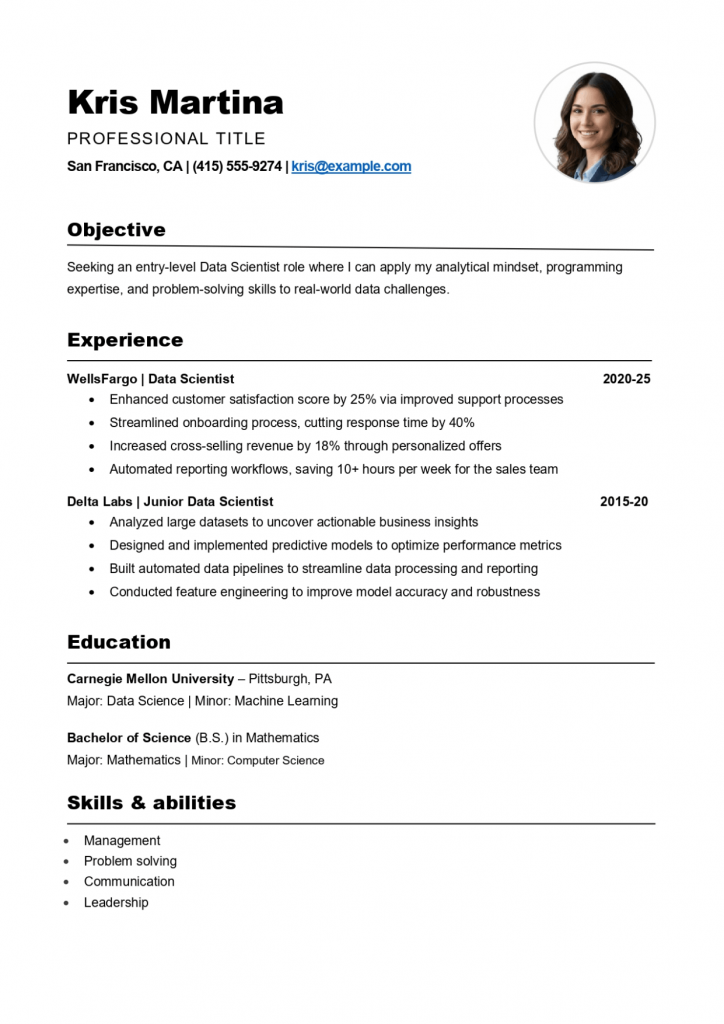Create a professional and eye-catching resume with our Simple CV Template with Photo for Word (2025). This clean and minimal .DOCX format template is fully editable, making it easy to customize your details, layout, and design in Microsoft Word.
Featuring a dedicated section for your profile photo, this template helps you make a memorable first impression while maintaining a sleek, modern look. It’s perfectly balanced between simplicity and style ideal for professionals and job seekers who want a polished, ATS-friendly resume that stands out effortlessly.
This thorough guide will reveal to you all the secrets of making an outstanding CV with a simple design and a picture why it is important, the steps of designing it, and where to get the most effective examples that lead to results.
Why Simplicity Works Best in CV Design
There are many job applicants who make their resumes more complicated than they are. They select eye-catching fonts, intricate designs, and incorporating design elements that only produce negative effects. The reality is, hiring managers would rather have nothing to do with confusion and prefer clarity instead.
Recruiters usually take around 7–10 seconds to go through a CV before making a decision about whether to continue reading it. Your layout, organization, and presentation are very significant in this brief moment in deciding whether you will move to the next round or not.
A plain CV template with a picture tells the following:
- Professional presentation and legibility.
- Good visual distribution and easy information flow.
- Well-organized layout with divided sections.
A personal touch that is not too obvious, through your picture being present, leading to trust and recognition.
When simplicity is combined with structure, your information becomes harder to miss, and that’s just what hiring managers value. Need inspiration? See dozens of proven resume examples with real formatting in out website.
Should You Include a Photo on Your CV?
The addition of a photograph to a CV has been discussed for a long time. Numerous professionals still give a thumbs-up to it and consider it an important factor in such industries where personal branding and presentation weigh heavily (like media, marketing, hospitality, or design). In other professions, especially in places where HR guidelines support fair hiring practices, it would be preferable to check the local customs regarding photo attachments first.
Though, if it is appropriate, a clean and professional headshot may be your winning card. It imparts a personal touch to the image that makes you the most unforgettable to the recruiter.
There are a few situations when attaching a photo is advisable:
When the application is for a position where face-to-face communication is a must.
In the creative and design industry where aesthetics are of great importance.
In those parts of the world where it is the general practice to include photos in CVs (like some parts of Europe and Asia).
When it fits in with your brand, for example, in personal web pages or LinkedIn-style profiles.
In case you want to incorporate, then make sure that the picture is of a professional nature clear, well-lit, and with neutral background.
Advantages of Using a Simple CV Template with Photo in Word
Microsoft Word is still the number one tool for CVs making it on the list of most preferred applications worldwide for that purpose. Mixing accessibility with flexibility, and giving the option of easy customization is making it the main choice of fresh graduates as well as seasoned professionals.
Here are some reasons why a simple Word CV template with a photo can rank high in your job application:
- Fully Editable and Customizable
At any point, you can change the colors, spacing, typography, and layout. Even if you are not a design expert, Word templates give you total control over formatting. - Compatible and Shareable
It is very easy to turn Word documents (.docx) into PDFs, which guarantees that the CV will keep its format and that the content will be readable on different devices or job portals without any loss of formatting. - ATS-Friendly Format
A simple CV layout created in Word ensures that the content is presented properly for Applicant Tracking Systems (ATS). This is a way of making sure that your resume is considered in the digital screening processes. - Easy to Update
In contrast to the very particular templates created in special software that are difficult to alter, a Word CV can be swiftly updated every time you acquire new experience or need to customize your CV for a certain role. - Professional and Clean Visuals
An eye-catching placement of a professional photo in a minimalistic CV layout will draw the reader’s attention to your content rather than to the distracting elements. The intention is not to impress with the design but to convey the qualifications.
Key Elements of a Simple CV Template with Photo
A CV is not supposed to just be a pretty piece of paper—but it must get the message across effectively, that is, it should tell who you are, what you have done, and what you can offer a new employer. The most popular templates have several common structural features.
Header Section
This part consists of your name, job title, and contact information. If using a photo CV layout, your picture will usually be placed in this header area—either to the left or centered on top.
The essential details to mention are:
- Your Complete Name
- Position
- Mobile
- LinkedIn Profile or Personal Website
- Professional Photo
Summary or Profile Statemen
The first few lines of this paragraph give the whole thing away. It should give a brief overview of your background, present the major talents of interim and the kind of position you are seeking. It has to be short but powerful.
Example:
“Professional marketing specialist with more than 5 years of experience in the digital campaign creation and management area. Good at engaging the audience through compelling narratives and performance-measuring techniques. Ready to put forward creative marketing concepts to a lively department.”
Professional Experience
Present your career in a reverse order with the last job first. You should mention the positions, companies, dates, and give short descriptions of the most important accomplishments.
Tip: If possible, present your accomplishments in numbers. Use metrics such as percentage increases, time reductions, or project successes.
Example:
Opening of 35% more leads due to PPC campaigns being done right.
Made the entire content production process 20% faster by improving the workflow.
Education
List where you got your degrees, what they were, when you graduated, and any pertinent coursework or honors. For new graduates, this part can be put on top of the CV.
Skills Section
Draw attention to your technical skills, tools, and soft skills, classifying them clearly. Word templates permit progress bars or icons as visual elements, but simplicity and ATS compatibility are guaranteed if the method remains text-based.
Examples:
Technical: Microsoft Excel, Power BI, SEO, Google Ads
Soft: Team Collaboration, Strategic Thinking, Leadership
Certifications and Courses
Listing personalized certifications relevant to your trade indicates you are constantly learning and strengthens your position in the job market.
Languages (optional)
In case you are speaking more than one language, mention the languages plus the proficiency levels. This can be an asset for international or customer service roles in particular.
References
Add references if only the employer asks. In other cases, state, “Available upon request.”
Tips for Making Your Simple CV Stand Out
Your CV with an appealing and basic layout can be differentiated by content and presentation. It is necessary to bring relevant, strong, and concise information.
- Use action verbs such as developed, optimized, managed, and implemented.
- Always include measurable results wherever it is possible.
- Make your sentences short and easy to scan.
- Be careful with your tone; adjust it according to the industry standards—corporate positions demand formal tone while creative ones can express a bit more of individual style.
- Examine your grammar, spacing, and alignment thoroughly before you send.
And do not forget to keep both Word (.docx) and PDF (.pdf) versions of your CV as it will give you the flexibility of choosing the submission format. If you want sample resumes by industry or role that are already ATS tested, explore our best resume samples.
Final Thoughts
A simple Word CV template with a photo perfectly combines clarity and personality. It is very easy to edit, has a professional look, and is very compatible with most modern hiring systems.
It does not depend on design tricks, but instead, it depends on the structure, focus and human touch that helps you connect with recruiters.
Spend a few minutes to obtain a well-structured CV template in Word, make it your own according to your goals, and show the best version of yourself—clearly, confidently, and effectively.