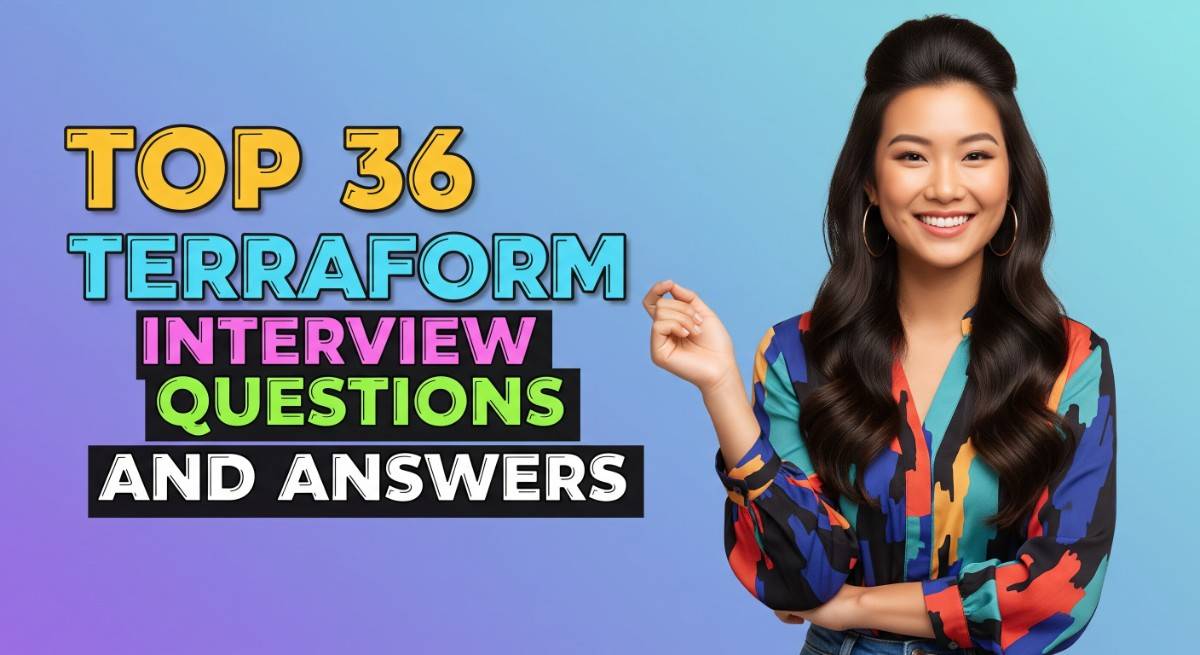
Preparing for a Terraform interview is an exciting opportunity to showcase your skills in infrastructure as code and cloud automation. The role of a Terraform specialist is unique as it involves designing, building, and maintaining scalable infrastructure through code, enabling organizations to achieve greater efficiency and reliability. Proper interview preparation is crucial, as it not only boosts your confidence but also equips you with the knowledge to tackle technical challenges and demonstrate your problem-solving abilities. This comprehensive guide will cover essential Terraform concepts, common interview questions, practical scenarios, and tips for effectively showcasing your expertise, ensuring you stand out as a candidate in this dynamic field.
What to Expect in a Terraform Interview
In a Terraform interview, candidates can expect a mix of technical questions, practical assessments, and discussions around infrastructure as code principles. Interviews may be conducted by DevOps engineers, system architects, or hiring managers with a background in cloud services. Typically, the process includes an initial screening call, followed by one or more technical interviews that focus on Terraform concepts, such as modules, state management, and best practices. Candidates might also face scenario-based questions to evaluate their problem-solving abilities and experience in deploying infrastructure on cloud platforms like AWS, Azure, or Google Cloud.
Terraform Interview Questions For Freshers
This set of Terraform interview questions is tailored for freshers aiming to enter the field of infrastructure as code. Candidates should focus on mastering fundamental concepts such as Terraform’s core features, basic syntax, and essential commands to effectively manage cloud infrastructure.
1. What is Terraform and what are its main features?
Terraform is an open-source infrastructure as code (IaC) tool created by HashiCorp. It enables users to define and provision data center infrastructure using a high-level configuration language called HashiCorp Configuration Language (HCL). Its main features include declarative configuration, execution plans, resource graphing, and the ability to manage multi-cloud environments, making infrastructure management more efficient and scalable.
2. What is the purpose of a Terraform configuration file?
A Terraform configuration file is used to define the desired state of your infrastructure. It is written in HCL and describes the resources that need to be created, modified, or destroyed. These files allow for version control of infrastructure, making it easier to track changes and collaborate with teams while ensuring consistency across environments.
3. How do you initialize a Terraform project?
To initialize a Terraform project, you need to run the command terraform init in the project directory. This command downloads the necessary provider plugins specified in the configuration file and sets up the backend for storing the state. Initialization is a critical step before applying any Terraform configurations.
4. What are providers in Terraform?
Providers are plugins that allow Terraform to interact with cloud providers, SaaS providers, and other APIs. Each provider offers resources and data sources specific to the service it manages. For example, the AWS provider allows you to manage AWS resources, while the Azure provider manages Azure resources. Providers must be configured in your Terraform configuration file.
Build your resume in just 5 minutes with AI.

5. What is a Terraform module?
A Terraform module is a container for multiple resources that are used together. Modules allow you to encapsulate and reuse configurations, making it easier to manage complex infrastructures. You can create modules for specific functionalities, like creating a network or deploying a web application, and then call these modules from your main configuration file to maintain cleaner and more modular code.
6. How do you manage state in Terraform?
Terraform manages state using a state file that keeps track of the resources it manages. This file is crucial for mapping real-world resources to your configuration. You can store the state file locally or in remote backends like AWS S3 or Terraform Cloud. Managing state properly is essential for collaboration and ensuring consistency across different environments.
7. What command is used to apply changes in Terraform?
The terraform apply command is used to apply the planned changes defined in your configuration files. Before applying, Terraform creates an execution plan detailing what it will do. Users can review this plan before confirming the changes, ensuring that the infrastructure is updated as intended without any unexpected modifications.
8. Explain the concept of “terraform plan”.
The terraform plan command is used to create an execution plan, showing what actions Terraform will take to reach the desired state defined in your configuration files. It provides a preview of changes, allowing users to review what resources will be created, updated, or deleted, helping prevent unintentional modifications to the infrastructure.
9. How do you destroy resources managed by Terraform?
To destroy resources managed by Terraform, you can use the command terraform destroy. This command will prompt you to confirm the actions before proceeding to delete all resources defined in your configuration. It is a powerful command that should be used with caution, as it irreversibly removes resources from your infrastructure.
10. What is the purpose of variable files in Terraform?
Variable files in Terraform are used to define input variables that can be referenced in your configuration files. They allow you to customize configurations without modifying the main files directly. By storing variable values in separate files, you can easily switch environments or configurations, making your infrastructure setups more flexible and maintainable.
11. What are data sources in Terraform?
Data sources in Terraform allow you to fetch information from existing resources or external systems without creating new resources. They provide a way to read data from cloud providers, APIs, or local files, enabling you to use that information in your configurations. For example, you can use a data source to retrieve an existing VPC ID or AMI ID from AWS.
12. How can you handle sensitive data in Terraform?
- Environment Variables: You can store sensitive values in environment variables and reference them in your configuration.
- Terraform Variables: Mark variables as sensitive to prevent them from being displayed in logs or outputs.
- Secret Management: Use tools like HashiCorp Vault to manage sensitive data securely outside of your Terraform configuration.
Handling sensitive data properly is crucial for maintaining security and compliance within your infrastructure.
13. What is the difference between “terraform apply” and “terraform plan”?
- terraform plan: Generates an execution plan showing what actions Terraform will take without making any changes to the infrastructure.
- terraform apply: Applies the changes defined in your configuration files, making the actual modifications to the infrastructure.
Understanding the difference between these commands is essential for safe and effective infrastructure management.
Terraform Intermediate Interview Questions
Intermediate Terraform interview questions focus on the candidate’s ability to manage infrastructure as code, understand state management, and utilize modules effectively. Candidates should be familiar with Terraform best practices, performance considerations, and real-world applications of Terraform in cloud environments.
14. What is the purpose of Terraform state files?
Terraform state files are crucial for tracking the infrastructure resources managed by Terraform. They maintain the mapping between the resources defined in configuration files and the actual resources in the cloud provider. This allows Terraform to determine what changes need to be applied to achieve the desired state. Managing state files carefully is essential for collaboration and preventing configuration drift.
15. How can you manage multiple environments in Terraform?
- Workspaces: Terraform workspaces allow you to manage different environments (like development, staging, and production) within the same configuration using the same backend.
- Separate Configuration Files: You can create separate directories or configuration files for each environment and manage them independently.
- Variable Files: Utilize different variable files for each environment to customize settings without duplicating code.
Each approach has its pros and cons, and the choice depends on your team’s workflow and requirements.
16. What is a Terraform module and how do you create one?
A Terraform module is a container for multiple resources that are used together. Modules enable reuse of code and help in organizing complex configurations. To create a module, you need to:
# Create a directory for the module
mkdir my_module
# In my_module/main.tf define resources
resource "aws_instance" "example" {
ami = "ami-123456"
instance_type = "t2.micro"
}After defining the module, you can use it in your main configuration by calling it with a module block.
17. Explain the difference between `terraform apply` and `terraform plan`.
- terraform plan: This command creates an execution plan, showing what actions Terraform will take to reach the desired state defined in configurations. It doesn’t make any changes.
- terraform apply: This command executes the actions proposed in the execution plan. It modifies the infrastructure to align it with the configuration.
Using `terraform plan` before `terraform apply` is a best practice to review changes and avoid unintended modifications.
18. What are Terraform providers and how do you use them?
Terraform providers are plugins that allow Terraform to interact with various cloud platforms and services. Each provider adds resources and data sources specific to that platform. To use a provider, you must declare it in your configuration file:
provider "aws" {
region = "us-east-1"
}After declaring a provider, you can create resources managed by that provider in your Terraform configuration.
19. What is the purpose of the `.terraform` directory?
The `.terraform` directory is created by Terraform in the root of your configuration directory. It contains various files that Terraform uses for operations including the plugin binaries (providers), workspace data, and the state file cache. This directory is essential for Terraform’s operation and should not be modified manually.
20. How do you handle sensitive data in Terraform configurations?
- Environment Variables: Use environment variables to pass sensitive information securely without hardcoding it in configuration files.
- Terraform Vault Provider: Integrate with HashiCorp Vault to manage sensitive data securely.
- Terraform Variables: Use `sensitive = true` in variable definitions to prevent sensitive values from being displayed in the plan output.
Caring for sensitive data is crucial to maintain security and compliance in your infrastructure.
21. What is the function of the `terraform init` command?
The `terraform init` command initializes a Terraform configuration directory. It downloads the necessary provider plugins, sets up the backend for state management, and prepares the directory for other Terraform commands. This command must be run before any other commands to ensure the environment is correctly set up.
22. Explain the concept of resource dependencies in Terraform.
Terraform automatically manages resource dependencies based on how resources reference each other. For example, if resource A relies on resource B (e.g., an EC2 instance that uses a security group), Terraform understands this relationship and creates or destroys resources in the correct order. However, you can also explicitly define dependencies using the `depends_on` argument if needed.
23. How do you implement version control for your Terraform configurations?
- Git Repositories: Store your Terraform configuration files in a version control system like Git to track changes and collaborate with your team.
- Versioned Modules: Use Git tags or separate branches to manage different versions of modules.
- Terraform State Versioning: Use remote state backends that support versioning to keep track of changes to your state files.
Implementing version control helps in maintaining history, facilitating collaboration, and managing changes effectively.
24. What are the best practices for writing Terraform code?
- Use Modules: Organize code into reusable modules to promote DRY (Don’t Repeat Yourself) principles.
- Use Variables: Parameterize configurations using variables to make them flexible and reusable.
- Maintain State Files Securely: Use remote backends for state files and ensure they are protected from unauthorized access.
- Regularly Review Plans: Always review execution plans before applying changes to avoid unintended actions.
Following these best practices enhances the maintainability and reliability of your Terraform configurations.
Terraform Interview Questions for Experienced
This section focuses on advanced Terraform interview questions for experienced professionals. The questions explore topics such as architecture, optimization, scalability, design patterns, and leadership or mentoring aspects, ensuring candidates have a comprehensive understanding of Terraform best practices and advanced functionalities.
27. What are the best practices for structuring Terraform code in a large project?
In large Terraform projects, it is essential to follow best practices for structuring code to maintain clarity and manageability. Key practices include:
- Modules: Break your infrastructure into reusable modules to promote reusability and reduce duplication.
- Environment Separation: Use separate directories or workspaces for different environments (e.g., dev, staging, production).
- State Management: Use remote state storage (like S3 with state locking) for collaboration and to avoid conflicts.
- Version Control: Keep your Terraform code in a version control system to track changes and collaborate effectively.
Overall, adhering to these practices will help you manage complex infrastructure efficiently and allow for easier updates and debugging.
28. How can you manage Terraform state files securely?
Managing Terraform state files securely is crucial since they can contain sensitive information. Key strategies include:
- Remote State Storage: Use secure remote storage solutions like AWS S3 with encryption enabled to store state files.
- State Locking: Implement state locking mechanisms (e.g., DynamoDB for S3) to prevent concurrent modifications.
- Access Control: Restrict access to state files using IAM policies or similar access control mechanisms.
- Terraform Vault Provider: Use the HashiCorp Vault provider to manage sensitive data and secrets, preventing them from being stored in state files.
These practices help ensure that sensitive data is protected while allowing collaboration among team members.
29. What are Terraform workspaces and how do they differ from separate state files?
Terraform workspaces allow you to manage multiple states within a single configuration directory. The main differences between workspaces and separate state files are:
- Isolation: Workspaces provide a way to isolate environments (like dev and prod) within a single configuration, while separate state files require distinct configurations or directories.
- Configuration Management: Workspaces share the same configuration but maintain different states, whereas separate state files can have different configurations.
- Use Cases: Workspaces are ideal for managing similar environments, while separate state files are suitable for entirely different infrastructure setups.
Choosing between the two depends on the specific requirements of your project and how you want to manage the configurations and states.
30. Explain the concept of Terraform modules and their benefits.
Terraform modules are containers for multiple resources that are used together. They help organize and encapsulate configurations. Key benefits include:
- Reusability: Modules can be reused across different configurations, reducing redundancy.
- Maintainability: Isolating resources into modules makes it easier to manage and update them independently.
- Collaboration: Teams can work on different modules in parallel, improving development speed.
- Organization: Modules help structure code logically, making it easier to understand and navigate.
By utilizing modules effectively, teams can enhance their Terraform workflows and create more scalable infrastructure.

Build your resume in 5 minutes
Our resume builder is easy to use and will help you create a resume that is ATS-friendly and will stand out from the crowd.
31. How does Terraform handle resource dependencies, and why is this important?
Terraform manages resource dependencies automatically using a dependency graph. When you define resources, Terraform analyzes their relationships and creates an execution plan that respects these dependencies. This is important because:
- Order of Operations: It ensures resources are created, updated, or destroyed in the correct order, preventing errors.
- Performance Optimization: Terraform can parallelize operations for independent resources, speeding up deployment times.
- State Integrity: Proper dependency management helps maintain the integrity of the state file, ensuring accurate infrastructure representation.
Understanding and leveraging Terraform’s dependency management can significantly enhance deployment efficiency and reliability.
32. Describe how you can implement a CI/CD pipeline with Terraform.
Implementing a CI/CD pipeline with Terraform involves several steps:
- Version Control: Store your Terraform configurations in a version control system like Git.
- CI/CD Tool Integration: Use CI/CD tools like Jenkins, GitLab CI, or GitHub Actions to automate the application of Terraform configurations.
- Terraform Plan: Run ‘terraform plan’ during the pipeline to preview changes and ensure they are as expected.
- Approval Gates: Implement manual approval steps before applying changes to production environments.
- Automated Testing: Use tools like Terraform Compliance or kitchen-terraform to validate configurations before they are applied.
This approach facilitates automated infrastructure management while minimizing risks associated with manual deployments.
33. What is the purpose of the Terraform provider, and how do you create a custom provider?
Terraform providers are plugins that enable Terraform to interact with cloud services and APIs. They define the resources and data sources available for a specific provider. To create a custom provider:
- Set Up Development Environment: Use Go programming language and set up Go modules.
- Define Schema: Create a schema for resources and data sources you want to manage.
- Implement CRUD Operations: Implement the Create, Read, Update, and Delete functions for the defined resources.
- Testing: Write tests for your provider to ensure functionality and stability.
- Build and Deploy: Compile the provider and share it with your Terraform configurations.
Custom providers can significantly extend Terraform’s capabilities, allowing for integration with unique systems or services.
34. How can you optimize Terraform performance for large infrastructures?
To optimize Terraform performance for large infrastructures, consider the following strategies:
- Use Remote State: Store state files remotely to improve access speed and collaboration.
- Resource Targeting: Use the ‘-target’ option to apply changes to specific resources instead of the entire infrastructure.
- Modularize Configuration: Break down large configurations into smaller, reusable modules to reduce complexity and improve manageability.
- Parallel Operations: Leverage Terraform’s ability to perform operations in parallel by ensuring there are no interdependencies blocking this.
Implementing these strategies can significantly enhance the performance and responsiveness of Terraform operations in large-scale environments.
35. Discuss the importance of Terraform state file locking and how it is implemented.
State file locking is crucial for preventing simultaneous operations on the same state file, which can lead to corruption or conflicting changes. It is implemented as follows:
- Remote Backends: Use remote backends like S3 with DynamoDB for state locking, where DynamoDB acts as the lock table.
- Lock Acquisition: When Terraform applies changes, it attempts to acquire a lock on the state file, preventing other operations from proceeding.
- Lock Release: Once the operation is completed, Terraform releases the lock, allowing others to proceed.
Implementing state file locking is essential for maintaining the integrity of your infrastructure and avoiding potential issues during concurrent deployments.
How to Prepare for Your Terraform Interview
Preparing for a Terraform interview involves understanding its core concepts, hands-on practice, and familiarity with real-world scenarios. This guide offers actionable tips to help you strengthen your knowledge and skills, ensuring you make a strong impression during your interview.
- Review Terraform Basics: Begin by revisiting Terraform’s foundational concepts, including providers, resources, modules, and state management. Make sure you understand infrastructure as code (IaC) principles and how Terraform applies them in cloud environments to effectively provision infrastructure.
- Hands-On Practice: Set up your own Terraform projects to gain practical experience. Create sample infrastructure in a cloud provider like AWS or Azure, managing resources through Terraform. This will help reinforce your understanding and give you examples to discuss in your interview.
- Explore Terraform Modules: Understand how to write and use modules in Terraform. Practice creating reusable modules for common infrastructure patterns. Familiarizing yourself with modules demonstrates your ability to write efficient, maintainable Terraform code and improves your overall design skills.
- Read the Documentation: Go through the official Terraform documentation to stay updated on features, best practices, and changes. Understanding the documentation format will help you quickly find answers during the interview and demonstrate your commitment to using official resources.
- Study Common Use Cases: Research common use cases for Terraform in real-world applications. Be prepared to discuss scenarios such as multi-cloud deployments, managing state files, and collaborating in teams. This knowledge will showcase your practical understanding of Terraform’s capabilities.
- Prepare for Behavioral Questions: In addition to technical skills, be ready to answer behavioral questions. Reflect on your past experiences with Terraform, focusing on challenges faced, solutions implemented, and lessons learned. This will help you convey your problem-solving abilities and teamwork skills.
- Join the Community: Engage with the Terraform community through forums, social media, or local meetups. Networking with professionals and participating in discussions can provide valuable insights and tips. It also shows your enthusiasm for the technology and willingness to learn from others.
Common Terraform Interview Mistakes to Avoid
Preparing for a Terraform interview requires understanding not only the technical aspects but also common pitfalls candidates encounter. Avoiding these mistakes can significantly improve your chances of success and demonstrate your expertise in infrastructure as code.
- Neglecting Terraform Fundamentals: Failing to grasp core concepts like state management, modules, and providers can hinder your ability to answer technical questions effectively, showcasing a lack of foundational knowledge.
- Ignoring Version Control: Not discussing how to manage Terraform configurations with version control systems like Git can raise red flags. It shows a lack of understanding of collaboration and change tracking in infrastructure management.
- Overlooking State File Management: Not knowing how to handle the Terraform state file can lead to disastrous consequences. Candidates should be familiar with remote state storage and state locking to ensure seamless team collaboration.
- Underestimating the Importance of Plan and Apply: Failing to articulate the difference between ‘terraform plan’ and ‘terraform apply’ can indicate a superficial understanding of the deployment process, making you seem less competent in managing infrastructure changes.
- Not Providing Real-World Examples: Avoiding practical examples from past experiences using Terraform can weaken your responses. Real-world scenarios demonstrate your problem-solving skills and ability to implement Terraform in complex situations.
- Neglecting Terraform Best Practices: Not being aware of best practices, such as using workspaces, modules, and keeping configurations DRY (Don’t Repeat Yourself), can signal a lack of professionalism and attention to detail.
- Failing to Discuss Integration with CI/CD: Not mentioning how Terraform integrates with continuous integration and continuous deployment (CI/CD) pipelines can indicate a lack of understanding of modern DevOps practices, which is critical for many employers.
- Not Asking Questions: Failing to ask questions about the company’s infrastructure, team practices, or challenges can reflect a lack of interest or engagement. Active participation shows your enthusiasm and helps you assess the fit for your skills.
Key Takeaways for Terraform Interview Success
- Prepare your Terraform knowledge by reviewing key concepts, as well as using an AI resume builder to create a compelling resume that highlights your relevant skills and experiences.
- Utilize resume templates to ensure your resume is well-structured and easy to read, showcasing your experience with Terraform projects and emphasizing your technical expertise.
- Include specific resume examples that demonstrate your hands-on experience with Terraform, such as successful infrastructure deployments and automation projects, to leave a strong impression.
- Craft tailored cover letters that align with the job description, emphasizing your understanding of Terraform and how it relates to the company’s infrastructure goals.
- Engage in mock interview practice to refine your communication skills and technical answers, helping you feel more confident and prepared for real interview scenarios.
Frequently Asked Questions
1. How long does a typical Terraform interview last?
A typical Terraform interview usually lasts between 30 minutes to an hour. The duration can vary depending on the company’s interview process and the depth of the technical questions. In the initial stages, interviews may focus on your experience and understanding of Terraform concepts, while later rounds may involve hands-on coding challenges or case studies. Be prepared to discuss your previous projects and demonstrate your problem-solving skills within this timeframe.
2. What should I wear to a Terraform interview?
The appropriate attire for a Terraform interview typically depends on the company culture. For tech companies, business casual is often suitable, such as slacks and a collared shirt or a nice blouse. It’s essential to feel comfortable and confident in your clothing. If you’re unsure, it’s better to err on the side of dressing slightly more formally. Research the company’s culture beforehand to align your attire with their expectations.
3. How many rounds of interviews are typical for a Terraform position?
For a Terraform position, it is common to go through two to four rounds of interviews. The first round is often a phone screen, focusing on your background and basic Terraform knowledge. Subsequent rounds may include technical assessments, coding challenges, and behavioral interviews with team members or managers. Some companies also conduct a final round with higher management to assess cultural fit and long-term potential. Be prepared for a mix of technical and soft skill evaluations.
4. Should I send a thank-you note after my Terraform interview?
Yes, sending a thank-you note after your Terraform interview is highly recommended. It shows professionalism and appreciation for the interviewer’s time. In your note, express gratitude for the opportunity to interview, reiterate your interest in the position, and mention specific points discussed during the interview that resonated with you. This small gesture can leave a positive impression and help you stand out among other candidates.

