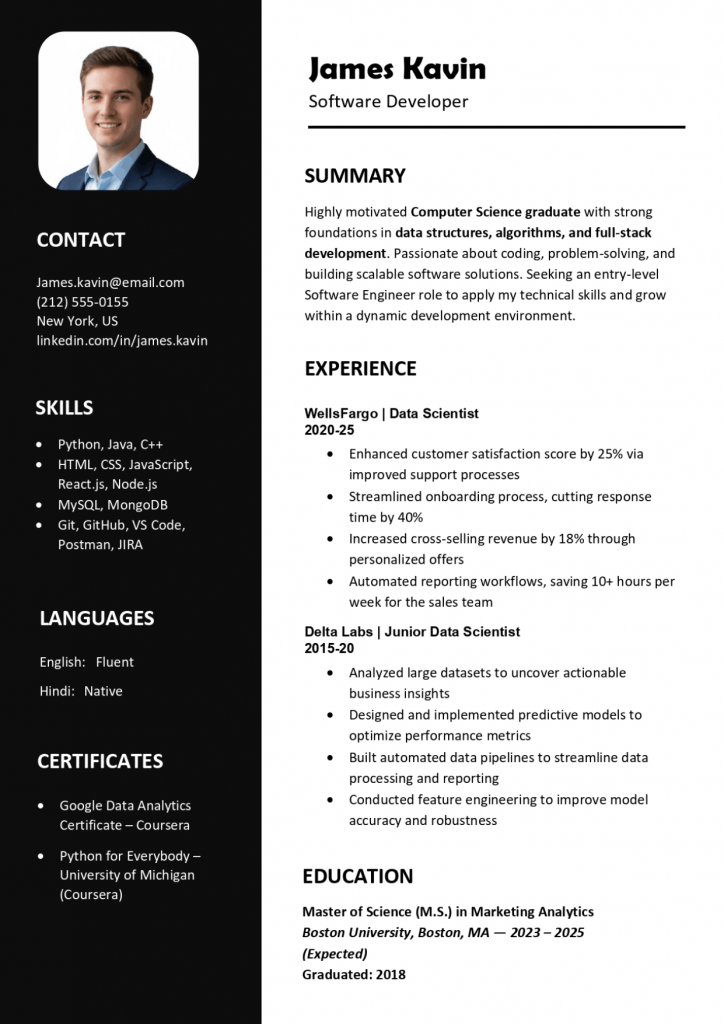Writing a great CV can be quite a challenging task especially when you are in doubt as to the right way to professionally design it. This is the reason why our free simple CV template for MS Word are purposely made to fasten, simplify, and make your job application process more effective. No matter if you are a student, a newly graduated, or a working individual aiming to change your profession, our set of editable CV templates allows you to produce an eye-catching resume in a matter of minutes.
Since Microsoft Word is widely used in every sector, a CV template in DOCX format guarantees not only the compatibility with all but also nice formatting and easy editing. You won’t have to be a designer or buy costly software; just download the file, input your details, and begin to apply with confidence.
Why Use a Simple CV Template in MS Word?
A clean and basic CV template is no less than a design it is a framework that is properly structured to convey the message of professionalism, the quality of being organized, and the meticulousness of the applicant.
Among the various tools that one can use to create a CV, Microsoft Word continues to be the most user-friendly one due to:
- Its global availability and simplicity of use.
- The acceptance of Word files by the majority of recruiters and applicant tracking systems (ATS).
- The option of converting to PDF easily while maintaining the format.
- The difficulty of editing and personalizing the file is comparatively very low even for non-designers.
Simplicity lets your CV have a life of its own. A simple and legible layout guarantees that the HR managers can very easily locate the most important details—your work experience, key achievements, and education—without any disturbances from loud graphics or dim colors.
Using AI CV builder app can make this process even faster. Find out how advanced AI can help your resume rank higher by using AI CV builder.
Key Features of a Good Simple CV Template
Before you select or create a CV template, it is important to consider what a ‘simple’ CV is in terms of effectiveness. The most effective templates certainly, those that are simple, will be esthetically pleasable due to their good readability, excellent structuring, and perfect consistency.
The features listed below are the ones that very much speak to the template’s necessities:
- Clear Header Section: Make your name and contact information placed at the top easy to see. Use a bit larger font sizes and ensure that the design is still neat and clear.
- Professional Font Choice: Go with the fonts that are classic, simple, and readable like Calibri, Arial, or Helvetica. Stay away from fonts that are highly decorative as they can be hard to read.
- Smart Use of White Space: Giving your CV very nice margins and spacing will make it visually very easy to read and, thus, more friendly to the readers.
- Organized Sections: A strong layout follows a logical flow—Profile, Experience, Education, Skills, and optionally, Certifications or Projects.
- Consistent Formatting: All-over the same font sizes, alignment, and bullet use give your CV the polished appearance.
- ATS-Friendly Design: The usage of graphics is minimal, and the CV is simple formatted so that it will go through the applicant tracking systems and still retain the key data.
Structure of a Simple CV Template for MS Word
A professional CV template should include the following standard sections, arranged in a clean and logical sequence:
1. Contact Information
Include your full name, professional title, phone number, email address, and optionally, your LinkedIn profile or portfolio link. Avoid adding unnecessary personal details such as marital status or full address unless required in your region.
2. Professional Summary or Objective
This short paragraph introduces who you are and what you bring to the table. Keep it concise—2 to 4 sentences focusing on your strengths, career achievements, and goals.
Example:
“Results-driven marketing professional with 6 years of experience in digital campaigns, SEO strategy, and cross-functional collaboration. Passionate about driving brand growth through data-backed strategies and compelling storytelling.”
3. Work Experience
This section anchors your CV. List your most recent roles first (reverse chronological order). For each position, include:
- Job Title
- Company Name and Location
- Employment Dates
- Key Achievements and Responsibilities (use bullet points for clarity)
Focus on outcomes. Instead of listing tasks, mention measurable results like “Increased social media engagement by 70%” or “Implemented automation that reduced manual reporting time by 40%.”
4. Education
Provide your degrees, certifications, and relevant coursework. Include:
- Degree Name
- Institution
- Year of Graduation (optional if you have extensive experience)
Additional training, workshops, and online certifications can also go here.
5. Skills
Use bullet points to highlight technical skills and competencies. Group related skills together—technical, language, and soft skills. For example:
- Technical: Python, SQL, Tableau, Excel
- Communication: Team Collaboration, Presentation, Negotiation
6. Optional Sections
Depending on your career profile, consider adding extra sections such as:
- Projects and Research
- Certifications or Licenses
- Awards and Achievements
- Volunteer Work
- Languages
Benefits of Using a Free Simple CV Template
Many applicants hold back from using templates because of the concern that their resumes might become indistinct. Actually, templates are huge time-savers and provide very strong design consistency. A nice and basic CV template does not limit imagination—it rather quickens it.
Key benefits include:
- Time Efficiency: Building a layout from scratch is not necessary.
- Professional Look: Pre-formatted sections guarantee perfect alignment and styling.
- Ease of Customization: It’s very easy to change fonts, colors or headings to make them what’s your style.
- ATS Compatibility: The use of very few graphics means that your resume won’t be rejected or improperly read by automatic systems.
- Focus on Content: Once the design is taken care of, you can put your efforts into polishing your accomplishments and your value proposition.
CV Design Tips for Different Career Stages
Remember, even without using the most glossy or convolutedly worded CV, that CVs are still an art. Your CV doesn’t necessarily have graphics, artwork, or symbols incorporated into it. Rather, it becomes more about content and throughput.
For Students and Fresh Graduates
- Emphasize education, coursework, academic projects, and internships.
- Showcase transferable skills such as teamwork, critical thinking, or digital proficiency.
- Keep the layout light on text—balance between white space and content.
For Mid-Level Professionals
- Focus on measurable outcomes from previous roles.
- Combine experience with specialized skills or certifications.
- Add a brief summary highlighting your industry expertise.
For Senior Professionals and Executives
- Consider a clean two-column format to balance narrative and key competencies.
- Lead with a concise executive summary showcasing leadership impact.
- Emphasize achievements over duties, supported by metrics.
Common Mistakes to Avoid When Using Templates
Common Mistakes to Avoid When Using Templates
Even the best template cannot make up for the presence of the flimsiest mistakes on your CV. These are the errors that should be avoided at all costs:
- Not removing default text (like “Your Name Here” or “Job Title”).
- Using too much style with fonts or colors that are not suitable for the screening process.
- Adding information that does not relate or is not useful such as high school awards when you are an experienced professional.
- Not taking care of alignments and spaces which will make your CV look disorganized.
- Giving your files unprofessional names like “cv-final-final2.docx.” Rather use “John-Doe-CV.docx” or “Jane-Smith-Resume.pdf.”
How to Make Your Simple CV Stand Out
After the framework is completed, the content will be the one that sets you apart. This is the way a plain résumé can still be remarkable without any superfluous design features being added:
- Begin every point with powerful action verbs: Led, Improved, Designed, Streamlined.
- If possible, state results in numbers, for example, “Created 30% improvement in customer retention.”
- Smoothly incorporate job description’s important words into your CV.
- Maintain a professional and factual tone—stay away from very casual language.
- Apply the same date format and layout style all the way through.
Conclusion
Free basic CV template and CV examples for MS Word not only provides a layout but also gives you a backbone, uniformity, and self-assurance to share your professional story in the best way. In today’s digital hiring scenario, where recruiters take only a glance at resumes, the importance of clarity and readability has gone up to the highest level.
Pick a free template, personalize it, and direct your attention to what really differentiates you from your achievements, your development, and your future possibilities. A simple CV can still make a strong impact when it is combined with the right content and a neat layout.