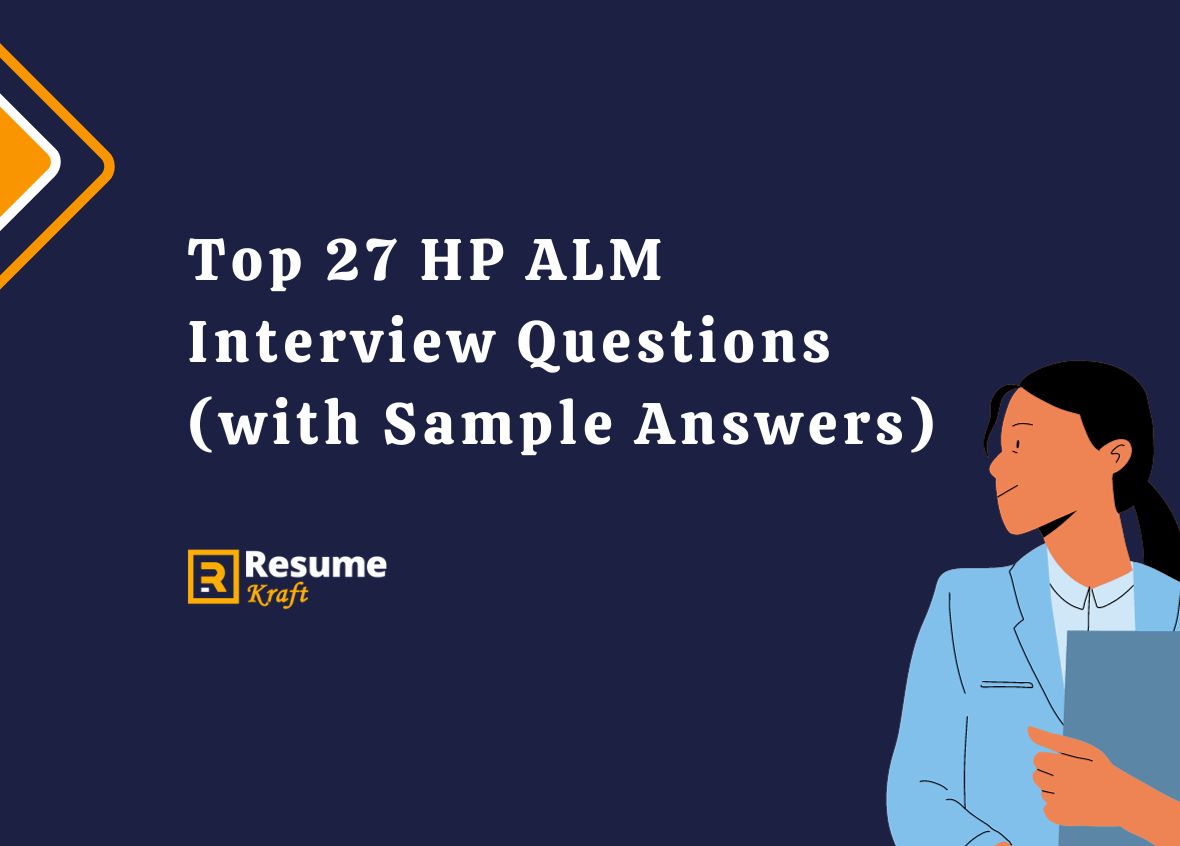
HP Application Lifecycle Management (ALM) is a vital tool used in the field of software testing and quality assurance. With the increase in complex software solutions, it’s more important than ever to manage various stages of software development proficiently. If you’re aspiring to land a job that requires expertise in HP ALM, you’re in the right place. This article will shed light on the top 27 HP ALM interview questions to help you prepare for your upcoming interviews.
Before diving into the questions and answers, let’s set the stage. You might be a fresher looking to break into software testing or an experienced professional considering a role that uses HP ALM extensively. Either way, these questions will give you a clear understanding of what you might face in your interview, providing you with the ammunition you need to succeed.
- Top 27 HP ALM Interview Questions and Answers
- 1. What is HP ALM and why is it used?
- 2. Can you explain the architecture of HP ALM?
- 3. How do you create a new domain and project in HP ALM?
- 4. What is the purpose of HP ALM’s Dashboard?
- 5. What are the different types of licenses available in HP ALM?
- 6. Can you explain the concept of a Baseline in HP ALM?
- 7. What is Version Control in HP ALM?
- 8. How do you import and export data in HP ALM?
- 9. What are the various modules in HP ALM?
- 10. How do you manage users and permissions in HP ALM?
- 11. How do you link defects to test cases in HP ALM?
- 12. Can you explain Test Configuration in HP ALM?
- 13. How do you generate reports in HP ALM?
- 14. How is Reusability achieved in HP ALM?
- 15. What is the significance of Traceability Matrix in HP ALM?
- 16. How do you perform Batch Execution of Tests in HP ALM?
- 17. How do you manage Requirements in HP ALM?
- 18. Can you explain the concept of Workflow Customization in HP ALM?
- 19. What is Business Process Testing (BPT) in HP ALM?
- 20. How do you integrate HP ALM with other tools?
- 21. What is the role of Templates in HP ALM?
- 22. Can you explain Risk-Based Quality Management in HP ALM?
- 23. How do you handle Duplicate Defects in HP ALM?
- 24. What is Sprinter in HP ALM?
- 25. How do you manage Test Resources in HP ALM?
- 26. How do you automate tests using HP ALM?
- 27. How do you customize Email Notifications in HP ALM?
- Conclusion
Top 27 HP ALM Interview Questions and Answers
Preparation is the key to cracking any interview. Here, we have compiled a list of the top 27 HP ALM interview questions commonly asked in interviews, along with detailed answers and explanations.
1. What is HP ALM and why is it used?
HP ALM stands for Application Lifecycle Management. This question is generally aimed at testing your basic understanding of the tool.
Sample Answer
“HP ALM is an integrated suite of applications designed to manage the core lifecycle of applications, from design and development to testing and maintenance. It is used to ensure software quality, streamline processes, and facilitate collaboration among different teams involved in software development.”
2. Can you explain the architecture of HP ALM?
This question tests your understanding of how HP ALM is structured and how its components interact.
Sample Answer
“The architecture of HP ALM is client-server-based. The client interface is web-based, and the back-end database could be either Oracle or MS SQL Server. It consists of application servers for handling business logic and data servers for storing project data and user information.”
3. How do you create a new domain and project in HP ALM?
This is a procedural question that assesses your hands-on experience with HP ALM.
Sample Answer
“To create a new domain, you’d go to Site Administration, click on ‘Create Domain,’ and then enter the domain name. For creating a new project, you’d first select the domain, then click ‘Create Project’ and follow the on-screen instructions to complete the setup, including assigning users and selecting project templates.”
Build your resume in just 5 minutes with AI.

4. What is the purpose of HP ALM’s Dashboard?
The Dashboard is an essential feature of HP ALM. Understanding its utility is important for effective use.
Sample Answer
“The Dashboard in HP ALM is used for generating graphs, reports, and analysis data to monitor the progress of projects. It allows stakeholders to make informed decisions by offering a real-time view of various metrics like defect status, test case execution, and requirements coverage.”
5. What are the different types of licenses available in HP ALM?
Knowing the types of licenses gives an insight into the tool’s adaptability and scalability.
Sample Answer
“HP ALM offers several types of licenses, including Concurrent, Named User, and Template licenses. Concurrent licenses are shared and can be used by any team member but only one at a time. Named User licenses are assigned to specific individuals. Template licenses are generally for administrators for creating project templates.”
6. Can you explain the concept of a Baseline in HP ALM?
The Baseline concept is often used in software development and project management. This question tests your grasp of this topic.
Sample Answer
“A Baseline in HP ALM is a snapshot of the project at a particular point in time. It helps in version control and allows teams to compare changes over the course of the project. Baselines are essential for tracking progress and auditing purposes.”
7. What is Version Control in HP ALM?
Version control is central to software development, and its understanding is vital for using HP ALM effectively.
Sample Answer
“Version Control in HP ALM allows you to track changes made to entities like requirements, tests, and test resources. It helps in maintaining multiple versions of these entities, thus aiding in better project management and enabling easy rollbacks in case of issues.”
8. How do you import and export data in HP ALM?
Data import and export are common tasks in HP ALM, and knowing how to perform them is crucial.
Sample Answer
“To import data, HP ALM offers features like ‘Import from Excel.’ For exporting, you can use options like ‘Export to Excel’ available in the various modules. It allows users to easily migrate data in and out of the HP ALM environment.”
9. What are the various modules in HP ALM?
The modules are the building blocks of HP ALM, and knowing what each does is essential for effective utilization.
Sample Answer
“HP ALM has several modules such as Requirements, Test Plan, Test Lab, Defects, and Dashboard. Each module serves a specific purpose. For instance, the Requirements module is used for
capturing requirements, and the Test Plan module is for designing test cases.”
10. How do you manage users and permissions in HP ALM?
Managing users and permissions is an important administrative task in HP ALM.
Sample Answer
“User management is done through the Site Administration portal. Here, you can add new users, assign them to projects, and set permissions based on roles like Developer, Tester, or Administrator. Permissions can be customized to limit access to specific modules or functionalities.”
11. How do you link defects to test cases in HP ALM?
Linking defects to test cases helps in better traceability and is a common practice in test management.
Sample Answer
“In the Defects module, you can link defects to test cases by selecting a particular defect and using the ‘Linked Entities’ tab to associate it with the relevant test case. This ensures traceability and helps in tracking the status of defects in relation to test cases.”
12. Can you explain Test Configuration in HP ALM?
Test Configuration is part of the Test Plan module and is vital for parameterized testing.
Sample Answer
“Test Configuration in HP ALM allows you to create multiple configurations for a single test case. This is useful when you need to run the same test case with different sets of data or environments. It eliminates the need to create multiple test cases for similar testing needs.”
13. How do you generate reports in HP ALM?
Reporting is a crucial aspect of any test management tool, and this question gauges your proficiency in that area.
Sample Answer
“Reports can be generated from the Dashboard module, where you can select the type of report, such as progress, defect, or requirement reports. You can customize these reports based on specific criteria and even schedule them to be generated at regular intervals.”
14. How is Reusability achieved in HP ALM?
Reusability is a key concept in software testing, and HP ALM provides features to facilitate it.
Sample Answer
“HP ALM promotes reusability through features like test libraries, reusable test steps, and resource sharing. You can create a library of test cases and steps that can be reused across multiple projects, thus saving time and effort.”
15. What is the significance of Traceability Matrix in HP ALM?
Traceability Matrix is used for tracking requirements throughout the project lifecycle.
Sample Answer
“The Traceability Matrix in HP ALM provides a visual representation of the relationship between requirements, test cases, and defects. It ensures that all requirements are covered by test cases and allows easy tracking of which requirements have associated defects.”
16. How do you perform Batch Execution of Tests in HP ALM?
Batch execution is often required when running multiple test cases, and HP ALM offers this capability.
Sample Answer
“In the Test Lab module, you can create a Test Set containing multiple test cases. Once created, you can run them as a batch, either manually or using automated test scripts. This feature allows for the simultaneous execution of multiple test cases, thereby saving time.”
17. How do you manage Requirements in HP ALM?
Managing requirements is the foundation of any project, and HP ALM offers robust features for this.
Sample Answer
“Requirements are managed in the Requirements module where you can add, edit, or delete requirements. HP ALM allows you to categorize requirements into folders and subfolders, and link them to test cases for complete traceability.”
18. Can you explain the concept of Workflow Customization in HP ALM?
Workflow customization is used to adapt HP ALM to fit specific project needs.
Sample Answer
“Workflow Customization in HP ALM allows you to tailor the tool’s behavior to fit your project’s requirements. You can customize fields, add new fields, set field dependencies, and even write workflow scripts to implement specific business rules.”
19. What is Business Process Testing (BPT) in HP ALM?
BPT is a methodology supported by HP ALM for streamlining the testing process.
Sample Answer
“Business Process Testing (BPT) in HP ALM is a framework that allows for the creation of reusable and modular business components. These components can be assembled to create business process tests, thus reducing the effort and complexity involved in test case design.”
20. How do you integrate HP ALM with other tools?
Integration capabilities are essential for maximizing the utility of HP ALM in a diverse tool environment.
Sample Answer
“HP ALM offers various ways to integrate with other tools, such as using RESTful APIs, OTA (Open Test Architecture), or integration bridges for specific tools like JIRA. These integrations enable seamless data flow between HP ALM and other tools used in the software development lifecycle.”
21. What is the role of Templates in HP ALM?
Templates help in maintaining consistency across projects.
Sample Answer
“Templates in HP ALM serve as blueprints for new projects. They contain predefined settings, fields, and configurations that can be reused for setting up similar projects, thereby ensuring consistency and saving time.”
22. Can you explain Risk-Based Quality Management in HP ALM?
This feature helps in prioritizing testing based on risk assessment.
Sample Answer
“Risk-Based Quality Management in HP ALM allows you to assess and prioritize requirements based on risk levels. You can assign risk categories to requirements, and this helps in focusing testing efforts on high-risk areas, thereby optimizing the test cycle.”
23. How do you handle Duplicate Defects in HP ALM?
Managing duplicate defects efficiently is crucial for maintaining the quality of the defect repository.
Sample Answer
“HP ALM offers features like ‘Find Similar Defects’ to identify potential duplicates. Once identified, you can link duplicate defects to the original one, ensuring that the defect tracking remains clean and manageable.”
24. What is Sprinter in HP ALM?
Sprinter is an advanced manual testing solution integrated into HP ALM.
Sample Answer
“HP Sprinter provides advanced functionalities for manual testing within the HP ALM environment. It offers features like data injection, exploratory testing, and automated defect submission, making manual testing more efficient and effective.”
25. How do you manage Test Resources in HP ALM?
Test Resources are any artifacts or documents used in the testing process.
Sample Answer
“Test Resources are managed in the Test Resources module. Here, you can upload, download, and version-control various types of resources like test data files, scripts, or documentation, which can be reused across different test cases or projects.”
26. How do you automate tests using HP ALM?
Automating tests is an advanced feature that is often explored in interviews for experienced roles.
Sample Answer
“HP ALM allows for test automation through its integration with automation tools like HP UFT (Unified Functional Testing). You can design automated test scripts in UFT and then import them into HP ALM, where they can be executed as part of a Test Set in the Test Lab module.”
27. How do you customize Email Notifications in HP ALM?
Customizing notifications helps in better communication and tracking.
Sample Answer
“Email notifications can be customized under the Site Administration or Project Customization settings. You can set rules to trigger emails for various events like new defect submission, changes in requirements, or test case
execution status.”
Conclusion
If you’re aiming for a role that involves HP ALM, being well-prepared can make all the difference. The questions outlined above cover various aspects of HP ALM and are commonly encountered in interviews. With these questions and their detailed answers at your fingertips, you’re now better equipped to nail that HP ALM interview.
Remember to utilize resources like AI Resume Builder, Resume Design, Resume Samples, Resume Examples, Resume Skills, Resume Help, Resume Synonyms, and Job Responsibilities to create a standout application and prepare for the interview.

Build your resume in 5 minutes
Our resume builder is easy to use and will help you create a resume that is ATS-friendly and will stand out from the crowd.

