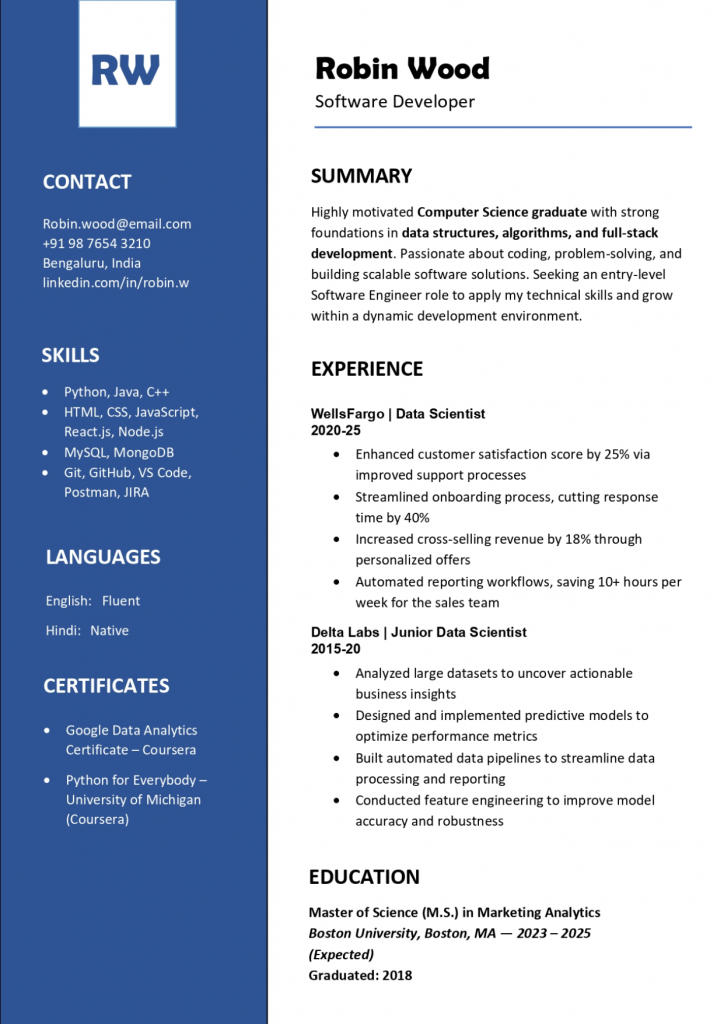Craft a standout resume with our Professional CV Template for Word, designed to showcase your skills and experience with clarity and confidence. Each template comes in a fully customizable .DOCX format, allowing you to edit effortlessly in Microsoft Word.
With its clean, structured layout and modern design, this professional CV template helps you make a powerful first impression. Whether you are a recent graduate or a seasoned professional, it provides the ideal framework to highlight your achievements and advance your career.
What is a Professional CV Template for Word?
A professional CV template for Word is a pre-designed layout of the resume which is specifically made for Microsoft Word (.doc or .docx format). It provides a structured, formal format which brings out your career achievements, skills, and educational background while keeping a clean, modern look. Professional CV templates are neither basic nor too creative, they just take up the middle ground with their style and substance, hence, they are appropriate for a diverse number of industries and job positions.
Why Use a Professional CV Template?
- First Impressions Matter: It takes recruiters but a few seconds to go through a CV. A professional template makes your content readable and organized at the same time.
- ATS Compatibility: Applicant Tracking System software is used by a great number of firms to filter applicants. By following the best practices for the format, headings, and fonts, professional templates make it easier to get through the ATS scans.
- Time-Efficient: You don’t have to worry about the layout anymore since the ready-made templates concentrate on the content, thus, speeding up the application process.
- Customizable for Any Role: The Microsoft Word templates give you the option to change the areas, fonts, and colors while maintaining a professional look.
- Universal Appeal: Appropriate for all sectors from banking to medical, thus, being very versatile for different kinds of job seekers.
Key Features of a Professional CV Template for Word
- Clear Contact Information Section: The section that features full name, phone number, email, and optionally, LinkedIn or portfolio links.
- Professional Summary or Objective: A short statement that describes your main qualifications and career aspirations.
- Reverse-Chronological Work Experience: Starting with the latest job to show career advancement with bullet points mainly on achievements.
- Detailed Education Section: Degree names, schools, years of attendance, and any honors or courses related to your field.
- Skills Section: A well-balanced list of technical and interpersonal skills according to the job description.
- Additional Sections: Mentioning certifications, awards, volunteer work, or published articles if applicable.
- Minimalist and Readable Design: Using standard fonts (like Arial or Calibri), proper white space, and uniform formatting.
- ATS-Friendly Formatting: Not using any graphics, tables, or uncommon fonts that could potentially mislead applicant tracking systems.
How to Customize a Professional CV Template in Word
- Select the Right Template: Make a choice that is compatible with the industry and your experience level.
- Customize Contact Information: This part should be simple and current.
- Compose a Powerful Summary: Write 3-4 convincing sentences that show your skills and career goals.
- Expand on Work Experience: Start with the most recent job, using action verbs to draw attention to your measurable accomplishments.
- Education: Degrees, licenses, and awards should not be missing from your resume.
- Skills Section: Profile your skills according to the job openings, blending both hard and soft skills.
- Optional Sections: If applicable, certificates, community work, or languages could be appealing.
- Headings: Ensure the same font, spacing, and bullet style across the document.
- Read it Over: Make sure to erase all spelling and grammar mistakes.
- Keep and Share: For further editing save it to Word or for most online submissions save it as a PDF.
Tips to Optimize Your Professional CV
- Use Keywords from Job Descriptions: Incorporate them in a natural way, especially in the summary and skills sections, to get through ATS.
- Keep It Concise: Target one to two pages depending on your career stage.
- Quantify Achievements: Numbers, percentages, or other measurable results should be used.
- Maintain White Space: Do not create clutter; recruiters will benefit from easy scanning.
- Include Relevant Links: Insert URLs for LinkedIn or professional portfolio.
- Stay Current: Make it a habit to update your CV to keep it relevant to the changing trends.
Advantages of Using Microsoft Word for Professional CVs
- Ubiquity: Nearly all employers allows or prefers Word format for submissions.
- Accessibility: Simple to modify on numerous gadgets.
- Formatting Control: Provides exactness in design, typefaces, titles.
- Compatibility with ATS: Word documents are conveniently read by the majority of the applicant tracking systems, contrary to PDFs with intricate layouts.
Conclusion
The use of a professional CV template for Word in job markets is a revolutionary move that incorporates ATS-readiness, clean design, and easy customization for the benefit of the candidates. The process of choosing the correct template and then customizing it meticulously with well-optimized content guarantees that your CV will not only be visually appealing but also do well in the applicant screening technologies and be impressive to the recruiters.
Making use of the multitude of free and premium resources that are available and the skill of the applicant will result in the creation of a captivating professional CV that will unlock entry and speed up the job search process.