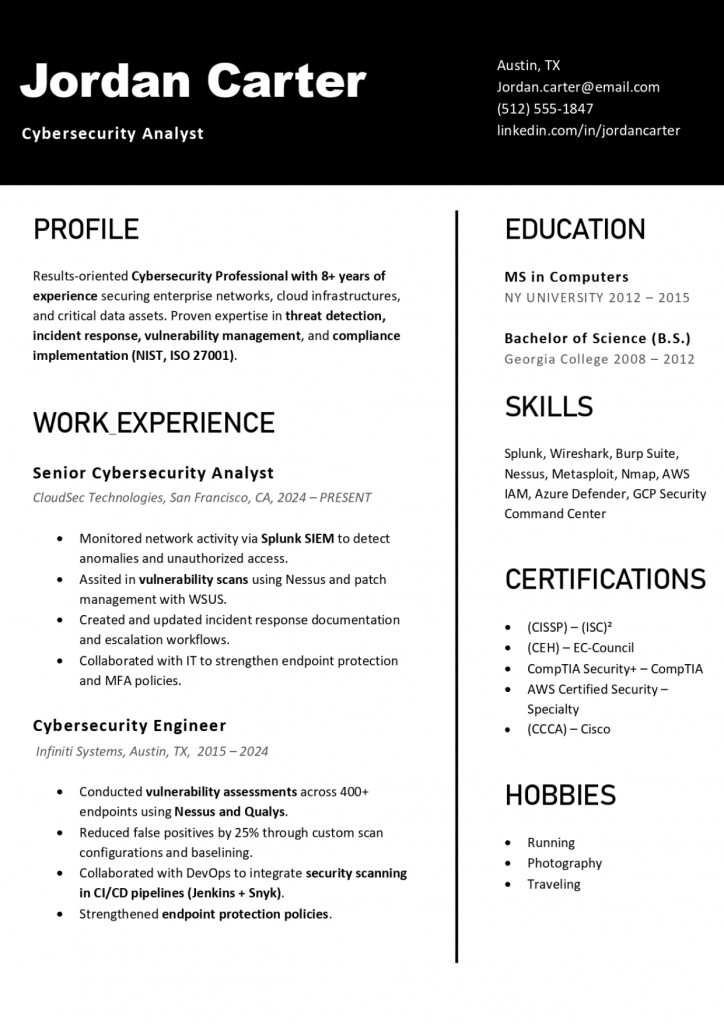Create a standout resume with our Simple and Modern CV Template for MS Word — designed for professionals who value both style and simplicity. At ResumeKraft.com, we offer free, fully editable .DOCX CV templates that make job applications faster and more effective. Each template is crafted with clean layouts, modern typography, and ATS-friendly formatting to help you impress recruiters and land interviews effortlessly.
Whether you’re a fresher or an experienced professional, our modern Word CV templates give you the perfect starting point to showcase your skills with confidence.
Why Choose a Simple and Modern CV Template?
Though simplicity and modern design may seem like minimalistic, nevertheless they are tactics that come from a strategic view about resume showing. Companies and personnel who hire give their preference to CVs that are readable and at the same time most important details are instantly pointed out.
Here’s why a simple and modern CV template works so well:
Easy readability: Usually hiring managers take a quick look through dozens of resumes. The use of clean formatting would enable them to quickly absorb your main qualifications.
Professional design aesthetics: A contemporary CV has the fonts, colors, and sections that make an orderly appearance which are pleasing to both the eye and the mind when viewed both on screen and in print.
ATS compatibility: Many basic designs are set up in such a way that they can easily pass through the automated Applicant Tracking Systems (ATS) that companies use to eliminate the resumes. If you want sample resumes by industry or role that are already ATS tested, explore our best resume samples.
Flexibility: You can make it as unique as you want and at the same time modern CV templates can be easily customized in Microsoft Word to fit the way of your career field or personal style.
You can save time and focus on content improvement instead of design if you use a well-structured template.
Key Design Elements of a Modern CV Template
Choosing a template, one should first get acquainted with the basic features that modern CV design is defined with. The features are the ones that give the necessary visual appeal and at the same time support the primary purpose of the document which is to get the attention of the reader.
Clean Layout Structure
A sleek modern CV gets rid of all the unnecessary stuff. It incorporates a lot of white space, uses margins that are the same all around, and splits the sections in a logical way. The equally distributed layout leads the reader’s eye smoothly from your name to your qualifications.
Professional Typography
Modern fonts like Calibri, Helvetica, Lato, and Arial are easily readable and give an elegant look. Do not go for very decorative fonts. A contemporary resume will not use more than two typefaces, with the different weights (bold/regular) being used smartly to establish the hierarchy.
Minimalist Color Use
Old-fashioned resumes were always black and white, but now-a-days soft color palettes like gray, navy, or pastel are sometimes used in modern CVs to build up a slight visual interest. These colors can mark the headings of the sections very subtly and nicely, without being too loud.
Well-Defined Sections
Sections like Profile Summary, Skills, Experience, Education, and Certifications should be easily recognizable. This makes it easier for recruiters to “read” the document and thus find the information they are looking for.
Consistent Icons and Visual Elements
Very thin lines for icons of contact information or skills bar graphs can be used to add a nice touch to the overall design. Nevertheless, the main principle of a modern design is to be minimalist. A small visual charm is wonderful—too much will divert the attention.
Benefits of Using Microsoft Word for CV Design
MS Word still stays one of the easiest means to create a resume. Though online design platforms are gaining popularity, Word’s adaptation and simplicity of editing still make it an ideal tool for professionals who demand absolute control over the layout.
Here’s why MS Word is still the go-to choice:
- Universal compatibility: The Word files (.docx) are easily opened on most systems. The recruiters who are in favor of converting CVs into PDFs can do so in a flash.
- Ease of customization: You have the ability to change the font, line spacing, section headers, and even margins without needing any design software skills.
- Simple export options: Your Word CV can be saved as a PDF for secure sharing and professional printing.
- Offline accessibility: To create or modify your document, you do not need to be connected to the internet.
- Template library integration: Word is compatible with built-in templates and downloadable ones that can be tailored to fit any industry.
You will find Microsoft Word to be a great starting point for job seekers seeking a modern design and flexibility.
How to Create a Winning CV with a Simple and Modern Template
The beauty of a modern Word CV lies not only in its design but also in how well you use the layout to tell your story. Here’s a structured approach to help you get the most out of any modern CV template.
Step 1: Choose the Right Template
Start by selecting a layout that matches your professional tone. For example:
- A single-column layout suits academic or legal roles where details matter.
- A two-column layout works well for designers, marketers, or IT professionals who want to highlight both skills and experience creatively.
Look for templates that use modern spacing, icons, and clear typography.
Step 2: Customize the Header
Your header defines the first impression. Include your:
- Full name
- Job title or specialization (e.g., Digital Marketing Expert, Mechanical Engineer)
- Contact details (phone, email, LinkedIn profile, or portfolio link)
Avoid clutter. Keep it concise, ideally within one-third of the page width.
Step 3: Write a Strong Professional Summary
Your summary should briefly describe who you are, what value you offer, and what your career goals are. Example:
“Results-driven data analyst with 5 years of experience interpreting complex datasets and building automated dashboards to drive efficiency and strategic insights.”
Keep it action-oriented and tailored to your target role.
Step 4: Highlight Key Skills
Use a skill section to quickly show your strengths. Focus on hard and soft skills relevant to the job description, such as:
- Data Visualization
- Project Management
- Leadership
- Communication
Using bullet points or a skill bar template in Word can make this section more visually appealing.
Step 5: Organize Work Experience Impressively
Recruiters often jump to this section first. List your prior roles in reverse chronological order. For each job, include:
- Job title
- Company name and location
- Employment dates
- Brief description with bullet points showcasing achievements and responsibilities
Use measurable results wherever possible. For instance:
“Increased organic traffic by 110% through targeted SEO campaigns and content optimization.”
Step 6: Showcase Education and Certifications
Include academic details relevant to your field. Mention degrees, institutions, and years. Add certifications that strengthen your profile—such as Google Analytics, PMP, or Microsoft certifications—below your education section.
Step 7: Add Optional Sections
Depending on your field, you might include:
- Awards and Achievements
- Professional Memberships
- Languages
- Projects or Publications
- Volunteer Experience
These help provide depth and show dedication beyond formal employment.
Step 8: Review Formatting and Export
After filling the template, proofread carefully for grammar and alignment. Ensure fonts are consistent and margins are aligned. Then save your file as both a Word document (.docx) and a PDF. The PDF version locks in formatting when sharing digitally.
Pro Tips to Write a Winning CV Using Modern Templates
A poor content will never be replaced even by the most beautiful template. Here are the practical writing tips that will help you to have modern design with equally strong wording:
- Power verbs should be start every bullet (e.g., Led, Managed, Developed, Implemented).
- When possible results should be quantified (e.g., “Reduced turnaround time by 20%”).
- Each version of your CV must be tailored to target roles and keywords.
- Do not use without proof generic buzzwords (e.g., “hardworking,” “detail-oriented”)—instead, demonstrate through examples.
- Be consistent in punctuation and tenses.
- Links to online portfolios or LinkedIn should be included only when they are complete and active.
If you practice these habits your CV will not only look good but will also perform well. Using AI CV builder technology can make this process even faster. Find out how advanced AI can help your resume rank higher by using AI CV builder.
Final Thoughts
A minimalist and modern CV template for MS Word combines the advantages of both worlds—stylish design and easy customization. It makes it possible for the applicants to be the ones who decide what value they want to show and at the same time the CV will be the one that meets the current design trends and digital screening requirements.
In 2026, the recruiters will want resumes that have a clean visual presentation, are easy to read, and provide credibility in an instant. By going for a nicely organized contemporary CV template, you can not only showcase your talents and successes but also your professionalism and care for details.
No matter if you are writing your first resume or refreshing an old one, always have a simple and modern MS Word template as the ground. Your CV can be the one that makes an unforgettable impression and thus gets you nearer to your next milestone in your career thanks to the thoughtful content and a polished layout.