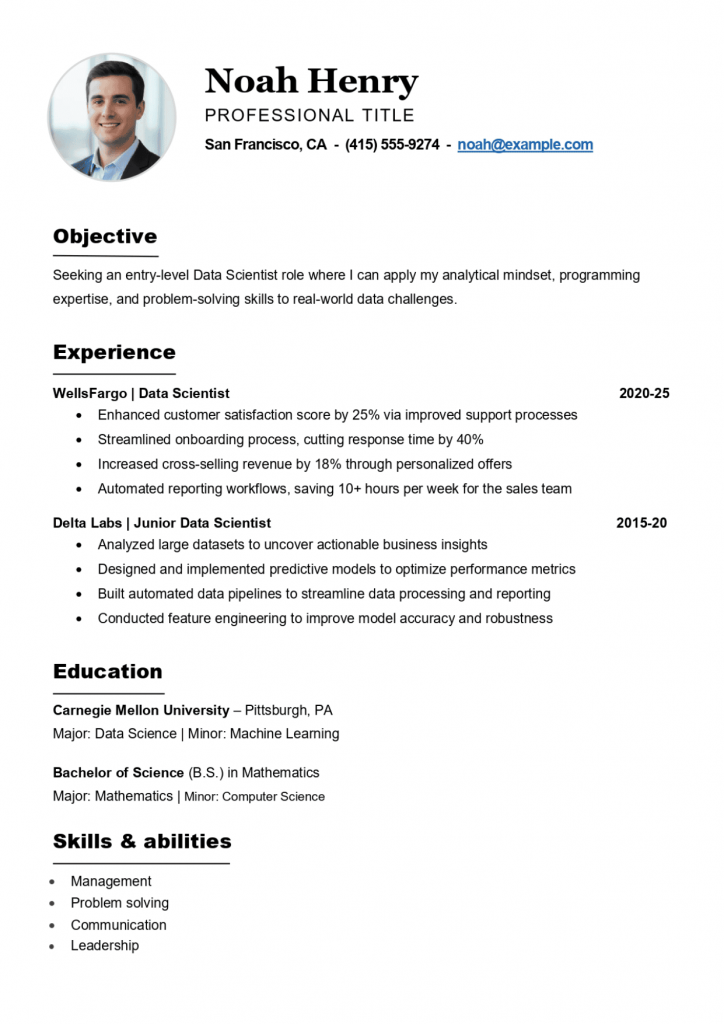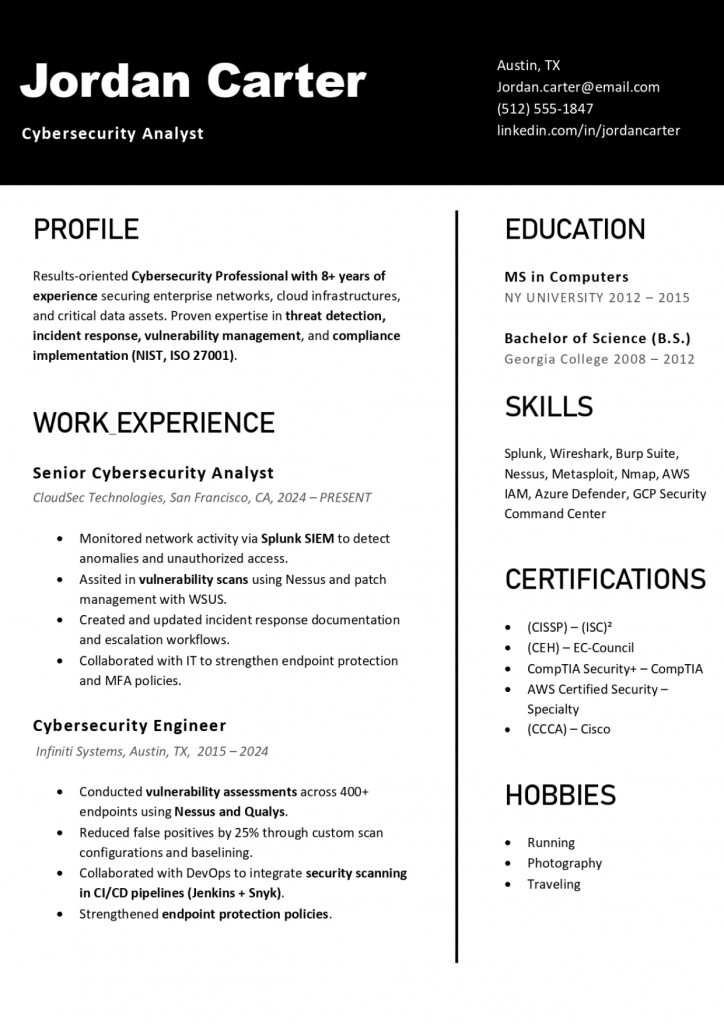Are you looking for a way to differentiate yourself from others but not by exposing recruiters to too much visual noise? Minimalist resume templates for MS Word portray exactly that: sleek designs, very simple layouts, and a sophisticated, contemporary look that brings your qualifications and background to the forefront instead of eye-catching visuals. This is exactly what a resume template for minimalism does in our world of extremely competitive jobs – it becomes your asset, combining professionalism with convenience.
The minimalist trend though is not just about being nice to see; it encompasses the very basic principles of clarity, economy, and global comprehensibility. If you are a recent graduate, an artsy person, or a superior officer; having a minimalist cv for Microsoft Word can really be a game changer in your job hunt. Let’s see together why HR managers put their trust in minimalist resume templates and how you can use MS Word to design the most delightful CV ever!
Why Choose Minimalist Resume Templates for MS Word?
The current trend is that modern recruiters take less than 10 seconds to conduct a quick resume scan. Overly used colors, graphics, and messy layouts not only distract the reader but also prevent the main message from being conveyed. A minimalistic resume emphasizes the style and the information hierarchy which makes it easy for both the recruiters and applicant tracking systems (ATS) to sort out your qualifications.
Key Benefits
- Professional First Impression: The minimalist approach expresses confidence and professionalism.
- ATS Compatible: A straightforward layout ensures your resume gets through the checks of automated software.
- Easy Customization: It is very easy through MS Word to update and make changes to the content.
- Universal Appeal: Minimalist templates are appropriate for practically all industries and positions.
- Focus on Content: It highlights your accomplishments rather than your design tricks.
Essential Features of Minimalist Resume Templates
The best minimalist CVs have features that make your strengths more visible:
- A harmonious typography that consists of no more than two easily readable fonts (such as Calibri, Arial, or Times New Roman).
- A color palette that is not more than three colors—neutral tones like black, grey, or navy, occasionally with a light highlight.
- A lot of empty space—sharp margins and spacing to give a neat appearance.
- A well-thought-out section—skilfully arranged headings for Professional Summary, Skills, Experience, and Education.
- Plain formatting—no use of prominent features, but limited application of lines or shading to isolate areas.
- The possibility of easy editing—in Microsoft Word, it should be possible to edit each element without any technical complications.
Best Practices for Using Minimalist Resume Templates in MS Word
1. Keep Font Choices Simple
Stick with clean, non-decorative fonts at 10-12pt size. This ensures clarity on all devices and printers.
2. Use Bullet Points for Accomplishments
Bullet points make experience easy to skim. Focus each bullet on results (quantify whenever possible).
3. Maintain Consistent Margins
Use 0.7″–1″ margins for balance between information density and whitespace.
4. Bold for Emphasis—But Sparingly
Use bold only for section headers or key titles to ensure visual hierarchy.
5. Save in Compatible Formats
Always save as both .docx (MS Word) and PDF. Word files help with edits; PDFs lock your formatting for submission.
10 Best Minimalist Resume Templates for MS Word
The list features minimalist resumes that would be a perfect fit for Word users. The readability, simplicity, and good design are the main aspects of each option:
Classic Monochrome: Nothing but black font, a lot of space, and one accent line.
Modern Gray Tones: The very lightest grays for the headings imply great modernity and sleekness.
Single-Column Simplicity: This style uses only necessary information and adds lots of white space for a neat look.
Subtle Sidebar: Thin sidebar displaying name and skills, while the rest of the area is for work experience.
Understated Two-Column: Columns of equal width; one of them for key skills and the other for experience.
Header Accents: Lines under headers for structure, while maintaining a fuss-free approach for the rest.
Elegant Typographic Resume: This format makes use of font weight and size only to differentiate—no graphic lines.
Minimal Icon Use: Just very little, non-intrusive icons for the contact info.
Soft Blue Highlight: A single, soft color is used instead of headers or section accents.
Grid-Based Resume: The grid structure is so subtle that it is perfect for alignment and still being minimal.
Minimalist Resume Templates: Are They ATS-Friendly?
Indeed, minimalist templates are generally the most compatible with applicant tracking systems. The reason is quite simple: ATS applications process Word documents in a linear fashion, reading through plain text, headings, bullet points, and section labels. The use of graphics, tables, or images may interfere with the system’s ability to read the text, but minimalist resumes are usually free from such features.
Tip: When submitting your application via job portals, always try to harmonize the sections of your resume and the keywords of the job as closely as possible to the job description.
Final Tips for Applying with a Minimalist Resume
- Firstly, read the job posting and utilize the keywords found in the description.
- Then, double-check that your formatting is consistent and look over both the PDF and Word formats before dispatching.
- Next, it is crucial to keep your template current with all your recent trainings, skills, and accomplishments.
- Moreover, do not use “one-size-fits-all”—always customize your minimalist resume for each application.
Minimalist resume templates for MS Word are not only a design trend but also a method that has been tried and tested when it comes to clarity, professionalism, and success in the job search. So, invest a few minutes in finding, editing, or creating the right template, and the benefits will be yours during your next career move.