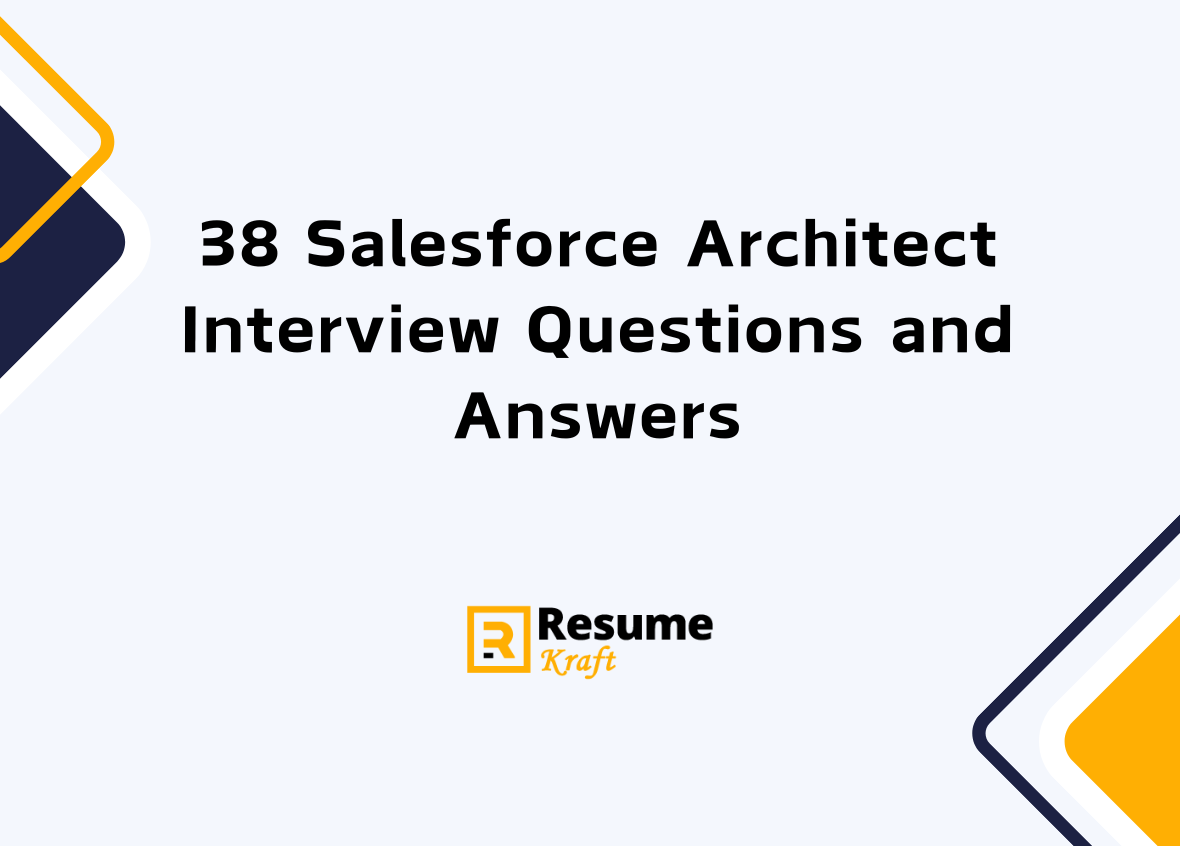
Salesforce architects play a crucial role in designing, implementing, and optimizing Salesforce solutions to meet business needs. They are responsible for ensuring the Salesforce environment runs smoothly while accommodating customizations and integrations. Whether you’re preparing for a Salesforce architect interview or want to boost your knowledge, understanding the commonly asked questions is vital. In this article, we will cover 38 Salesforce interview questions for architects along with answers and explanations. These questions span various topics, including data modeling, security, automation, integration, and best practices, preparing you for your next interview.
Top 38 Salesforce Architect Interview Questions
1. What is the role of a Salesforce Architect?
A Salesforce Architect is responsible for designing scalable and efficient solutions that align with an organization’s needs using Salesforce’s platform. They oversee the overall architecture, ensuring the system’s efficiency, scalability, security, and ease of use. Their role involves collaboration with stakeholders to gather requirements, guiding the development team, and ensuring that the solutions adhere to best practices.
Explanation:
The Salesforce Architect acts as the technical leader, ensuring that the Salesforce environment meets both business and technical requirements.
2. What are the different types of Salesforce Architect certifications?
Salesforce offers various architect certifications, including the Salesforce Application Architect and Salesforce System Architect certifications. Both of these certifications focus on different aspects of the Salesforce ecosystem, with the Application Architect focusing on business solutions and the System Architect focusing on the platform’s technical foundation.
Explanation:
These certifications demonstrate expertise in specific Salesforce domains, helping professionals validate their technical and business architecture knowledge.
3. How do you design a scalable Salesforce solution?
When designing a scalable Salesforce solution, it is essential to consider future growth, data volumes, and user demands. Solutions should be built using best practices, such as efficient data modeling, avoiding complex custom code when declarative solutions suffice, and implementing governor limits to ensure optimal performance.
Explanation:
Scalability ensures that as data grows or new users are added, the system continues to perform efficiently.
4. What is a multi-tenant architecture in Salesforce?
Salesforce is built on a multi-tenant architecture where multiple customers share the same physical infrastructure but keep their data separated. This allows Salesforce to serve numerous customers on the same platform while ensuring their data is isolated from one another.
Explanation:
Multi-tenancy enables Salesforce to offer cost-effective services to many customers while maintaining data security and integrity.
Build your resume in just 5 minutes with AI.

5. How would you handle data migration in Salesforce?
Data migration involves transferring data from external systems into Salesforce. To handle data migration effectively, it’s important to clean and normalize the data, use appropriate tools like Data Loader or third-party ETL tools, and ensure that relationships between objects are maintained correctly.
Explanation:
Successful data migration involves careful planning, ensuring data integrity, and handling large data volumes efficiently.
6. What is a Lightning component, and why is it used in Salesforce architecture?
A Lightning component is a modular and reusable building block for Salesforce Lightning applications. It allows developers to create dynamic and responsive UIs, which improves user experiences and makes the platform more efficient.
Explanation:
Lightning components allow architects to build flexible and dynamic interfaces that enhance the user experience.
7. Explain the difference between declarative and programmatic development in Salesforce.
Declarative development in Salesforce involves point-and-click configuration using tools like Process Builder and Flow, while programmatic development requires writing custom code using Apex, Visualforce, or Lightning Components.
Explanation:
Declarative development is ideal for quick and simple solutions, while programmatic development is used for more complex or custom needs.
8. How do you handle security in a Salesforce implementation?
Security in Salesforce can be managed using several tools, including profiles, permission sets, field-level security, and sharing rules. An architect ensures that data access is controlled while maintaining system usability.
Explanation:
Proper security configurations ensure that users have access to the appropriate data while protecting sensitive information.
9. What are Governor Limits in Salesforce?
Governor Limits are enforced by Salesforce to ensure that no single customer monopolizes shared resources in the multi-tenant environment. These limits include restrictions on API calls, queries, DML operations, and more.
Explanation:
Governor limits ensure efficient resource use and prevent performance issues in Salesforce’s multi-tenant architecture.
10. What is a Salesforce Sandbox, and what are its types?
A Salesforce Sandbox is an isolated environment used for development, testing, and training without affecting the production environment. The types include Developer, Developer Pro, Partial Copy, and Full Sandbox, each serving different purposes.
Explanation:
Sandboxes provide a safe environment to experiment, develop, and test new features without risking the production environment.
11. How do you handle integrations with Salesforce?
Salesforce provides several ways to integrate with external systems, including APIs (SOAP, REST), middleware solutions, and tools like MuleSoft. An architect chooses the most appropriate integration method based on the requirements and scale of the system.
Explanation:
Effective integrations ensure that Salesforce can communicate with external systems seamlessly, providing a unified solution.
12. What is the role of SOQL and SOSL in Salesforce?
SOQL (Salesforce Object Query Language) is used to query data from Salesforce objects, while SOSL (Salesforce Object Search Language) is used for performing full-text searches across multiple objects.
Explanation:
SOQL is ideal for retrieving data from specific objects, whereas SOSL is useful for searching across various objects simultaneously.
13. How do you optimize performance in Salesforce?
Performance optimization in Salesforce can be achieved through proper data modeling, efficient use of queries, limiting the number of triggers, batch processing, and ensuring that the system is not overwhelmed with unnecessary customizations.
Explanation:
Optimizing performance ensures that Salesforce continues to run efficiently even under heavy workloads or with large data volumes.
14. What is an external object in Salesforce?
External objects are used to map data outside Salesforce to a Salesforce object. They are often used in integrations where data needs to be accessed in real-time from external systems rather than importing it into Salesforce.
Explanation:
External objects allow Salesforce to display and interact with data from external sources without needing to store it in the system.
15. What is the role of a Salesforce Data Architect?
A Salesforce Data Architect is responsible for managing data models, data migration, and data integration strategies. They design how data is stored, accessed, and governed, ensuring optimal performance and compliance.
Explanation:
The Data Architect ensures that the data within Salesforce is organized and managed efficiently, supporting scalability and performance.
Planning to Write a Resume?
Check our job winning resume samples
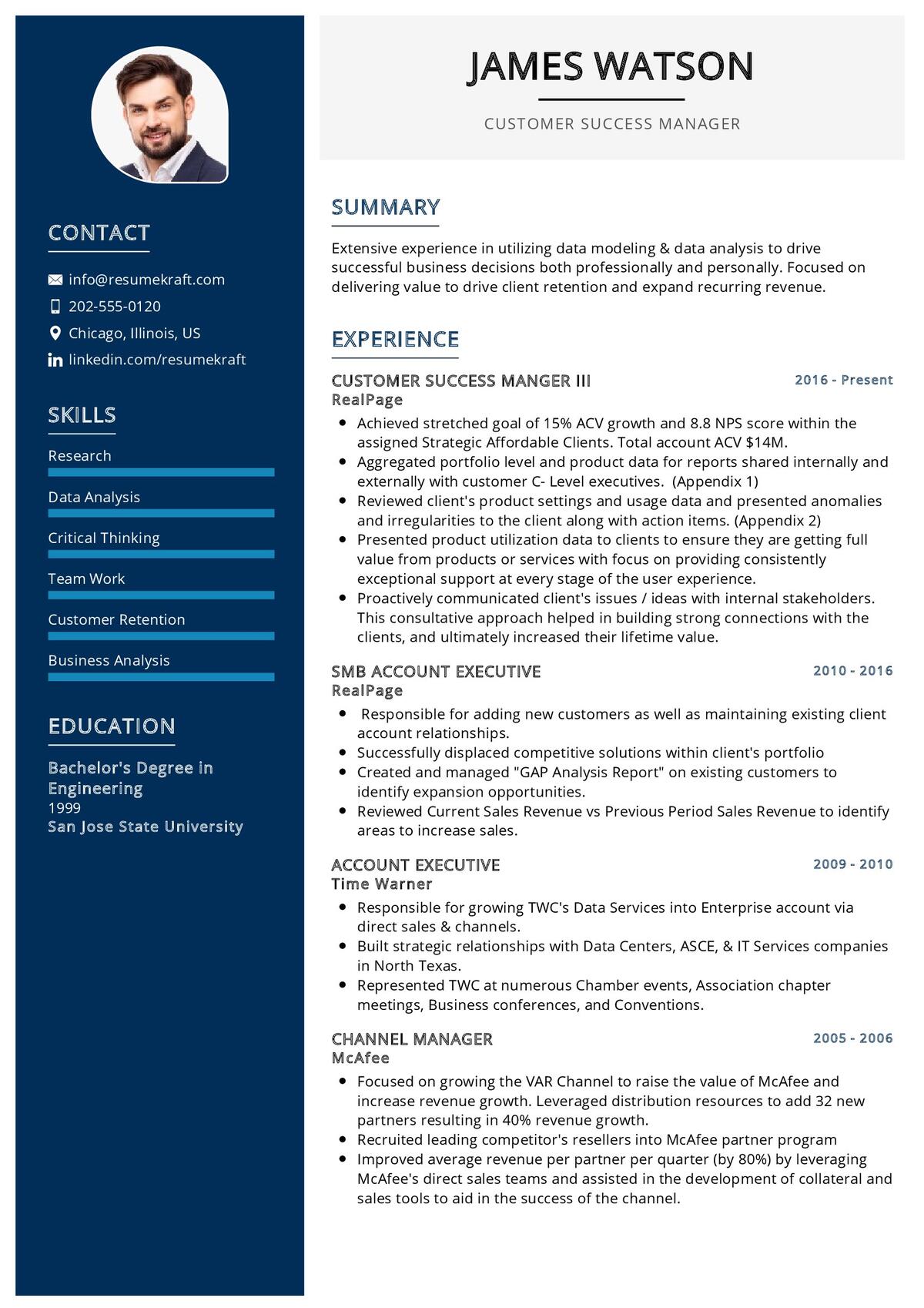

16. How do you implement Single Sign-On (SSO) in Salesforce?
Single Sign-On (SSO) allows users to log in to multiple systems using one set of credentials. In Salesforce, SSO can be implemented using third-party identity providers and protocols such as SAML, OAuth, or OpenID Connect.
Explanation:
SSO simplifies the user experience and strengthens security by reducing the need to manage multiple passwords.
17. What is a Trigger in Salesforce?
A trigger is a piece of Apex code that executes automatically when certain conditions are met, such as when records are inserted, updated, or deleted. Triggers are used to perform actions like data validation, workflow automation, and more.
Explanation:
Triggers enable complex business logic to be automated based on data changes within Salesforce.
18. What is Visualforce in Salesforce?
Visualforce is a framework that allows developers to create custom user interfaces for Salesforce applications. It enables advanced customization using a combination of HTML, Apex, and JavaScript.
Explanation:
Visualforce is used to build highly customized pages that offer unique functionality or layouts not possible with standard Salesforce tools.
19. How do you implement a multi-org strategy in Salesforce?
A multi-org strategy is used when a business requires multiple Salesforce instances to separate data or processes for different regions, departments, or subsidiaries. This can be done by implementing APIs for communication between the orgs or using middleware tools like MuleSoft.
Explanation:
A multi-org strategy ensures that different teams or regions have their own Salesforce environment while allowing for efficient data flow across orgs.
20. What is the use of permission sets in Salesforce?
Permission sets are used to extend a user’s functional access without changing their profile. They are ideal for granting additional permissions on an individual basis while keeping profiles streamlined.
Explanation:
Permission sets provide flexibility in granting access without the need to create numerous profiles.
21. How do you ensure high availability in a Salesforce environment?
High availability in Salesforce can be achieved by designing systems with redundancy, using tools like backup systems, load balancers, and ensuring that services are distributed across different data centers.
Explanation:
High availability ensures that the Salesforce environment is accessible even during hardware failures or high traffic loads.
22. What is Apex in Salesforce?
Apex is a proprietary programming language developed by Salesforce. It is used to create custom business logic, automate processes, and integrate with external systems. Apex is similar to Java and is used to extend Salesforce’s capabilities.
Explanation:
Apex enables developers to build complex and custom solutions that go beyond Salesforce’s standard capabilities.
23. What are the different sharing models in Salesforce?
Salesforce offers several sharing models, including private, public, read-only, and read-write. Sharing settings control the visibility of records to different users and groups, ensuring data is protected while still accessible to authorized personnel.
Explanation:
Sharing models control data visibility and ensure that sensitive information is only accessible to the appropriate users.
24. How would you implement automation in Salesforce?
Automation in Salesforce can be implemented using tools like Process Builder, Flow, Workflow Rules, and Apex Triggers. These tools allow architects to streamline business processes, such as sending notifications, updating records, or creating tasks automatically.
Explanation:
*Automation
helps reduce manual effort and ensures that key business processes are executed consistently and efficiently.*
25. What is Shield Encryption in Salesforce?
Salesforce Shield provides encryption for sensitive data, ensuring that data at rest is protected. Shield also offers tools for monitoring and auditing the use of sensitive data.
Explanation:
Salesforce Shield ensures that sensitive data is protected from unauthorized access, helping companies comply with data security regulations.
26. How do you manage large data volumes in Salesforce?
Managing large data volumes in Salesforce involves using techniques like indexing, archiving old data, batch processing, and optimizing queries. It is also important to use best practices for data storage to ensure that the system remains performant.
Explanation:
Managing large data volumes ensures that Salesforce continues to operate efficiently even as the amount of stored data grows.

Build your resume in 5 minutes
Our resume builder is easy to use and will help you create a resume that is ATS-friendly and will stand out from the crowd.
27. What is the difference between roles and profiles in Salesforce?
Roles in Salesforce control data access based on a user’s position in the hierarchy, while profiles control what users can do in the system, such as read, edit, or delete records. Profiles define permissions, and roles define data visibility.
Explanation:
Understanding the difference between roles and profiles helps architects manage access and permissions effectively.
28. How do you handle asynchronous processing in Salesforce?
Asynchronous processing in Salesforce can be handled using tools like future methods, batch Apex, Queueable Apex, and scheduled jobs. These allow long-running processes to execute in the background without blocking the system.
Explanation:
Asynchronous processing is essential for handling large volumes of data or time-consuming operations without affecting system performance.
29. What is a Salesforce API and its types?
Salesforce APIs allow external systems to communicate with Salesforce. The most commonly used APIs include REST API, SOAP API, Bulk API, and Metadata API, each serving different use cases such as data querying, batch operations, and metadata management.
Explanation:
APIs enable Salesforce to interact with other systems, making it a highly integrable platform.
30. How do you perform data backup in Salesforce?
Data backup in Salesforce can be performed using native tools like the Salesforce Data Export Service or third-party tools. Regular data backup is essential to safeguard against data loss and corruption.
Explanation:
Backing up data ensures that critical information can be restored in case of accidental deletion, corruption, or system failure.
31. How do you implement dynamic sharing in Salesforce?
Dynamic sharing in Salesforce is achieved using Apex-managed sharing, which allows developers to programmatically grant or revoke access to records based on custom logic.
Explanation:
Dynamic sharing allows architects to control record visibility based on specific criteria or custom logic, improving security and flexibility.
32. What is the difference between a Workflow Rule and a Process Builder in Salesforce?
Workflow Rules offer simple if-then logic for automating actions, while Process Builder provides a more advanced interface that supports multiple if-else conditions and can trigger more complex actions.
Explanation:
Process Builder is more flexible and powerful compared to Workflow Rules, allowing for advanced automation scenarios.
33. What is the use of Salesforce DX in development?
Salesforce DX is a set of tools designed to improve the development lifecycle in Salesforce. It provides version control, continuous integration, and modular development practices, making it easier for teams to collaborate and manage code changes.
Explanation:
Salesforce DX modernizes the development process, making it more efficient and scalable for teams working on complex projects.
34. What are Salesforce permission sets and how are they used?
Permission sets in Salesforce are collections of settings and permissions that allow users to access different features or records without changing their profiles. They are often used to grant additional access temporarily or for specific tasks.
Explanation:
Permission sets offer a flexible way to manage user access without the need to create new profiles.
35. How do you manage concurrent users in Salesforce?
Managing concurrent users in Salesforce involves optimizing performance, load balancing, and setting up proper user access controls. Salesforce also provides tools like Event Monitoring to track user activity and identify performance bottlenecks.
Explanation:
Effective management of concurrent users ensures the system runs smoothly, even when multiple users are accessing it simultaneously.
36. What is a Salesforce Lightning App Builder?
The Salesforce Lightning App Builder is a tool that allows developers and admins to create custom pages for Lightning Experience and mobile apps using drag-and-drop components. It enables the creation of dynamic, responsive applications without writing code.
Explanation:
The Lightning App Builder simplifies the creation of custom UIs, allowing architects to quickly design solutions that meet user needs.
37. What are the limitations of the Salesforce sharing model?
The Salesforce sharing model has certain limitations, such as the complexity of managing sharing rules for large datasets, limits on the number of sharing rules that can be created, and performance impacts when dealing with large data volumes.
Explanation:
Understanding the limitations of the sharing model helps architects design systems that avoid performance bottlenecks and maintain security.
38. How do you ensure compliance with data privacy regulations in Salesforce?
Ensuring compliance with data privacy regulations in Salesforce involves implementing tools like Salesforce Shield for encryption, using field-level security, ensuring audit trails are in place, and adhering to regulations like GDPR and CCPA.
Explanation:
Compliance with data privacy regulations is critical to avoid legal penalties and protect sensitive customer data.
Conclusion
Salesforce architects are essential for building robust, scalable, and secure Salesforce solutions. Preparing for an architect interview involves understanding key concepts such as security, data modeling, integration, and best practices. By reviewing these 38 Salesforce architect interview questions and answers, you’ll be well-equipped to demonstrate your expertise and ace your interview.
Recommended Reading:

