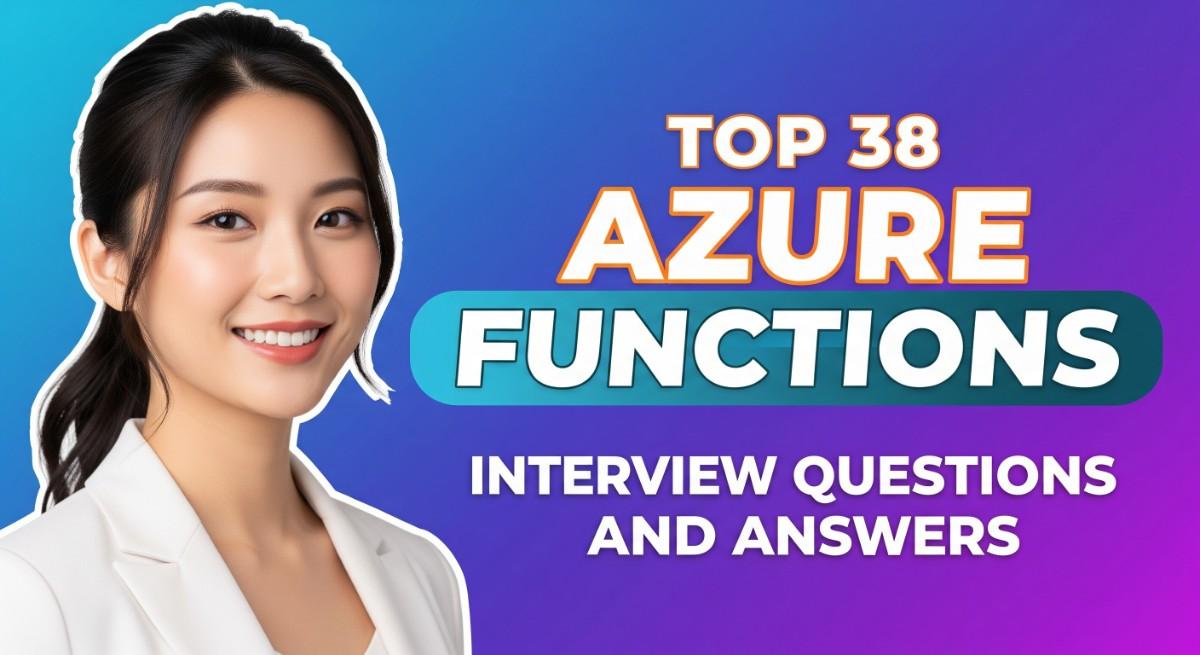
Azure Functions is a popular serverless compute service provided by Microsoft that enables developers to run event-driven, stateless code without worrying about infrastructure management. It has grown in importance for cloud computing professionals due to its ability to scale dynamically and integrate with other Azure services seamlessly. As more organizations adopt cloud services, expertise in Azure Functions has become a valuable asset. If you’re preparing for an Azure Functions-related role, understanding common interview questions is essential to showcase your knowledge and confidence.
In this article, we’ll cover the top 38 Azure Functions interview questions, along with concise answers and detailed explanations to help you prepare effectively.
Top 38 Azure Functions Interview Questions
1. What are Azure Functions?
Azure Functions is a serverless compute service from Microsoft Azure that allows developers to run small pieces of code (functions) in the cloud without provisioning or managing infrastructure. Functions are event-driven, meaning they execute in response to triggers, such as HTTP requests, timers, or messages in a queue.
Explanation
Azure Functions provides a flexible, scalable platform to run code on demand in response to various types of events, reducing the need for resource management and operational overhead.
2. What are the main benefits of using Azure Functions?
The main benefits of using Azure Functions are scalability, cost-efficiency, reduced infrastructure management, and seamless integration with other Azure services. Functions scale automatically based on demand, and you only pay for the resources you use.
Explanation
Azure Functions is ideal for running code in response to events, eliminating the need for constant server provisioning, and offering a pay-as-you-go model that can significantly reduce costs.
3. What is a trigger in Azure Functions?
A trigger in Azure Functions is an event that causes the execution of a function. There are multiple types of triggers available, such as HTTP triggers, Timer triggers, Blob triggers, Queue triggers, and more.
Explanation
Triggers are essential to Azure Functions, as they define the event that initiates the function’s execution, allowing it to respond to real-time events or scheduled tasks.
4. What is a binding in Azure Functions?
Bindings in Azure Functions allow input and output data to be passed to and from the function. Bindings make it easier to work with data sources, such as HTTP requests, databases, and storage accounts, without writing boilerplate code for data access.
Explanation
Bindings abstract the complexities of data input and output in Azure Functions, allowing developers to focus on business logic rather than dealing with the technicalities of data handling.
5. How do you deploy an Azure Function?
You can deploy Azure Functions using several methods: through the Azure portal, using Visual Studio, with Azure CLI, or via continuous integration/continuous deployment (CI/CD) pipelines using platforms like GitHub Actions or Azure DevOps.
Explanation
Deploying Azure Functions can be done through a variety of tools and platforms, ensuring flexibility and integration into existing development workflows.
6. What is the difference between Consumption Plan and Premium Plan in Azure Functions?
The Consumption Plan automatically scales and charges based on the number of executions, while the Premium Plan offers more advanced features such as VNET connectivity, unlimited execution duration, and pre-warmed instances for faster performance.
Explanation
The Consumption Plan is ideal for workloads with unpredictable or intermittent demand, while the Premium Plan is better suited for high-performance or enterprise-level applications that need more control over scaling.
7. How does Azure Functions handle scalability?
Azure Functions automatically handles scalability by provisioning and de-provisioning resources based on the number of function executions. The platform scales out by creating more instances as needed to meet demand.
Explanation
Scalability in Azure Functions is fully managed, allowing functions to handle increased loads without manual intervention, ensuring optimal performance during peak times.
8. Can Azure Functions be used with APIs?
Yes, Azure Functions can be used to build APIs by defining HTTP-triggered functions that respond to HTTP requests. They are commonly used to create lightweight, serverless APIs with built-in scaling.
Explanation
Azure Functions simplifies the process of building and deploying APIs by providing event-driven, serverless execution for HTTP-triggered operations.
9. What languages are supported by Azure Functions?
Azure Functions supports a variety of languages, including C#, JavaScript, Python, PowerShell, Java, and TypeScript, among others. You can choose the language that best fits your development needs.
Explanation
The wide language support in Azure Functions makes it accessible to developers with different programming backgrounds, promoting flexibility in choosing the right tools for specific tasks.
Build your resume in just 5 minutes with AI.

10. What is the function.json file in Azure Functions?
The function.json file is a configuration file that defines the function’s trigger, input and output bindings, and other metadata. It tells Azure Functions how to run the function and what resources to bind.
Explanation
The function.json file is critical for configuring Azure Functions, providing essential information for function execution, such as the trigger type and associated bindings.
11. What are durable functions in Azure?
Durable Functions is an extension of Azure Functions that enables writing stateful functions in a serverless environment. Durable Functions allow you to chain functions, handle long-running processes, and maintain state between executions.
Explanation
Durable Functions extend the capabilities of Azure Functions by allowing stateful workflows and orchestration, making them ideal for handling complex, multi-step operations.
12. How do you manage state in Azure Functions?
State in Azure Functions can be managed using Durable Functions, which allows for orchestration of workflows. State is persisted across function executions, enabling long-running tasks or workflows that require coordination.
Explanation
State management in Azure Functions is achieved through Durable Functions, which provides orchestration and persistence capabilities for complex, stateful operations.
13. What is an orchestrator function?
An orchestrator function is a special type of Durable Function that controls the workflow of other functions. It can call other functions and maintain the state of the process, ensuring that tasks are completed in the correct sequence.
Explanation
Orchestrator functions provide workflow control in Azure Functions, allowing for the coordination and execution of multiple tasks in a stateful, reliable manner.
14. How do you monitor Azure Functions?
You can monitor Azure Functions using Application Insights, which provides metrics, logs, and traces for function executions. It also offers tools for monitoring performance, diagnosing issues, and analyzing usage patterns.
Explanation
Application Insights is the primary tool for monitoring Azure Functions, offering detailed insights into function execution, performance, and reliability.
15. How does Azure Functions handle errors and retries?
Azure Functions automatically retries failed executions based on the type of trigger used. For example, a Queue trigger retries until the message is successfully processed or until the maximum retry count is reached.
Explanation
Azure Functions provides built-in retry mechanisms, especially for event-based triggers like Queue or Timer triggers, ensuring that transient failures are automatically handled.
16. What are input and output bindings in Azure Functions?
Input and output bindings are ways to declaratively connect data sources to Azure Functions. Input bindings provide data to the function, while output bindings send data to an external system or service.
Explanation
Bindings in Azure Functions simplify data access by automatically handling the connection between the function and external systems, reducing the need for manual coding.
17. Can you integrate Azure Functions with Azure Logic Apps?
Yes, Azure Functions can be integrated with Azure Logic Apps, providing a way to extend the functionality of Logic Apps by executing custom code when specific events occur within a workflow.
Explanation
Azure Functions and Logic Apps can be seamlessly integrated, allowing developers to use functions to handle complex logic and extend workflow automation capabilities.
18. How can you secure Azure Functions?
Azure Functions can be secured using authentication mechanisms like Azure Active Directory (AD), API keys, and managed identities. Additionally, you can restrict access to the function app through IP filtering or VNET integration.
Explanation
Securing Azure Functions involves applying various security measures such as authentication, managed identities, and network restrictions to prevent unauthorized access.
19. What is a timer trigger in Azure Functions?
A timer trigger is a trigger that schedules the execution of a function at specific intervals. It can be configured to run periodically, such as every hour, day, or week, using CRON expressions.
Explanation
Timer triggers are useful for running scheduled tasks in Azure Functions, such as cleanup operations, database backups, or periodic notifications.
20. What are serverless APIs?
Serverless APIs are APIs built using serverless technologies like Azure Functions. These APIs run on demand, scaling automatically and eliminating the need to manage underlying infrastructure.
Explanation
Serverless APIs offer a lightweight, scalable way to build and deploy APIs, leveraging the flexibility and event-driven nature of serverless architectures like Azure Functions.
21. Can Azure Functions handle long-running tasks?
Yes, with Durable Functions, Azure Functions can handle long-running tasks by persisting the state and orchestrating complex workflows. Durable Functions ensure that tasks continue running even if they take an extended period.
Explanation
Durable Functions allow Azure Functions to manage long-running operations by providing state persistence and orchestration, ensuring that processes can run to completion.
22. How does Azure Functions handle cold starts?
Cold start is the latency experienced when a function is invoked after a period of inactivity. Azure Functions mitigates cold starts in Premium and Dedicated Plans by pre-warming instances, ensuring faster responses.
Explanation
*Cold starts occur
in serverless environments when functions are inactive for some time, but Premium Plans in Azure Functions help reduce latency by maintaining warm instances.*
23. How do you implement dependency injection in Azure Functions?
Dependency injection in Azure Functions is supported by leveraging built-in support for .NET Core, allowing you to register services and inject dependencies into your function’s constructor.
Explanation
Azure Functions support dependency injection for improved code modularity and maintainability, enabling services and resources to be injected at runtime.
24. What is the purpose of the host.json file?
The host.json file in Azure Functions is a global configuration file used to configure function behavior at the host level, such as defining retry policies, logging settings, and timeout durations.
Explanation
The host.json file provides global settings for Azure Functions, allowing developers to configure function execution behavior at a higher level, improving consistency and control.
25. What are the different hosting plans for Azure Functions?
Azure Functions offers three hosting plans: the Consumption Plan, Premium Plan, and Dedicated Plan. Each plan offers different levels of scalability, performance, and pricing options.
Explanation
The choice of hosting plan depends on the specific use case, with the Consumption Plan being suitable for intermittent workloads, and the Premium or Dedicated Plans offering more control for high-demand applications.
26. How does the scaling of Azure Functions differ between plans?
In the Consumption Plan, Azure Functions automatically scales out based on the number of incoming events. The Premium Plan offers faster scaling with pre-warmed instances, while the Dedicated Plan provides more control over scaling behavior.
Explanation
Azure Functions’ scaling mechanisms differ between hosting plans, with the Consumption Plan offering automatic, event-driven scaling and the Premium and Dedicated Plans providing more advanced scaling options.
27. How do you manage configuration settings in Azure Functions?
Configuration settings for Azure Functions can be managed through the Azure portal, environment variables, or configuration files such as local.settings.json. Azure Key Vault can also be used for securing sensitive data.
Explanation
Managing configuration settings in Azure Functions is flexible, with options for using the portal, configuration files, or secret management tools like Azure Key Vault.
28. What is VNET integration in Azure Functions?
VNET integration in Azure Functions allows you to securely connect your function app to a virtual network (VNET) in Azure. This enables access to resources within the VNET, such as databases or storage accounts.
Explanation
VNET integration provides secure networking capabilities in Azure Functions, allowing function apps to access resources within a virtual network while maintaining isolation from external networks.
29. How do you handle cross-origin resource sharing (CORS) in Azure Functions?
Cross-Origin Resource Sharing (CORS) in Azure Functions can be configured via the Azure portal or using the host.json file. This ensures that your function can be called from web applications hosted on different domains.
Explanation
CORS settings in Azure Functions allow web applications to securely access function APIs, even when the web app is hosted on a different domain, promoting better integration.
30. What are managed identities in Azure Functions?
Managed identities provide a way for Azure Functions to authenticate with Azure services without storing credentials. A managed identity can be used to securely access resources like Key Vault, databases, or storage.
Explanation
Managed identities simplify the security of Azure Functions by eliminating the need to store credentials, instead relying on Azure’s built-in identity management system.
31. How do you handle secrets in Azure Functions?
Secrets in Azure Functions can be managed using Azure Key Vault, environment variables, or App Configuration. This ensures that sensitive data, such as API keys or connection strings, are not hard-coded into the function.
Explanation
Managing secrets securely in Azure Functions involves using services like Azure Key Vault to ensure that sensitive information is protected and not exposed in the code.
32. What is an input binding?
An input binding allows data to be passed into a function without requiring explicit coding to fetch the data. For example, an input binding can retrieve a message from a storage queue or a document from Cosmos DB.
Explanation
Input bindings simplify data retrieval in Azure Functions, abstracting the process of fetching data from external systems so developers can focus on writing business logic.
33. What is the difference between Durable Functions and Logic Apps?
Durable Functions allow developers to write stateful workflows in code, while Logic Apps provide a visual interface to create workflows using a series of pre-built connectors. Both are used for orchestrating workflows but cater to different use cases.
Explanation
Durable Functions are ideal for code-centric workflows, providing more control to developers, while Logic Apps are designed for low-code, visual workflow creation, making them accessible to non-developers.
34. How do you implement retries in Azure Functions?
Retries in Azure Functions can be configured using the host.json file. You can set retry policies, including the number of retries and delay intervals, for functions triggered by events like queues or timers.
Explanation
Retry policies ensure that Azure Functions can automatically handle transient failures by attempting to re-execute the function according to the defined retry settings.

Build your resume in 5 minutes
Our resume builder is easy to use and will help you create a resume that is ATS-friendly and will stand out from the crowd.
35. What is the purpose of the Run method in Azure Functions?
The Run method is the entry point for an Azure Function, where the function logic is defined. This method is triggered based on the event specified in the function’s trigger.
Explanation
The Run method serves as the main execution point for an Azure Function, processing the event data and executing the function’s logic according to the trigger conditions.
36. Can Azure Functions be used with message queues?
Yes, Azure Functions can be triggered by message queues such as Azure Queue Storage or Service Bus queues. These triggers enable processing of messages asynchronously as they are added to the queue.
Explanation
Azure Functions integrates well with message queues, allowing asynchronous processing of tasks and promoting scalable, event-driven architecture for distributed systems.
37. What is an event grid trigger in Azure Functions?
An Event Grid trigger is a type of trigger that allows Azure Functions to respond to events sent through Azure Event Grid, which is a fully managed event routing service. It enables event-driven architectures across multiple services.
Explanation
Event Grid triggers enable Azure Functions to respond to real-time events, promoting integration between different Azure services and external systems in a scalable, event-driven architecture.
38. How do you handle logging in Azure Functions?
Logging in Azure Functions can be done using the built-in logging mechanism that integrates with Application Insights. You can also log custom messages using the ILogger interface within the function code.
Explanation
Azure Functions offers extensive logging capabilities, providing developers with insights into function execution and performance through integration with Application Insights and custom log statements.
Conclusion
Azure Functions is a powerful and versatile service that enables developers to build event-driven, serverless applications with ease. Understanding the key concepts and frequently asked interview questions will prepare you to excel in interviews and demonstrate your expertise in cloud computing. As companies continue to embrace serverless technologies, proficiency in Azure Functions will become even more essential for cloud professionals.
In this article, we covered 38 of the most common Azure Functions interview questions and provided concise answers and explanations. With this knowledge, you’ll be well-equipped to tackle any Azure Functions-related interview confidently.
Recommended Reading:

