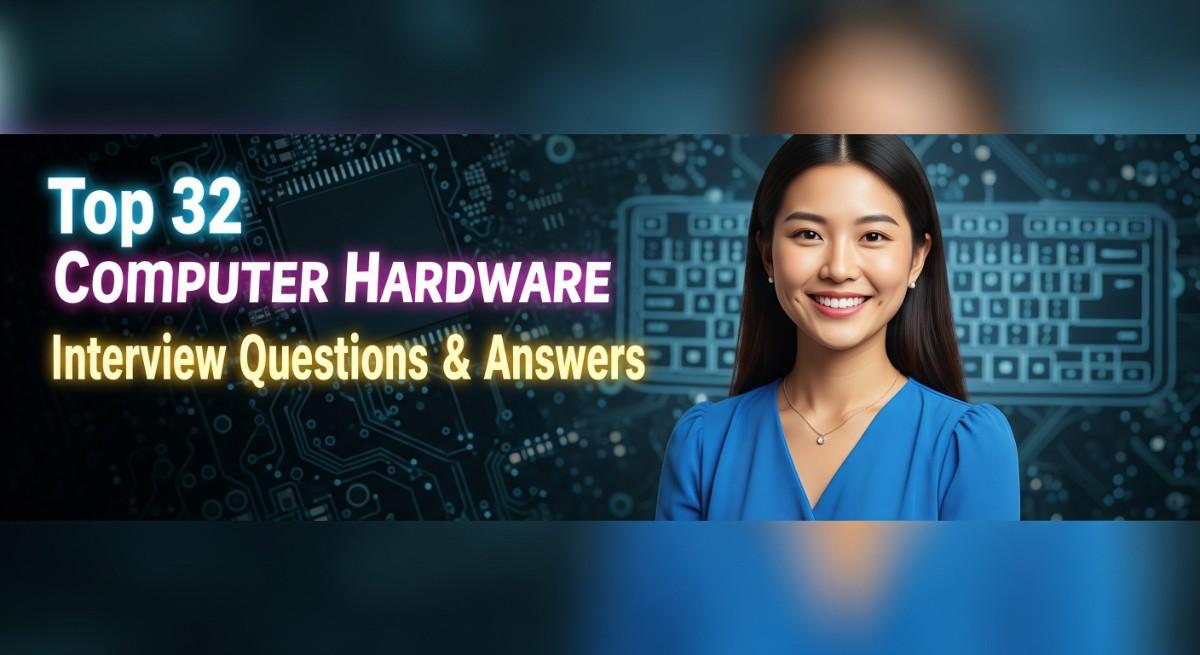
Computer hardware is the foundation of any computing device, and understanding it is essential for IT professionals, engineers, and developers alike. Whether you’re pursuing a career as a hardware engineer, system architect, or network administrator, you’ll likely face a set of technical questions during your interview related to computer hardware. This article explores the top 32 computer hardware interview questions, providing you with in-depth answers and explanations to help you ace your next interview.
Top 32 Computer Hardware Interview Questions and Answers
1. What is the motherboard, and why is it important?
The motherboard is the primary circuit board in a computer that holds the crucial components, including the CPU, RAM, and connectors for other peripherals. It allows communication between all these components, making it the backbone of the computer system.
Explanation:
The motherboard is vital because it integrates all hardware components, ensuring smooth communication between them. Without it, the computer cannot function.
2. What are the different types of RAM?
There are two main types of RAM: Static RAM (SRAM) and Dynamic RAM (DRAM). SRAM is faster and used in cache memory, while DRAM is slower and is commonly used as the main memory in computers.
Explanation:
RAM plays a critical role in determining the speed and efficiency of a system. Understanding its types helps identify where each is used in the computer architecture.
3. What is the difference between SATA and NVMe?
SATA (Serial ATA) and NVMe (Non-Volatile Memory Express) are two storage interfaces. SATA is older and slower, while NVMe is faster and directly connects to the CPU, offering superior performance for SSDs.
Explanation:
NVMe provides faster data transfer rates than SATA, making it the preferred choice for modern high-performance computers.
4. What does the CPU do in a computer system?
The CPU (Central Processing Unit) is the brain of the computer that performs all the arithmetic, logical, and control operations. It executes instructions from programs and processes data.
Explanation:
The CPU is responsible for the overall performance of a computer system, making it a crucial component in determining computing speed.
5. What is a GPU, and how does it differ from a CPU?
A GPU (Graphics Processing Unit) is specialized for rendering graphics and handling parallel processing tasks, whereas a CPU handles general-purpose processing. GPUs are essential for tasks such as video rendering and gaming.
Explanation:
GPUs excel at handling massive amounts of data simultaneously, making them ideal for graphics-related and computationally intensive tasks.
6. What is the purpose of BIOS in a computer?
The BIOS (Basic Input/Output System) is a firmware used to initialize hardware components during the boot process. It ensures that the system is ready to load the operating system.
Explanation:
The BIOS plays a critical role in system startup, ensuring that all necessary hardware is functional before the OS takes over.
Build your resume in just 5 minutes with AI.

7. Explain the difference between HDD and SSD.
HDDs (Hard Disk Drives) use spinning disks to store data, while SSDs (Solid-State Drives) use flash memory. SSDs are faster, more reliable, and energy-efficient compared to HDDs.
Explanation:
SSD technology significantly improves performance by offering faster read and write speeds compared to traditional HDDs.
8. What is a power supply unit (PSU), and what is its function?
The PSU converts electrical power from an outlet into usable power for the computer components. It supplies the necessary voltage and current to the motherboard, CPU, and other peripherals.
Explanation:
The PSU is crucial for stable operation as it regulates the power supply to all components within the system.
9. What is cache memory, and how does it improve CPU performance?
Cache memory is a small, high-speed storage located close to the CPU. It stores frequently accessed data, reducing the time needed to retrieve it from slower main memory.
Explanation:
Cache memory enhances CPU performance by minimizing data retrieval times, allowing faster execution of instructions.
10. What is the difference between a sound card and a video card?
A sound card is responsible for audio output, while a video card handles the rendering of graphics. Both are essential for multimedia tasks but serve different purposes.
Explanation:
Understanding the difference between these two cards helps clarify their roles in enhancing the multimedia experience of a computer.
11. Explain the role of a cooling system in a computer.
A cooling system prevents overheating of critical components like the CPU and GPU. It typically involves fans or liquid cooling systems that dissipate heat.
Explanation:
Efficient cooling is essential to ensure the longevity and performance of hardware components by preventing thermal damage.
12. What is overclocking, and what are its risks?
Overclocking involves running the CPU or GPU at a speed higher than its base frequency to enhance performance. However, this can lead to overheating and reduce hardware lifespan.
Explanation:
Overclocking can offer performance boosts but at the cost of increased thermal output and potential hardware instability.
13. What is a chipset, and what role does it play in a motherboard?
A chipset controls communication between the CPU, RAM, and other peripherals on the motherboard. It determines system capabilities such as the number of USB ports, PCI slots, and memory compatibility.
Explanation:
The chipset is a vital part of the motherboard that manages data flow between the processor and connected devices.
14. How does an Ethernet card work?
An Ethernet card allows a computer to connect to a network using an Ethernet cable. It manages data transmission over the network and ensures proper communication between devices.
Explanation:
Ethernet cards enable wired network connectivity, which is essential for reliable and fast internet or LAN communication.
15. What is the function of an optical drive?
An optical drive reads and writes data from optical discs like CDs, DVDs, and Blu-ray discs. It allows for the playback of multimedia and installation of software from physical media.
Explanation:
Though optical drives are less common now, they are still used in specific applications requiring physical media access.
16. Explain the concept of virtual memory.
Virtual memory is a system feature that uses a portion of the hard drive as if it were RAM, allowing the computer to run more applications than the physical RAM can handle.
Explanation:
Virtual memory helps extend a system’s multitasking capabilities by compensating for limited physical memory.
17. What is the purpose of a USB port in a computer?
A USB (Universal Serial Bus) port allows the connection of peripheral devices like keyboards, mice, and external drives. It is the standard interface for data transfer and device communication.
Explanation:
USB ports are ubiquitous in modern computing, making them essential for expanding system functionality through peripherals.
18. What is a network interface card (NIC)?
A NIC is a hardware component that allows a computer to connect to a network, either via Ethernet or wireless technology, enabling communication between devices over the internet or LAN.
Explanation:
The NIC facilitates network connectivity, an essential requirement for modern computing in connected environments.

Build your resume in 5 minutes
Our resume builder is easy to use and will help you create a resume that is ATS-friendly and will stand out from the crowd.
19. What is the difference between a desktop and a server?
A desktop is designed for individual use, focusing on general-purpose tasks. A server is optimized for managing and providing services to multiple users simultaneously in a network.
Explanation:
Servers have specialized hardware for reliability and performance in multitasking and handling large workloads.
20. How does RAID improve storage performance?
RAID (Redundant Array of Independent Disks) combines multiple disks into a single logical unit to improve performance, redundancy, or both, depending on the RAID level used.
Explanation:
RAID is commonly used in servers and high-performance systems to enhance storage reliability and speed.
21. What is thermal paste, and why is it important?
Thermal paste is a substance applied between the CPU and its heat sink to ensure efficient heat transfer. It helps in preventing the CPU from overheating.
Explanation:
Proper application of thermal paste is crucial for maintaining optimal CPU temperatures and avoiding thermal throttling.
22. What is the difference between ROM and RAM?
ROM (Read-Only Memory) is non-volatile and stores permanent data required for system boot-up, while RAM (Random Access Memory) is volatile and stores data temporarily for active processes.
Explanation:
ROM retains data even when the power is off, whereas RAM is used for temporary storage and is cleared when the system shuts down.
23. What is ESD, and how does it affect hardware components?
ESD (Electrostatic Discharge) occurs when static electricity is transferred from a person or object to a component. It can damage sensitive computer parts like processors and memory chips.
Explanation:
ESD protection is essential when handling hardware components to prevent irreparable damage caused by static electricity.
24. What is the role of PCIe slots on a motherboard?
PCIe (Peripheral Component Interconnect Express) slots are used to connect high-speed components like graphics cards, network cards, and SSDs to the motherboard.
Explanation:
PCIe slots provide the interface for connecting additional hardware that enhances system performance and capabilities.
25. How do you differentiate between USB 2.0 and USB 3.0?
USB 3.0 offers significantly faster data transfer speeds than USB 2.0. It is also identified by its blue-colored connector compared to USB 2.0’s black connector.
Explanation:
USB 3.0 is backward compatible with USB 2.0 but offers improved performance for data-intensive applications.
26. What is the function of an I/O shield?
An I/O shield covers the rear ports of a motherboard and provides protection while ensuring that the input/output ports align correctly with the case.
Explanation:
*The I/O shield
serves as a protective cover, ensuring proper alignment and shielding the ports from dust and electromagnetic interference.*
27. What are heat sinks, and how do they work?
Heat sinks are metal components that dissipate heat from critical hardware like the CPU and GPU. They work by increasing surface area and transferring heat to the surrounding air.
Explanation:
Heat sinks are essential for maintaining optimal operating temperatures, preventing hardware failure due to overheating.
28. What is Thunderbolt, and how does it differ from USB?
Thunderbolt is a hardware interface that supports high-speed data transfer, video output, and power delivery. It is faster than USB and offers more versatility, particularly for professional setups.
Explanation:
Thunderbolt provides superior performance for high-end peripherals, including external storage and displays.
29. How do computer cooling fans work?
Cooling fans pull in cool air and expel hot air from inside the computer case, helping maintain optimal operating temperatures for critical hardware components.
Explanation:
Cooling fans are necessary for regulating temperature, ensuring the longevity and efficiency of system hardware.
30. What is a CMOS battery, and what does it do?
A CMOS battery powers the BIOS firmware, ensuring that system settings like date, time, and hardware configurations are retained when the computer is powered off.
Explanation:
The CMOS battery plays a critical role in maintaining system settings even when the system is shut down or unplugged.
31. What is a docking station, and what are its uses?
A docking station allows laptops to connect to multiple peripherals such as monitors, keyboards, and external drives simultaneously, effectively turning it into a desktop-like setup.
Explanation:
Docking stations enhance the versatility of laptops, offering a seamless transition between mobile and stationary work environments.
32. What is ECC memory, and where is it used?
ECC (Error-Correcting Code) memory detects and corrects data corruption in real-time, making it essential for systems where data integrity is critical, such as servers and workstations.
Explanation:
ECC memory is primarily used in enterprise environments to ensure data reliability and prevent system crashes due to memory errors.
Conclusion
Computer hardware plays a pivotal role in the overall performance and capabilities of any computing system. Whether it’s the CPU, GPU, RAM, or motherboard, each component has its specific function that contributes to the seamless operation of a device. For job seekers in the IT and hardware sectors, understanding the basics and advanced concepts is critical to securing a role. Acing these hardware-related interview questions is the first step toward showcasing your technical prowess and landing that job.
For further assistance, feel free to explore our resume builder, where you can create tailored resumes for your next job application. You can also browse through our free resume templates and resume examples to get started.
Recommended Reading:

