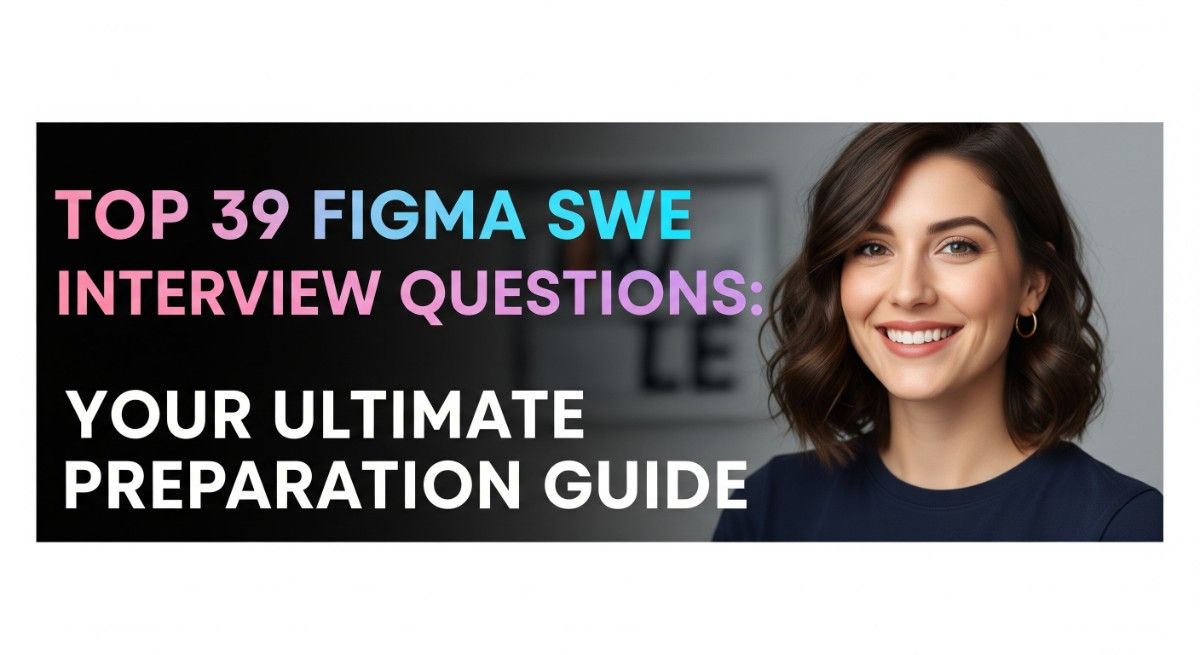
As Figma continues to revolutionize the design and product development world, the role of Software Engineers (SWE) working on Figma’s development has grown in importance. A Figma SWE interview typically covers a range of topics, including system design, coding, product understanding, and Figma’s technical landscape. For those preparing for a Figma SWE interview, it’s important to be familiar with questions that cover technical depth and Figma’s use cases.
In this article, we will dive into the top 39 Figma SWE interview questions. For each question, we provide a short paragraph answer and a brief explanation to help you understand the rationale behind each response. Let’s get started!
Top 39 Figma SWE Interview Questions
1. What is Figma, and how does it differ from other design tools?
Figma is a cloud-based design tool that allows teams to collaborate in real-time. It combines vector graphics editing with design prototyping, making it one of the most popular design tools among UI/UX designers. Unlike tools like Adobe XD or Sketch, Figma allows for seamless collaboration without the need for external file-sharing platforms.
Explanation:
Figma stands out due to its cloud-based capabilities, allowing real-time collaboration and eliminating the need for file management systems like Google Drive or Dropbox.
2. What coding languages are used to build Figma?
Figma’s backend is built primarily using C++, which allows for optimal performance. On the frontend, JavaScript, specifically TypeScript, is used for building the UI. Figma also uses WebAssembly (WASM) to ensure that the design tool performs efficiently in web browsers.
Explanation:
Figma’s choice of programming languages ensures high performance on both the server side and in the browser. The use of WebAssembly enables running code more efficiently in web environments.
3. How does Figma handle real-time collaboration?
Figma uses a highly optimized WebSocket system to handle real-time updates. Each action taken in a document is sent as a WebSocket message, which is then reflected in all other connected users’ browsers instantly. This ensures real-time synchronization across all collaborators.
Explanation:
WebSockets provide persistent, low-latency connections between the server and clients, making real-time collaboration possible without excessive server load.
4. What challenges do engineers face when working on Figma’s real-time infrastructure?
Engineers face challenges like handling large-scale concurrent users, ensuring data consistency across multiple browsers, and maintaining minimal latency during updates. Another challenge is managing conflicts when multiple users try to make changes to the same element simultaneously.
Explanation:
Figma’s real-time system requires careful architecture to manage high concurrency, consistent data replication, and efficient conflict resolution strategies.
5. Can you explain Figma’s document structure?
Figma organizes designs into documents, which consist of frames, components, and other nested elements. Frames act like containers for content, while components can be reused across various frames and documents. Figma’s document structure is based on a node-tree hierarchy.
Explanation:
Understanding the document structure is crucial for developers because Figma’s rendering and interaction models are based on this hierarchy.
6. How do you approach debugging performance issues in Figma?
Debugging performance issues involves analyzing factors like network latency, memory usage, and rendering speeds. Tools like Chrome DevTools, WebAssembly performance profilers, and internal logging systems can be used to identify bottlenecks.
Explanation:
Performance debugging is critical in a real-time tool like Figma, and engineers need to balance between rich functionality and system efficiency.
7. What is Figma’s multiplayer architecture, and how does it work?
Figma’s multiplayer architecture is built using operational transformation (OT) to manage document changes from multiple users. This ensures that users’ changes are synchronized and reflected in real-time, even when network conditions are suboptimal.
Explanation:
Operational transformation allows concurrent edits from different users by transforming conflicting operations in a consistent and predictable way.
Build your resume in just 5 minutes with AI.

8. How does Figma ensure data security and privacy?
Figma employs several security measures such as encryption of data in transit and at rest, access controls, and regular security audits. User data is securely stored, and privacy policies ensure compliance with data protection regulations like GDPR.
Explanation:
Security is vital for a cloud-based platform like Figma, and encryption and access control mechanisms are key to protecting user data.
9. Explain the concept of “componentization” in Figma.
Componentization refers to the reuse of design elements in different parts of a project. In Figma, components are defined once and can be reused across frames and projects, making updates more efficient and maintaining consistency across designs.
Explanation:
Componentization is a key feature in modern UI/UX design tools like Figma, promoting reuse and consistency.
10. How does Figma handle offline functionality?
While Figma is cloud-first, it does offer limited offline functionality. Users can continue working on a document they opened prior to losing the connection. Once reconnected, Figma syncs any offline changes back to the cloud.
Explanation:
Figma’s offline capabilities rely on browser caching and synchronization mechanisms to ensure data integrity once a connection is re-established.
11. How does Figma’s design system support scalability?
Figma’s design system supports scalability by allowing teams to create reusable components and styles. This ensures consistency in design while enabling designers to quickly adapt to project changes without starting from scratch.
Explanation:
Scalability in design is achieved through reusability and standardization, which Figma supports through its design system.
12. What role do plugins play in Figma’s ecosystem?
Plugins in Figma extend the tool’s functionality by allowing users to automate tasks, integrate with other platforms, and enhance workflows. Figma offers an API that developers can use to build custom plugins.
Explanation:
Plugins expand Figma’s capabilities by providing custom solutions and integrations that tailor the tool to specific workflows.
13. What is WebAssembly, and how is it used in Figma?
WebAssembly (WASM) is a low-level binary format that allows code written in languages like C++ to run in web browsers. Figma uses WebAssembly to improve performance, enabling complex operations to be executed faster than with JavaScript alone.
Explanation:
WebAssembly provides near-native performance in web applications, making it an ideal choice for handling computationally heavy tasks in Figma.
14. How do you optimize Figma’s frontend for performance?
Optimizing Figma’s frontend involves techniques like code splitting, lazy loading, and efficient state management. Reducing unnecessary re-renders and using techniques like memoization can also enhance performance.
Explanation:
Frontend optimization ensures that Figma remains responsive and efficient, even when handling large documents or many simultaneous users.
15. How does Figma ensure compatibility across different browsers?
Figma uses polyfills and fallbacks to ensure compatibility across a wide range of browsers. The engineering team continuously tests against browser updates and employs feature detection to handle browser-specific quirks.
Explanation:
Cross-browser compatibility is essential in a web-based tool, and engineers need to account for varying levels of browser support for different features.
16. How does Figma handle version control for design files?
Figma offers version history for design files, where users can review and restore previous versions of their work. This is crucial for collaborative design environments where multiple changes are made frequently.
Explanation:
Version control helps teams track changes and maintain a history of work, ensuring that no important updates are lost.
17. What are the biggest challenges in maintaining Figma’s cloud-based infrastructure?
Maintaining Figma’s cloud infrastructure involves challenges like scaling server resources for real-time collaboration, managing large amounts of design data, and ensuring high availability for users worldwide.
Explanation:
Cloud infrastructure must scale efficiently to handle increasing loads while ensuring that the system remains responsive and available at all times.
18. How does Figma balance between feature-richness and performance?
Figma balances feature richness and performance by carefully evaluating the impact of each new feature on system resources. Features are optimized for performance through code refactoring and testing before deployment.
Explanation:
Balancing features and performance is an ongoing process, with constant trade-offs between adding new capabilities and maintaining a smooth user experience.
19. How does Figma’s prototyping feature work?
Figma’s prototyping feature allows users to create interactive flows by linking frames and adding transitions. This helps designers simulate user interactions and test design functionality before the final implementation.
Explanation:
Prototyping is essential for visualizing user experiences, and Figma’s robust features allow for dynamic, clickable prototypes.
20. What role do animations play in Figma’s design system?
Animations in Figma allow designers to add dynamic interactions to their prototypes. These can range from simple transitions to more complex animations that simulate how an application will behave in real life.
Explanation:
Animations enhance the user experience by providing visual feedback and making interactions feel more intuitive.
21. How does Figma support cross-platform design collaboration?
Figma supports cross-platform collaboration by being entirely web-based, meaning anyone with a browser can access it. It eliminates the need for specific software or hardware, allowing teams to work together regardless of the device they’re using.
Explanation:
Cross-platform support enhances collaboration, making Figma accessible to a global audience and teams using different devices.
22. Can you explain Figma’s approach to component overrides?
Component overrides allow users to make changes to specific instances of a component
without affecting the master component. This feature gives designers flexibility in customizing components for different use cases while maintaining consistency.
Explanation:
Overrides provide flexibility within a design system, ensuring that designers can make necessary changes without breaking the overall design consistency.
23. How does Figma manage font rendering across different platforms?
Figma ensures consistent font rendering by using platform-independent methods to display text. It also provides the option to embed fonts, ensuring that designs appear the same on any device or browser.
Explanation:
Font rendering consistency is important for maintaining design integrity, and Figma handles this through careful optimization and font embedding techniques.
24. What is the importance of accessibility in Figma’s design process?
Accessibility in Figma’s design process ensures that the tool can be used by people with disabilities. This includes supporting screen readers, providing keyboard navigation, and adhering to WCAG guidelines.
Explanation:
Designing for accessibility ensures that Figma can be used by everyone, including those with visual or motor impairments.
25. How does Figma handle large-scale projects with multiple collaborators?
Figma handles large-scale projects by segmenting designs into files and allowing for nested components. It also provides team workspaces and project organization tools to streamline collaboration.
Explanation:
Efficient project organization is critical in large teams, and Figma’s features enable seamless collaboration on complex projects.

Build your resume in 5 minutes
Our resume builder is easy to use and will help you create a resume that is ATS-friendly and will stand out from the crowd.
26. What are the key differences between Figma’s API and plugin development?
Figma’s API is used for automating and integrating Figma with other tools, while plugins are used to extend Figma’s functionality within the platform. Plugins are more user-facing, while APIs are often used for backend integrations.
Explanation:
The API and plugin ecosystem allow for both internal and external customizations, enhancing the overall capabilities of the tool.
27. What challenges arise when scaling Figma for enterprise use?
Enterprise use requires additional considerations like data security, scalability for large teams, and dedicated support. Figma has to ensure high availability and seamless user experience for organizations with thousands of users.
Explanation:
Scaling for enterprise involves addressing performance, security, and support challenges that go beyond individual or small-team usage.
28. How does Figma integrate with other software tools?
Figma integrates with tools like Slack, Jira, and Zeplin through its API and plugins. These integrations help teams streamline their workflows by connecting design to project management and development tools.
Explanation:
Integration with other software is key to fitting Figma into the larger toolchain of design, development, and project management.
29. What is the significance of vector editing in Figma?
Vector editing in Figma allows for precise manipulation of shapes, paths, and lines, which is essential for UI/UX design. Vector graphics are scalable without loss of quality, making them ideal for responsive designs.
Explanation:
Vector editing is a core feature in design tools, and Figma’s vector capabilities ensure that designs look sharp on any screen size.
30. How does Figma handle design tokens?
Design tokens are variables used to store design system properties like colors, fonts, and spacing. Figma allows teams to define and manage these tokens, ensuring that designs are consistent and easy to update across projects.
Explanation:
Design tokens are critical for maintaining consistency in large design systems, and Figma provides robust tools for managing them.
31. How does Figma use TypeScript in its development?
Figma uses TypeScript on the frontend to ensure type safety and reduce bugs. TypeScript’s static typing helps developers catch errors early and improves code maintainability across large projects.
Explanation:
TypeScript enhances code quality and maintainability, especially in large codebases like Figma’s frontend.
32. How do you ensure code quality when working on Figma?
Code quality in Figma is ensured through code reviews, automated testing, and linting. Figma’s development team follows strict coding standards to ensure that the platform remains stable and scalable.
Explanation:
Maintaining high code quality is essential for ensuring that Figma remains reliable and easy to maintain.
33. What role does automation play in Figma’s development process?
Automation in Figma’s development process includes automated testing, continuous integration, and deployment pipelines. These tools ensure that new features are tested and deployed efficiently without introducing regressions.
Explanation:
Automation reduces the time it takes to test and deploy new features, ensuring faster release cycles and higher quality code.
34. How does Figma handle responsive design?
Figma supports responsive design through constraints and auto-layout features. Designers can define how elements should resize or reposition based on the screen size, ensuring that designs look good on any device.
Explanation:
Responsive design features in Figma help ensure that designs are flexible and adaptable across different screen sizes and devices.
35. How do you approach solving performance bottlenecks in Figma?
Solving performance bottlenecks in Figma involves profiling the application to identify slow areas, optimizing resource usage, and refining algorithms for efficiency. Performance improvements are validated using load tests and real-world user scenarios.
Explanation:
Performance optimization is an ongoing task that requires constant monitoring and tweaking of resource-heavy components.
36. How does Figma ensure collaboration doesn’t lead to data conflicts?
Figma’s operational transformation model ensures that changes from multiple collaborators are applied in a conflict-free manner. This model allows concurrent edits to be merged seamlessly without data loss or inconsistencies.
Explanation:
Operational transformation ensures that multiple users can collaborate on the same document without creating conflicts or inconsistencies.
37. What is the role of C++ in Figma’s backend?
C++ is used in Figma’s backend to handle performance-critical tasks. Its speed and low-level memory management capabilities make it ideal for handling real-time data processing and rendering.
Explanation:
C++ provides the performance needed for real-time collaboration and rendering in a web-based tool like Figma.
38. How does Figma’s file structure impact performance?
Figma’s file structure is optimized for performance by segmenting designs into smaller, reusable components and limiting unnecessary duplication. Efficient file structures reduce load times and improve interaction speeds.
Explanation:
Efficient file management is critical for maintaining performance, especially in large projects with multiple collaborators.
39. What are the key features of Figma’s design system?
Figma’s design system includes reusable components, design tokens, and collaborative tools that streamline the design process. These features ensure consistency across projects and allow teams to scale their designs efficiently.
Explanation:
A robust design system promotes reusability and consistency, making it easier for teams to scale their designs as needed.
Conclusion
Preparing for a Figma SWE interview involves understanding the technical aspects of the platform, including real-time collaboration, performance optimization, and design system scalability. By reviewing these top 39 questions, you can ensure you’re ready to tackle any challenge that comes your way during the interview process. Whether you’re looking to deepen your understanding of Figma’s backend architecture or improve your knowledge of the front-end features, this guide serves as a comprehensive resource.
For more resources, be sure to check out these valuable links:
Explore our resume builder for creating standout resumes,
Browse through our free resume templates for inspiration, and
Check out our resume examples to get tips on building a professional resume.
Recommended Reading:

