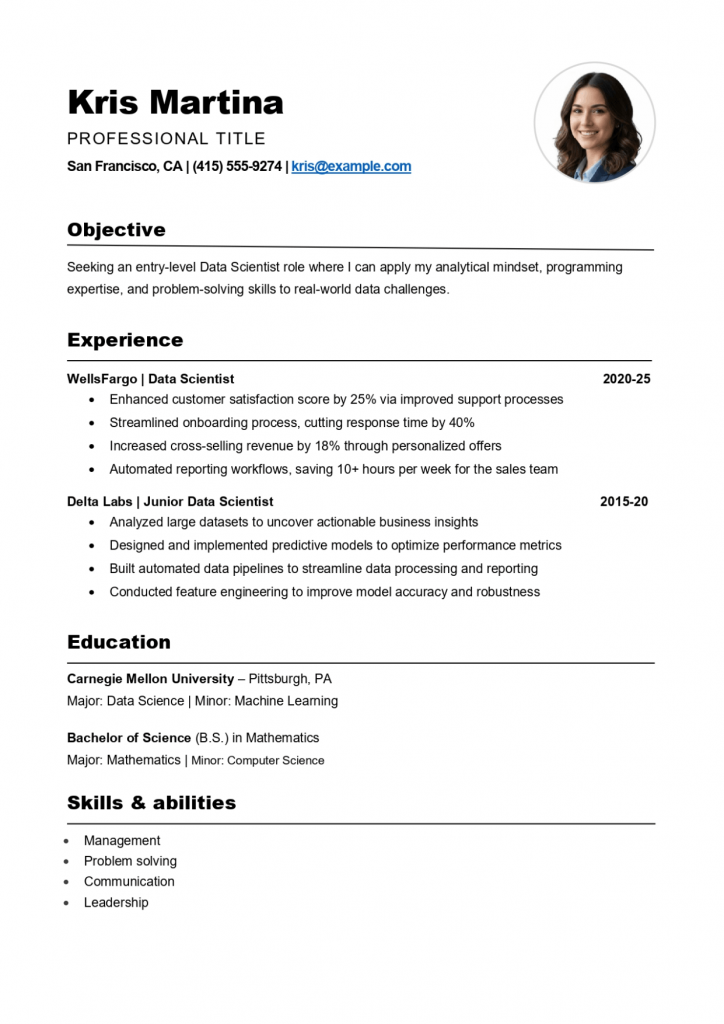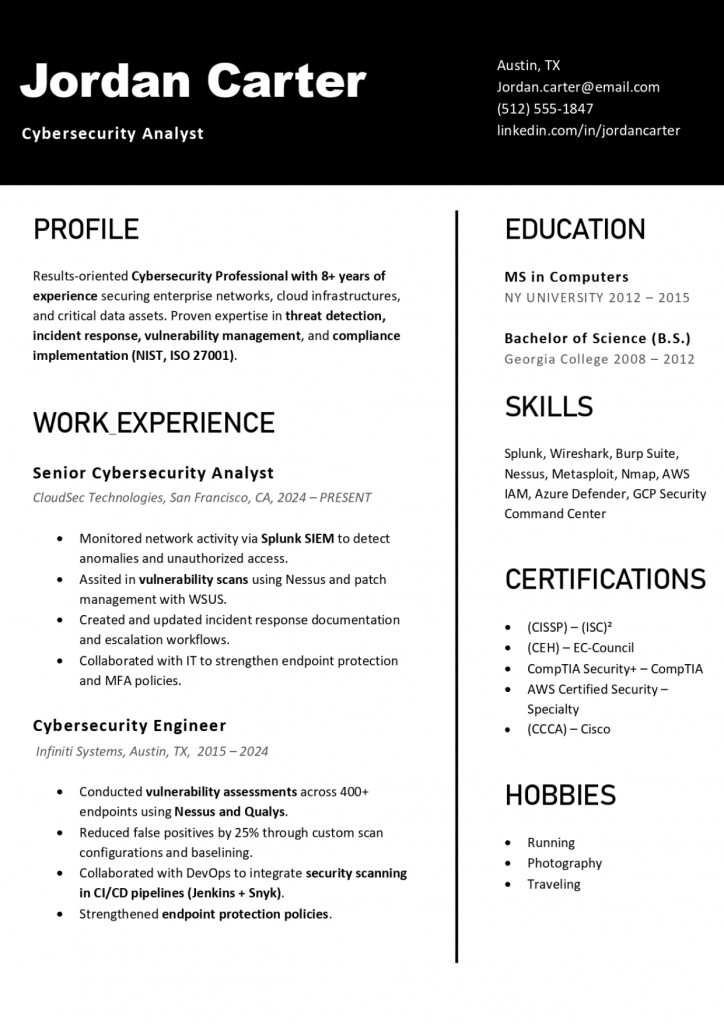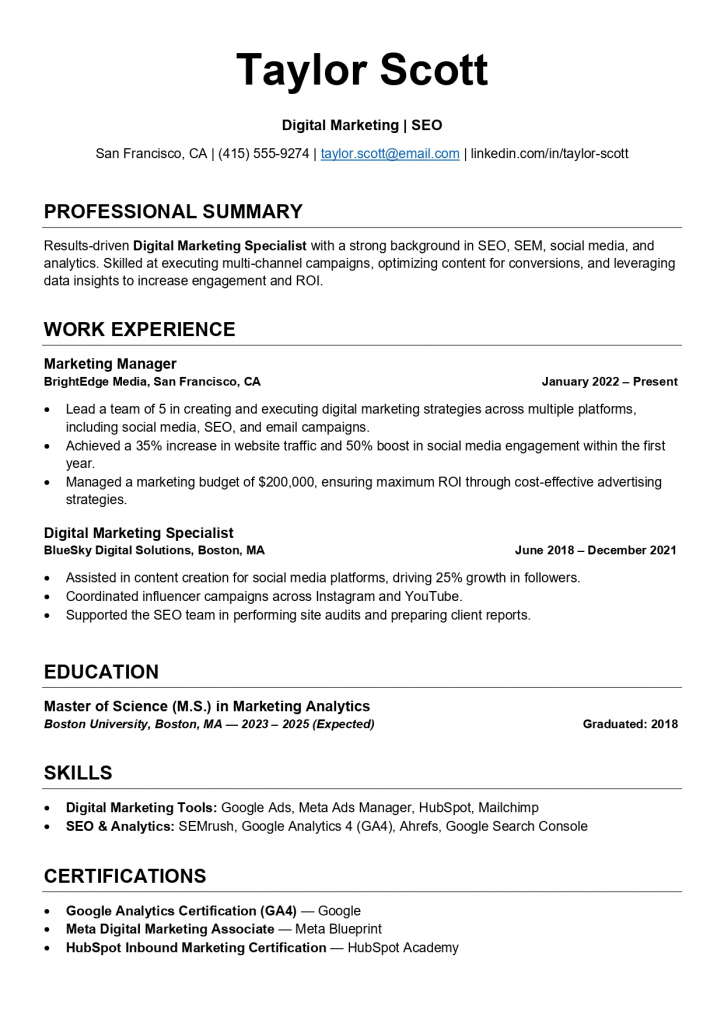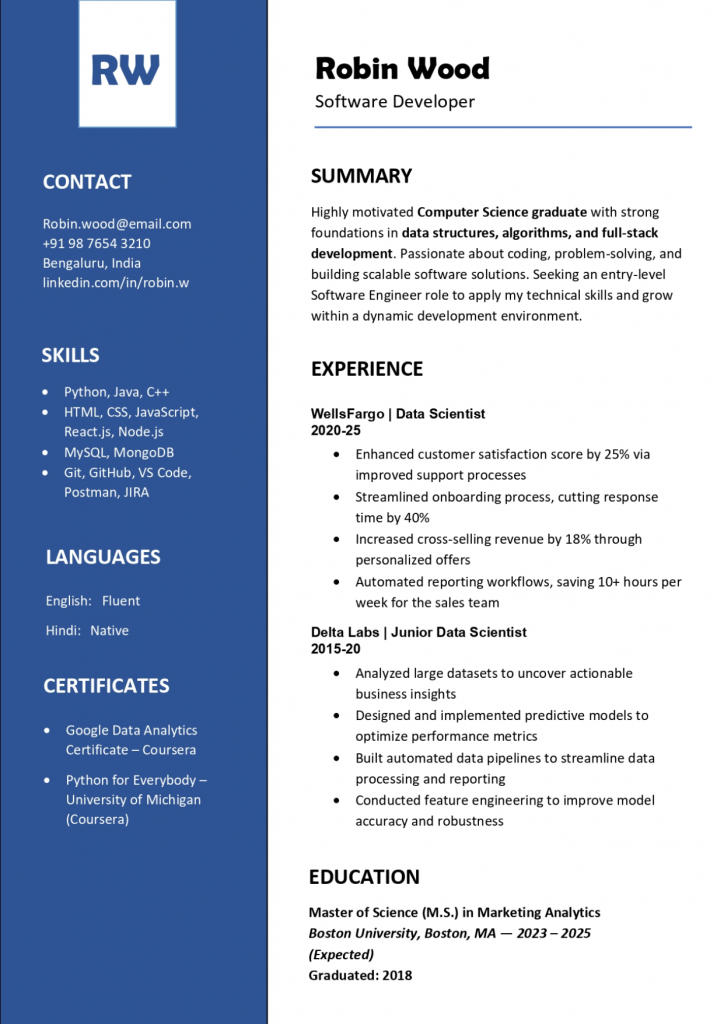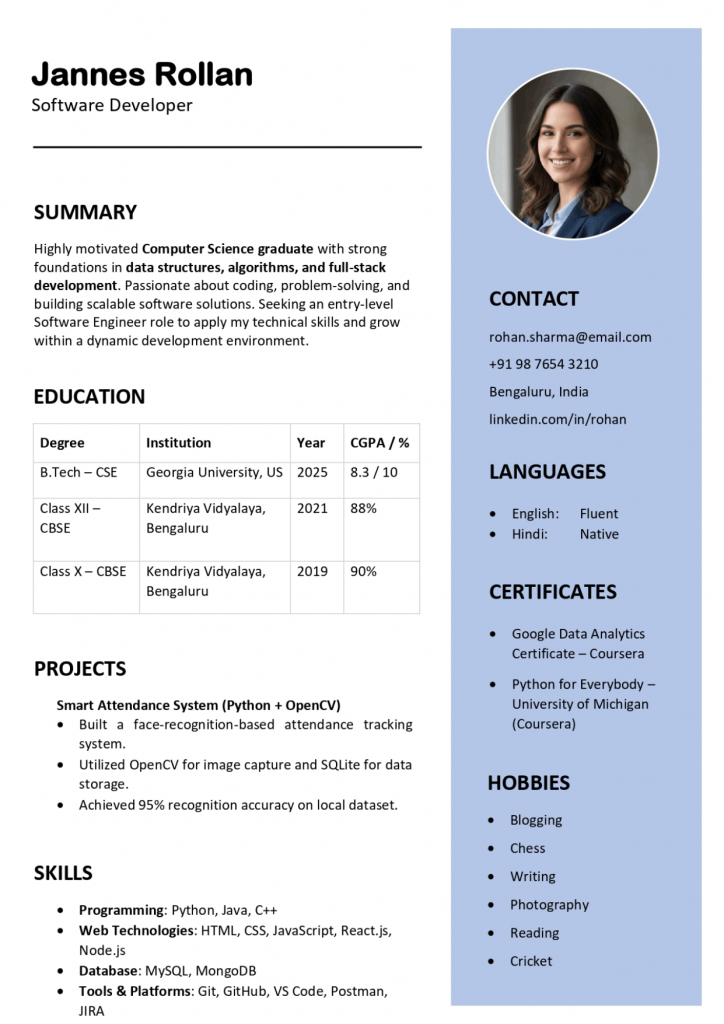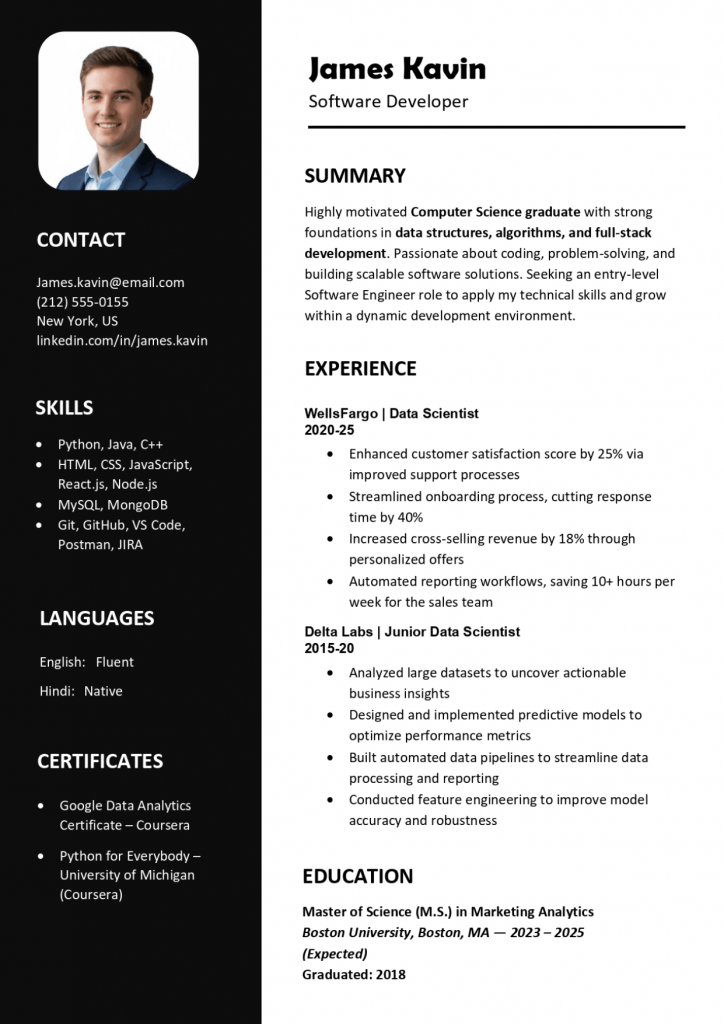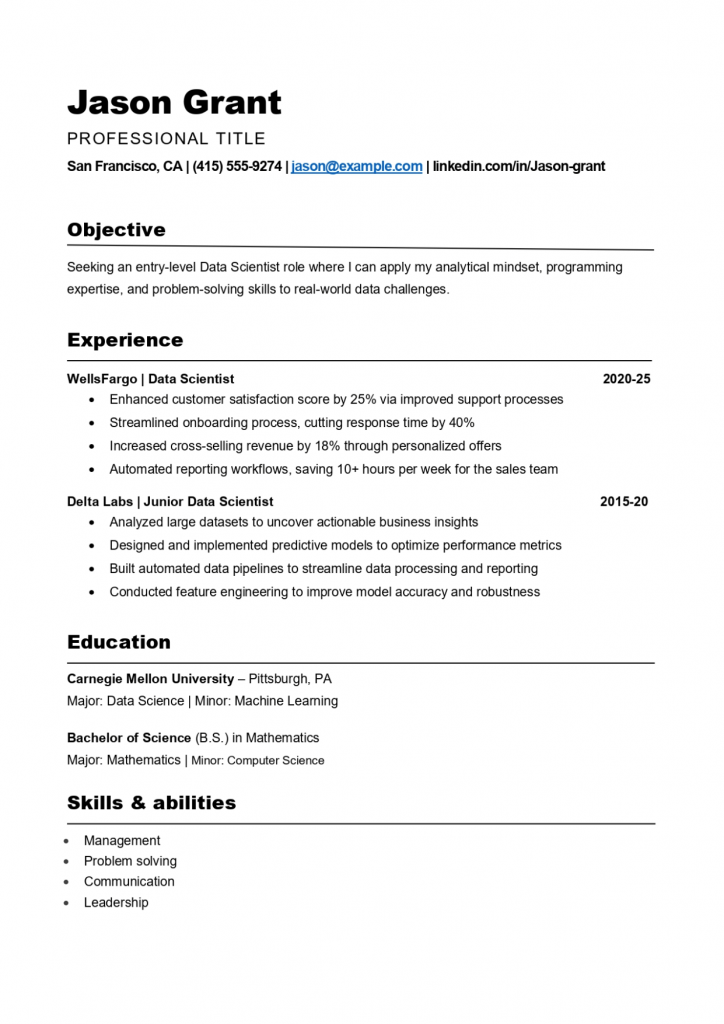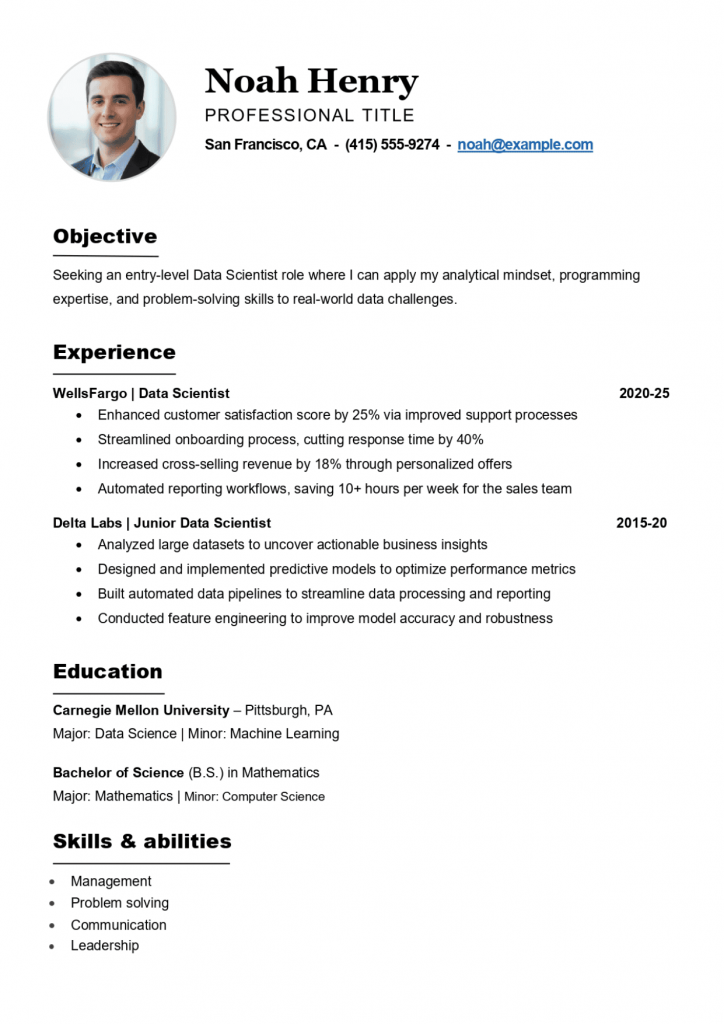A well-crafted CV in the current job market can unquestionably affect the difference between getting an interview or being ignored. There are a plethora of online resume-building tools and platforms, however, still lots of job hunters opt for the easy and custom-made way of using Microsoft Word templates. What’s even better? You won’t require any extravagant design abilities or expensive software — just a couple of clever templates, a bit of personalization, and a few minutes of editing.
We have picked and arranged the 12 best free Word CV templates that are downloadable and editable. It doesn’t matter if you’re a recent graduate, an experienced professional, or a creative freelancer, there will be a style that fits your personality and complies with the standards of your industry.
Why Use a Word CV Template?
Several practical advantages are offered by the use of a Microsoft Word CV template. First, Word is among the most widely accessible tools. The majority of employers and recruiters can work with a .docx file without any compatibility issues regarding opening, reading, and printing it. Second, Word templates allow for total customization – changing colors, fonts, margins, sections, and layouts is simple.
Here are the key benefits of using Word CV templates:
- Simplicity: There is no learning curve. Within a matter of minutes, every person can open a Word document and also edit it.
- Flexibility: You are free to choose the content, design, and layout that best fits your career aspirations.
- ATS compatibility: Hiring managers’ software can easily read most Word templates, thus increasing your chances of getting thorough screening by passing the first filter.
- Offline editing: Working without the need for an internet connection is a major plus especially for updates that need to be done quickly.
- Free availability: A lot of free download options are available for decent quality templates — simply enter your information and get matched.
How to Choose the Right CV Template
Think of your upmarket persona, the job you aspire to, and the impression you want to convey before getting a template. Every template does not suit all industries or roles. The perfect one will let your attributes shine through while offering a reader-friendly layout.
Consider the following factors:
- Industry: A designer or marketer may want a creative layout while a finance professional might prefer a cleaner and traditional format.
- Experience level: Entry-level candidates may use templates that highlight education and internships. Two-column or timeline-based designs work for experienced professionals.
- ATS optimization: Steer clear of intricate graphics that might befuddle the automated scanning systems.
- Readability: White space, consistent headings, and logical flow are more important than decoration.
- Branding: A little color or an unusual font can draw attention to your CV — but be careful not to go overboard.
Additional Tips to Make the Most of Your Template
Getting a free template is only the beginning of the process. The actual influence is in your personal touch to the template. To bring out the best in your CV, consider these few important tips:
- Use different resumes: Every time to apply for a job, summarize your skills and objectives, and change the keywords to match the job description.
- Quantify your achievements: Use hard numbers (percentages, improvements, revenue gains) to back up your claims.
- Uniform formatting: Use the same font type throughout the document and do not use too much capitalization or italics.
- Edit thoroughly: Mistakes in spelling or grammar could ruin the impression of a good design and make it look unprofessional.
- Export with thought: save your file as a Word (.docx) and a PDF version to have a versatile document.
Frequently Asked Questions
Selecting the right CV template depends on your profession and desired impression. Creative fields like design or marketing often benefit from colorful, modern layouts, while corporate or technical roles should use clean, minimalist formats that prioritize clarity and readability. Always match your CV style with the job culture you are applying for.
Yes, once your editing is complete, you can easily export your Word CV as a PDF file by choosing “Save As” and selecting PDF. This ensures your formatting remains intact when viewed on other devices, making it the preferred format for job applications.
Including a photo depends on regional hiring practices. In countries like the UK or the US, photos are often discouraged to prevent bias, whereas in Europe or Asia, they are more common. Always check local norms and tailor your CV accordingly.
You should update your CV regularly—ideally after completing any major project, learning a new skill, or changing roles. Keeping it up to date ensures you never miss an opportunity and reduces stress when urgent job openings arise.
Absolutely. Many free templates are designed by professional resume creators and can rival paid versions. The key to professionalism lies in customization—ensuring your content, font choice, and formatting align with standard hiring expectations.
A font size between 10 and 12 points works best for readability. Section headings can be slightly larger for hierarchy, but avoid going too small or too large, as both can reduce the CV’s visual balance and professionalism.
Yes, most templates can be easily adapted to either format. CVs often include more academic or detailed career history, whereas resumes focus on concise, job-specific achievements. You can modify section lengths to fit your purpose.
Final Thoughts
A well-crafted CV in the current job market can unquestionably affect the difference between getting an interview or being ignored. There are a plethora of online resume-building tools and platforms, however, still lots of job hunters opt for the easy and custom-made way of using Microsoft Word templates. What’s even better? You won’t require any extravagant design abilities or expensive software — just a couple of clever templates, a bit of personalization, and a few minutes of editing.
We have picked and arranged the 12 best free Word CV templates that are downloadable and editable. It doesn’t matter if you’re a recent graduate, an experienced professional, or a creative freelancer, there will be a style that fits your personality and complies with the standards of your industry.