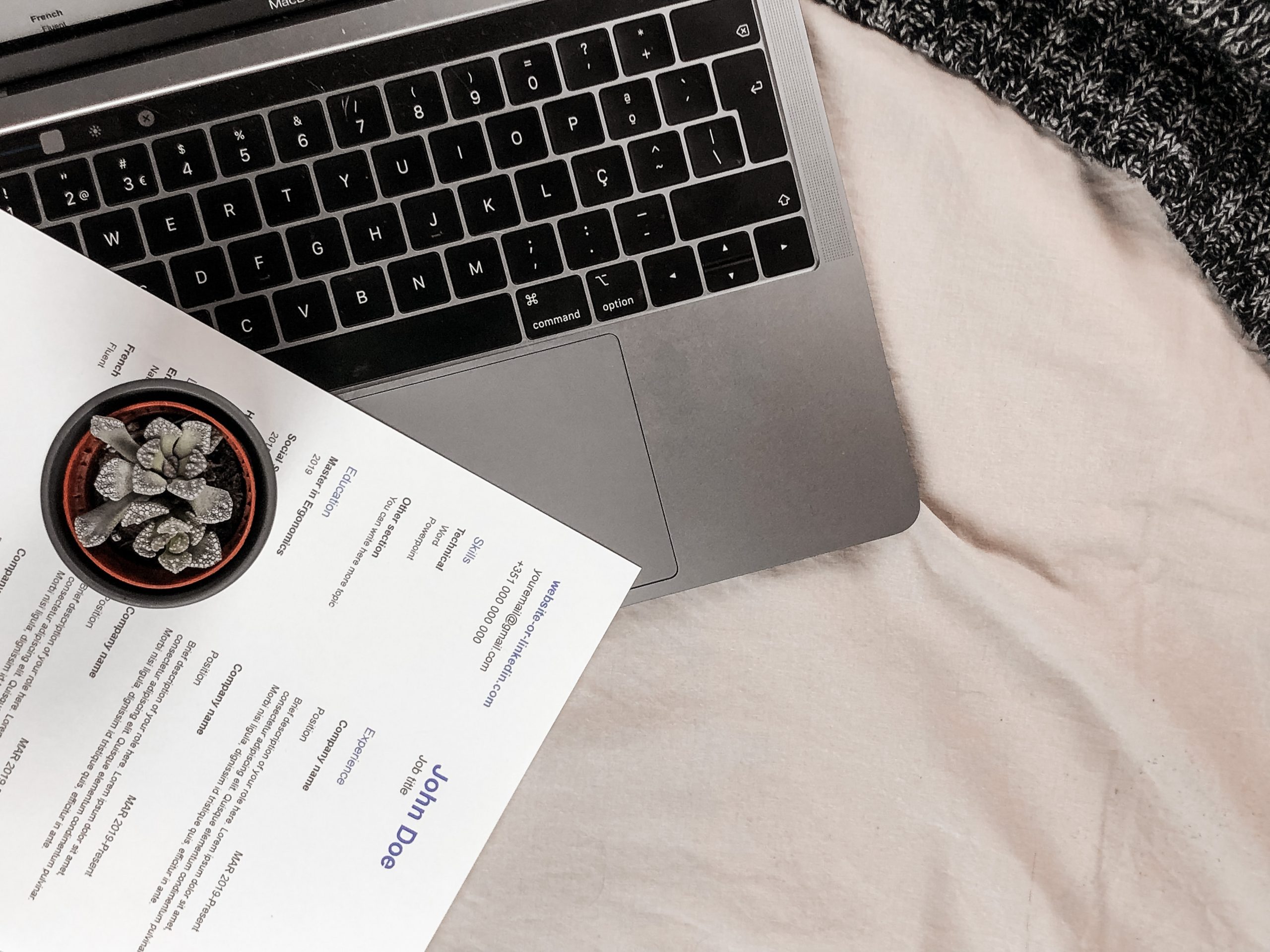
You’ve applied to a few jobs and haven’t received any bites. You’re starting to wonder if there’s something wrong with your resume. Could it be that your resume isn’t ATS-friendly?
If you’re not familiar with the term, ATS stands for Applicant Tracking System. It’s a piece of software used by employers to filter out resumes that don’t meet the job requirements. If your resume doesn’t make it past the ATS, you won’t get an interview.
There are a few things you can do to make sure your resume is ATS-friendly. First, use simple, straightforward language. Don’t use fancy words or buzzwords. Second, use a simple, clean format. Avoid using too many different fonts or colors. Third, use keywords from the job description. Make sure your resume includes the same keywords that are in the job posting.
What is an ATS-friendly resume?
An ATS-friendly resume is a resume that is specifically designed to be read by applicant tracking systems. These systems are used by employers to scan and store resumes in order to quickly and easily identify qualified candidates for open positions. In order to ensure that your resume is ATS-friendly, there are a few things you can do:
- Use simple, straightforward language and clear headings.
- Use standard fonts and font sizes.
- Use standard margins and page layouts.
- Use bulleted lists and short sentences.
- Include keywords that are relevant to the position you are applying for.
By following these tips, you can help to ensure that your resume will be properly read and indexed by applicant tracking systems. This will give you a better chance of being selected for an interview by the employer.
How to format your resume for an ATS?
Your resume should be formatted for an ATS in a way that is simple and easy to read.
Some tips on how to format your resume for an ATS include:
- Use simple, common fonts such as Times New Roman, Arial, or Calibri.
- Use clear headings and subheadings to organize your information.
- Use bullet points to list information clearly and concisely.
- Avoid using fancy graphics or images, as these may not be compatible with the ATS.
When you format your resume for an ATS, it is important to keep the content simple and easy to read. Use common fonts, headings and subheadings, and bullet points to list information clearly and concisely. Avoid using fancy graphics or images, as these may not be compatible with the ATS.
This will help ensure that your resume can be read by the ATS and that you have the best chance of being selected for an interview.
What kind of language to use in your resume
There are a few things to keep in mind when deciding what language to use in your resume.When deciding what language to use in your resume, there are a few things you should keep in mind. First, think about your audience. If you’re applying for a job in a country where English is not the primary language, you’ll need to use language that’s appropriate for that audience.

Second, consider the level of formality that’s appropriate for the position you’re applying for. If you’re applying for a very formal position, you’ll want to use language that’s appropriate for that setting. Finally, think about your own level of comfort with the language. If you’re not comfortable using a certain language, it’s probably not the best language to use in your resume.
How to structure your resume
When creating your resume sections, be sure to use clear and concise headings that will be easily recognized by an ATS. Use common section titles such as “Work Experience” or “Skills” to ensure that your information will be properly categorized.
Within each section, use bullet points or short phrases to describe your experiences or skills. Avoid using long, dense blocks of text as this can make your resume difficult to scan.
If you have a lot of relevant work experience, you may want to include a “Professional Experience” section on your resume. In this section, list your most recent positions at the top and then work your way backwards. Include the name and location of the employer, your job title, and the dates you worked there.
For each position, include a few bullet points or short phrases describing your key responsibilities and accomplishments. Again, avoid using long, dense blocks of text.
If you don’t have a lot of relevant work experience, you can include an “Other Experience” section on your resume. In this section, you can list any other relevant experiences, such as internships, volunteer work, or extracurricular activities.
As with the “Professional Experience” section, include the name and location of the employer, your job title, and the dates you worked there. For each experience, include a few bullet points or short phrases describing your key responsibilities and accomplishments.
If you have any skills that are relevant to the job you’re applying for, be sure to include them in a “Skills” section on your resume. List the skills that you have and give a brief description of your level of expertise. If you have any certifications or other qualifications, you can include them in this section as well.
If you have any publications, presentations, or other professional accomplishments, you can include them in a “Professional accomplishments” section. Again, use bullet points or short phrases to describe each accomplishment.
Finally, don’t forget to include your contact information at the top of your resume! Include your name, email address, and phone number so that potential employers can easily get in touch with you.
What information to include in your resume

In order to ensure that your resume is ATS-friendly, it is important to include the following information in your resume:
- Your contact information: Include your full name, address, phone number, and email address.
- Your work history: Include your job title, employer, dates of employment, and a brief description of your duties and responsibilities.
- Your education: Include the name and location of your school, your degree and major, and your graduation date.
- Your skills and qualifications: Include a list of your skills and qualifications, as well as any relevant certifications or licenses.
- Your references: Include the names and contact information of at least three professional references.
By including all of this information in your resume, you will make it easier for an ATS to identify you as a qualified candidate for the job.
How to troubleshoot common ATS resume problems
If you are having trouble getting your resume to show up in applicant tracking system (ATS) searches, there are a few common problems that could be the culprit.
One issue could be that your resume is not keyword optimized. In order to ensure that your resume is being found by the ATS, you’ll want to use relevant keywords throughout your resume, including in your job titles, skills section, and work history.
Another issue could be that your resume is in a format that the ATS cannot read. Many applicant tracking systems are only able to read certain types of files, such as .doc or .pdf. If your resume is in a different format, it may not be getting scanned by the system.
Finally, it’s possible that your resume is just not landing high enough in the search results. Applicant tracking systems rank resumes based on how well they match the job listing. So, if you’re not appearing in the top few results, the employer may never see your resume.
If you’re having trouble getting your resume to show up in applicant tracking system searches, there are a few common problems that could be the culprit:
- Your resume is not keyword optimized. In order to ensure that your resume is being found by the ATS, you’ll want to use relevant keywords throughout your resume, including in your job titles, skills section, and work history.
- Your resume is in a format that the ATS cannot read. Many applicant tracking systems are only able to read certain types of files, such as .doc or .pdf. If your resume is in a different format, it may not be getting scanned by the system.
- Your resume is just not landing high enough in the search results. Applicant tracking systems rank resumes based on how well they match the job listing.
So, if you’re not appearing in the top few results, the employer may never see your resume.
Planning to Write a Resume?
Check our job winning resume samples
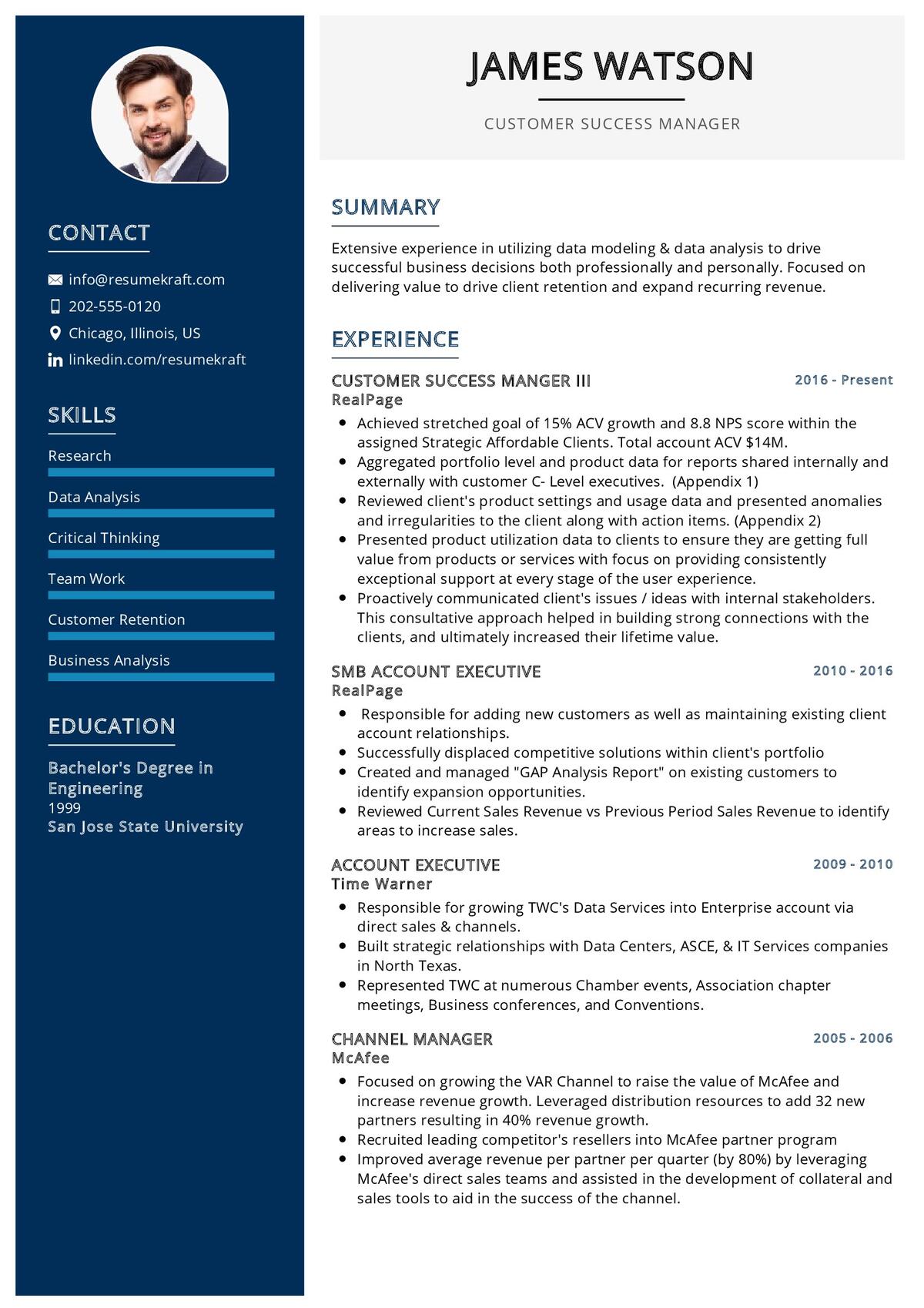

Frequently Asked Questions
An ATS-friendly resume is a resume that is specifically designed to be read by applicant tracking systems. These systems are used by employers to scan and store resumes in order to quickly and easily identify qualified candidates for open positions.
There are several benefits to having an ATS-friendly resume, including:
Increased visibility: Because ATS-friendly resumes are designed to be easily read and understood by applicant tracking systems, they are more likely to be seen by employers.
Improved accuracy: ATS-friendly resumes are less likely to be rejected by applicant tracking systems due to errors or formatting issues.
Faster processing: ATS-friendly resumes can be processed more quickly by applicant tracking systems, which can save time for both employers and job seekers.
Many employers use applicant tracking systems to help manage their hiring process. An ATS-friendly resume ensures that your resume will be properly parsed and indexed by these systems, making it more likely that you will be identified as a qualified candidate for open positions.
There are a few things you can do to ensure that your resume is ATS-friendly. First, use simple, clear language and standard formatting. Second, avoid using non-standard or proprietary fonts, as these may not be properly parsed by applicant tracking systems. Finally, make sure to include all relevant keywords and phrases that describe your skills and experience.
Conclusion
In order to ensure that your resume is ATS-friendly, you’ll need to tailor it to each position you apply for. This means including the specific keywords and phrases that the ATS is looking for.
While it may take some extra time to customize your resume for each job, it will be worth it in the long run. Not only will you improve your chances of being selected for an interview, but you’ll also get more out of the interview process itself.
When you tailor your resume to the specific job you are applying for, you are more likely to get called in for an interview. During the interview, you will be able to better sell yourself for the job because you will have a better understanding of what the employer is looking for.
So, if you want to improve your chances of getting hired, take the time to tailor your resume to each job you apply for. It will be worth the extra effort!
Recommended Reading:

