
Salesforce is a highly popular cloud-based CRM platform that helps businesses manage customer relationships and operations. One of its key features is the ability to automate processes through triggers. Salesforce triggers are essential in ensuring that specific actions are automatically performed when a database event occurs, such as when a record is inserted, updated, or deleted. For professionals looking to advance their careers in Salesforce development, understanding triggers is crucial. This article provides a comprehensive set of Salesforce trigger interview questions and answers that will help you prepare for your next interview.
Top 37 Salesforce Trigger Interview Questions
1. What is a Salesforce trigger?
A Salesforce trigger is a piece of code written in Apex that executes before or after data manipulation language (DML) events like insert, update, or delete. It allows developers to automate tasks, enforce business rules, or validate data when records are being saved.
Explanation:
Salesforce triggers are essential for automating repetitive tasks and ensuring data integrity in Salesforce operations.
2. What are the types of Salesforce triggers?
There are two types of Salesforce triggers: before triggers and after triggers. Before triggers are used to validate or update values before a record is saved, while after triggers are used to access fields set by the system or perform actions like sending emails.
Explanation:
Understanding trigger types helps in selecting the correct one based on the requirement, whether you need to manipulate data before or after the DML event.
3. What are the trigger events in Salesforce?
Salesforce triggers can be fired on different DML events, including before insert, after insert, before update, after update, before delete, after delete, and after undelete. Each event allows for specific actions based on the stage of data manipulation.
Explanation:
Trigger events allow developers to specify when exactly their code should run, giving flexibility in workflow automation.
4. What is the difference between a trigger and a workflow rule?
A trigger is a piece of Apex code executed automatically when a DML event occurs, while a workflow rule is a declarative tool used to automate processes based on certain criteria. Triggers offer more flexibility and control than workflow rules but require coding knowledge.
Explanation:
Triggers are more powerful and versatile but may increase complexity, whereas workflow rules are easier to manage and maintain.
Build your resume in just 5 minutes with AI.

5. How do you prevent recursion in triggers?
To prevent recursion in triggers, you can use static variables to track whether the trigger has already run. This prevents the trigger from executing multiple times for the same event, which can lead to unintended consequences or errors.
Explanation:
Recursion prevention is crucial in ensuring that your triggers don’t loop indefinitely, which could cause performance issues.
6. What are context variables in Salesforce triggers?
Context variables are predefined variables in triggers that provide information about the state of the records being processed. Some common context variables include Trigger.New, Trigger.Old, Trigger.IsInsert, and Trigger.IsUpdate.
Explanation:
Context variables allow developers to access and manipulate the records that are currently being processed by the trigger.
7. What is Trigger.New in Salesforce?
Trigger.New is a context variable that contains a list of new records that are being inserted or updated in the trigger. It is only available in insert and update triggers.
Explanation:
Trigger.New is important for accessing and modifying the new data before it is saved to the database.
8. What is Trigger.Old in Salesforce?
Trigger.Old is a context variable that contains a list of old records that are being updated or deleted. It is available in update and delete triggers.
Explanation:
Trigger.Old allows developers to compare old values with new ones to perform actions based on changes.
9. What is the difference between Trigger.New and Trigger.Old?
Trigger.New holds the new values of records, while Trigger.Old holds the old values. Trigger.New is used in insert and update triggers, whereas Trigger.Old is used in update and delete triggers.
Explanation:
The comparison between Trigger.New and Trigger.Old is essential for performing actions based on the changes made to records.
10. How can you call a future method from a trigger?
You can call a future method from a trigger by annotating the method with the @future keyword and ensuring it is a static method. Future methods are used to run asynchronous processes, such as calling external web services.
Explanation:
Future methods allow triggers to offload long-running processes to improve performance.
11. What is a bulk trigger?
A bulk trigger is a trigger that can handle multiple records at once, rather than processing a single record. Bulk triggers are designed to efficiently process large data sets without running into governor limits.
Explanation:
Bulk triggers are essential in Salesforce to ensure that the system can handle large volumes of data efficiently.
12. How can you write a bulk-safe trigger in Salesforce?
To write a bulk-safe trigger, use collections like lists or sets to process records and avoid using queries or DML statements inside a loop. This prevents exceeding governor limits.
Explanation:
Bulk-safe triggers are necessary for avoiding performance bottlenecks and governor limit violations in Salesforce.
13. What is a trigger handler pattern?
A trigger handler pattern is a design pattern that separates the trigger logic into a handler class. This makes the code more modular, reusable, and easier to maintain.
Explanation:
Using a trigger handler pattern is a best practice for writing clean, maintainable trigger code.
14. What is the benefit of using a trigger framework?
A trigger framework provides a standardized way to manage trigger execution by defining rules and handling common tasks like recursion prevention and order of execution. It simplifies development and improves maintainability.
Explanation:
Trigger frameworks enhance code reusability and make triggers easier to manage across large projects.

Build your resume in 5 minutes
Our resume builder is easy to use and will help you create a resume that is ATS-friendly and will stand out from the crowd.
15. How do you test a trigger in Salesforce?
To test a trigger in Salesforce, you need to write unit tests in Apex that simulate the DML operations that will fire the trigger. You should use assertions to verify that the trigger behaves as expected.
Explanation:
Testing triggers ensures that they work correctly under various scenarios and don’t introduce bugs into the system.
16. What is governor limit in Salesforce?
Governor limits are enforced by Salesforce to ensure that system resources are used efficiently. They restrict the number of DML operations, queries, and other actions that can be performed in a single transaction.
Explanation:
Governor limits protect Salesforce from overuse of resources, ensuring optimal performance and system stability.
17. How can you optimize a trigger to avoid hitting governor limits?
You can optimize a trigger by using collections for DML operations, performing bulk queries, avoiding SOQL inside loops, and minimizing the number of DML statements.
Explanation:
Optimizing triggers ensures that your code stays within governor limits and performs efficiently.
18. What is an after insert trigger?
An after insert trigger is executed after a record is inserted into the database. It is commonly used to perform actions that rely on the record being committed, such as creating related records.
Explanation:
After insert triggers are ideal for tasks that require the record ID, which is only available after the record is inserted.
19. What is a before update trigger?
A before update trigger is executed before a record is updated in the database. It allows you to modify the record’s values before they are saved.
Explanation:
Before update triggers are useful for validating or modifying data before it is committed to the database.
20. Can you perform a DML operation inside a trigger?
Yes, you can perform DML operations inside a trigger, but you should avoid doing this inside loops to prevent hitting governor limits. Use collections to group records and perform DML operations in bulk.
Explanation:
Bulk DML operations are recommended to avoid exceeding governor limits in Salesforce.
21. What are trigger helper classes?
Trigger helper classes are Apex classes that contain the logic for a trigger. They help in organizing and separating the business logic from the trigger itself, making the code more modular.
Explanation:
Trigger helper classes promote cleaner code and make it easier to maintain and debug Salesforce triggers.
22. What is a recursive trigger?
A recursive trigger is a trigger that calls itself, either directly or indirectly. Recursive triggers can cause performance issues and should be avoided by using static variables or other techniques to prevent multiple executions.
Explanation:
Preventing recursion is essential to avoid unintended looping and ensure efficient trigger execution.
23. How do you trigger a flow from a trigger?
You can trigger a flow from a trigger by calling the flow using the Flow.Interview class in Apex. This allows you to pass data from the trigger to the flow and execute the flow’s logic.
Explanation:
Triggering flows from Apex allows you to leverage declarative automation alongside programmatic solutions.
24. What is the purpose of Trigger.isExecuting?
Trigger.isExecuting is a context variable that returns true if the trigger is currently executing. It can be used to check if a trigger is running and avoid certain operations that should only be done outside of triggers.
Explanation:
Trigger.isExecuting helps in controlling the flow of execution within complex trigger logic.
25. Can you call a trigger from another trigger?
Triggers cannot be called directly from other triggers, but one trigger can cause another to execute if they operate on related objects. However, this can lead to recursion, so careful management is needed.
Explanation:
Indirectly triggering other triggers requires careful consideration to avoid recursion and performance issues.
26. How do you handle exceptions in
a trigger?
You can handle exceptions in a trigger using try-catch blocks. This ensures that any errors are caught and handled gracefully without disrupting the entire transaction.
Explanation:
Exception handling is critical in ensuring that errors are managed properly and do not affect the user experience.
27. What is the difference between insert trigger and update trigger?
An insert trigger fires when a new record is created, while an update trigger fires when an existing record is modified. The two triggers are used for different purposes based on the data manipulation event.
Explanation:
Understanding the difference between insert and update triggers is crucial for choosing the right trigger for a given use case.
28. How do you disable a trigger in Salesforce?
A trigger can be disabled by deactivating it from the Salesforce setup menu. You can also use a custom setting or custom metadata to control whether the trigger should run, allowing dynamic enable/disable behavior.
Explanation:
Disabling triggers can be useful in development or testing scenarios where you don’t want the trigger to execute.
29. What are the best practices for writing triggers in Salesforce?
Some best practices include writing bulk-safe code, using trigger handlers or frameworks, minimizing the number of DML operations, avoiding SOQL inside loops, and preventing recursion.
Explanation:
Following best practices ensures that your triggers are efficient, maintainable, and scalable.
30. What is the purpose of Trigger.oldMap?
Trigger.oldMap is a context variable that holds a map of old records with their IDs as the key. It is available in update and delete triggers and allows you to access the old values of records.
Explanation:
Trigger.oldMap is particularly useful when you need to work with the old version of records during an update or delete event.
31. What is the use of Trigger.newMap?
Trigger.newMap is a context variable that holds a map of new records with their IDs as the key. It is available in insert and update triggers and is used to access the new values of records.
Explanation:
Trigger.newMap helps in working with the new set of records after they have been updated or inserted.
32. What is a mixed DML operation?
A mixed DML operation occurs when you try to perform DML on both setup objects (like User or Profile) and non-setup objects (like Account or Opportunity) in the same transaction. This results in an error due to the difference in transaction contexts.
Explanation:
Mixed DML operations must be handled carefully by separating the transactions or using asynchronous methods.
33. How do you ensure trigger order of execution?
You can control the order of execution of triggers by using a trigger framework or custom metadata to set priorities. Salesforce executes triggers in alphabetical order, so naming triggers strategically can also influence the order.
Explanation:
Controlling the execution order is important when multiple triggers operate on the same object.
34. What are trigger bulk operations?
Trigger bulk operations are when triggers process multiple records in a single transaction, instead of one at a time. Salesforce encourages bulk operations to optimize performance and avoid governor limits.
Explanation:
Bulk operations allow Salesforce to handle large data sets more efficiently and reduce the risk of hitting governor limits.
35. How do you debug a trigger in Salesforce?
You can debug a trigger by using system debug logs, adding System.debug statements to your code, or using the Salesforce Developer Console to track the execution flow and identify issues.
Explanation:
Debugging is crucial in understanding how your trigger behaves and identifying areas for improvement or fixing bugs.
Planning to Write a Resume?
Check our job winning resume samples
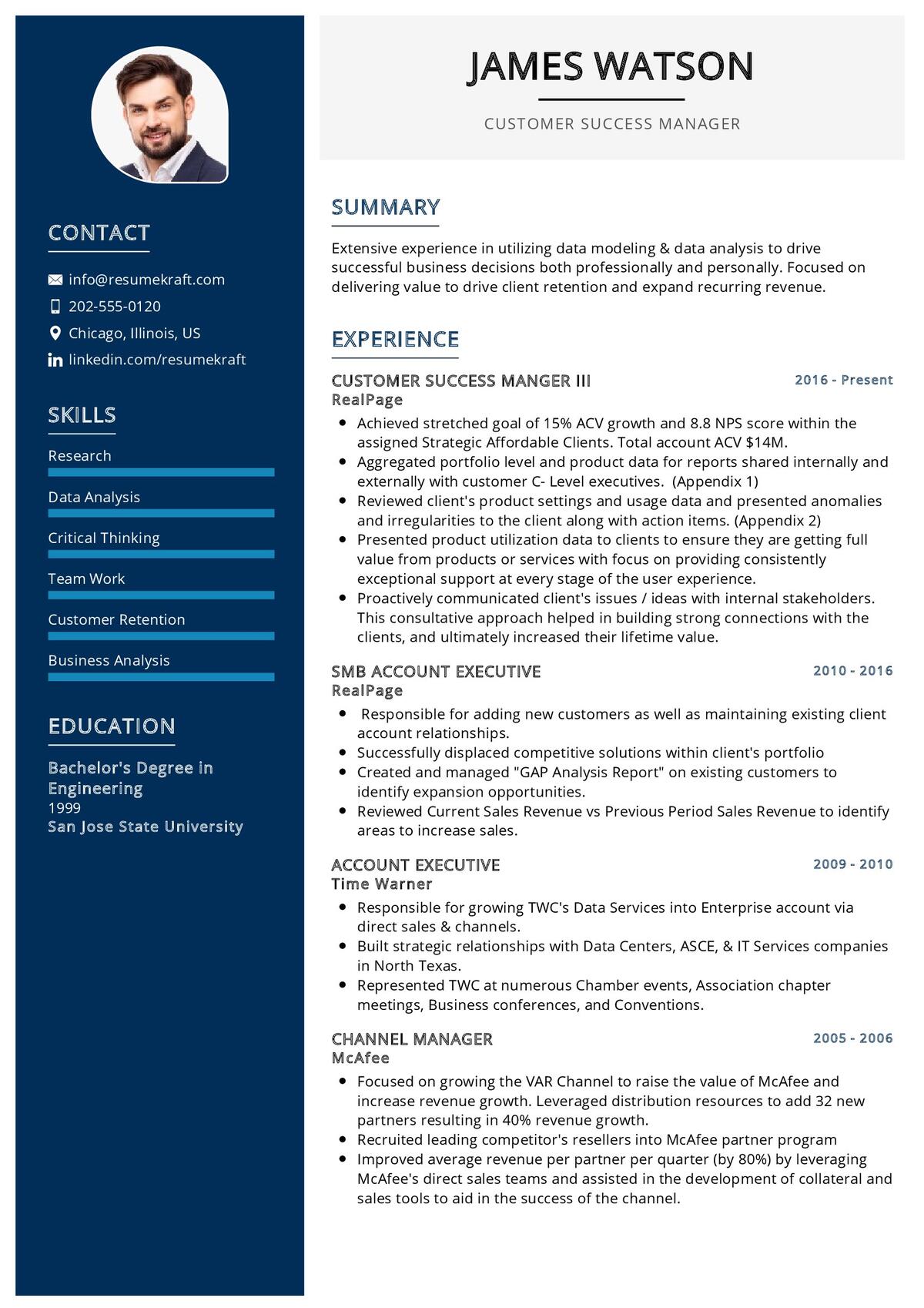

36. What is a recursive trigger and how can you avoid it?
A recursive trigger is one that calls itself multiple times, either directly or indirectly. To avoid recursion, use static variables or custom settings to track whether the trigger has already been executed for a particular record.
Explanation:
Preventing recursion is important to avoid performance issues and ensure your triggers execute correctly.
37. How do you write a test class for a trigger?
To write a test class for a trigger, create a new Apex test class that inserts or updates records to simulate the DML events that will fire the trigger. Use assertions to verify that the trigger behaves as expected.
Explanation:
Writing test classes ensures that your triggers work correctly and that they meet Salesforce’s code coverage requirements.
Conclusion
Salesforce triggers are a powerful tool that allows developers to automate processes and enforce business logic in a scalable way. Mastering triggers is essential for any Salesforce developer, as they provide the foundation for handling complex business scenarios. By understanding the different types of triggers, how to optimize them for bulk processing, and following best practices, you can ensure your triggers are efficient and maintainable.
For more career-enhancing resources, check out our resume builder, free resume templates, and a wide variety of resume examples to get your career on track.
Recommended Reading:

