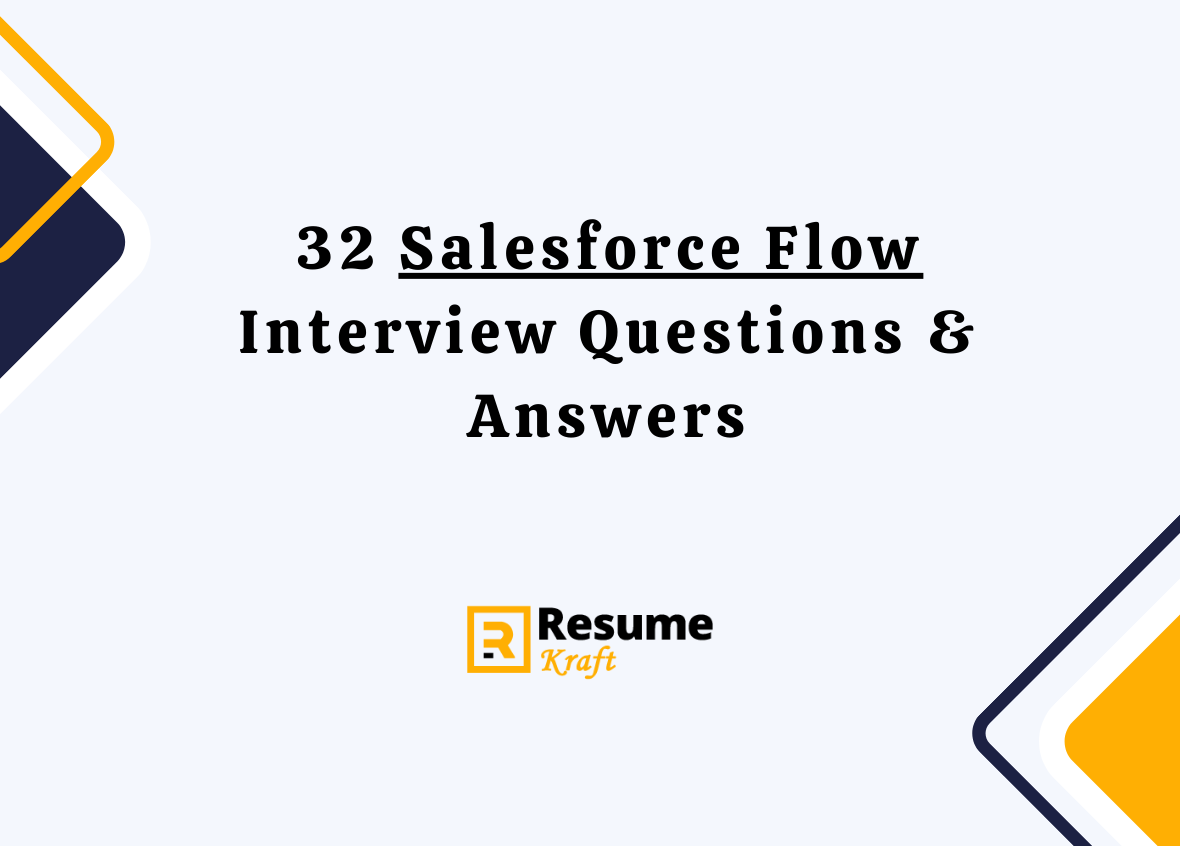
Salesforce Flow is a powerful tool that allows users to automate complex business processes with clicks, not code. As organizations increasingly rely on automation to streamline operations, the need for professionals skilled in creating and managing Salesforce Flows has grown. During Salesforce Flow interviews, candidates are often asked to demonstrate their understanding of flow capabilities, logic building, and use cases to ensure they can effectively design automated processes. This article provides an in-depth look at the top Salesforce Flow interview questions to help you prepare.
Top 32 Salesforce Flow Interview Questions
1. What is Salesforce Flow?
Salesforce Flow is a declarative automation tool that allows users to build applications or business processes using a graphical interface without writing code. It enables automation of various tasks such as updating records, sending emails, or performing complex calculations based on conditions and user interactions. Flows can be triggered automatically or manually.
Explanation: Salesforce Flow empowers users to automate processes through a user-friendly drag-and-drop interface, eliminating the need for advanced programming skills.
2. What are the different types of Flows in Salesforce?
Salesforce supports several types of flows, including Screen Flows, Schedule-Triggered Flows, Record-Triggered Flows, Platform Event-Triggered Flows, and Auto-Launched Flows. Each type serves a specific purpose, such as automating a business process when a record is created or providing users with an interactive screen to guide them through a process.
Explanation: Different flow types in Salesforce are designed for various automation use cases, from user interaction to background processes.
3. What is a Screen Flow in Salesforce?
Screen Flows are flows that require user input or interaction. These flows guide users through a sequence of screens where they can provide data, make selections, and see output in real-time. Screen Flows are ideal for processes that involve guided data entry or approval.
Explanation: Screen Flows allow users to interact with a series of screens, making them ideal for processes that require user participation.
Build your resume in just 5 minutes with AI.

4. What is a Record-Triggered Flow?
A Record-Triggered Flow is triggered automatically when a record is created or updated in Salesforce. This type of flow runs in the background without user intervention and is commonly used to automate tasks such as updating related records, sending notifications, or creating new records based on criteria.
Explanation: Record-Triggered Flows are designed to run automatically based on record changes, providing seamless automation for background tasks.
5. What is an Auto-Launched Flow?
An Auto-Launched Flow is triggered programmatically or automatically but does not require user interaction. These flows are used for automating backend processes, such as updating records in bulk or performing scheduled operations.
Explanation: Auto-Launched Flows run in the background without user input and are used for complex automation that doesn’t involve users.
6. What are Flow Variables in Salesforce?
Flow variables are containers used to store information within a flow. Variables can hold data such as text, numbers, or record IDs and are essential for passing data between flow elements or interacting with Salesforce records. They allow for dynamic operations within the flow.
Explanation: Variables store data temporarily in a flow and are crucial for transferring information between different elements.
7. What is the difference between Collection and Variable in Salesforce Flow?
A variable stores a single value, while a collection stores multiple values. For example, if you want to store multiple records or a list of values, you would use a collection. If you only need to store one record or value, you would use a variable.
Explanation: Variables store individual values, while collections store groups of values, making them useful for handling bulk data.
8. How do you handle Errors in Salesforce Flows?
Error handling in Salesforce Flow can be managed by configuring fault paths on elements within the flow. Fault paths allow the flow to take an alternative route when errors occur, such as displaying an error message to users or logging the error for administrators to review.
Explanation: Proper error handling ensures that the flow doesn’t break during execution and provides alternative solutions when issues arise.
9. What is a Subflow in Salesforce Flow?
A Subflow is a flow that is invoked from another flow. It allows you to reuse flow logic across multiple flows, promoting modularity and maintainability. Instead of duplicating logic, you can create a Subflow and call it whenever needed.
Explanation: Subflows allow flow creators to reuse logic, making their designs more efficient and reducing redundancy.
10. What are Flow Elements in Salesforce?
Flow elements are the building blocks of a Salesforce Flow. These elements include actions (like creating or updating records), decisions, loops, and screens. Each element performs a specific task or function in the flow, and combining these elements creates an automated business process.
Explanation: Flow elements are the individual components used to build a flow, each serving a unique purpose in automation.
11. What is a Decision Element in Salesforce Flow?
The Decision Element is used to add conditional logic to a flow. It evaluates criteria and directs the flow along different paths based on the outcome. For example, you can use a Decision Element to check if a record meets certain criteria and proceed accordingly.
Explanation: The Decision Element helps create branching logic in flows, directing the process based on conditions.
Planning to Write a Resume?
Check our job winning resume samples
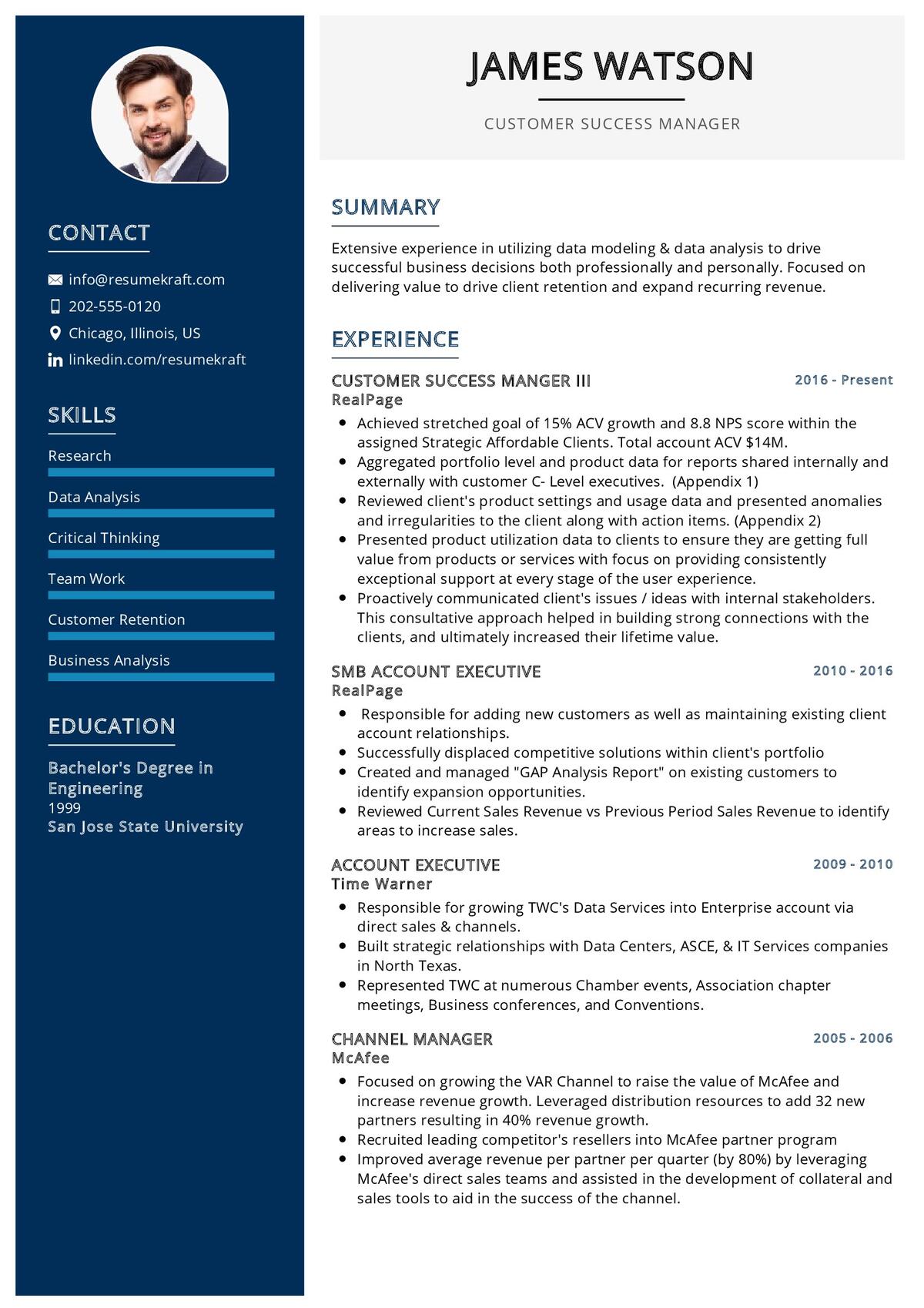

12. What is a Loop in Salesforce Flow?
A Loop in Salesforce Flow allows you to iterate over a collection of records or values. This is useful when you need to perform the same action on multiple records, such as updating a list of contacts or processing a set of data.
Explanation: Loops allow repetitive actions within flows by iterating through a collection of items.
13. How do you call an Apex class from a Salesforce Flow?
To call an Apex class from a flow, you need to create an invocable method in the Apex class and then add the Apex Action element in the flow to call that method. This is useful when a process requires complex logic that cannot be accomplished through declarative means.
Explanation: Invocable methods allow flows to interact with custom logic written in Apex, extending the capabilities of the flow.
14. What is Flow Builder?
Flow Builder is the graphical interface used to create and manage Salesforce Flows. It provides a drag-and-drop interface where users can create elements, define logic, and connect steps in a flow without needing to write any code.
Explanation: Flow Builder is the user-friendly tool where Salesforce Flows are designed and managed.
15. How does the Pause Element work in Salesforce Flow?
The Pause Element in Salesforce Flow allows a flow to be paused until a certain condition is met, such as receiving approval or reaching a specific date. Once the condition is satisfied, the flow resumes from where it left off.
Explanation: The Pause Element introduces a delay in flow execution based on certain criteria, making it useful for time-dependent processes.
16. What are Flow Screen Components?
Flow Screen Components are the building blocks of a Screen Flow. They allow users to input data or make selections. Common screen components include text boxes, picklists, radio buttons, and checkboxes. These components enable user interaction in a flow.
Explanation: Screen components gather user input in flows, allowing interactive processes to take place.
17. How can you optimize Flow performance?
To optimize Flow performance, reduce the number of elements and avoid unnecessary queries or DML operations. Using efficient loops and decision-making processes helps ensure that the flow runs quickly and does not exceed Salesforce’s limits.
Explanation: Flow optimization focuses on reducing system resource usage, improving speed, and ensuring compliance with Salesforce governor limits.
18. What is a Triggered Flow?
A Triggered Flow runs automatically in response to an event, such as when a record is created, updated, or deleted. It allows businesses to automate actions immediately following these events, such as updating related records or sending notifications.
Explanation: Triggered Flows automate actions based on changes to data in Salesforce, running without user input.
19. What is the importance of Flow Governor Limits?
Salesforce imposes governor limits to ensure that resources are efficiently used and that one process does not monopolize system resources. In flows, these limits can include the number of queries, records processed, and DML operations. Understanding these limits is crucial for designing scalable flows.
Explanation: Governor limits ensure efficient resource use in Salesforce, preventing any process from overwhelming the system.
20. How do you debug a Salesforce Flow?
Debugging a Salesforce Flow involves using the Flow Debug tool, which simulates the flow’s execution and allows you to step through the process to identify errors. Salesforce also provides detailed error messages and logs to help pinpoint issues.
Explanation: The Flow Debug tool enables step-by-step tracking of a flow’s execution, making it easier to identify and resolve issues.
21. What is the difference between Process Builder and Flow?
Process Builder is a simpler automation tool compared to Flow and is used for straightforward processes. In contrast, Salesforce Flow offers more advanced functionality and flexibility, allowing users to build complex logic and user interfaces. Salesforce recommends using Flow for most new automations.
Explanation: Flow is more powerful than Process Builder, offering a wider range of functionalities and use cases.
22. What is an Assignment Element in Salesforce Flow?
An Assignment Element is used to set the values of variables within a flow. This can involve updating the values of existing variables or creating new ones. It is commonly used to update data based on logic within the flow.
Explanation: The Assignment Element updates variables in a flow, ensuring that data is accurately tracked and used throughout the process.
23. What are Salesforce Flow Best Practices?
Salesforce Flow best practices include minimizing the number of flow elements, avoiding complex logic in a single flow, using subflows for reuse, and implementing error handling. It’s also important to test flows thoroughly in a sandbox before deploying them to production.
Explanation: Following best practices ensures that flows are efficient, maintainable, and scalable.

Build your resume in 5 minutes
Our resume builder is easy to use and will help you create a resume that is ATS-friendly and will stand out from the crowd.
24. What is the purpose of the Wait Element in Salesforce Flow?
The Wait Element allows a flow to pause until a certain condition is met, such as a specific date or time, or until an external event occurs. This is useful in processes that require delays or waiting for external actions before proceeding.
Explanation: The Wait Element introduces time-based pauses in a flow, making it useful for processes that depend on future events.
25. How do you manage permissions for Salesforce Flows?
Permissions for Salesforce Flows are managed through profiles and permission sets. Users need the appropriate permissions to run or edit flows, including the “Run Flows” and “Manage Flows” permissions. Additionally, field-level security and record-level permissions still apply within the flow.
Explanation: Proper permissions are essential to ensure that users can access and run flows, while protecting sensitive data.
26. What is a Platform Event-Triggered Flow?
A Platform Event-Triggered Flow is initiated by a platform event, which is a special kind of message sent by Salesforce or external systems. These flows allow Salesforce to respond to events in real-time, enabling near-instant automation when an event occurs.
Explanation: Platform Event-Triggered Flows allow Salesforce to respond to external or internal events, making real-time automation possible.
27. How do you create reusable flow logic?
To create reusable flow logic, you can use Subflows or create invocable Apex methods. These allow you to encapsulate logic and call it in multiple flows, ensuring that you do not have to duplicate logic across different processes.
Explanation: Reusable logic simplifies flow design and ensures consistency across multiple flows.
28. What is the purpose of the Update Records Element in Salesforce Flow?
The Update Records Element allows you to update records in Salesforce as part of a flow. You can specify which records to update and which fields to modify, allowing for automated record maintenance based on flow logic.
Explanation: The Update Records Element is essential for automating the process of modifying records within Salesforce, based on the flow’s logic.
29. What is a Dynamic Choice in Salesforce Flow?
Dynamic Choices allow a flow to present options based on real-time data from Salesforce. For example, when a user selects from a picklist, the choices can be dynamically populated based on current records or query results.
Explanation: Dynamic Choices allow flows to present user options based on live data from Salesforce, making the flow more interactive and relevant.
30. What is a Fault Path in Salesforce Flow?
A Fault Path is a path that the flow takes when an error occurs. This path allows for error handling and ensures that the flow doesn’t break entirely. You can use fault paths to log errors, notify users, or take alternative actions when something goes wrong.
Explanation: Fault Paths help manage errors in flows, ensuring that processes continue or provide feedback even when issues arise.
31. How do you integrate external systems with Salesforce Flow?
Salesforce Flow can integrate with external systems using Apex actions, external services, and platform events. You can call external APIs, process external data, or listen for events from outside Salesforce to trigger automation within a flow.
Explanation: Integration with external systems allows Salesforce Flows to extend their automation capabilities beyond the platform, enabling real-time connectivity with other systems.
32. What is the purpose of Flow Triggers in Salesforce?
Flow Triggers are used to initiate a flow based on certain criteria, such as when a record is created, updated, or deleted. They enable real-time automation by automatically starting flows in response to specific changes in the Salesforce environment.
Explanation: Flow Triggers automate processes by launching flows when specific conditions are met, ensuring timely automation.
Conclusion
Salesforce Flow is a versatile and robust tool that significantly enhances process automation within the Salesforce platform. Understanding the various types of flows, flow elements, and their specific use cases is essential for anyone aspiring to master Salesforce Flow and secure a position that involves building or maintaining automated processes in Salesforce. In an interview setting, being able to articulate these concepts, along with real-world examples of their implementation, will demonstrate both your technical knowledge and practical experience.
By preparing for the top Salesforce Flow interview questions outlined in this article, you can confidently showcase your expertise in designing efficient and effective flow-based solutions. Each question emphasizes key concepts such as flow types, error handling, dynamic data handling, integration with external systems, and flow performance optimization, all of which are critical to succeeding in Salesforce Flow-related roles.
As businesses increasingly seek to streamline operations and enhance productivity through automation, skilled professionals who can design and manage Salesforce Flows are in high demand. Whether you’re aiming for a role as a Salesforce Administrator, Developer, or Consultant, these flow-related interview questions will help you stand out as a knowledgeable candidate capable of delivering impactful, automated solutions within the Salesforce ecosystem.
Recommended Reading:

