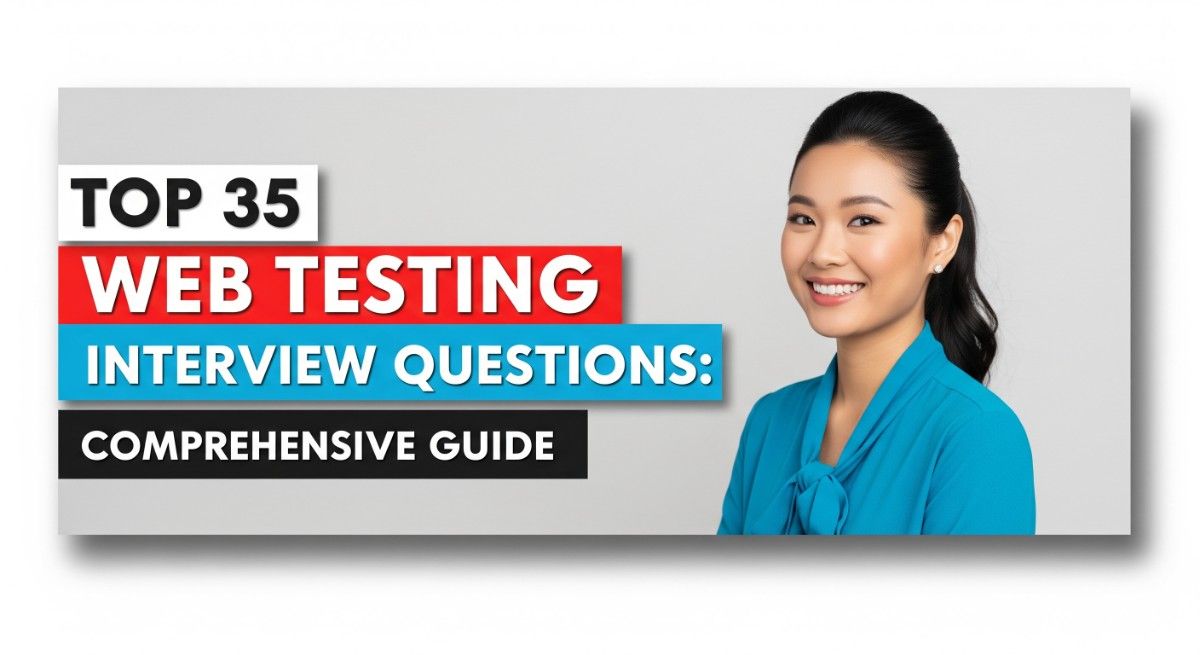
Web testing is an integral part of the software development lifecycle. Ensuring that a web application functions correctly across different devices, browsers, and operating systems requires meticulous attention to detail. Interviewers often ask a variety of questions to gauge a candidate’s understanding of web testing concepts, methodologies, and tools. Whether you’re preparing for a manual web testing role or an automated one, it’s crucial to familiarize yourself with common interview questions and answers.
In this article, we will cover the top 35 web testing interview questions. Each question is accompanied by a brief answer and a short explanation to help clarify the key concepts. These questions will help you prepare thoroughly for your next web testing interview.
Top 35 Web Testing Interview Questions
1. What is web testing?
Web testing involves evaluating the functionality, usability, and performance of web applications across different platforms. It ensures that the application works as expected, meets security requirements, and is free from bugs.
Explanation:
Web testing ensures that users have a seamless experience, and the application behaves as intended across various devices and browsers.
2. What are the key types of web testing?
Key types of web testing include functionality testing, usability testing, compatibility testing, security testing, performance testing, and interface testing. These tests ensure the application functions correctly and efficiently.
Explanation:
Functionality checks core features, usability assesses user-friendliness, compatibility ensures cross-device operation, and security testing ensures data protection.
3. What is cross-browser testing?
Cross-browser testing ensures that a web application functions properly across different web browsers like Chrome, Firefox, Safari, and Edge. It identifies issues related to browser compatibility.
Explanation:
Cross-browser testing helps in identifying browser-specific issues that could affect the user experience.
4. What is the difference between a website and a web application?
A website typically provides information through static content, whereas a web application is interactive and allows users to perform specific tasks, such as filling forms or making transactions.
Explanation:
A web application involves user interaction, while a website often focuses on delivering static content to users.
5. What is responsiveness in web testing?
Responsiveness refers to how a web application adjusts and displays content on different screen sizes, such as desktops, tablets, and smartphones. It ensures a consistent user experience across devices.
Explanation:
Responsive testing ensures that the layout and functionality of the application remain intact on various screen sizes.
6. What is the purpose of functional testing in web applications?
Functional testing focuses on verifying that the core functionalities of the web application work as intended. This includes validating user interactions, data submissions, and backend processes.
Explanation:
Functional testing ensures that all functionalities, from login forms to data submission, operate smoothly without issues.
7. What tools can be used for automated web testing?
Popular tools for automated web testing include Selenium, TestComplete, Katalon Studio, and Cypress. These tools help in automating repetitive tasks and functional checks.
Explanation:
Automated tools speed up testing and improve accuracy by allowing testers to create reusable test cases.
Build your resume in just 5 minutes with AI.

8. What is security testing in web applications?
Security testing ensures that the web application is protected against vulnerabilities such as SQL injection, cross-site scripting, and unauthorized access. It aims to secure the application from potential threats.
Explanation:
Security testing is crucial for protecting sensitive data and preventing unauthorized access.
9. What is an API in the context of web applications?
An API (Application Programming Interface) allows different software applications to communicate with each other. In web testing, API testing ensures that communication between the server and the front end is seamless.
Explanation:
APIs facilitate data transfer between systems, making them crucial for web application functionality.
10. What is the role of cookies in web testing?
Cookies store user information in the browser to improve user experience. Testing ensures that cookies store, retrieve, and delete information correctly based on the user’s actions.
Explanation:
Cookies play a vital role in session management, personalized user experiences, and storing user preferences.
11. What is load testing?
Load testing evaluates how a web application performs under heavy traffic. It ensures that the website can handle a specific number of users and transactions simultaneously without crashing.
Explanation:
Load testing helps in identifying bottlenecks and performance issues under high traffic conditions.
12. What is usability testing?
Usability testing checks how user-friendly a web application is. It ensures that users can easily navigate through the application and complete tasks without confusion or difficulty.
Explanation:
Usability testing helps in identifying issues related to user experience and improves overall accessibility.
13. What is the purpose of compatibility testing?
Compatibility testing ensures that a web application works across different devices, operating systems, and browsers. It focuses on providing a consistent experience for all users.
Explanation:
Compatibility testing identifies platform-specific issues that could impact the user experience.
14. What is stress testing in web applications?
Stress testing involves pushing the web application beyond its limits to see how it performs under extreme conditions. The aim is to identify the breaking point and ensure graceful failure handling.
Explanation:
Stress testing checks how the system behaves when exposed to excessive load or traffic.
15. What are the common security vulnerabilities in web applications?
Common vulnerabilities include SQL injection, cross-site scripting (XSS), session hijacking, and insecure authentication. These issues can lead to unauthorized access or data theft.
Explanation:
Addressing these vulnerabilities helps ensure that the web application remains secure from external threats.
16. What is database testing?
Database testing ensures the integrity of data by validating data storage, retrieval, and integrity. It also checks for proper indexing, security, and performance.
Explanation:
Database testing is essential to verify that data is handled correctly, and queries return accurate results.
17. How do you perform accessibility testing?
Accessibility testing ensures that web applications are usable by individuals with disabilities. It checks for features like screen reader compatibility, keyboard navigation, and text-to-speech functionality.
Explanation:
Accessibility testing ensures compliance with standards like WCAG and makes applications accessible to all users.
18. What is the difference between load and stress testing?
Load testing focuses on checking how the application performs under expected user traffic, while stress testing pushes the system beyond its normal operational limits to test its breaking point.
Explanation:
Load testing simulates real-life traffic, while stress testing examines extreme conditions.
19. What is a web service?
A web service allows systems to communicate over the internet using standard protocols like HTTP and XML. It facilitates the exchange of data between applications.
Explanation:
Web services enable the integration of different applications, allowing them to interact with each other seamlessly.
20. What is SQL injection?
SQL injection is a security vulnerability that allows attackers to manipulate the backend database by inserting malicious SQL queries into input fields. It can lead to unauthorized access or data modification.
Explanation:
SQL injection is one of the most common web vulnerabilities that can lead to data breaches and unauthorized access.
21. What is performance testing?
Performance testing evaluates how well a web application performs under various conditions. It measures factors like response time, scalability, and stability to ensure optimal performance.
Explanation:
Performance testing is essential for ensuring that the web application can handle varying levels of traffic without issues.
22. What is session management in web applications?
Session management involves keeping track of user activities across multiple pages. It ensures that users remain logged in, preferences are saved, and sessions are securely terminated when needed.
Explanation:
Session management is crucial for maintaining user data across different interactions within a web application.
23. What is XSS (Cross-Site Scripting)?
XSS is a security vulnerability where attackers inject malicious scripts into web pages. It can lead to unauthorized actions, data theft, or the redirection of users to malicious websites.
Explanation:
XSS attacks exploit weaknesses in user input validation, making it a significant threat to web application security.
24. What is code coverage in web testing?
Code coverage measures the extent to which the application’s source code is tested. It ensures that all possible code paths are executed and tested for bugs or vulnerabilities.
Explanation:
Code coverage helps in identifying untested areas of the code, ensuring a comprehensive testing approach.
25. What is regression testing?
Regression testing involves re-testing previously tested functionalities to ensure that new changes haven’t introduced any bugs. It ensures that the web application remains stable after updates.
Explanation:
Regression testing helps in maintaining the stability of the application after code modifications.
26. What is a test case?
A test case is a set of conditions and steps that define how to test a specific functionality. It includes test data, expected results, and actual outcomes to verify whether the application behaves as intended.
Explanation:
Test cases provide a structured approach to testing by outlining the steps to validate a particular function.
27. How do you perform data validation in web applications?
Data validation ensures that the input provided by users is correct and follows predefined rules. This can involve verifying data types, lengths, formats, and whether the fields are mandatory.
Explanation:
Data validation prevents invalid data from being submitted, helping maintain data integrity and security.
28. What is exploratory testing?
Exploratory testing involves testing the application without predefined test cases. Testers explore the application, interacting with it to identify issues that may not have been covered by formal testing.
Explanation:
Exploratory testing allows testers to identify unexpected bugs by interacting with the application in different ways.
29. What is A/B testing in web applications?
A/B testing compares two versions of a web page or feature to determine which one performs better. It’s commonly used to improve conversion rates by testing different layouts
, content, or functionality.
Explanation:
A/B testing helps in making data-driven decisions by comparing different versions of a web page or feature.
30. What is continuous integration in web testing?
Continuous integration (CI) is a practice where code changes are automatically tested and integrated into the application. CI ensures that the application is always in a deployable state after each change.
Explanation:
Continuous integration helps in identifying bugs early in the development process, ensuring quick fixes and stable builds.
31. How do you perform link testing?
Link testing involves verifying that all the hyperlinks in a web application work correctly and lead to the intended pages. It ensures that there are no broken links or incorrect URLs.
Explanation:
Link testing ensures that users can navigate through the web application without encountering broken or incorrect links.
32. What is boundary testing?
Boundary testing involves testing the limits of input values to ensure that the web application handles edge cases correctly. This includes testing inputs at, below, and above acceptable ranges.
Explanation:
Boundary testing helps in identifying issues related to edge cases, preventing the application from crashing under extreme inputs.

Build your resume in 5 minutes
Our resume builder is easy to use and will help you create a resume that is ATS-friendly and will stand out from the crowd.
33. What is defect tracking in web testing?
Defect tracking is the process of identifying, documenting, and managing bugs found during testing. Tools like JIRA and Bugzilla are often used to keep track of defects until they are resolved.
Explanation:
Defect tracking helps in organizing and prioritizing bugs, ensuring they are addressed systematically.
34. What is the importance of test automation in web testing?
Test automation helps in reducing manual effort by automating repetitive tasks and test cases. It increases efficiency, accuracy, and consistency in web testing, especially for large-scale projects.
Explanation:
Automation tools allow testers to create reusable scripts that can be run repeatedly, saving time and reducing human error.
35. What are test suites in web testing?
A test suite is a collection of test cases that are grouped together to test a particular feature or functionality. Test suites help in organizing the testing process by combining related test cases.
Explanation:
Test suites provide a structured approach to testing by organizing similar test cases into one group.
Conclusion
Web testing plays a crucial role in ensuring that web applications are robust, secure, and user-friendly. From basic functionality checks to complex performance and security tests, the questions covered in this article reflect the diverse nature of web testing. Understanding these concepts will help you ace your interview and demonstrate your competence in web testing.
As you prepare for your next interview, it’s also essential to consider enhancing your professional documents. For those seeking jobs in web testing or any other field, creating a well-structured resume is vital. Use tools like resume builder to craft an impressive resume and explore free resume templates for a polished look. If you need guidance on showcasing your skills effectively, you can always check out various resume examples to inspire you.
Recommended Reading:

