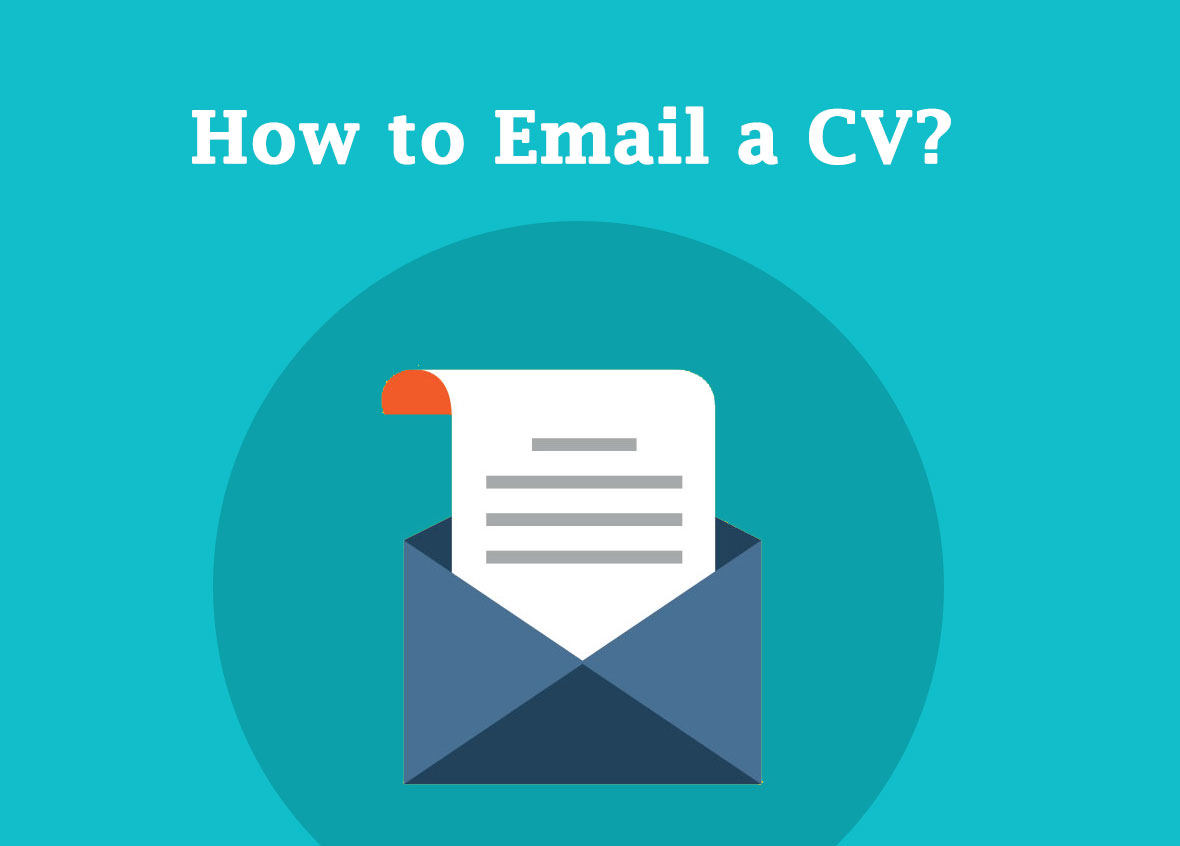
Emailing a CV is the best way to make sure you’re capturing all of your experience in the most effective way possible. If you’ve been out of work for a while, or if you’re just starting out, it’s the perfect time to update your CV and use emailing it to your prospective employers as an opportunity to showcase all of the skills and experiences that make you stand out from other candidates.
What is a CV?
A CV, or Curriculum Vitae, is a document that lists your education and work history. It can also refer to the fact that the term “Curriculum” refers to a set of courses you choose to take in college, typically for an academic major. To put it simply, think of it as a resume put in writing with educational and work experience attached.
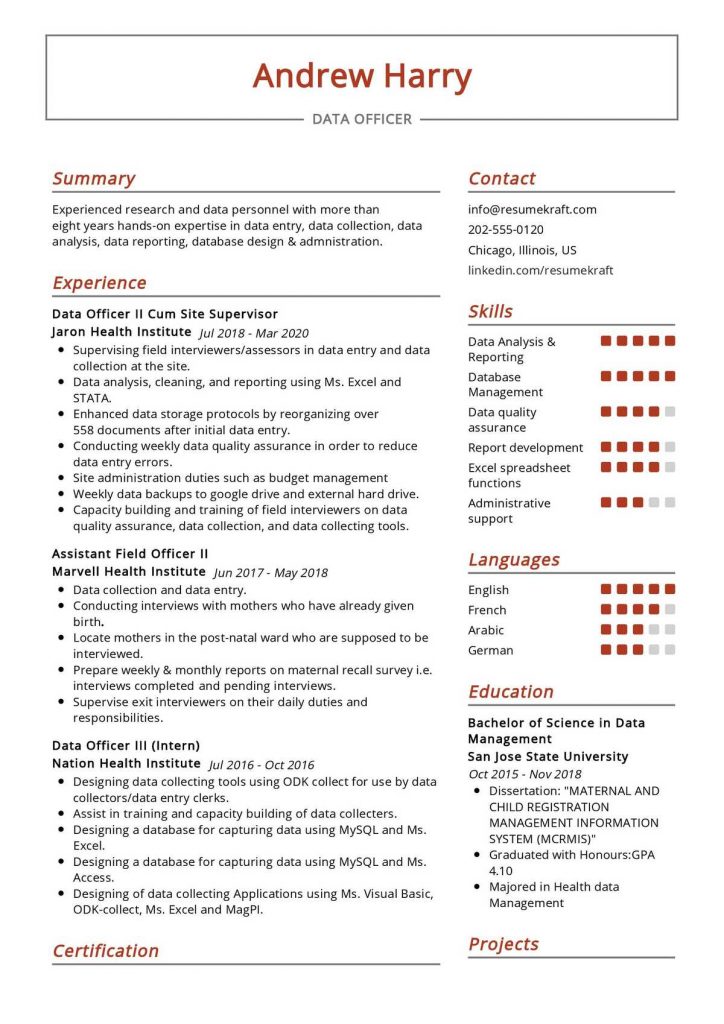
Is a CV always necessary for job applications?
It depends on the culture of the country you are applying to. In most of the western world (USA, Canada, The United Kingdom), a CV tends to be more common. However, in Asia and parts of Europe, it is not as widespread. Remember that these documents are typically created by you for yourself, but your end goal is to present it to someone else. Think carefully about what format will work best in the country you are applying to.
What is an email cover letter?
An email cover letter is a document that serves as a summary of your professional experience and high school education. It is usually accompanied by your CV. The key difference an email cover letter has from a regular cover letter is that it can be sent through email. This fact makes it necessary to keep the format concise and organized.
Email cover letters are a convenient way to apply to jobs. A lot of businesses and schools don’t like receiving paper applications, as it wastes time and may contain unnecessary information. If you want your application to make a good impression, an email cover letter is usually the best choice. This is especially true for businesses with overseas applicants, being that most applications tend to be digitally sent. Another thing to note is that most businesses have their own job website our hiring page.
How do I write an email CV?
Note: An email cover letter should be saved as a Microsoft Word document (.docx format). It will automatically adjust to the correct font and formatting when opened on a PC or Mac. If sent through an email on a device that does not have Microsoft Word, then it will appear as plain text.
The easiest way to start an email cover letter is with a salutation. This is where you greet the intended recipient and introduce yourself. After that, the body of the letter should be organized into paragraphs usually centered on one topic at a time. Rarely should more than two topics be listed in each paragraph? Paragraphs should not be more than three sentences long.
For example:
Salutation: Dear Mr. Smith,
Body: I am writing to apply for the Marketing Manager position. My previous experiences and skillsets have encouraged me to apply for your advertisement. I have a Bachelors’s in marketing and my educational history has led me down a path of extracurricular activities in marketing and sales. I am confident that my skills will be compatible with your company’s needs. My availability is flexible, as I am currently unemployed and seeking work within the field of my qualifications. Please contact me at your earliest convenience should you wish to schedule an interview. I look forward to speaking with you.
Yours truly,
[First Name Last Name]
What should I include in the body of an email CV?
In the body, it is important to follow a simple layout. First, you should start by listing your name and contact information (name, phone number, and email address). Next, there are two options. You can either create 2-3 paragraphs or one long paragraph. In the first option, create 2-3 paragraphs that each describe a different aspect of your experience or education. Start with your previous jobs and work your way up to the most recent.
Here is an example of what it would look like with three paragraphs:
Body: I am writing to apply for the Marketing Manager position. My previous experiences and skillsets have encouraged me to apply for your advertisement. I have a Bachelors’s in marketing and my educational history has led me down a path of extracurricular activities in marketing and sales. I am confident that my skills will be compatible with your company’s needs. My availability is flexible, as I am currently unemployed and seeking work within the field of my qualifications. Please contact me at your earliest convenience should you wish to schedule an interview. I look forward to speaking with you.
Yours truly,
First Name Last Name
How to format my email cover letter?
Yes, with proper formatting of your name, contact information, and experience on the first page. The second page should contain a list (in bullet points) of all the qualifications you are applying for. The third page should contain a list of your previous positions. The fourth page can be given to your references, explaining how to reach them and the time required for them to respond. Use the fifth page for any additional information that is important to you and should be addressed in the email body. This is not an essential part of the CV, but a great place to put your answers to questions asked during an interview. The final page can be used as a conclusion. You can use this page to thank the person reading the CV for their time and consideration.
You can add additional pages to your CV if you have a huge work history or a long educational history. Be sure to start each page with your contact information in case the pages are separated and not attached properly.
Email Cover Letter Examples:
Here are some examples of email cover letter templates that you can copy into Microsoft Word and adjust accordingly:
The above examples include a list of your qualifications on the second page. You can pick and choose which sections to include based on your qualifications for the job. If your experience is not related to any of the jobs you are applying for, leave those sections blank. Remember that this document is just an introduction and will not be attached with your CV.
Once you have created and formatted a template for your cover letter, you can choose to include it with your CV. This is a good way to emphasize your qualifications in one document.
How to start an email:
Start an email by greeting the recipient and introducing yourself. This should come at the beginning of your email and be the first thing they see. Basically, do not start with an “I.”
Example:
Good day, Ms. Jones,
I am writing to apply for the Marketing Manager position on your company’s career website.
Your job posting caught my attention and I would like to schedule an interview for later in the week. I have attached my CV for review along with this email in hopes that we can move forward in scheduling an appointment.
Thank you for your time and I look forward to hearing from you.
First Name Last Name
How to end the email:
End your email by closing with a standard “Best” or “Warmest” goodbye. This is to let the recipient know that they can address you at any time if there is anything you need. If they do not hear from you within a week, it may indicate that you have not been selected for the job.
So, long story short, your cover letter should introduce yourself on the first page, but leave out all unnecessary information like your resume. Do not even mention what position you are applying for in an email cover letter. Then, follow these easy-to-follow guidelines in your email cover letter.
Example:
Good day, Ms. Jones,
I am writing to apply for the Marketing Manager position on your company’s career website. My previous experiences and skillsets have encouraged me to apply for your advertisement. I have a Bachelors’s in marketing and my educational history has led me down a path of extracurricular activities in marketing and sales. I am confident that my skills will be compatible with your company’s needs. My availability is flexible, as I am currently unemployed and seeking work within the field of my qualifications. Please contact me at your earliest convenience should you wish to schedule an interview. I look forward to speaking with you.
Thank you for your time and I look forward to hearing from you.
First Name Last Name
The only difference between this example and the one above is the use of “Thank you.” You can use this more casual language if it seems appropriate for the relationship between you and the hiring manager.
Example:
Thank you for your time and I look forward to hearing from you.
First Name Last Name
The above example is the shortest email cover letter possible. It only contains the first name, last name, and a greeting. Do not include any contact information in this example or any other type of verbal communication. If you have a long list of qualifications or experience that is too lengthy to fit on one page, you can create a second page that includes these sections.
How to send a cover letter and CV via email:
To send a cover letter via email, you should save the PDF or Word document to your email. Then, open your email program and add a recipient when prompted.
In this example, I will send the CV through an email. I include my first name on the first page of my CV in case they want to reach out to me via phone or Skype. I also include my email address so that they can contact me if necessary.
- Once the email is sent, make sure you check your spam folder and any other folders where it might have been pushed.
- If you do not hear back within a few days, call the HR Representative to inquire about their decision on your cover letter and CV submission.
They may have already found a candidate for the job or they may ask you to resubmit via email or hard copy (hard copy resume and cover letters). - Once you have your answer, consider what you received from the HR Representative. Are they investigating a resume that is similar to yours? Did they not understand the value of your skills or knowledge?
- You can then revise your resume and cover letters until it meets their expectations for this specific position. Or, you can wait and consider the position or job posting again in a few months.
- If you are not selected for the position, consider which parts of your cover letter that may have contributed to your decision. Then, use this information to tweak your cover letter even further.
- Whenever possible, try to meet with the HR Representative and directly ask why they did not select you for an interview.
Tips to write an email for a CV
- Use a template. Not every cover letter is written the same. It is important to use a template as a guide when writing your own personal cover letter.
- Keep it short and simple. It is easy to get lost in your own words and ramble on, but be sure to limit yourself to only relevant information and be concise.
- Good grammar and spelling. A cover letter should be professional and typed correctly with no spelling errors or typos.
- Be brief. There is little room in an email to include every qualification you have to offer, so be concise.
- Start with a salutation and close with a salutation.
- Introduce yourself. Start with your name and that you are writing.
- Give examples of skills. This is a good place to mention past career experiences or volunteer work that shows your ability to communicate clearly and objectively about the type of work you are looking for.
- Choose a level of formality and professionalism. The cover letter can be formal or casual, depending on the relationship between you and the hiring manager as well as how close they are to you in age, race, gender, or company size.
Frequently Asked Questions
You should format your CV so that it is easy to read and scan. Use clear headings and sections, and avoid dense blocks of text.
To attach your CV to an email, you will need to use an email attachment. This is usually a PDF or Word document.
Either PDF or Word documents are fine. However, some employers may prefer one format over the other.
Include a brief message in the email body, letting the recipient know who you are and why you are sending them your CV.
When sending your CV via email, you should always follow up with the recipient to ensure that they received your CV and to inquire about next steps.
When emailing your CV, avoid using unprofessional language or slang. Also, avoid using any fancy fonts or graphics, as these can often be difficult to read.
The best way to follow up after sending your CV via email is to call the recipient and inquire about next steps.
Conclusion:
When writing an email cover letter, you need to be concise, yet make sure you are relaying everything the hiring manager needs to know about your qualifications. You can use the above examples as guides to writing your own cover letters. Always proofread your cover letters for spelling errors, typos, and grammar mistakes.
Finally, do not panic if you do not hear back from the hiring manager after submitting a cover letter via email. Keep the email and your resume handy in case they contact you about another position or re-post the same position again at a later date.
Recommended Reading:

