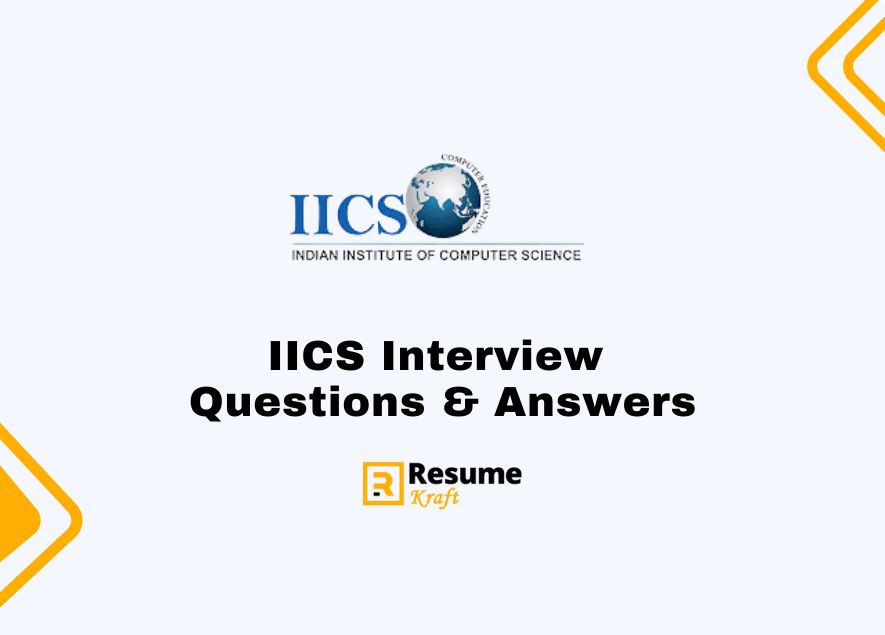
In the ever-evolving world of technology, Informatica Intelligent Cloud Services (IICS) has emerged as a leading player in the realm of cloud data integration and management. As such, acing an IICS interview has become a coveted achievement for many aspiring tech professionals. This comprehensive guide is designed to help you navigate the labyrinth of IICS interview questions with confidence and ease.
From understanding the basics to tackling complex scenarios, we’ll delve into 37 key questions that are often asked during an IICS interview. Each question will be followed by a detailed answer, supplemented with practical examples or handy tips to enrich your understanding. So, let’s embark on this journey of mastering IICS interview questions together.
Master the art of IICS interviews with our comprehensive guide. Explore 37 key questions, detailed answers, practical examples, and handy tips.
Top 37 Interview Questions
What is Informatica Intelligent Cloud Services (IICS)?
Informatica Intelligent Cloud Services (IICS) is a next-generation iPaaS (Integration Platform as a Service) solution. It is designed to help businesses integrate data across various cloud and on-premises sources. IICS offers a wide range of services, including data integration, application integration, API management, and data management for cloud.
Example: Consider a multinational company that uses different software for different operations – Salesforce for CRM, SAP for ERP, and so on. IICS can help this company integrate data from all these different sources, enabling a unified view of business operations.
What are the key components of IICS?
The key components of IICS include:
- Cloud Data Integration: This service allows you to integrate data from various sources, whether they’re on-premises or in the cloud.
- Cloud Application Integration: This component helps in integrating applications and automating business processes.
- Cloud API and Application Integration: This service enables you to create, manage, and orchestrate APIs.
- Data Management for Cloud: This component provides data quality, master data management, and data as a service.
Tip: When answering this question, it’s beneficial to provide a brief explanation of each component to showcase your understanding.
How does IICS ensure data security?
IICS ensures data security through various measures such as:
- Data Encryption: All data in transit and at rest is encrypted.
- Access Control: IICS uses role-based access control (RBAC) to ensure that only authorized individuals can access the data.
- Audit Trails: IICS maintains a detailed log of all activities for audit purposes.
Example: If a company is using IICS for data integration, the data being transferred from one system to another will be encrypted. This means that even if a hacker intercepts the data, they won’t be able to read it due to the encryption.
What is the role of a Data Integration Service in IICS?
The Data Integration Service in IICS is responsible for executing tasks. It reads data from sources, applies transformations, and writes the transformed data to targets. The service can execute multiple tasks concurrently, and it can scale to handle large volumes of data.
Tip: You can further elaborate on this answer by discussing some of the transformations that the Data Integration Service can apply, such as aggregation, sorting, and filtering.
What is a Secure Agent in IICS?
A Secure Agent is a lightweight, self-updating program that you install on a machine in your network. It runs tasks and allows IICS to interact with your local and cloud resources securely. The Secure Agent communicates with IICS over HTTPS, ensuring that all data is encrypted.
Example: If a company wants to use IICS to integrate data from an on-premises database with a cloud-based application, they would need to install a Secure Agent on a machine that can access the on-premises database. The Secure Agent would then facilitate the secure transfer of data between the database and IICS.
How does IICS handle large data volumes?
IICS handles large data volumes through a combination of techniques:
- Partitioning: IICS can divide data into smaller, more manageable chunks, or partitions, and process each partition separately.
- Pushdown Optimization: IICS can push the processing of data down to the database level, reducing the amount of data that needs to be transferred.
- High-Speed Connectors: IICS offers high-speed connectors for various data sources, enabling faster data transfer.
Tip: When discussing this topic, it’s helpful to mention that the specific techniques used can depend on the nature of the data and the capabilities of the data sources.
What is a connection in IICS?
A connection in IICS is a configuration that allows IICS to access a data source or a target. Each connection specifies the type of system (such as a database or a cloud application), the location of the system, and any necessary authentication details.
Example: If a company wants to use IICS to integrate data from a MySQL database, they would need to create a connection that specifies the host name and port number of the MySQL server, as well as a username and password for accessing the database.
What is a transformation in IICS?
A transformation in IICS is a set of instructions that define how to modify data. Transformations can perform a wide range of operations, such as filtering data, aggregating data, and converting data from one format to another.
Example: Suppose a company wants to use IICS to aggregate sales data by region. They could create a transformation that groups the sales data by the ‘region’ field and calculates the sum of the ‘sales’ field for each group.
Build your resume in just 5 minutes with AI.

What is a mapping in IICS?
A mapping in IICS is a graphical representation of data flow from sources to targets. It includes source definitions, target definitions, and transformations. The transformations define how the source data should be modified before it’s written to the targets.
Example: If a company wants to use IICS to transform and load data from a CSV file to a Salesforce application, they would create a mapping. The mapping would include a source definition for the CSV file, a target definition for the Salesforce application, and transformations to modify the data as needed.
What is a task in IICS?
A task in IICS is a unit of work that you can run. Tasks can be based on mappings or other types of objects. When you run a task, IICS executes the operations defined in the task’s underlying object.
Example: If a company has a mapping that transforms and loads data from a CSV file to a Salesforce application, they could create a task based on this mapping. They could then run the task to execute the data transformation and loading operations.
What is a taskflow in IICS?
A taskflow in IICS is a sequence of tasks that you can run as a single unit. Taskflows allow you to orchestrate complex workflows that involve multiple tasks. You can define dependencies between tasks, ensuring that they’re executed in the correct order.
Example: Suppose a company has three tasks: one that extracts data from a database, one that transforms the data, and one that loads the data into a cloud application. They could create a taskflow that runs these three tasks in sequence.
What is a Mapplet in IICS?
A Mapplet in IICS is a reusable object that you can create in the Developer tool. It contains a set of transformations and lets you reuse that transformation logic in multiple mappings.
Example: If a company has a common set of transformations they use to clean and validate customer data, they could create a Mapplet containing these transformations. This Mapplet can then be used in any mapping that needs to clean and validate customer data, ensuring consistency and reducing duplication.
What is a Parameter in IICS?
A Parameter in IICS is a variable that you can use in expressions, filters, and other parts of a mapping. The value of a parameter is set before the mapping runs and remains constant throughout the execution.
Example: If a company wants to filter sales data based on a specific date, they could use a parameter to represent the date. The value of the parameter could be set before the mapping runs, allowing the company to easily change the date for each run.
What is a Variable in IICS?
A Variable in IICS is similar to a parameter, but its value can change during the execution of a mapping. Variables can be used to store intermediate results and control the execution of a mapping.
Example: If a company wants to keep track of the total sales while processing sales data, they could use a variable. The variable would be initialized to zero at the start of the mapping, and it would be incremented by the ‘sales’ field for each record.
What is Pushdown Optimization in IICS?
Pushdown Optimization in IICS is a feature that allows you to push the processing of transformation logic down to the database level. This can improve performance by reducing the amount of data that needs to be transferred between the database and IICS.
Example: If a company is using IICS to process a large amount of data stored in a database, they could use Pushdown Optimization to speed up the process. The transformation logic would be executed in the database, reducing the amount of data that needs to be transferred to IICS.
What is a Session in IICS?
A Session in IICS is a set of instructions that tells the Informatica Server how and when to move data from sources to targets. After creating a session, you can run it to execute the corresponding mapping.
Example: If a company has a mapping that transforms and loads data from a CSV file to a Salesforce application, they would need to create a session for this mapping. The session would specify how and when to move the data from the CSV file to Salesforce.
What is a Workflow Monitor in IICS?
The Workflow Monitor in IICS is a tool that allows you to monitor the execution of workflows and tasks. It provides real-time information about the status of workflows and tasks, and it allows you to view detailed statistics and logs.
Example: If a company is running a complex workflow in IICS, they could use the Workflow Monitor to track the progress of the workflow. The Workflow Monitor would provide real-time information about the status of each task in the workflow, helping the company identify and resolve any issues quickly.
What is a workflow in IICS?
A workflow in IICS is a type of taskflow that includes decision points, loops, and error handling. Workflows allow you to create complex, conditional execution
paths, allowing you to handle a wide range of scenarios.
Example: Suppose a company has a workflow that involves extracting data from a database, transforming the data, and loading the data into a cloud application. If the data extraction fails, the company might want to send an email notification and stop the workflow. This kind of conditional execution can be achieved with a workflow in IICS.
What is a Data Synchronization Task in IICS?
A Data Synchronization Task in IICS is a task that synchronizes data between a source and a target. It’s a simple way to move data from one place to another without applying any transformations.
Example: If a company wants to replicate data from a MySQL database to a PostgreSQL database, they could create a Data Synchronization Task. The task would read data from the MySQL database and write it to the PostgreSQL database without modifying the data.
What is a Replication Task in IICS?
A Replication Task in IICS is a task that replicates data from a source to a target. Unlike a Data Synchronization Task, a Replication Task can apply transformations to the data.
Example: Suppose a company wants to replicate data from a MySQL database to a PostgreSQL database, but they want to filter out some rows and convert some data types. They could create a Replication Task that applies the necessary transformations.
What is a Mapping Configuration Task in IICS?
A Mapping Configuration Task in IICS is a task that runs a mapping with a specific set of parameters. The parameters can include values for mapping variables, connection details, and other configuration options.
Example: If a company has a mapping that transforms and loads data from a CSV file to a Salesforce application, they could create a Mapping Configuration Task based on this mapping. The task could specify the location of the CSV file, the Salesforce connection details, and any other necessary parameters.
What is a Mapping Task in IICS?
A Mapping Task in IICS is a task that runs a mapping without any specific configuration. The mapping determines the sources, targets, and transformations.
Example: If a company has a mapping that transforms and loads data from a CSV file to a Salesforce application, they could create a Mapping Task based on this mapping. The task would execute the operations defined in the mapping.
What is a Hierarchical Data Processor transformation in IICS?
A Hierarchical Data Processor transformation in IICS is a transformation that can parse and generate hierarchical data. Hierarchical data is data that’s organized in a tree-like structure, with parent-child relationships between records.
Example: Suppose a company wants to use IICS to process XML data. The XML data is hierarchical, with nested elements representing parent-child relationships. The company could use a Hierarchical Data Processor transformation to parse the XML data.
What is a Data Processor transformation in IICS?
A Data Processor transformation in IICS is a transformation that can parse and generate complex data. Complex data is data that’s organized in a non-tabular format, such as XML, JSON, or Avro.
Example: If a company wants to use IICS to process JSON data, they could use a Data Processor transformation. The transformation would parse the JSON data, allowing it to be transformed and loaded into a target system.
What is a Web Services Consumer transformation in IICS?
A Web Services Consumer transformation in IICS is a transformation that can call a web service. The transformation sends a request to the web service, receives the response, and makes the response data available for further processing.
Example: Suppose a company wants to use IICS to integrate data from a web service. They could use a Web Services Consumer transformation to call the web service and process the response data.
What is a Lookup transformation in IICS?
A Lookup transformation in IICS is a transformation that can look up data in a source and add it to the output data. The transformation matches records based on a set of lookup conditions.
Example: If a company wants to use IICS to enrich sales data with customer details, they could use a Lookup transformation. The transformation would look up the customer details in a customer database based on the customer ID in the sales data.
What is a Joiner transformation in IICS?
A Joiner transformation in IICS is a transformation that can join data from two sources based on a set of join conditions. The transformation matches records from the two sources and combines them into a single record.
Example: Suppose a company wants to use IICS to combine sales data from a sales database with customer details from a customer database. They could use a Joiner transformation to join the sales data and the customer details based on the customer ID.
What is a Filter transformation in IICS?
A Filter transformation in IICS is a transformation that can filter data based on a set of filter conditions. The transformation passes through only the records that meet the filter conditions.
Example: If a company wants to use IICS to process sales data, but they only want to include sales from the last quarter, they could use a Filter transformation. The transformation would filter out any sales that occurred before the start of the last quarter.
What is an Aggregator transformation in IICS?
An Aggregator transformation in IICS is a transformation that can aggregate data. The transformation groups data based on a set of group by fields, and it calculates aggregate values for each group.
Example: Suppose a company wants to use IICS to calculate the total sales for each region. They could use an Aggregator transformation to group the sales data by the ‘region’ field and calculate the sum of the ‘sales’ field for each group.
What is a Sorter transformation in IICS?
A Sorter transformation in IICS is a transformation that can sort data. The transformation sorts data based on a set of sort conditions.
Example: If a company wants to use IICS to process sales data, and they want the data sorted by the ‘sales’ field in descending order, they could use a Sorter transformation. The transformation would sort the sales data, ensuring that the highest sales amounts appear first.
What is a Router transformation in IICS?
A Router transformation in IICS is a transformation that can route data to different targets based on a set of routing conditions. The transformation evaluates the routing conditions for each record and sends the record to the appropriate target.
Example: Suppose a company wants to use IICS to process sales data, and they want to send high-value sales to one target and low-value sales to another target. They could use a Router transformation to route the sales data based on the ‘sales’ field.
What is a Union transformation in IICS?
A Union transformation in IICS is a transformation that can combine data from multiple sources into a single output. The transformation appends records from each source to the output.
Example: If a company wants to use IICS to combine sales data from multiple regions, they could use a Union transformation. The transformation would append the sales data from each region into a single output.
What is a Normalizer transformation in IICS?
A Normalizer transformation in IICS is a transformation that can normalize data. Normalizing data involves converting a single record with multiple occurrences of a group of fields into multiple records with single occurrences of the group of fields.
Example: Suppose a company has sales data where each record represents a sale, and each sale includes multiple items. They could use a Normalizer transformation to convert each sale into multiple records, with each record representing one item.
What is a Rank transformation
in IICS?
A Rank transformation in IICS is a transformation that can rank data. The transformation sorts data based on a set of rank conditions, and it selects the top or bottom N records.
Example: If a company wants to use IICS to identify the top 10 customers by sales, they could use a Rank transformation. The transformation would sort the customers by the ‘sales’ field in descending order and select the top 10 records.
What is an Expression transformation in IICS?
An Expression transformation in IICS is a transformation that can calculate values. The transformation uses expressions to calculate values based on the input data.
Example: Suppose a company wants to use IICS to calculate the total price for each sale, where the total price is the product of the ‘quantity’ field and the ‘price’ field. They could use an Expression transformation to calculate the ‘total price’ field.
What is a Sequence Generator transformation in IICS?
A Sequence Generator transformation in IICS is a transformation that can generate a sequence of numbers. The transformation generates a new number for each input record, and the numbers are incremented by a specified value.
Example: If a company wants to use IICS to assign a unique ID to each sale, they could use a Sequence Generator transformation. The transformation would generate a unique ID for each sale, ensuring that each sale can be identified uniquely.
What is a Stored Procedure transformation in IICS?
A Stored Procedure transformation in IICS is a transformation that can call a stored procedure in a database. The transformation sends a request to the database to execute the stored procedure, and it can capture the results of the stored procedure.
Example: Suppose a company has a stored procedure in a database that calculates the total sales for each region. They could use a Stored Procedure transformation in IICS to call the stored procedure and capture the results.
What is a Transaction Control transformation in IICS?
A Transaction Control transformation in IICS is a transformation that can control transaction boundaries. The transformation can commit or roll back transactions based on the input data.
Example: If a company wants to use IICS to load sales data into a database, and they want to commit the transaction after each batch of 100 sales, they could use a Transaction Control transformation. The transformation would commit the transaction after each batch of 100 sales, ensuring that the data is saved in the database.
What is a Update Strategy transformation in IICS?
An Update Strategy transformation in IICS is a transformation that can control how data is updated in a target. The transformation can specify whether each record should be inserted, updated, deleted, or rejected.
Example: Suppose a company wants to use IICS to update sales data in a database. They could use an Update Strategy transformation to specify whether each sale should be inserted (if it’s a new sale), updated (if it’s an existing sale with changed details), or deleted (if it’s an existing sale that has been cancelled).
Interview Preparation Tips
Preparing for an IICS interview can seem daunting, but with the right approach, you can turn this challenge into an opportunity to showcase your skills and knowledge. Here are some tips to help you prepare:
- Understand the Basics: Make sure you have a solid understanding of the basic concepts and components of IICS. This includes knowing what IICS is, what it’s used for, and how it works.
- Review Key Concepts: Spend some time reviewing key concepts such as transformations, mappings, tasks, and taskflows. Understand what each concept is, what it’s used for, and how it works.
- Practice with Real-World Scenarios: Try to get hands-on experience with IICS, if possible. This will not only help you understand the concepts better, but it will also give you practical examples to discuss during the interview.
- Stay Updated: Keep up-to-date with the latest features and developments in IICS. This will show the interviewer that you’re proactive about learning and staying current in your field.
- Prepare for Behavioral Questions: In addition to technical questions, you may also be asked behavioral questions during the interview. These questions are designed to assess your problem-solving skills, your ability to work in a team, and your approach to handling challenges.
- Ask Questions: Don’t hesitate to ask questions during the interview. This shows that you’re interested in the role and eager to learn more.
Conclusion
Mastering IICS interview questions requires a combination of theoretical knowledge and practical experience. By understanding the key concepts, staying updated with the latest developments, and practicing with real-world scenarios, you can confidently tackle any question that comes your way. Remember, an interview is not just about answering questions – it’s also an opportunity for you to showcase your skills, your enthusiasm for the role, and your commitment to continuous learning. So, prepare well, believe in yourself, and ace that interview!
Recommended Reading:
- Hobbies and Interests to put on a CV
- CV personal qualities and skills
- Skills to include on a CV
- How to write references on a CV
- How to write achievements on a CV
- Personal details on a CV
- How to start a cover letter
- LinkedIn Background Photo

Build your resume in 5 minutes
Our resume builder is easy to use and will help you create a resume that is ATS-friendly and will stand out from the crowd.

