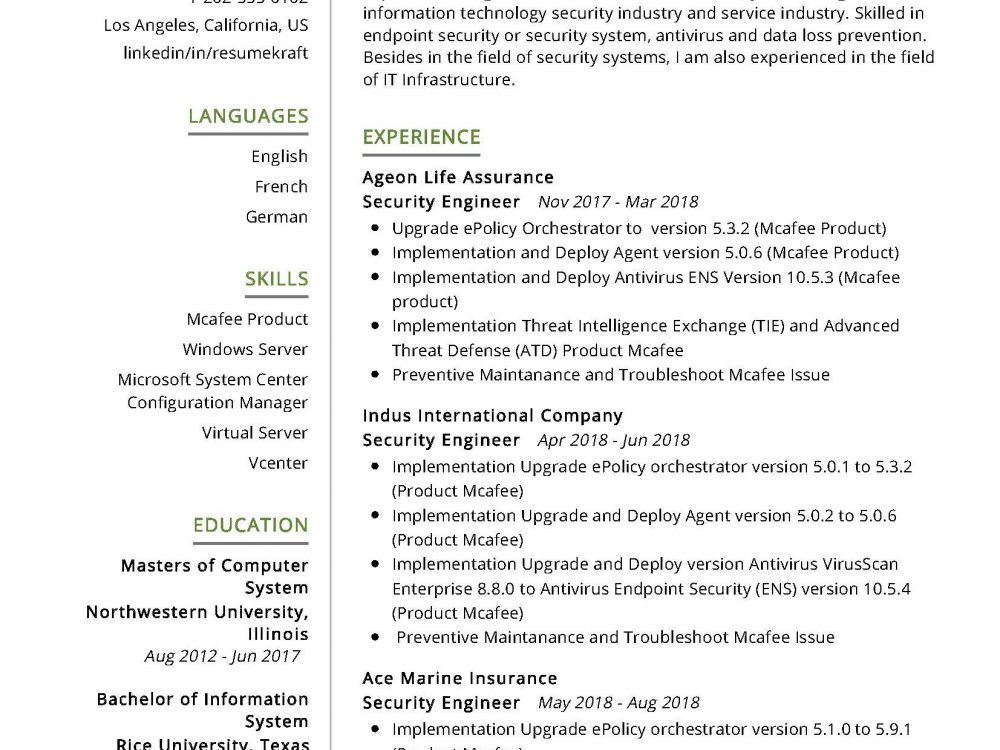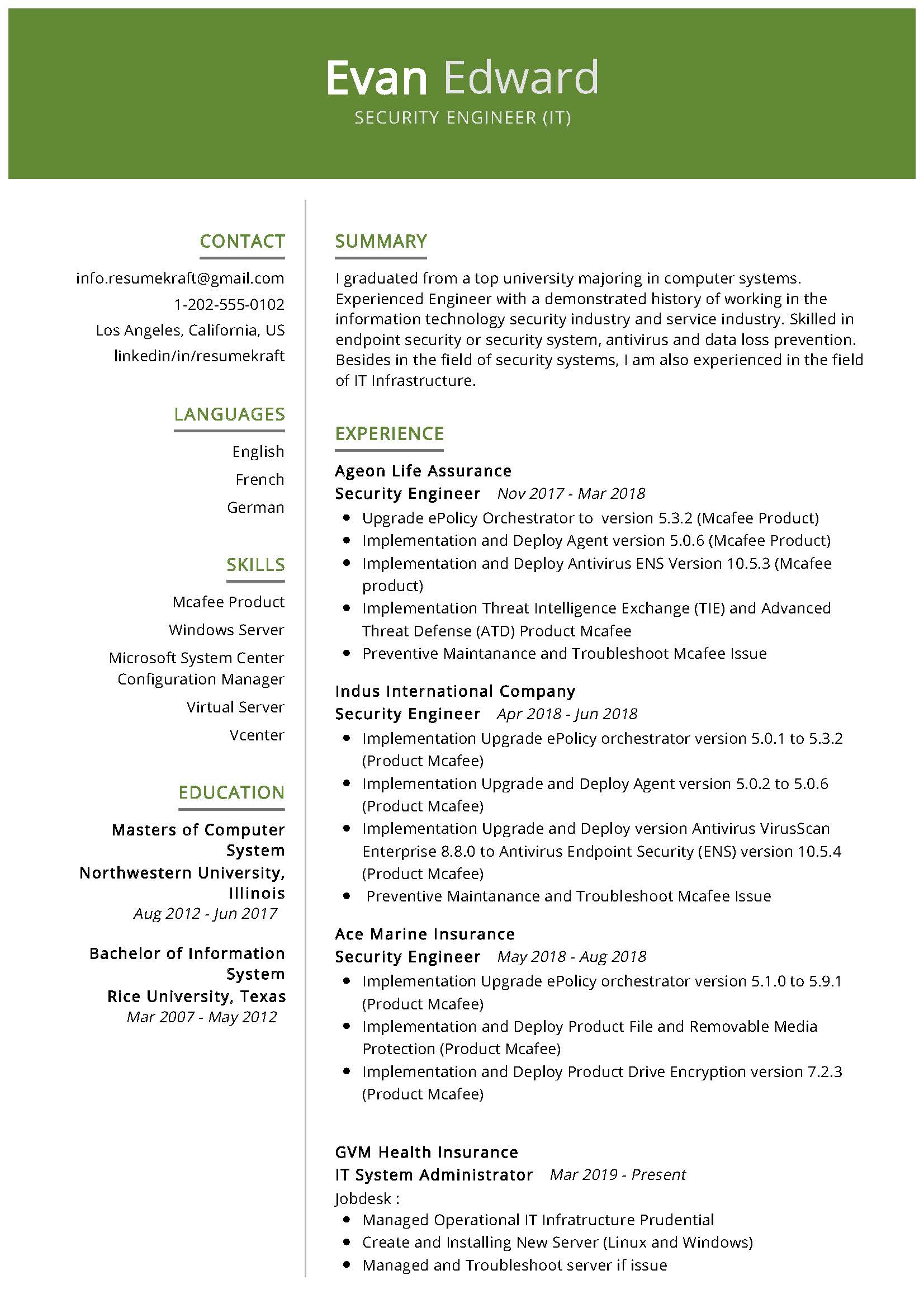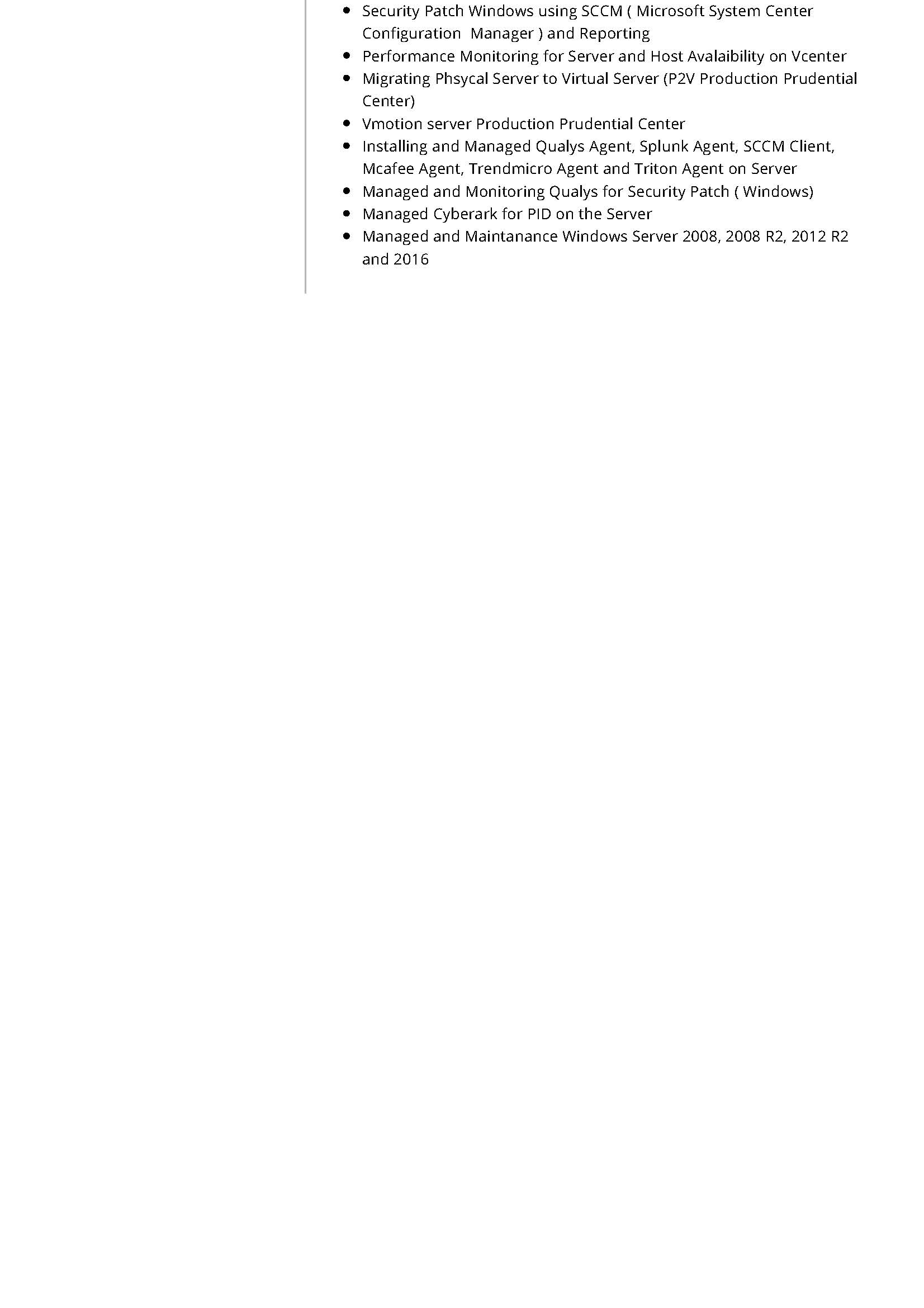Are you a Security Engineer (IT) and looking for a more challenging job? We have good news, use our professional Security Engineer (IT) Resume example. You don’t have to start writing from scratch. Just click “Edit Resume” and modify it with your details. Update the template fonts and colors have the best chance of landing your dream job. Find more resume samples.
Security Engineer (IT) Resume Sample
Evan Edward
SECURITY ENGINEER (IT)
SUMMARY
I graduated from a top university majoring in computer systems. Experienced Engineer with a demonstrated history of working in the information technology security industry and service industry. Skilled in endpoint security or security system, antivirus and data loss prevention. Besides in the field of security systems, I am also experienced in the field of IT Infrastructure.
EXPERIENCE
Ageon Life Assurance
Security Engineer Nov 2017 – Mar 2018
- Upgrade ePolicy Orchestrator to version 5.3.2 (Mcafee Product) Implementation and Deploy Agent version 5.0.6 (Mcafee Product) Implementation and Deploy Antivirus ENS Version 10.5.3 (Mcafee product)
- Implementation Threat Intelligence Exchange (TIE) and Advanced Threat Defense (ATD) Product Mcafee
- Preventive Maintenance and Troubleshoot Mcafee Issue
Indus International Company
Security Engineer Apr 2018 – Jun 2018
- Implementation Upgrade ePolicy orchestrator version 5.0.1 to 5.3.2 (Product Mcafee)
- Implementation Upgrade and Deploy Agent version 5.0.2 to 5.0.6 (Product Mcafee)
- Implementation Upgrade and Deploy version Antivirus VirusScan Enterprise 8.8.0 to Antivirus Endpoint Security (ENS) version 10.5.4 (Product Mcafee)
- Preventive Maintenance and Troubleshoot Mcafee Issue
Ace Marine Insurance
Security Engineer May 2018 – Aug 2018
- Implementation Upgrade ePolicy orchestrator version 5.1.0 to 5.9.1 (Product Mcafee)
- Implementation and Deploy Product File and Removable Media Protection (Product Mcafee)
- Implementation and Deploy Product Drive Encryption version 7.2.3 (Product Mcafee)
GVM Health Insurance
IT System Administrator Mar 2019 – Present
Job desk :
- Managed Operational IT Infrastructure Prudential Create and Installing New Server (Linux and Windows) Managed and Troubleshoot server if issue
- Security Patch Windows using SCCM ( Microsoft System Center Configuration Manager ) and Reporting
- Performance Monitoring for Server and Host Avalaibility on Vcenter Migrating Physical Server to Virtual Server (P2V Production Prudential Center)
- Vmotion server Production Prudential Center
- Installing and Managed Qualys Agent, Splunk Agent, SCCM Client, Mcafee Agent, Trendmicro Agent and Triton Agent on Server Managed and Monitoring Qualys for Security Patch ( Windows) Managed Cyberark for PID on the Server
- Managed and Maintenance Windows Server 2008, 2008 R2, 2012 R2 and 2016
SKILLS
- Mcafee Product
- Windows Server
- Microsoft System Center
- Configuration Manager
- Virtual Server
- Vcenter
EDUCATION
Masters of Computer
System Northwestern University, Illinois – Aug 2012 – Jun 2017
Bachelor of Information
System Rice University, Texas Mar 2007 – May 2012
Career Expert Tips:
- Always make sure you choose the perfect resume format to suit your professional experience.
- Ensure that you know how to write a resume in a way that highlights your competencies.
- Check the expert curated popular good CV and resume examples
Security Engineer Resume with Writing Guide
If you’re looking for a new job in the cybersecurity industry, your resume needs to be up-to-date and reflect your current skills. If you want a high-quality security engineer resume, it needs to be tailored specifically for the position you’re applying to. For help with resumes and cover letters that are tailored just for you, follow this step-by-step guide.
Security Engineer Resume Writing Guide:
Step 1: Start with an Action-Oriented Objective
Every resume should start with a summary of the applicant’s skills and experience. In addition to this, include a statement that emphasizes why you want the job you’re applying for. This is an opportunity to show enthusiasm for the position. Describe what you’ve done with your computer skills in the past, and how this knowledge will benefit the company.
Step 2: Show Technical and Soft Skills
Next comes a list of your technical skills. In addition to these capabilities, you should also include examples of your soft skills in the resume. These can be positive personality traits, such as being friendly or loyal to the team. Use bullet points to highlight specific examples of each skill area.
Step 3: Start from the Beginning
Begin your resume with details about your most recent work experience. This is also where you will list education, certifications, and any other high-level professional training. Next, describe previous employment in reverse chronological order. Start with the more recent work and go further back. Include a brief description of what you did at each job to let the employer know that you are qualified for this specific position.
Step 4: Share Your Professional Experience
Include an explanation of why you are the most appropriate candidate for the job. This section should include a description of specific skills that relate to the position. Let your employer know how your skills are complementary to their company’s needs. It’s important to include quantifiable examples of your expertise in each area, and make sure that they can easily be proven by information from other sources, such as a portfolio or certification records.
Step 5: Finish with a Personal Credential Section
In the final sections of your resume, share personal traits that will help your employer with this specific position. Add details about the technology you’ve used in the past that might be relevant to the skills needed for this job. Include any examples you have of previous work done with your technical abilities. This is also a good place to include any professional awards or honors you’ve received.
Security Engineer Responsibilities:
- Develops, installs, and maintains complex network infrastructure.
- Installs configures and supports all network devices and security devices.
- Installs configures and supports firewalls, intrusion detection systems (IDS), and intrusion prevention systems (IPS)
- Configures network services that support the enterprise’s mission essential functions
- Monitors the security status of each network device supporting or accessing mission-critical applications in the environment
- Develops protection strategies for the company’s critical applications
- Develops operating procedures for security and network teams to enable communication
- Works with IT Operations team to ensure that all information systems can be accessed, protected and operated properly
- Work closely with information security and network application development departments to ensure their applications are secure
- Communicates well with customers, internal and external users on their needs
Top 15 Must-have Security Engineer Skills:
- Problem Solving
- Analytical Skills
- Technical Skills (e.g., C, C++, Java, Python)
- Communication Skills
- Organizational Accountability
- Accountablity and Manageability (e.g., SAP)
- Maintainable Design Good Practices(e.g., design patterns, TDD, coding conventions)
- DevOps
- Cloud
- Robotization
- Regulatory Awareness
- Communications (e.g., Media Relations, Event Planning)
- Technical Writing (e.g., technical documentation)
- Security Awareness
- IT Auditor
Tips to write a Security Engineer Resume Summary:
A Security Engineer resume summary should highlight the primary job skills employers are looking for in an information security specialist or cybersecurity professional. This could include programming language knowledge as well as experience with specific applications and operating systems.
Perfect Resume Objective Examples:
Consider using a resume objective so employers will know exactly what you want out of a career before they even read your Security Engineer resume.
Take advantage of this opportunity to show your resume readers how motivated and qualified you are to work in their company or organization.
Tips:
- Write an objective that aligns with your resume summary.
- Put the most important information first.
- Be honest and clear – employers want someone who gets right to the point instead of playing on words or being vague in their objective.
- Use action verbs to show potential employers how much you’re driven, e.g., “Saved $25 million through cost-effective solutions” instead of “Managed $25 million in assets”.
- Avoid using negatives like “do not” or “will not”.
How to write a Security Engineer Resume with No experience:
Research skills related to the position you are applying for. List all of these skills in your resume with experience and professional education as references.
This is especially important if you are applying for a job as a Security Engineer that requires a certification.
Many jobs require a specific certification, but it’s always worth checking before applying. Your resume can also be used to help establish your credibility with potential customers and employers.
If you have little to no work experience, some general tips on formulating your resume would include:
- Having a clear, professional layout.
- Tailoring your resume to the position you are applying for. 3. Including keywords the employer is looking for in your resume such as “Security Engineer” or “CISSP.”
- Create a cover letter that specifically addresses the company you are applying to and include it with your resume when you send in the application.
- Don’t send a resume with an attached cover letter. Many hiring managers do not read the entire resume or even all of the cover letters, so be sure to take your time and structure all of your documents correctly before sending them out to potential employers.
Writing tips for a Security Engineer Resume:
- Use action-oriented language that is easy to scan and read.
- Make sure your resume is not longer than two pages.
- Use bullet points in your resume so the reader can tell at a glance what you have accomplished.
- Be sure to include all relevant education, certifications and references for the position you are applying for.
- Since your Security Engineer resume will likely be competing with others, do not be afraid to customize it and make it match the position you are applying for.
How to write a Security Engineer Cover Letter:
The security engineer cover letter is an introduction for your resume, your CV, or online profile. Typically sent to a targeted employer, the cover letter’s goal is to highlight why you are the best person for the job and get you in for an interview. But first things first: don’t make the mistake of submitting a generic, same-old cover letter that can be found on any job posting site–you’ll instantly lose all credibility with an employer. Personalize every piece of correspondence between you and them by referencing their company directly and introducing yourself by name.
Tips:
- Tailor your cover letter.
Mention the job title you are responding to and the company’s name. - Customize your resume.
Use a different layout, font, and design elements than the one you used on your resume. Use action verbs and present yourself as a team player that can be relied upon by a colleague or supervisor. Don’t spend too much time detailing your skills; instead, focus on how they align (or don’t) with their hiring needs. - Be confident and thorough.
Don’t write “I’m a security engineer with four years of experience as a security engineer.” State things as fact: “I am a knowledgeable and experienced Security Engineer with four years of experience in the field.” If you are having trouble describing your skills, start defining terms and linking them to previous work experiences. - Use the same tone you would in person.
Don’t just write out a list of bullet points, instead explain how each one specifically applies to the company’s needs.
Key Takeaways:
- There are different types of resumes, and each has its own purpose. Be sure to choose a resume format that emphasizes the skills you are most proud of.
- A functional resume is useful for career changers or those with gaps in their employment history. It works best for jobs with an online application, where potential employers are looking for keywords and content rather than a chronological treatment.
- For a chronological resume, begin at the bottom with your current or most recent employment information. Add previous employers moving up toward the top of the paper.