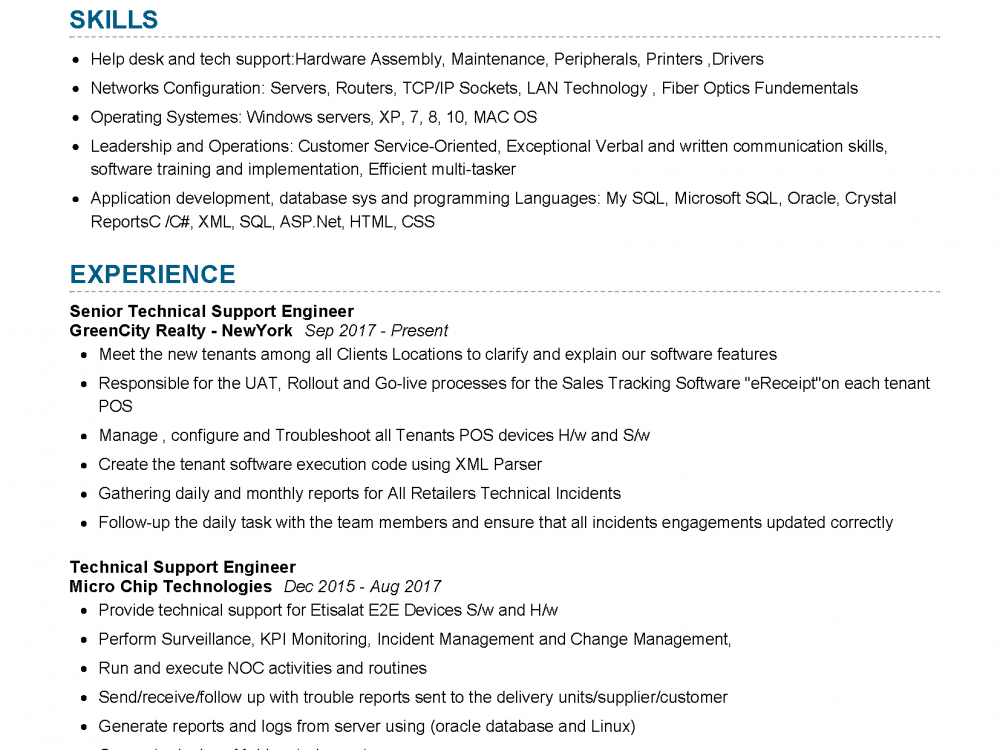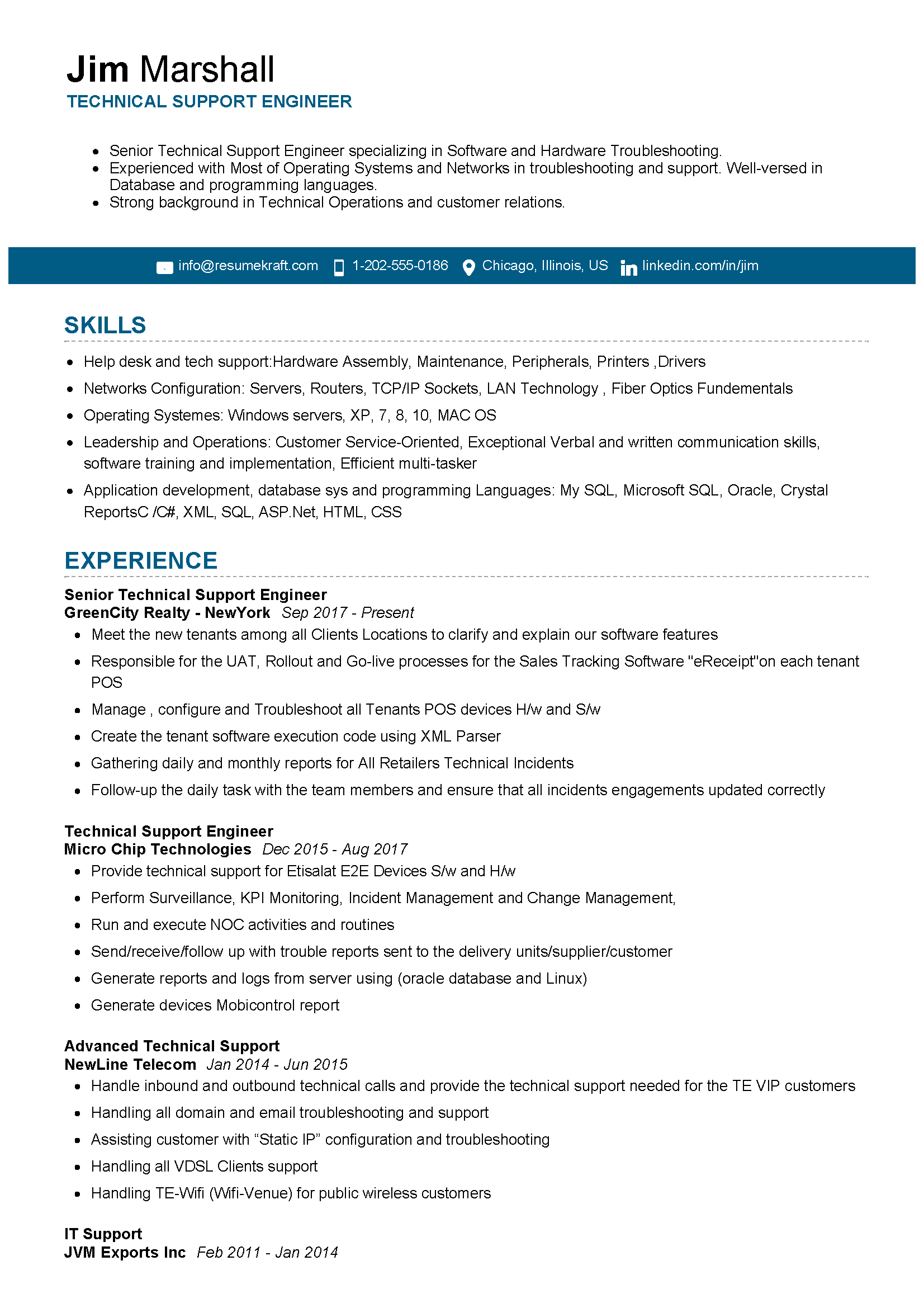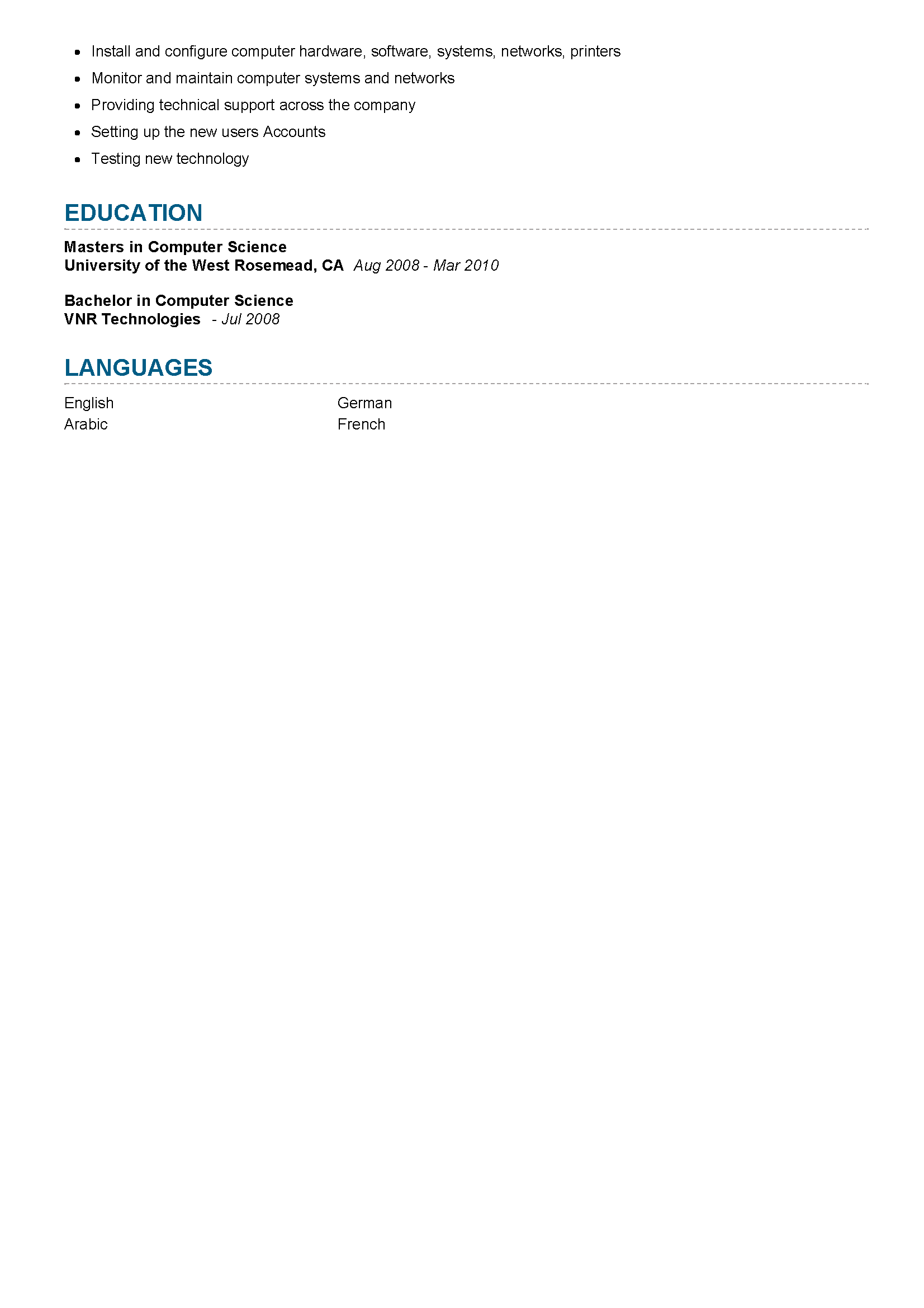Are you a Technical Support Engineer professional and looking for an exciting career? We have good news for you! use our professional Technical Engineer. You don’t have to start writing from scratch. Just click “Edit Resume” and modify it with your details. Update the template fonts and colors have the best chance of landing your dream job. Find more resume samples.
Technical Support Engineer Resume Example
Andrew Kevin
Technical Support Engineer
- Senior Technical Support Engineer specializing in Software and Hardware Troubleshooting.
- Experienced with Most of Operating Systems and Networks in troubleshooting and support. Well-versed in Database and programming languages.
- Strong background in Technical Operations and customer relations.
Skills
- Help desk and tech support:Hardware Assembly, Maintenance, Peripherals, Printers ,Drivers
- Networks Configuration: Servers, Routers, TCP/IP Sockets, LAN Technology , Fiber Optics Fundementals
- Operating Systemes: Windows servers, XP, 7, 8, 10, MAC OS
- Leadership and Operations: Customer Service-Oriented, Exceptional Verbal and written communication skills, software training and implementation, Efficient multi-tasker
- Application development, database sys and programming Languages: My SQL, Microsoft SQL, Oracle, Crystal ReportsC++/C#, XML, SQL, ASP.Net, HTML, CS
Experience
Front Desk Associate
Diamond Core Hotels Aug 2015 Present
- Meet the new tenants among all Clients Locations to clarify and explain our software features
- Responsible for the UAT, Rollout and Go-live processes for the Sales Tracking Software “eReceipt”on each tenant POS
- Manage, configure and Troubleshoot all Tenants POS devices H/w and S/w
- Create the tenant software execution code using XML Parser
- Gathering daily and monthly reports for All Retailers Technical Incidents
- Follow-up the daily task with the team members and ensure that all incidents engagements updated correctly
Technical Support Engineer
Micro Chip Technologies Mar 2008 Aug 2015
- Provide technical support for Etisalat E2E Devices S/w and H/w
- Perform Surveillance, KPI Monitoring, Incident Management, and Change Management,
- Run and execute NOC activities and routines
- Send/receive/follow up with trouble reports sent to the delivery units/supplier/customer
- Generate reports and logs from server using (oracle database and Linux)
- Generate devices Mobicontrol report
Advanced Technical Support
NewLine Telecom – Aug 1995 Jul 2003
- Handle inbound and outbound technical calls and provide the technical support needed for the TE VIP customers
- Handling all domain and email troubleshooting and support
- Assisting customer with “Static IP” configuration and troubleshooting
- Handling all VDSL Clients support
- Handling TE-Wifi (Wifi-Venue) for public wireless customers
Education
Masters in Computer Science
University of the West Rosemead, CA – Oct 2018
Bachelor in Computer Science
VNR Technologies – Oct 2018
Languages
Hobbies
- Reading Books
- Playing Tennis
- Blogging
- Exploring New Places
Career Expert Tips:
- Always make sure you choose the perfect resume format to suit your professional experience.
- Ensure that you know how to write a resume in a way that highlights your competencies.
- Check the expert curated popular good CV and resume examples
Technical Support Engineer Resume with Writing Guide
It has been proven that resumes can make or break your career—regardless of who you are and what position you are applying for. A resume is not a place for gimmicks or vague adjectives but rather, it is an opportunity to present yourself in the most attractive light possible. A resume is a chance to tell an employer what you have done and demonstrate your experience, skills, and abilities. Your resume is a short document that should be no longer than two pages—a quick read that can show you have the right skills for the position you are applying for.
Whether your ultimate goal is to get hired or simply to make it in the job market, use these tips to write a resume that will help land you your next job.
Technical Support Engineer Resume Writing Guide:
- Remember that your resume will not sell you on its own. Your resume has to be written in such a way that it speaks for itself. You can’t expect an employer to come across your resume and fall in love with you, but rather you have to make it clear why working for that particular employer would be beneficial to you.
- “Technical Support Engineer” and “Customer Support Specialist” are both equally attractive terms, however they mean slightly different things to the applicant. Use the terms you are most familiar with and that have meaning to you.
- This is a resume, not an essay. You don’t want to write a novel or try to make your resume stand out by being different or unique. Stick to the facts and include no fluff.
- Stay away from specific dates in your resume if possible—if it is important enough in the field, it will be important enough to the employer—avoid writing “underwent training” instead you can say “received training. In most cases, placing dates on a resume is undesirable.
- You can show off your achievements and skills by listing them in a table or chart. A visual resumes are more appealing to the eye and can be a great way to highlight your accomplishments and skills. This will not only show off your work but also give the employer an idea of what you have accomplished.
- Organizing your resume by relevance is key—you want to organize it in a way that will make the job search process easier for the employer. The best format to use for this is to make a table, list each office in which you have worked, and then follow by your achievements and skills related to their requirements.
- List actual contact information underneath where it says “Name”. You can also add the title of your position, such as “Senior Support Engineer,” and any credentials you may have. This is especially important if you are applying for an executive-level position and want to show your experience.
- You will want to include a summary paragraph at the end of your resume—this is not a resume but more so an overview of what you are trying to accomplish with this opportunity, including why that employer should consider you for that job.
- If there is a specific company you have in mind that you want to apply for a job with, make sure to include it in your resume. This will both give the employer a good understanding of your personality and show them that you are dedicated and serious about applying to their company.
- Do not write in sentence fragments—it’s best to use complete sentences and avoid incomplete thoughts or phrases. Your resume should flow from one sentence to the next without any awkward breaks in speech or thought.
Technical Support Engineer Responsibilities:
- Researches, tests, and upgrades features and functionality of a product;
- Identifies problems and suggests solutions to customers;
- Delivers technical support over the phone or in person to customers;
- Provides on-site technical support for a computer system or network:
- Upgrades software packages;
- Prepares systems for installation or training by performing preventive maintenance tasks and identifying potential problems; and/or,
- Creates documentation for systems in order to ensure proper installation and training of users.
Technical Support Engineer Duties:
- Analyzes the job requirements of a user and determines if the system can be upgraded for processing or can be installed with additional software;
- Prepares and installs software;
- Performs preventive maintenance checks on computers and networks to ensure proper operation;
- Monitors security updates, and seeks out vulnerabilities in computer systems to provide information for protection against cyber-attacks, viruses, spyware, and other types of malware;
- Translates written documentation into instructions for the user;
- Installs and maintains programs, utilities, and tools software within job requirements;
- Configures dial-up access by creating entries in configuration files, such as .INI or .CONF files;
- Restores computers to their original configuration by removing any installed programs or utilities;
- Tests computer functionality using programs that set up the operating system environment and measure performance using a variety of software testing tools;
Top 10 Technical Support Engineer Skills:
- Troubleshooting – The ability to solve problems involving machines and equipment.
- Analytical Thinking – The ability to apply critical thinking and logic to solve problems.
- Service Orientation – Actively looking for ways to help people; putting the customer first
- Reading Comprehension – Understanding written sentences and paragraphs in work related documents.
- Active Listening – Giving full attention to what other people are saying, taking time to understand the points being made, asking questions as appropriate, and not interrupting at inappropriate times.
- Critical Thinking – Using logic and reasoning to identify the strengths and weaknesses of alternative solutions, conclusions or approaches to problems.
- Active Learning – Understanding the implications of new information for both current and future problem-solving and decision-making.
- Written Comprehension – The ability to read and understand information and ideas presented in writing.
- Complex Problem Solving – Identifying complex problems and reviewing related information to develop and evaluate options and implement solutions.
- Causal Relationships – The ability to identify the cause-and-effect relationships among variables.
- Time Management – Managing one’s own time well enough to complete tasks in a timely manner
- Learning Strategies – Recognizing the value of learning on one’s own and using one’s learning styles and abilities to acquire new knowledge and/or improve performance.
- Critical Thinking – Applying logic, reasoning, and analysis to identify the strengths and weaknesses of alternative solutions, conclusions or approaches to problems.
Technical Support Engineer Resume Objective:
A resume objective is the reason you are applying for a specific position. It is usually the first paragraph of your resume and is where you should summarize your skills and experience in relation to the job that you are seeking. You can use your resume objectives to highlight your accomplishments and skills that are relevant to a particular position. For example, if you are applying for a Marketing Manager position, you might want to mention how much of an impact you have had on the success of your projects and how much time and effort was required from start to finish.
Tips:
- Do not write your objective in first person (“I am a Technical Support Engineer”), but rather, write it in third person (“Technical Support Engineer applies for…”)
- Do not use the objective to repeat information that is already located on your resume.
- Do not use a general sentence as an objective; instead, be specific and state how you can benefit the company you are applying with.
- Think about the purpose of the objective. In other words, what does this statement accomplish?
- Do not overlook specific keywords that show your interest in a specific job or company. This will help you stand out from the crowd and get noticed more quickly.
- Be sure to outline what kind of personal qualities you possess that would make you a great fit for the position being sought. If possible, include this in your objective statement as well.
Key Takeaways:
- Keep it concise. The objective is the first paragraph of your resume and should be kept short and to the point.
- Verbs should be in the present tense, but don’t overdo it. Make sure only you can use a word that is not proper English, such as “mental”, “researches”, or “evaluates”.
- Avoid vague statements such as “I would like to broaden my skills.