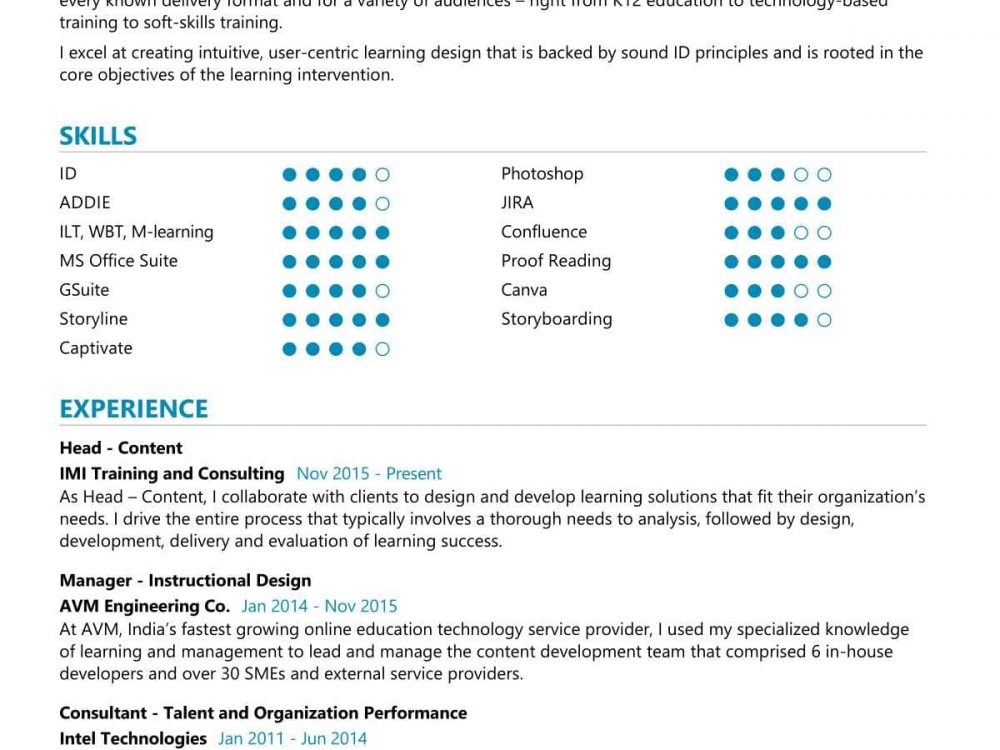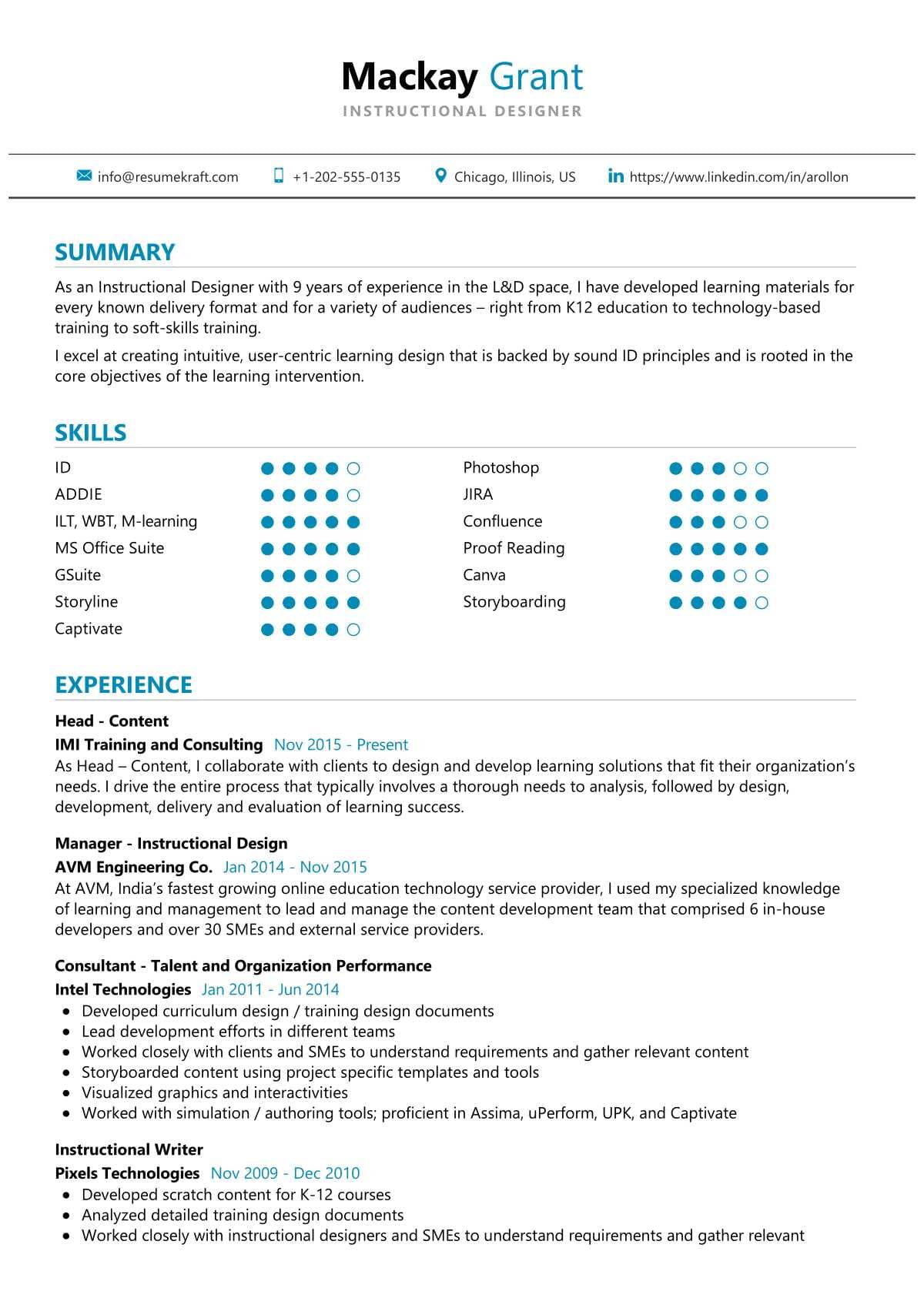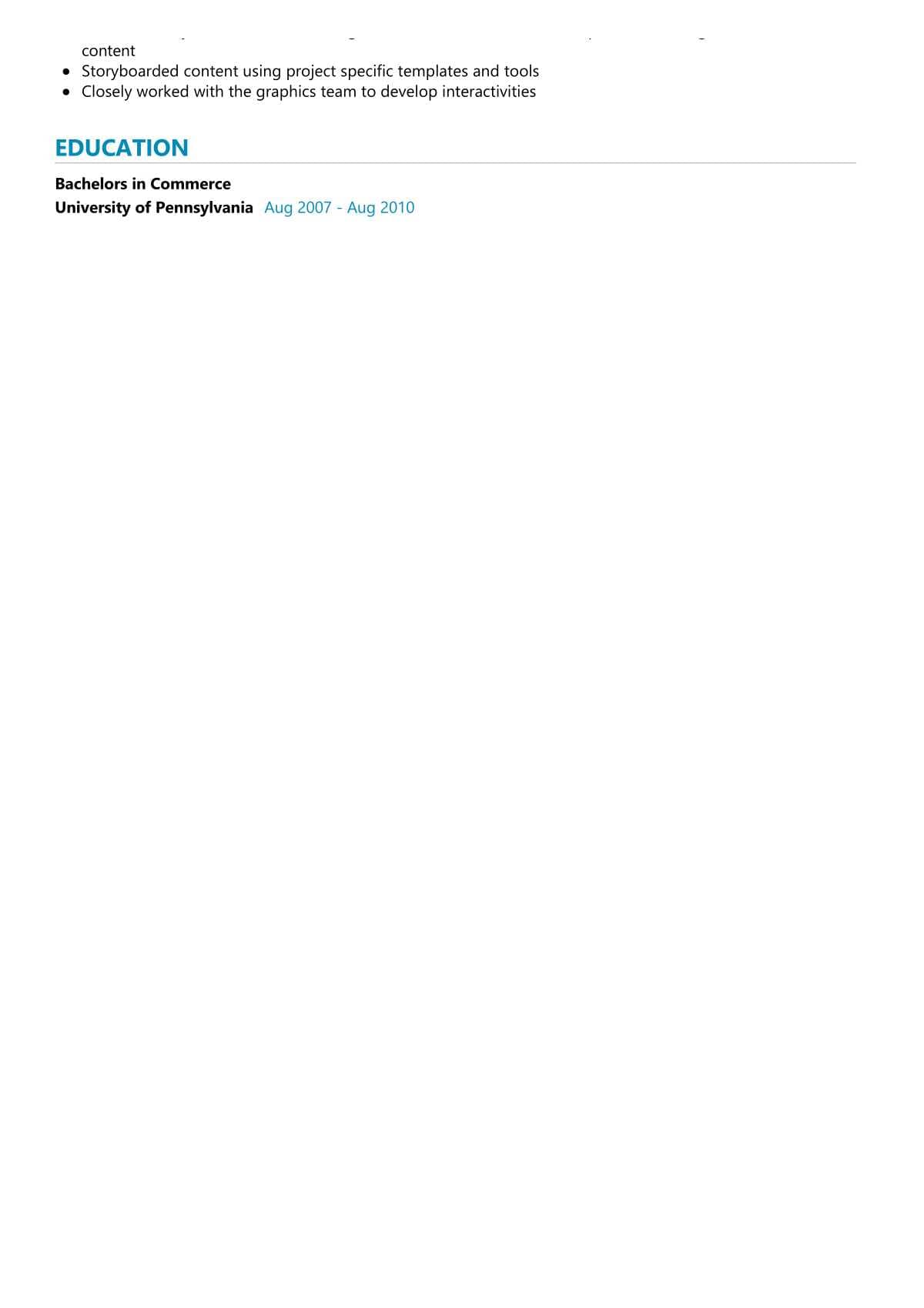Are you an Instructional Designer by profession and looking for an exciting career? We have good news for you! use our professional Instructional Designer Resume Sample. You don’t have to start writing from scratch. Just click “Edit Resume” and modify it with your details. Update the template fonts and colors have the best chance of landing your dream job. Find more resume samples.
Instructional Designer Resume Sample
Allan
Associate
Summary
As an Instructional Designer with 9 years of experience in the L&D space, I have developed learning materials for every known delivery format and for a variety of audiences – right from K12 education to technology-based training to soft-skills training.
I excel at creating intuitive, user-centric learning design that is backed by sound ID principles and is rooted in the core objectives of the learning intervention.
Skills
Work Experience
Head – Content
IMI Training and Consulting
As Head – Content, I collaborate with clients to design and develop learning solutions that fit their organization’s needs. I drive the entire process that typically involves a thorough needs to analysis, followed by design, development, delivery and evaluation of learning success.
Manager – Instructional Design
AVM Engineering Co.
At AVM, India’s fastest growing online education technology service provider, I used my specialized knowledge of learning and management to lead and manage the content development team that comprised 6 in-house developers and over 30 SMEs and external service providers.
Consultant – Talent and Organization Performance
Intel Technologies
- Developed curriculum design/training design documents
- Lead development efforts in different teams
- Worked closely with clients and SMEs to understand requirements and gather relevant content
- Storyboarded content using project-specific templates and tools
- Visualized graphics and interactivities
- Worked with simulation/authoring tools; proficient in Assima, uPerform, UPK, and Captivate
Instructional Writer
Pixels Technologies
Education
Bachelors in Commerce
University of Pennsylvania
Languages
- French
- English
- German
- Chines
Career Expert Tips:
- Always make sure you choose the perfect resume format to suit your professional experience.
- Ensure that you know how to write a resume in a way that highlights your competencies.
- Check the expert curated popular good CV and resume examples
Instructional Designer Resume with Writing Guide
This guide is designed to help you create an Instructional Designer resume that is tailored for you and your skills. You will learn how to customize your resume and cover letter based on industry standards, giving you a competitive career edge. Your resume is the first step in your Instructional Designer career, so it makes sense to make the best impression possible. Use this as a guide to help you create something that is distinctively you, but professional and effective.
Instructional Designer Resume with Writing Guide:
- Begin with a focus on the position you are applying for. Target your resume to the specific job you are looking for. First, look at the job description to answer this question: What are they asking for? Are they looking for someone with experience in instructional design? Or, a professional who can do instructional design AND instructional support? Write down the key requirements of the job.
- Read your resume out loud to see if it is conversational—the tone should be casual and friendly, not stilted. It should also be active voice (rather than passive) and written in the first person. Your resume should begin with a hook that will catch the reader’s attention. For example, you might begin with an accomplishment or an accomplishment in statistics, or how you translate research into effective instructional design.
- Next, customize your resume for the industry you are applying for. For example, if you are applying in the field of elementary education, you may want to highlight your experience in Elementary Education. If you are applying to an electronic learning design company, you may want to highlight your experience in eLearning design and development.
- Make sure that you mention any relevant courses that will help demonstrate your understanding of the industry. For example, statistics, how to teach foreign languages, and digital media and technology are all relevant if you are applying to a job in Instructional Designer.
- Add personal interests and any volunteer experience that will support your application to your resume—these can be included in the professional experience section or as an addition to each relevant position.
- Be professional! Look for spelling errors; have someone else proofread your resume. Make sure that you check your grammar and spelling. You want to give the best impression that you can to your future employer.
- Make sure your resume is no longer than 2 pages. Include a summary, and list all relevant experience in reverse chronological order—meaning you list the most recent work first, then working backward from there. This will provide a snapshot of your most relevant experience for the employer to see first when they review your resume.
List of Typical Responsibilities For an Instructional Designer Resume:
- Researching, analyzing, and evaluating instructional systems.
- Developing learning materials for employees by reviewing goals and objectives to identify instructional needs; writing scripts or other material by using word processing system; editing, rewriting, formatting, and revising text; illustrating material by using charts and graphs; or assisting in layout design.
- Editing employees’ work to meet prescribed style guide or project plan requirements.
- Developing instructional design documentation, including training program outlines and other planning documents.
- Presenting instructional design information to employees’ by way of outlining presentation requirements; preparing drafts of instructional material; conducting mock or practice presentations; or presenting training topics orally to employees and offering suggestions for improvement.
- Evaluating effectiveness of instructional systems developed by analyzing test data for areas needing improvement or modification.
- Generating test score reports, creating notes, and/or recording test results.
- Analyzing instructional systems to determine appropriate changes in facility layout or equipment configurations.
- Providing feedback, feedback summaries, and/or technical support to customers on functional areas of the facility.
- Developing evaluation forms for students and instructing students on proper responses to the form in a professional manner; conducting observations of students performing tasks in a testing situation; or assisting students in completing forms as necessary for scoring purposes.
Top 10 Must-have Instructional Designer Skills:
- Instructional Design concepts and trends: Designing instruction is like designing just about anything else. An Instructional Designer has to know design principles, concepts and trends that will impact their designs. Instructional designers must also know how to apply these concepts to various technology platforms as well as different instructional strategies.
- Information Visualization: Being able to visualize information in a way that enhances learning is a critical skill of an Instructional Designer. 3-D visualizations, 2-D visualizations and print are all technologies used by the ID field today.
- Instructional graphic design: Graphic design skills are used to visually express ideas and concepts from the content experts and instructional designers in an engaging and appealing way.
- Instructional layout design: Once the instructional designer has captured the information visually, they must be able to communicate the information in a user-friendly way
- Content analysis and development: The ability to analyze content for clarity, coherence, relevance and purpose is vital if ID professionals are going to successfully develop it into a learning experience.
- Media selection: Media selection is about choosing the right instructional media to communicate the instructional design content in a way that matches learner needs. ID professionals must also know how to create and produce instructional media such as videos, podcasts, simulations and games.
- Instructional design specification writing: Instructional design specifications are the blueprint for designing effective instruction. ID professionals must be able to write clear, concise and easy-to-follow specs that will lead to a successful outcome.
- The ins and outs of learning theory: Instructional designers must know the different theories behind learning in order to create effective instructional designs.
- Learning style theory: An Instructional Designer should understand that people learn differently and what teaching methods are best for one learner may not work well for another.
- Instructional design user experience: The Instructional Designer has to know how to make his or her designs work well for the learner.
Tips to write an Instructional Designer Resume Summary:
- Know your key words/experiences
2.Understand what the hiring manager wants
3.Brainstorm and write for your key words or experiences with a coherent and purposeful flow.
4.Use bullets to highlight the most important things - Use a unifying theme
6.Use lots of action verbs
7.Have a clear and concise objective
8.Polish your resume before you submit it to the hiring manager
9.Send resumes as attachments to targeted roles each time you apply for a new position
If you’d like to learn how you can write your own resume with this information, please read below! If you have any questions, please leave a comment or contact us at [email protected].
There are many different ways to write an instructional designer’s resume.
Tips to write an Instructional Designer Cover Letter:
- A clear and concise introduction of yourself.
- An in-depth explanation of your experience and skills as it pertains to the Instructional Designer position.
- A strong call to action that encourages the employer to contact you for an interview.
- Your contact information must be easy for the employer to find (your address is also acceptable) such as a phone number or email address.
- Make sure your resume and cover letter are free of spelling and grammatical errors.
- Make sure your letter is tailored to each individual position you are applying for.
- Include a professional closing that wishes the employer good luck in finding the right candidate.
How to write an Instructional Designer Resume with No experience:
- Make sure to list your skills that you have in greater detail than any other background section, otherwise it may not be seen as important by a potential employer.
- If you do not have any skills at all, there is a section for “Other Skills” that can be used for this purpose.
- Highlight any certifications and training courses you have attended or completed to increase the perceived value of your resume.
- List any other relevant work experience in the last few years (if any).
- Make sure to mention the name of the company you worked for and your job title.
- Link to your LinkedIn profile if possible.
- Make sure to list your skills that you have in greater detail than any other background section, otherwise it may not be seen as important by a potential employer.
- If you do not have any skills at all, there is a section for “Other Skills” that can be used for this purpose.
How to write an Instructional Designer Resume with Experience:
- List all the work experience you had since graduating high school.
- List any relevant certifications or college courses you have completed for each career track such as Microsoft Office or Adobe Creative Suite (if applicable).
- List any relevant work experience you have in each major project that is being highlighted.
- Highlight any personal experiences you have had in your field.
- List the name of the company or agency you worked for and your job title.
- Link to your LinkedIn profile if possible.
How to write an Instructional Designer Resume with Career Goals:
- List any personal career goals you have in the first section of the resume.
- Highlight any personal experiences you have had in your field that relate to the goals you are trying to achieve.
- List any relevant certifications and training courses you have attended or completed that help tie into your goal.
- List jobs or internships you have held after high school along with your job title and company/agency if applicable.
How to write an Instructional Designer Resume with a Career Objective:
- List the position you are applying for in the “Career Objective” section (i.e. “Seeking a position as an instructional designer at company X”).
- Highlight any relevant certifications or training courses you have attended or completed in the first section of the resume that help tie into your objective.
- List any personal experiences you have had in your field that relate to your objective (if applicable).
- List actual jobs you have held and your job title in the first section of your resume.
- Link to your LinkedIn profile if possible.
Key Takeaways:
- Make sure you list your skills in greater detail than any other background section.
- You can use the “Other Skills” section if you don’t have any skills at all.
- Make sure to list your personal experience in the last few years (if any) and do not forget to link it to your LinkedIn profile or any other social media accounts you have linked to from your resume.
- List or highlight relevant work experience in both the employment and education sections of the resume.