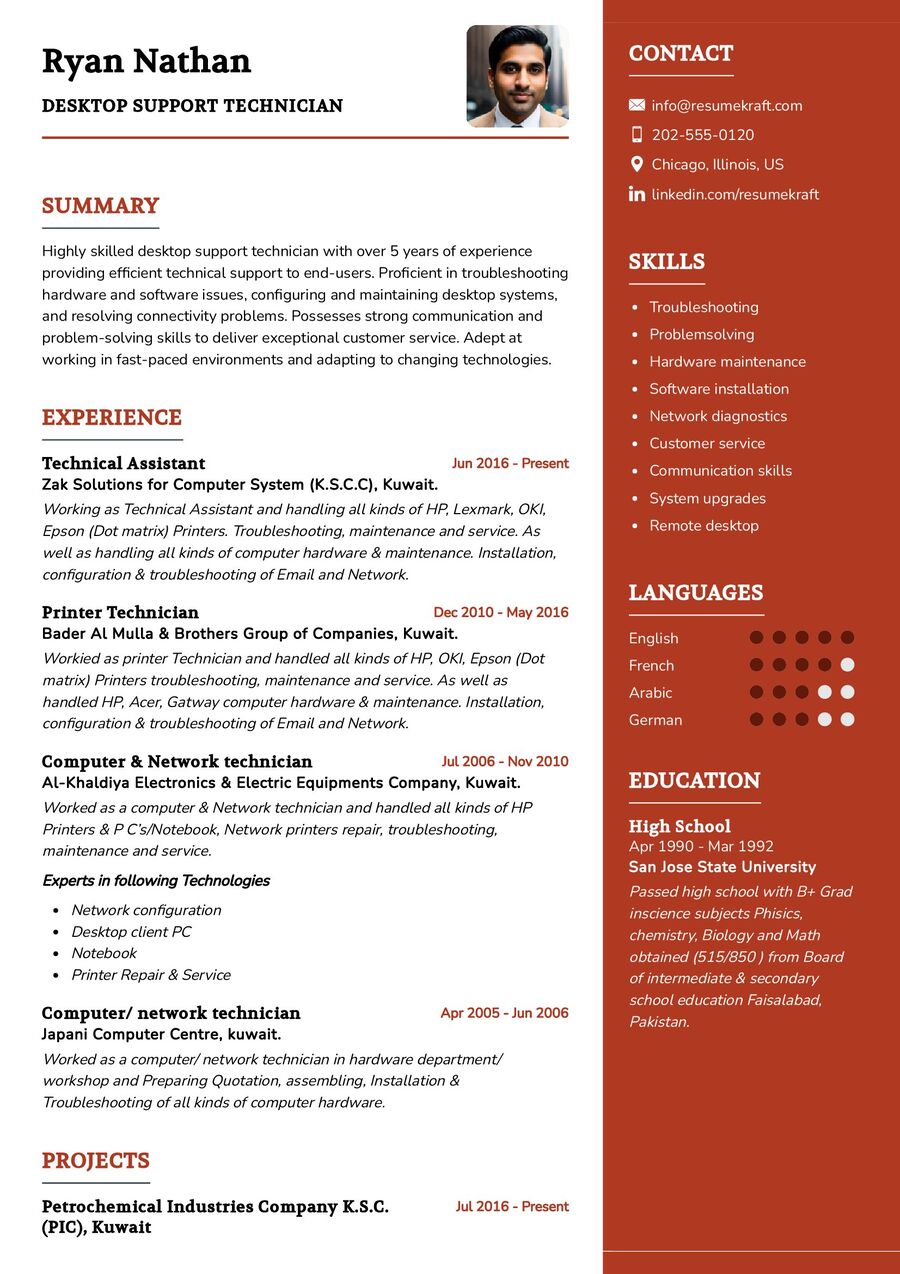Understanding the Role of a Desktop Support Technician
In the ever-evolving world of technology, the role of a Desktop Support Technician has become increasingly vital in organizations of all sizes. This position is a crucial bridge between technology and end-users, ensuring seamless functioning of desktop systems and providing technical assistance when needed. Let’s delve deeper into the multifaceted role of a Desktop Support Technician, a position that demands a deep understanding of desktop technologies coupled with effective communication skills and problem-solving abilities.
Job Requirements for a Desktop Support Technician
Stepping into the role of a Desktop Support Technician demands a specific set of skills and knowledge. The path to this role requires both technical expertise and the ability to communicate complex issues in a simple and understandable manner. Let’s explore the key requirements necessary to excel as a Desktop Support Technician:
- A degree in Computer Science, Information Technology, or a related field, demonstrating a solid foundation in the technical domain.
- Proficiency in troubleshooting hardware and software issues, with a focus on providing timely and effective solutions to end-users.
- Experience in setting up and configuring desktop systems, ensuring smooth operations and user satisfaction.
- Strong communication skills, both verbal and written, enabling effective communication with users at all levels of technical understanding.
- Ability to work under pressure and handle multiple tasks simultaneously, showcasing adaptability and resilience in a fast-paced environment.
- Knowledge of networking principles, aiding in the resolution of network-related issues that may affect desktop performance.
Continuous learning and staying updated with the latest technological advancements is crucial for success in this role.
Responsibilities of a Desktop Support Technician
The responsibilities of a Desktop Support Technician are diverse, requiring a blend of technical expertise, problem-solving skills, and strong interpersonal abilities. Let’s explore the core responsibilities that define this role, each one contributing to the smooth functioning of the organization’s desktop systems:
- Providing technical support to end-users, addressing hardware and software issues promptly and effectively.
- Installing and configuring computer hardware, software, and peripherals, ensuring compatibility and optimal performance.
- Diagnosing and resolving network connectivity issues, guaranteeing seamless access to network resources.
- Managing and maintaining desktop systems, including regular updates and security patches to safeguard against potential threats.
- Creating and maintaining documentation of troubleshooting processes and solutions, enabling efficient issue resolution in the future.
- Training end-users on the proper use of desktop systems and software applications, empowering them to leverage technology effectively.
- Collaborating with IT teams to implement new technologies and systems, contributing to the overall technological advancement of the organization.
Each responsibility requires attention to detail and a proactive approach to ensure a seamless user experience.
Tips for Crafting an Impressive Desktop Support Technician CV
When it comes to creating a compelling CV for the role of a Desktop Support Technician, there are specific strategies that can make your application stand out. Consider the following tips to craft an impressive CV:
- Highlight your problem-solving skills, showcasing instances where you effectively resolved complex technical issues for end-users.
- Emphasize your communication abilities, demonstrating how you simplify technical jargon for users to understand.
- Include metrics to showcase your impact, such as reducing downtime or improving system efficiency by a certain percentage.
- List relevant certifications and training, highlighting your commitment to continuous learning and professional development.
- Customize your CV for each application, aligning your skills and experiences with the specific requirements of the role.
Each tip is aimed at presenting your skills and experiences in a way that resonates with potential employers.
Examples of Desktop Support Technician CV Summary
Your CV summary serves as the first impression for potential employers, summarizing your skills, experiences, and value as a Desktop Support Technician. Here are some examples to inspire you:
- “Dedicated Desktop Support Technician with 5 years of experience, proficient in resolving technical issues and providing exceptional customer service.”
- “Results-driven Desktop Support Technician with a strong background in troubleshooting and configuring desktop systems, committed to ensuring seamless operations for end-users.”
- “Experienced Desktop Support Technician adept at managing and maintaining a diverse range of desktop systems, with a focus on delivering efficient and effective technical solutions.”
Each summary serves as a snapshot of your career journey, highlighting your expertise and value as a Desktop Support Technician.
Building an Experience Section for Your Desktop Support Technician CV
Your experience section is the core of your CV, showcasing the significant milestones and achievements in your career as a Desktop Support Technician. Here are some examples to guide you:
- “Resolved over 500 hardware and software issues for end-users, ensuring a 20% reduction in overall system downtime.”
- “Implemented new software solutions, enhancing system efficiency and improving user experience by simplifying complex processes.”
- “Provided training sessions for staff members on utilizing new desktop software, leading to a 30% increase in overall user proficiency and satisfaction.”
Each experience highlights your contributions and achievements, demonstrating your value as a Desktop Support Technician.
Educational Background for a Desktop Support Technician CV
Your educational background forms the foundation of your career as a Desktop Support Technician. Here’s how you can effectively list your educational milestones:
- Bachelor of Science in Computer Science, XYZ University, 2015.
- Associate Degree in Information Technology, ABC College, 2012.
- Certified IT Professional, IT Certification Institute, 2016.
Each educational qualification represents a significant step in your journey toward becoming a skilled Desktop Support Technician.
Key Skills for a Successful Desktop Support Technician
Your skill set serves as a crucial component of your CV, showcasing the diverse range of abilities that contribute to your success as a Desktop Support Technician. Let’s explore the essential skills for this role:
Soft Skills:
- Effective communication, ensuring clear and concise interactions with end-users.
- Problem-solving abilities, enabling the prompt resolution of complex technical issues.
- Attention to detail, ensuring thoroughness in diagnosing and addressing system issues.
- Adaptability, enabling you to handle diverse and challenging tasks efficiently.
- Customer service orientation, providing exceptional support and guidance to end-users.
Hard Skills:
- Hardware and software troubleshooting, facilitating the identification and resolution of technical issues.
- Networking fundamentals, aiding in the diagnosis and resolution of network-related problems.
- Operating system installation and configuration, ensuring seamless setup and performance of desktop systems.
- Security protocols and best practices, safeguarding desktop systems from potential threats and vulnerabilities.
- Documentation and reporting, enabling the efficient management of technical issue logs and solutions.
Each skill serves as a valuable tool in ensuring smooth operations and user satisfaction in the role of a Desktop Support Technician.
Avoid These Common Mistakes in Your Desktop Support Technician CV
While crafting your CV, it is essential to avoid common mistakes that may hinder your chances of landing your dream job. Here are some pitfalls to steer clear of:
- Using technical jargon that may be difficult for non-technical individuals to understand.
- Listing responsibilities without highlighting specific achievements and contributions in previous roles.
- Neglecting to tailor your CV to the specific requirements of the job, potentially missing out on showcasing your unique fit for the role.
- Omitting relevant certifications and training that demonstrate your commitment to continuous learning and professional development.
- Failing to proofread your CV, leading to spelling or grammatical errors that may reflect poorly on your attention to detail.
Avoiding these mistakes can help ensure that your CV effectively highlights your skills and experiences as a Desktop Support Technician.
Key Takeaways for Your Desktop Support Technician CV
As we conclude this comprehensive guide, remember these key points to keep in mind while crafting your Desktop Support Technician CV:
- Highlight your problem-solving skills and effective communication abilities to demonstrate your value as a Desktop Support Technician.
- Showcase your proficiency in troubleshooting hardware and software issues, emphasizing your technical expertise in the field.
- Detail your experience in managing and maintaining desktop systems, underscoring your commitment to ensuring smooth operations for end-users.
- Include relevant certifications and training to highlight your dedication to continuous learning and professional growth in the field of desktop support.
Finally, feel free to utilize resources like AI CV Builder, CV Design, CV Samples, CV Examples, CV Skills, CV Help, CV Synonyms, and Job Responsibilities to create a standout application and prepare for the Desktop Support Technician job interview questions.