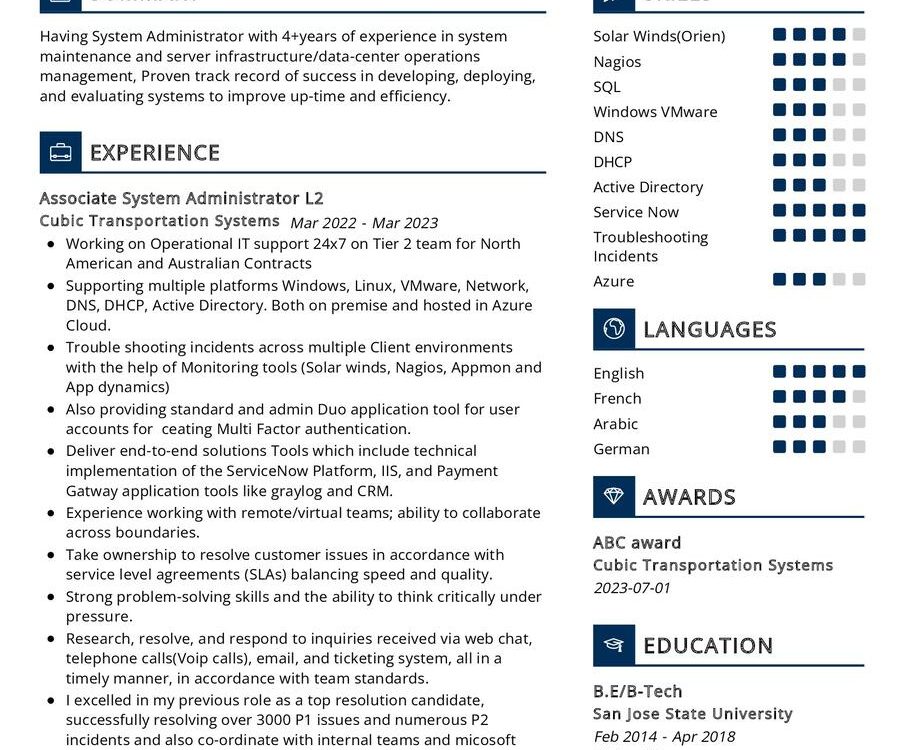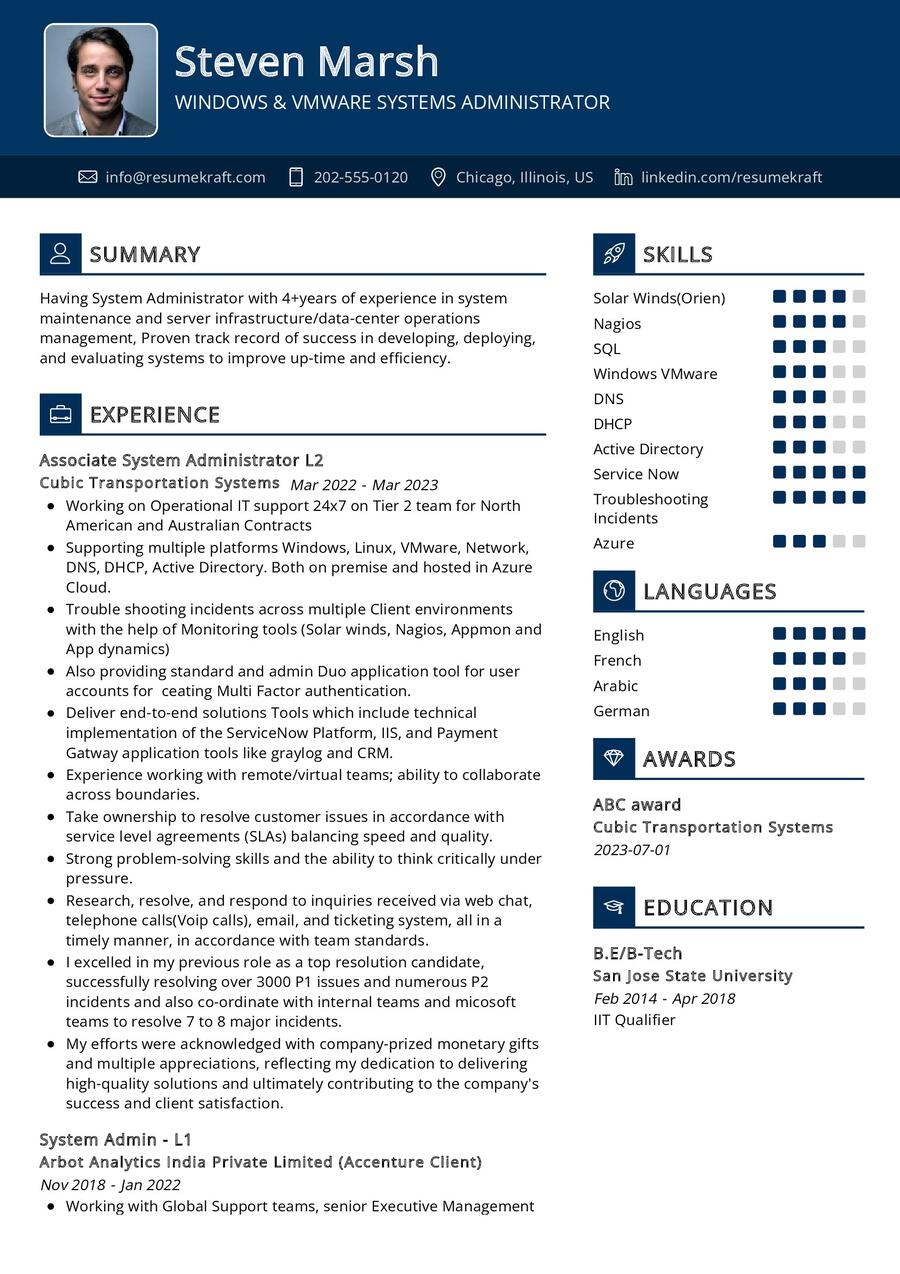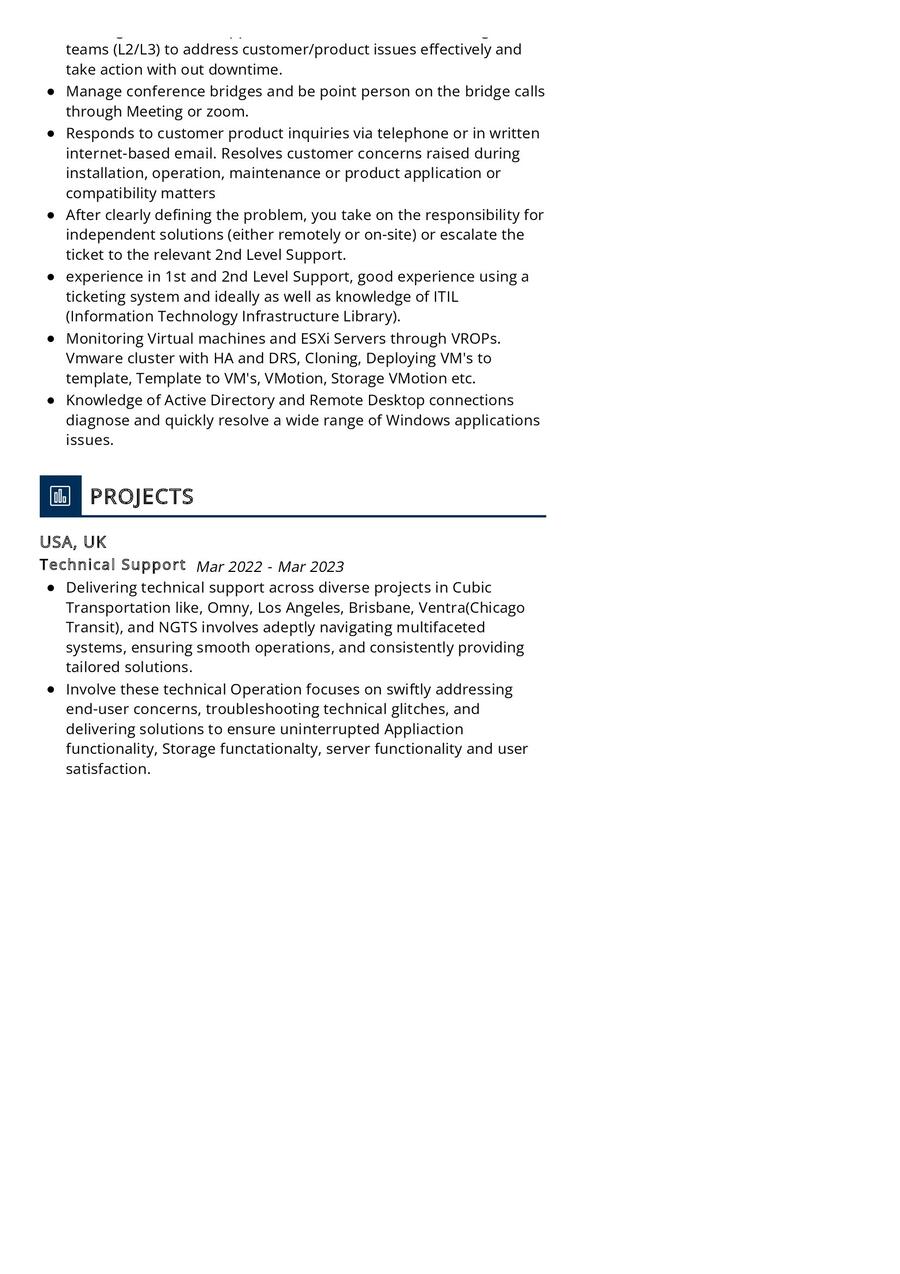v
Windows & VMware Systems Administrator Role Demystified
In the ever-evolving landscape of IT, the role of a Windows & VMware Systems Administrator has become indispensable. This position requires a unique blend of technical prowess and problem-solving skills to ensure seamless operations in an organization’s digital ecosystem. Let’s delve into the multifaceted responsibilities and requirements that define the Windows & VMware Systems Administrator role.
Requirements for a Windows & VMware Systems Administrator
Embarking on a career as a Windows & VMware Systems Administrator involves meeting specific criteria that showcase a deep understanding of the field. The journey to this role is marked by continuous learning and hands-on experience. Here are the prerequisites to step into the shoes of a Windows & VMware Systems Administrator:
- A degree in Computer Science, Information Technology, or a related field, establishing a solid foundation in the technical domain.
- Proficiency in Windows Server environments and VMware technologies, demonstrating a nuanced understanding of these platforms.
- Hands-on experience in system administration, showcasing a trajectory of increasing responsibility and skill development.
- Strong problem-solving skills and the ability to troubleshoot complex issues in Windows and VMware environments.
- Excellent communication skills, as collaboration with cross-functional teams and stakeholders is a key aspect of the role.
- Familiarity with scripting languages such as PowerShell for efficient system management.
- Adaptability to work in dynamic IT environments, where quick thinking and problem resolution are paramount.
Additional certifications in Windows Server and VMware technologies can elevate your profile in the competitive job market.
Responsibilities of a Windows & VMware Systems Administrator
The role of a Windows & VMware Systems Administrator is diverse, requiring a combination of technical expertise and strategic thinking. Let’s explore the core responsibilities that define this critical position:
- Managing and maintaining Windows Server environments, ensuring optimal performance, security, and reliability.
- Deploying, configuring, and managing VMware virtualization infrastructure to support the organization’s IT needs.
- Implementing and overseeing backup and recovery solutions to safeguard critical data in Windows and VMware environments.
- Collaborating with other IT teams to integrate Windows and VMware systems with various business applications.
- Monitoring system performance, identifying bottlenecks, and proactively addressing potential issues.
- Providing technical support to end-users, addressing system-related queries and troubleshooting problems.
- Ensuring compliance with security policies and industry regulations in Windows and VMware environments.
- Staying abreast of emerging technologies and best practices in Windows Server and VMware administration.
Each responsibility comes with its own set of challenges, offering opportunities for continuous learning and skill enhancement.
Windows & VMware Systems Administrator CV Writing Tips
Crafting a compelling CV is crucial for showcasing your expertise as a Windows & VMware Systems Administrator. Here are some tips to help you create a standout CV that resonates with potential employers:
- Emphasize your hands-on experience, detailing specific projects and achievements in Windows and VMware administration.
- Showcase your problem-solving skills, narrating instances where you successfully resolved complex issues in system management.
- Quantify your impact by including metrics, such as improvements in system efficiency or successful implementation of backup solutions.
- List relevant certifications, highlighting your commitment to staying updated with the latest technologies and best practices.
- Tailor your CV for each application, aligning your skills and experiences with the specific requirements of the job.
Remember, your CV is your professional narrative, so make it a compelling story of your journey and achievements as a Windows & VMware Systems Administrator.
Windows & VMware Systems Administrator CV Summary Examples
Your CV summary is the opening statement of your professional story. Craft a powerful snapshot of your career with examples like:
- “Dedicated Windows & VMware Systems Administrator with a proven track record, adept at optimizing system performance and ensuring seamless virtualization infrastructure.”
- “Experienced IT professional specializing in Windows Server and VMware technologies, recognized for successfully implementing robust backup and recovery solutions.”
- “Results-driven Windows & VMware Systems Administrator with a focus on proactive system monitoring and effective problem resolution, contributing to enhanced organizational efficiency.”
Your CV summary should provide a glimpse of your skills, experiences, and the value you bring as a Windows & VMware Systems Administrator.
Building Your Windows & VMware Systems Administrator CV Experience Section
The experience section of your CV is where you narrate the story of your career journey. Here are some examples to guide you:
- “Led the deployment and management of Windows Server environments, achieving a 15% improvement in system reliability and performance.”
- “Successfully implemented VMware virtualization solutions, reducing hardware costs by 20% and enhancing overall IT infrastructure flexibility.”
- “Provided technical support to end-users, resulting in a 25% reduction in system-related queries and improved user satisfaction.”
Each experience is a chapter in your professional book, showcasing your contributions and achievements as a Windows & VMware Systems Administrator.
Education Section for Your Windows & VMware Systems Administrator CV
Your educational background is a cornerstone of your expertise. List your academic milestones like:
- Master of Science in Information Technology, XYZ University, 2017.
- Bachelor of Science in Computer Science, ABC University, 2015.
- VMware Certified Professional (VCP), a recognition of your expertise in VMware technologies, 2018.
Your education section validates your foundation and ongoing commitment to excellence in Windows and VMware systems administration.
Windows & VMware Systems Administrator Skills for Your CV
Your skill set is your toolkit, showcasing your abilities as a Windows & VMware Systems Administrator. Here are essential skills for the role:
Soft Skills:
- Problem-solving abilities, crucial for resolving complex issues in Windows and VMware environments.
- Effective communication and collaboration skills for working with cross-functional teams.
- Attention to detail, ensuring precision in system configuration and troubleshooting.
- Adaptability and resilience to navigate dynamic IT environments successfully.
Hard Skills:
- Proficiency in Windows Server administration, including deployment, configuration, and optimization.
- Hands-on experience in VMware virtualization, from setup to ongoing management.
- Scripting skills, particularly in PowerShell, for efficient system administration.
- Knowledge of backup and recovery solutions for safeguarding critical data.
Each skill is a tool, enabling you to excel as a Windows & VMware Systems Administrator.
Common Mistakes to Avoid in Your Windows & VMware Systems Administrator CV
Avoiding common pitfalls is crucial when crafting your CV. Here are mistakes to steer clear of:
- Avoid using a generic CV for all applications; tailor your CV for each role to highlight your specific fit for the position.
- Go beyond listing duties; showcase your achievements and the impact of your contributions in each role.
- Don’t underestimate the importance of a cover letter; use it as an opportunity to connect personally with potential employers.
- Avoid overwhelming your CV with technical jargon; ensure it remains accessible to a non-technical audience.
- Always proofread your CV to maintain a professional image and avoid errors that could harm your chances.
Steering clear of these mistakes ensures your CV remains authentic and compelling to potential employers.
Key Takeaways for Your Windows & VMware Systems Administrator CV
As you conclude crafting your Windows & VMware Systems Administrator CV, keep these key points in mind:
- Highlight your hands-on experience and achievements in Windows Server and VMware administration.
- Emphasize your problem-solving skills, showcasing instances where you successfully resolved complex issues.
- Quantify your impact with metrics, demonstrating the tangible results of your contributions.
- Include relevant certifications to underscore your commitment to continuous learning and staying updated.
Finally, feel free to utilize resources like AI CV Builder, CV Design, CV Samples, CV Examples, CV Skills, CV Help, CV Synonyms, and Job Responsibilities to create a standout application and prepare for the [Windows & VMware Systems Administrator job interview](https://resumekraft.com/interview-questions/).
Armed with these insights and tips, you are now ready to craft a CV that is a true reflection of your journey, your skills, and your aspirations. Remember, your CV is not just a document; it is a canvas where you paint your career story, a story of growth, learning, and excellence. Best of luck!