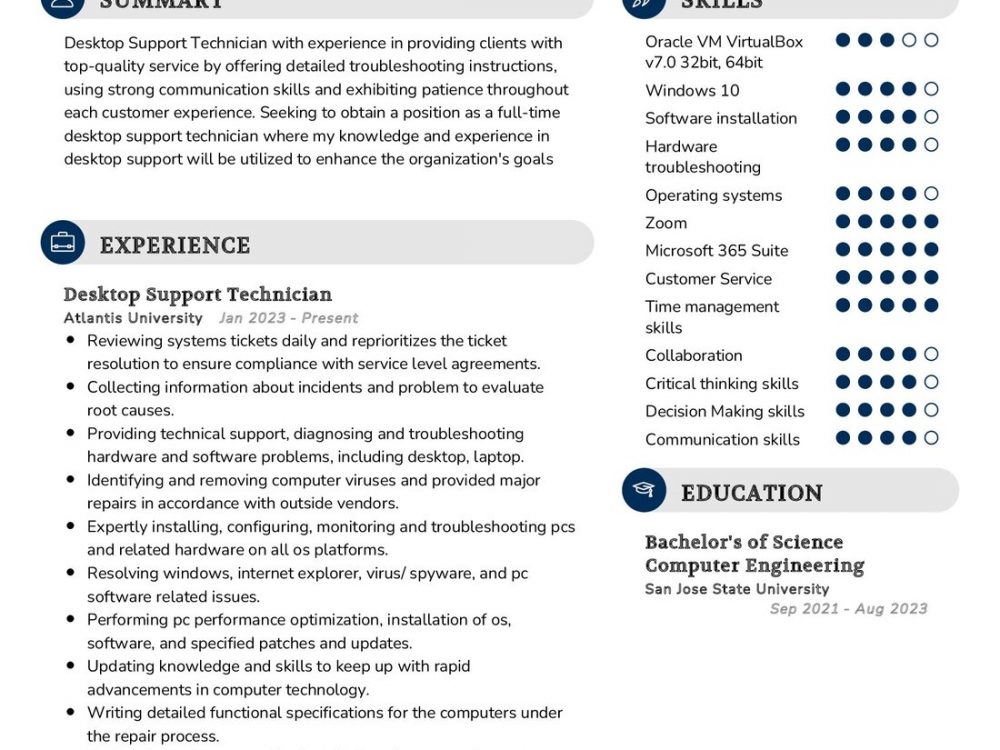What is the Role of a Desktop Support Technician?
In today’s technology-driven world, the role of a Desktop Support Technician is crucial in ensuring that businesses and organizations run smoothly. A Desktop Support Technician plays a vital role in maintaining an organization’s computer systems, providing technical assistance to users, and ensuring that technology-related issues are resolved promptly. Let’s delve deeper into the multifaceted role of a Desktop Support Technician, a position that demands technical expertise and excellent problem-solving skills.
A Desktop Support Technician is responsible for providing technical support to end-users, which includes troubleshooting hardware and software issues, setting up and configuring computer systems, and assisting with network connectivity problems. They are often the first point of contact for employees when they encounter technical difficulties, making their role pivotal in maintaining productivity and efficiency.
What are the Desktop Support Technician Job Requirements?
Embarking on a career as a Desktop Support Technician requires meeting specific requirements to excel in this role. It’s a journey that involves continuous learning and gaining hands-on experience. Let’s explore the prerequisites one needs to fulfill to become a successful Desktop Support Technician:
- A High School diploma or equivalent, showcasing a basic educational foundation.
- Proficiency in computer hardware and software, with a strong understanding of operating systems such as Windows and macOS.
- Excellent problem-solving skills, honed through real-world troubleshooting experiences.
- Strong communication skills, both written and verbal, as a significant part of the role involves interacting with end-users to understand and resolve their issues.
- Customer service skills, as Desktop Support Technicians often need to provide assistance in a friendly and approachable manner.
- Knowledge of basic networking concepts, which is essential for addressing connectivity issues.
Continuing education and obtaining relevant certifications, such as CompTIA A+, can be advantageous in advancing your career as a Desktop Support Technician.
What are the Responsibilities of a Desktop Support Technician?
The role of a Desktop Support Technician encompasses a wide range of responsibilities, all aimed at ensuring that computer systems run smoothly and users have a seamless experience. Let’s unravel the core responsibilities that define this role:
- Providing technical assistance to end-users, including diagnosing and resolving hardware and software issues.
- Setting up and configuring new computers, ensuring that they meet the organization’s standards and requirements.
- Installing and updating software applications, antivirus programs, and operating systems to maintain security and functionality.
- Troubleshooting network connectivity problems, including issues with Wi-Fi, Ethernet, and VPN connections.
- Assisting with hardware upgrades and replacements, such as adding memory or replacing hard drives.
- Maintaining an inventory of computer equipment and accessories, ensuring that the organization has the necessary resources for its technology needs.
- Documenting technical issues and resolutions for future reference and training purposes.
Each responsibility comes with its own set of challenges and opportunities to make a meaningful impact on the organization.
Desktop Support Technician Resume Writing Tips
Your resume is your ticket to landing a job as a Desktop Support Technician. It’s essential to craft a compelling resume that highlights your skills and experiences effectively. Here are some tips to help you create a standout resume:
- Emphasize your problem-solving skills by providing examples of challenging technical issues you’ve resolved.
- Showcase your customer service skills, emphasizing your ability to communicate technical information to non-technical users.
- Include any relevant certifications, such as CompTIA A+ or Microsoft Certified Desktop Support Technician (MCDST), to demonstrate your expertise.
- Highlight any experience you have with specific operating systems or software applications, as this can set you apart from other candidates.
- Personalize your resume for each job application, tailoring it to match the specific requirements and qualifications listed in the job posting.
Your resume should be a reflection of your skills and experiences as a Desktop Support Technician, showcasing your ability to excel in this role.
Desktop Support Technician Resume Summary Examples
Your resume summary is the first thing potential employers will read, so it’s essential to make it impactful. Here are some examples of resume summaries for Desktop Support Technicians:
- “Dedicated Desktop Support Technician with three years of experience in diagnosing and resolving technical issues. Adept at providing exceptional customer service and ensuring minimal downtime for end-users.”
- “Experienced Desktop Support Technician with a strong background in setting up and configuring computer systems. Skilled in troubleshooting software and hardware problems and committed to delivering timely solutions.”
- “Detail-oriented Desktop Support Technician with a proven track record of maintaining computer systems and ensuring a seamless user experience. Known for effective communication and a passion for solving complex technical issues.”
Your resume summary should be concise yet informative, giving employers a glimpse of your qualifications and what you bring to the table.
Create a Strong Experience Section for Your Desktop Support Technician Resume
Your experience section is where you can provide more detailed examples of your work as a Desktop Support Technician. Use this section to showcase your achievements and contributions. Here are some examples:
- “Resolved over 500 technical support tickets within a year, maintaining a 98% customer satisfaction rate and reducing downtime by 20%.”
- “Led a team of Desktop Support Technicians in upgrading computer systems for a large-scale office expansion project, ensuring all systems were operational on schedule.”
- “Implemented a streamlined inventory management system, reducing equipment procurement costs by 15% and improving resource allocation.”
Your experience section should demonstrate your ability to make a positive impact on the organization through your technical skills and problem-solving abilities.
Sample Education Section for Your Desktop Support Technician Resume
Your educational background is essential in showcasing your foundational knowledge. Here’s how you can list your education in your resume:
- High School Diploma, XYZ High School, Graduated in 20XX
- CompTIA A+ Certification, [Certifying Body], 20XX
While a formal degree is not always required for this role, certifications like CompTIA A+ can be valuable in demonstrating your technical expertise.
Desktop Support Technician Skills for Your Resume
Your skill set as a Desktop Support Technician is crucial in performing your job effectively. Here are the essential skills you should include in your resume:
Technical Skills:
- Hardware troubleshooting and repair, including diagnosing and replacing faulty components.
- Software installation and configuration, with expertise in various operating systems and applications.
- Network troubleshooting, including knowledge of TCP/IP, DNS, and DHCP.
- Remote desktop support, with the ability to assist users remotely using remote desktop software.
- Printer and peripheral device setup and maintenance.
Soft Skills:
- Excellent communication skills, both verbal and written, for interacting with end-users effectively.
- Problem-solving abilities, with a knack for finding solutions to technical issues efficiently.
- Customer service skills, focusing on providing a positive user experience.
- Attention to detail, ensuring that all technical issues are thoroughly addressed.
- Time management and organization, managing multiple support requests efficiently.
Each skill is a tool in your arsenal, allowing you to excel as a Desktop Support Technician.
Most Common Mistakes to Avoid When Writing a Desktop Support Technician Resume
While crafting your resume, it’s essential to avoid common mistakes that can hinder your chances of securing a job as a Desktop Support Technician. Here are some common pitfalls to steer clear of:
- Using technical jargon that may not be understandable to non-technical readers. Keep your language clear and straightforward.
- Focusing too much on job duties rather than showcasing your achievements and contributions in previous roles.
- Neglecting to include relevant certifications or training that can demonstrate your qualifications.
- Omitting a personalized cover letter, which is an opportunity to express your interest in the position and why you’re a great fit.
- Failing to proofread your resume for typos and grammatical errors, which can reflect poorly on your attention to detail.
Each mistake can impact the effectiveness of your resume, so it’s crucial to avoid them to make a strong impression on potential employers.
Key Takeaways for Your Desktop Support Technician Resume
As we conclude this comprehensive guide, here are some key takeaways to remember when crafting your Desktop Support Technician resume:
- Highlight your problem-solving skills and customer service abilities, as these are essential in the role.
- Showcase any relevant certifications or training that demonstrate your technical expertise.
- Provide specific examples of your achievements and contributions in previous positions.
- Personalize your resume for each job application, tailoring it to match the specific requirements and qualifications listed in the job posting.
Remember, your resume is your opportunity to make a strong impression on potential employers and secure a job as a Desktop Support Technician. Make it count!
Finally, feel free to utilize resources like AI Resume Builder, Resume Design, Resume Samples, Resume Examples, Resume Skills, Resume Help, Resume Synonyms, and Job Responsibilities to create a standout application and prepare for the Desktop Support Technician job interview.