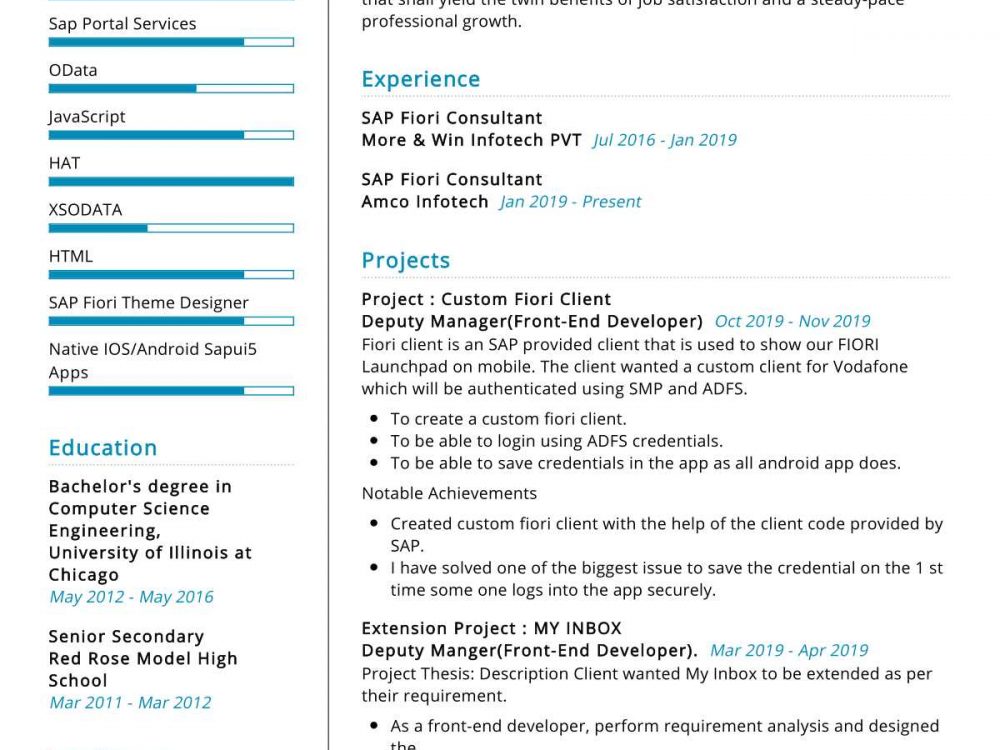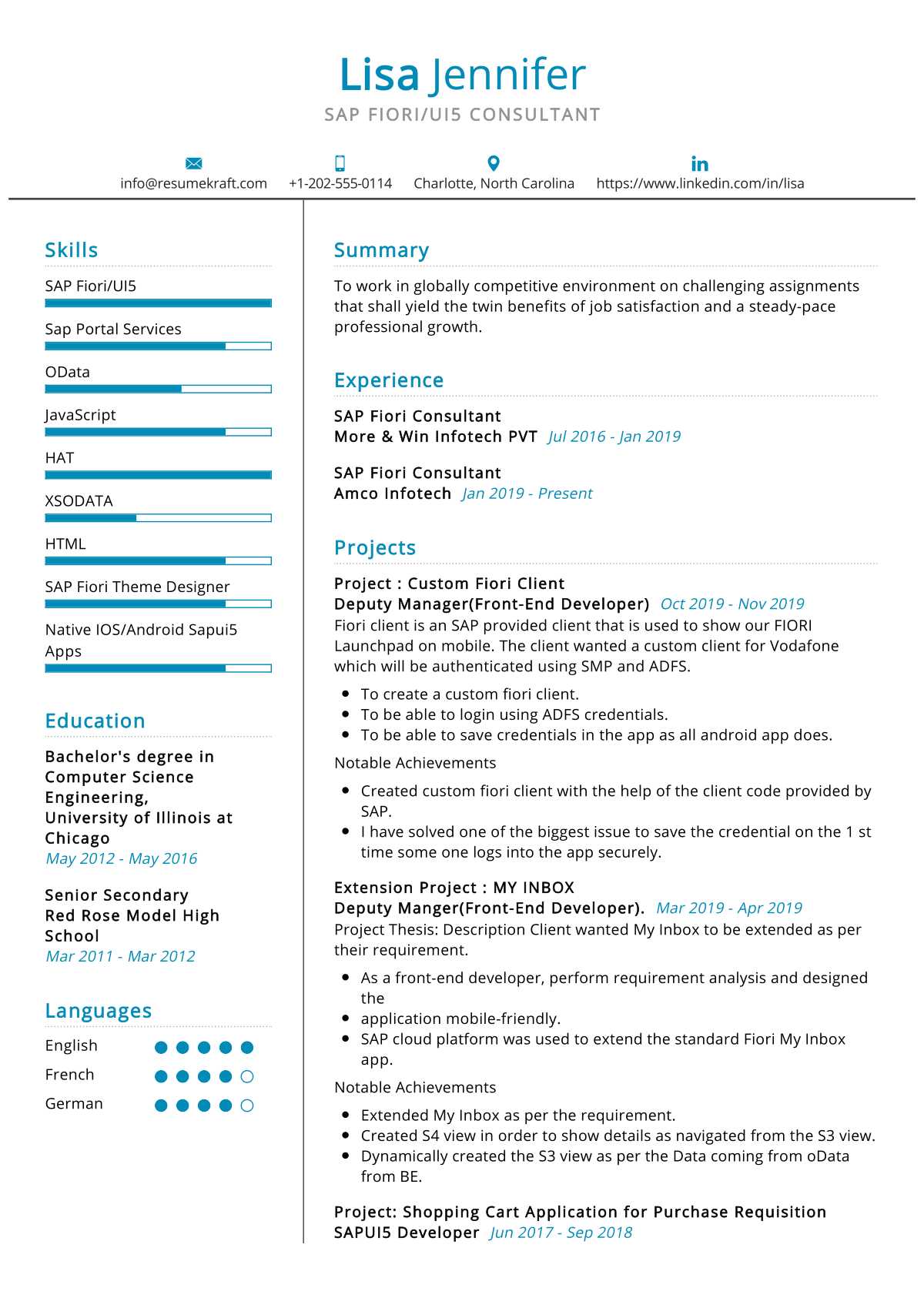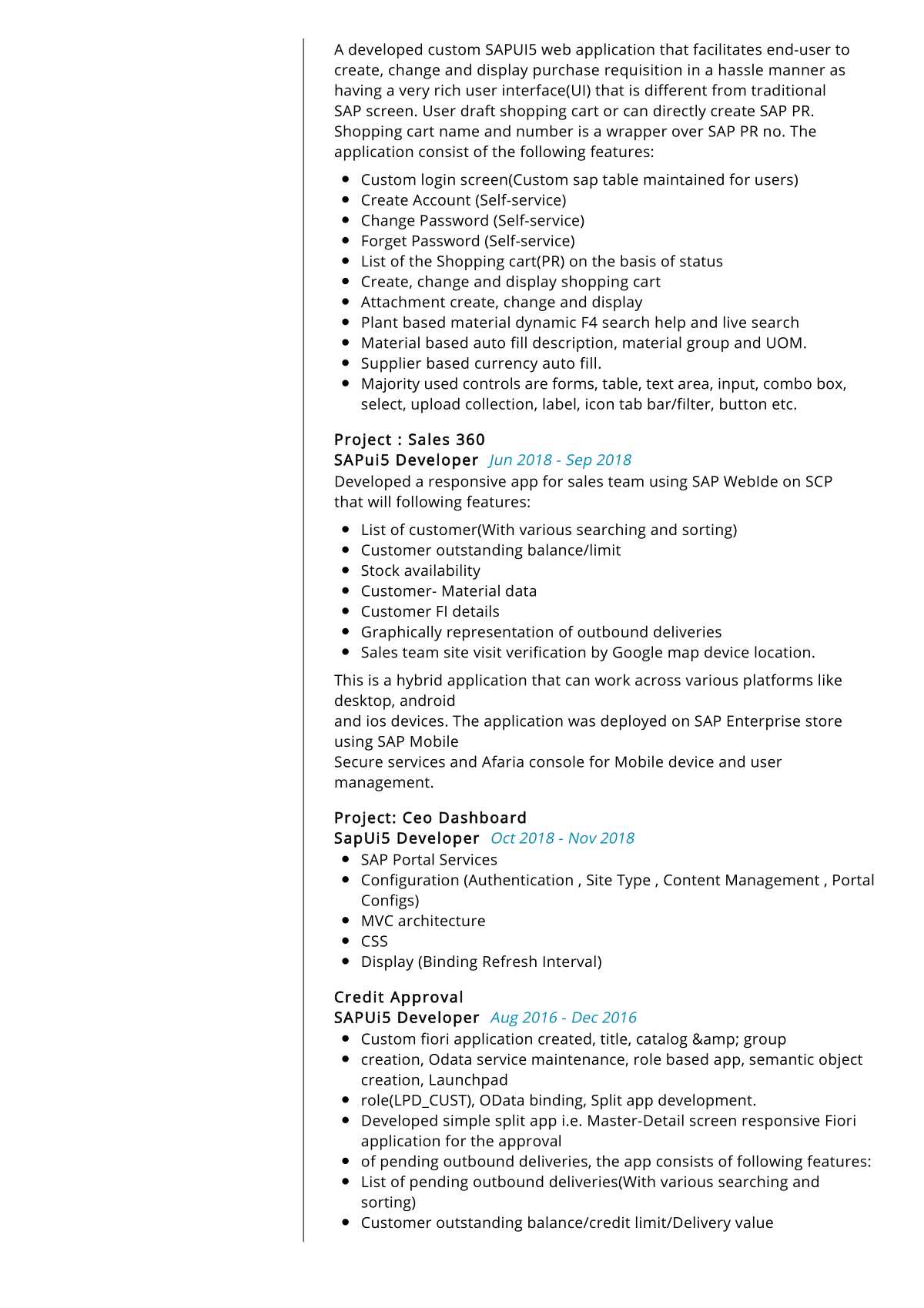SAP UI5 Fiori Consultant Resume Sample
Jennifer
SAP UI5 Fiori Consultant
Summary
To work in a globally competitive environment on challenging assignments that shall yield the twin benefits of job satisfaction and steady-paced professional growth.
Skills
Work Experience
SAP Fiori Consultant
More & Win Infotech PVT
SAP Fiori Consultant
Amco Infotech
Education
Bachelor’s degree in Computer Science Engineering,
The University of Illinois at Chicago
Senior Secondary
Red Rose Model High School
Projects
Project: Custom Fiori Client
Deputy Manager(Front-End Developer)
Fiori client is an SAP provided client that is used to show our FIORI Launchpad on mobile. The client wanted a custom client for Vodafone which will be authenticated using SMP and ADFS.
- To create a custom fiori client.
- To be able to login using ADFS credentials.
- To be able to save credentials in the app as all android app does.
Notable Achievements
- Created custom fiori client with the help of the client code provided by SAP.
- I have solved one of the biggest issue to save the credential on the 1 st time some one logs into the app securely.
Extension Project: MY INBOX
Deputy Manager(Front-End Developer).
Project Thesis: Description Client wanted My Inbox to be extended as per their requirement.
- As a front-end developer, perform requirement analysis and designed the
- application mobile-friendly.
- SAP cloud platform was used to extend the standard Fiori My Inbox app.
Notable Achievements
- Extended My Inbox as per the requirement.
- Created S4 view in order to show details as navigated from the S3 view.
- Dynamically created the S3 view as per the Data coming from oData from BE.
Project: Shopping Cart Application for Purchase Requisition
SAPUI5 Developer
A developed custom SAPUI5 web application that facilitates end-user to create, change and display purchase requisition in a hassle manner as having a very rich user interface(UI) that is different from traditional
SAP screen. User draft shopping cart or can directly create SAP PR. Shopping cart name and number is a wrapper over SAP PR no. The application consist of the following features:
- Custom login screen(Custom sap table maintained for users)
- Create Account (Self-service)
- Change Password (Self-service)
- Forget Password (Self-service)
- List of the Shopping cart(PR) on the basis of status
- Create, change and display shopping cart
- Attachment create, change and display
- Plant based material dynamic F4 search help and live search
- Material based auto fill description, material group and UOM.
- Supplier based currency auto fill.
- Majority used controls are forms, table, text area, input, combo box, select, upload collection, label, icon tab bar/filter, button etc.
Project: Sales 360
SAPui5 Developer
Developed a responsive app for sales team using SAP WebIde on SCP
that will following features:
- List of customer(With various searching and sorting)
- Customer outstanding balance/limit
- Stock availability
- Customer- Material data
- Customer FI details
- Graphically representation of outbound deliveries
- Sales team site visit verification by Google map device location.
This is a hybrid application that can work across various platforms like desktop, android
and ios devices. The application was deployed on SAP Enterprise store using SAP Mobile
Secure services and Afaria console for Mobile device and user management.
Project: Ceo Dashboard
SapUi5 Developer
- SAP Portal Services
- Configuration (Authentication , Site Type , Content Management , Portal Configs)
- MVC architecture
- CSS
- Display (Binding Refresh Interval)
Credit Approval
SAPUi5 Developer
- Custom fiori application created, title, catalog & group
- creation, Odata service maintenance, role based app, semantic object creation, Launchpad
- role(LPD_CUST), OData binding, Split app development.
- Developed simple split app i.e. Master-Detail screen responsive Fiori application for the approval
- of pending outbound deliveries, the app consists of following features:
- List of pending outbound deliveries(With various searching and sorting)
- Customer outstanding balance/credit limit/Delivery value
Languages
- French
- English
- German
- Chines
SAP Fiori/UI5 Resume Writing Guide & Tips
Are you looking to get into the SAP world? When you find a job opening that looks interesting, it’s important to make your resume stand out. You don’t want your application to be relegated to the “no” pile because you didn’t use the right format or follow all of the instructions. With this guide, we will walk you through what it takes to create and submit a resume that is compatible with SAP Fiori/UI5 systems and gets noticed by potential employers.
Recruitment specialists spend just seconds scanning a resume before deciding who to call in for an interview. To first get their attention, it’s important that you use the skills and experience you have to show that you are the most qualified person for the job.
How to write an SAP Fiori/UI5 Resume:
The most important thing to remember when writing a resume is that the person reading it will be looking for red flags. So if you have gaps in employment, try to explain the circumstances in a positive light. For example, “I left my last company to take care of my parents” is better than “I was fired because I was caught eating a sandwich in the copy room.
1. Contact Information for SAP Fiori/UI5 Resume:
First and last name
Contact information such as email, cell phone, and home address
The job you are applying for and the position you are applying for (if there is more than one)
Optional: a personal statement or cover letter to give an idea of who you are, what motivates you, etc.
2. Summary for SAP Fiori/UI5 Resume:
Write a one or two-sentence summary of what you did in your previous positions.
Use bullet points to show that you are organized and able to follow directions.
Optional: use the skills section to show what skills you demonstrated in your previous positions.
Use your personal statement to separate yourself from the other resumes and grab someone’s attention before they waste time on resumes with gaps in employment.
3. SAP Fiori/UI5 Resume Work Experience:
This tells employers about your experience, previous employers (and their contact details), and your most recent position.
Work experience is generally listed in reverse chronological order, with the most recent job first.
If you are changing jobs, eliminate your previous job from this section and start off with your new one. You do not need to include work experience before your entry-level positions (i.e., jobs that you started after college).
Details for each job should be listed in reverse chronological order: title, name of employer (and location), what year you held the position, description of what you did at the company.
4. Education on an SAP Fiori/UI5 Resume:
This section is optional, but you may want to include it if you have a degree that is helpful for your job.
List the name of your school, the city and state where it is located, your major(s) and minor(s), and your graduation date (no need to list your GPA unless you are trying to get into a competitive graduate program).
Along with your degree, include any accomplishments or honors that will make it easier for employers to take you seriously.
5. Professional Skills in SAP Fiori/UI5 Resume:
This is where you list any skills that are relevant to your job.
Optional: write a brief description of how you obtained each skill.
As with all sections of your SAP Fiori/UI5 resume, keep it brief. You don’t want to clutter up an employer’s mind with information that is irrelevant to the position they are hiring for.
List of Typical Responsibilities For an SAP Fiori/UI5 Resume:
- Participate in the development of SAP Fiori/UI5
dashboard prototypes for SAP NetWeaver or for SAP S/4HANA on SAP HANA - Develop SAP Fiori/UI5 user experience designs that follow company guidelines, best practices and usability standards
- Communicate with project stakeholders, including internal customers and vendors, to capture requirements, document workflow, and determine how to implement a solution
- Work with an agile team to create and test wireframes on paper or whiteboards, then collaborate on wire.
boards and user flows - Work with project stakeholders to develop pages, screens and steps for implementing SAP Fiori/UI5 solutions
- Manage interactions between SAP Service Cloud (SAP HANA) and SAP Fiori/UI5 solutions
- Assist in the development of presentations for internal use or customer demonstrations
- Train end-users on how to use the SAP Fiori/UI5 solutions on screen
- Assist in documentation and guidance for internal customers using the Fiori platform or external partners that are implementing the technology.
Top 10 Must-have SAP Fiori/UI5 Skills:
- Fiori UI5 Developer
- SAPUI5 Certified/Registered
- SAP Fiori Application Development
- BCM (BPM) Capability
- Exposure to ABAP, Java, C#, or other development languages
- Good knowledge of SCORM standards and implementation
- Strong Communication Skills with some experience in troubleshooting & resolving incidents with customers/developers and end-users
- UI5/Fiori Design Skills
- Certifications like SAP ECC, CPQ, S/4HANA, etc.
- Awareness of the latest HANA technologies & architecture
Tips to write an SAP Fiori/UI5 Resume Summary:
The summary is a short (1-2 sentences) blurb that describes your skill set and experience. It should highlight any key strengths you want to show off in your resume. Your summary should be bold, relevant, and quickly describe why the recruiter should care about hiring you.
Do:
Include keywords that will help a recruiter find you (ex. SAPUI5, Fiori, UI5, HANA)
You want to showcase your experience in the Summary. Share a brief overview of your skills and work history. Try to be brief (about 1-2 sentences) and highlight any key strengths you want to show off. Have a clear focus statement on your Summary so you can more effectively get the recruiter’s attention. And even though this is a small space, the Summary is a great place to highlight who you are and what you’re about.
Don’t:
Write too much in your summary. The HR professionals don’t have time for a long-winded bio. Use keywords to ensure they can find you easily — instead of writing “I am passionate + + about _________” too many times, just try something short that accurately represents your experience.
Summary example:
“8+ years of experience in the global financial industry with a focus on optimizing data access, leading technology implementations. Experience in building scalable web and client code for complex business processes.”
Tips to write a resume headline that gets noticed:
The headline is your resume’s first impression. It’s often the first thing a recruiter sees, so it must grab their attention. Headlines are often used as search terms by recruiters, so they should be written in a way that makes sense to a recruiter (ex. “SAP UI5 Developer” rather than “SAP UI5 Developer Resume” which doesn’t make sense).
Do:
Focus on the core skills and experience that you want to highlight in your resume. This doesn’t include any information that distracts from your message.
Keep it very short (about 1-2 sentences). One size does not fit all resumes: some of us prefer two sentences, others prefer one sentence. It’s important to match the length of your headline with the length of your resume.”
How to write a SAP Fiori/UI5 Cover Letter:
- Address the letter to a specific person, using their first and last name
- Include a salutation ( i.e: Dear Ms. Johnson )
- Include your full name, address, zip code, and phone number (professional email address is acceptable as well)
- If you are submitting an online application for a job opening, including the job title and a number of openings in the body of the letter.
The best practice is to send your letter via email once you have completed it, rather than printing it out and mailing it. Also, keep in mind that you may need to update the phone number and address on your resume at a later date, especially if you are transferring jobs or job levels.
The format of the SAP Fiori/UI5 resume is very similar to a standard resume. You can see the complete format in this infographic.
Key Takeaways:
- Always call your references to get feedback on your resume
- Short strong paragraphs lead to higher employer interest
- Longer, less structured paragraphs lead to higher reader interest
- Use bullet points-Avoid passive voice-Don’t be afraid of white space
- Be true to yourself when writing your resume
- Essay or straight to the point, whatever’s best for you
- When in doubt, throw it out