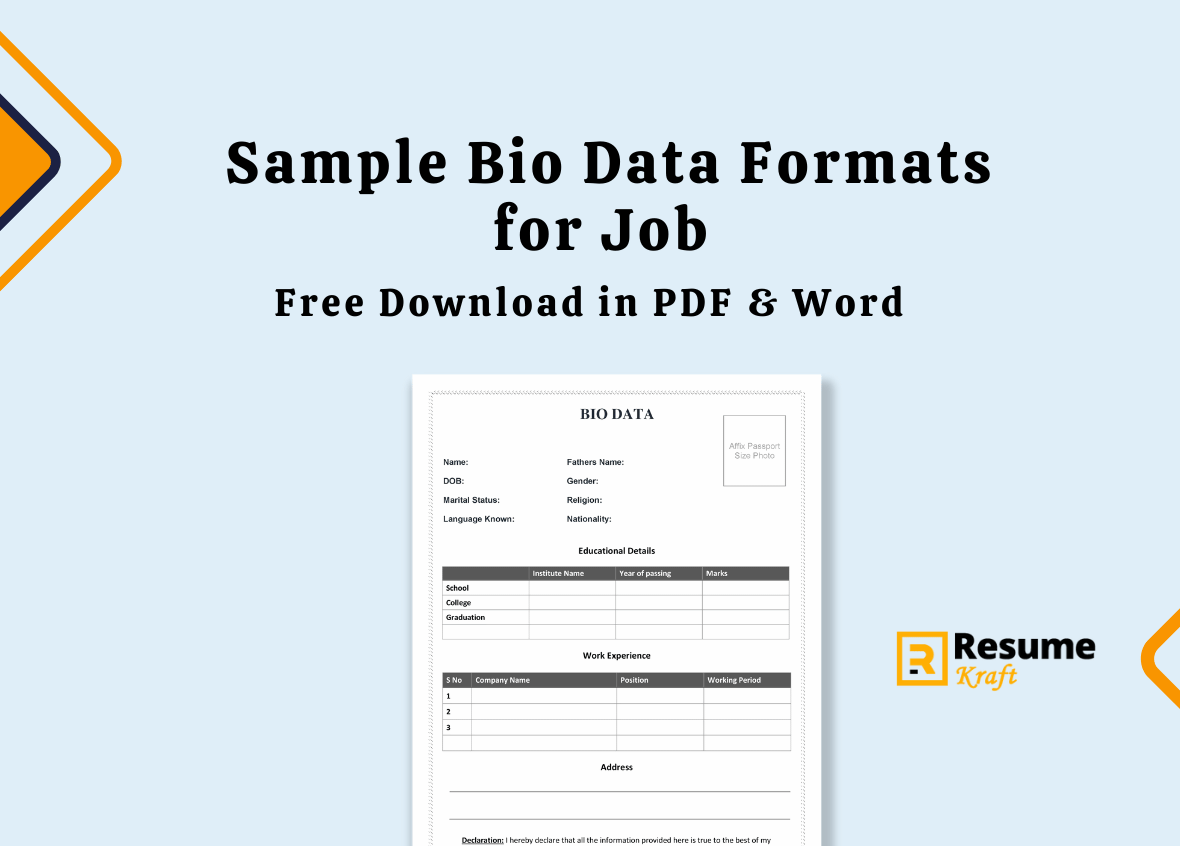
Do you need the ideal biodata format template? Then, do not miss to download our assortment of 43+ biodata format samples in PDF and Word. These templates are available in both simple and detailed layouts for use in job, marriage, school, or personal purposes. The use of a biodata format that gives a professional touch and a clear presentation of the information will leave a positive impression on the audience.
Get ready to impress potential employers with our collection of simple biodata formats for job applications. Whether you’re a fresher or an experienced professional, these biodata formats are designed to showcase your qualifications and experience in a concise and effective manner.
Bio data, a term often used in the context of job applications, is a concise document that outlines an individual’s basic and personal details, educational qualifications, and work experience. This document serves as a snapshot of the candidate, providing potential employers with essential information at a glance.
In this article, we provide a range of biodata formats in both PDF and Word document formats, making it easy for you to customize and download the format that suits your needs. From simple and straightforward formats to more detailed ones, you’ll find a variety of options to choose from.
We also explain the importance of biodata in job applications and provide a step-by-step guide on how to create a compelling biodata format using PDF, MS Word or Google Docs. Additionally, we highlight tips to make your biodata stand out and discuss the differences between biodata, resume, and CV.
Don’t miss out on this valuable resource that can help you make a strong impression on potential employers. Download our collection of sample biodata formats for job applications now and take a step closer to your dream job!
- What is a Biodata Format?
- Top 42+ Sample Biodata Formats for Job applications
- Biodata Format
- Biodata Printable Format Free Download (Word Document & PDF)
- Biodata Fill up Form Free Downloadable in Word and PDF File
- Printable Biodata Form Download Free
- Resume Biodata Form Free Download in Word and PDF File Format
- Student Personal Biodata Form
- Personal Biodata Form
- Online Biodata Form Download Free
- Example of Biodata Form Download Free
- My biodata Form Download Free
- Biodata Form Editable
- Biodata Application Form
- Biodata CV Full Form
- Model Biodata Form Downloadable
- Google Biodata Form Download
- Self Biodata Form Download Free
- Bank Biodata Form Download Doc
- Employee Biodata Form Doc
- Biodata Form for Students
- Student Biodata Form – Free Download (Word Doc & PDF)
- New Biodata Form Download in PDF Document Format
- Blank biodata Form
- Biodata for Marriage
- Marriage biodata format
- Latest Biodata Format for Marriage Doc
- Marriage Biodata Format
- Biodata Format for Job
- Biodata Format Word
- Bio Data Form PDF
- Biodata Format PDF
- Simple Resume Format in Word
- Simple Resume Format Download in MS Word
- Biodata Sample Template
- Bio Data Format Download
- Bio Data Format for Students
- Biodata Format for Job Application
- Biodata Model
- Simple Biodata Format PDF Free Download
- Sample Biodata for Freshers
- Simple Biodata Format for Job Fresher
- Biodata Format in Word Free Download
- Simple Biodata Format in Text Word Free Download
- Why is Biodata Important in Job Applications?
- Guide to Preparing Good Biodata for Job
- Bio Data Maker
- Difference Between Biodata, Resume, and CV
- Frequently Asked Questions
What is a Biodata Format?
A biodata format is a structured template or layout used to present this information. It’s a simple, straightforward document that’s easy to read and understand. Unlike a resume or CV, which can be more detailed and complex, a biodata format focuses on the basics. It’s akin to a quick reference guide that offers a snapshot of the candidate’s personal and professional profile.
The biodata format typically includes sections for:
- Personal Details: This includes the candidate’s full name, date of birth, gender, marital status, and contact information.
- Educational Qualifications: This section outlines the candidate’s academic background, including the degrees obtained, institutions attended, and any honors or awards received.
- Work Experience: Here, the candidate lists their previous employment, including the job title, company name, and duration of employment. It also includes a brief description of roles and responsibilities.
Build your resume in just 5 minutes with AI.

Top 42+ Sample Biodata Formats for Job applications
There are various biodata formats that one can use when applying for jobs. These formats can vary depending on the job level, industry, and personal preference. Here are the list of 42+ Sample Bio data formats for Job application. Download for free in PDF and Word document file
Biodata Format
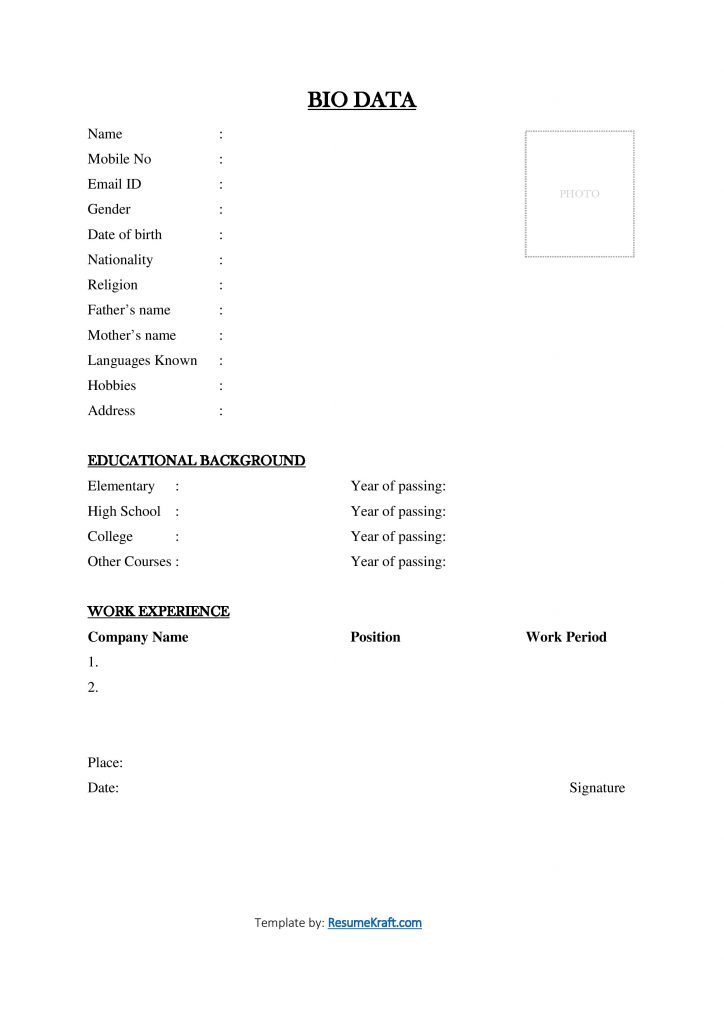
Biodata Printable Format Free Download (Word Document & PDF)
The Biodata Printable Format is a professional way to present personal, educational, and work experience information through a neat and organized layout. It is the most common format for the preparation of school or college records, job applications, and other formal submissions where a brief summary of the details is needed. The availability of a printable biodata format facilitates the process of writing, printing, and sharing the information, thus making sure that all important details are clearly documented and readily accessible.
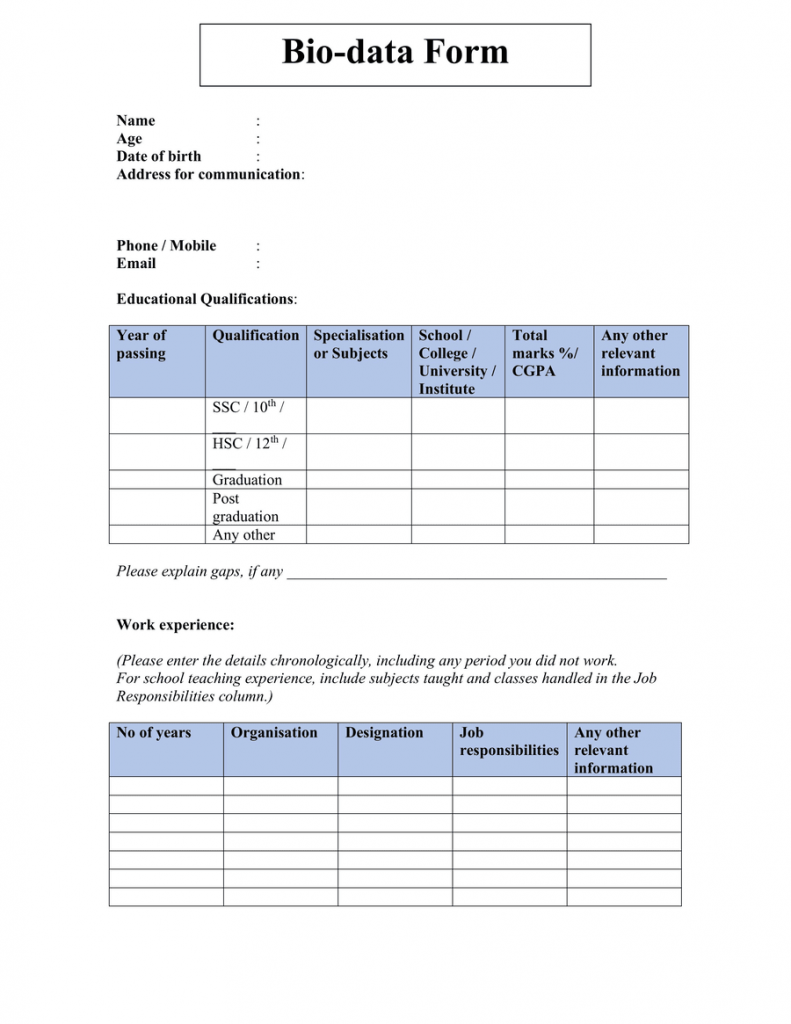
Biodata Fill up Form Free Downloadable in Word and PDF File
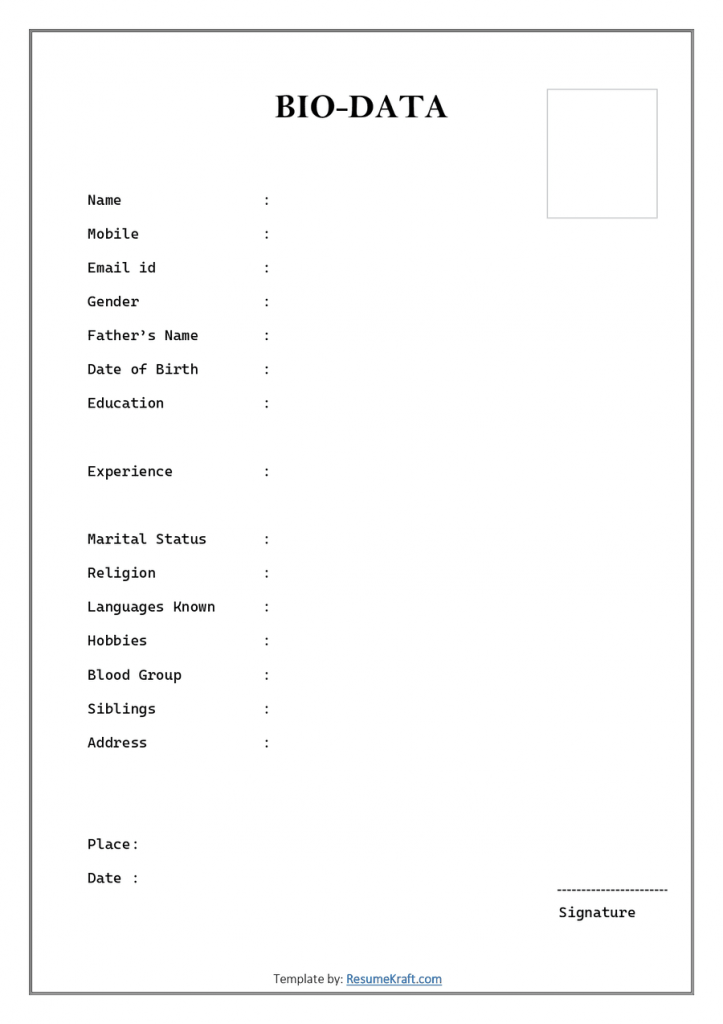
Printable Biodata Form Download Free
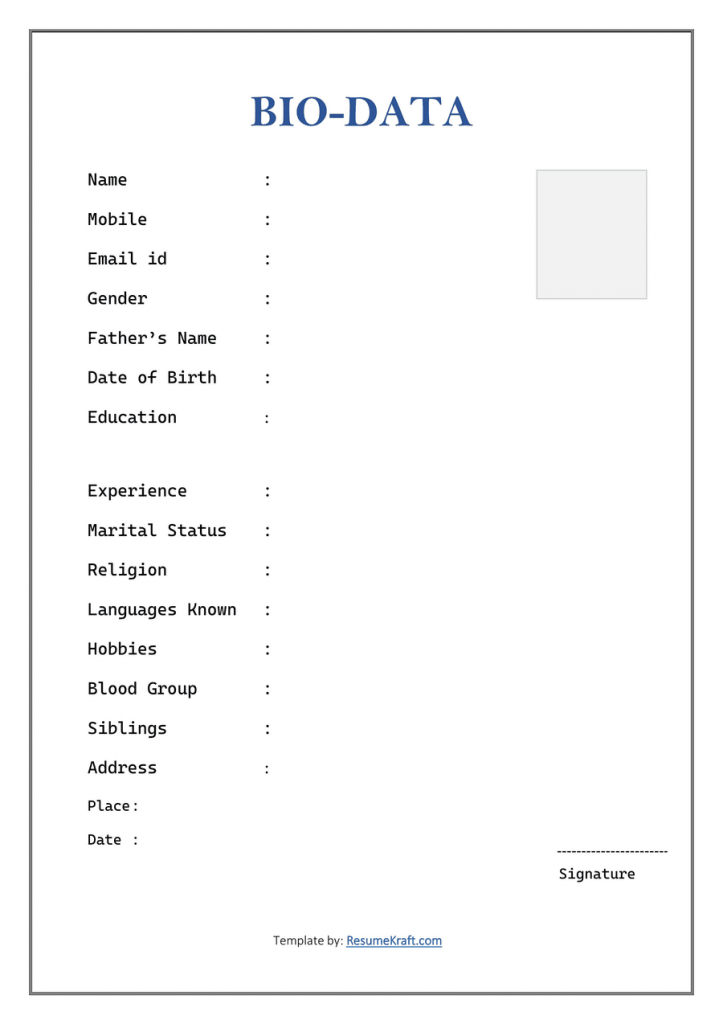
Resume Biodata Form Free Download in Word and PDF File Format
A Resume Biodata is a brief and to the point document that spotlights a person’s personal information, academic qualifications, competencies, and work history. It merges the old biodata form with the new resume style, hence making it appropriate for job applications, internships, or professional profiles. This format not only helps to clarify but also to visually appeal the information thereby giving employers a rapid insight into a candidate’s qualifications and role compatibility.
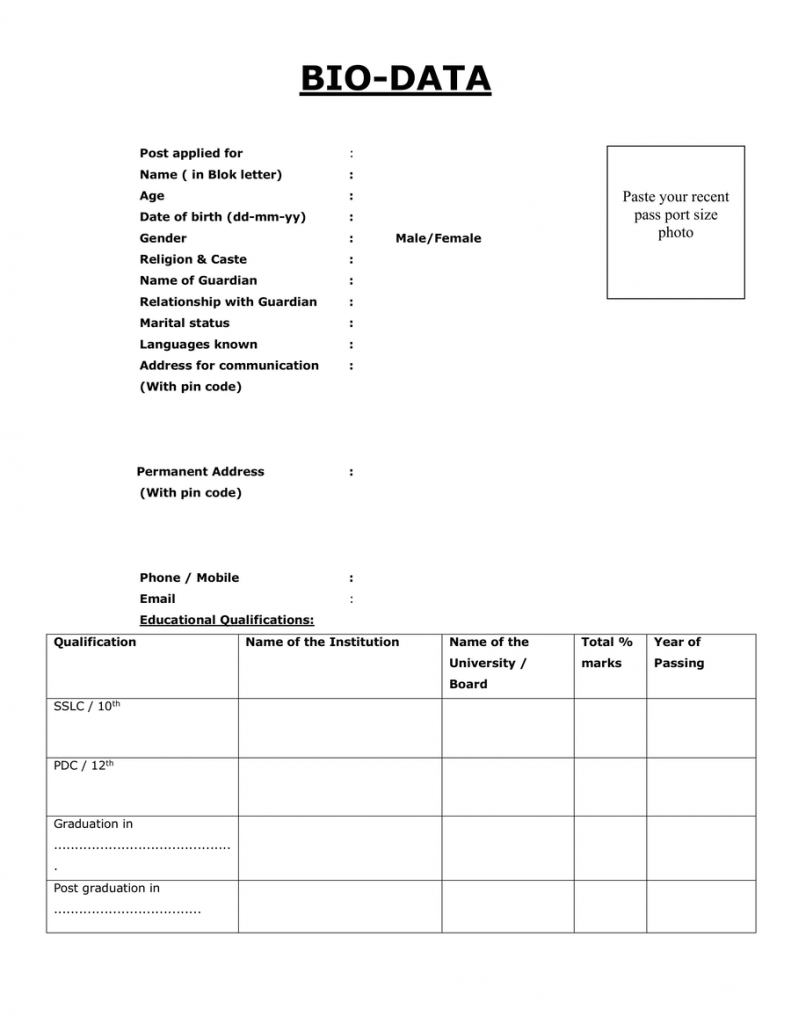
Student Personal Biodata Form
A Student Personal Biodata is basically a very simple document which brings together a student’s major personal, academic and family information in one place. It is mostly used for school records, competitions, scholarship applications and internships. This biodata is a good way to show important information clearly and professionally thus making it easy for teachers or institutions to know a student’s background and accomplishments.
Download the Student Personal Biodata in Word format below so that you can quickly enter your information and print it out whenever you want.
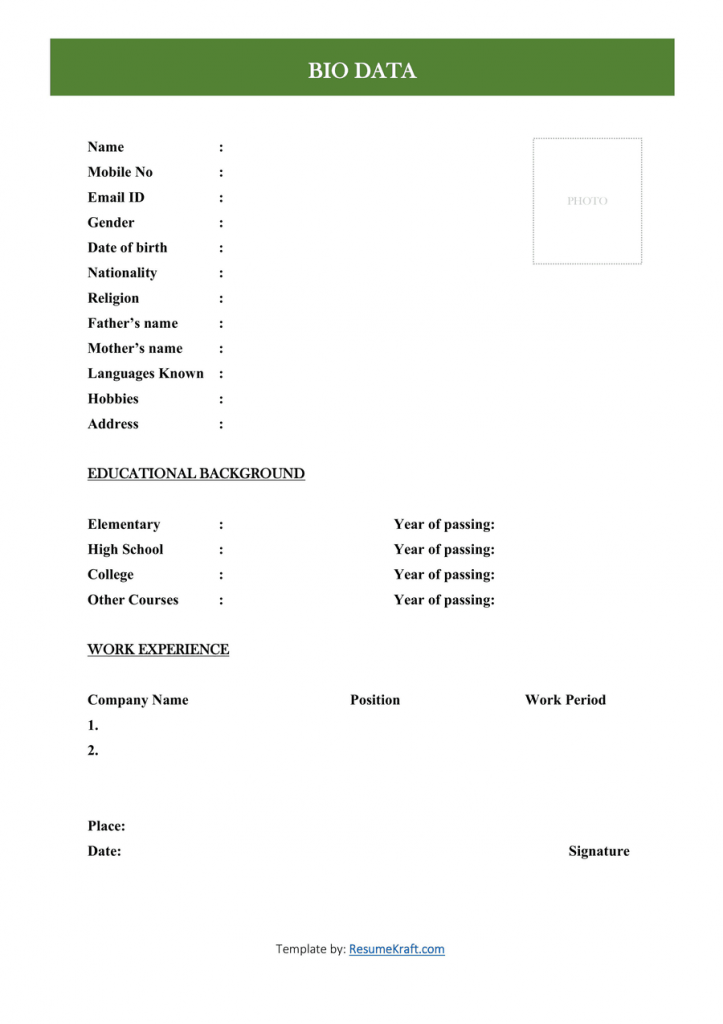
Personal Biodata Form
A Personal Biodata Form is a systematic file that serves the purpose of documenting keeping track of personal, educational, and professional details in a systematic approach. Its most applied areas are official records, job applications, and formal submissions, where a comprehensible snapshot of a person’s background is needed. The use of this form enables the organisation of information in a neat and professional manner, which consequently makes the review of important details by employers or institutions easier.
You can download the Personal Biodata Form in Word format provided below, so that you can enter your information and print it out for your use.
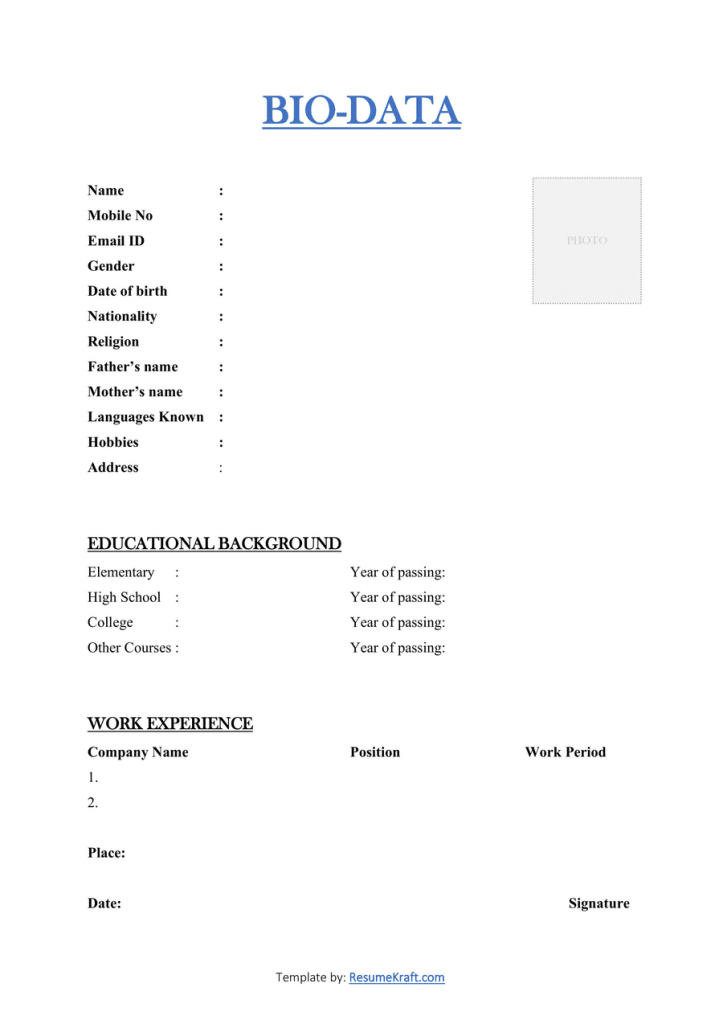
Online Biodata Form Download Free
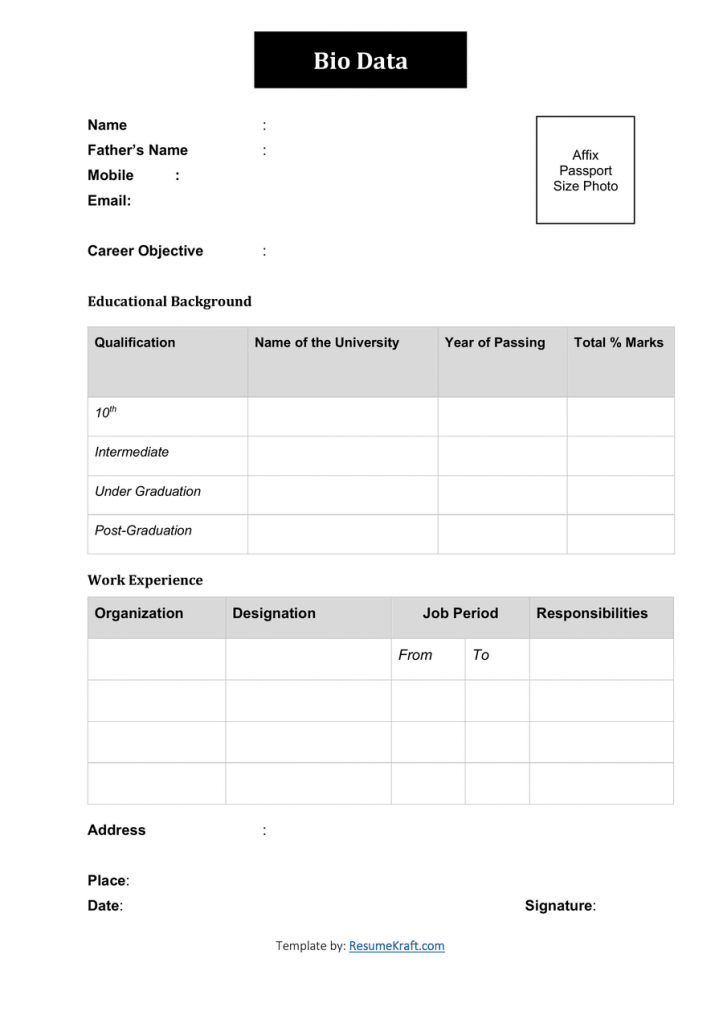
Example of Biodata Form Download Free
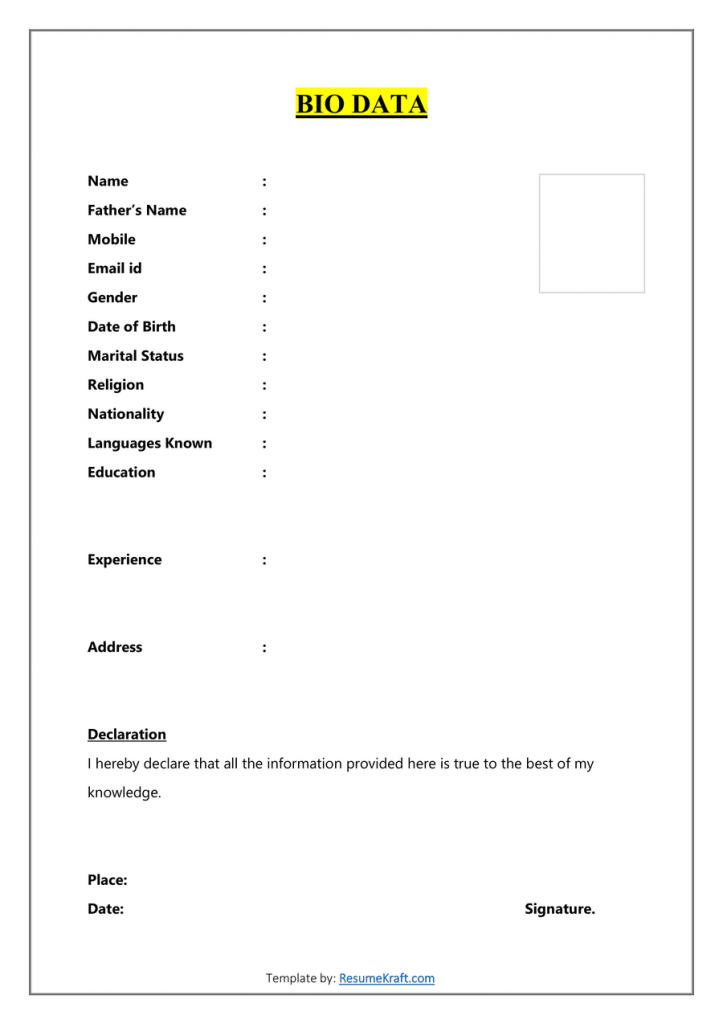
My biodata Form Download Free
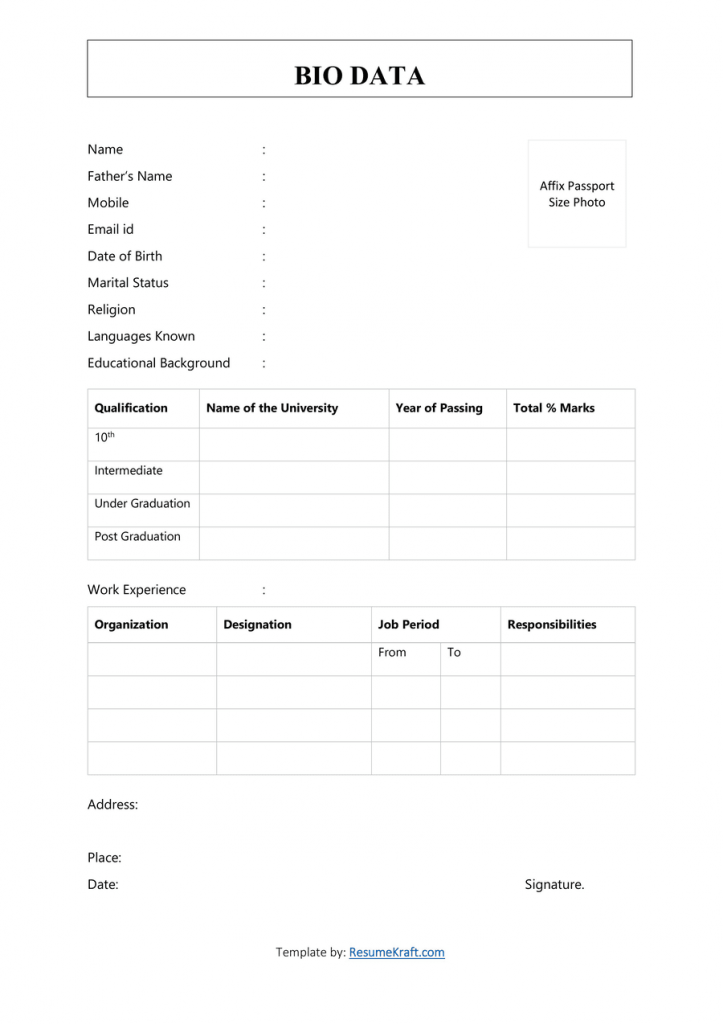
Biodata Form Editable
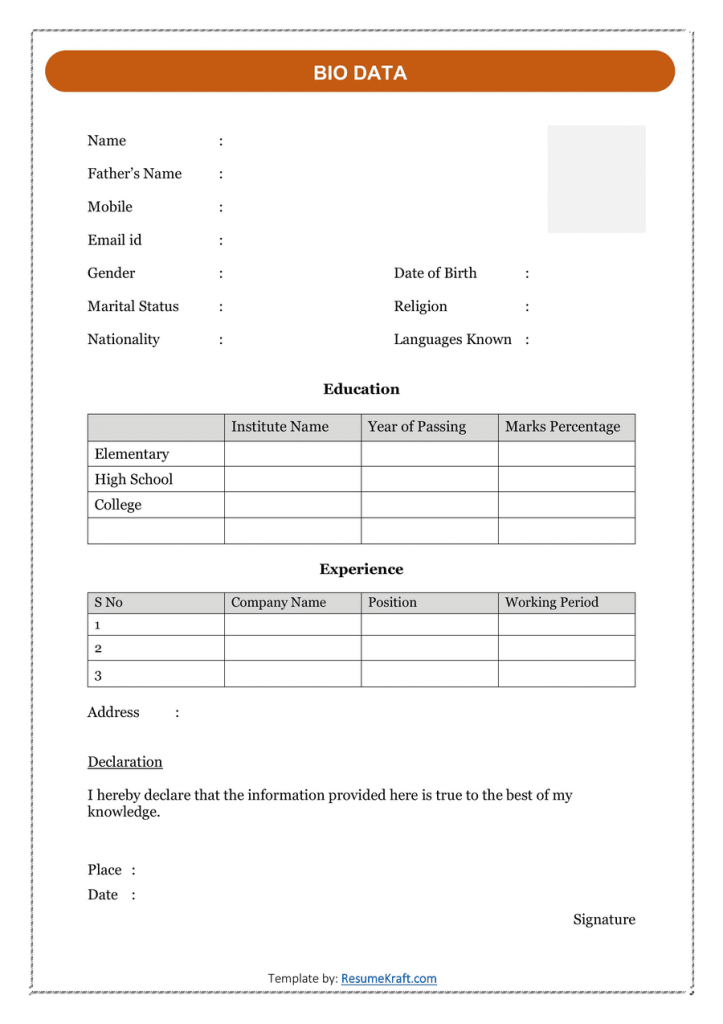
Biodata Application Form
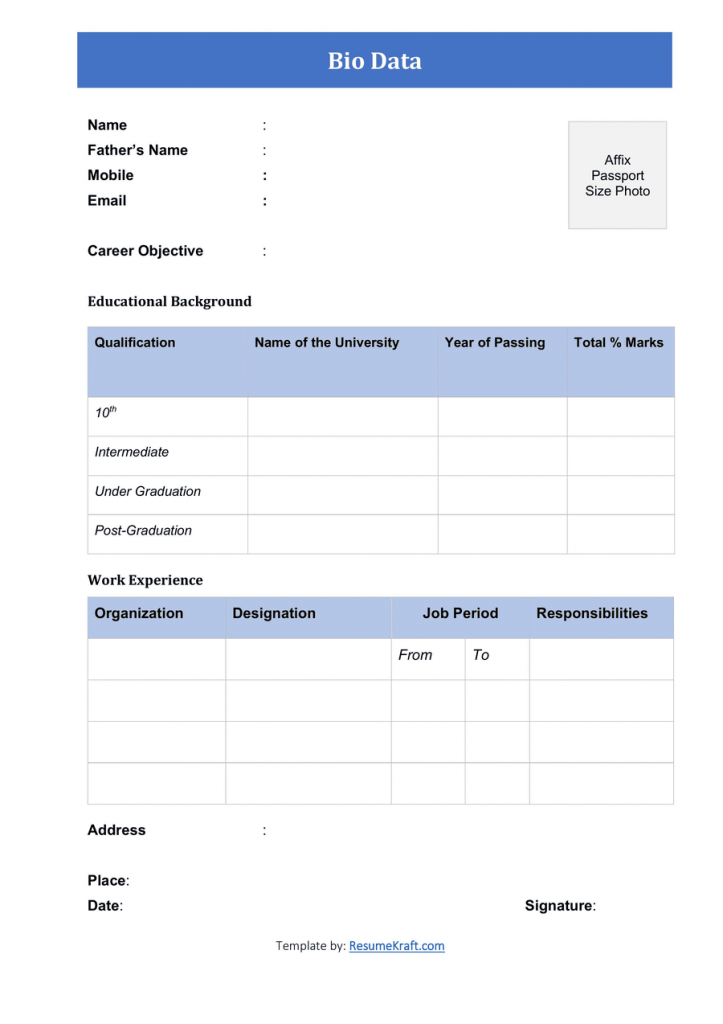
Biodata CV Full Form
A Biodata CV merges the typical biodata style with the professional arrangement of a curriculum vitae (CV). It encompasses major personal information, educational background, skills, and job history, displayed in an organized and neat manner. This mode of presentation suits those applying for jobs who want to demonstrate their education and work experiences to the recruiters in an easy-to-understand yet formal manner.
Get the Biodata CV in Word format underneath for editing and applying it for your jobs.
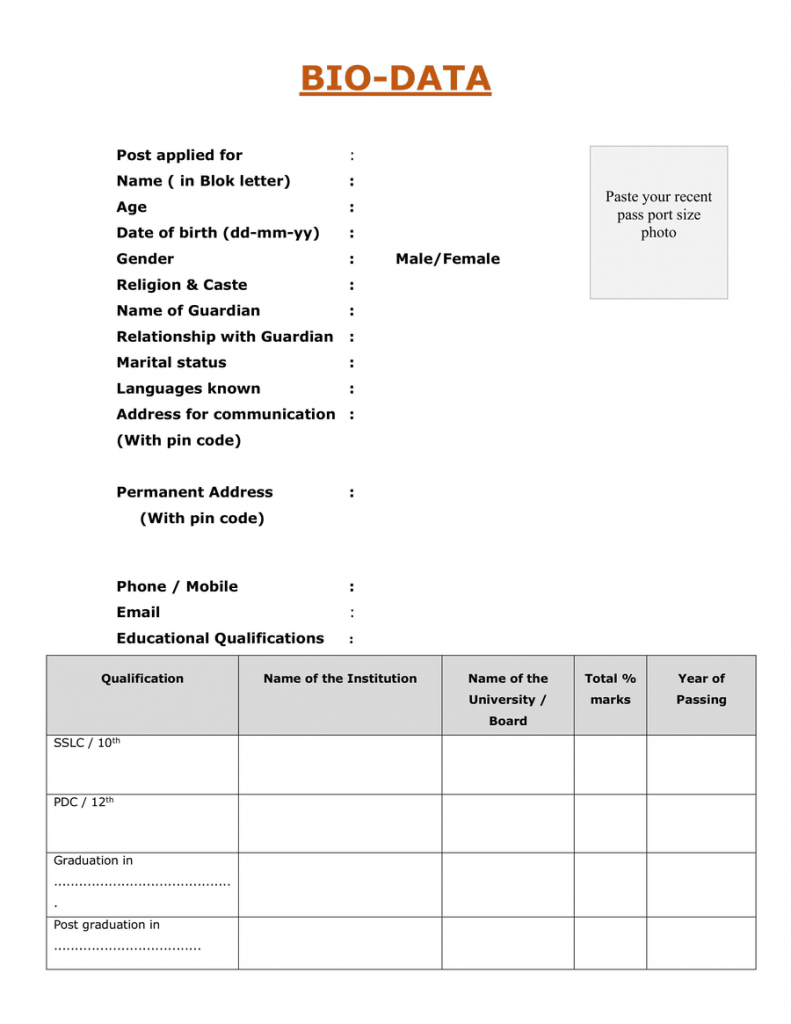
Model Biodata Form Downloadable
A Model Biodata is basically a format that can be followed as a sample or that can directly be used by the people. It has all the essential parts such as personal details, educational background, skills, and experience—in a very clear and professional manner. This ready-made model is very suitable for the students, job applicants, or any other person who needs a well-ordered personal profile.
Get the Model Biodata in Word format below to modify and customize it to your liking!
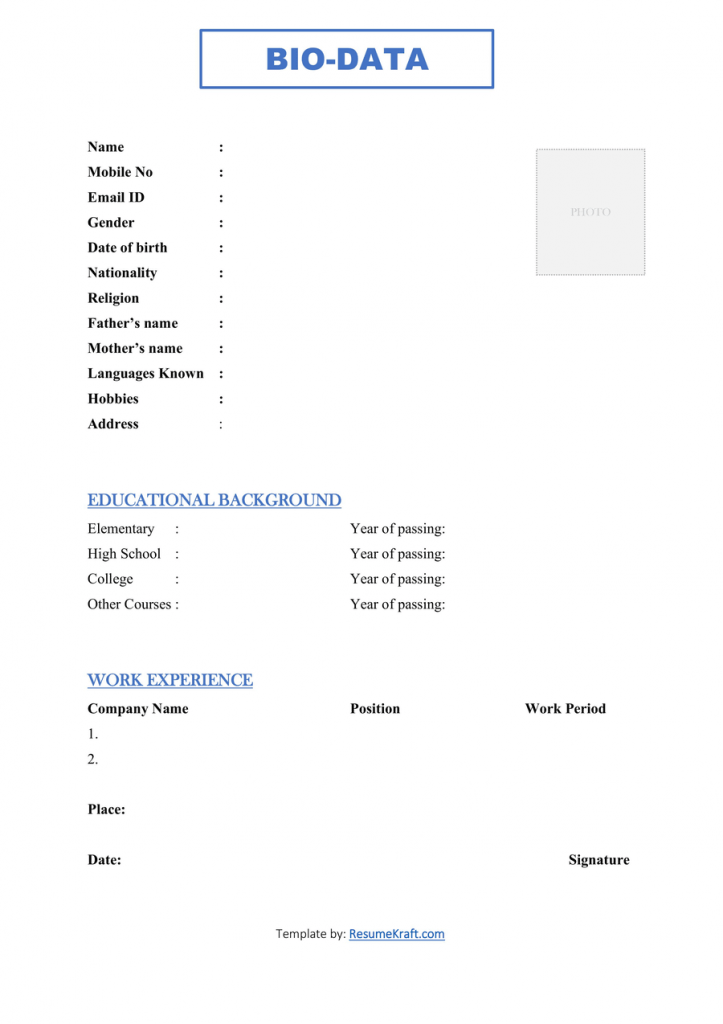
Google Biodata Form Download
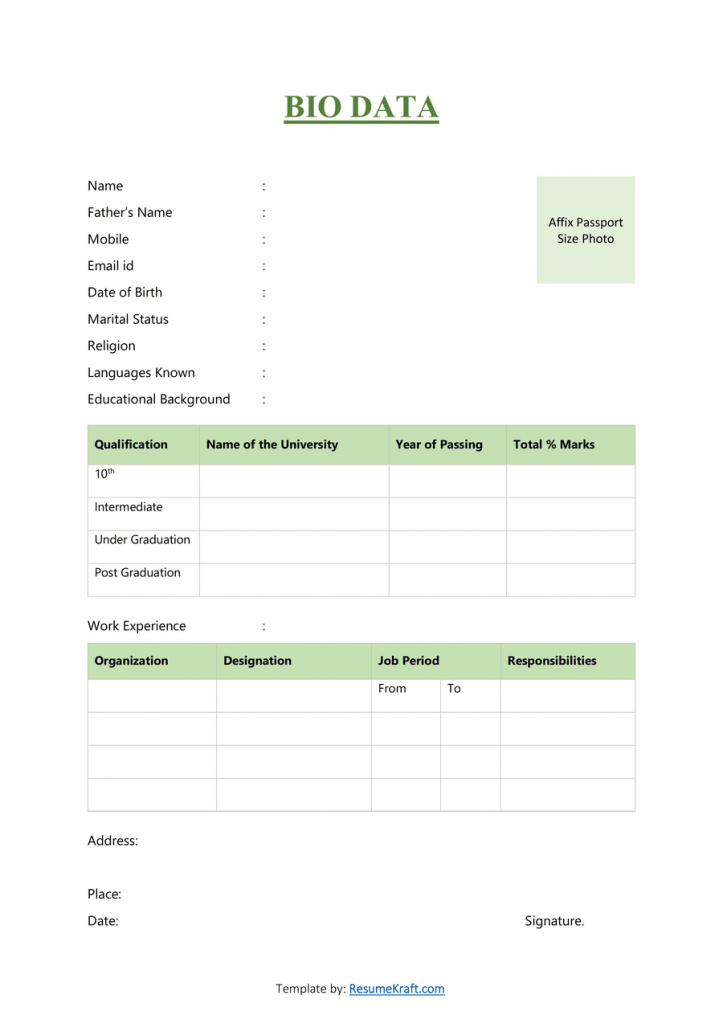
Self Biodata Form Download Free
A Self Biodata Form is an individual document that gives a concise overview of your personal information, such as name, contact details, education, family background, and skills. It is frequently required for school, college, job, or marriage purposes to present your information in an orderly and professional manner. This document allows other people to grasp your history and accomplishments in a very short time.
Get the Self Biodata Form in Word format using the link below, so you can enter your information and print it without any difficulty.
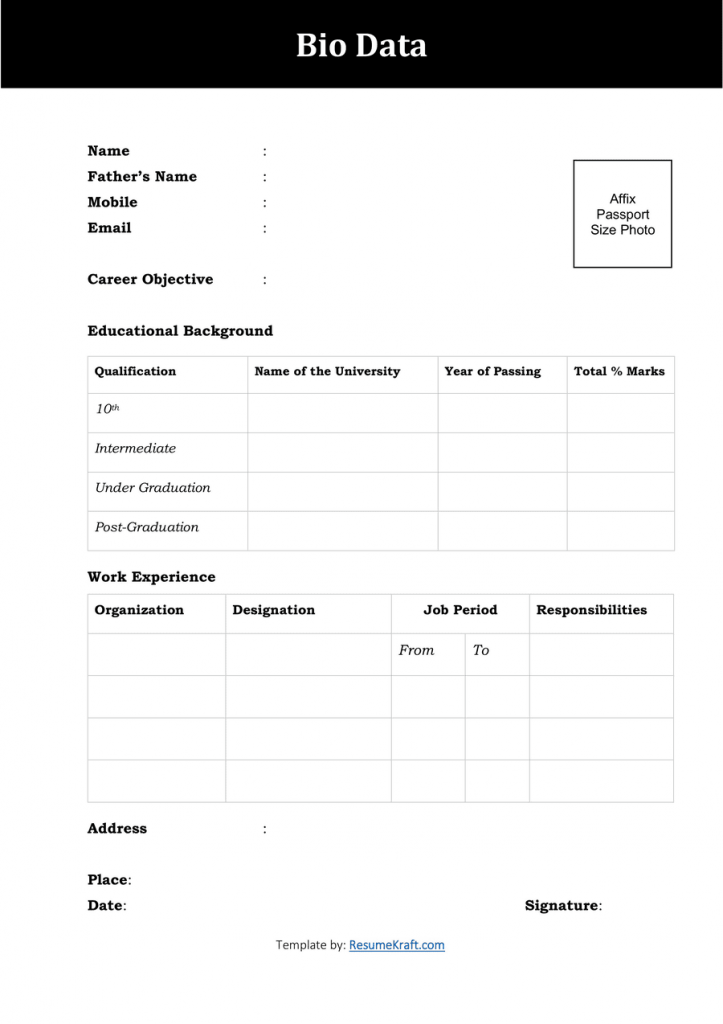
Bank Biodata Form Download Doc
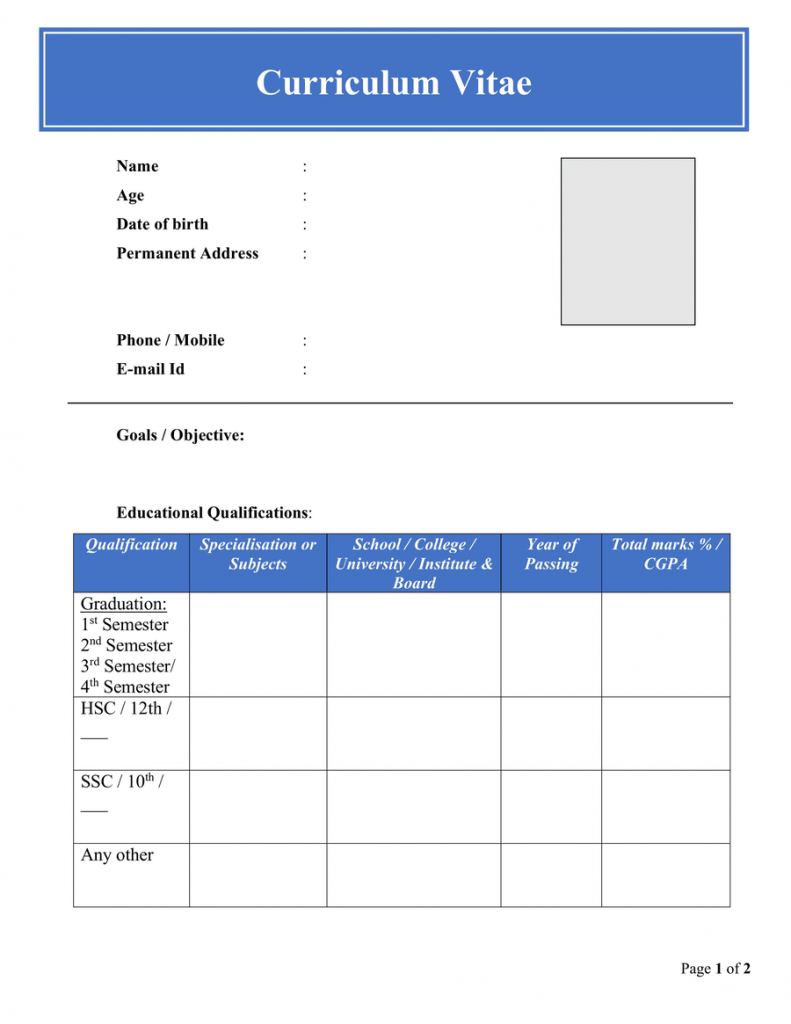
Employee Biodata Form Doc
An Employee Biodata Form is a professional document that is utilized to document an employee’s personal as well as educational and work-related information. It acts as a significant HR record that makes it easier for employers to keep precise staff information like qualifications, experience, contact details, and emergency information. A properly made employee biodata guarantees that there will be no communication problems and that personnel management will be effective in an organization.
Get the Employee Biodata in Word format for downloading below, which you can fill out and use for official or HR purposes.
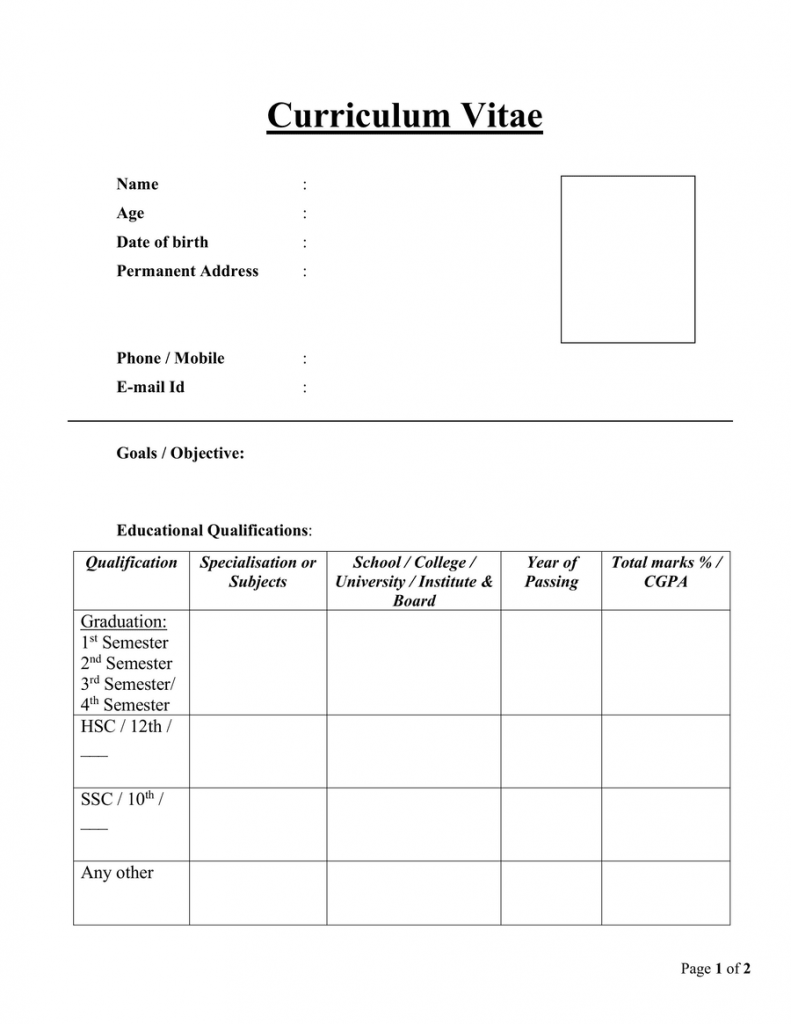
Biodata Form for Students
Biodata Form for Students is a straightforward document that records key personal, academic, and contact information of a student. The form is widely used for various purposes including school records, admissions, contests, or job applications. It allows educators and institutions to easily see a student’s background and accomplishments.
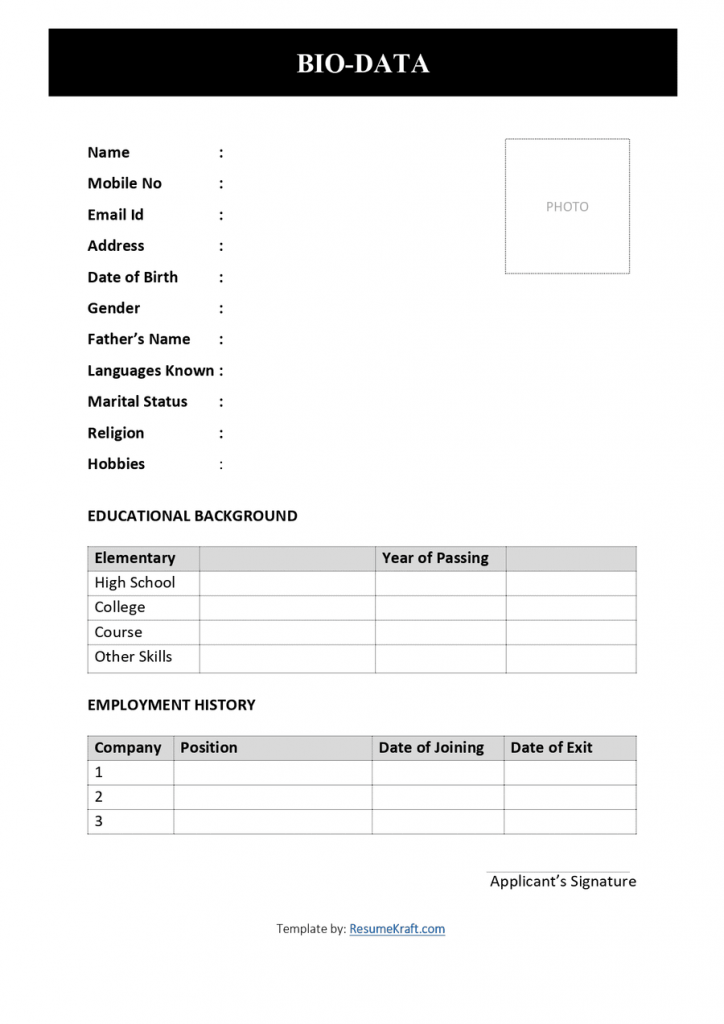
Student Biodata Form – Free Download (Word Doc & PDF)
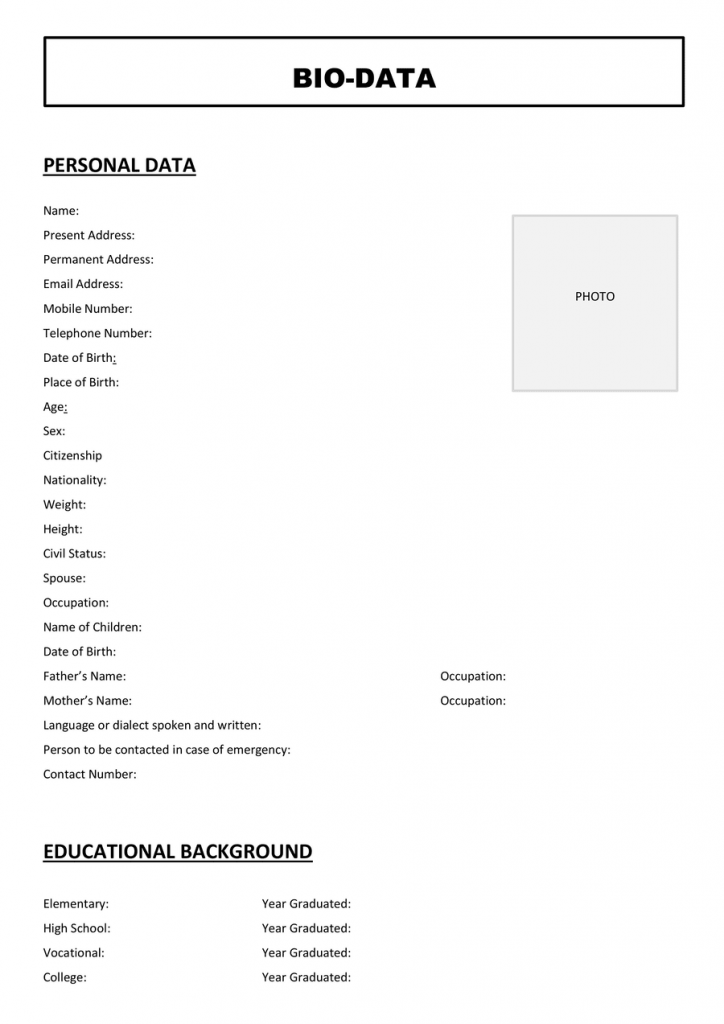
New Biodata Form Download in PDF Document Format
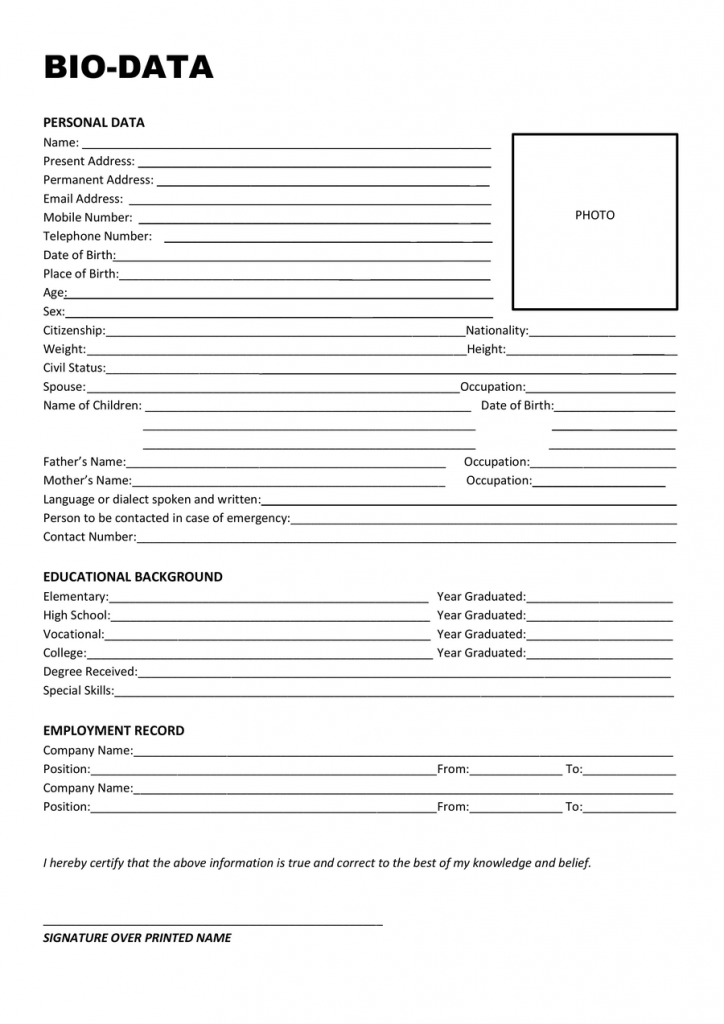
Blank biodata Form
A Blank Biodata Form is an easily usable template that has been prepared to gather necessary personal, educational, and family information in a well-structured way. It is a neat and straightforward method to store data for different reasons like school records, job applications, or personal paperwork. This particular form assists in clarifying and formalizing the details, thus enabling institutions or employers to quickly catch up with the important information through the presentation.
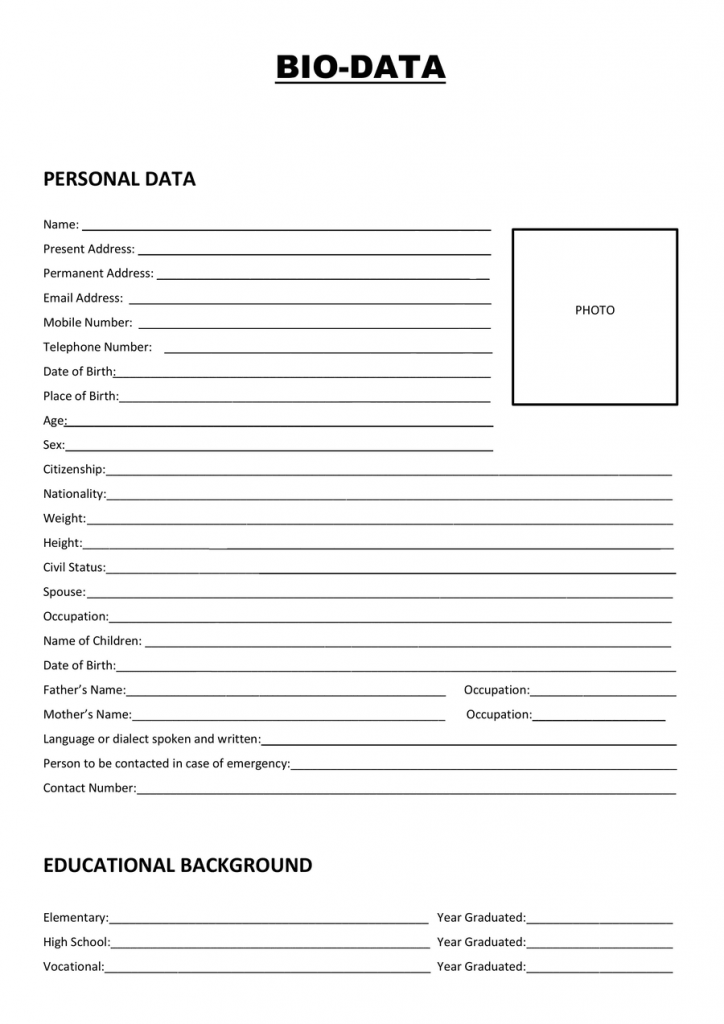
Biodata for Marriage
A biodata for marriage proposal is very significant in the process of person’s introduction to possible partners and their families. This gives a very short personal description featuring essential details such as education, profession, family background, values, and interests. A marriage biodata that is prepared well not only leaves a good first impression but also aids in the compatibility assessment of both families before taking others steps.
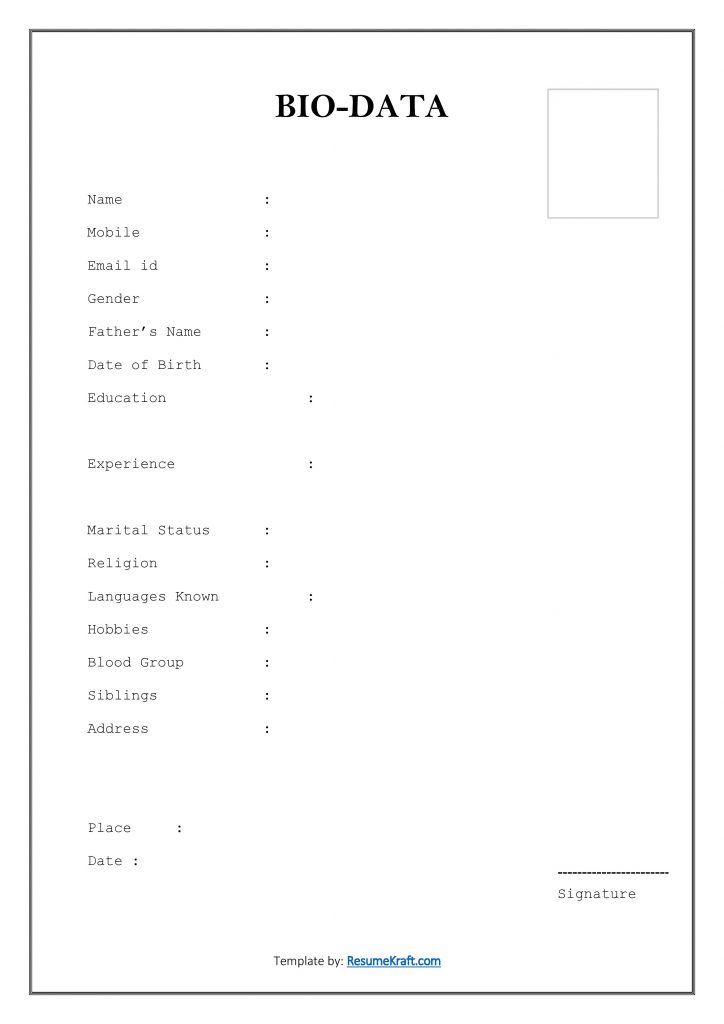
Marriage biodata format
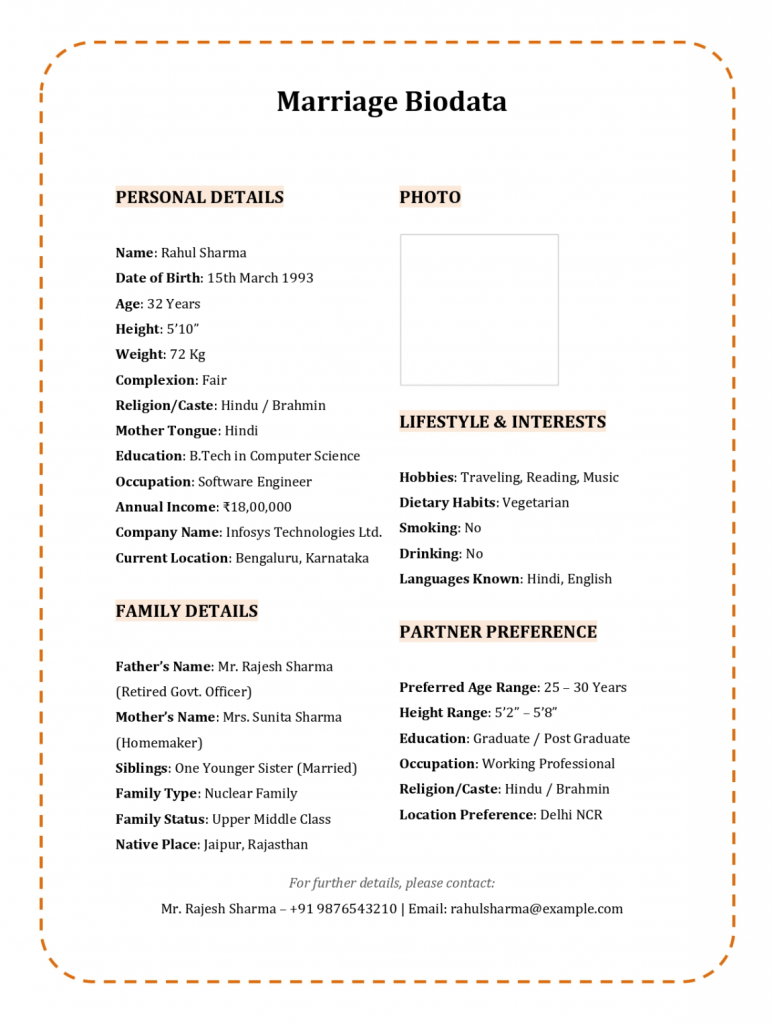
Download free docx
Download PDF
Latest Biodata Format for Marriage Doc
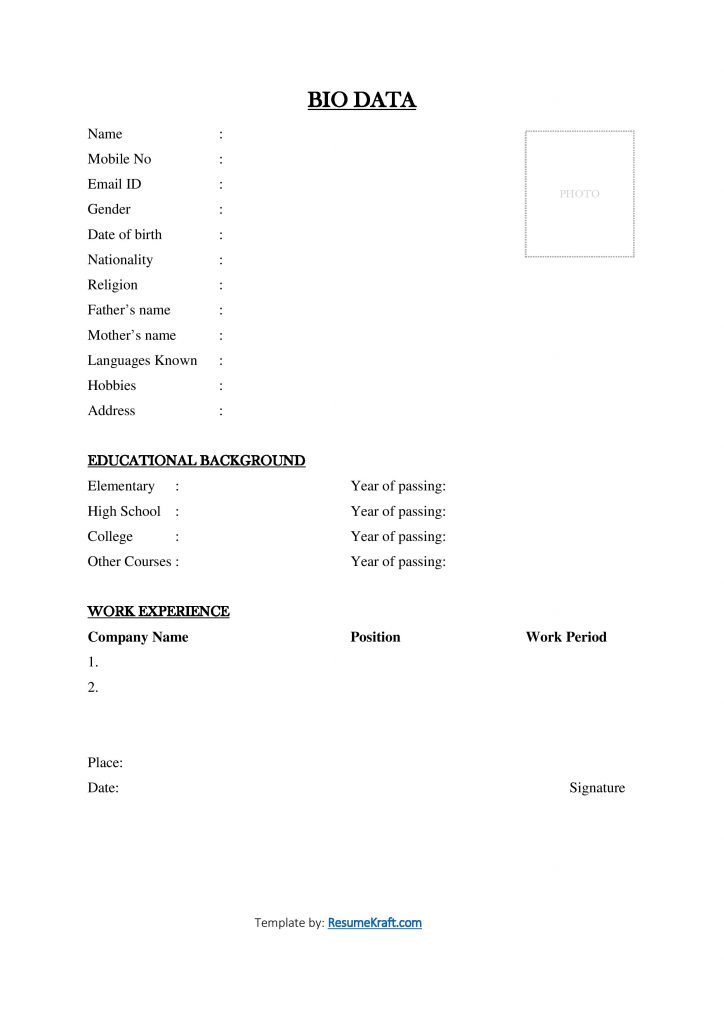
Marriage Biodata Format
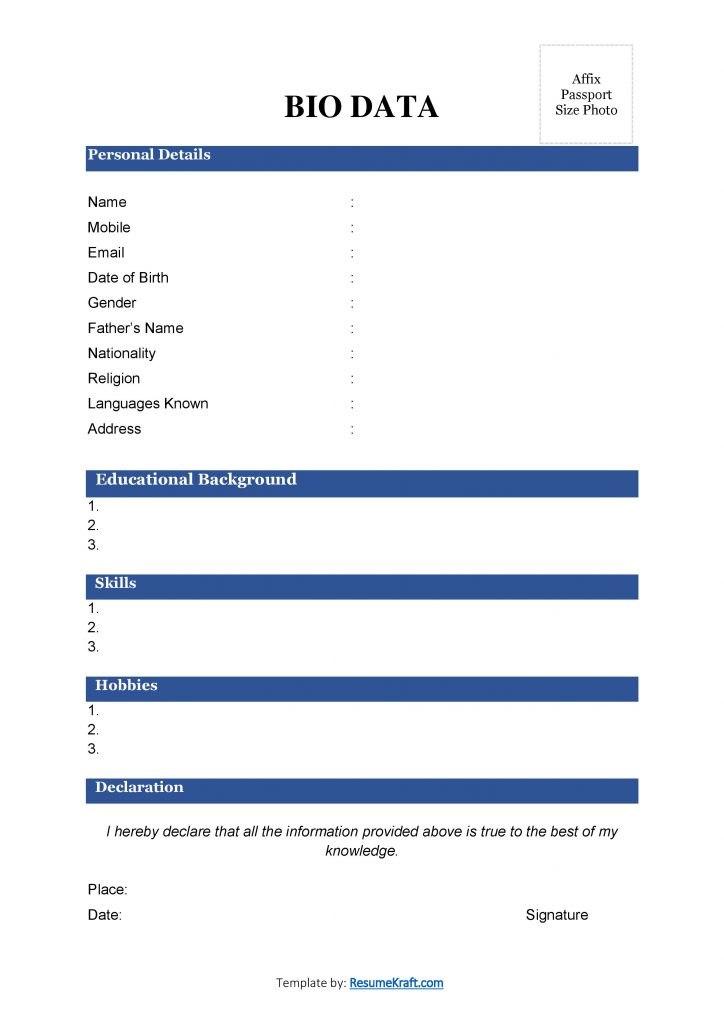
Biodata Format for Job
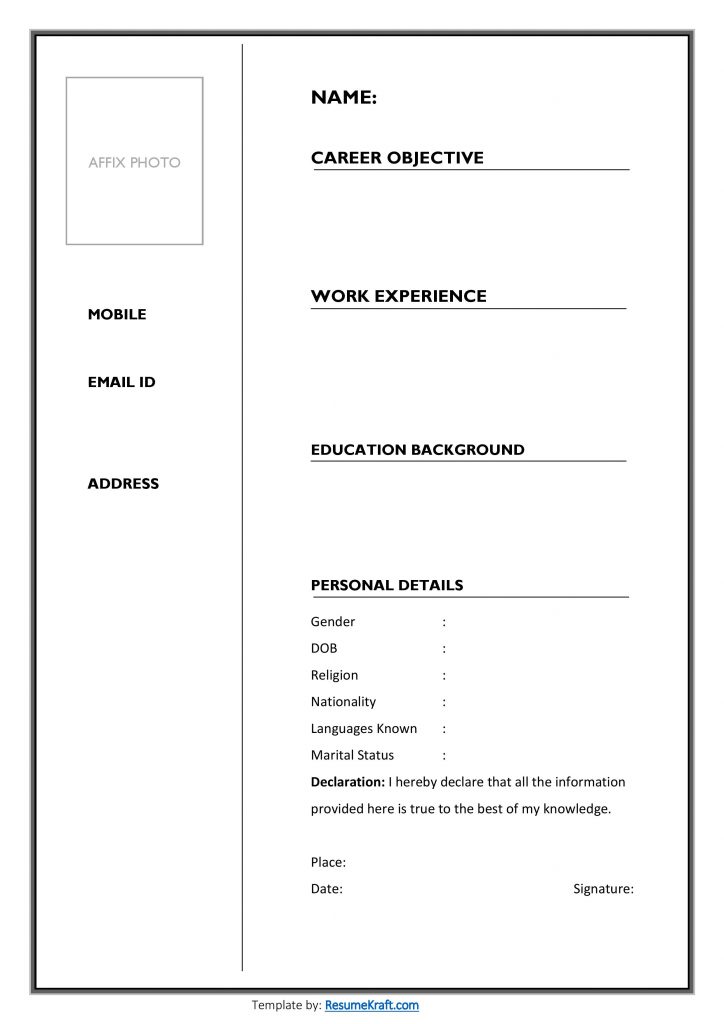
Biodata Format Word
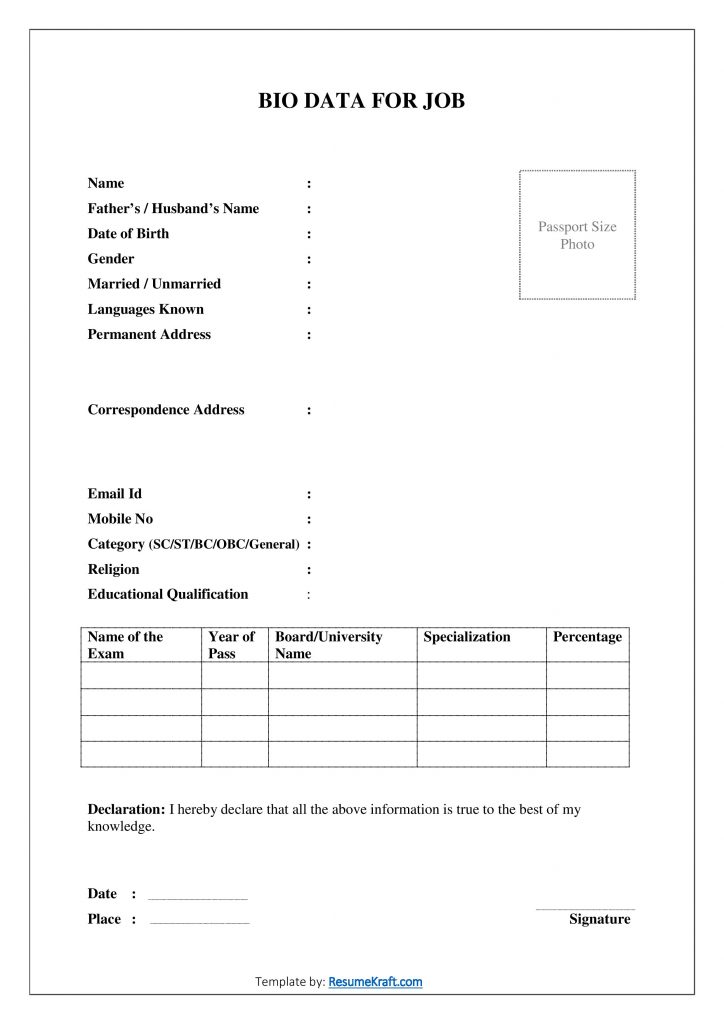
Build your resume in just 5 minutes with AI.

Bio Data Form PDF
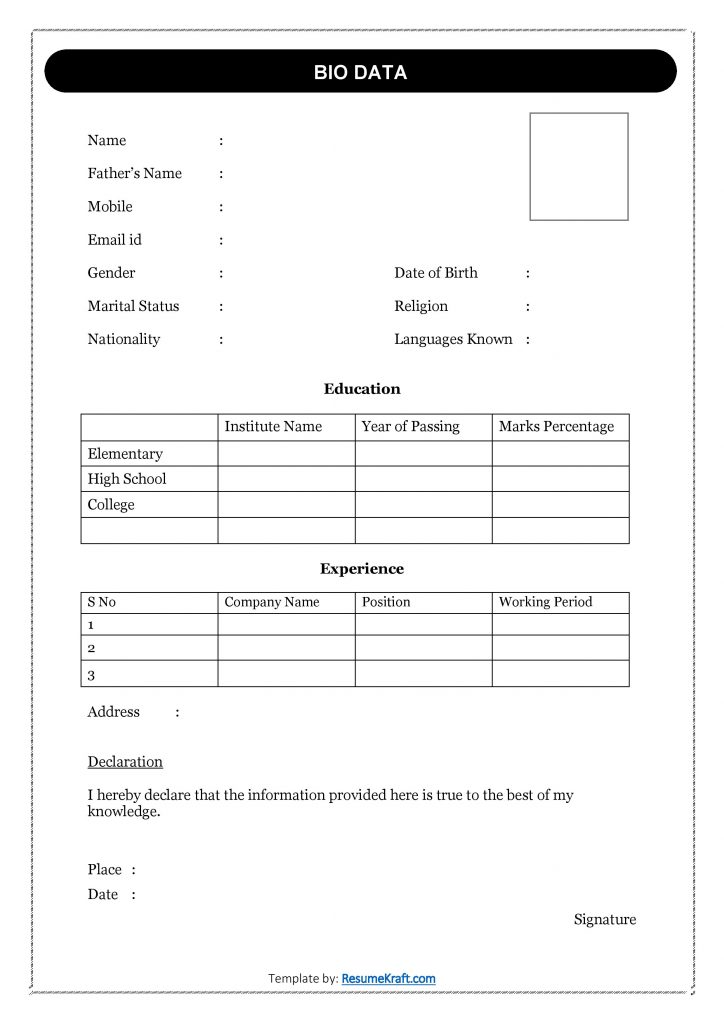
Biodata Format PDF
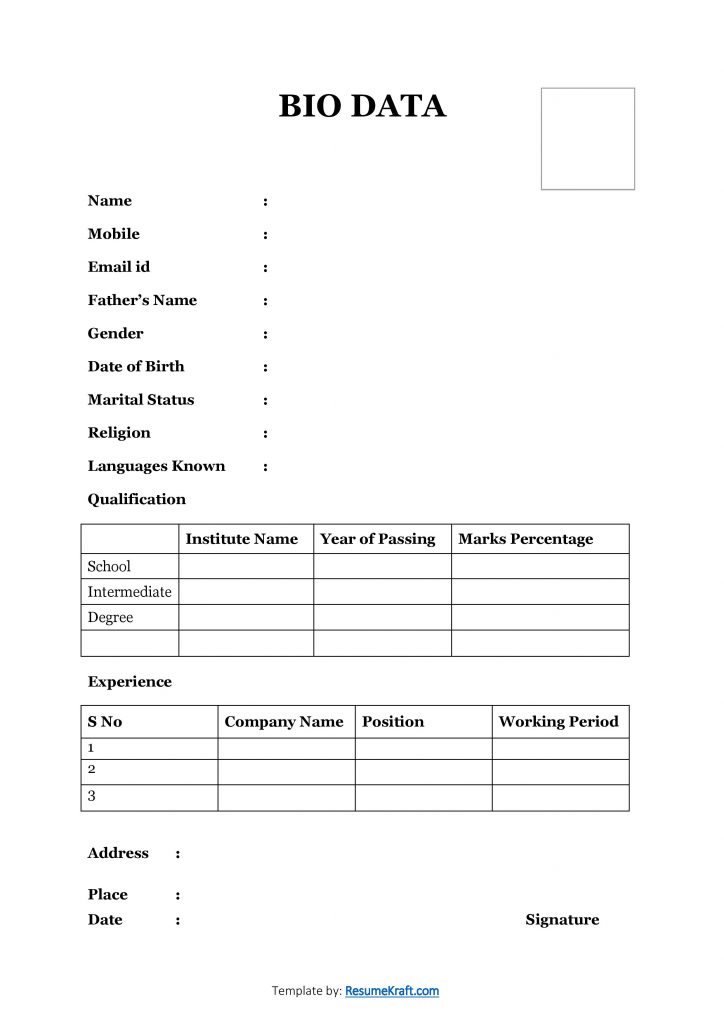
Simple Resume Format in Word
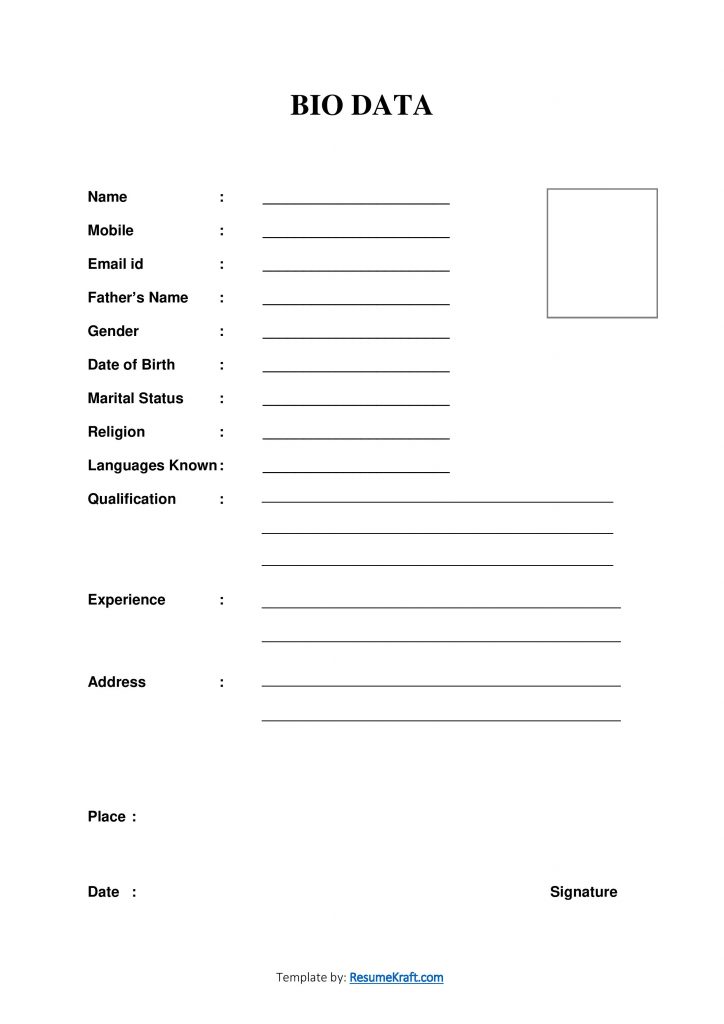
Simple Resume Format Download in MS Word
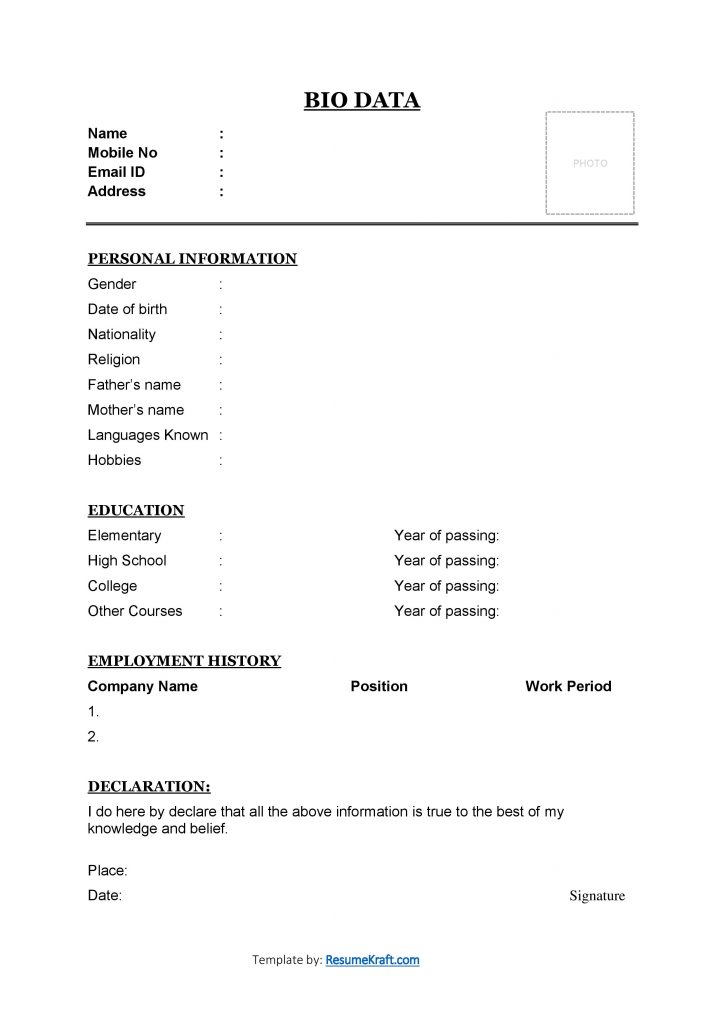
Biodata Sample Template
The Biodata Sample Template offers you a pre-formatted structure that enables you to create a professional and well-organized biodata in no time. The template consists of all the key parts like personal data, education, work experience, and capabilities which are all presented in a way that is very convenient to modify. This template is an excellent choice for students, applicants, and even experienced professionals who want to have a clean and orderly biodata without going through the hassle of creating one from the beginning.
The link to download the Biodata Sample Template in Word format is provided below; you can then edit, add your information, and print it out for your use.
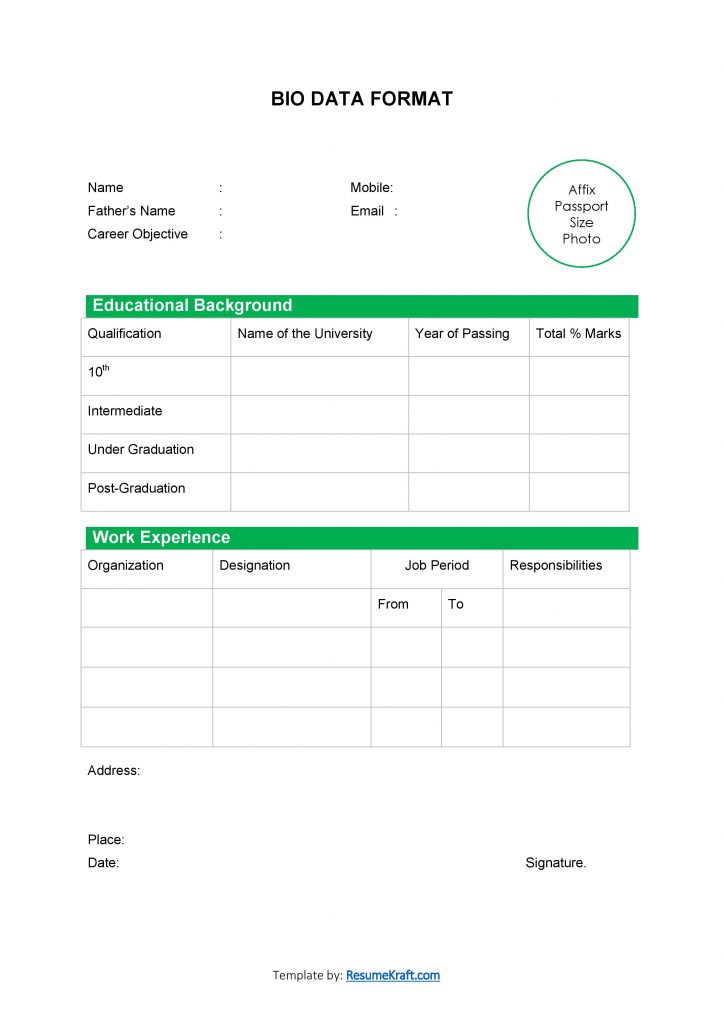
Bio Data Format Download
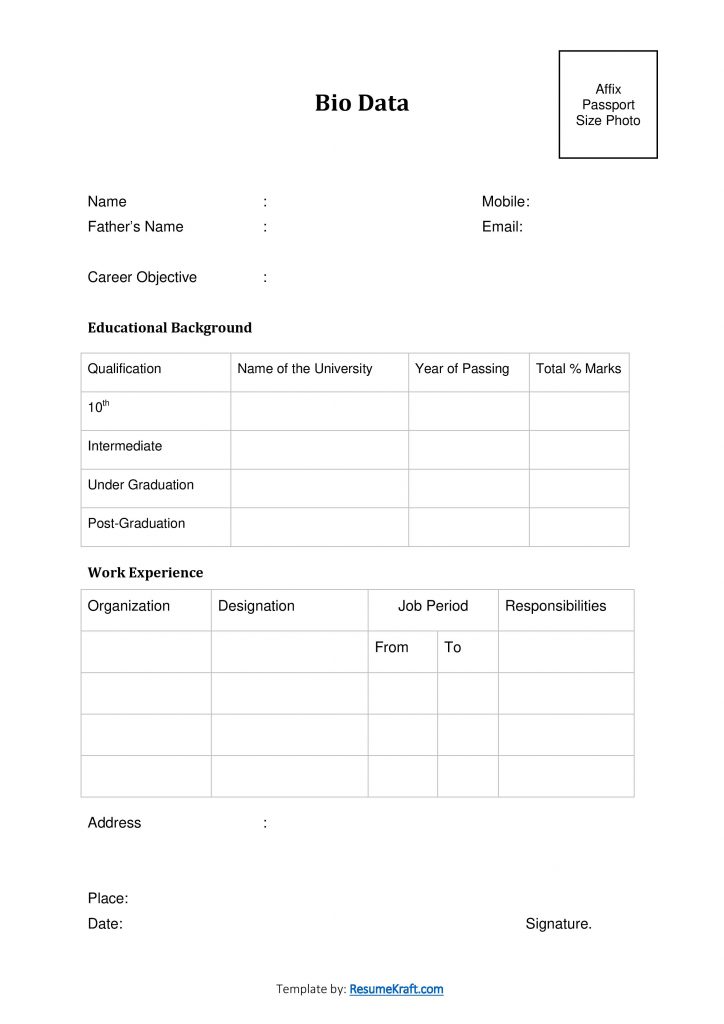
Bio Data Format for Students
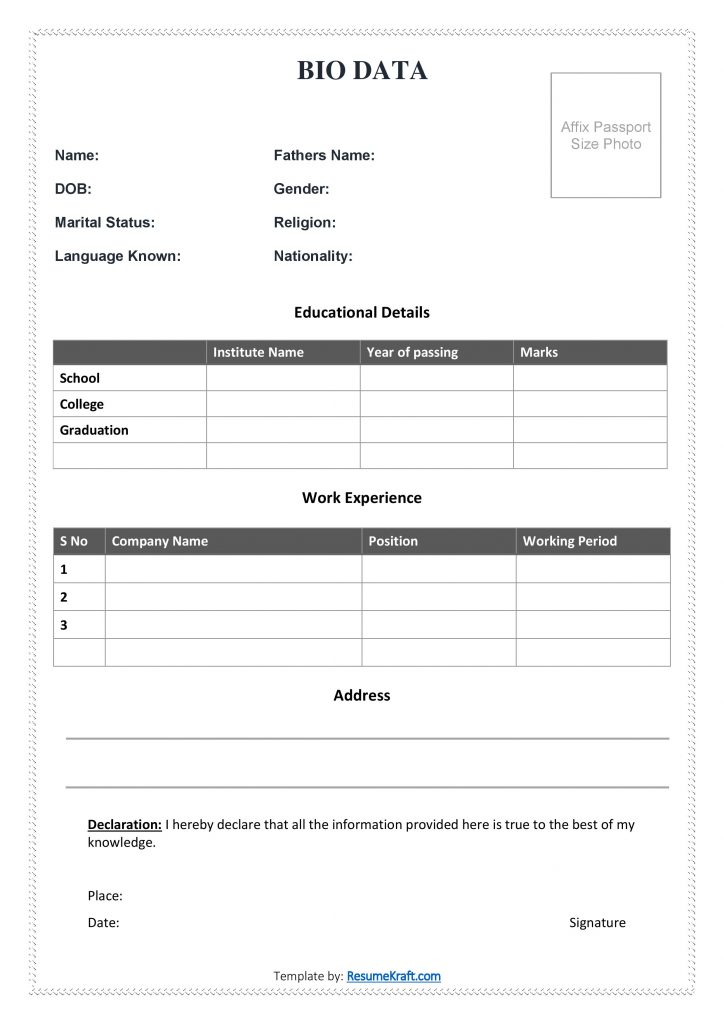
Biodata Format for Job Application
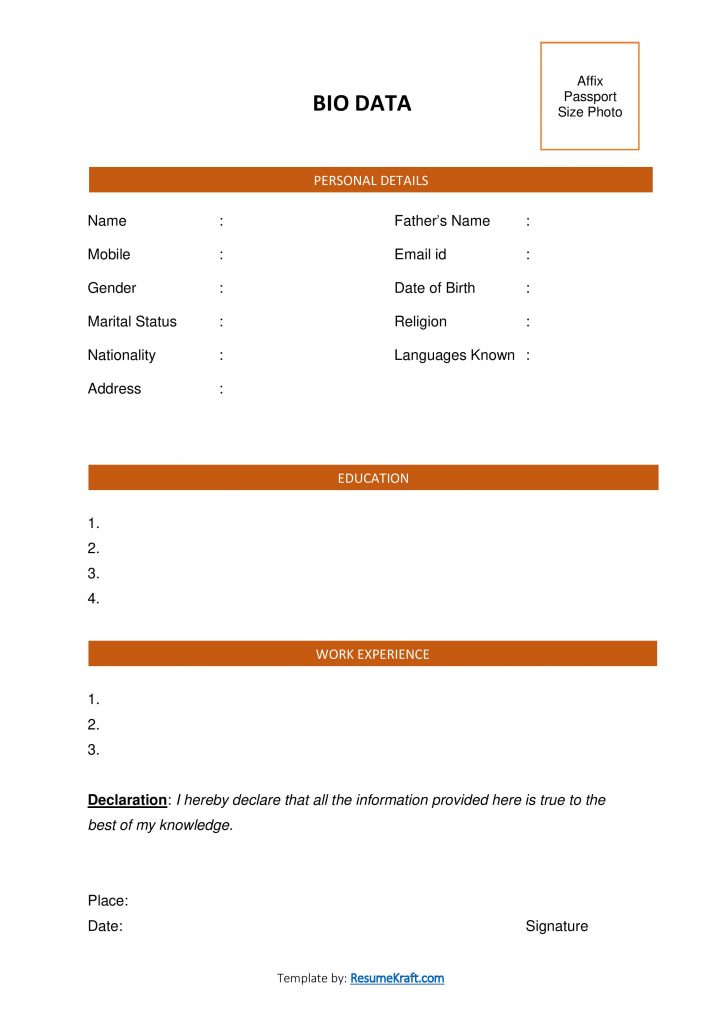
Biodata Model
A Biodata Model is an already-existing layout of example that inspires other bios to make their own biodatas in a proper way. It displays the correct arrangement, construction, and important part like personal info, education, work, and abilities. Working with a model biodata preserves a professional standard and at the same time makes sure that no crucial point is skipped.
You can get the Biodata Model in Word format from below to personalize it with your data and employ it for educational, job, or professional uses.
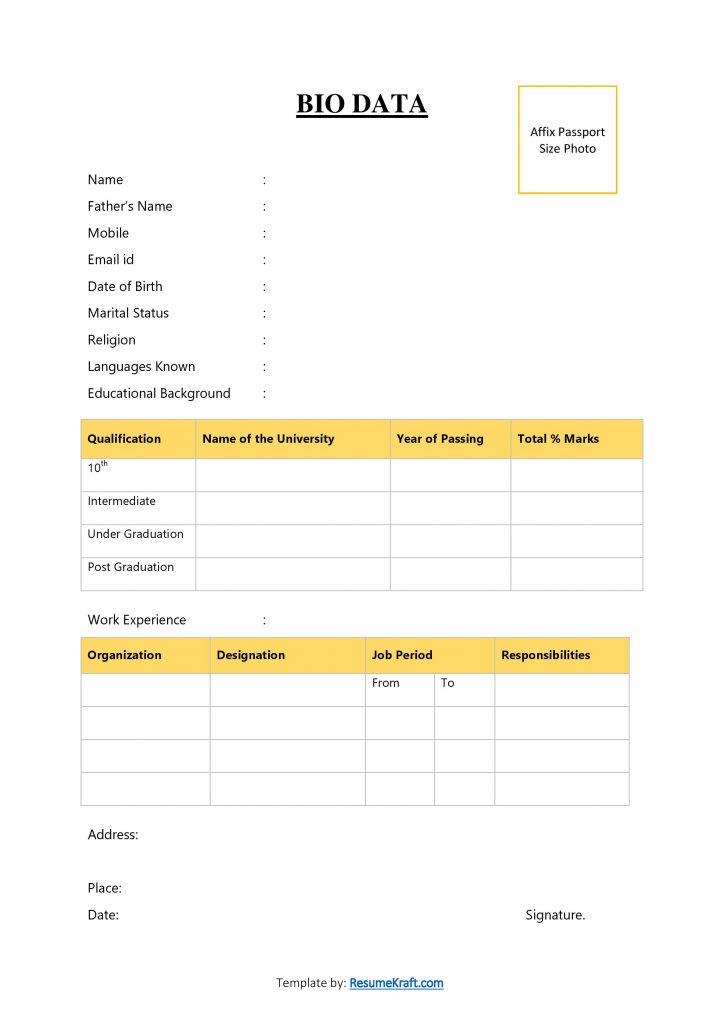
Simple Biodata Format PDF Free Download
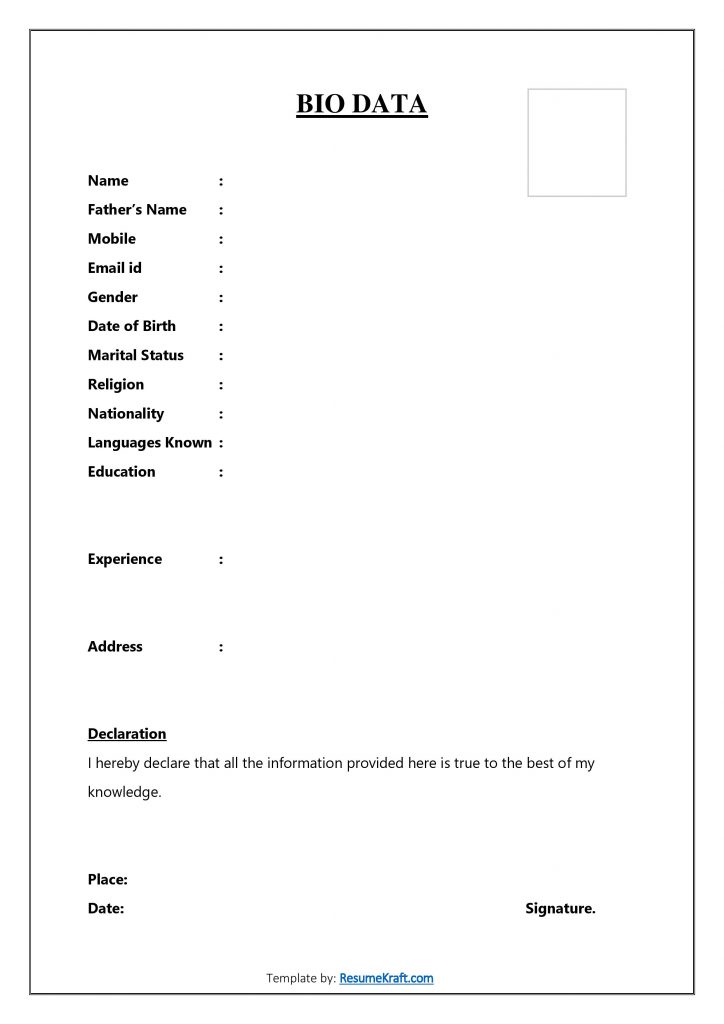
Sample Biodata for Freshers
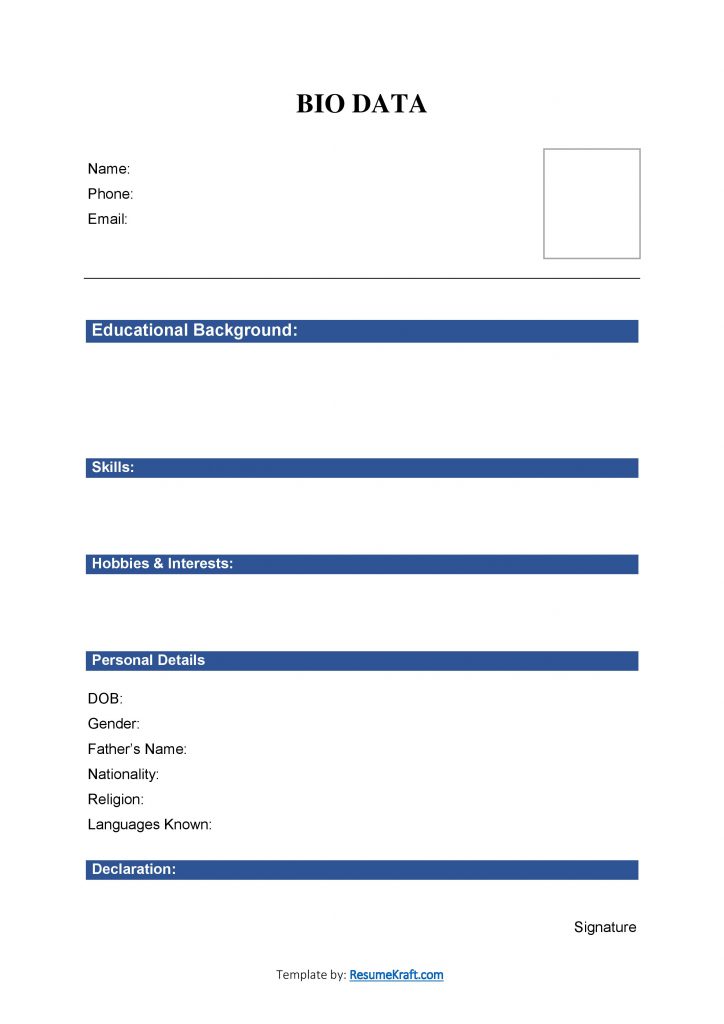
Simple Biodata Format for Job Fresher
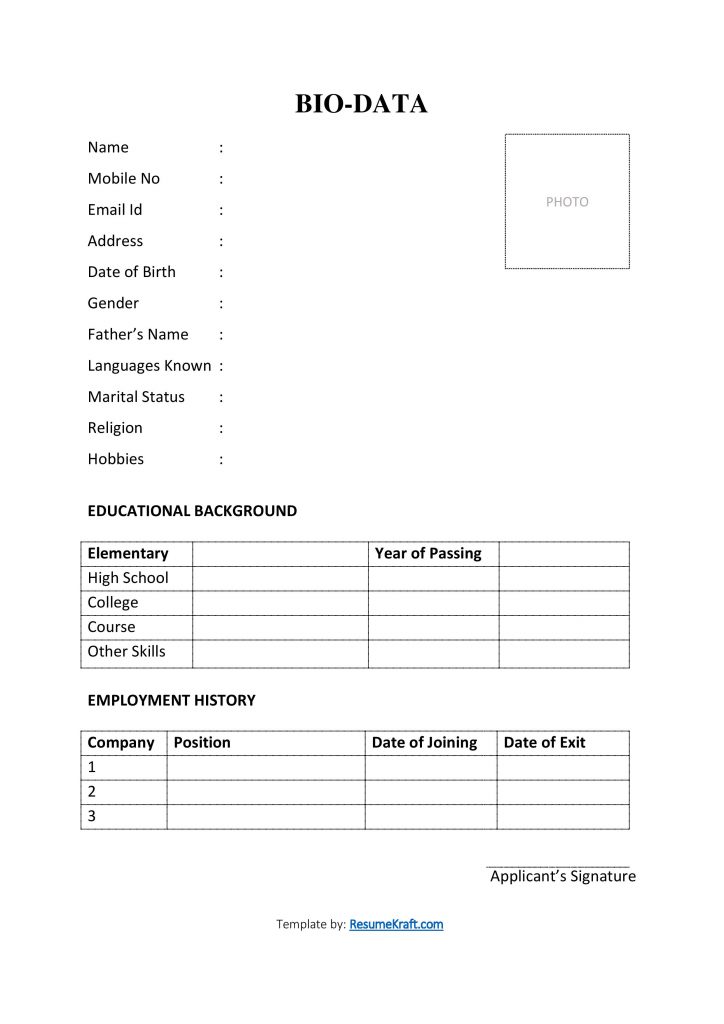
Biodata Format in Word Free Download
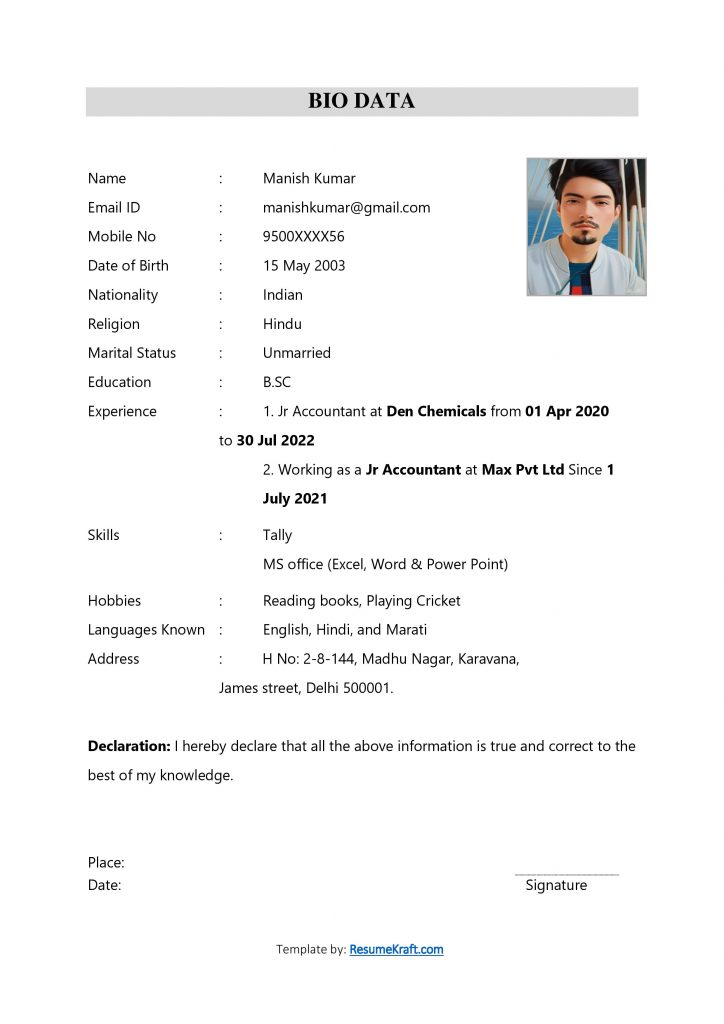
Simple Biodata Format in Text Word Free Download
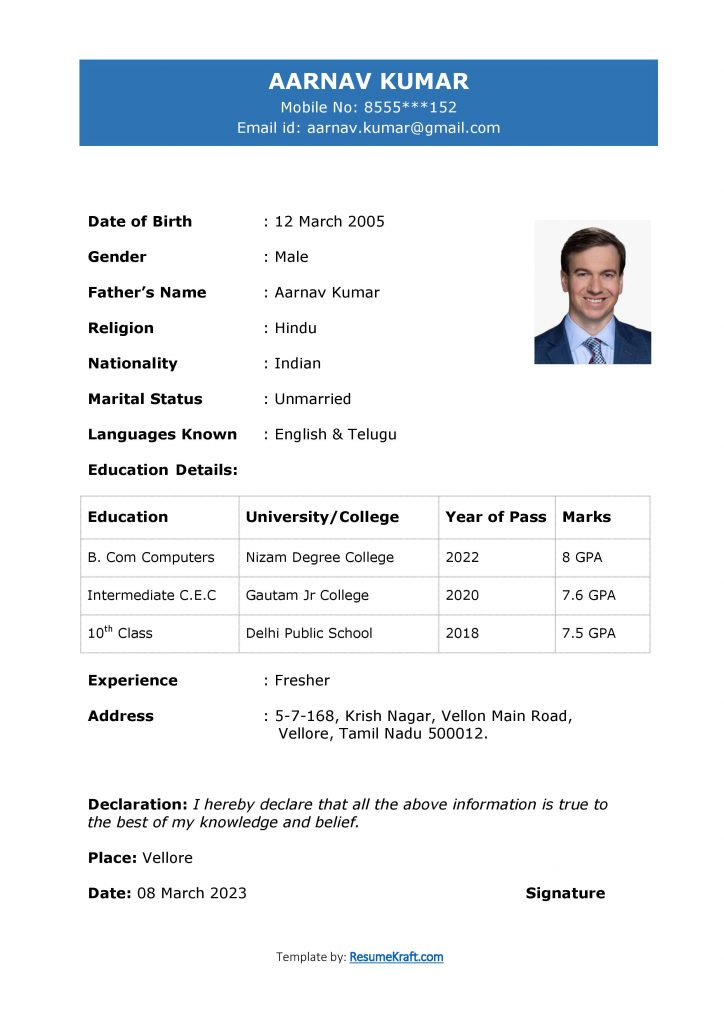
Why is Biodata Important in Job Applications?
Biodata plays a crucial role in the job application process. It serves as a quick reference for employers, allowing them to swiftly assess whether a candidate might be a good fit for a position based on their background and experience.
In many cases, employers receive a large number of applications for a single job posting. Reviewing each application in detail can be time-consuming. Biodata, with its concise and straightforward format, makes the initial screening process more efficient. Employers can quickly scan the biodata to determine if the candidate’s qualifications and experience align with the job requirements.
Moreover, biodata is particularly useful when applying for jobs that require specific qualifications or experience. By clearly listing these details in the biodata, candidates can highlight their suitability for the job.
Check our Free resume builder now.
Guide to Preparing Good Biodata for Job
Creating an effective biodata format is a crucial step in the job application process. It can significantly influence the first impression you make on potential employers. Here’s a detailed guide on how to prepare a biodata format that stands out.
How to Prepare Job Biodata Using MS Word or Google Docs
Both MS Word and Google Docs are powerful tools that can be used to create professional-looking biodata formats. They offer a variety of features and functionalities that can help you design and format your biodata.
To create a biodata format in MS Word or Google Docs, follow these steps:
- Start with a Blank Document: Open MS Word or Google Docs and start with a blank document. This gives you the freedom to design and format your biodata according to your preferences.
- Add Sections: Divide your biodata into different sections such as Personal Details, Educational Qualifications, and Work Experience. This helps organize your information and makes it easier for employers to find what they’re looking for.
- Use Bullets or Numbering: For lists of items, such as your skills or job responsibilities, use bullets or numbering. This improves readability and makes your biodata look more organized.
- Format Text: Use the text formatting tools to enhance the appearance of your biodata. You can bold or italicize text, change the font size and style, and adjust the line spacing.
- Save and Review: Once you’ve added all your information and formatted your biodata, save it and review it for any errors or improvements.
Tips to Make a Good Biodata
Creating a good biodata format involves more than just listing your personal details, qualifications, and experience. It requires careful consideration of what to include, how to present it, and how to format it.
Here are some tips to help you create a biodata format that makes a strong impression:
- Simplicity is Key: A biodata format should be simple and straightforward. Avoid unnecessary details and focus on the most relevant information. Remember, the purpose of a biodata is to provide a quick overview of your qualifications and experience.
- Limit to One Page: Try to keep your biodata to a single page. This makes it easier for employers to review your details. If you have a lot of information to include, consider creating a resume or CV instead.
- Use Professional Fonts: Stick to professional fonts like Arial, Helvetica, Georgia, Segoe Ui, and Times New Roman. These fonts are easy to read and give your biodata a professional look.
- Include Contact Details: Always include your contact details, such as your mobile number and email id. This ensures that employers can easily reach you if they’re interested in your application.
Bio Data Maker
If you are looking for an easy and efficient way to create your biodata? Our Bio Data Maker is the perfect solution. With our user-friendly resume builder, you can quickly and effortlessly generate a professional-looking biodata format in just a few clicks.
Access our Bio Data Maker tool. Simply input your personal details, educational qualifications, and work experience, and our tool will generate a customized biodata format for you. You can even choose from a variety of templates and layouts to suit your preferences.
Save time and effort by using our free online Biodata builder to create a standout biodata format that will impress potential employers.
Difference Between Biodata, Resume, and CV
While biodata, resume, and CV are all documents used in job applications, they serve different purposes and are used in different contexts. Understanding these differences can help you decide which document to use when applying for jobs.
| Feature | Biodata | Resume | CV (Curriculum Vitae) |
|---|---|---|---|
| Meaning | Short form of “biographical data”; focuses on personal and basic professional details. | A concise summary of skills, education, and work experience relevant to a specific job. | A detailed document covering entire academic and professional history. |
| Length | 1–2 pages | 1–2 pages | 2+ pages (can be several pages long) |
| Focus | Personal details (age, gender, marital status, etc.) | Skills, achievements, and work experience | Academic qualifications, research, publications, and detailed experience |
| Usage | Commonly used for marriage, school, or basic job applications. | Used for corporate or private sector job applications. | Commonly used for academic, research, or international positions. |
| Tone | Personal and factual | Professional and targeted | Detailed and comprehensive |
| Customization | Generally fixed format | Highly customized for each job role | Usually remains the same with updates over time |
| Purpose | To provide an overview of a person’s personal and educational background. | To market yourself for a specific job position. | To present your full career and academic achievements. |
Frequently Asked Questions
There is no fixed format for biodata. However, it should be simple, concise, and easy to read. It typically includes sections for personal details, educational qualifications, and work experience. The layout can be adjusted according to personal preference, but it’s important to ensure that the information is organized and easy to understand.
Ideally, your biodata should fit on one page. This is because biodata is meant to provide a quick snapshot of your qualifications and experience. If you have a lot of information to include, you might want to consider creating a resume or CV instead, as these documents can be longer and provide more detailed information.
Yes, you can send a biodata instead of a resume, especially for entry-level jobs or jobs that don’t require specific skills or experience. However, for jobs that require a detailed overview of your skills and experience, a resume may be more appropriate.
It depends on the job and your level of experience. Biodata is a summary of your basic details and is typically used for entry-level jobs or when a simple overview of your qualifications is sufficient. A resume, on the other hand, provides a detailed overview of your skills and experience and is typically used for most job applications, especially those that require specific skills or experience.
Your biodata should include your basic personal details (like your name, date of birth, and contact information), your educational qualifications (including the degrees you’ve obtained and the institutions you’ve attended), and your work experience (including job titles, company names, and a brief description of your roles and responsibilities).
A resume is a brief summary of your skills, qualifications, and work experience, typically not exceeding two pages. A CV, or Curriculum Vitae, is a more detailed document that includes not only your education and work experience, but also your research, publications, presentations, awards, and other academic achievements. A CV is typically used when applying for academic, research, or high-level positions.
You should use a CV instead of a resume when you’re applying for academic, research, or high-level positions that require a detailed overview of your academic achievements and experience. A CV is also commonly used when applying for positions internationally, as it’s the preferred document in many countries outside of the United States.
Related Articles:
How to Write a Resume
What is a Functional Resume?
Best Resume Formats

Build your resume in 5 minutes
Our resume builder is easy to use and will help you create a resume that is ATS-friendly and will stand out from the crowd.
Recommended Reading:

